Olympus NY-SP800 User manual
Other Olympus Camera Accessories manuals
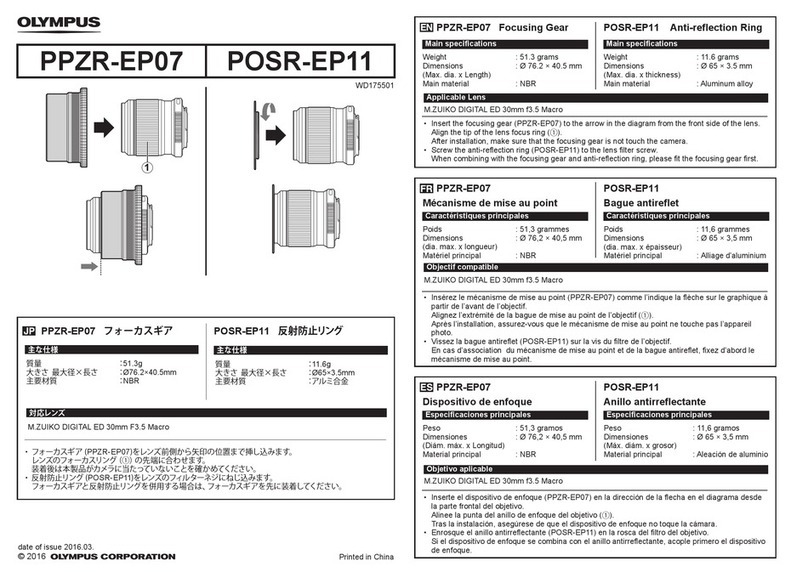
Olympus
Olympus PPZR-EP07 User manual

Olympus
Olympus FL-700WR User manual
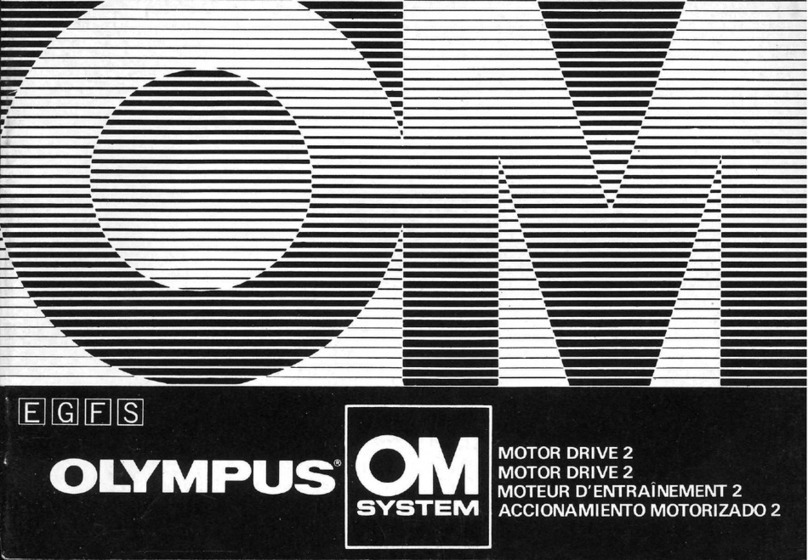
Olympus
Olympus OM SYSTEM MOTOR DRIVE 2 User manual

Olympus
Olympus FD-1 User manual
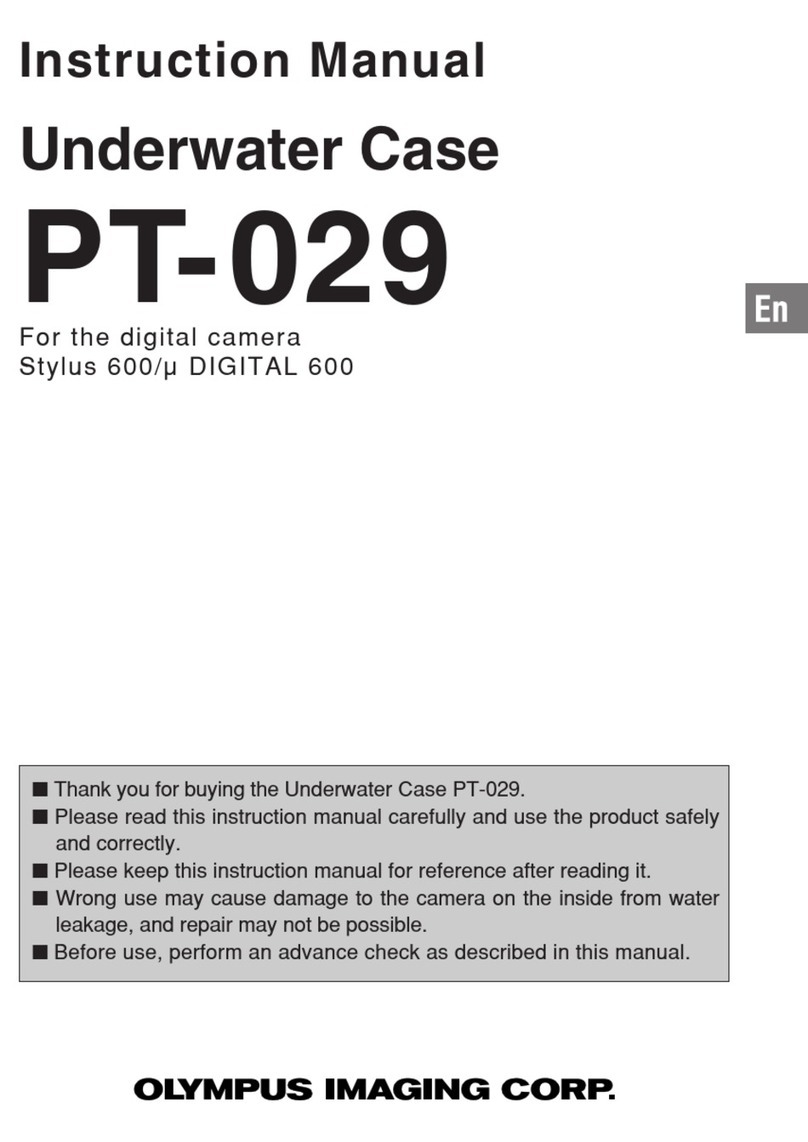
Olympus
Olympus PT PT-029 User manual
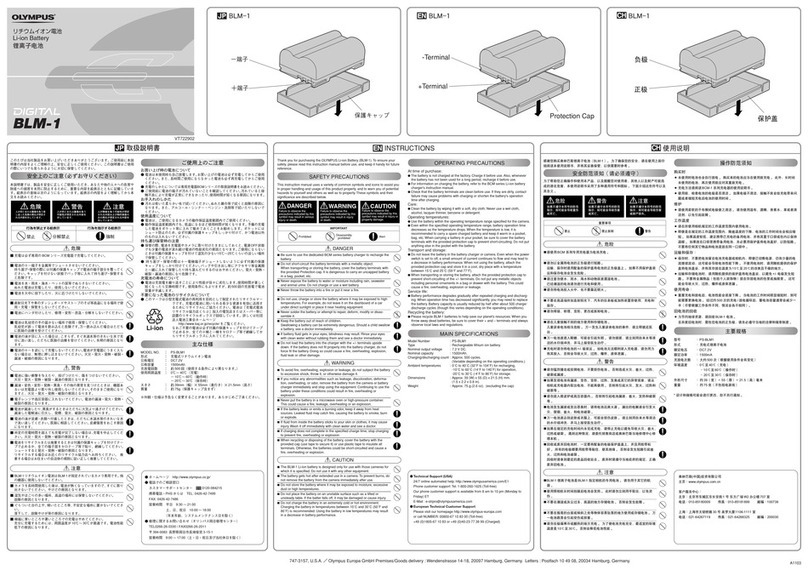
Olympus
Olympus BLM-1 User manual

Olympus
Olympus Camedia B-HLD10 User manual
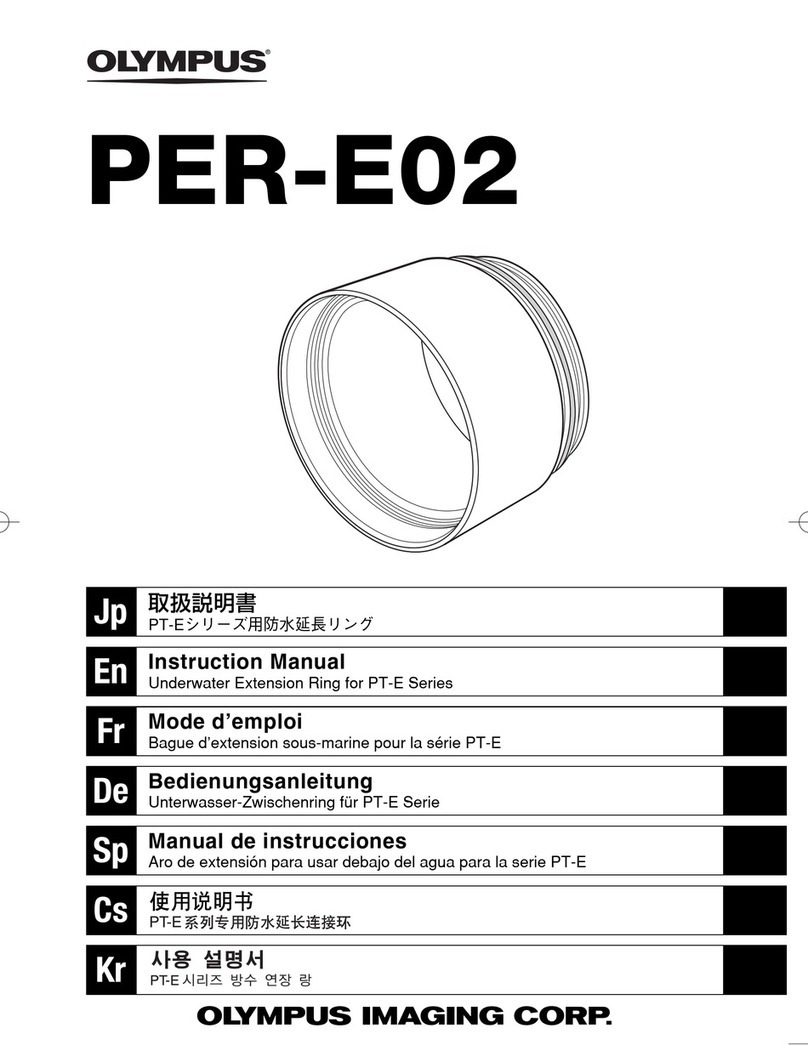
Olympus
Olympus PER-E02 User manual
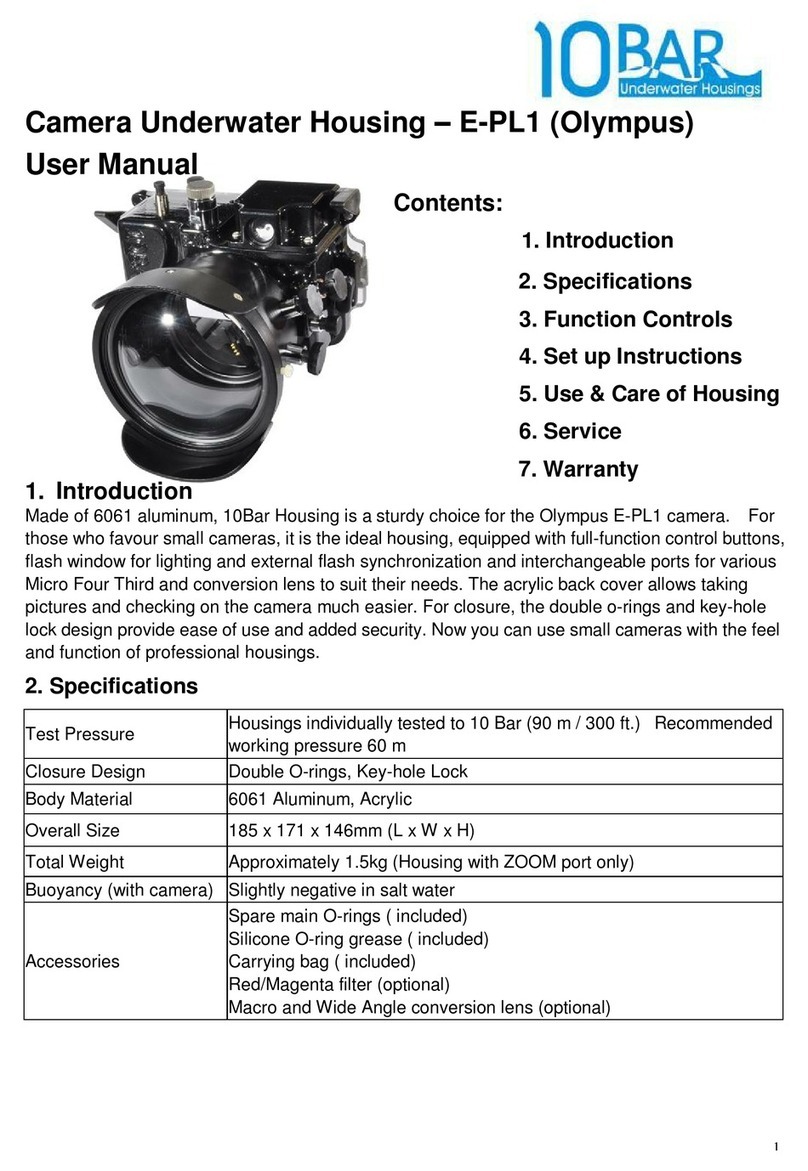
Olympus
Olympus E-PL1 User manual

Olympus
Olympus E-P2 - PEN 12.3 MP Micro Four Thirds Interchangeable Lens Digital... User manual

Olympus
Olympus PT-059 User manual

Olympus
Olympus E-System VF-2 User manual
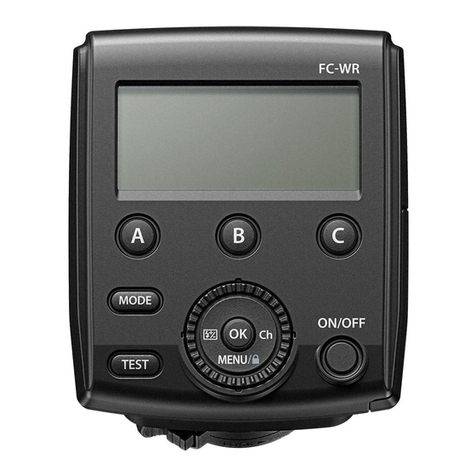
Olympus
Olympus FC-WR IM012 User manual

Olympus
Olympus WINDER 2 User manual

Olympus
Olympus RM-UC1 User manual

Olympus
Olympus PT-059 User manual
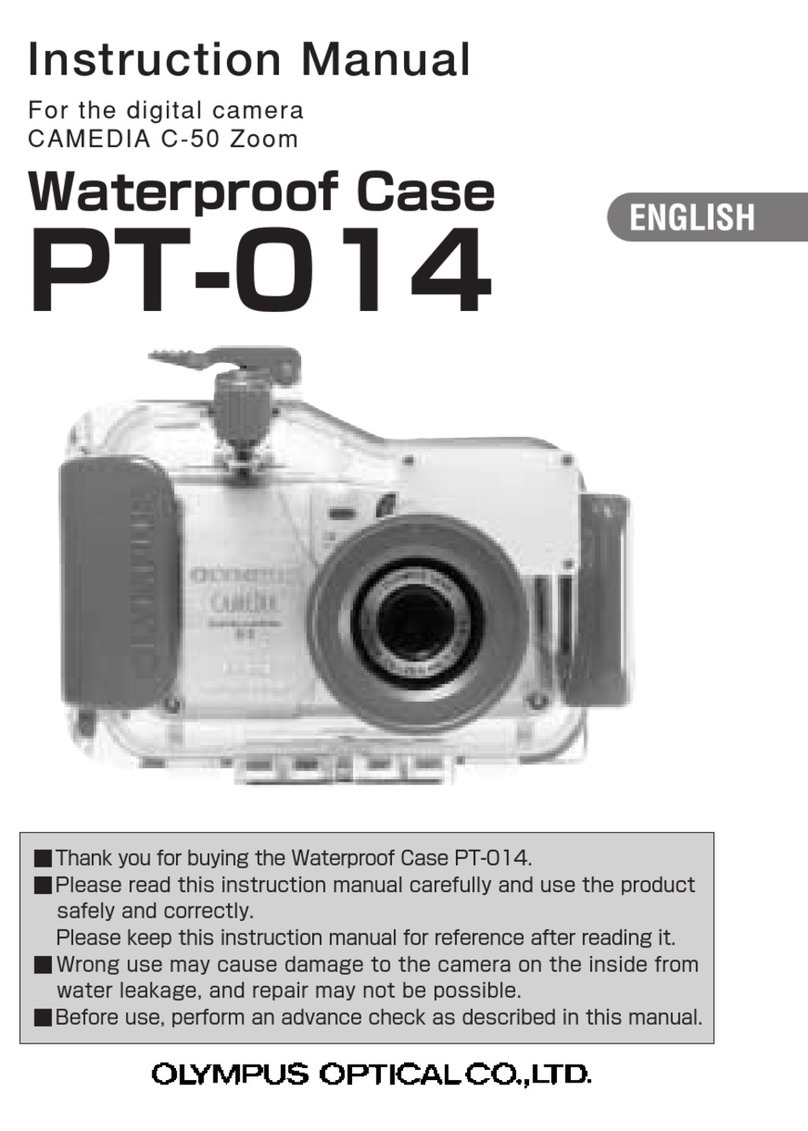
Olympus
Olympus PT-014 User manual
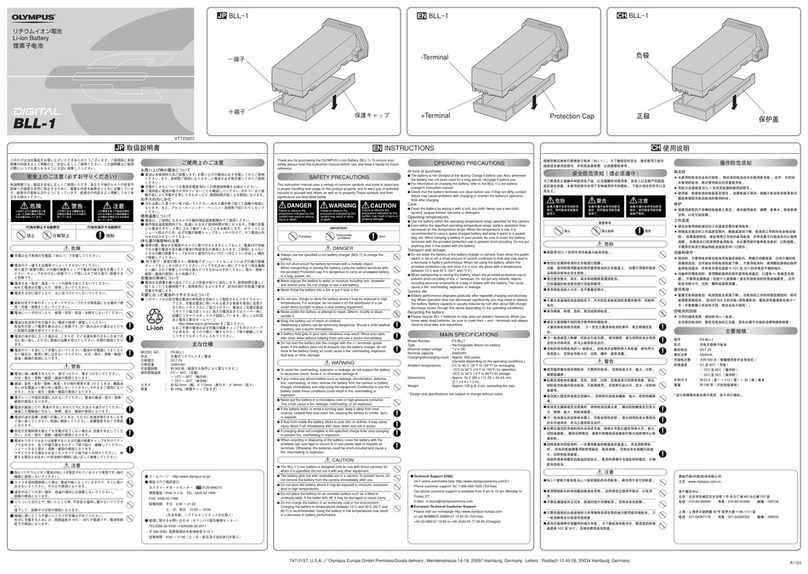
Olympus
Olympus BLL-1 User manual

Olympus
Olympus FR-WR User manual
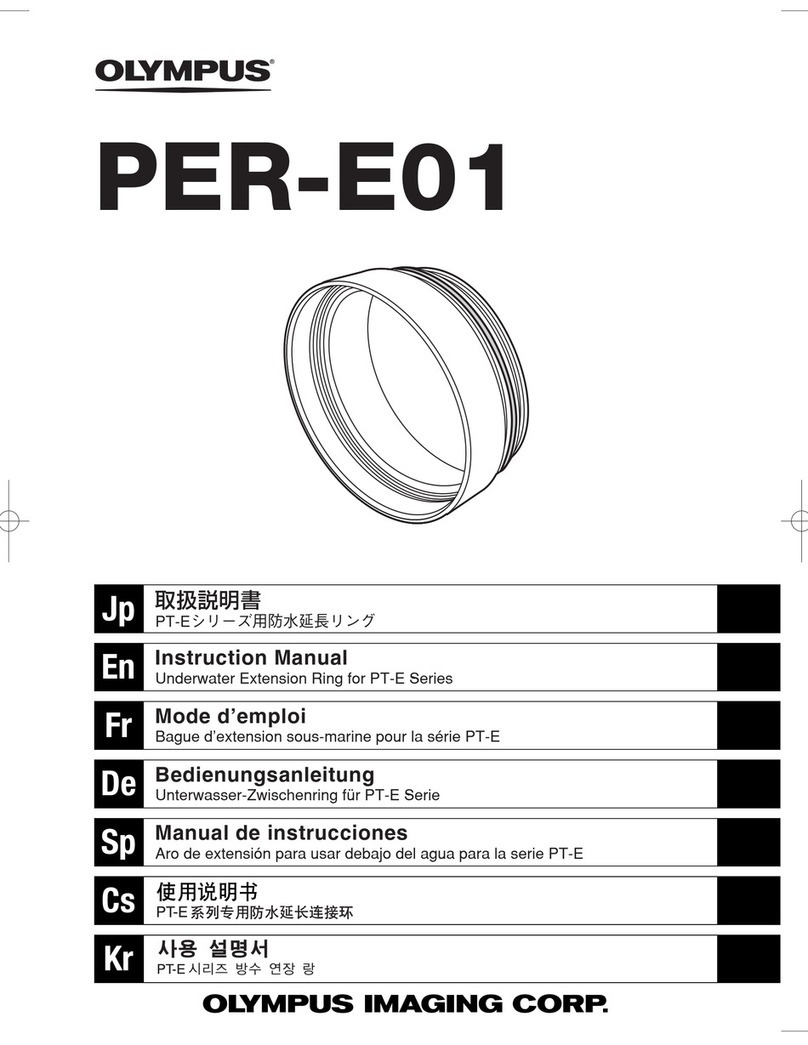
Olympus
Olympus PER-E01 User manual
Popular Camera Accessories manuals by other brands

Viltrox
Viltrox EF-NEX Mount instructions

Calumet
Calumet 7100 Series CK7114 operating instructions

Ropox
Ropox 4Single Series User manual and installation instructions

Cambo
Cambo Wide DS Digital Series Main operating instructions

Samsung
Samsung SHG-120 Specification sheet

Ryobi
Ryobi BPL-1820 Owner's operating manual




















