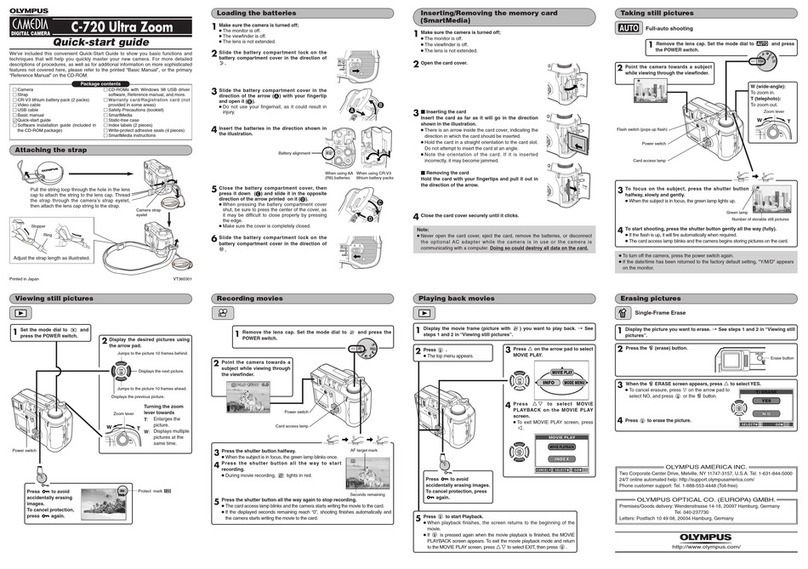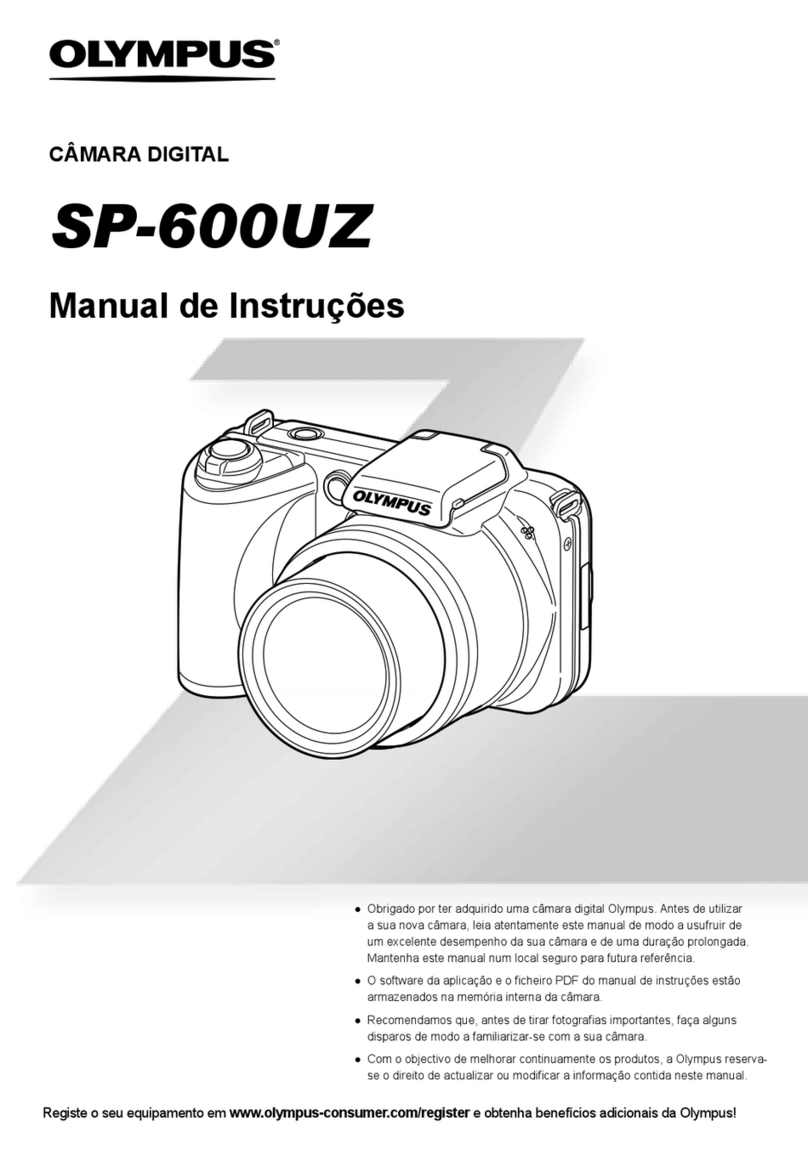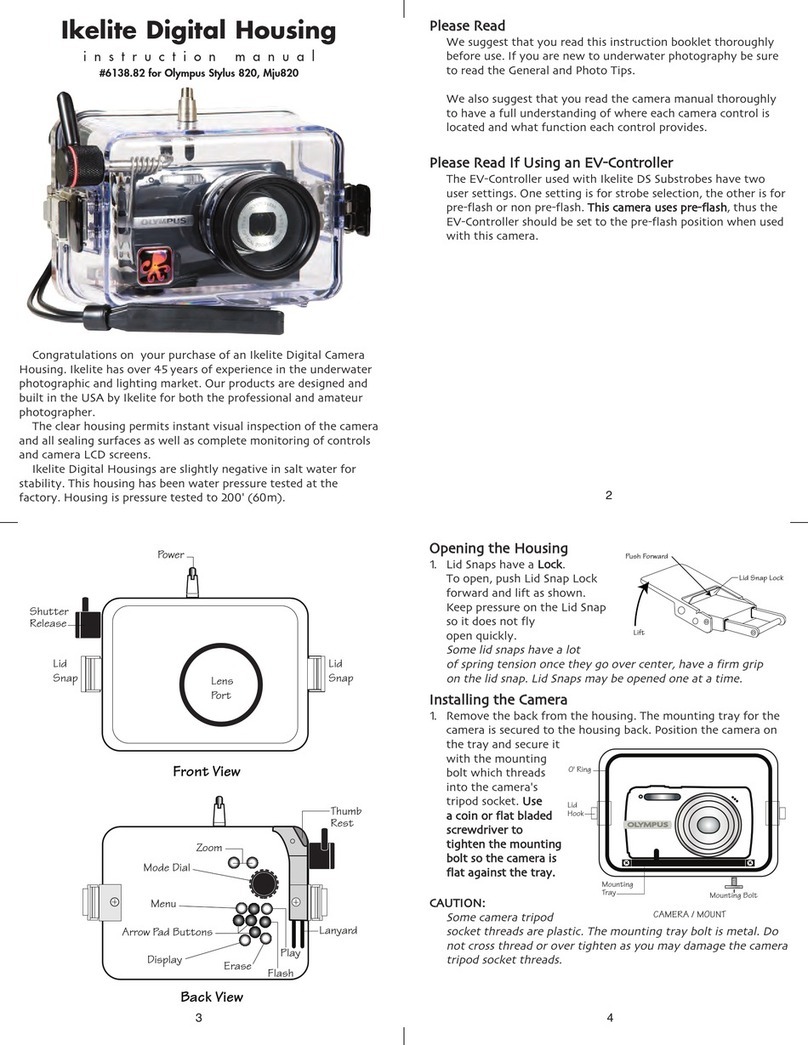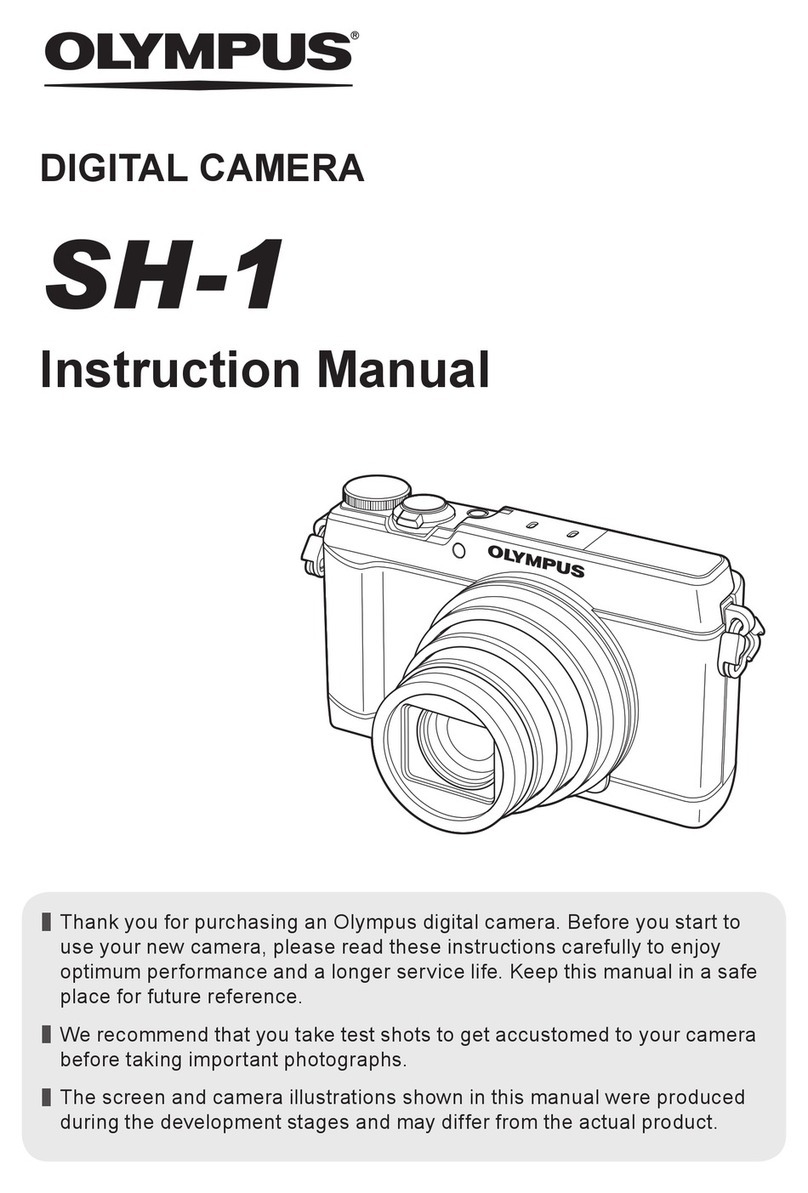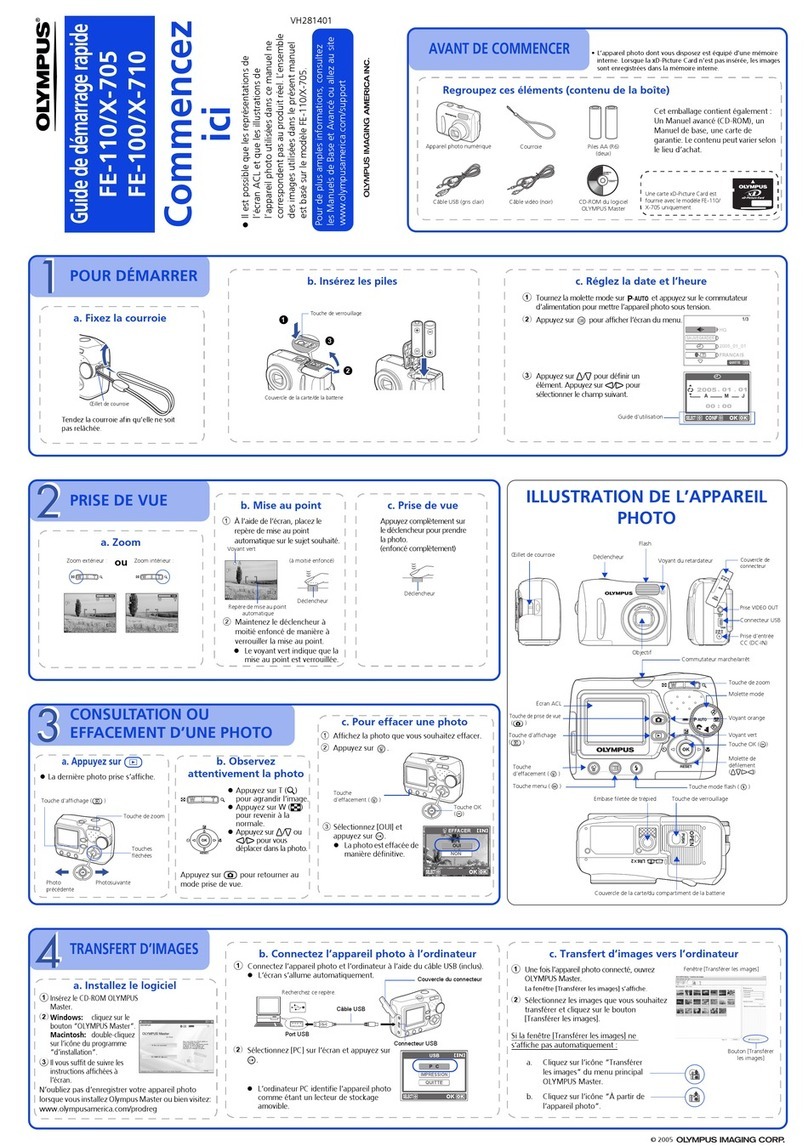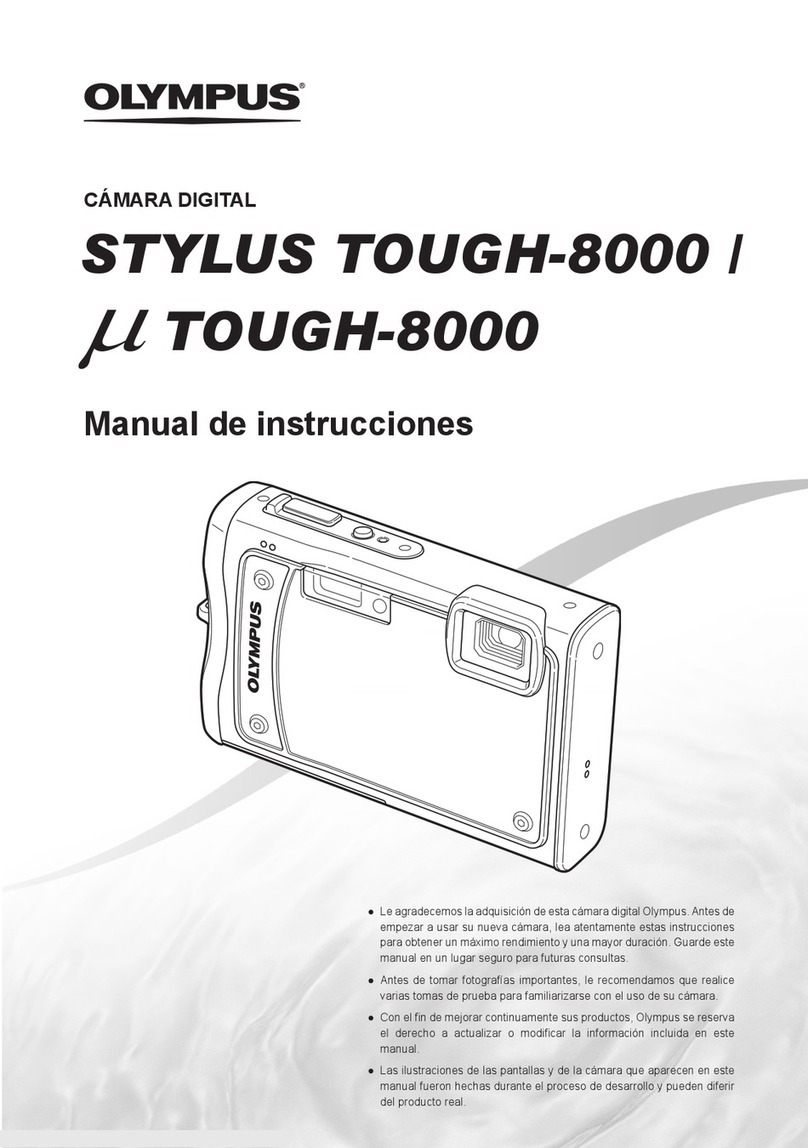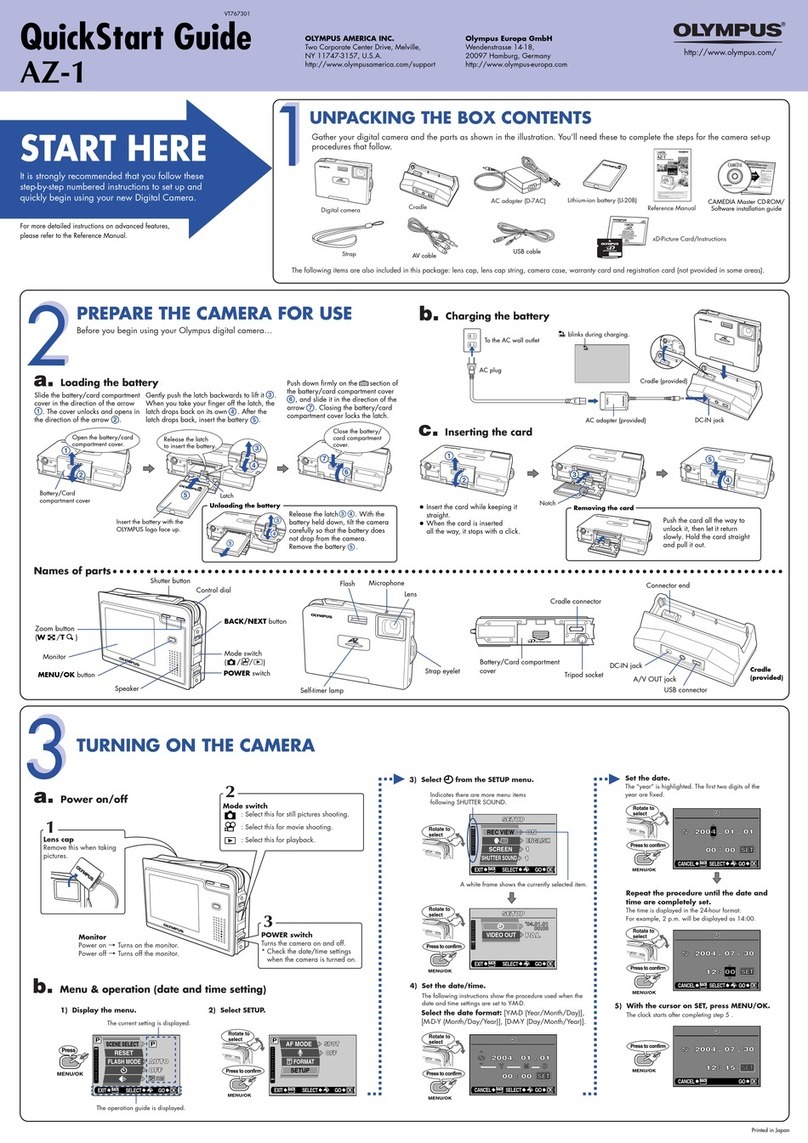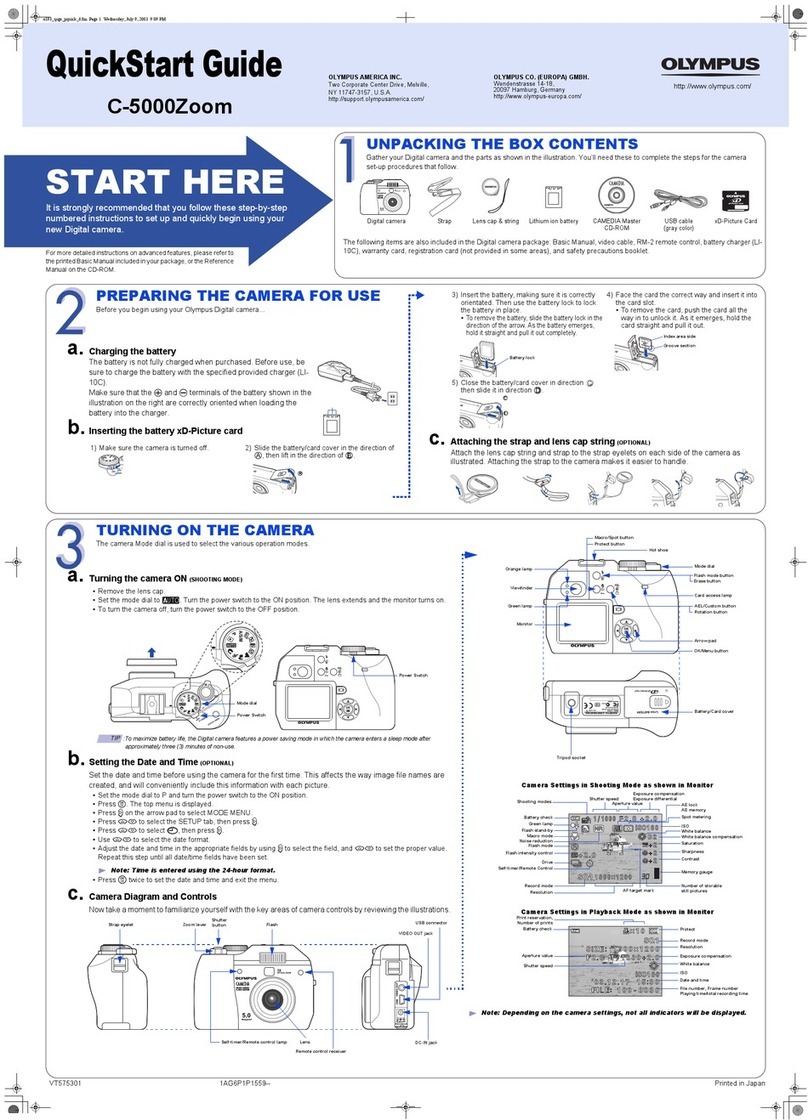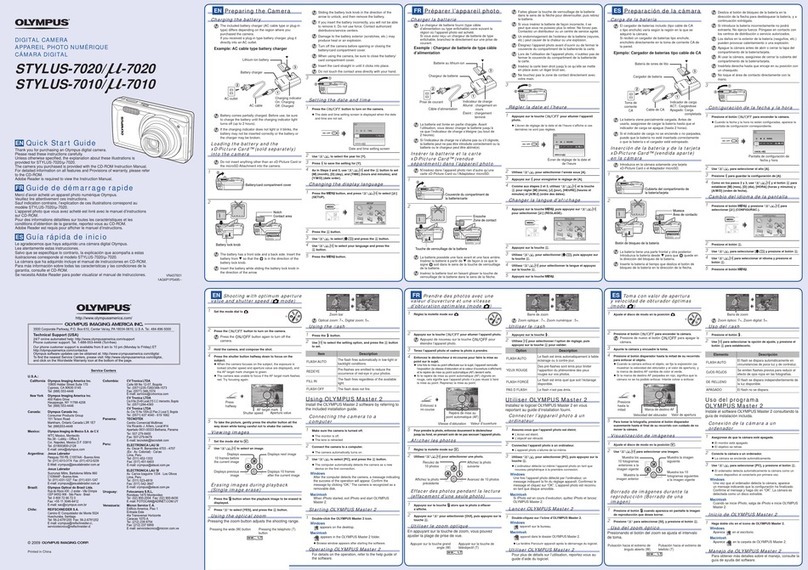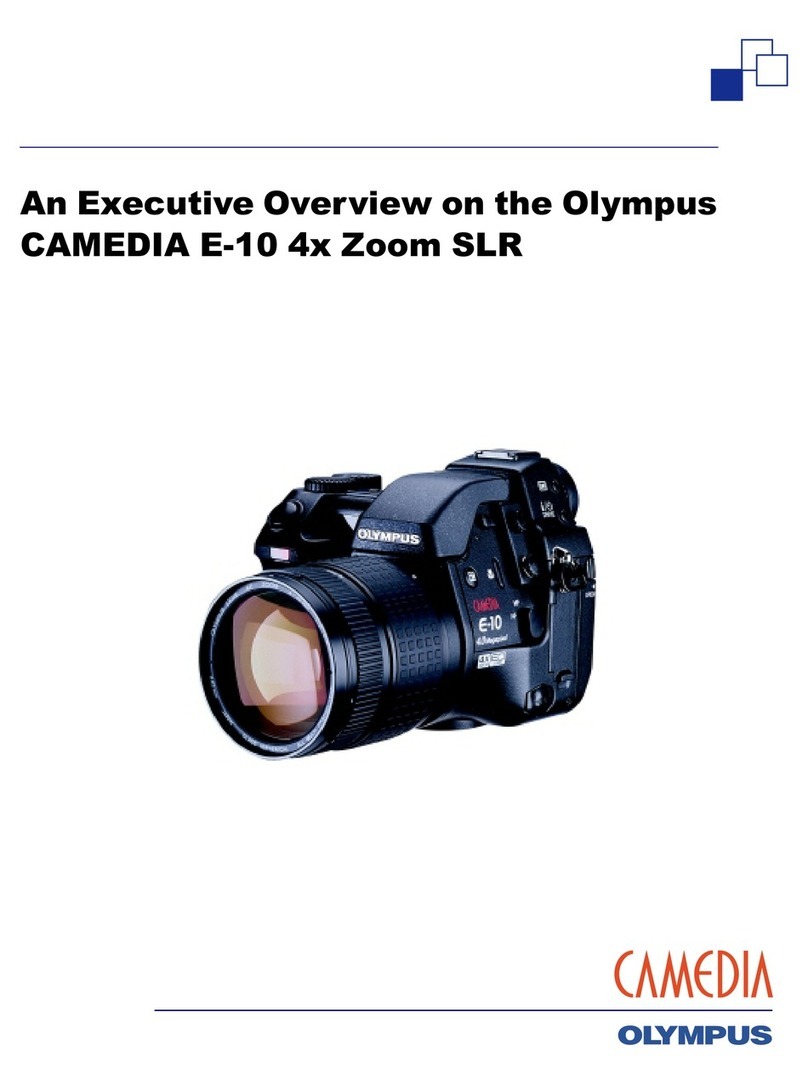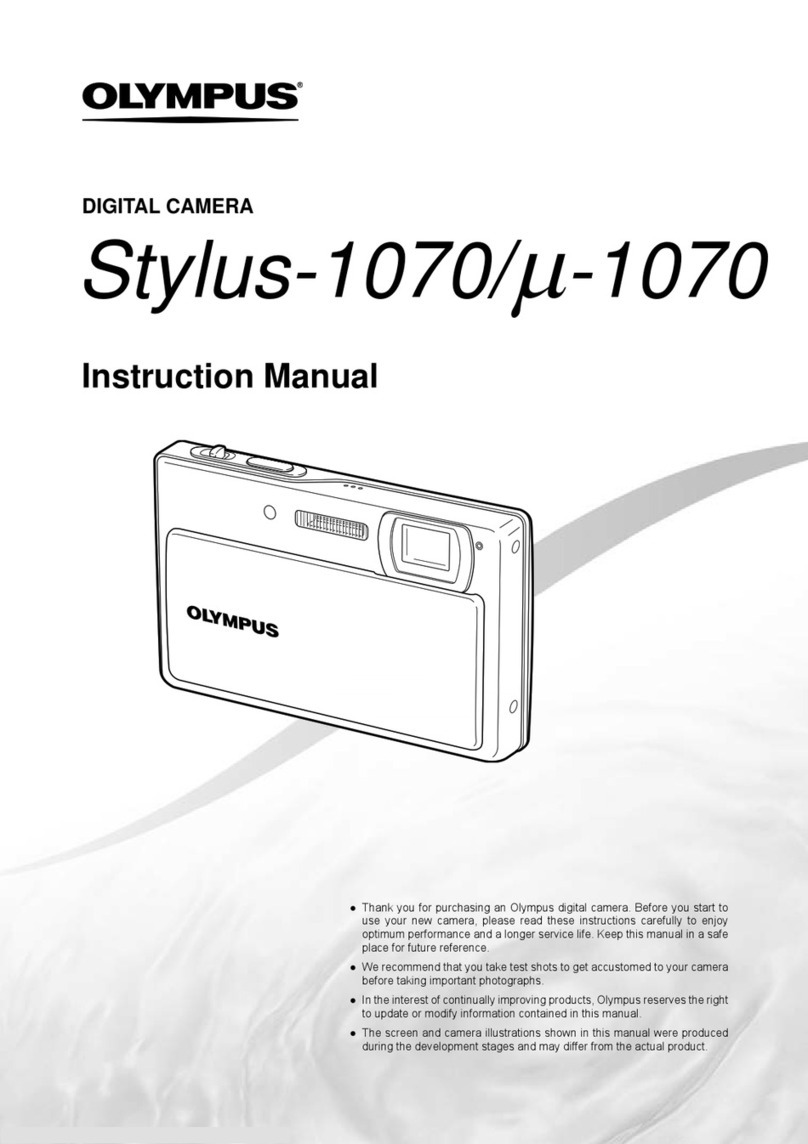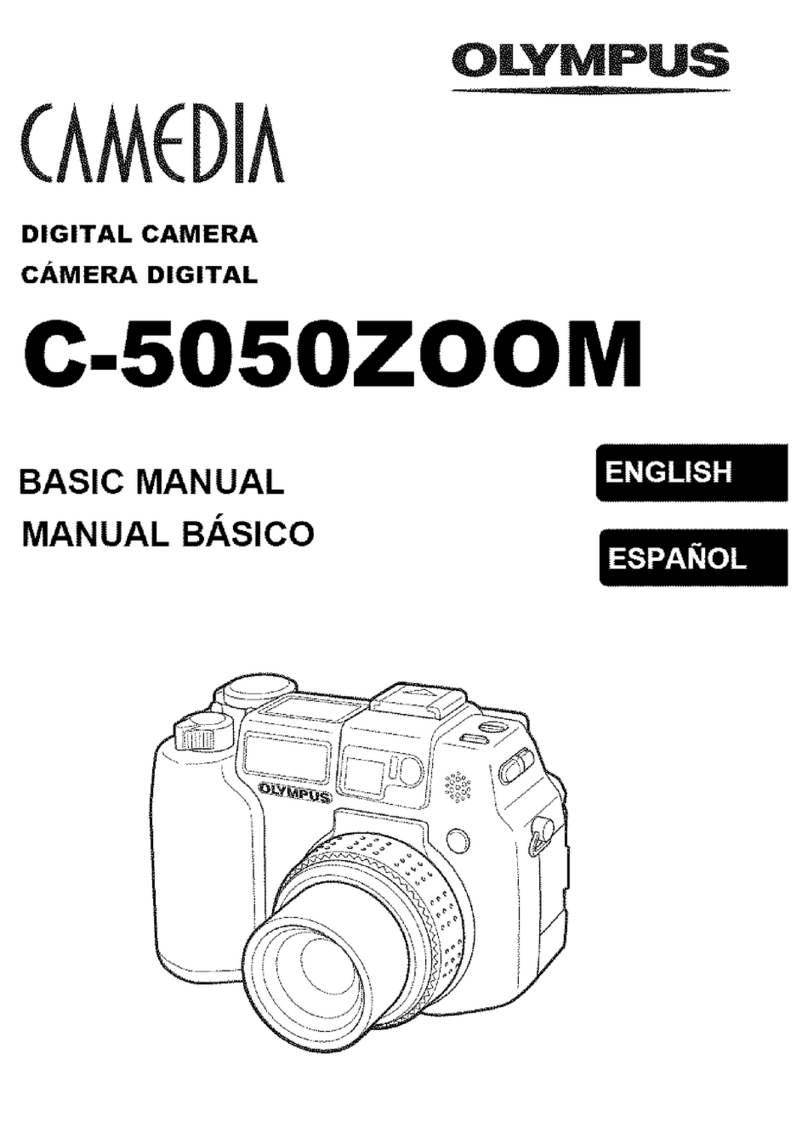CAMEDIA®C-730 ULTRA ZOOM Specifications
CCD Image 3.2 megapixel effective
3.3 megapixel gross
Size 1/2.7" (0.37") CCD
Lens Ol mpus multivariator 2 aspherical glass 10x zoom lens 5.9 – 59mm
(38 – 380mm equivalent in 35mm photograph )
Digital Zoom Seamless to 30x (10x optical and 3x digital combined)
Ape tu e Range Wide: f2.8 – f8, Tele: f3.5 – f8 (adjustable in 1/3 EV steps)
Shutte Speeds Auto: 1/1000 sec. – 1/2 sec.
Manual/Priorit modes: 1/1000 sec. – 16 sec.
Night Scene: 1/1000 sec. – 4 sec.
ISO Auto: 64 – 400, Manual: 100, 200, 400 (equivalent)
Reco ding Modes Still image: EXIF TIFF (non-compressed), EXIF JPEG, DCF (Design rule for
Camera File s stem)
Movie mode: QuickTime®motion JPEG, WAV format audio
Adjustable Resolutions 3200 x 2400 JPEG (x2), Optimum Image Enlargement mode
2048 x 1360 (3:2) TIFF, JPEG (x2)
2048 x 1536 TIFF, JPEG (x2)
1600 x 1200 TIFF, JPEG (x2)
1280 x 960 TIFF, JPEG (x2)
1024 x 768 TIFF, JPEG (x2)
640 x 480 TIFF, JPEG (x2)
QuickTime Movie 33 seconds at 15 frames per second in 320 x 240 HQ mode
148 seconds at 15 frames per second in 160 x 120 SQ mode
Optimum Image Available 3200 x 2400 image size interpolated from maximum CCD resolution
Enla gement (OIE) of 2048 x 1536
T uePic™ Uses all pixels at all resolutions, Pixel micro-smoothing
Pixel Mapping Available via menu setting
Noise Reduction Available at shutter speeds of 1 second or longer
Digital P int O de Fo mat Print reserve (single, multiple, all, number of copies), Date/time, Cropping
Image Adjustments Sharpness, Contrast, Saturation, Each adjustable +/- 5 steps
Pano ama Up to 10 frames stitchable automaticall with CAMEDIA Master software when
using Ol mpus brand media
Sequence 1.2 frames per second burst up to 11 frames in HQ mode
Viewfinde 0.44" (1.1 cm) electronic viewfinder, 180,000 pixels, Diopter adjustment
LCD 1.5" (3.8 cm) color TFT LCD (approx. 114,000 pixels)
Focusing System iESP multi-pattern AF (autofocus) TTL s stem (contrast detection), Multi-area
spot AF, Spot AF, Full-time AF (movie mode)
Focusing Ranges Normal mode: 23.6" (0.6 m) – infinit (W), 6.6' (2.0 m) – infinit (T)
Macro mode: 3.9" – 23.6" (0.1 – 0.6 m) (W), 3.9' – 6.6' (1.2 – 2 m) (T)
Exposu e Cont ol Program auto, Aperture priorit , Shutter speed priorit , Manual
Exposure compensation: +/- 2 EV in 1/3 EV steps
Auto bracketing: Selectable from 1/3 EV and 1 EV steps, 3 or 5 images
Scene P og ams Portrait, Landscape, Night scene, Sports
Mete ing System Digital ESP multi-pattern, Spot, Multi-spot averaged
White Balance iESP multi-pattern auto TTL, Manual, 6 Pre-set manual (da light, overcast,
tungsten, fluorescent 1, fluorescent 2, fluorescent 3), Compensation: +/- 7 steps
Flash Built-in pop-up flash
Flash Modes Auto for low and backlight
Red-E e Reduction
Fill-In (forced on)
Slow Shutter S nchronized (1st curtain, 2nd curtain)
Slow Shutter S nchronized (1st curtain with red-e e reduction)
Off
Flash Wo king Range Wide: 3.9" – 18' (0.1 – 5.5 m) @ ISO 100
Tele: 3.9' – 14.4' (1.2 – 4.4 m) @ ISO 100
Flash Cha ging Time 6 seconds at normal temperature with new CR-V3 batteries
Removable Media Ca d xD-Picture Card™ (16, 32, 64, 128MB)
3V (3.3V) SmartMedia™ card (4, 8, 16, 32, 64, 128MB)
16MB xD-Picture Card™ included
Selftime 12 second dela (2 second dela with optional RM-1 remote control)
Settings Memo ization Reset to default settings, Hold changes, 4 customizable M Modes
Oute Connecto s USB connector (Auto-Connect), Audio/Video out, DC input, 5-pin external
flash terminal for optional Ol mpus FL-40 flash and studio strobes with
optional cables
Auto-Connect USB Compatible with Windows 98 rev2/ME/2000 Pro/XP and Mac OS 8.6 – OS X 10.1
Windows 98 rev 2 driver provided on CD
Mac OS 8.6 requires USB mass storage driver 1.3.5 available at apple.com
Downloading to computer without USB port possible with optional card reader
or adapter
Image Playback Still image: Index displa , Up to 4x enlargement b 0.5x steps, Slide show,
Scene rotation, Histogram
Movie: Normal, Reverse, Frame-b -frame
Image Editing Still image: Resize, Crop
Movie: Index, Edit
Ope ating Envi onment Operation: 32° – 104°F (0° – 40°C) 30 – 90% humidit
Storage: -4° – 140°F (-20° – 60°C) 10 – 90% humidit
Powe Supply 2 x LB-01 (CR-V3) lithium batteries
4 x AA NiMH rechargeable batteries
4 x AA lithium batteries
4 x AA NiCd rechargeable batteries
4 x AA alkaline batteries
(Manganese batteries cannot be used)
C-7AU AC adapter (optional)
Date/Time Calenda Simultaneous recording into image data, Automatic up to ear 2099
Size 4.2" W x 3.0" H x 3.1" D (107.5 x 76 x 77.5 mm)
Weight 11.2 oz. (318 g) without batteries and xD-Picture Card
Specifications are subject to change without notice or obligation on the part of the manufacturer. All
trademarks are the propert of their respective companies. ©2002 Ol mpus America Inc. D1042-0902
The Ol mpus School of Digital Photograph is a one-da workshop covering ever thing from
digital image capture to final output. Learn to get the most from an brand or model of digital
camera. To register, visit www.ol mpusphotoschool.com or call 1-800-645-8100 x6161.
ol mpusamerica.com/c-730
CAMEDIA®C-730 ULTRA ZOOM
Powerful. Versatile. Incredible. The
C-730 Ultra Zoom features a 10x
optical zoom, 3.2 megapixel CCD, our
exclusive TruePic™technolog and
more. All in a compact, st lish camera
that makes it eas to capture the
most realistic digital images et.
Nothing’s impossible.