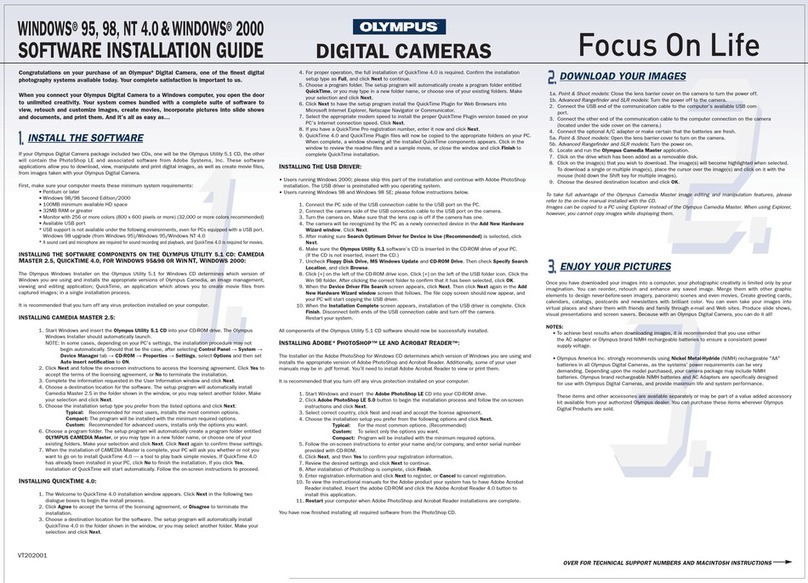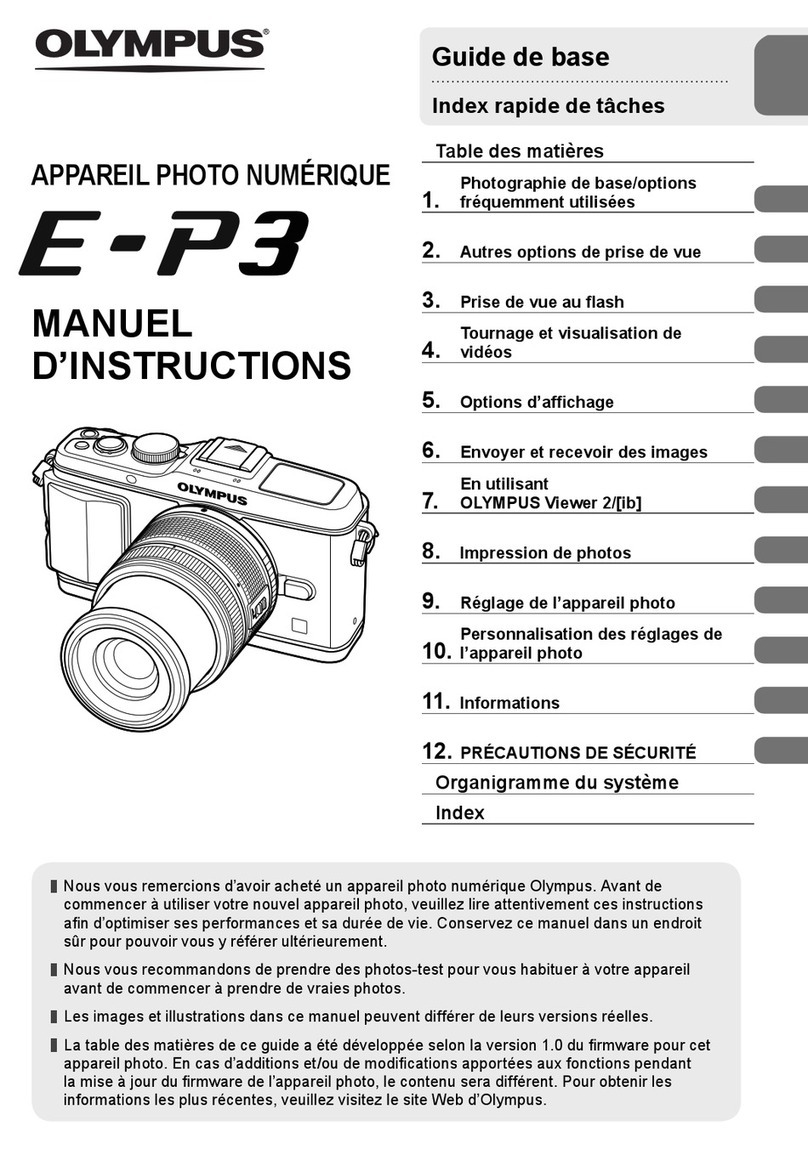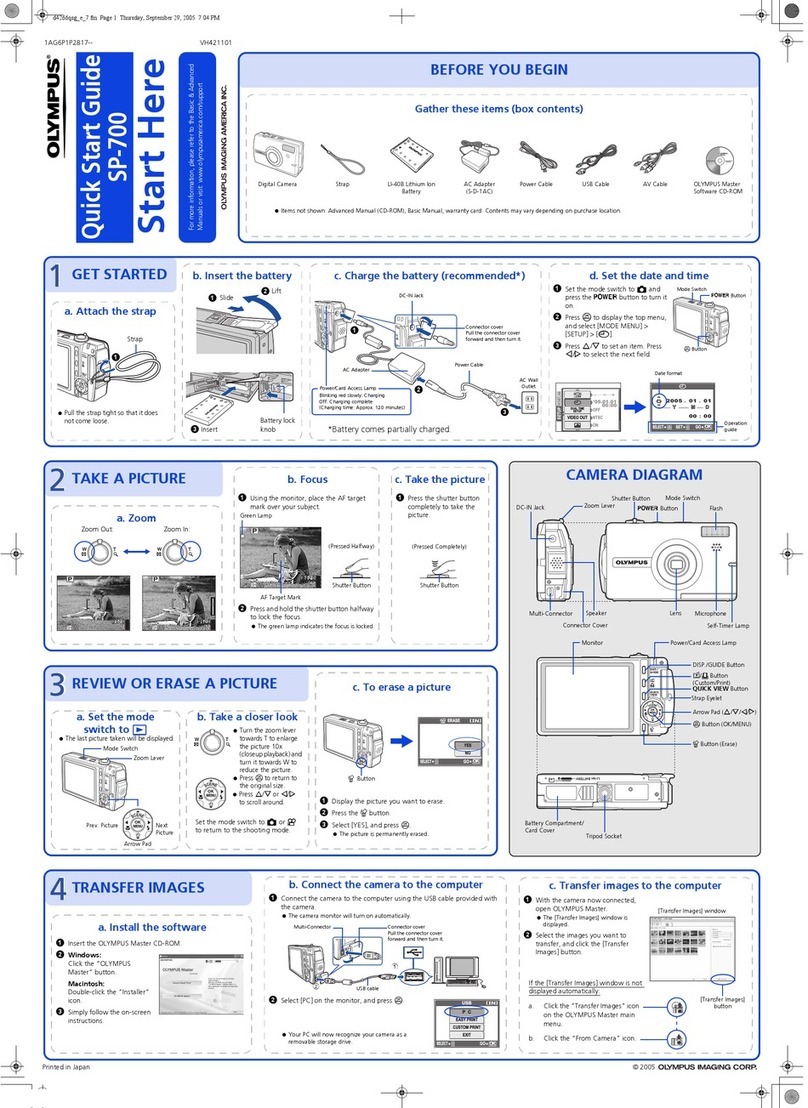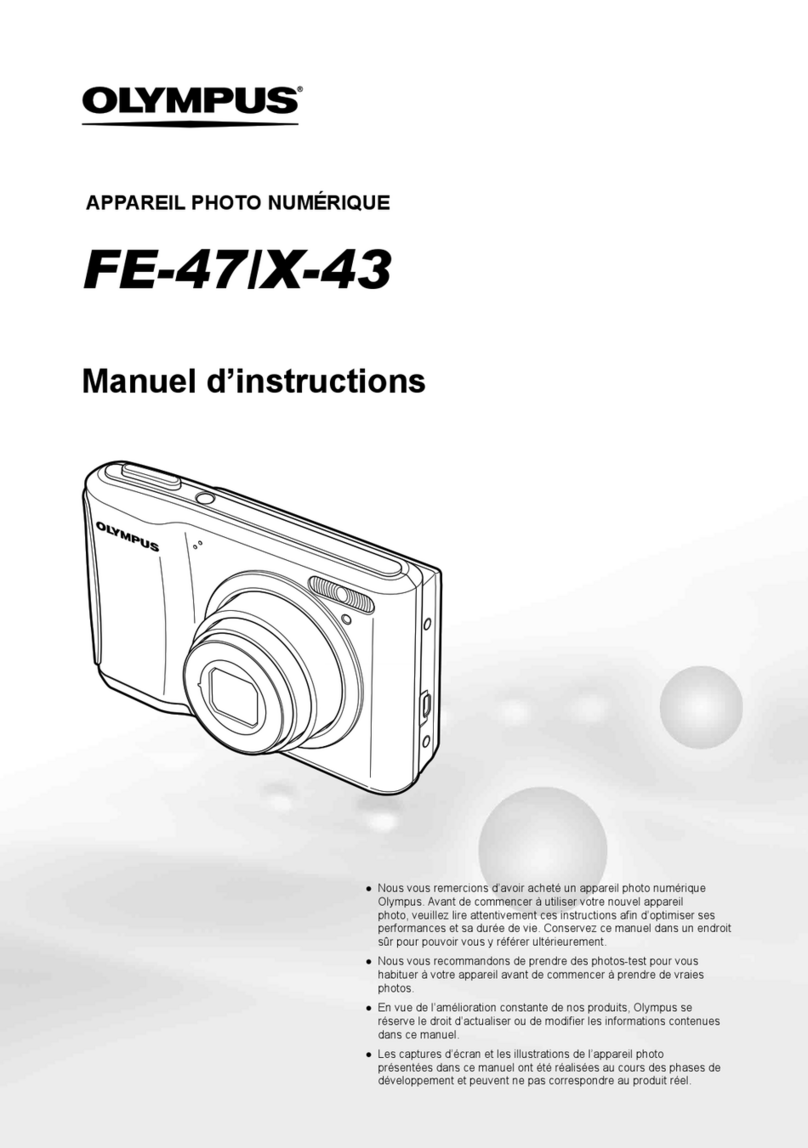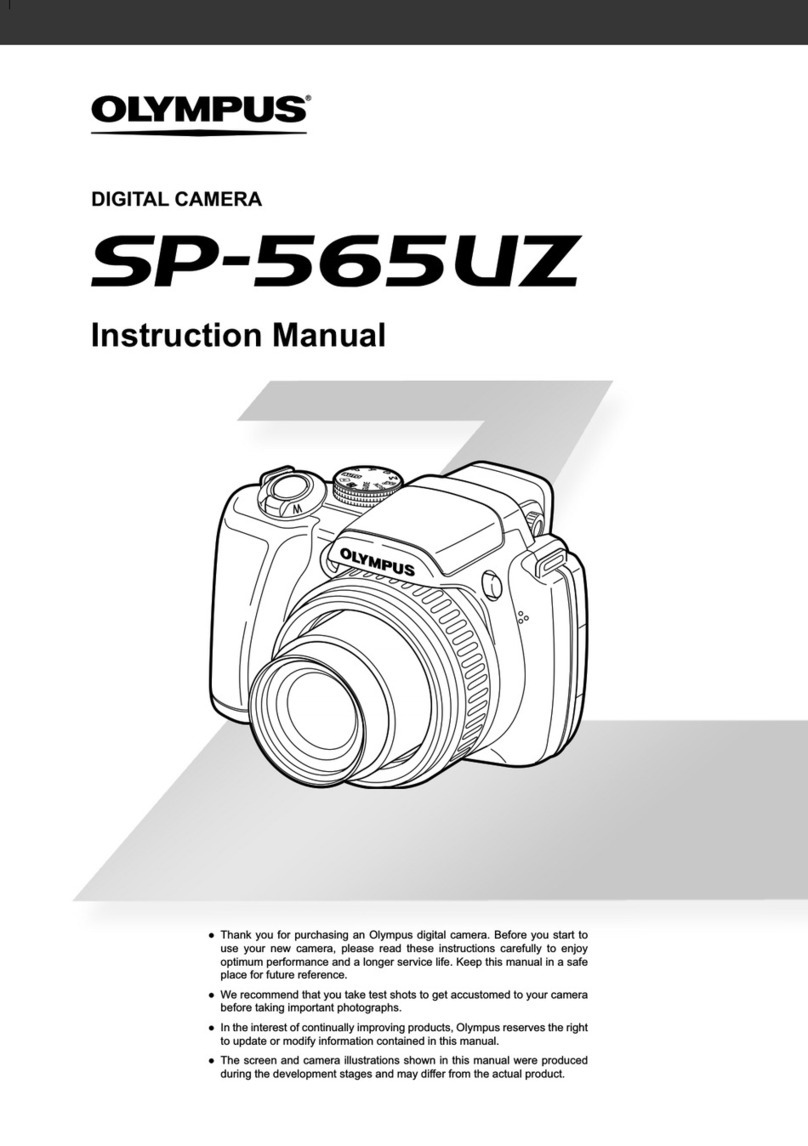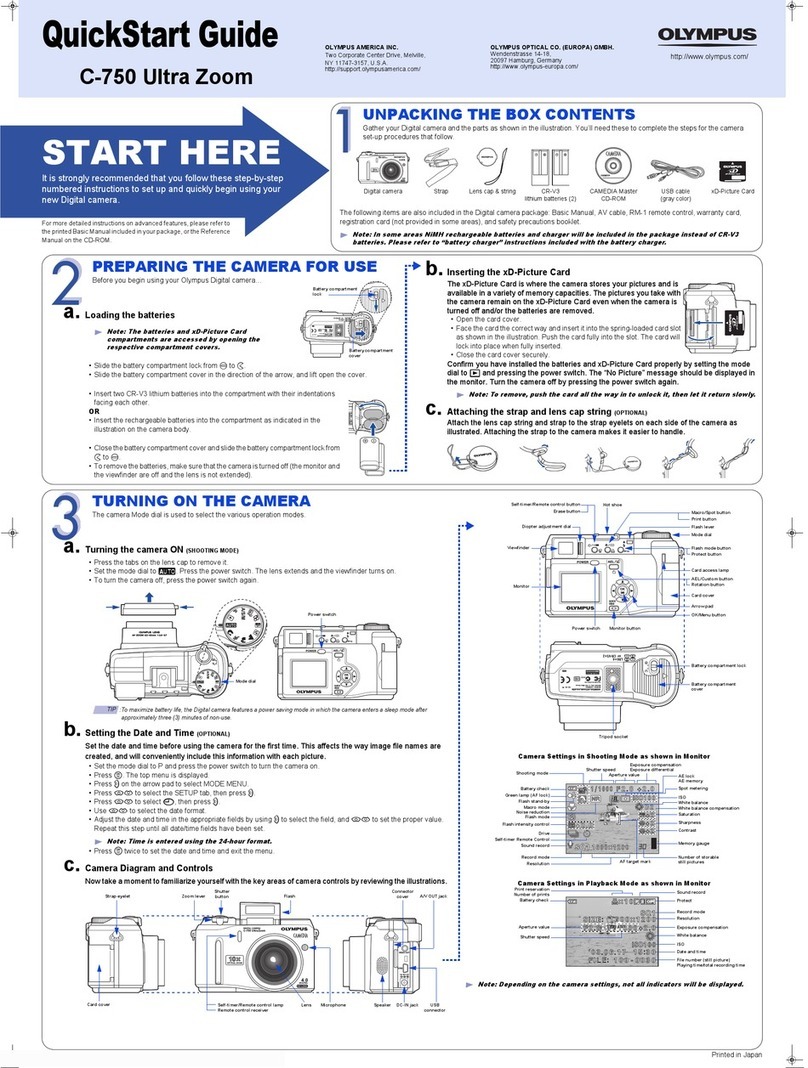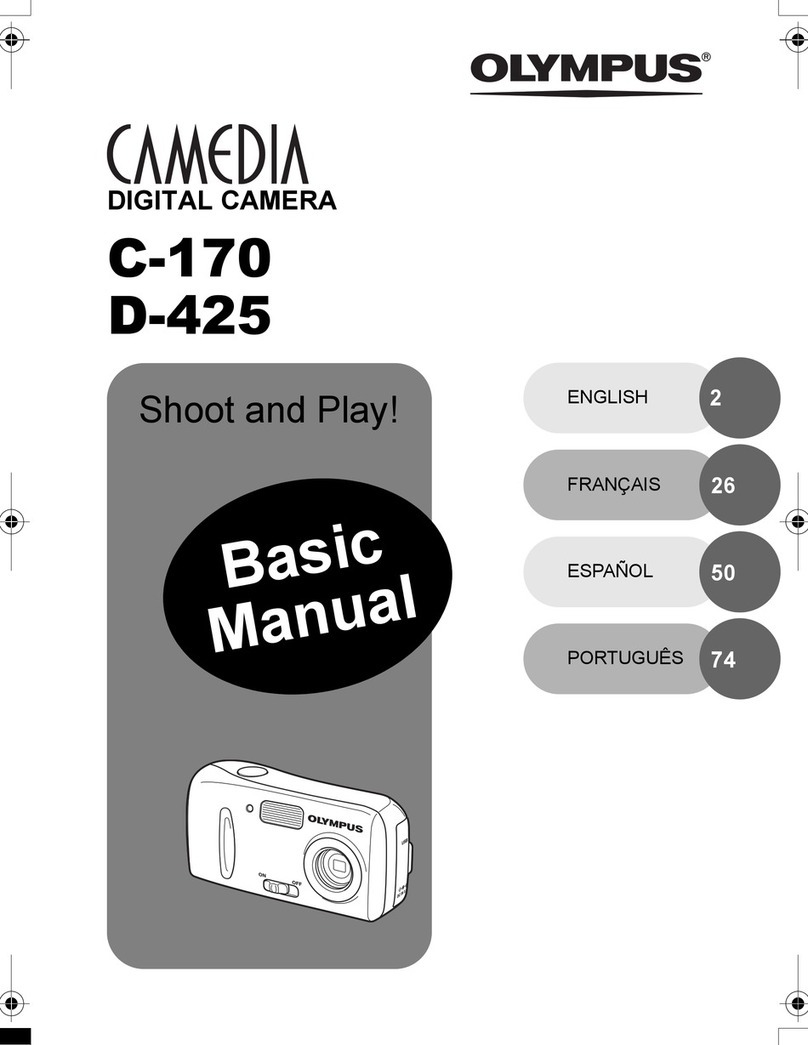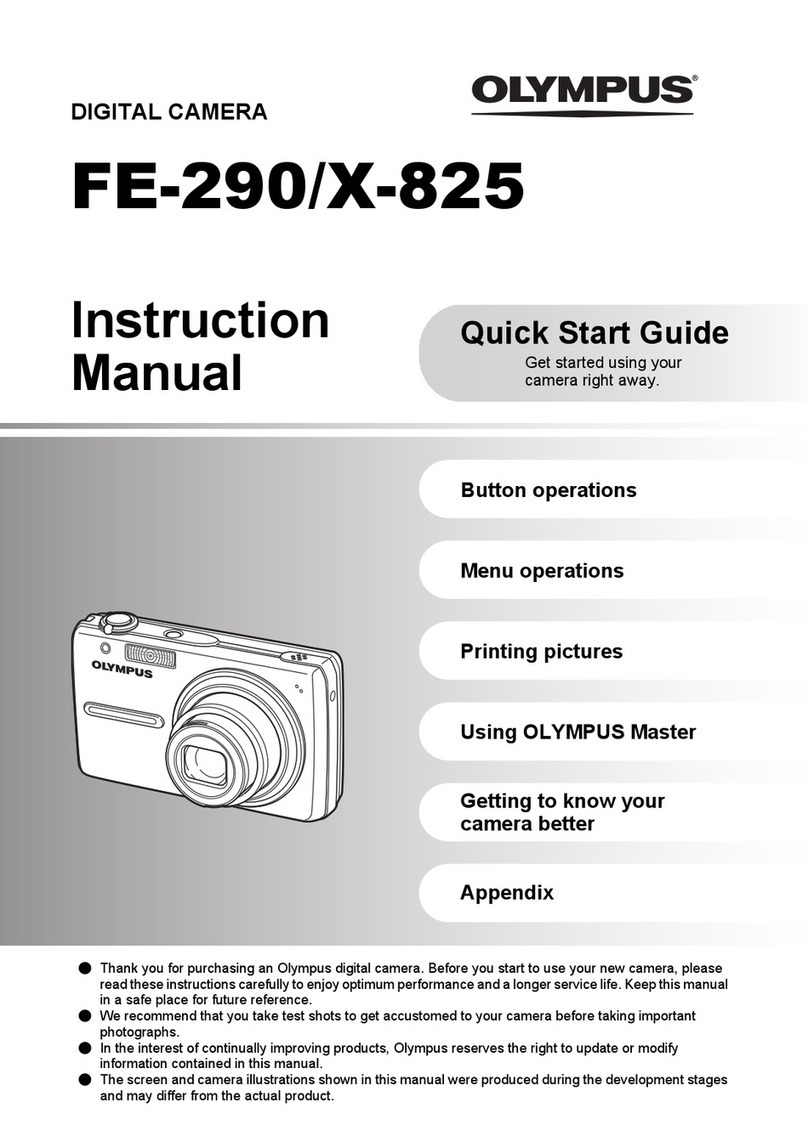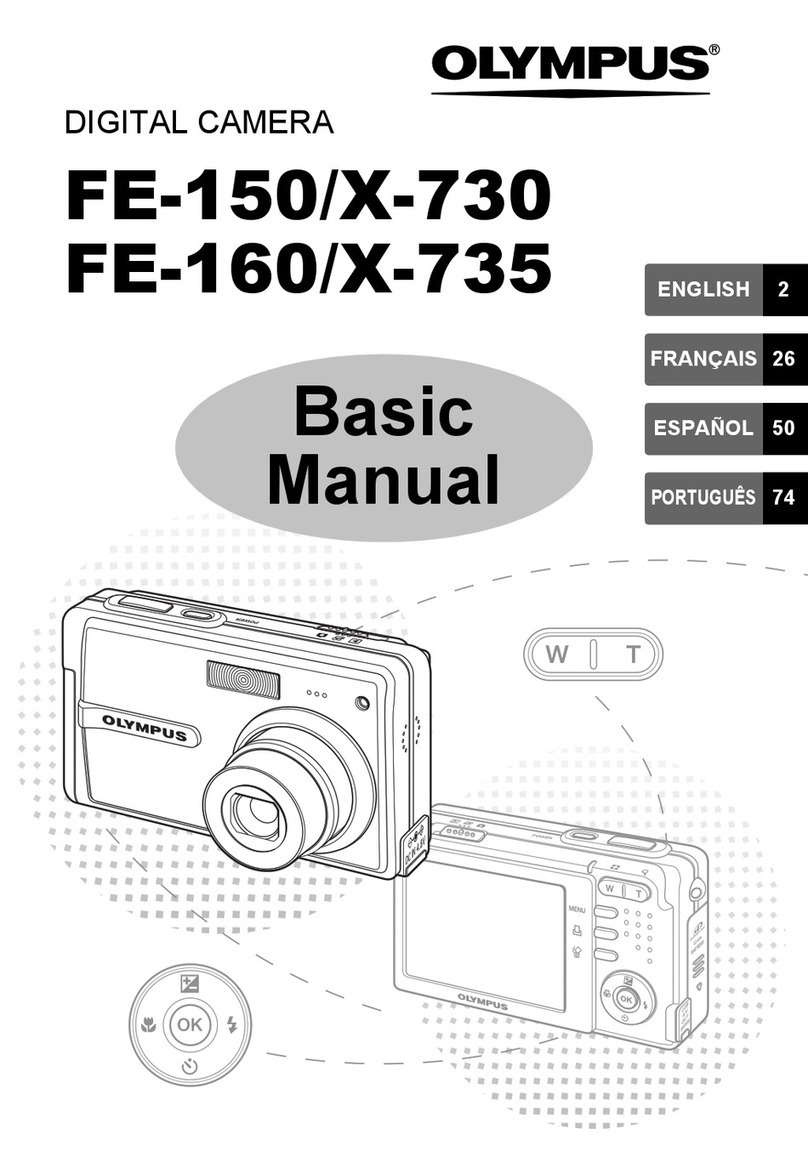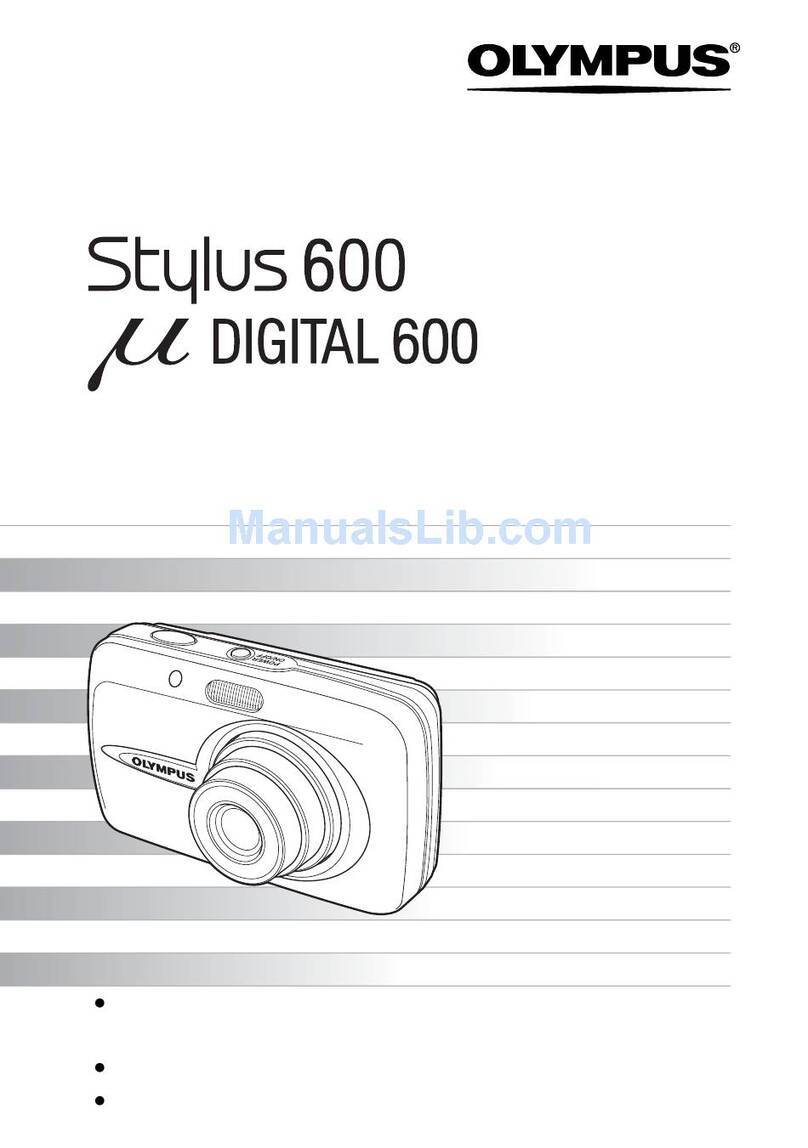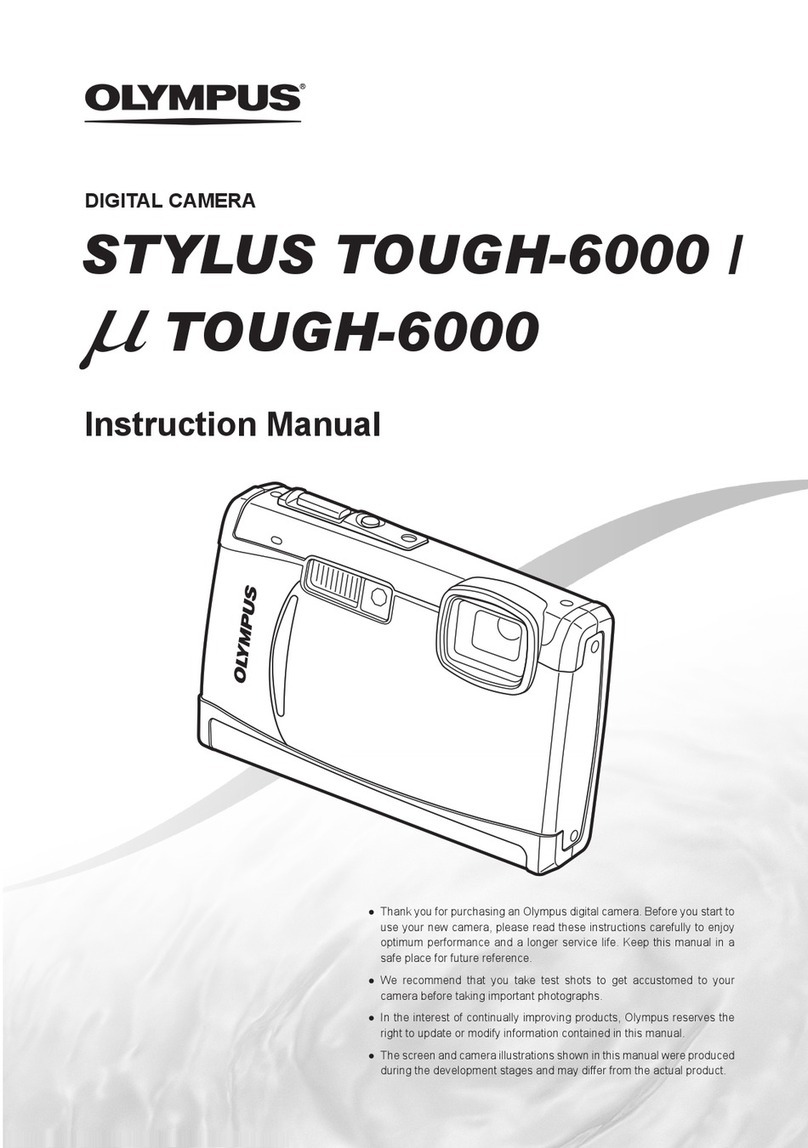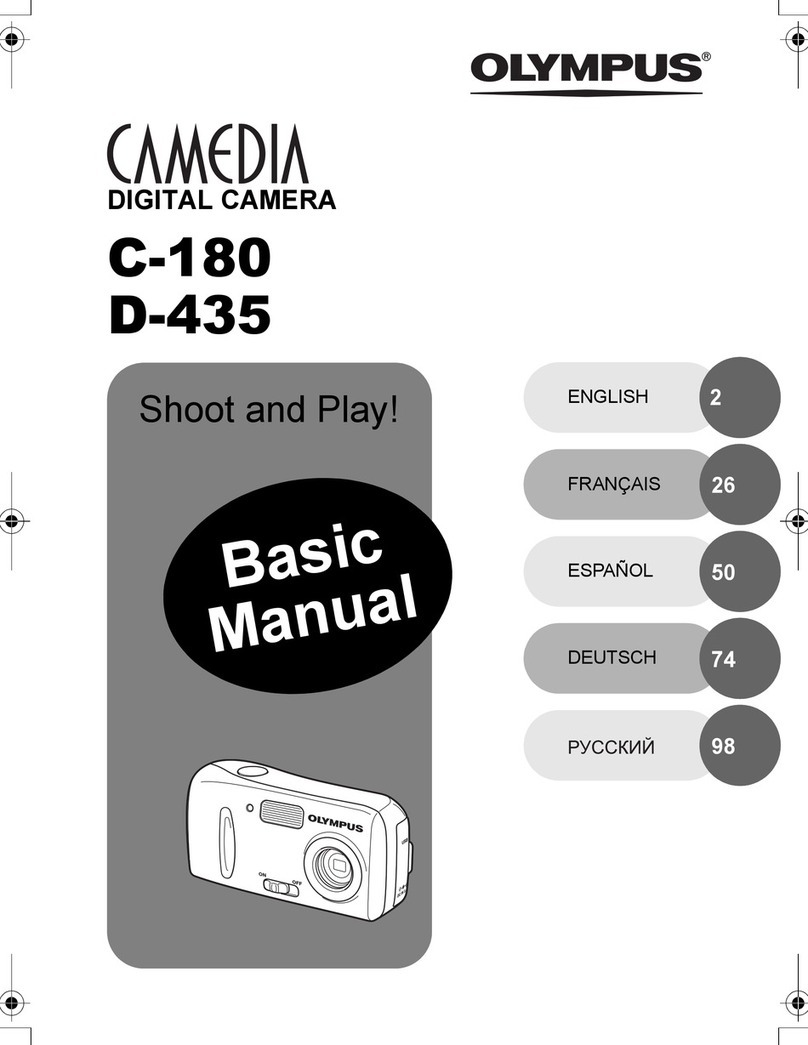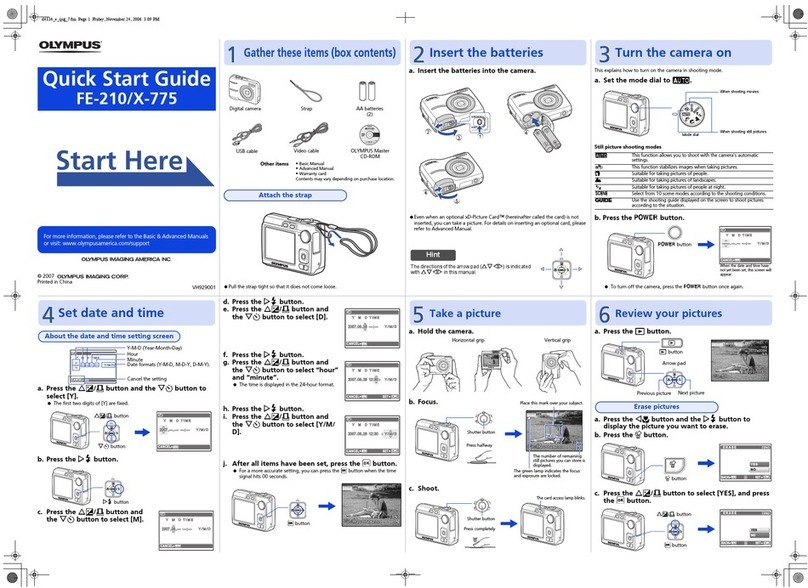17
GGeenneerrll TTiippss
1. Due to the power required to oper te the c mer , fl sh, nd
LCD screen it is good ide to st rt e ch dive with fresh set
of b tteries.
2. Some c mer s reset their fl sh to AUTO when the c mer is
turned on. If you prefer nother setting be sure to select it.
3. As soon s you enter the w ter, t ke moment nd check the
housing to see th t it is properly se led.
4. Next, check to see if there re ny bubbles on the f ce of the
lens port. If there re, t ke your finger nd remove them. If
there re bubbles on the lens port they c n produce soft focus
spots in your photogr phs.
NNOOTTEE
5. If you re shooting with the c mer ’s built-in fl sh nd the
c mer s lens is set to the widest ngle you m y need to zoom
the lens slightly or sh dow m y ppe r in the lower left
corner of close-up photogr phs. The lens port m y block some
of the light. Inst lling the fl sh diffuser will help to elimin te
the sh dow.
(You c n test this bove w ter)
To shoot photogr phs closer th n 2 feet (0.6m), you need to
use n extern l strobe such s the DS51 or DS125. With n
extern l strobe you c n position it so nothing blocks the light
p th between the strobe nd the subject.
18
PPhhoottoo TTiippss
1. The number one rule in underw ter photogr phy is elimin te
s much w ter between c mer nd subject s possible. Get
s close s you c n to the subject, then use the zoom. If you
re using fl sh, subjects beyond 6 feet (1.8m)will not h ve
much color.
2. The c mer ’s built-in fl sh is very close to the c mer lens. The
fl sh c n light up ny suspended p rticles in the w ter nd they
c n be recorded in your picture. This effect is c lled b cksc tter.
To elimin te s much b cksc tter s possible, photogr ph close.
Photogr ph in cle r w ter; do not stir up the s nd or silty
bottom. If b cksc tter becomes problem in the environment
you re photogr phing, n extern l fl sh will help elimin te
much of the b cksc tter.
3. Digit l c mer s h ve slight l g time between when you press
the shutter rele se button nd the c mer ctu lly t kes the
picture. Hold the c mer ste dy second or two fter pressing
the shutter rele se button.
4. Do not shoot down on subjects s they will quite often blend
into the b ckground nd be difficult to see in the photogr ph.
Shoot subjects str ight on or shoot up t slight ngle using
the blue w ter s contr sting b ckground.
5. Underw ter fl sh is used to restore the w rmer colors filtered
out by the w ter s well s to illumin te the subject. When
photogr phing underw ter, set the c mer to use fl sh on
every shot. If the c mer ’s fl sh is set to AUTO nd the sun is
behind your subject, the c mer m y see enough light th t it
does not fire the fl sh. With the sun behind the subject the
subject is sh ded (d rk) nd needs fl sh for good exposure.
19
PPhhoottoo TTiippss CCoonntt..
6. When using d ylight or fl sh if your c mer consistently over
or underexposes the im ge you m y w nt to djust your
c mer ’s exposure compens tion settings. M ny c mer s llow
you to djust both v il ble light nd fl sh exposure with n
EV control in the c mer ’s menu.
7. M ny photogr phers tr nsfer their im ges to the computer
where they c n fine tune the ppe r nce of the im ge. M ny
of the im ge m nipul tion progr ms m ke you think you c n
m gic lly correct ny im ge t ken nd m ke good picture.
One thing to remember when using im ge m nipul tion
progr ms, if the im ge is overexposed much of the color is
missing. If the color is missing you c nnot djust it. If im ges
re slightly underexposed the color is there, it is just d rk nd
you c n djust it to some degree. So if you error in exposure it
is better to h ve the im ge slightly underexposed th n over
exposed.
IIkkeelliittee LLiimmiitteedd WWrrrrnnttyy
All Ikelite products re w rr nted g inst ny m nuf cturing
defects for period of one ye r from the d te of purch se.
Defective products should be returned prep id to Ikelite. Ikelite
will, t its discretion, rep ir or repl ce such products, nd will
return to customer prep id. All other cl ims, of ny n ture,
including but not limited to bulb f ilure re not covered. Except
s mentioned bove, no other w rr nty expressed or implied,
pplies to this Ikelite product.
RReettuurrnniinngg PPrroodduuccttss ffoorr SSeerrvviiccee
Ikelite is most interested in preforming ny service to ssure th t
ll products perform s intended. For rep ir or service, return the
product to the ddress below with your n me, ddress, phone
number nd brief description of the problem. Evidence of
purch se d te must be provided to obt in w rr nty service.
Norm l service turn round time is pproxim tely 2-3 weeks.
IIkkeelliittee UUnnddeerrwwtteerr SSyysstteemmss
5500 WW 3333rrdd SSttrreeeett
IInnddiinnppoolliiss,, IINN 4466220088 UUSSAA
WWhheenn rreettuurrnniinngg pprroodduuccttss sseenndd ““ttttnn.. RReeppiirr DDeepptt..””
331177--992233--44552233
““rreeppiirr nndd sseerrvviiccee”” eemmiill:: rreeppiirr@@iikkeelliittee..ccoomm
““ggeenneerrll qquueessttiioonnss”” ee--mmiill:: iikkeelliittee@@iikkeelliittee..ccoomm
wwwwww..iikkeelliittee..ccoomm
DDiiggiittll 66113388..8822--0011--00220088
20