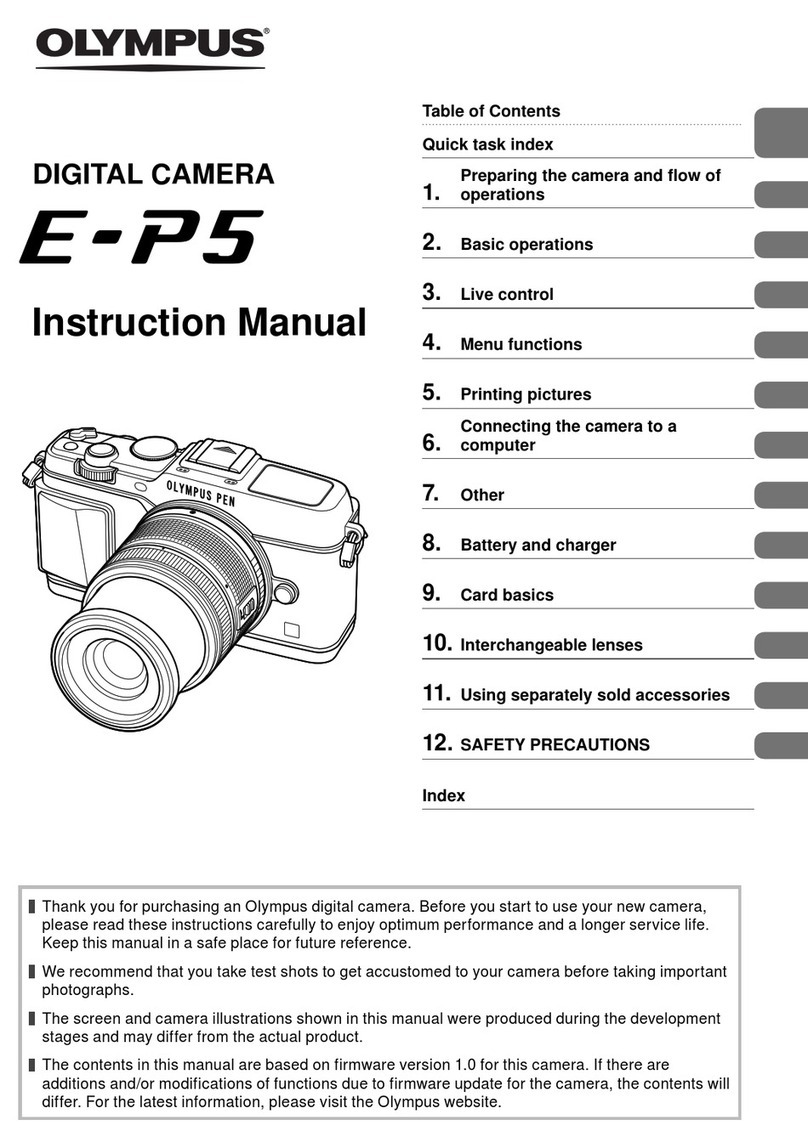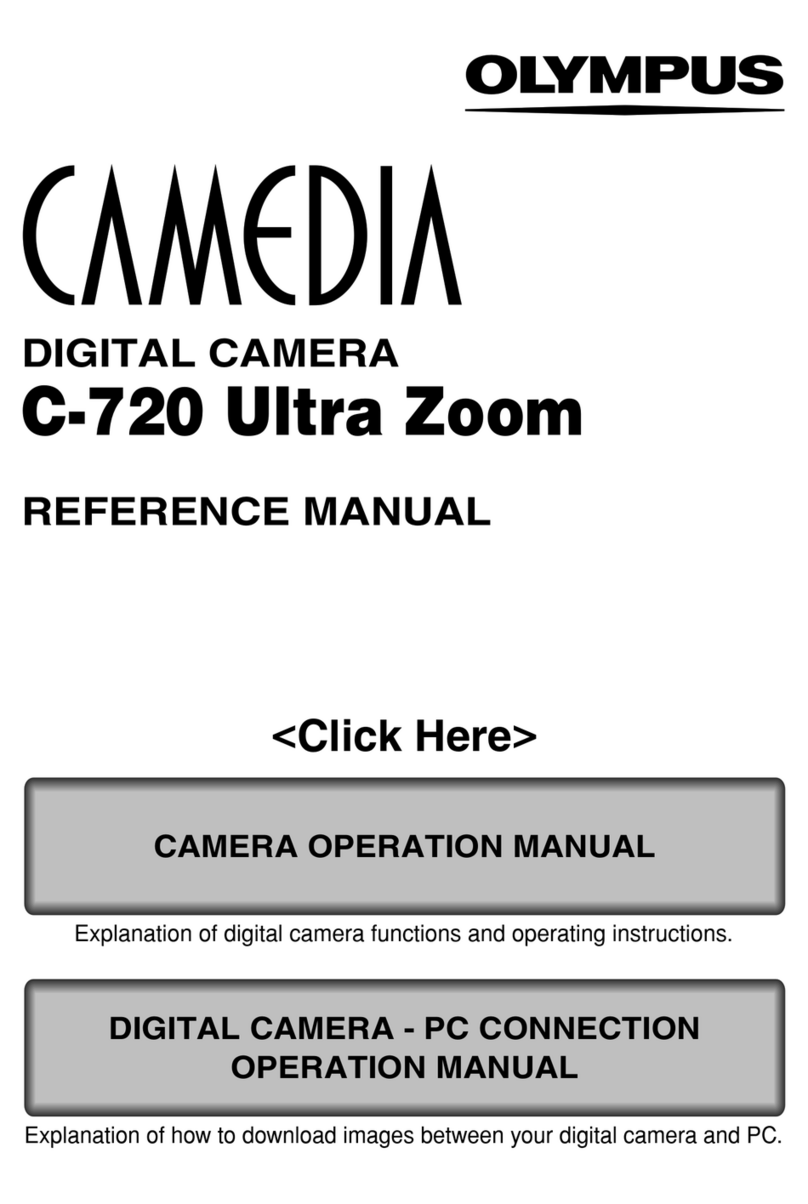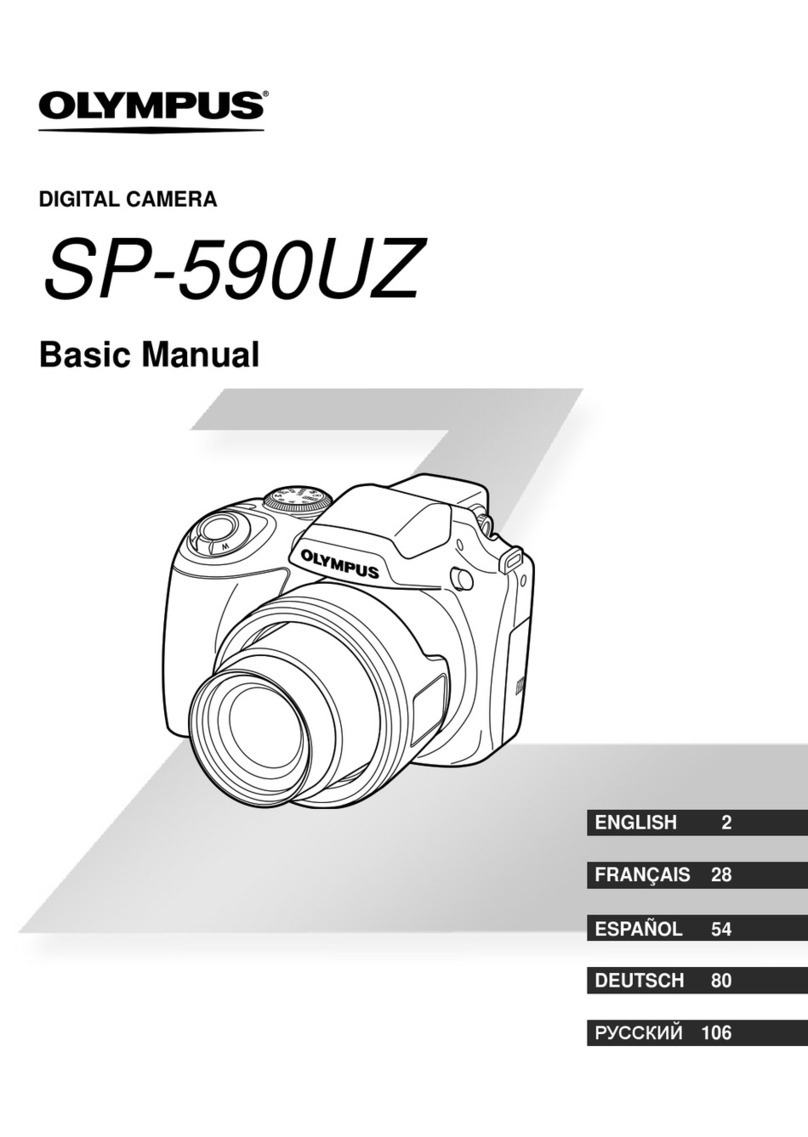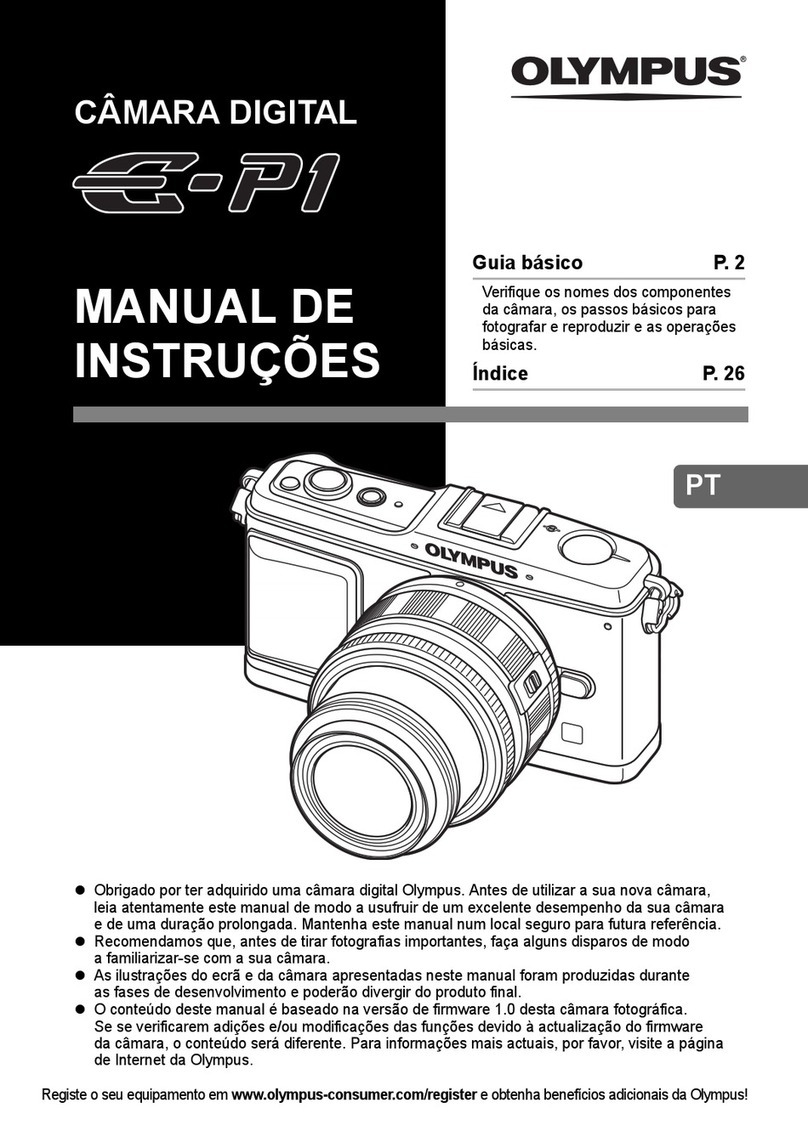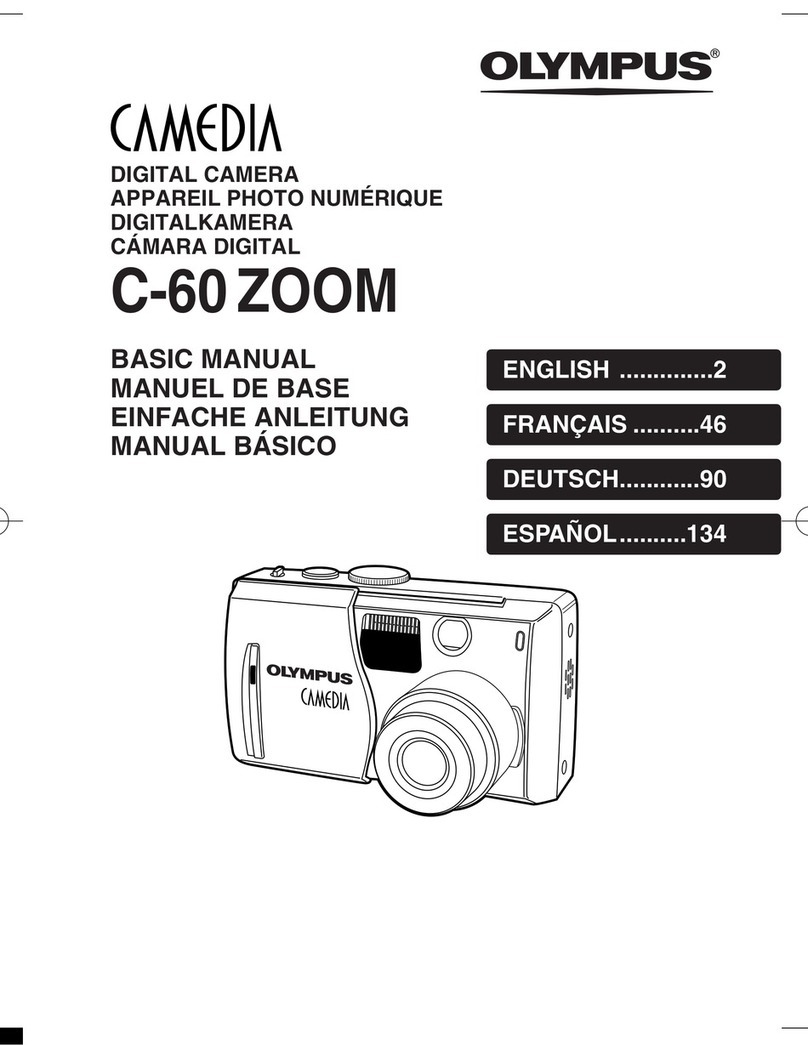Table of Contents
7
EN
Wireless remote control ash
photography (#RC Mode) ....135
Using the Video Menu..............136
Using the Playback Menu........137
Automatically Rotating Portrait-
Orientation Pictures for Playback
(R)........................................137
Retouching Pictures (Edit)......137
Combining Pictures
(Image Overlay)......................141
Creating Movie Stills
(In-Movie Image Capture).......141
Trimming movies
(Movie Trimming)....................142
Removing Protection from All
Pictures (Reset Protect) .........142
Using the setup menu..............143
Formatting the card
(Card Setup)...........................144
Deleting all images
(Card Setup)...........................144
Choosing a language (W)....144
Using the custom menus.........145
aAF/MF................................145
MButton/Dial.........................145
NDisp/8/PC ......................146
ODisp/8/PC .......................146
PExp/ISO/BULB ..................147
QExp/ISO/BULB ..................147
b#Custom .........................148
WK/WB/Color ....................148
XRecord...............................149
cKUtility ...........................150
AEL/AFL .................................151
Manual Focus Assist
(MF Assist)..............................151
Adding information displays....152
Viewing camera images on TV
(HDMI)....................................153
Shutter speeds when the ash
res (#X-Sync./#Slow Limit)
................................................154
Combinations of JPEG image
sizes and compression rates
(KSet) .................................154
Connecting the camera to a
smartphone 155
Pairing the Camera and
Smartphone ..............................156
Wireless Connection Standby
Setting for When the Camera Is
On ..............................................157
Wireless Settings for When the
Camera Is O ............................158
Transferring images to a
smartphone...............................159
Automatically uploading images
while the camera is o.............160
Automatically setting a share
order for photographs .............160
Shooting remotely with a
smartphone (Live View)...........161
Shooting remotely with a
smartphone
(Remote Shutter) ......................161
Adding position information to
images.......................................162
Resetting wireless LAN/
Bluetooth®settings ..................162
Changing the password...........163
Disabling wireless LAN/
Bluetooth® .................................163
Connecting the camera to a
computer 164
Copying pictures to a computer
...................................................164
Installing the PC software .......165
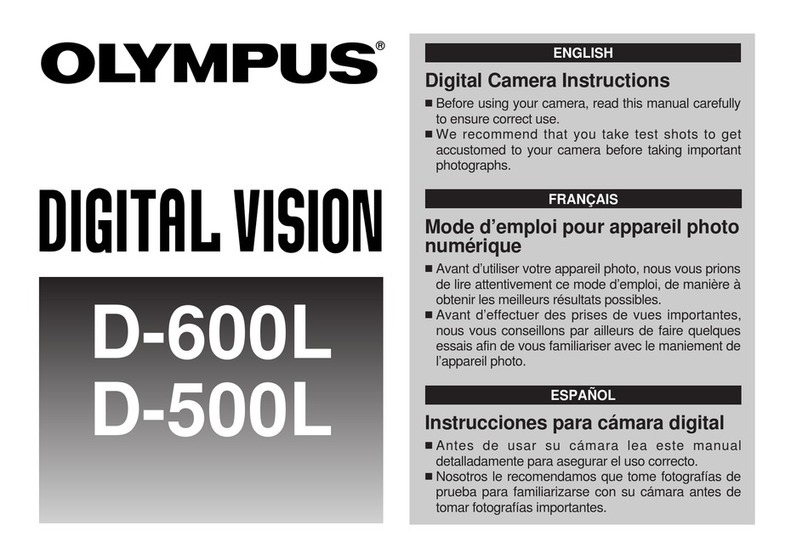
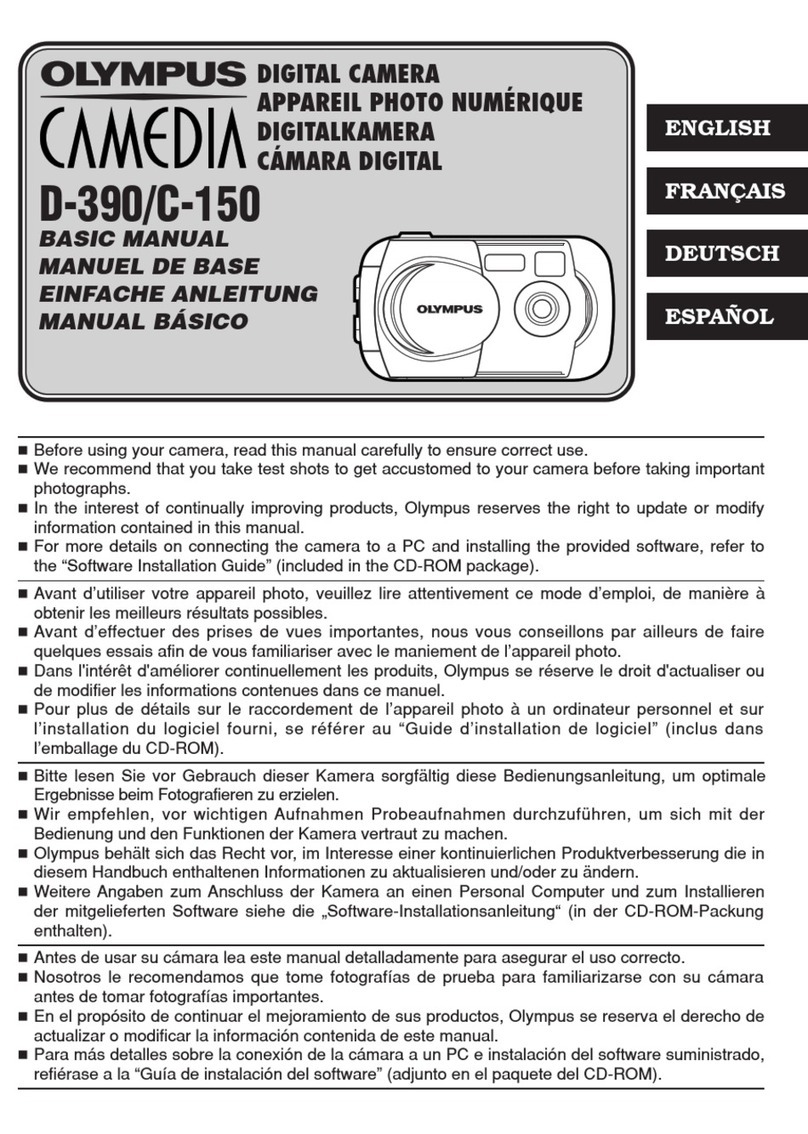
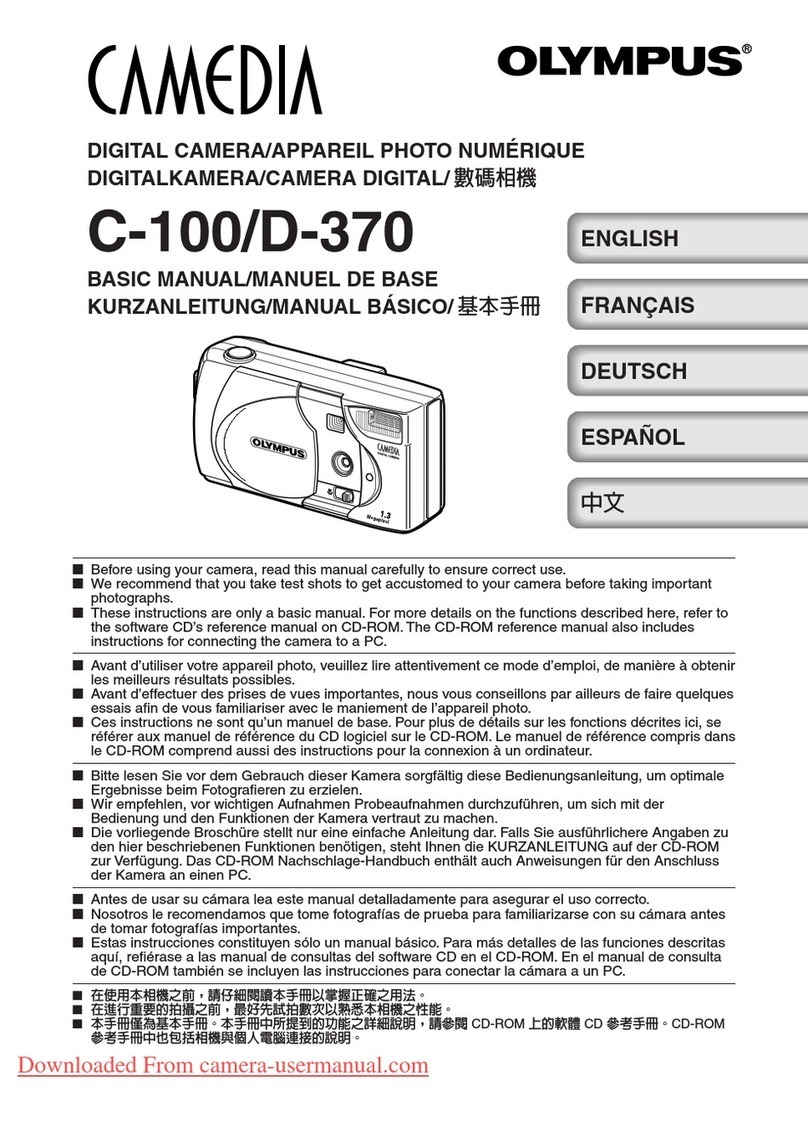


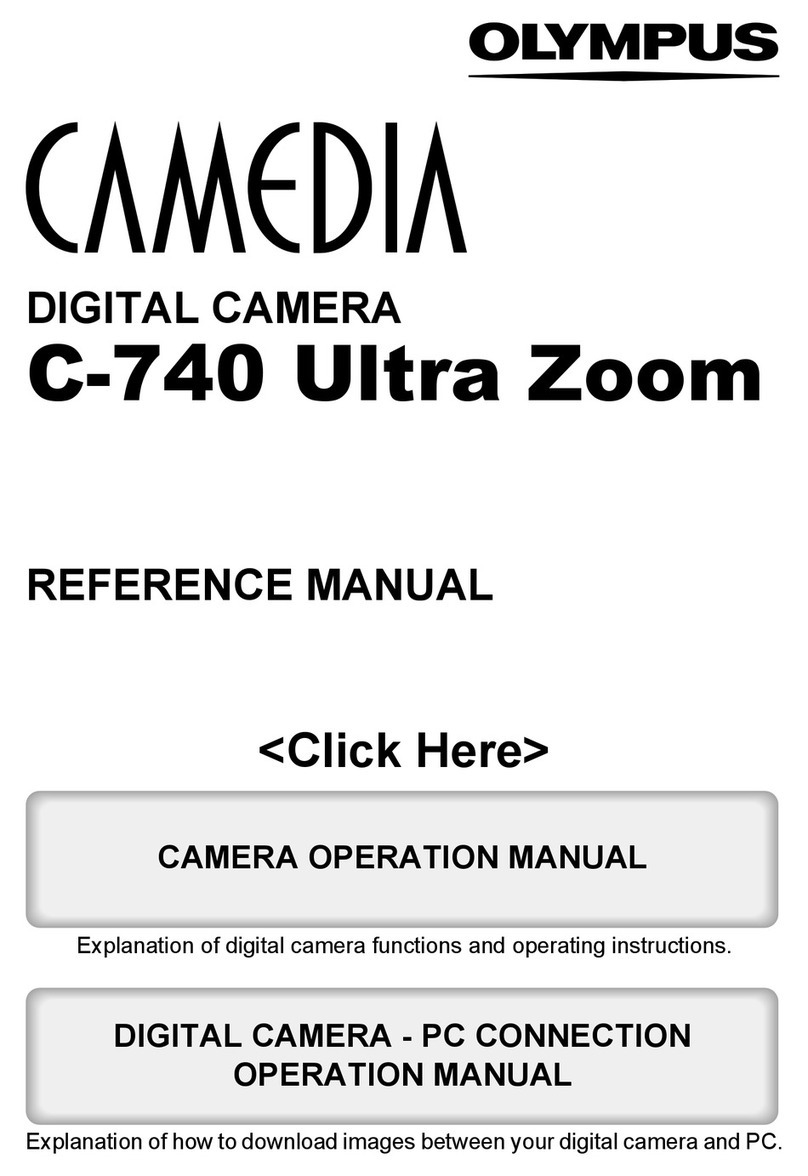



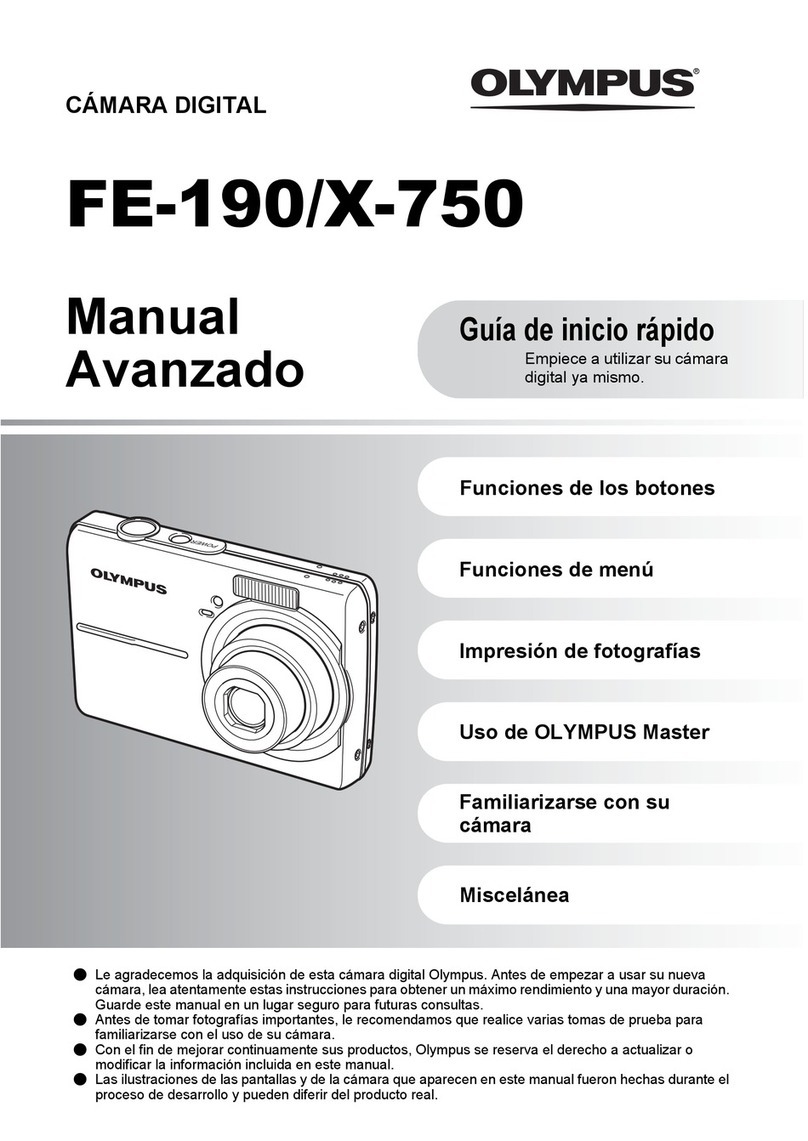

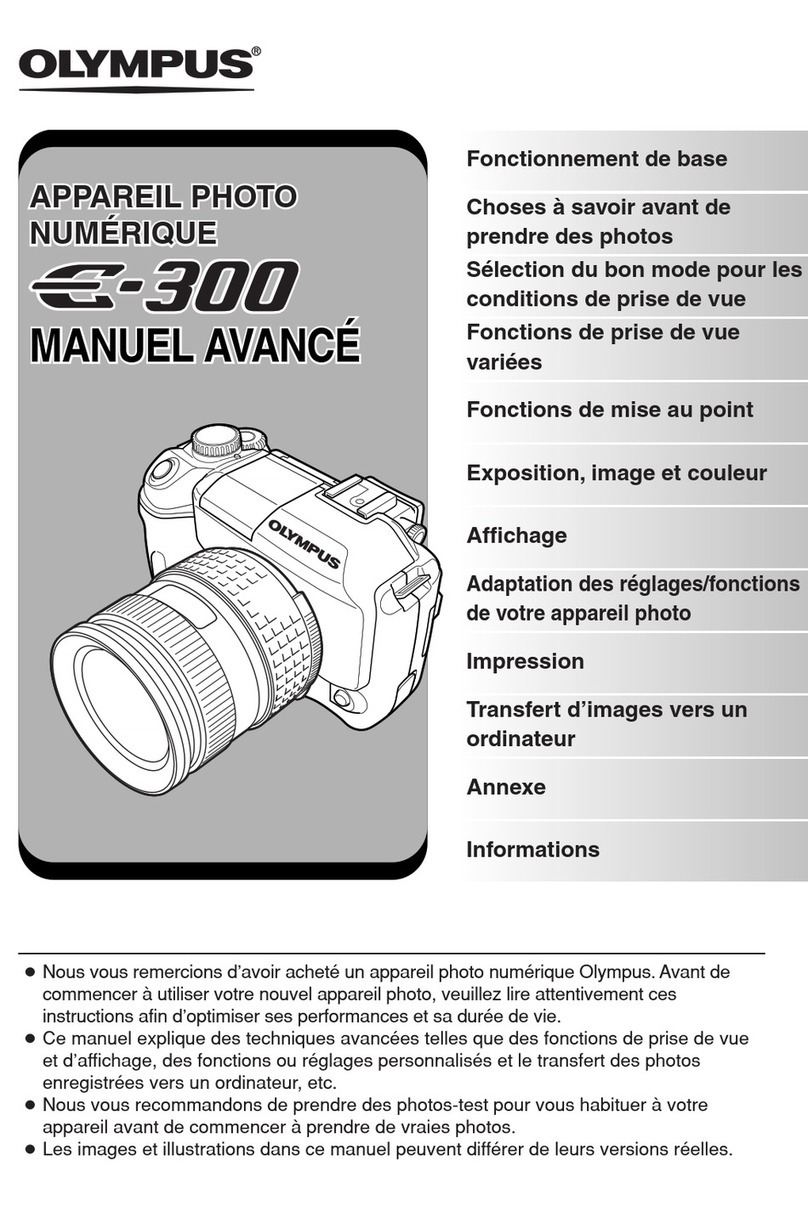
![Olympus µ[MJU:] MJU 850SW User manual Olympus µ[MJU:] MJU 850SW User manual](/data/manuals/2k/p/2kp0h/sources/olympus-u-mju-mju-850sw-manual.jpg)