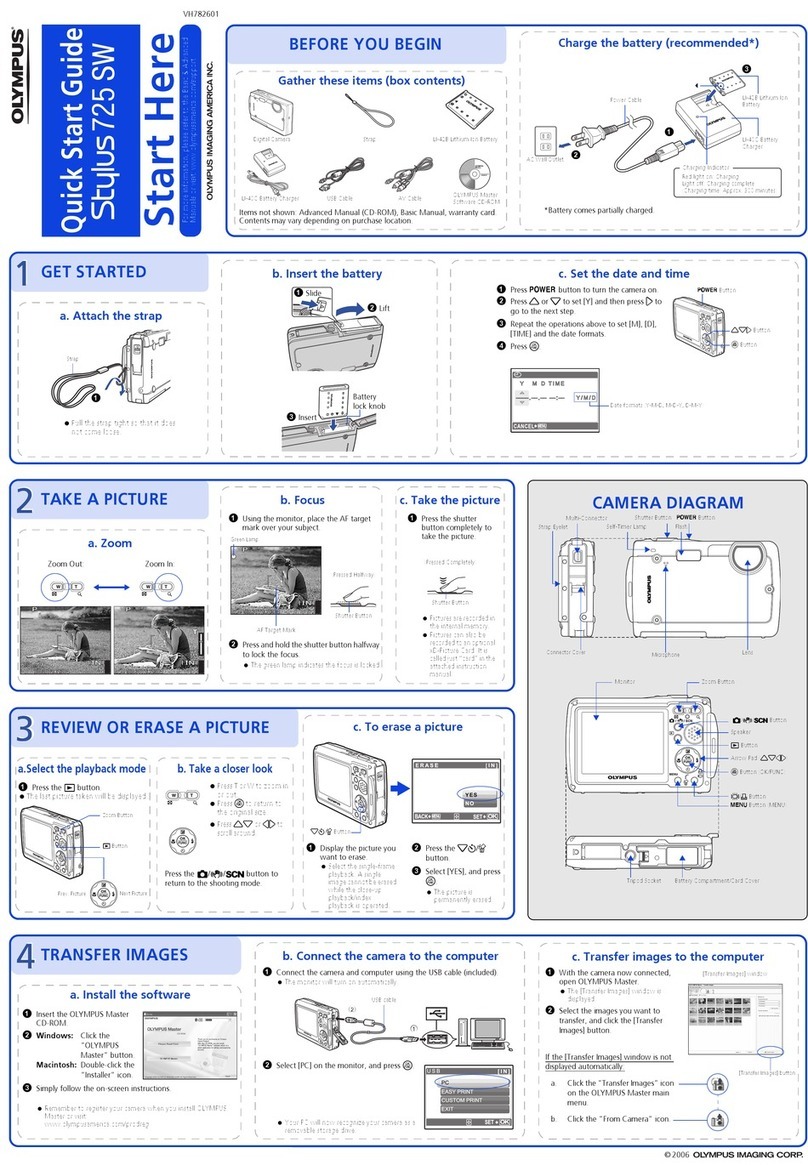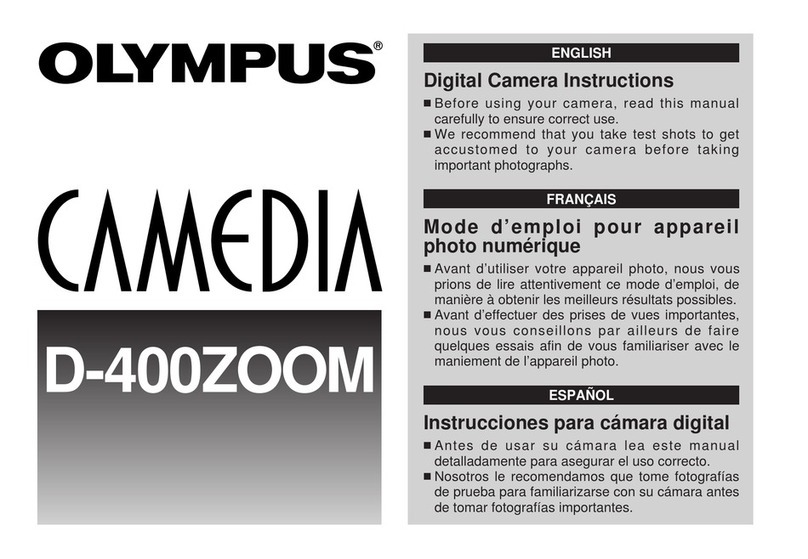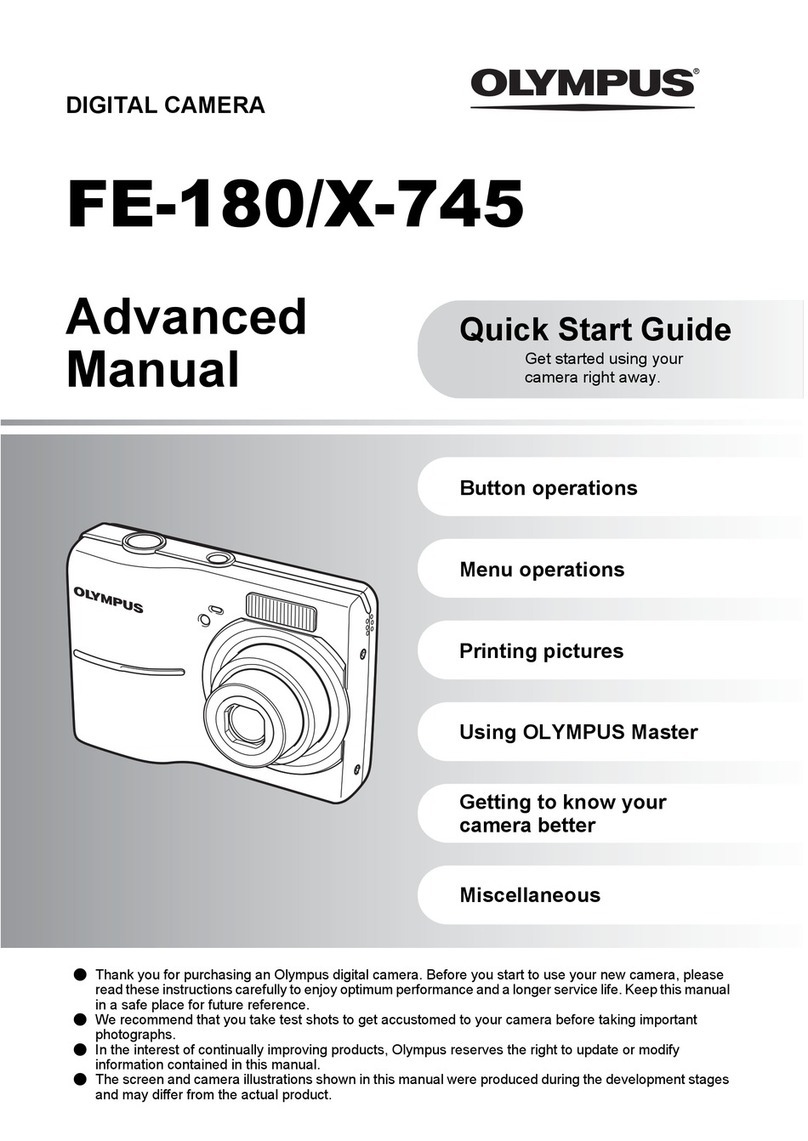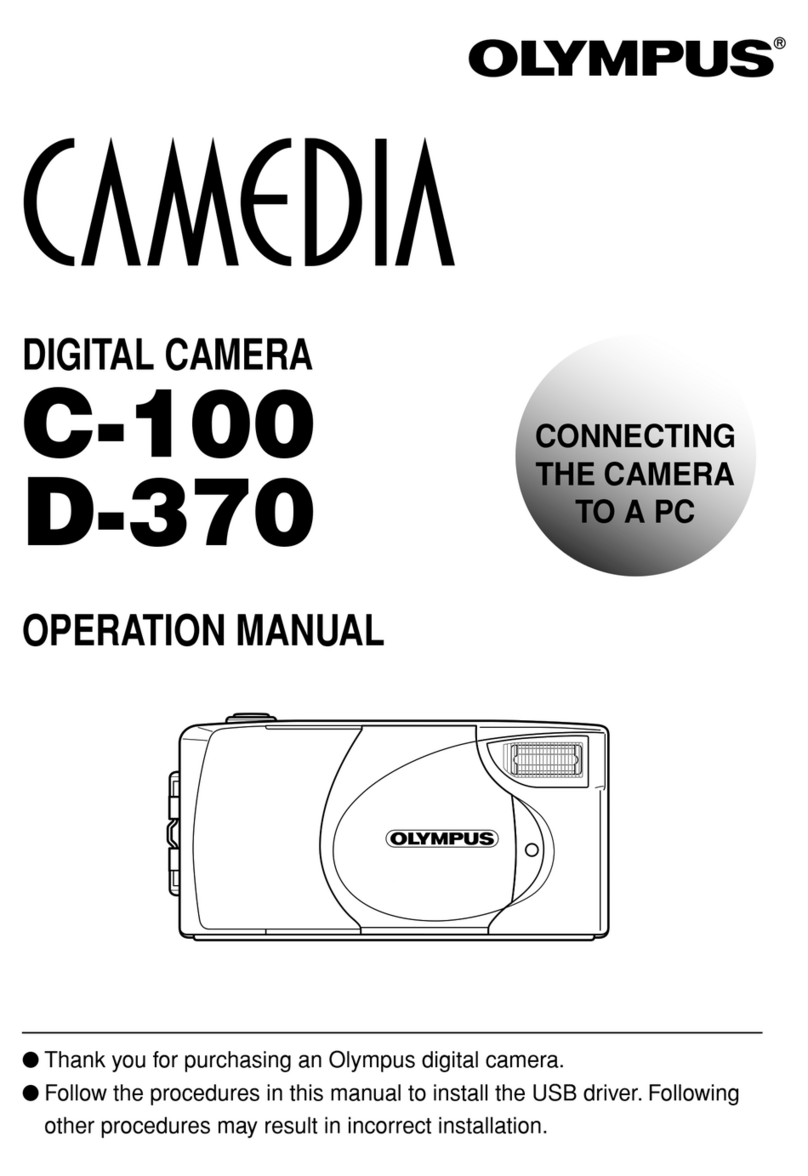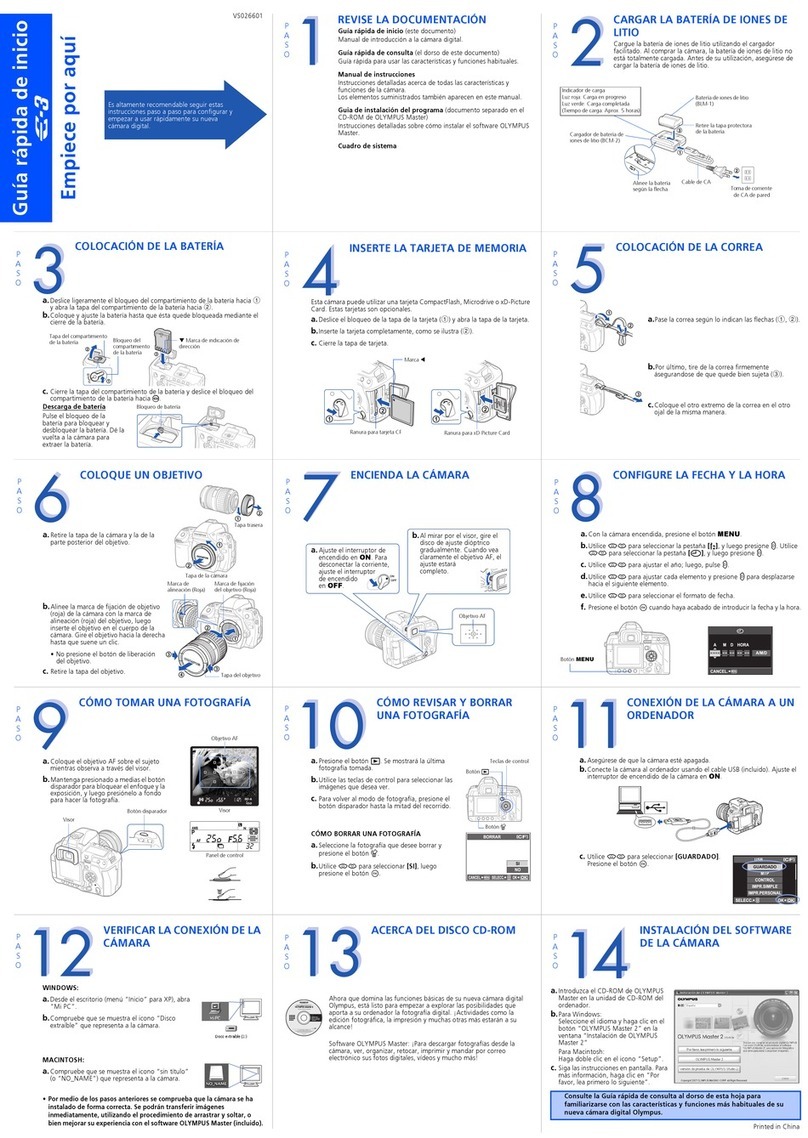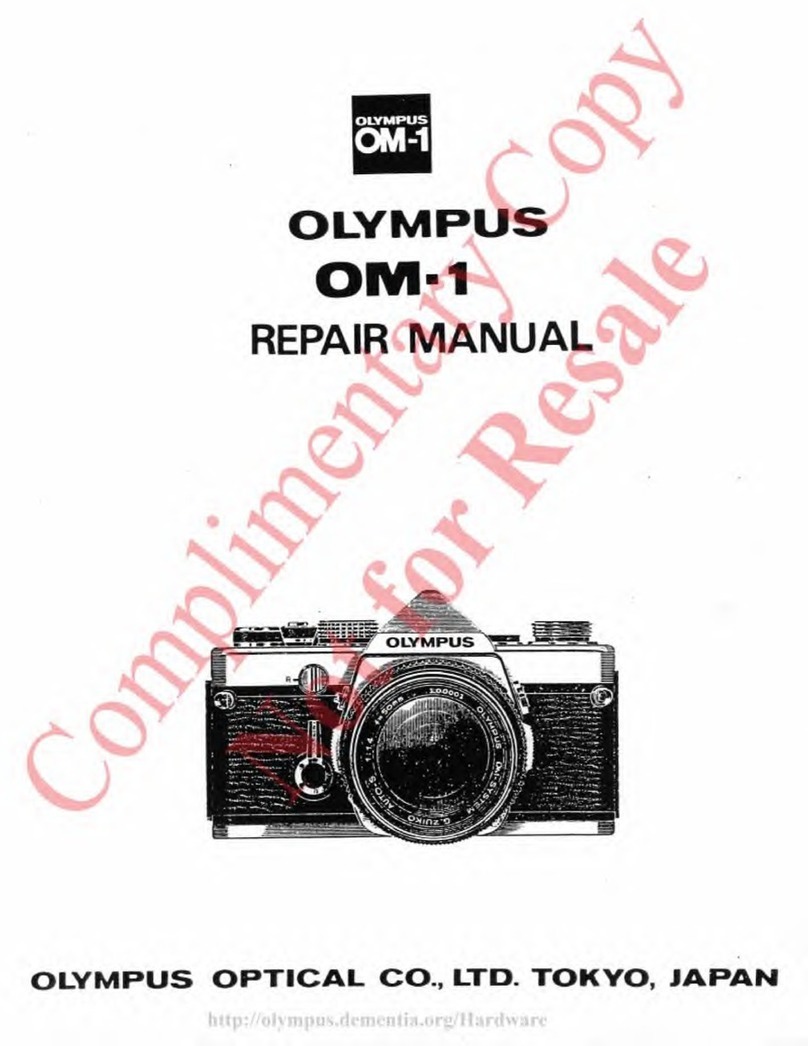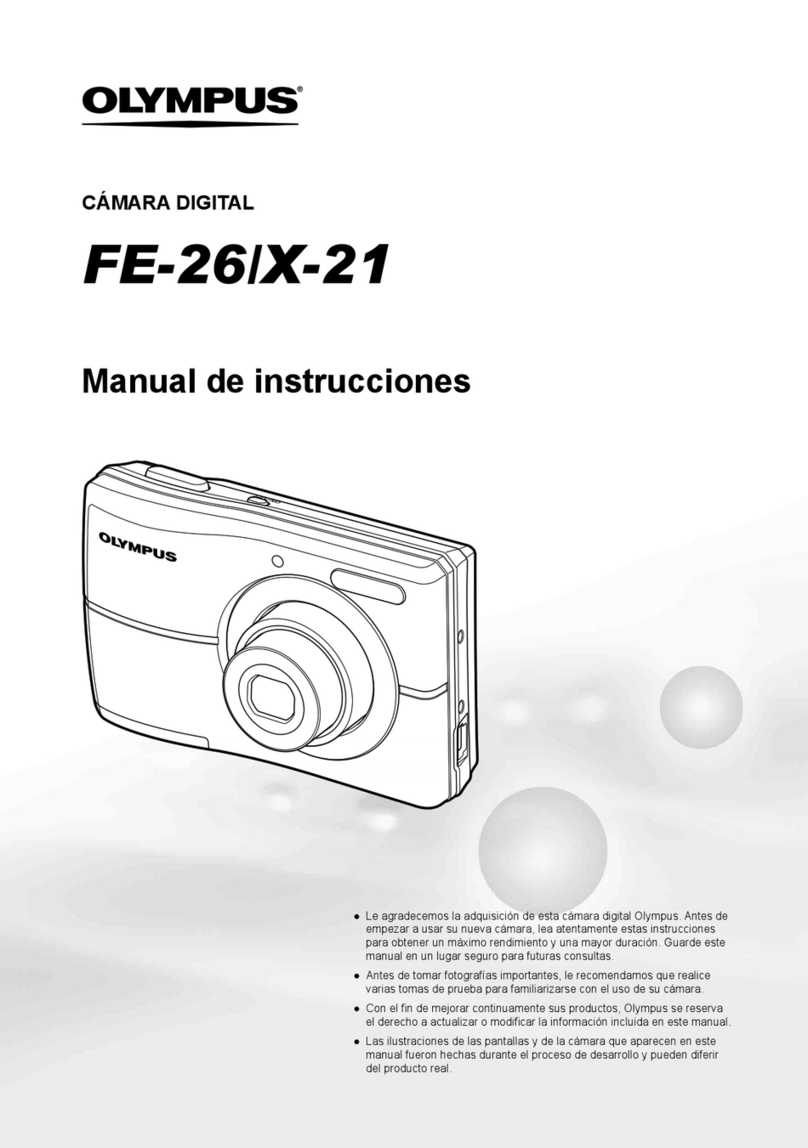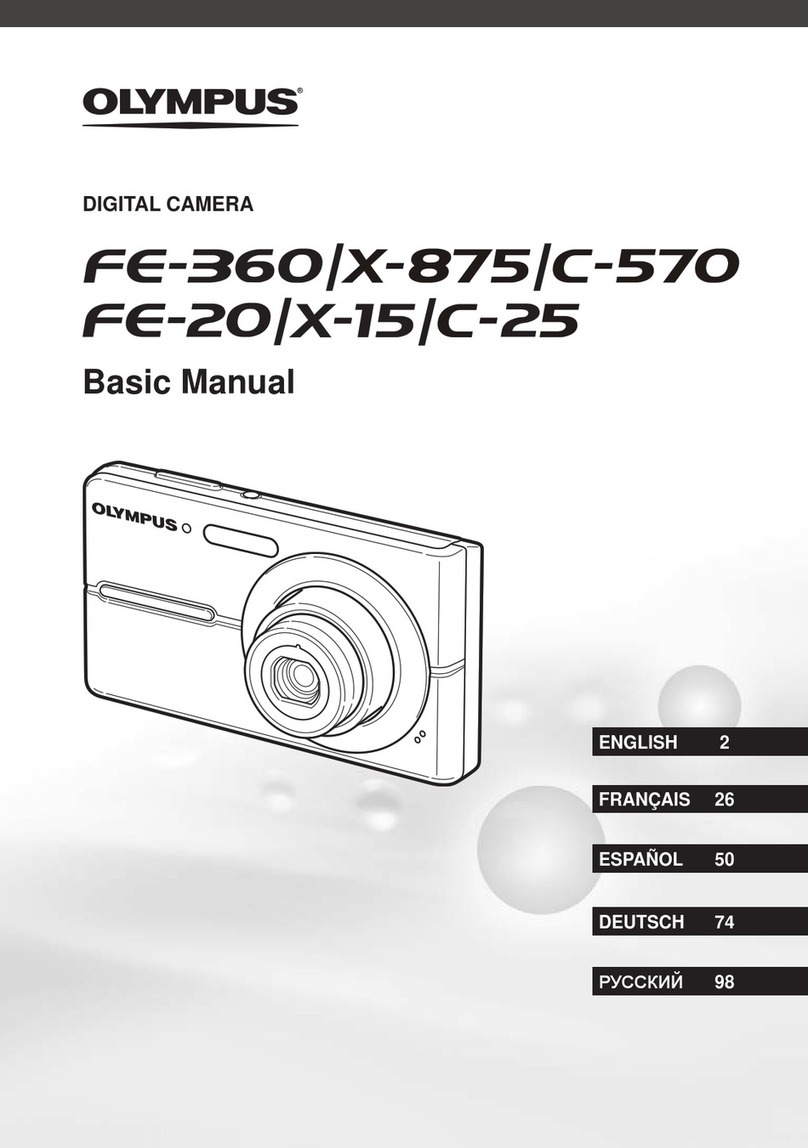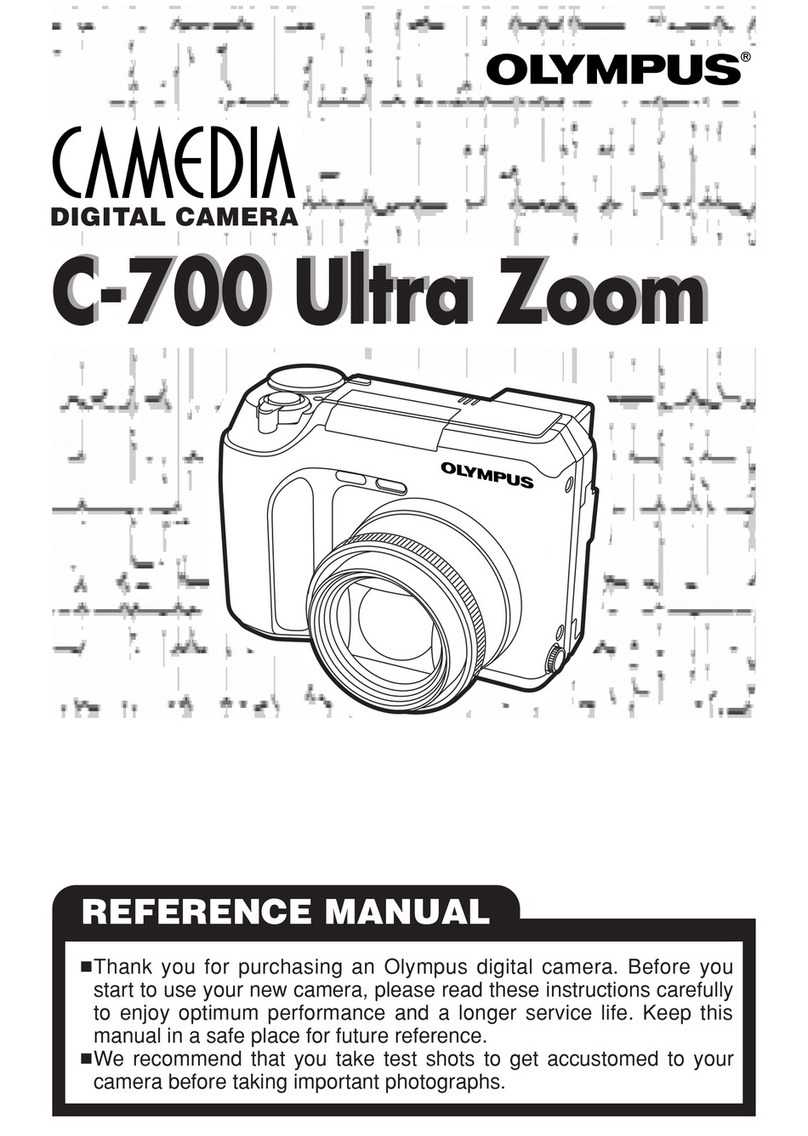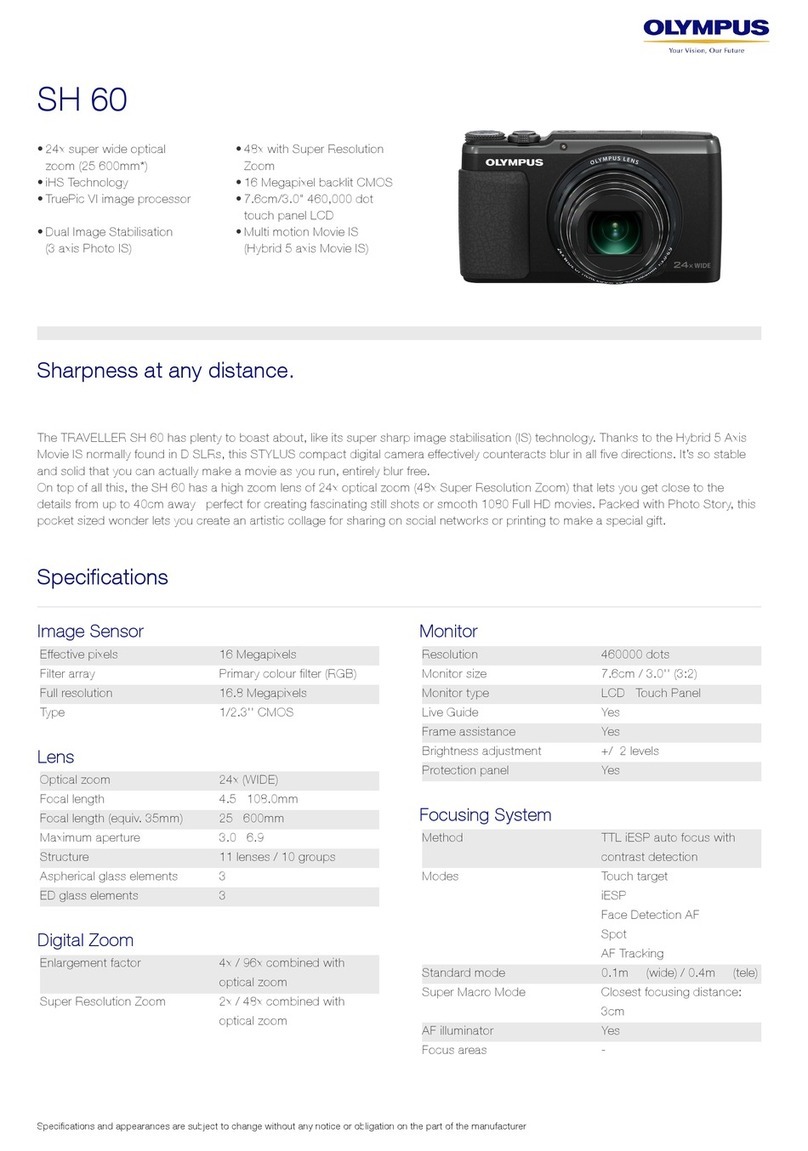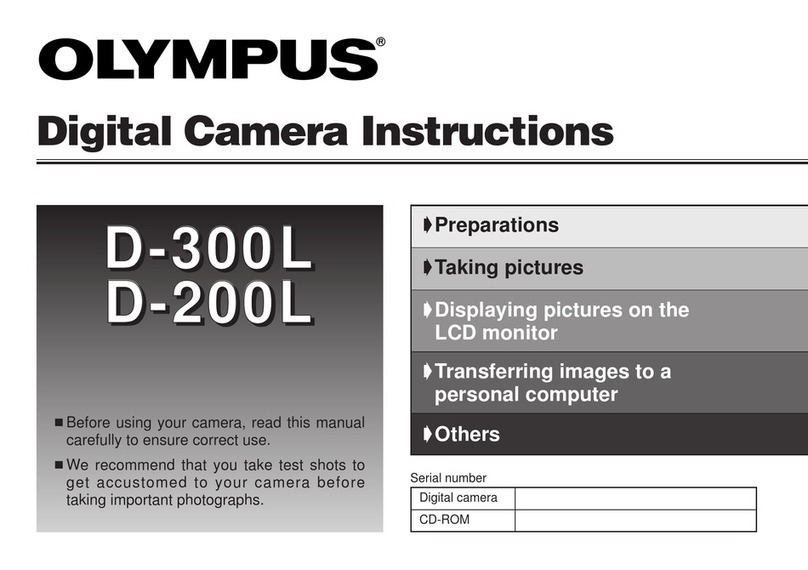SHOOT POWERFULLY.
SHARE SIMPLY.
Product Type:
Memory:
Imager Chip Size:
Lens Mount:
Effective Pixel Number:
Image Processor Type:
Recording Format (Still):
Recording Format (Movie):
Recording Format (Sound):
Maximum Recording Time:
Image Stabilizer System:
Monitor:
Focusing (AF System):
Exposure Mode:
Mode:
Art Filter Modes:
Gradation:
Shutter Type:
Shutter Speed:
Drive Mode:
Built-in Flash:
Multi-Exposure:
Multi-Aspect Ratio:
Dimensions:
Weight:
Available Colors:
Box Contents:
Interchangeable Lens Type Live View Digital Camera
SD Memory Card (SDHC, SDXC compatible);
Class 6 or higher is recommended for movie shooting
17.3 mm (H) x 13.0 mm (V)
Micro Four Thirds Mount
12.3 million pixels
High Speed Live MOS Sensor
JPEG, RAW, & RAW+JPEG
DCF, DPOF, EXIF, Print Image Matching III
AVI Motion JPEG (30fps) - some exceptions in Art Filter Movies
HD: 1280(H) x 720(V) Aspect 16:9
SD: 640(H) x 480(V) Aspect 4:3 (VGA)
PCM/16bit, 44.1kHz Mono, Stereo with SEMA-1
Picture with Sound: 30 seconds, Movie: depends on movie recording time
Built-in (imager shift image stabilizer)
3” 460K dot HyperCrystal LCD with Anti Reflective coating
Single AF (S-AF)/Continuous AF (C-AF)/Manual Focus
(MF)/S-AF + MF/AF tracking (C-AF + TR)
C-AF and AF tracking are not available with non-mFTS lenses
iAuto, Program, Program Shift, Aperture Priority, Shutter Priority, Manual
iEnhance, Vivid, Natural, Portrait, Muted, Monotone
Pop Art I/II, Soft Focus, Grainy Film I/II, Pin Hole I/II/III, Diorama, and
Dramatic Tone; Sepia, Blue, Purple or Green tone available for Monotone
4 levels (Auto, High Key, Normal, Low Key)
Shadow Adjustment Technology in Auto
Computerized focal-plane shutter
60 - 1/4000 sec.
Bulb: up to 30 min. (selectable longest time in the menu. Default: 8 min.)
1/3, 1/2, or 1EV steps selectable
Single-frame shooting, Sequential shooting, Self-timer
Available
2 frames
4:3 (Default), 3:2, 16:9, 6:6
4.54”W x 2.86”H x 1.65”D (excluding protrusions)
11.2oz (body only), 12.7oz (including Battery and Memory card)
Black, Silver, Red, White
Body, Li-ion battery (BLS-5), Li-ion battery charger (BCS-5),
USB/Video Multi cable, Shoulder strap, OLYMPUS Viewer 2/ib CD-ROM,
Instruction manual, Warranty card
© 2011 Olympus Corporation of America. All rights reserved.
Printed in U.S.A. PEN is a registered trademark of Olympus
Corporation of America.
To learn more about the Olympus PEN E-PL2,
visit www.getolympus.com/pen.
Follow us at GetOlympus
900885
SHOWN ACTUAL SIZE
WITH PENPAL
The power of a DSLR. The simplicity of a
point-and-shoot. The clarity of an HD
Camcorder. And now, new features to make
framing, shooting and recording even easier,
more accurate, and more personal. The new
PENPAL Bluetooth
®
Communication Device
accessory makes your images and movies
more accessible – share, save, and store
wirelessly. The Olympus PEN
®
– the best of
all worlds in one powerfully simple package.