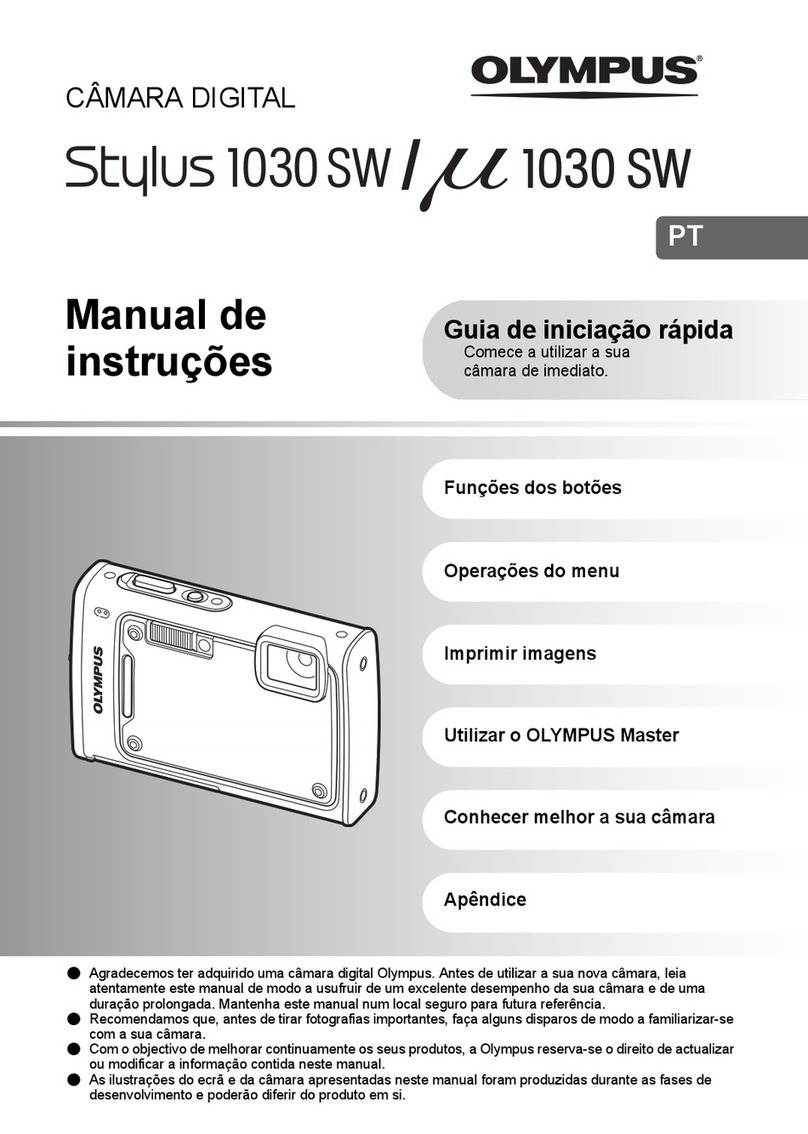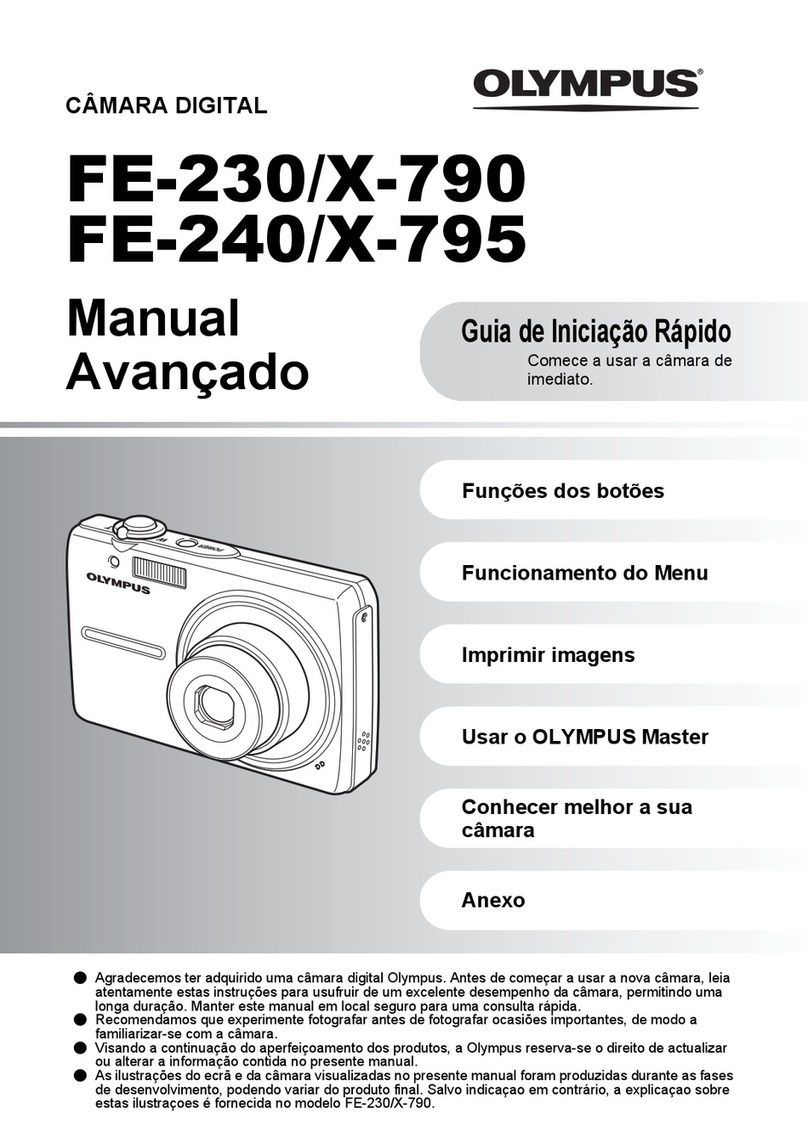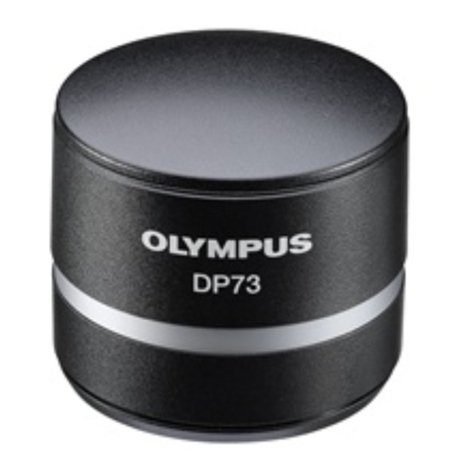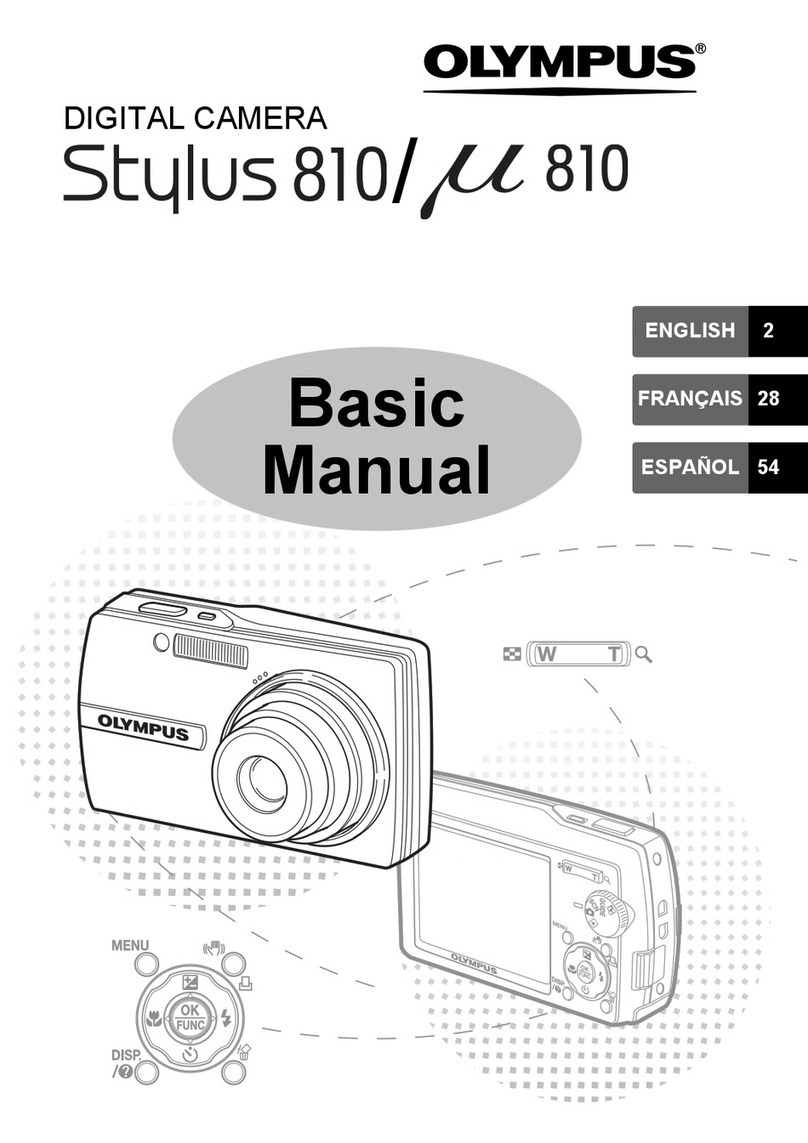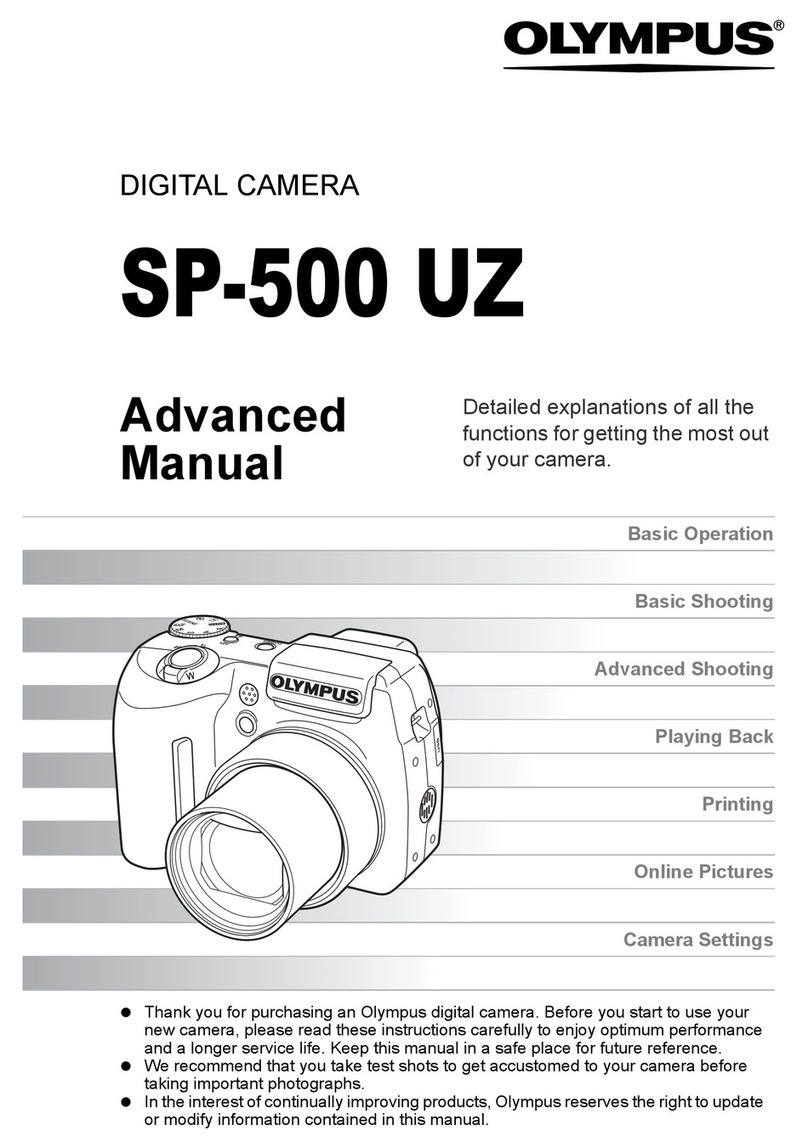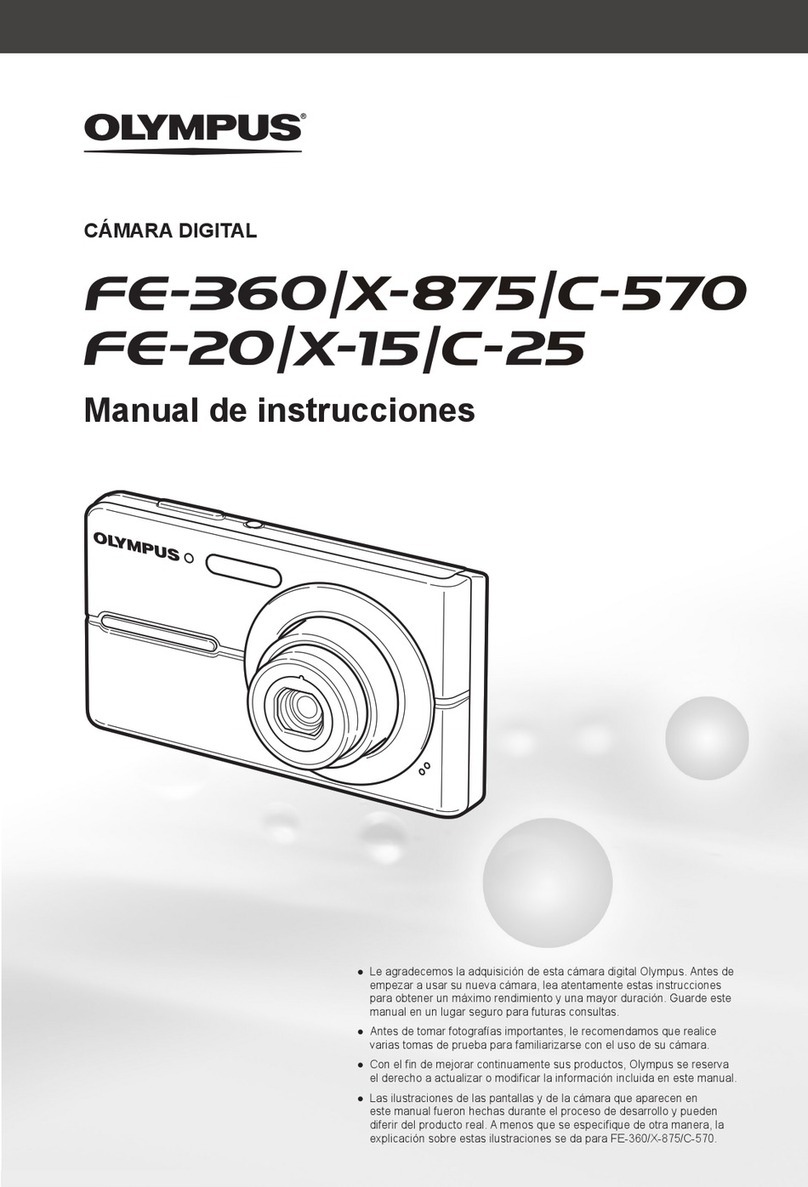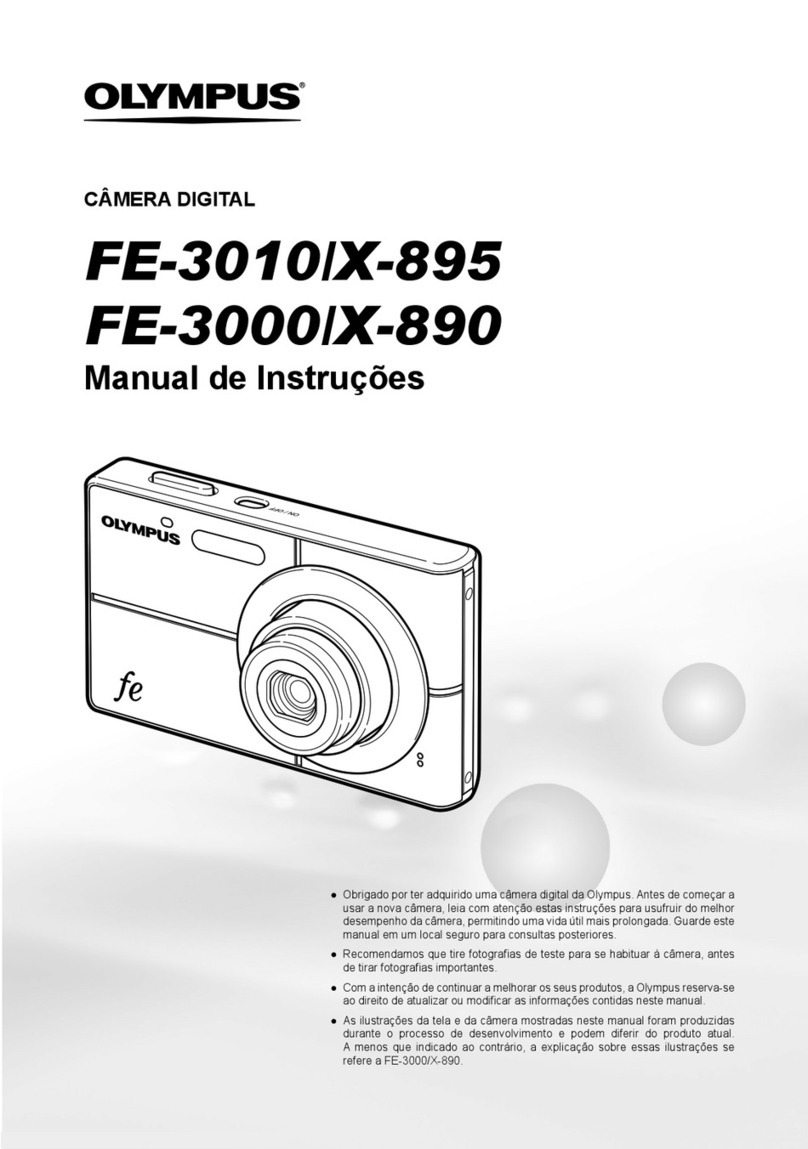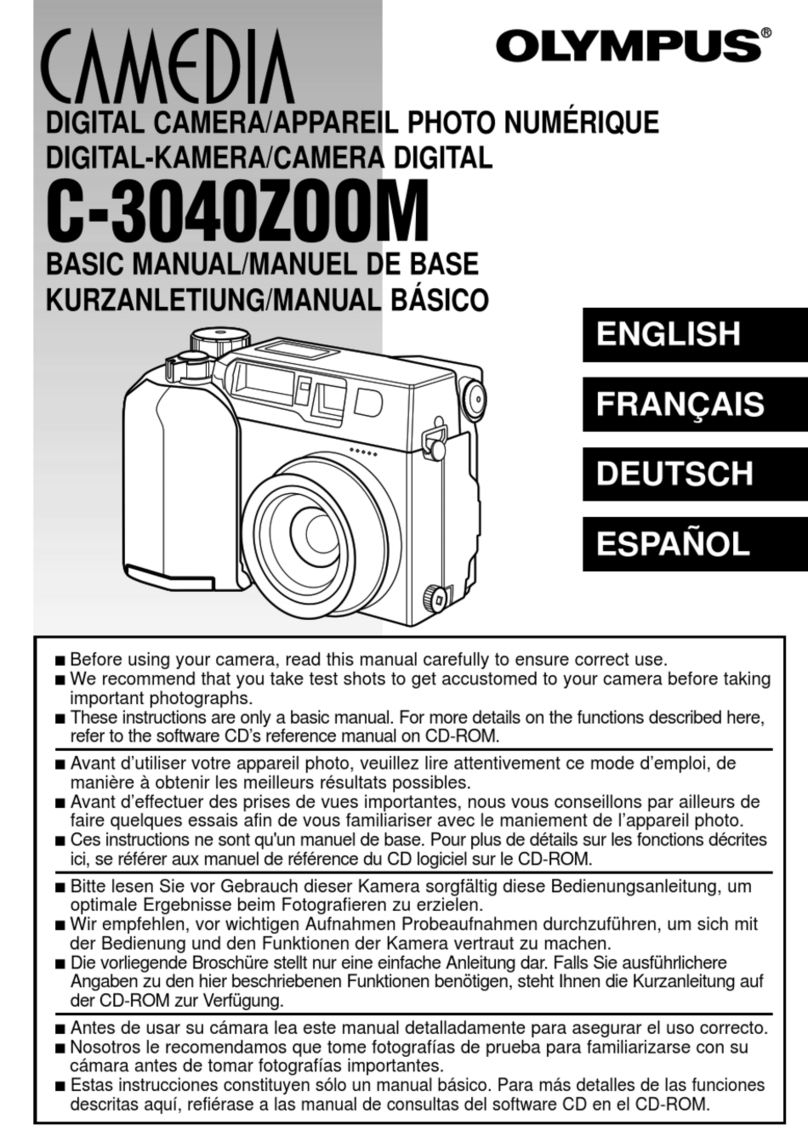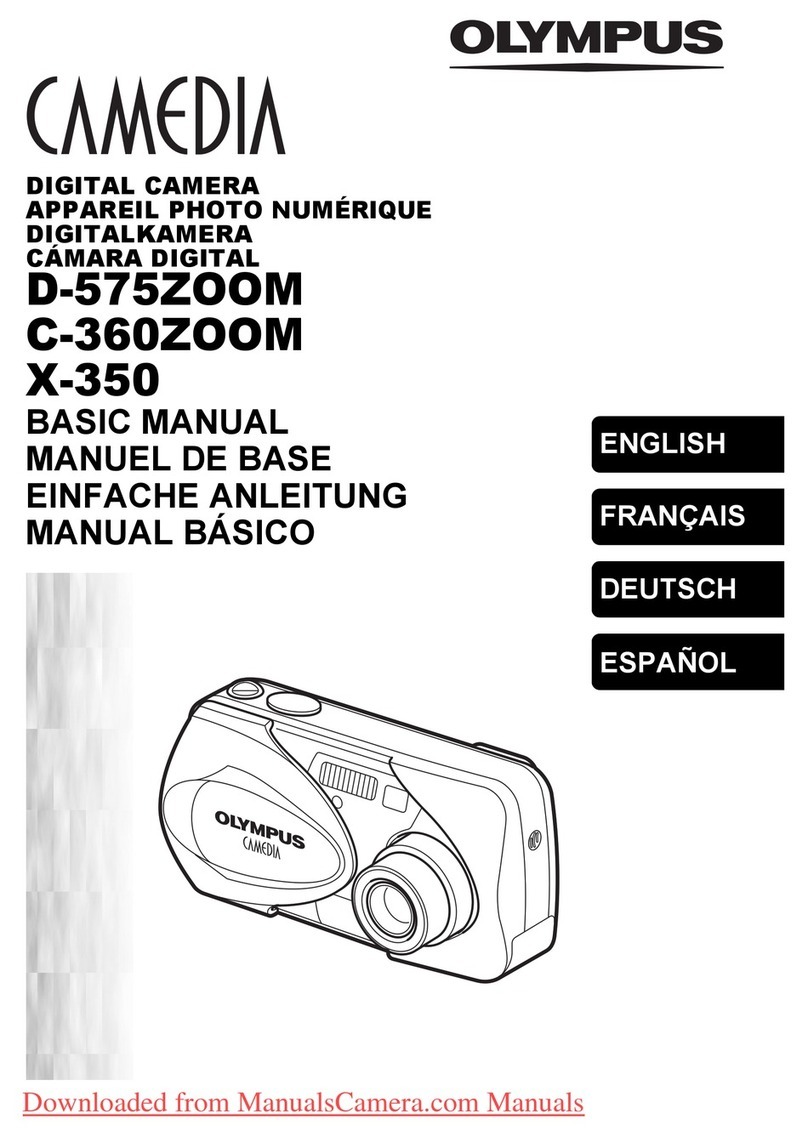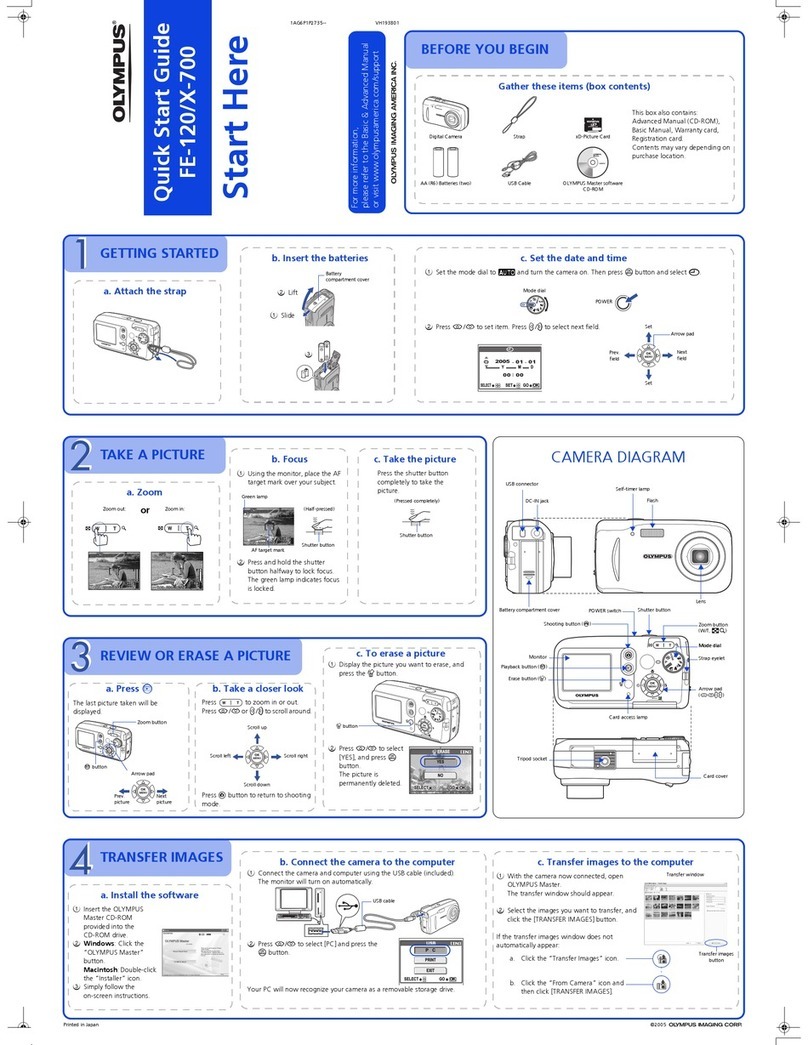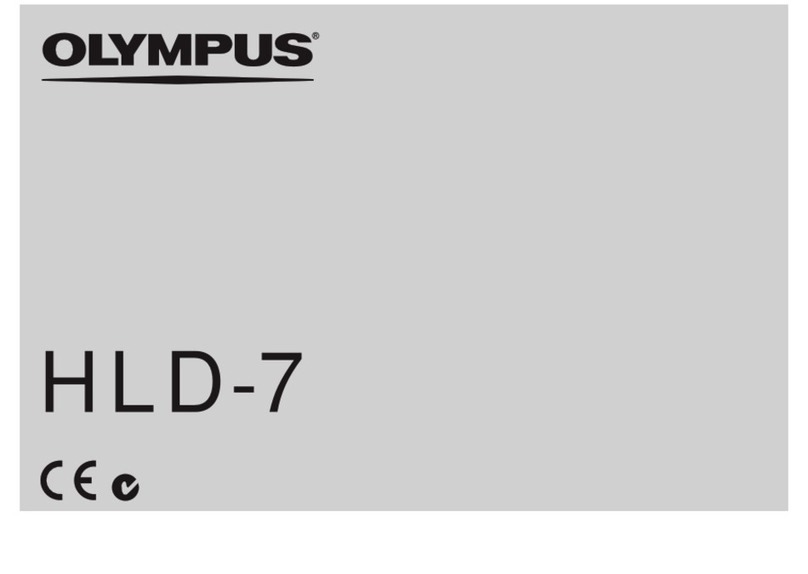Stylus 150 Specifications
Type Fully automatic 35mm autofocus lens-shutter camera
with built-in 37.5mm – 150mm zoom lens
Film Format 35mm standard DX-coded film (24mm x 36mm)
Lens Olympus Extra-low Dispersion 37.5mm – 150mm zoom lens,
f5.1– f13.3, 8 elements in 7 groups
Shutter Programmed electronic shutter
Viewfinder Real-image zoom viewfinder with diopter adjustment
Focusing 11-point passive-type multi-autofocus, Focus lock possible
Focusing range: Wide 2.0' (0.6 m) – infinity,
Tele 2.6' (0.8 m) – infinity
Exposure Control Programmed automatic exposure control, switchable
from 3-zone light metering to spot metering
Exposure range: Wide EV2.7 (f5.1, 4 sec.) –
EV16.1 (f10, 1/690 sec.), Tele EV5.5 (f13.3, 4 sec.) –
EV17 (f17.5, 1/440 sec.)
Exposure Counter Progressive type with automatic reset, Displayed on
LCD panel
Selftimer Electronic, Approx. 12 sec. delay
Optional Remote Infrared, Approx. 3 sec. delay
Film Speed Range Automatic setting with DX-coded ISO 50 – 3200 film,
Intermediate film speeds automatically set to next lower
speed, Non-DX coded film and film with less than ISO 50
automatically set to ISO 100
Film Transport Automatic loading (automatically advances to first
frame when back cover is closed), Auto frame advance,
Auto rewind (auto activation at end of film or with
rewind button)
Flash Built-in pop-up flash, Recycle time approx. 0.5 sec. – 5.5 sec.
at normal temperature with new battery
Flash Working With ISO 100 color negative film: Wide 2.0' – 17.7'
Range (0.6 m – 5.4 m), Tele 2.6' – 6.9' (0.8 m – 2.1 m)
With ISO 400 color negative film: Wide 2.0' – 35.4'
(0.6 m – 10.8 m), Tele 2.6' – 13.8' (0.8 m – 4.2 m)
Flash Modes Auto (automatic flash activation in low light), Auto
with Red-Eye Reduction, Night Scene (max. shutter
speed 2 sec.), Red-Eye Reduction Night Scene,
Fill-In (forced activation), Off
Battery Check Displayed on LCD panel
Power Source One 3V lithium battery (CR-123A or DL-123A)
Dimensions 4.6" W x 2.4" H x 1.7" D (117 x 61 x 43 mm) excluding
protrusions
Weight 7.9 oz. (225g) without film and battery
Date/Time Data imprinted onto film from lens side, Data displayed
Recording on LCD panel, Formats: No data, Year-month-day,
Month-day-year, Day-month-year, Day-hour-minute
Calendar: Automatic up to year 2035
Specifications subject to change without notice or obligation on the part of the manufacturer.
©2003 Olympus America Inc. All rights reserved. Printed in the United States of America. Olympus
and Stylus are trademarks or registered trademarks of Olympus Optical Co., Ltd. (as of October 1, 2003
to be known as Olympus Corporation), Olympus America Inc. or their affiliated entities. C1383-0703
olympusamerica.com/stylus150
Stylus 150 Brains and beauty meet
in this sleek, ultra-compact camera.
Loaded with innovative features and
all-weather durability. A powerful 4x
zoom lens with aspherical and ED glass
elements captures crisp detail and
vibrant color. The new camera shake
indicator helps eliminate image blur.
Sharp. Sophisticated. Stylus.