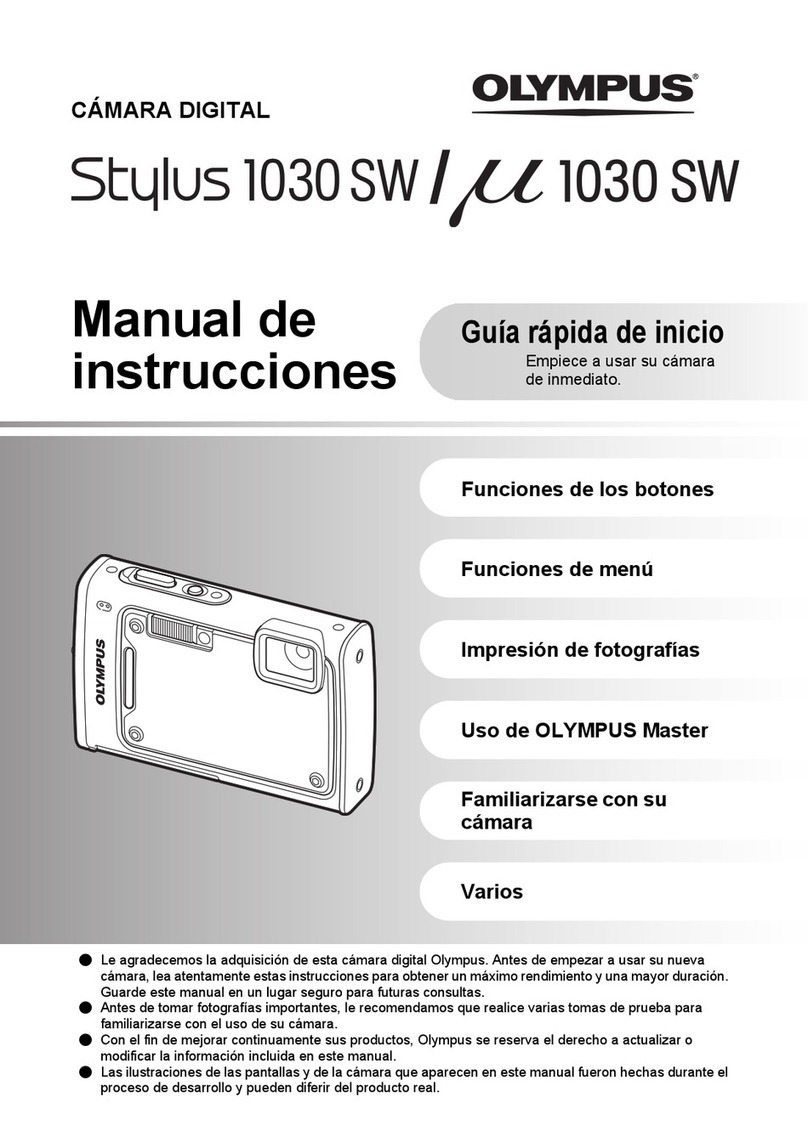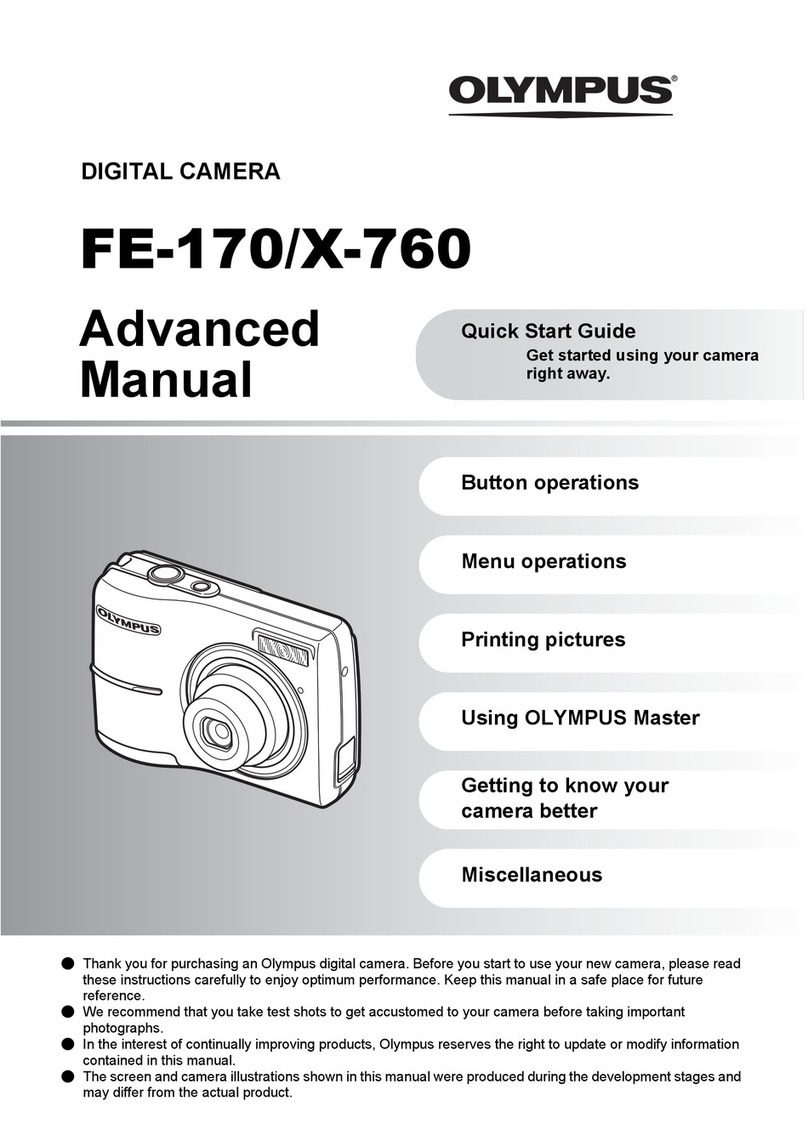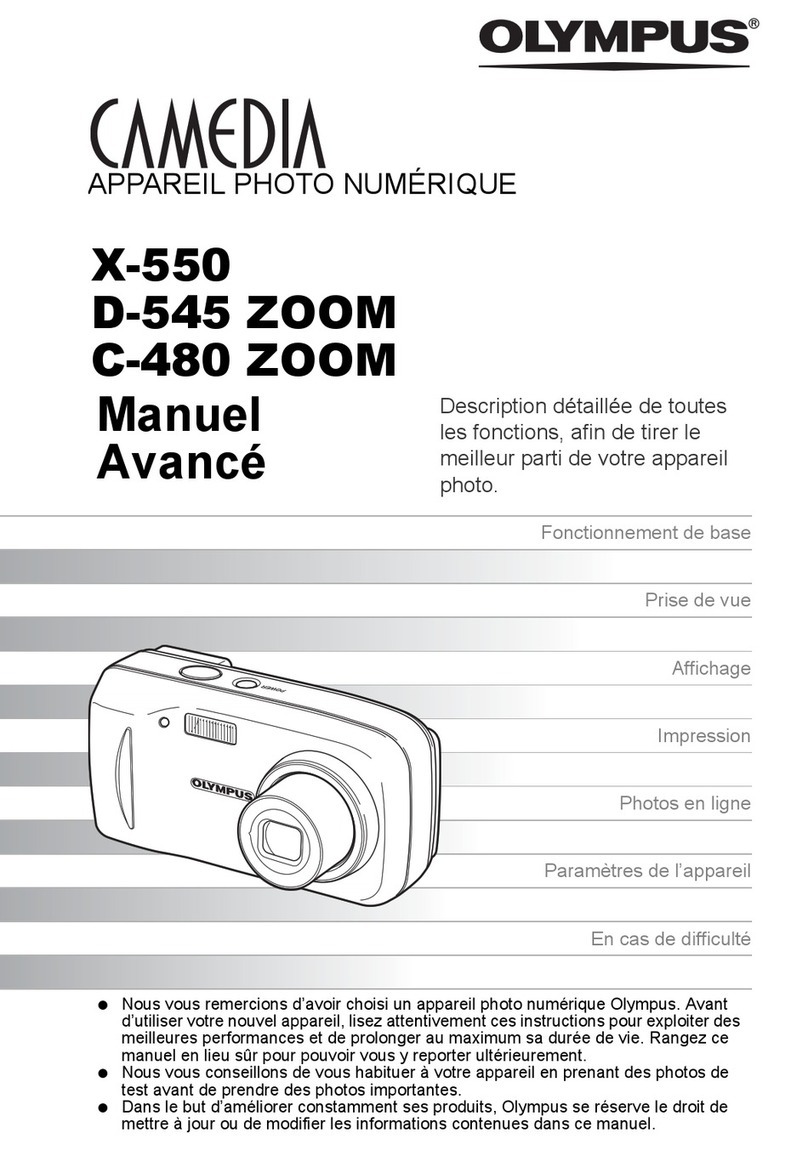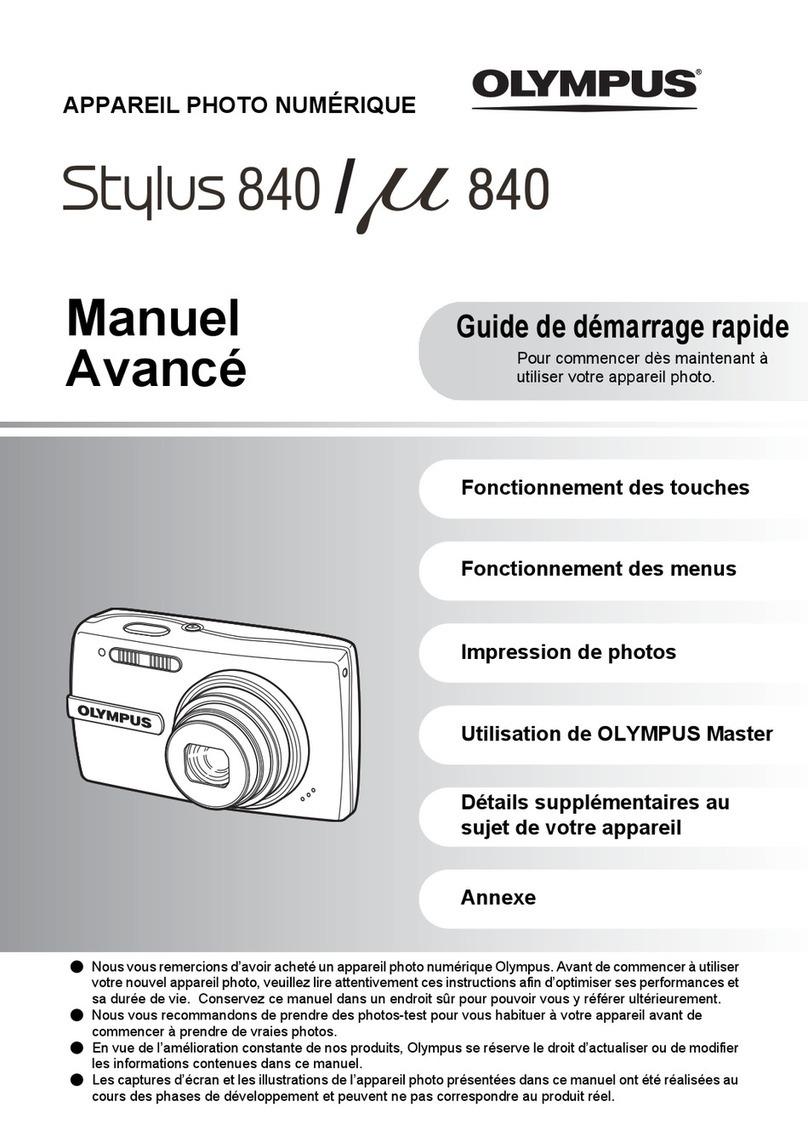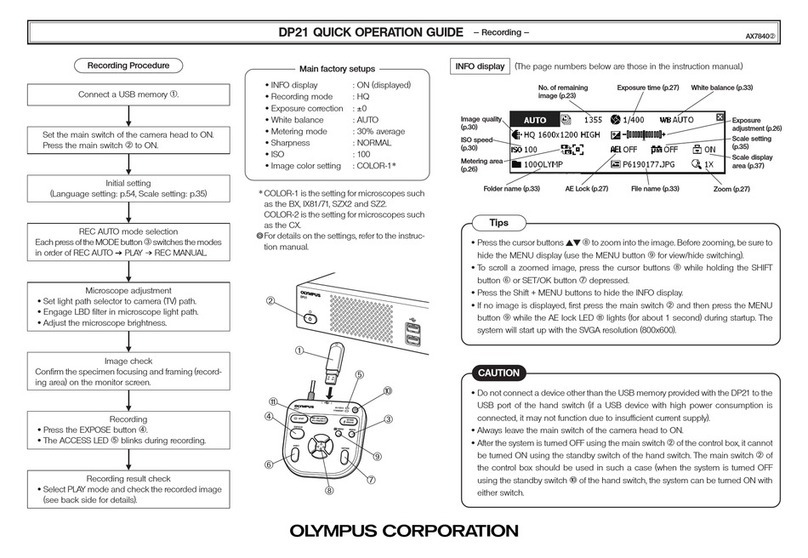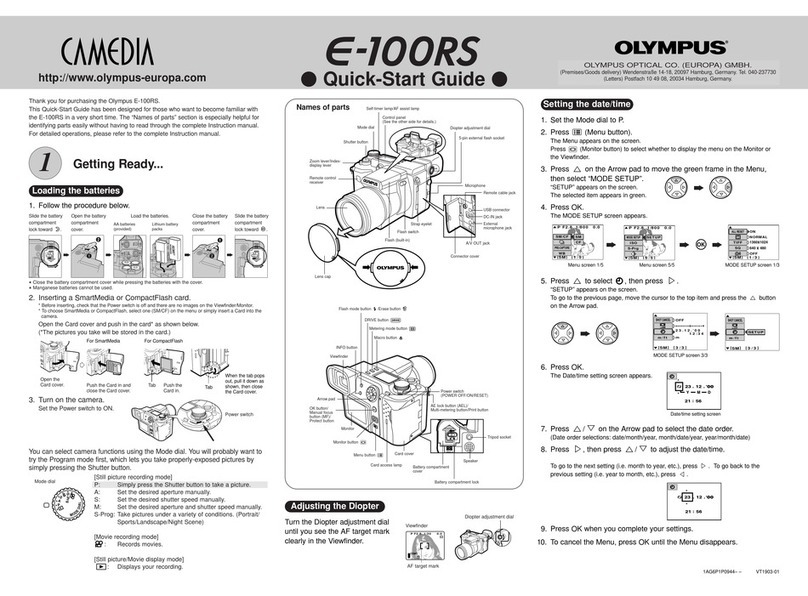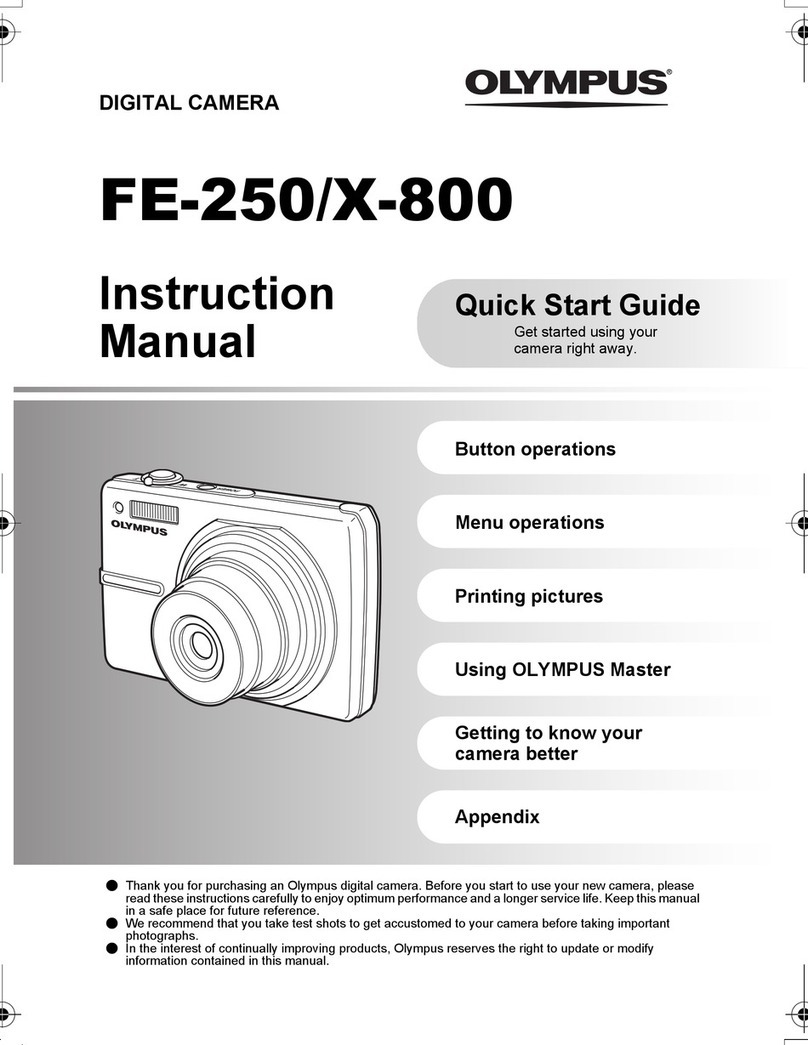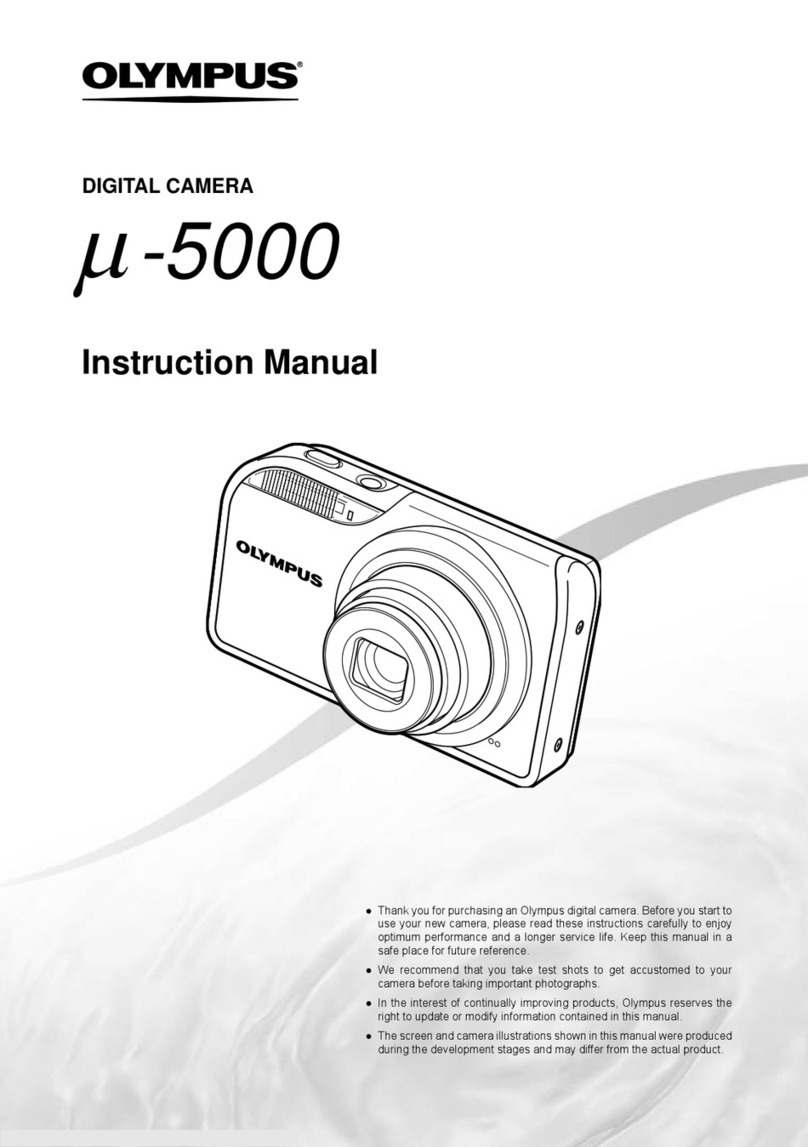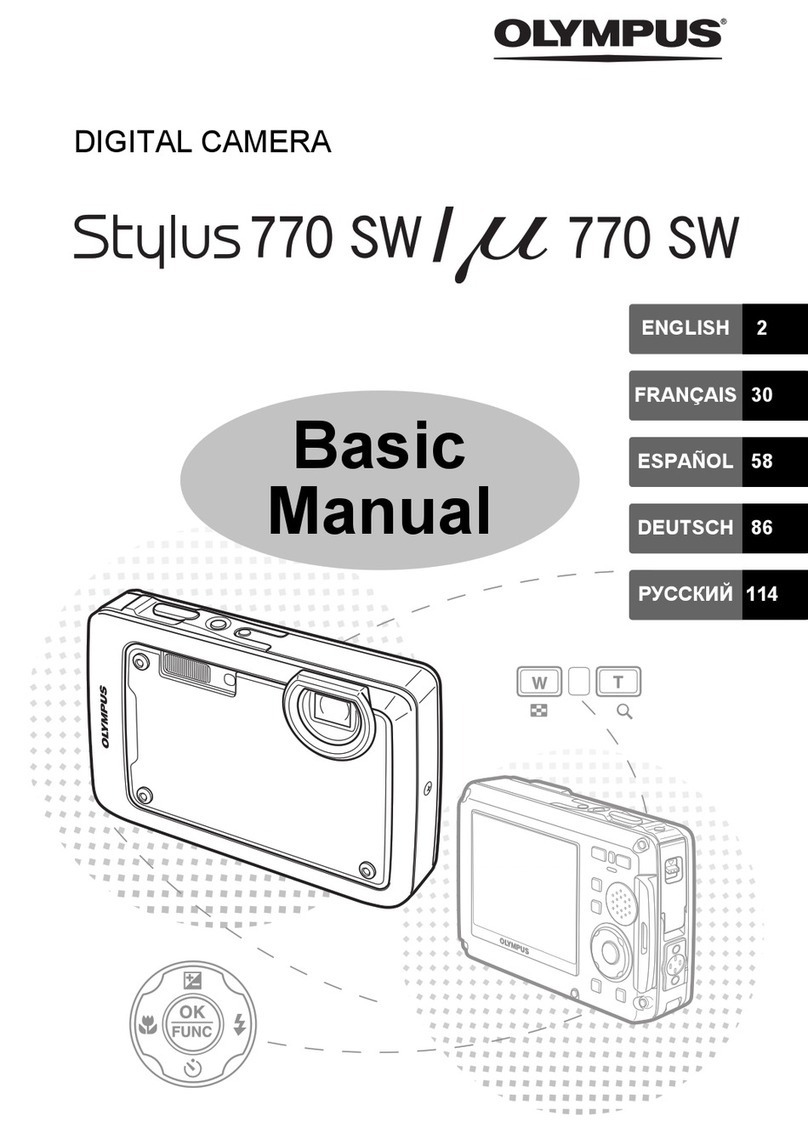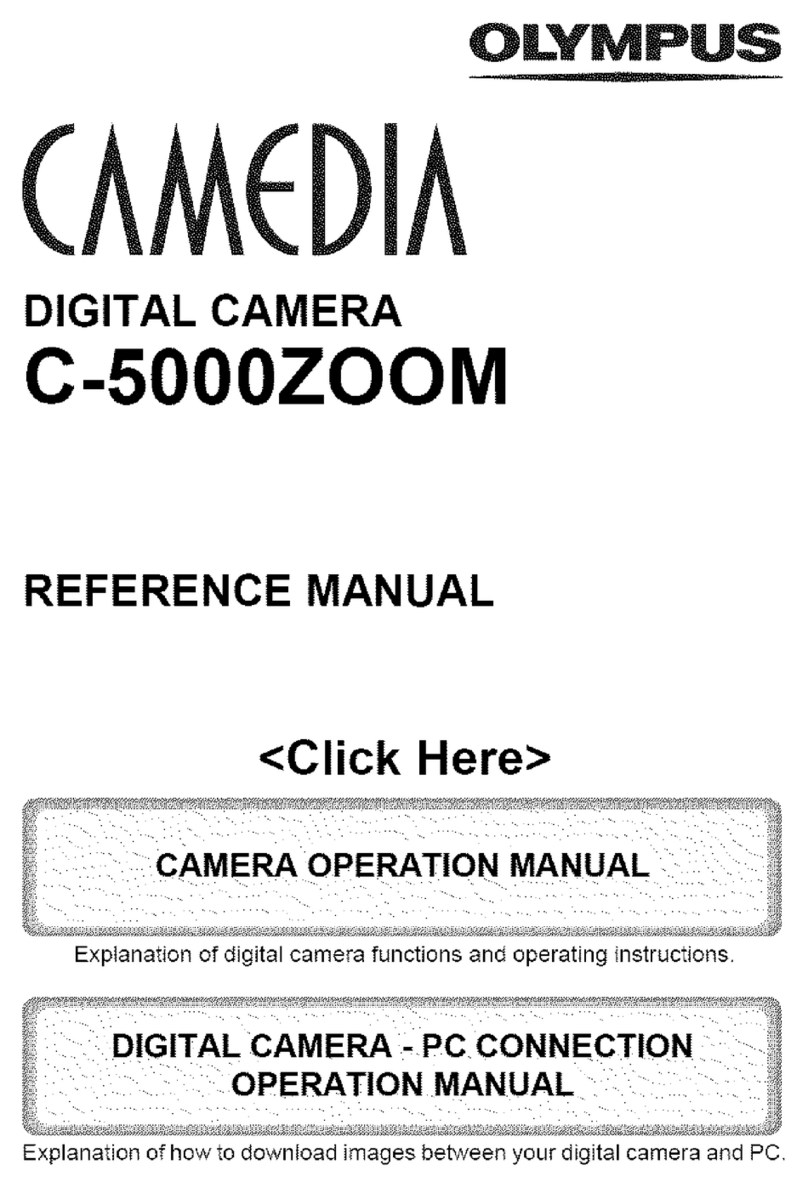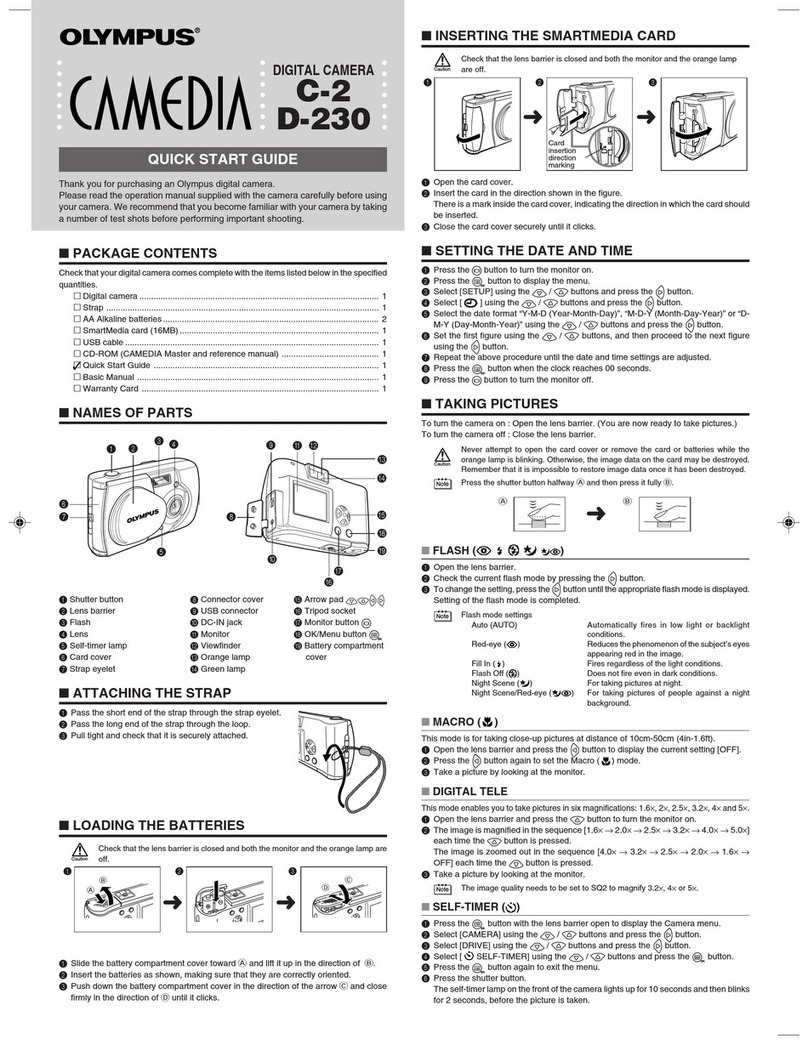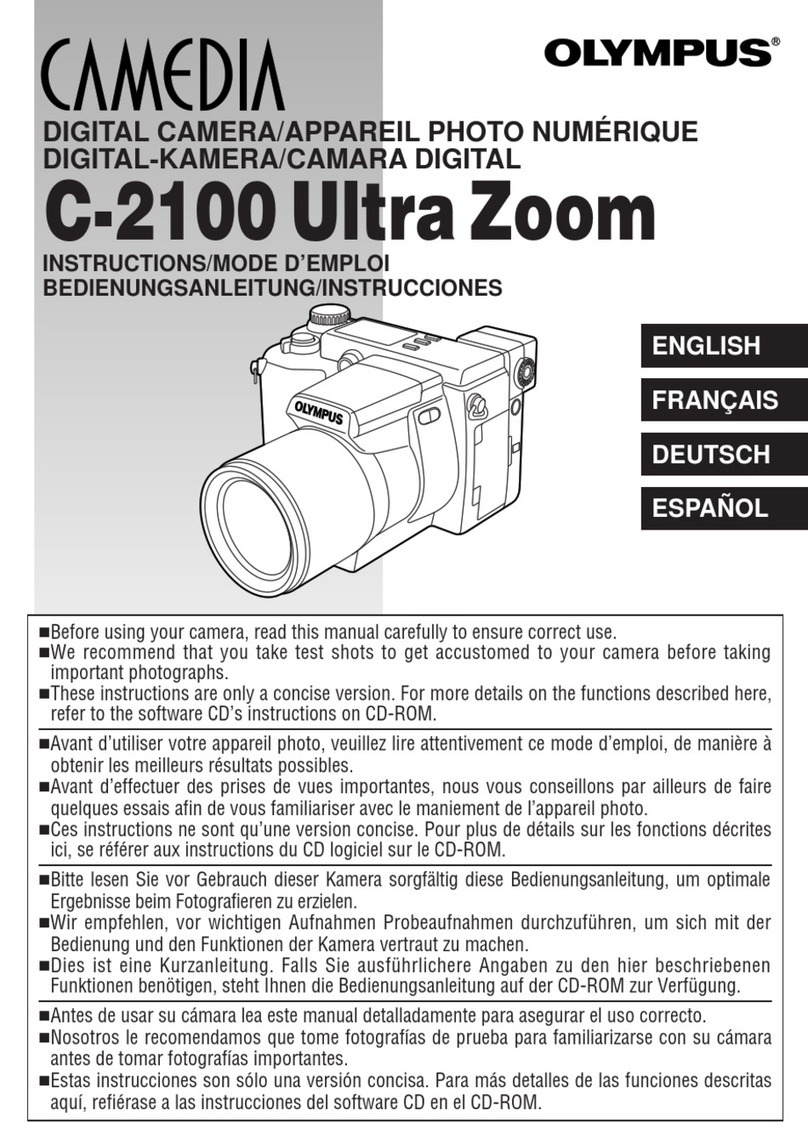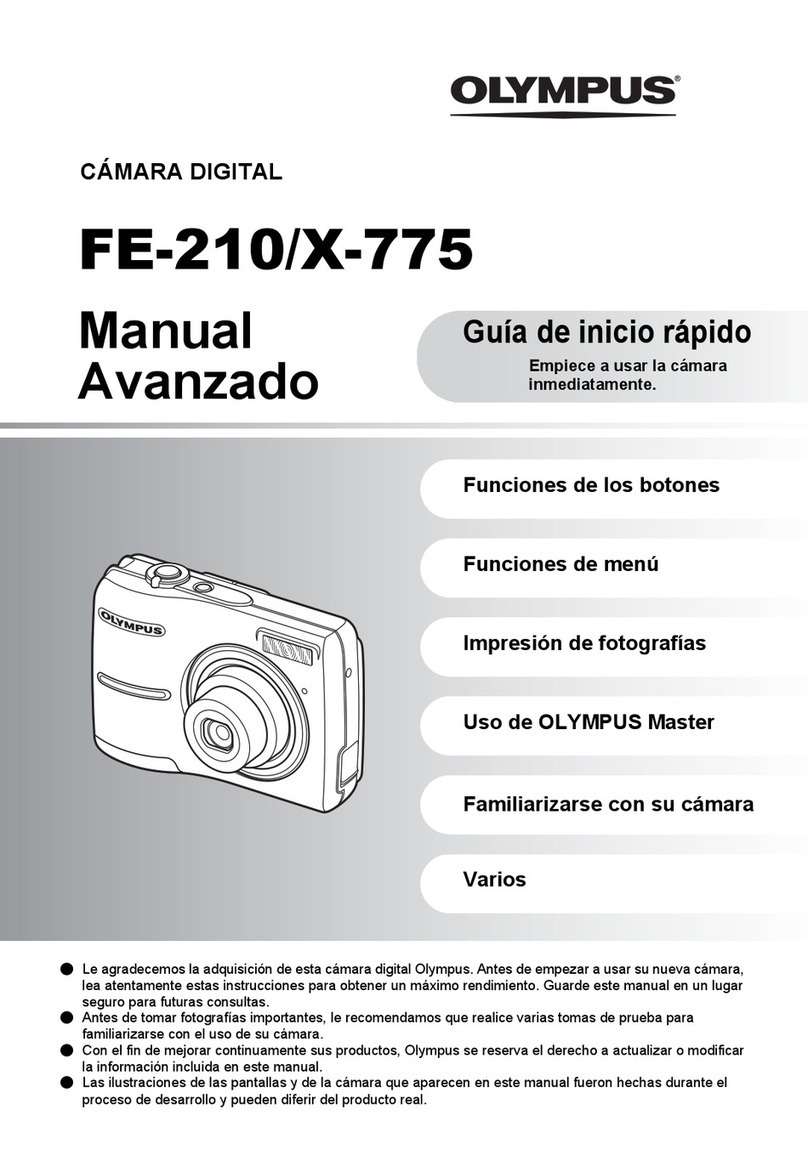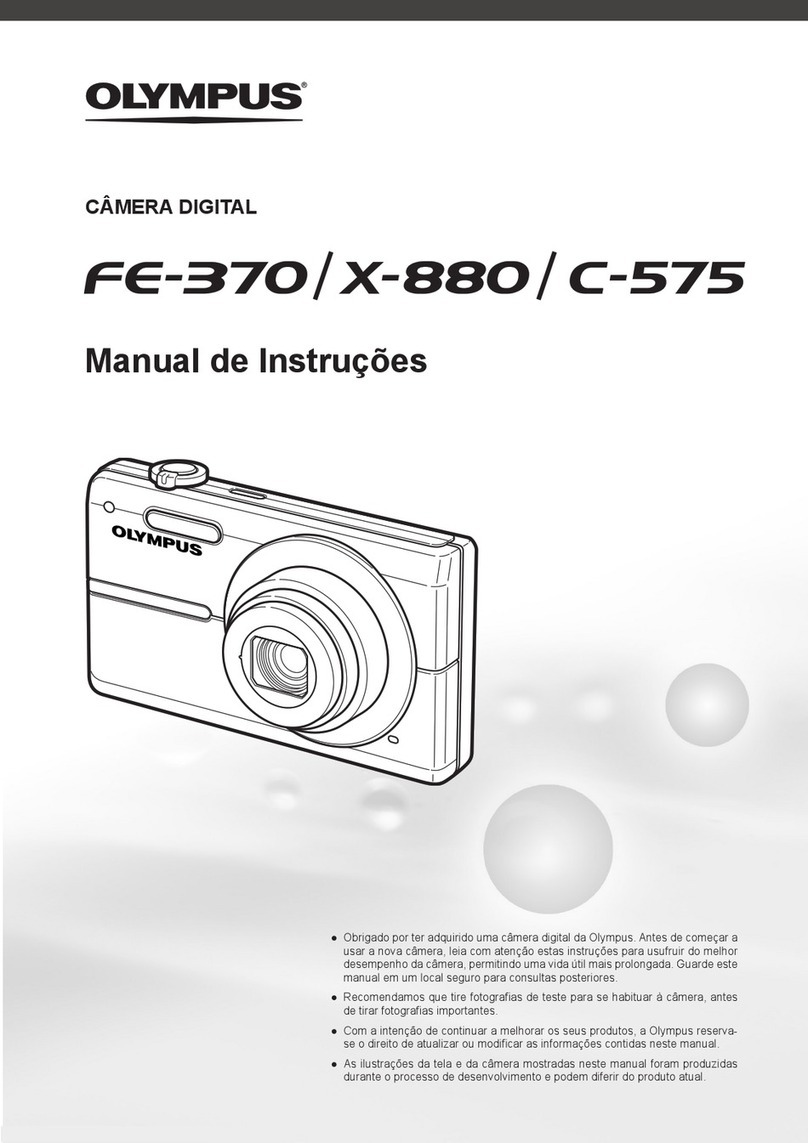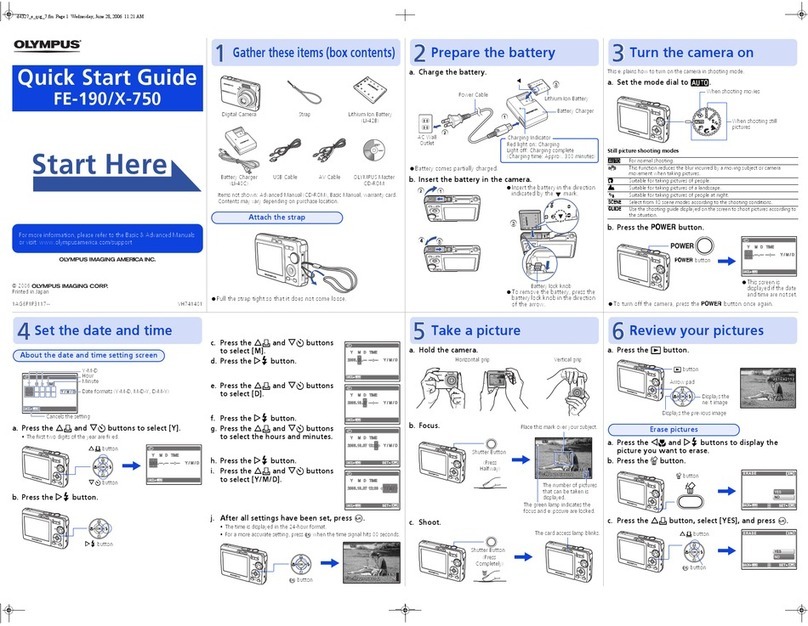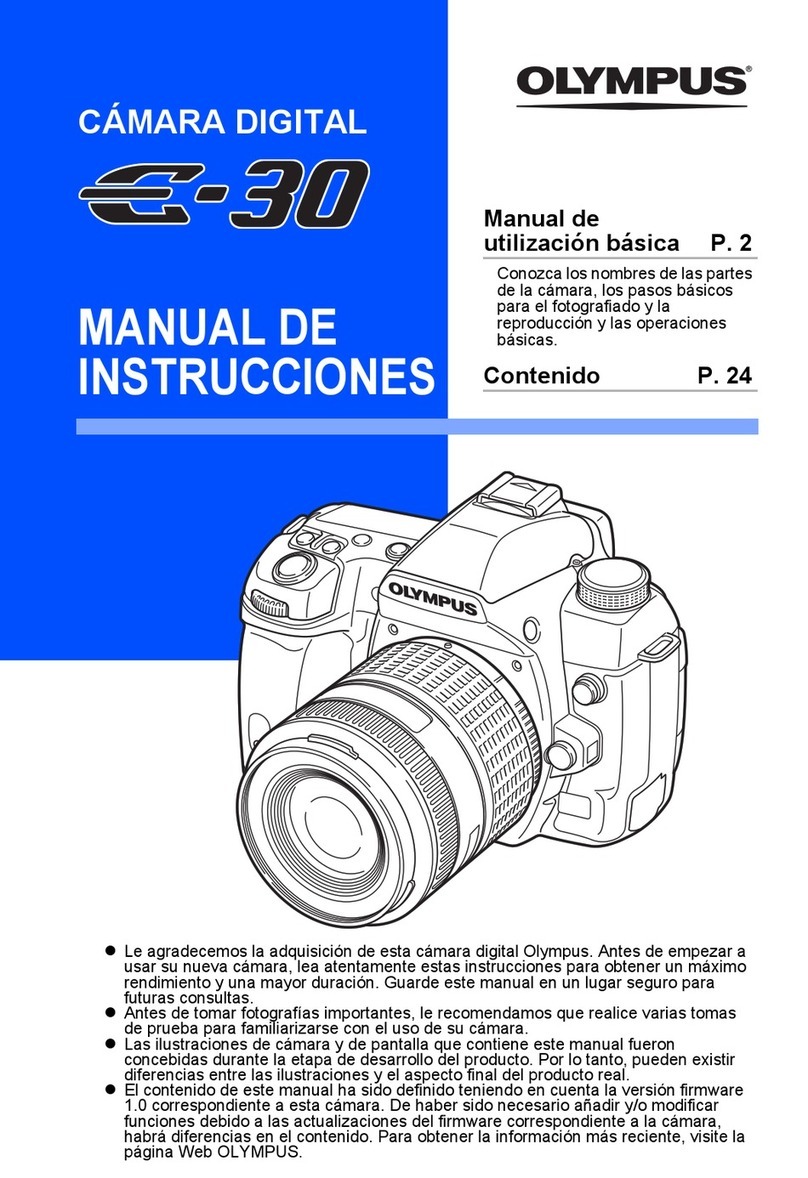2
EN
Preparing the Camera...........................3
Checking the contents of the box............3
Attaching the camera strap......................3
Loading the battery and the
xD-Picture Card™ (sold separately) into
the camera...............................................3
Charging the battery................................4
Using a microSD card/microSDHC card
(sold separately)......................................6
Setting the date and time.........................6
Changing the display language...............7
Shooting, Viewing, and Erasing...........8
Shooting with optimum aperture value
and shutter speed (
K
mode).................8
Viewing images .......................................9
Erasing images during playback
(Single image erase) .............................10
Using Shooting Modes........................11
Using the best mode for the shooting
scene (
s
mode)...............................11
Enhancing skin tone and texture
(
b
mode) .......................................12
Shooting with automatic settings
(
A
mode).........................................12
Shooting movies (
n
mode)..................13
¾
¾
¾
Using Shooting Functions..................14
Using the optical zoom..........................14
Using the flash.......................................14
Adjusting the brightness
(Exposure compensation)......................15
Shooting closeups (Macro shooting).....15
Using the self-timer................................16
Quickly calling and using shooting
functions................................................16
Printing.................................................17
Using OLYMPUS Master 2...................18
Appendix..............................................20
Using a microSD Attachment.................20
Important information about water and
shock resistant features.........................20
SAFETY PRECAUTIONS......................22
SPECIFICATIONS.................................28
¾
¾
¾
¾
ContentsContents
The reference pages are based on the Instruction Manual (provided CD-ROM). Please see the CD-ROM
Instruction Manual for your reference.
●Thank you for purchasing an Olympus digital
camera. Before you start to use your new
camera, please read these instructions carefully
to enjoy optimum performance and a longer
service life. Keep this manual in a safe place for
future reference.
●We recommend that you take test shots to
get accustomed to your camera before taking
important photographs.
●In the interest of continually improving products,
Olympus reserves the right to update or modify
information contained in this manual.
●The screen and camera illustrations shown in this
manual were produced during the development
stages and may differ from the actual product.