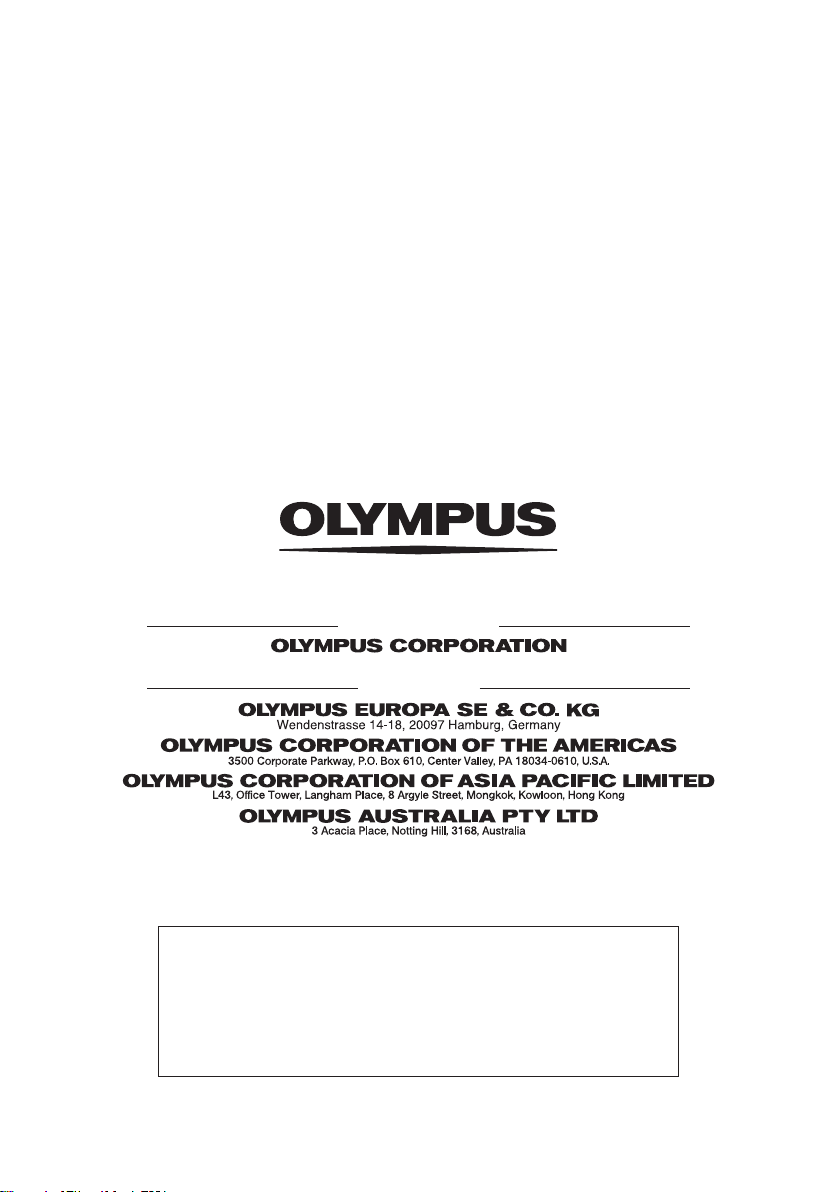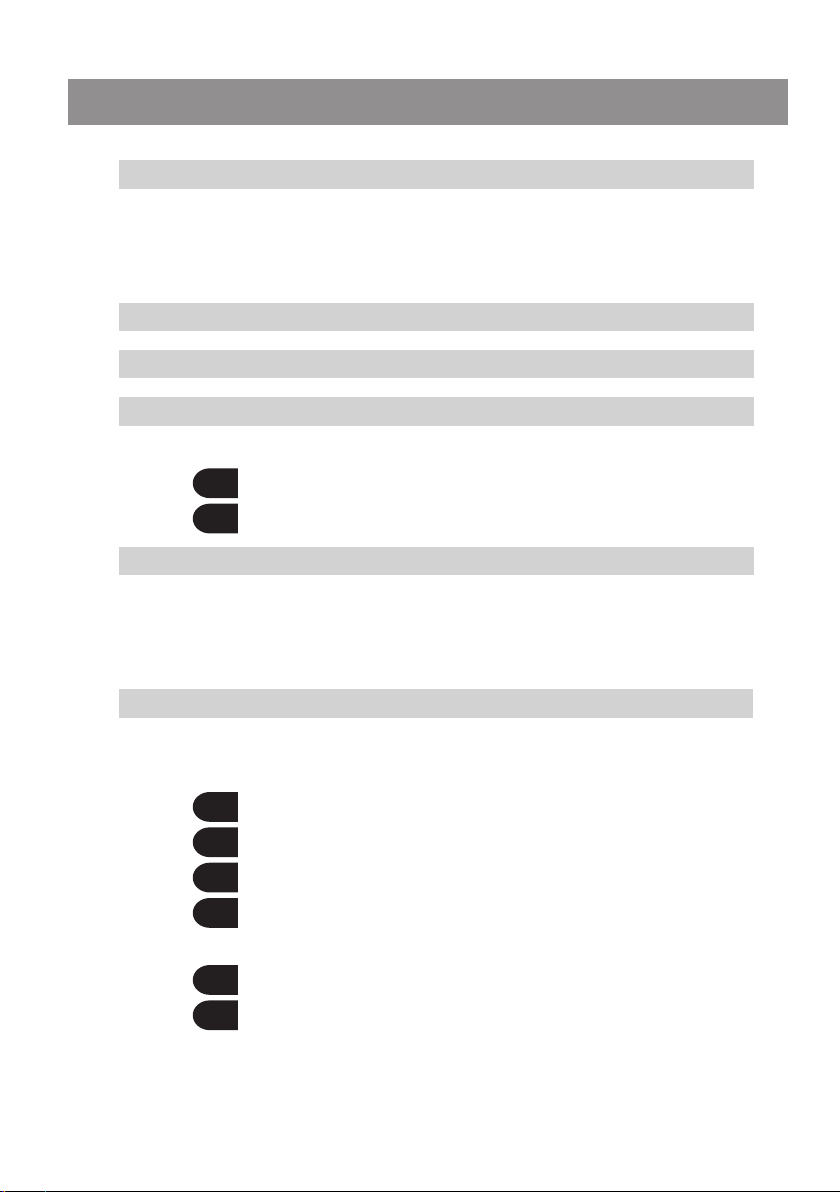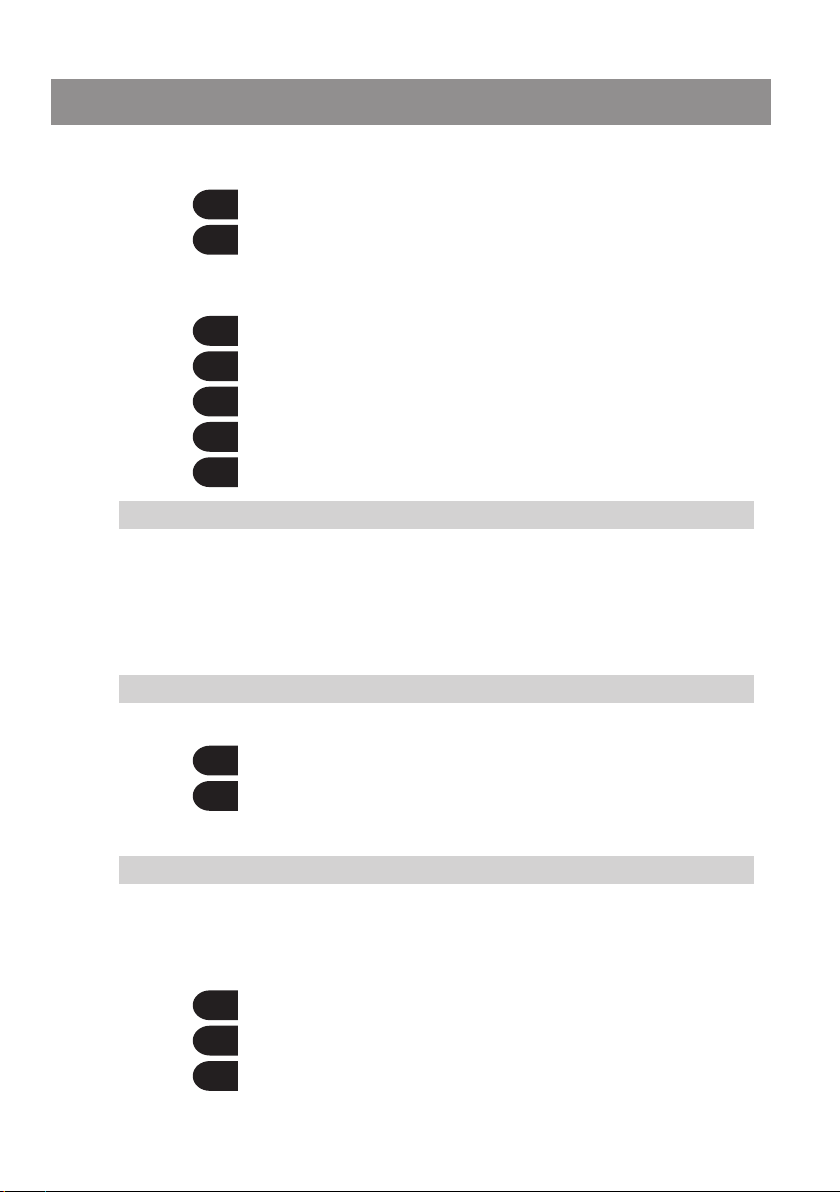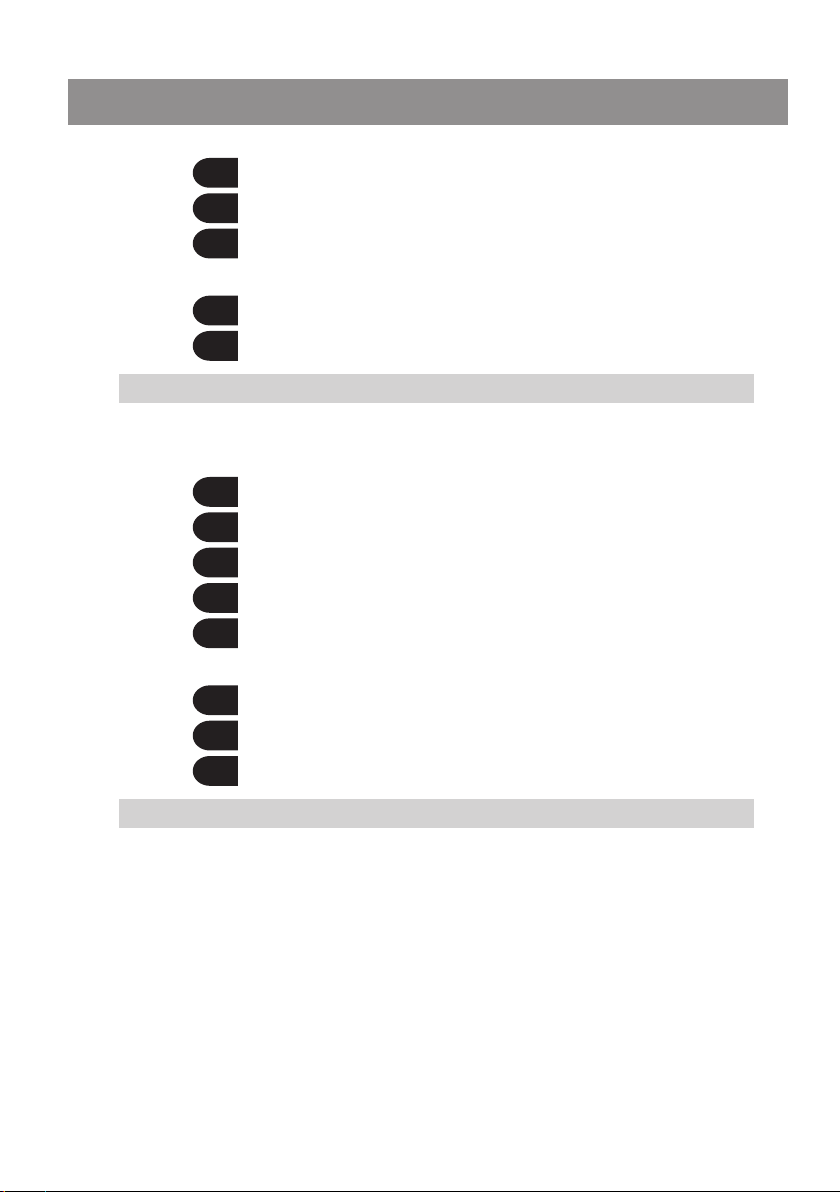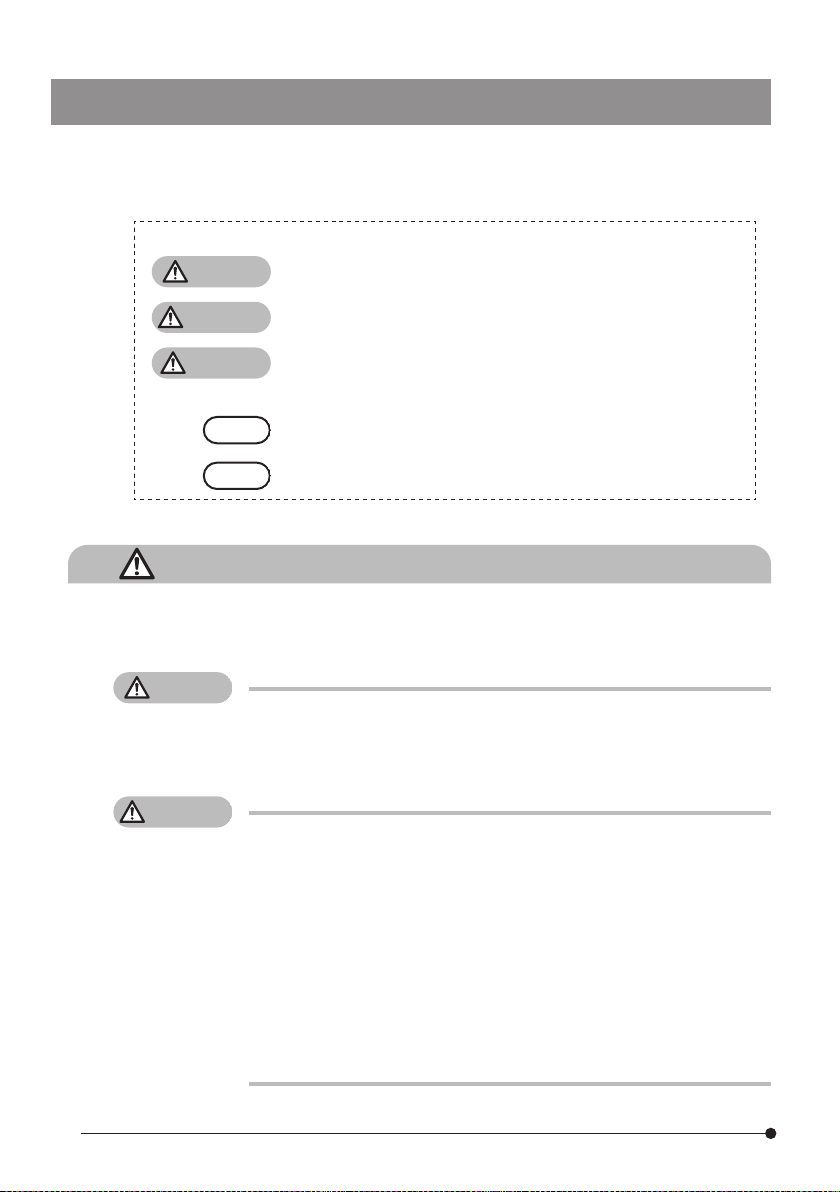2
Safety precautions - General safety precautions -
Safety precautions
Comply strictly with the precautions described below when handling this instrument. The
information is supplemented by dangers, warnings and cautions given in each chapter. The
safety cannot be ensured when the instrument is used in ways that are not specifically described.
· Never use the instrument for observing inside of the human or animal cavity.
Otherwise, death or serious injury of the person or animal may result.
· Never use the instrument in the following environments.
- Where flammable atmospheres are present
- Where metal dust or other dust is present
Otherwise, an explosion or fire may result.
· Do not repair, disassemble or remodel the instrument.
Never repair, disassemble or remodel the instrument. Otherwise, the injury of
human bodies or the damage of the instrument may result. Only personnel
who are authorized by Olympus are allowed to repair the instrument.
Olympus is not liable for any accidents or instrument damage that occurs as a
result of repairs attempted by personnel who are not authorized by Olympus.
· Stop using the instrument immediately at the first sign of heat,
smoke, abnormal odor, abnormal noise or any other abnormality.
Even if the instrument is still operable, turn OFF the power.
· Do not insert the insertion tube into an inspection object that is in
operation or conducting electricity.
Otherwise, the insertion tube may be damaged by being caught inside
of the inspection object, etc., or the insertion tube may touch the object,
which results in electric shock.
Note that use of this instrument in ways that are not specifically described in this instruction
manual does not ensure the safety and it may also cause the malfunction of this instrument.
Be sure to follow this instruction manual when using this instrument.
The following symbols are used throughout this instruction manual.
DANGER : Indicates an imminently hazardous situation which, if not avoided,
will result in death, serious injury or damage of observation object.
WARNING : Indicates a potentially hazardous situation which, if not avoided,
could result in death, serious injury or damage of observation object.
CAUTION : Indicates a potentially hazardous situation which, if not avoided,
may result in minor or moderate injury. It may also be used to alert
against unsafe practices or potential material damage.
: Indicates a potential situation which, if not avoided, may result in
failure of this instrument.
: Indicates additional helpful information.