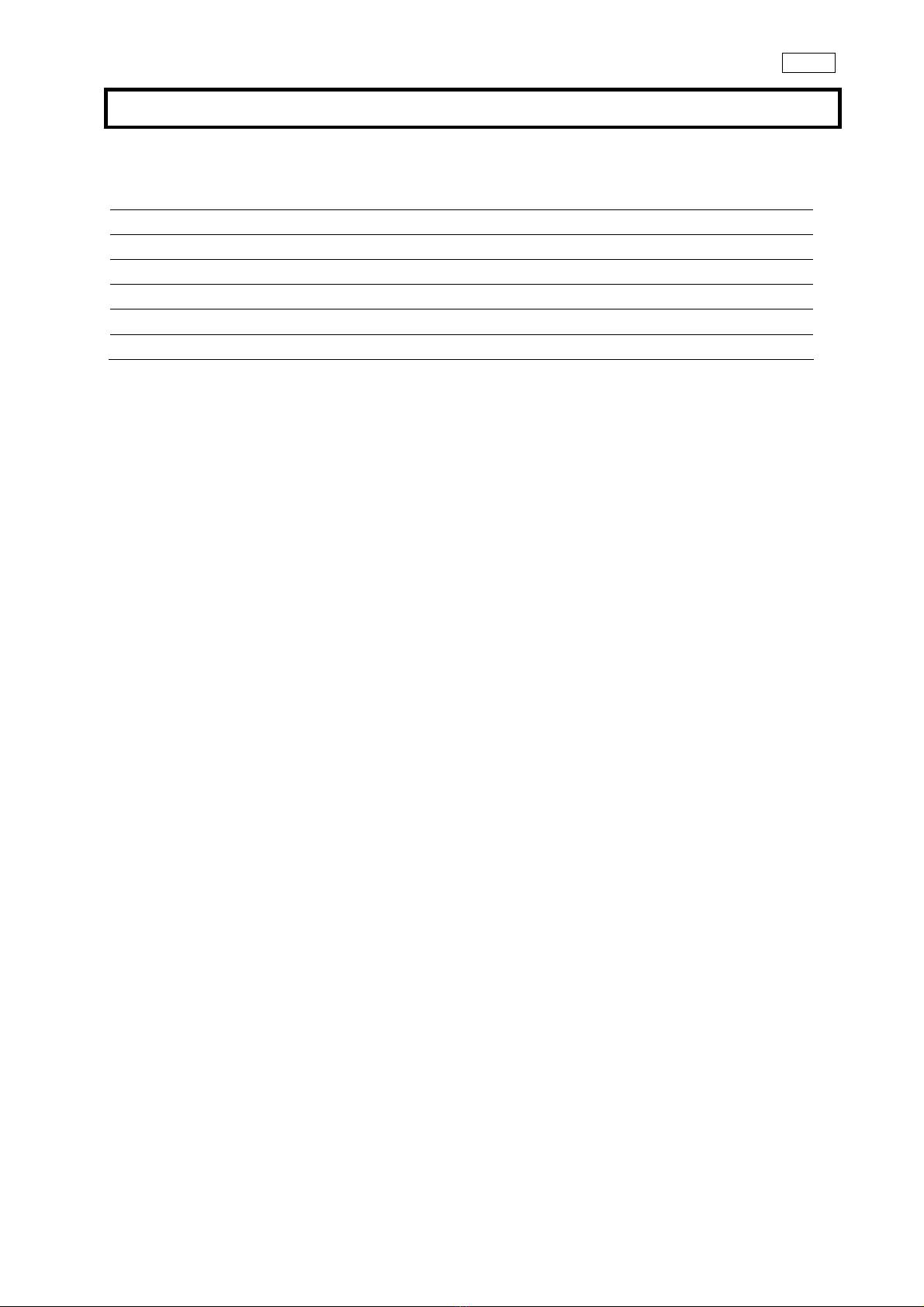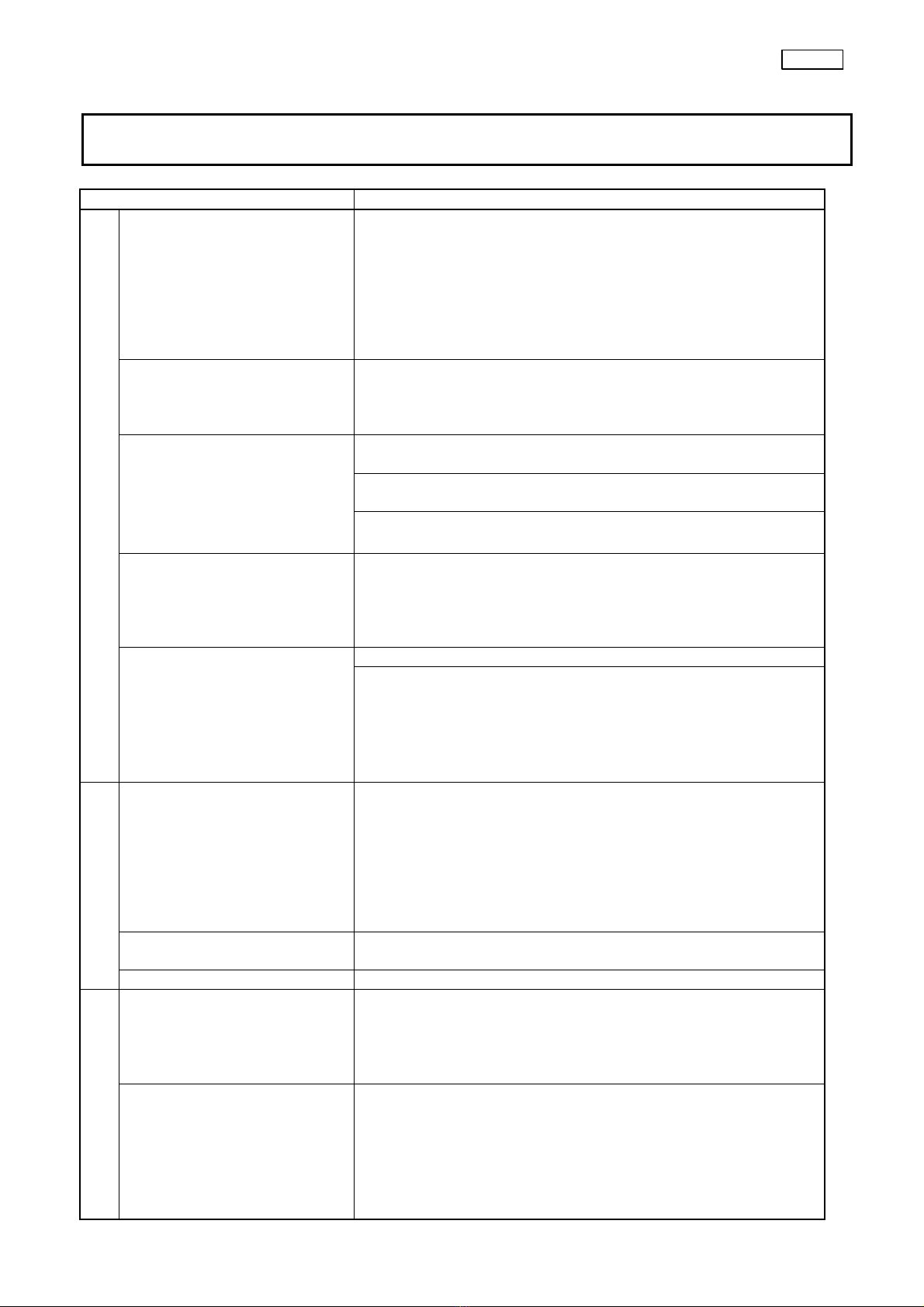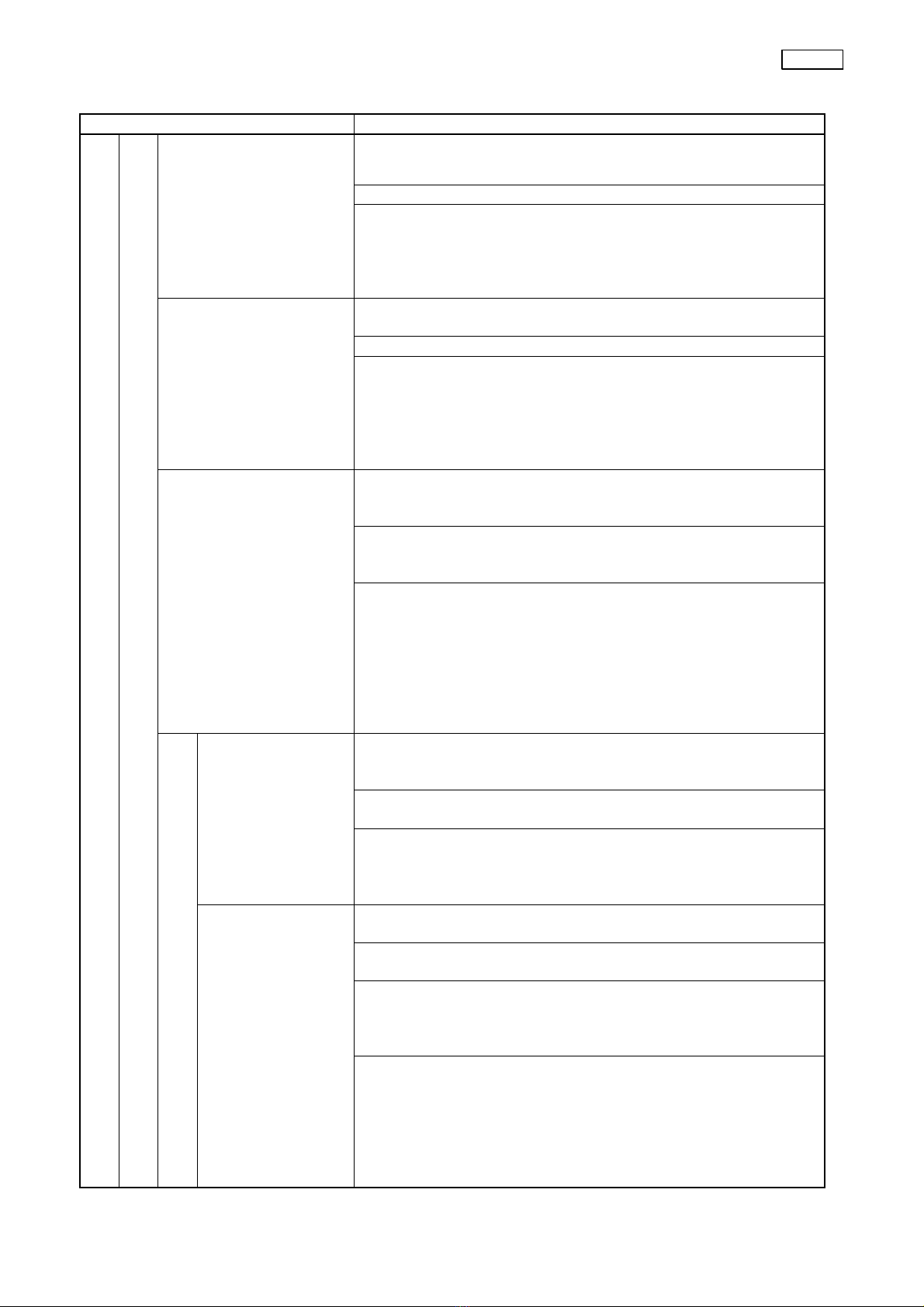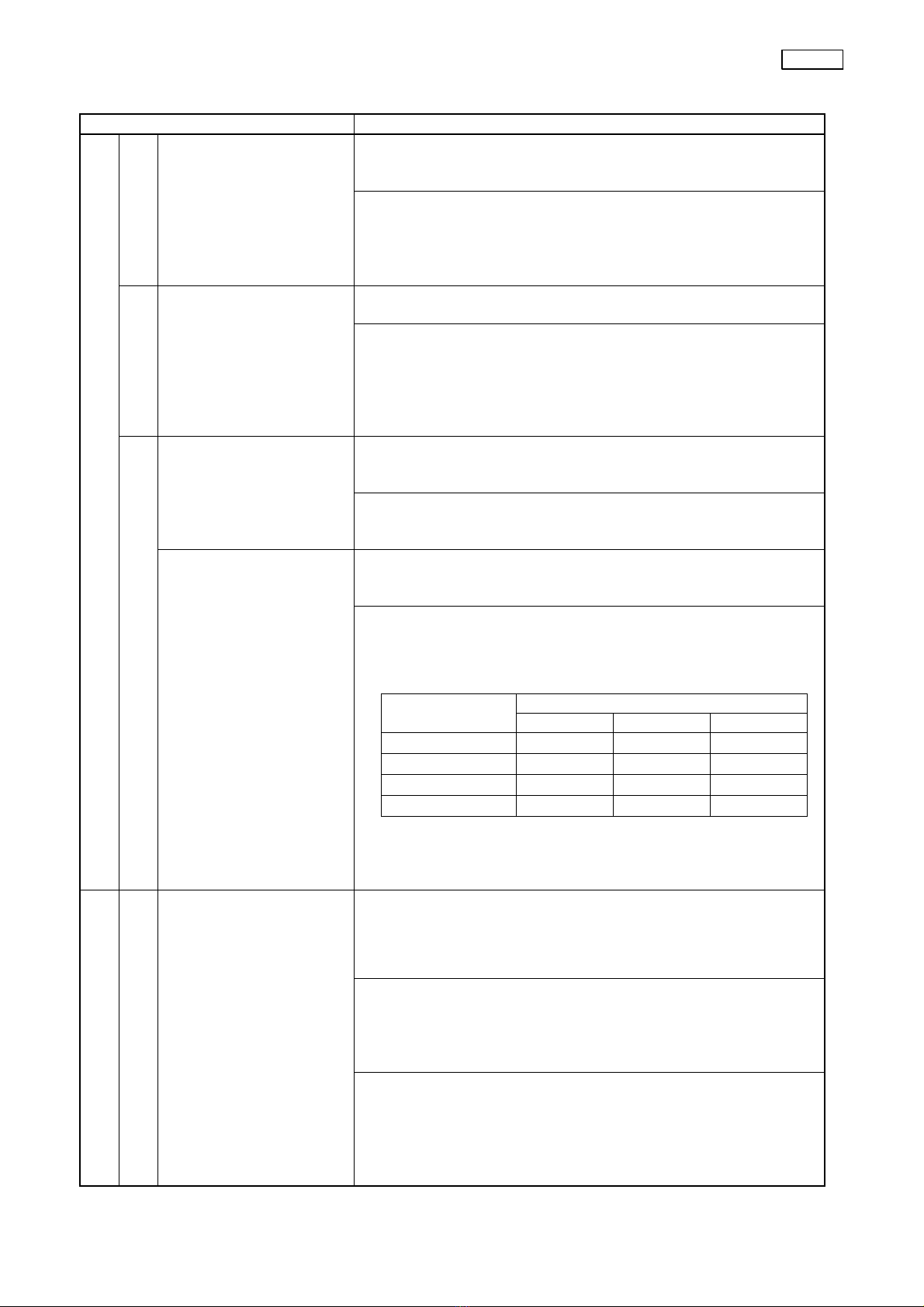SPECIFICATIONS CV-160
1-5
Item Specification
1. Specification
Color tone of blue group can be adjusted.
2. Standard setting
Center of the variable range (±0 step)
3. Setting method
(1) Adjust with the color tone adjustment switch on the
front panel.
(2) Adjust with RS-232C communication.
3. Blue group
color
adjustment
(when B is
selected)
4. Variable range
±7 steps
(LED indicates step values on the front panel.)
1. Specification
Color density (chroma) can be adjusted without changing the
hue.
2. Standard setting
Center of the variable range (±0 step)
3. Setting method
(1) Adjust with the color tone adjustment switch on the
front panel.
(2) Adjust with RS-232C communication.
5. Color tone adjustment
4. Color density
adjustment
(when C is
selected)
4. Variable range
±7 steps
(LED indicates step values on the front panel.)
1. Specification
The output image to the observation monitor is changed to
the scope image, and the light control, edge/structure
enhancement and color tone and contrast etc. are set on
User Preset 1.
2. Front panel picture quality adjustment
6. Reset switch
2. Setting method
Press the reset switch on the front panel. (Depress the
switch more than 1 second)
1. Specifications
Turn ON/OFF as needed, depending on the endoscopic
image.
2. Standard setting: ON
1. AGC
3. Setting method
(1) Switch with the keys (Shift + F2 key) on the keyboard.
(2) Switch with the scope switch.
(3) Switch with RS-232C communication.
Note) Assign the scope switch on the user preset screen.
1. Specifications
Selectable from the three modes.
Normal :Ordinary observation
Low :Low contrast mode
(Brighten the dark portion, and darken the bright
portion.)
High :High contrast mode
(Brighten the bright portion, and darken the dark
portion.)
2. Standard setting: ON
4. Observation
3. Other picture quality adjustment
2. γ(contrast)
3. Setting method
(1) Select with the keys (Shift + F5 key) on the keyboard.
(2) Switch with the scope switch.
(3) Switch with RS-232C communication.
Note) Assign the scope switch on the user preset screen.