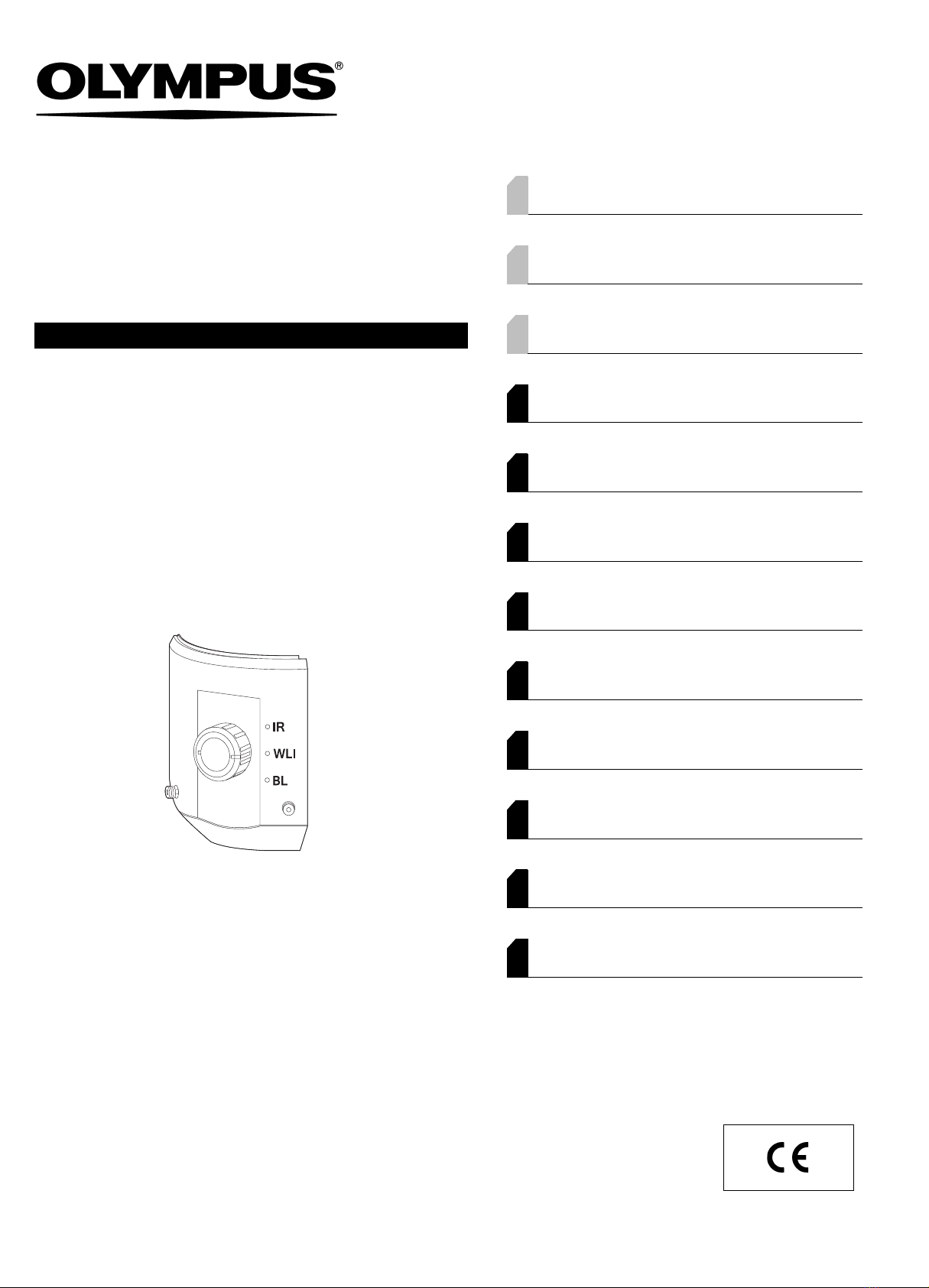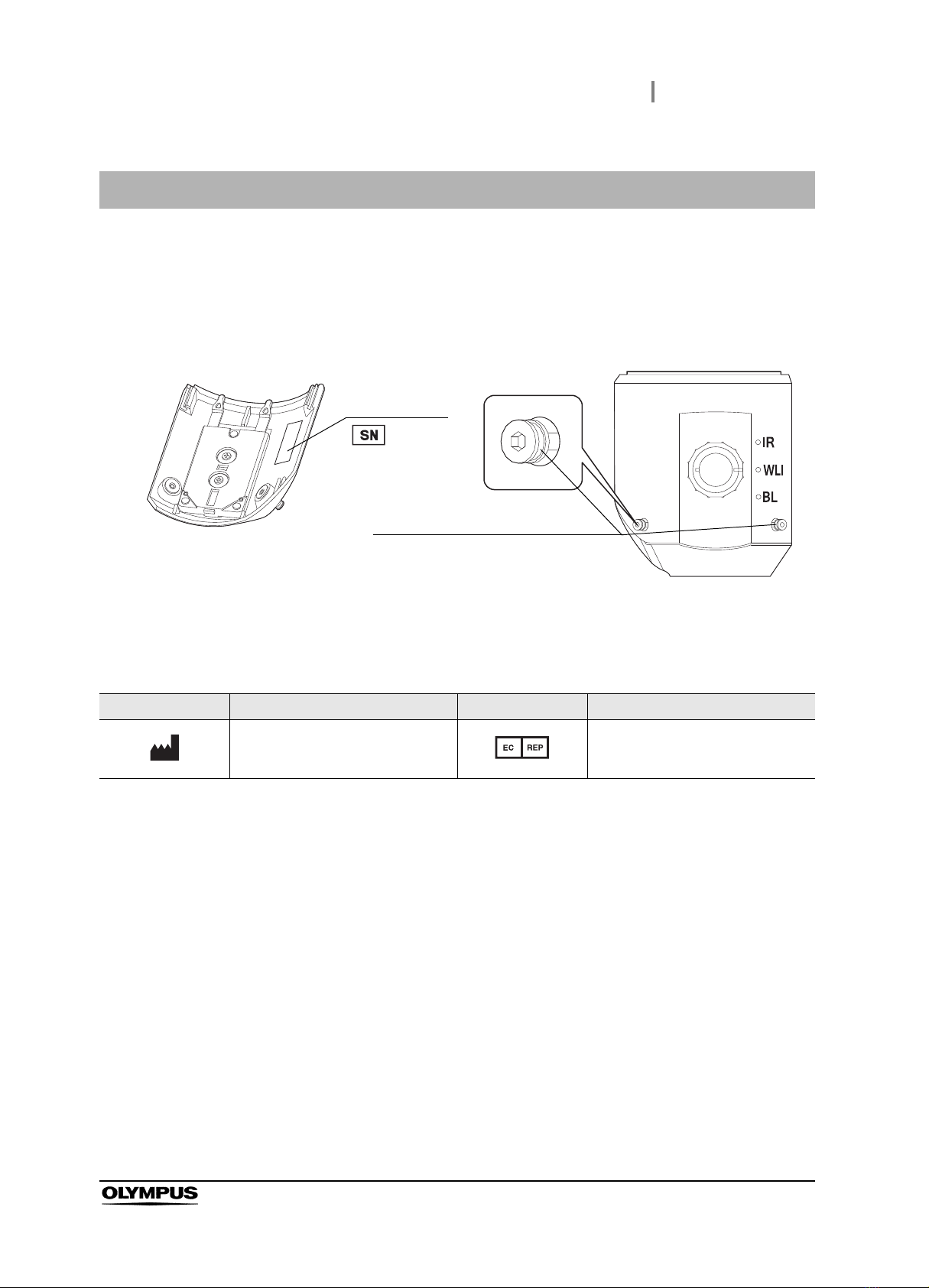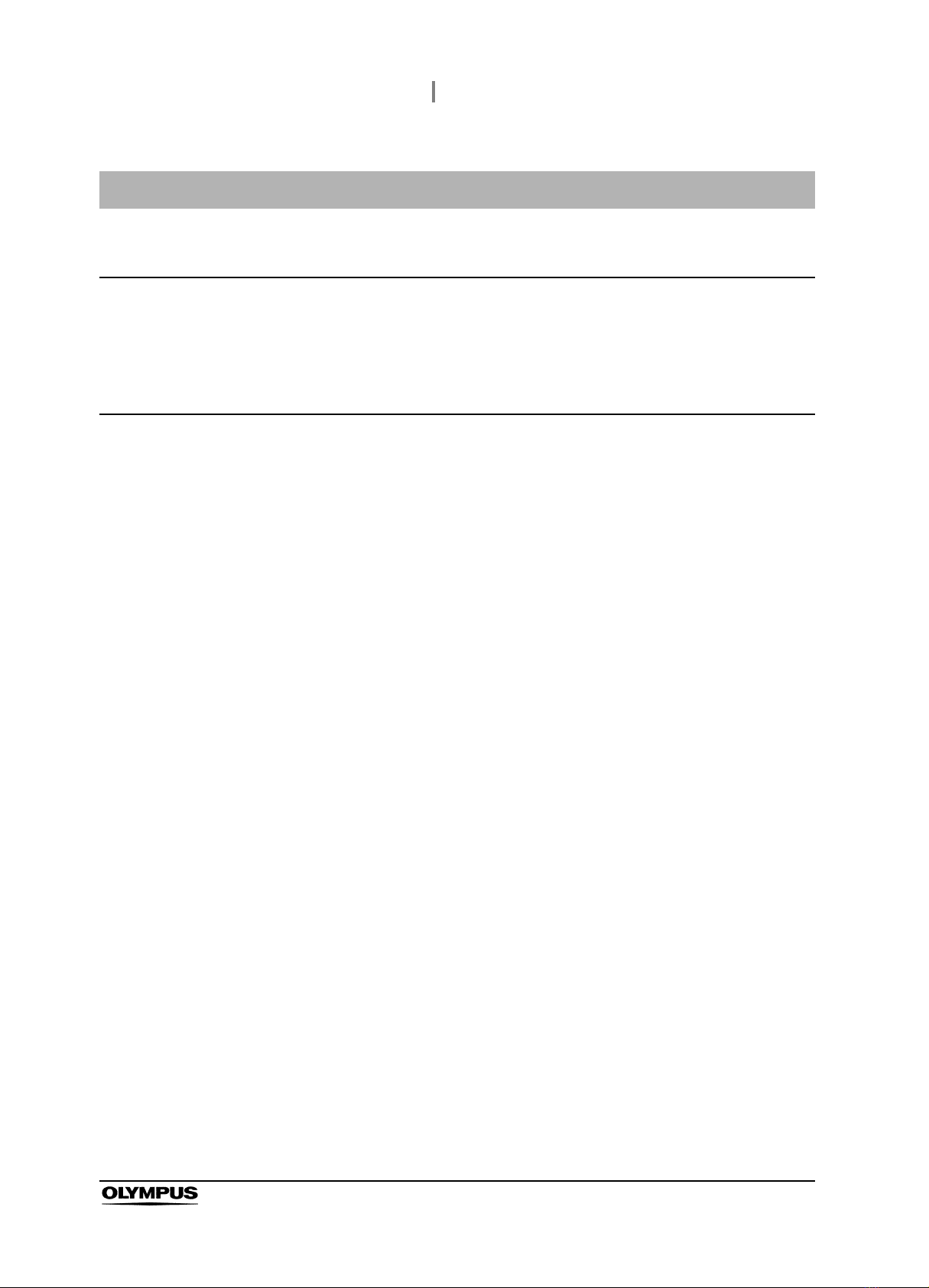ii
Contents
MAJ-2308 INSTRUCTION MANUAL
4.2 User presets ............................................................................................................ 30
Setting the custom switch .................................................................................................... 30
Adjusting the basic image .................................................................................................... 31
Setting the IR imaging mode ............................................................................................... 37
BL imaging mode settings ................................................................................................... 49
Setting the data display on the observation monitor ............................................................ 63
4.3 Setting of video recorder ....................................................................................... 66
4.4 Resetting the current user presets ....................................................................... 67
Chapter 5 Inspection ............................................................................ 69
5.1 Precautions of workflow ........................................................................................ 69
5.2 Inspection of connection of the Infrared and Blue Light Filter Unit .................. 71
5.3 Inspection of IR imaging function ......................................................................... 72
5.4 Inspection of IR playback function ....................................................................... 74
5.5 Inspection of BL imaging function ........................................................................ 80
5.6 After inspection ...................................................................................................... 82
Chapter 6 Operation ............................................................................. 83
6.1 Precautions for operation ...................................................................................... 83
6.2 Operation of IR imaging mode .............................................................................. 84
6.3 Operation of IR playback function ........................................................................ 86
6.4 Operation of BL imaging mode ............................................................................. 92
Chapter 7 Care, Storage, and Disposal .............................................. 95
7.1 Care .......................................................................................................................... 95
7.2 Storage .................................................................................................................... 96
7.3 Disposal ................................................................................................................... 96
Chapter 8 Troubleshooting .................................................................. 97
8.1 Troubleshooting ..................................................................................................... 97
8.2 Troubleshooting guide ........................................................................................... 98
8.3 Returning this instrument for repair ................................................................... 104
Appendix ............................................................................................... 105
Combination equipment ................................................................................................ 105
System chart ...................................................................................................................... 105
Specifications ................................................................................................................. 107
Environment ...................................................................................................................... 107
Specifications ..................................................................................................................... 108
EMC information ............................................................................................................ 110