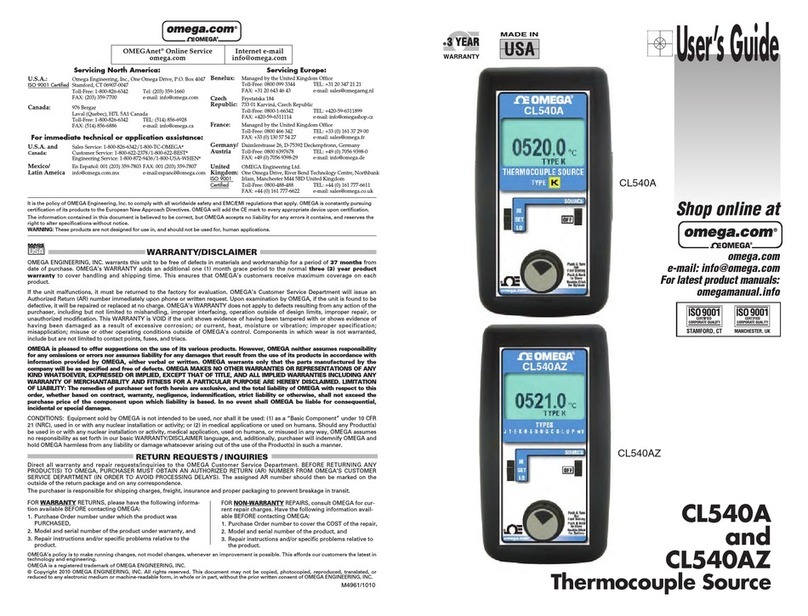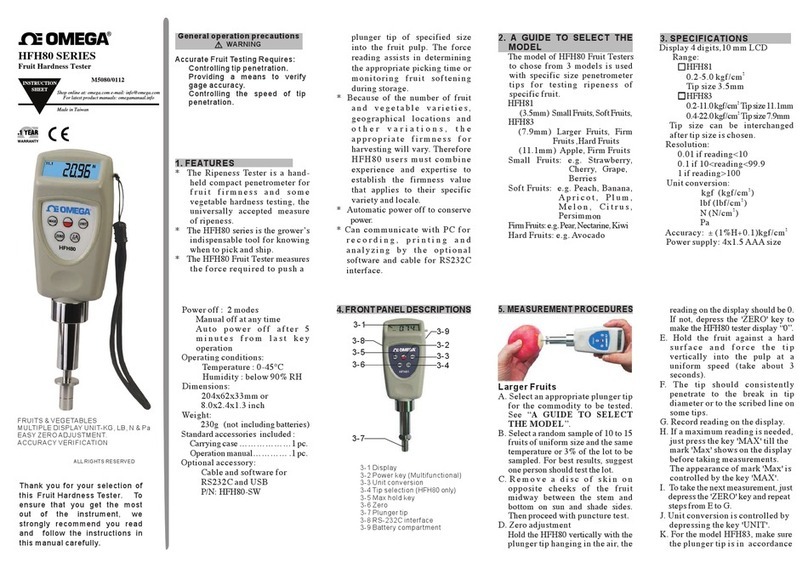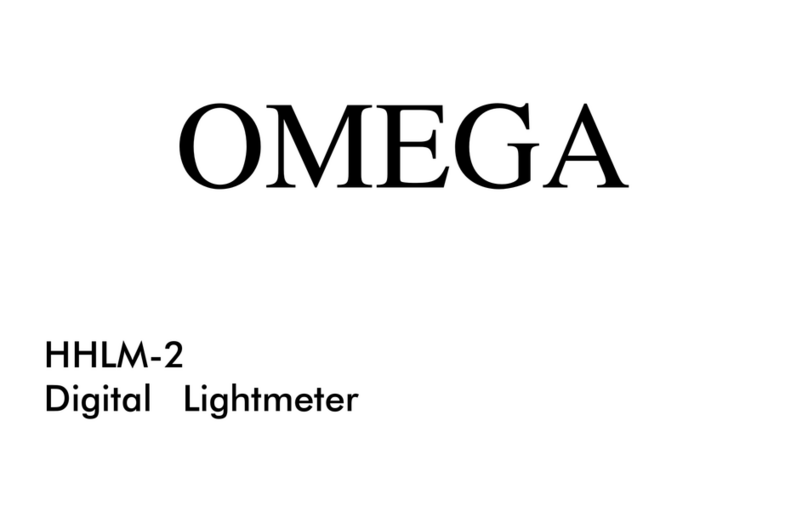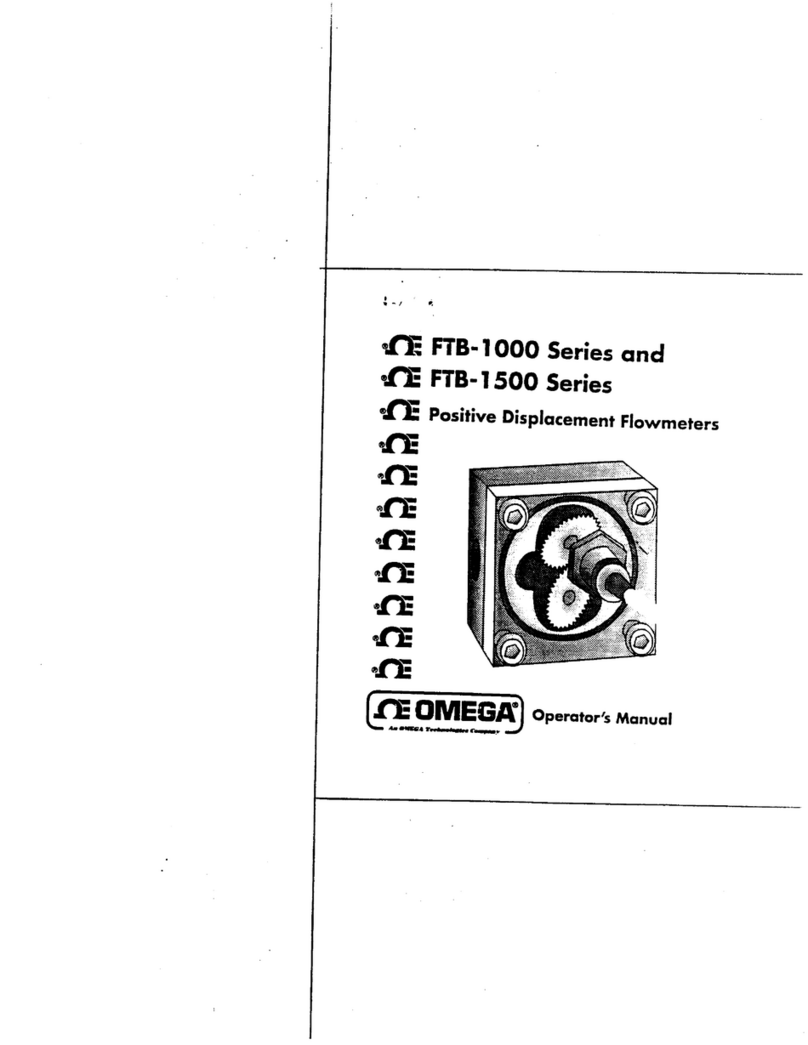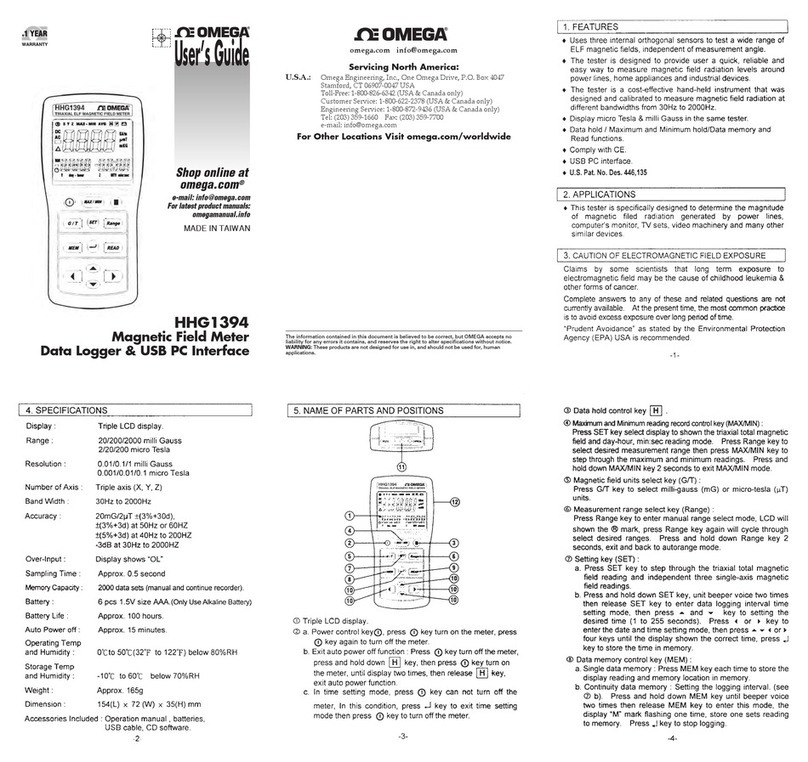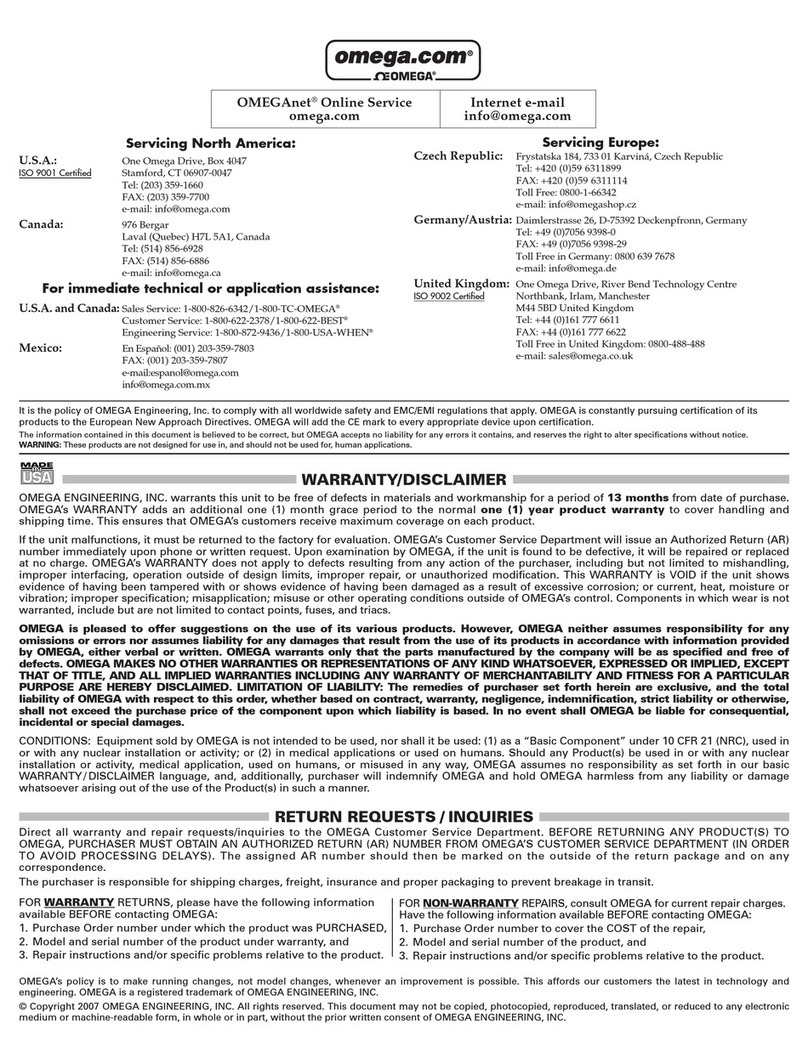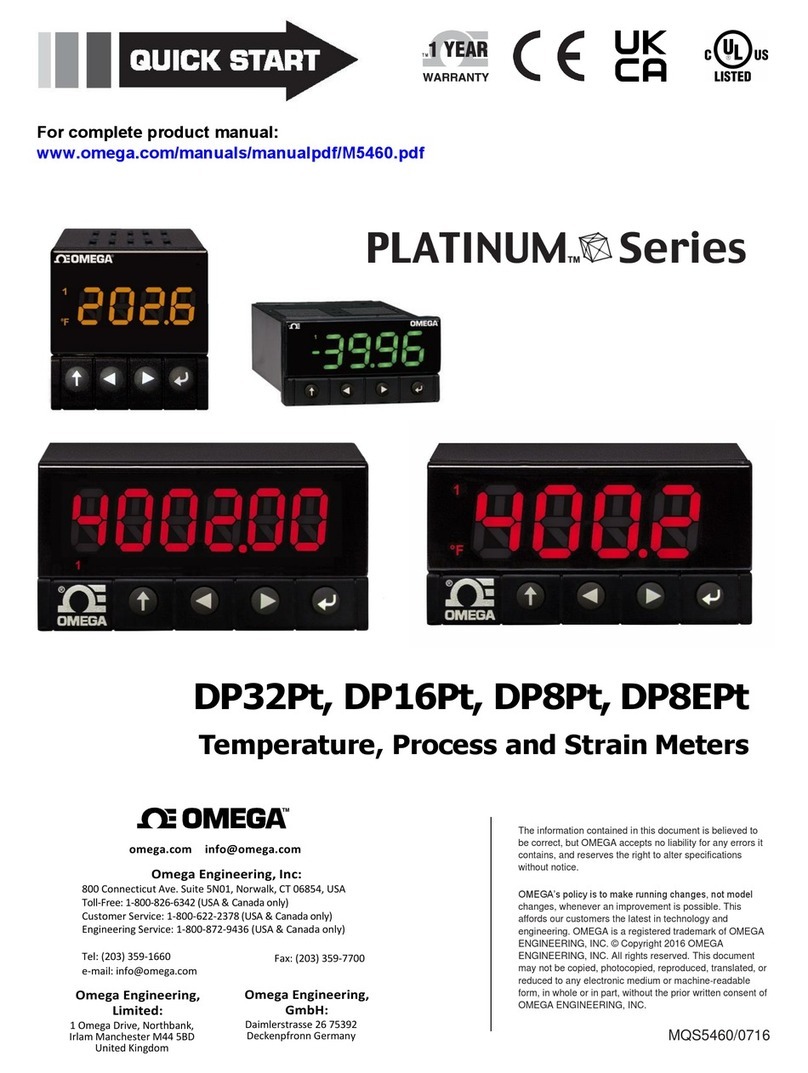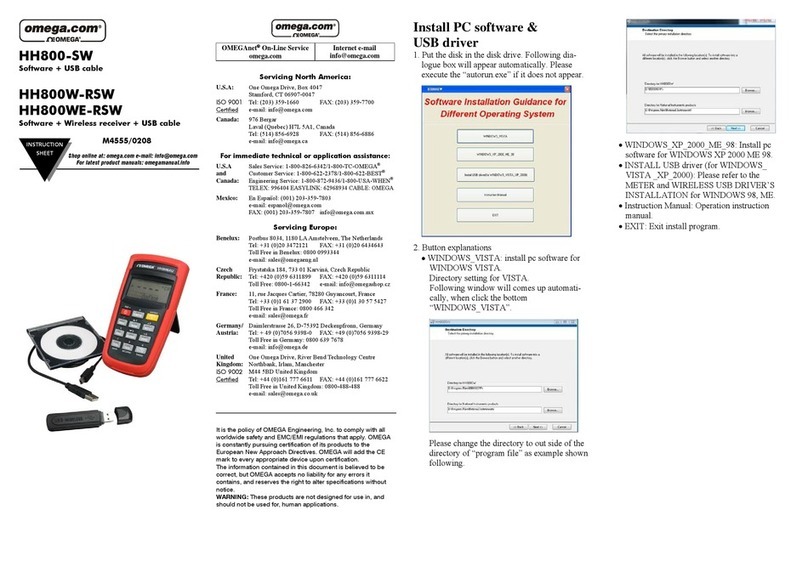3
INTRODUCTION/TABLEOFCONTENTSStepOne
Thegeneralpurposeindicatordisplaystanklevelorvolumeinengineeringunitswith1‐4relaystatus
indicators,andiscompatiblewithanyLVCN‐414,LVCN‐210&LVCN‐318Serieslevelsensorthat'sbeen
configuredwithLVCN‐414‐SW6.0softwareandupdatedtoV50firmwareorhigher.PoweredbytheLVCN‐
414,LVCN‐210&LVCN‐318Seriessensor,thefieldmountindicatormaybelocatedupto4.5m(15')fromthe
sensor.LVCN‐40Seriesrequiresnoprogramming.Theindicatorrepeatsthemeasuredvalue,applicablerelay
statusandsetpointconfigurationoftheattachedsensor.Ifthelevelsensor’srelaysetpointsrequire
changing,theycanbeeasilymadethroughthefieldindicator.
TableofContents
Specifications:.........................................................................................................................................................4
Dimensions:.........................................................................................................................................................4
Components:..............................................................................................................................................4
SafetyPrecautions:................................................................................................................................................5
GettingStarted:......................................................................................................................................................6
Wiring: .........................................................................................................................................................7
AddingaLoopPoweredDisplay:...............................................................................................................7
UnderstandingLVCN‐414,LVCN‐210&LVCN‐318Seriessensors:.......................................................................8
LiquidHeightvs.Volume:..........................................................................................................................8
Linearvs.Non‐Linear:................................................................................................................................9
Example#1(VolumeOutput):.......................................................................................................9
Example#2(CurrentOutput):.....................................................................................................10
RelaySettings:.........................................................................................................................................11
Installation: .......................................................................................................................................................12
LVCN‐40SeriesGettingAround:..........................................................................................................................13
Menu:.......................................................................................................................................................13
ChangingaPumpSetPoint:.....................................................................................................................14
ChanginganAlarmSetPoint:..................................................................................................................15
Troubleshooting....................................................................................................................................................16
DisplayDescriptors:..................................................................................................................................16