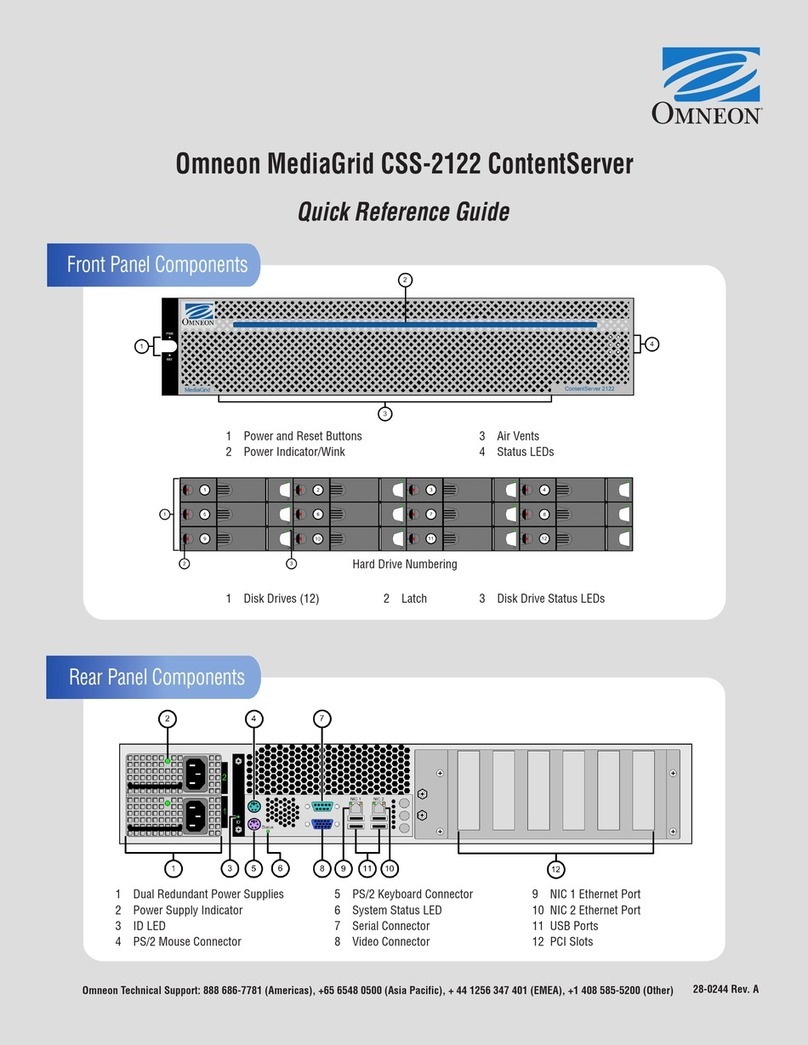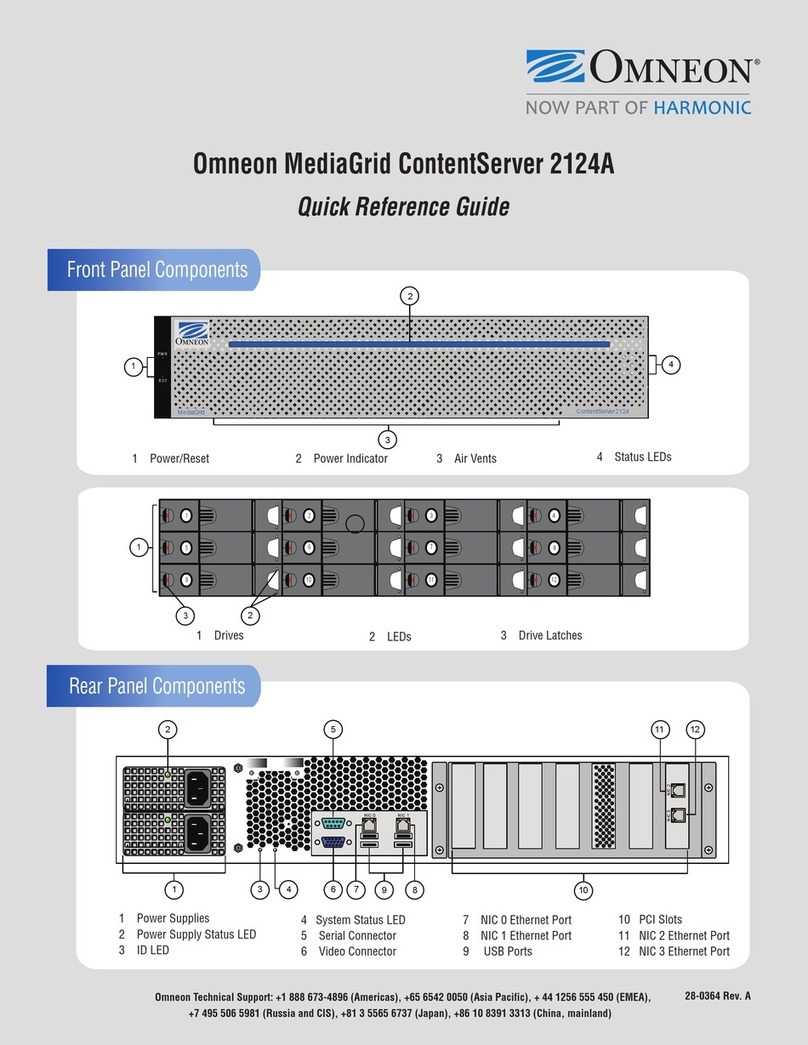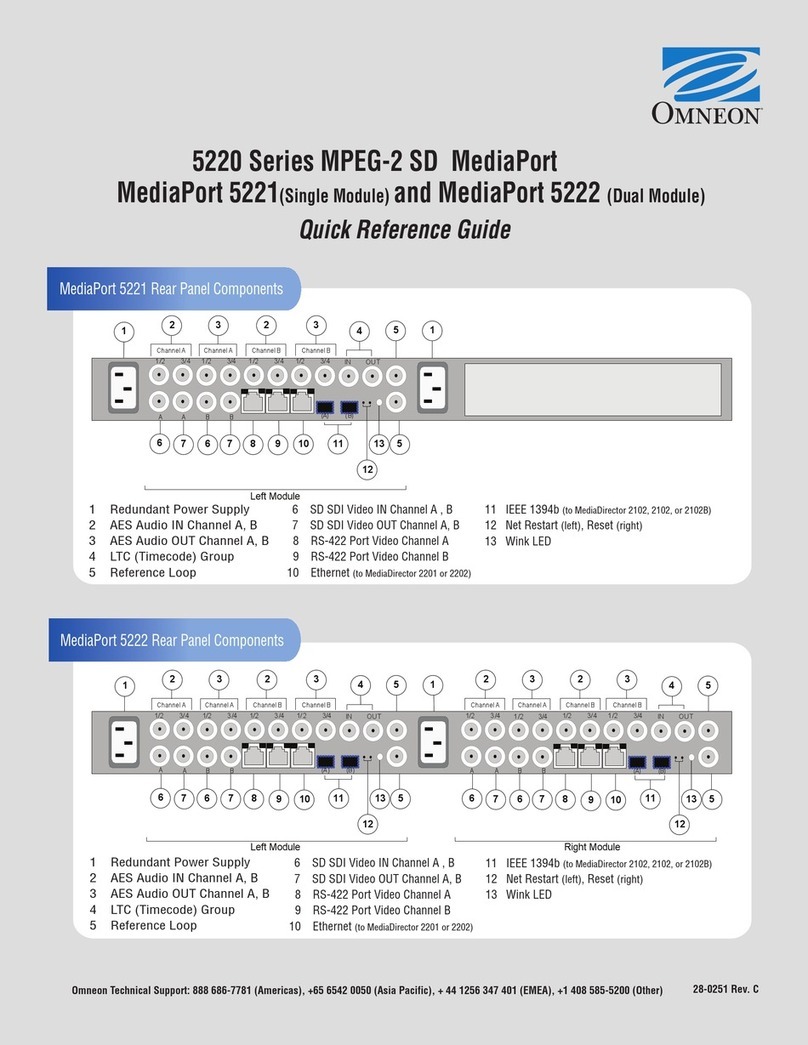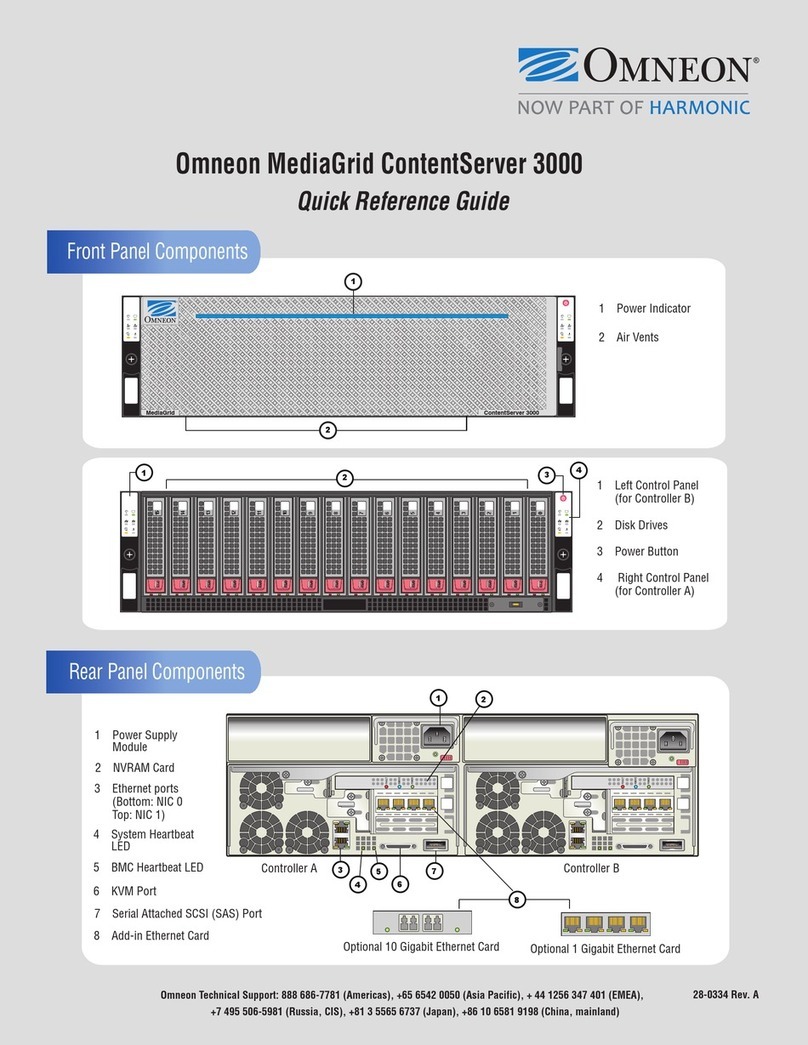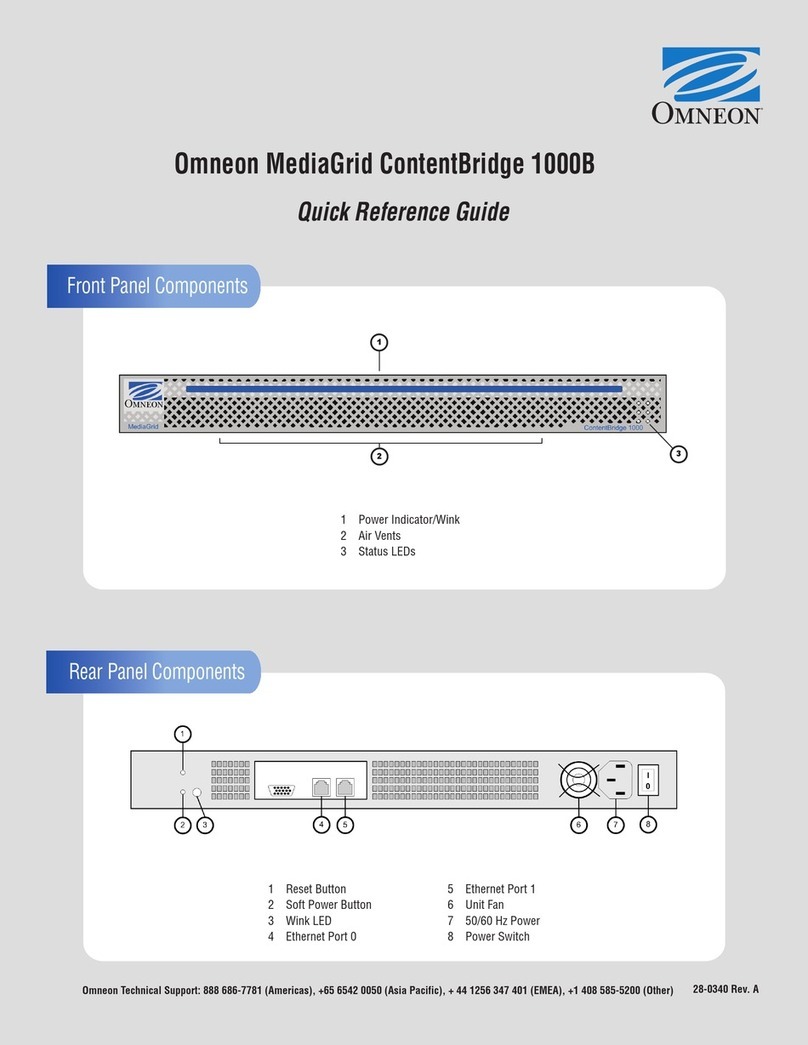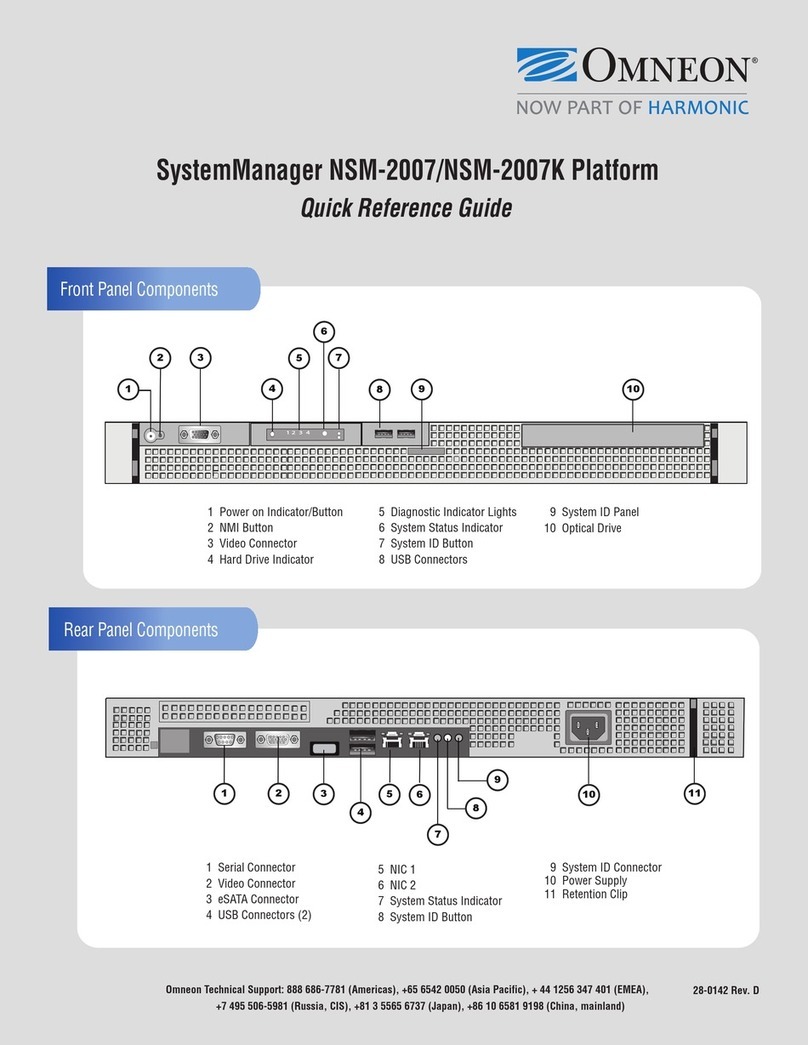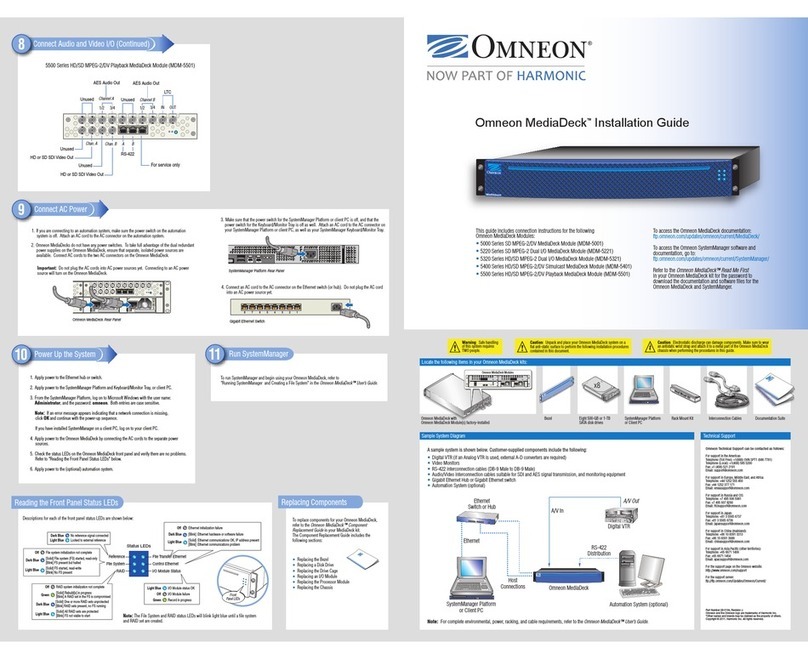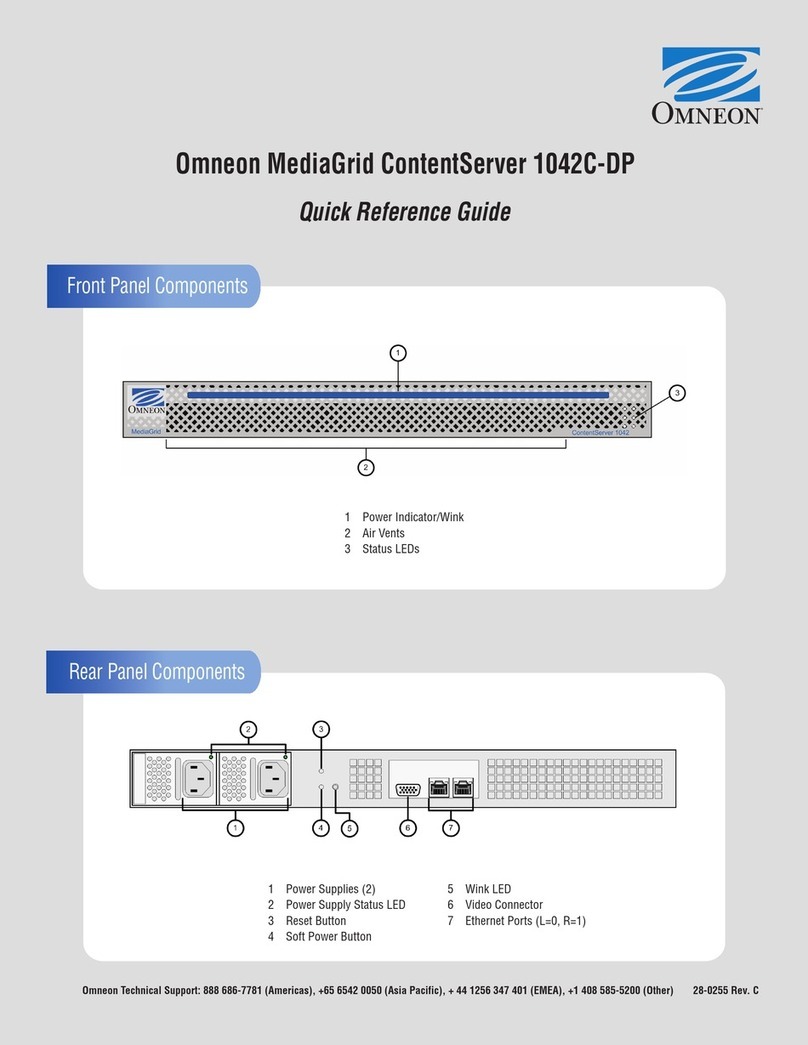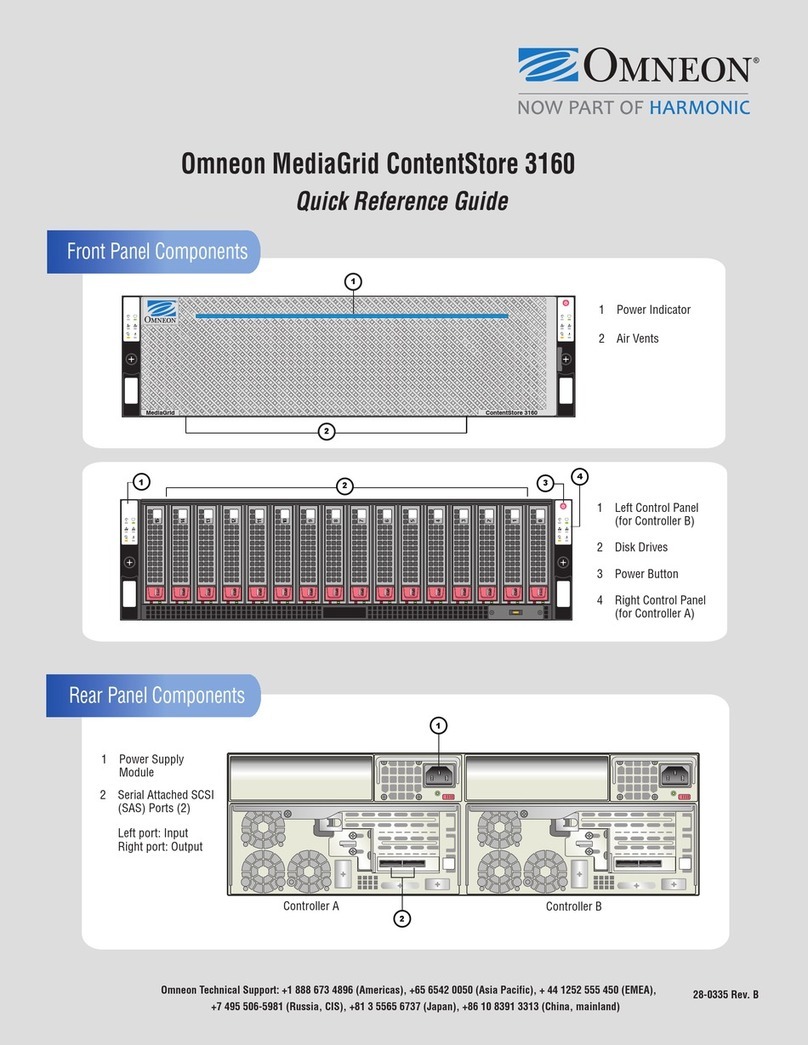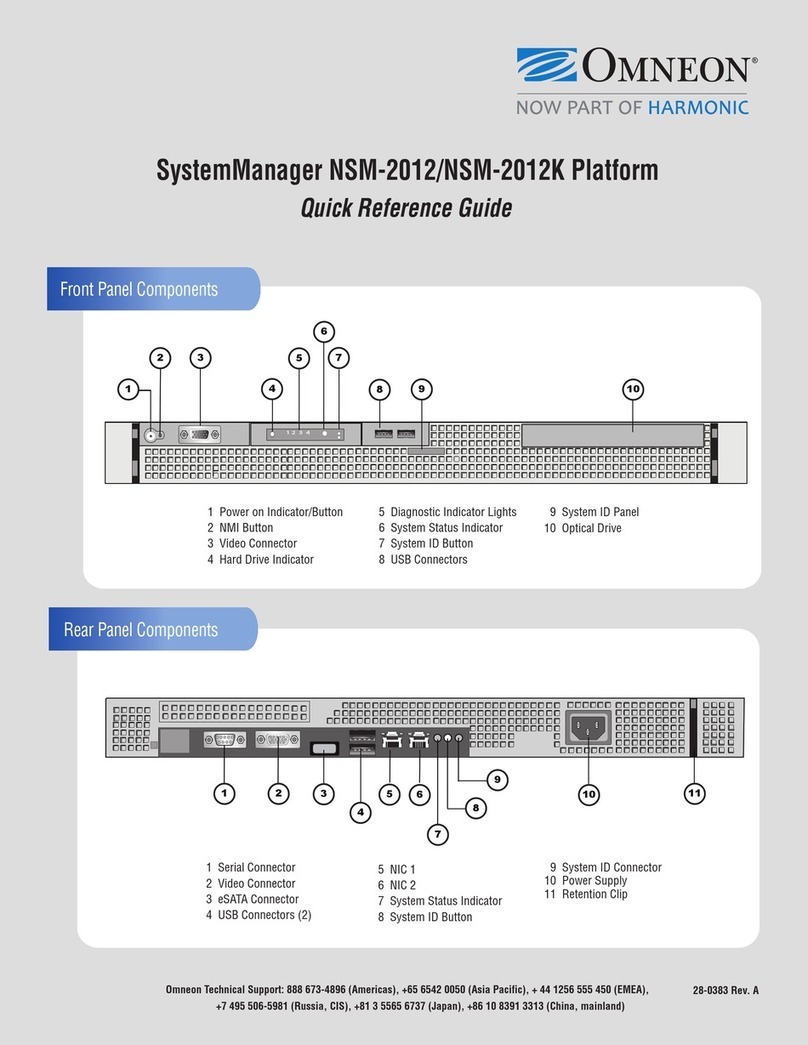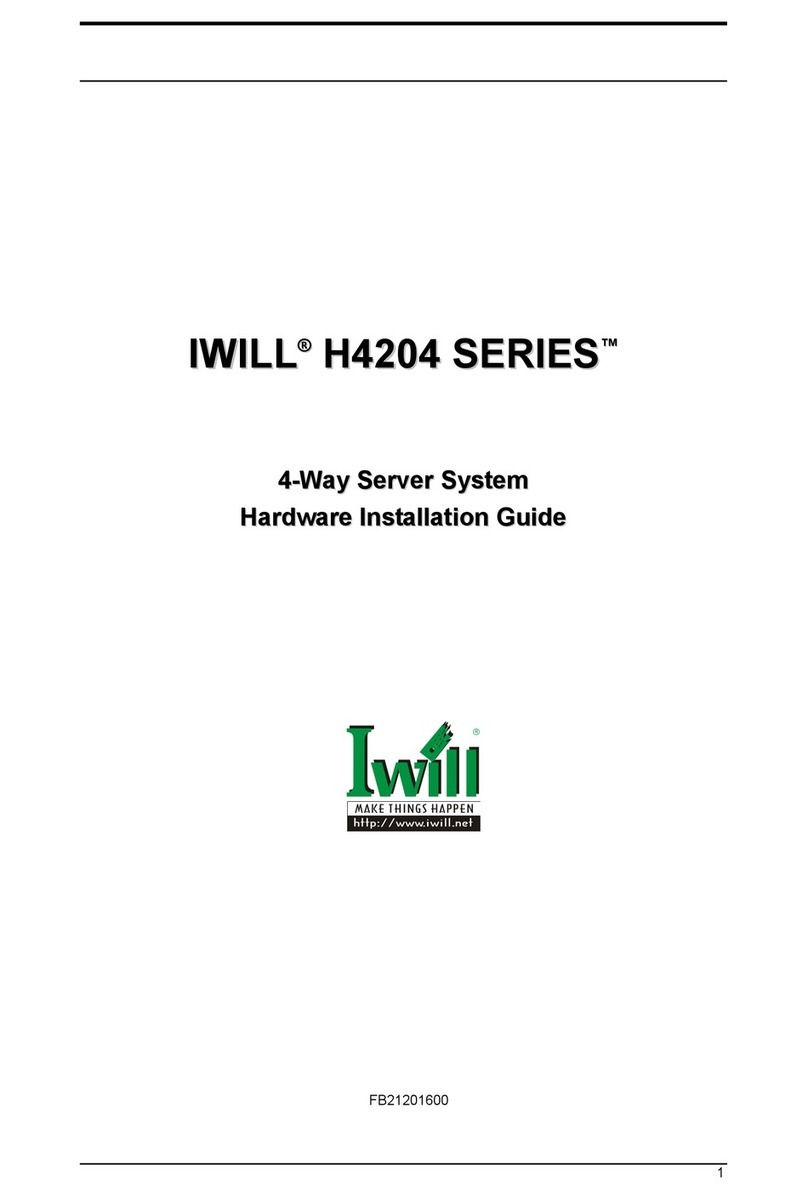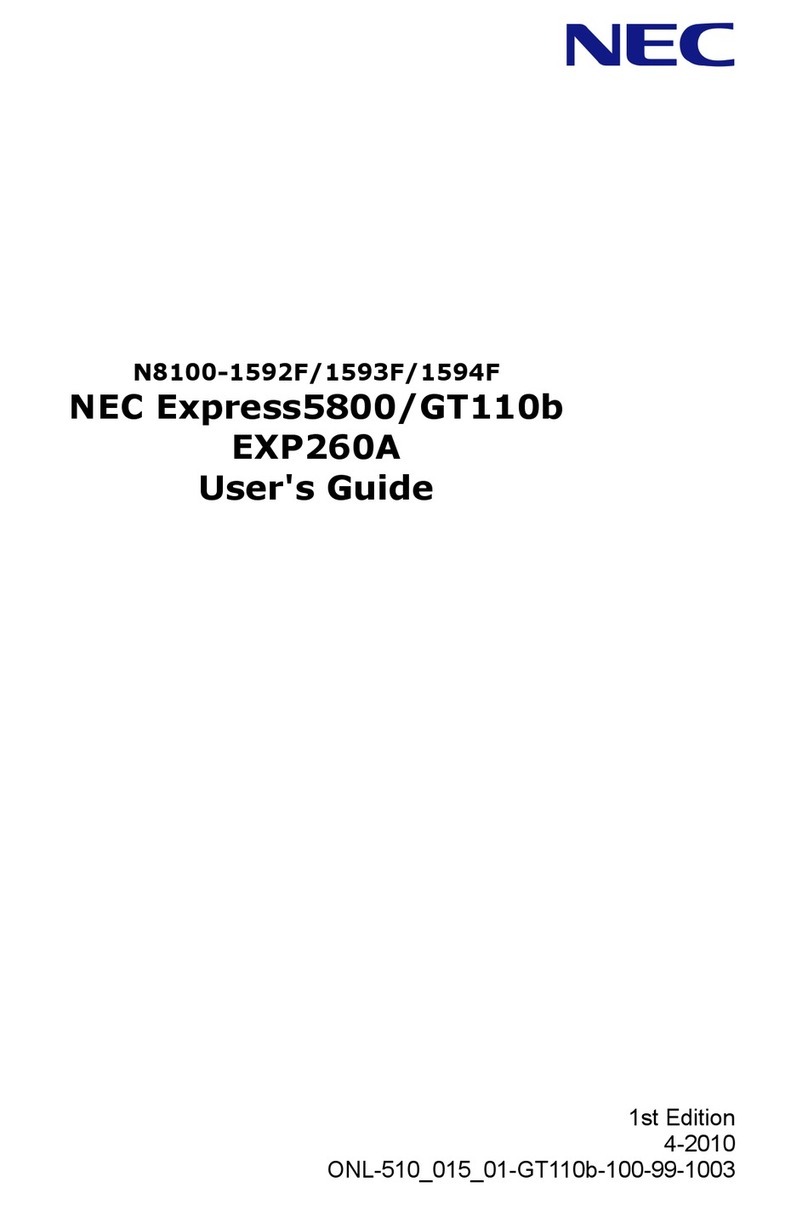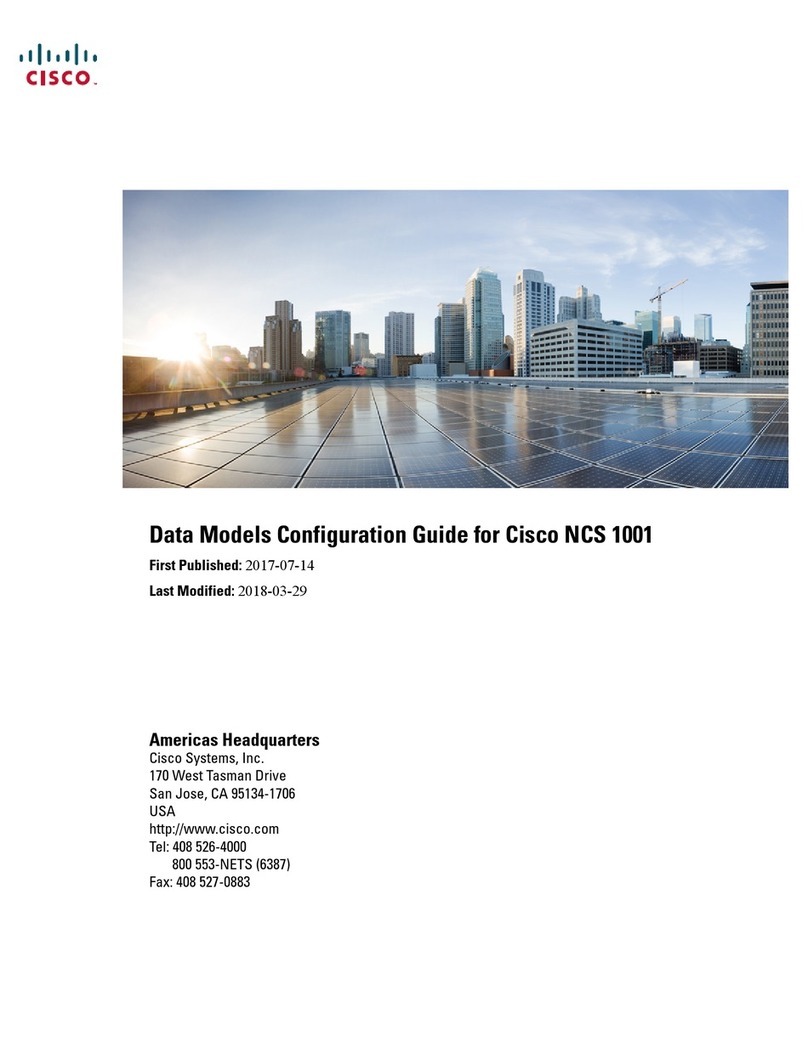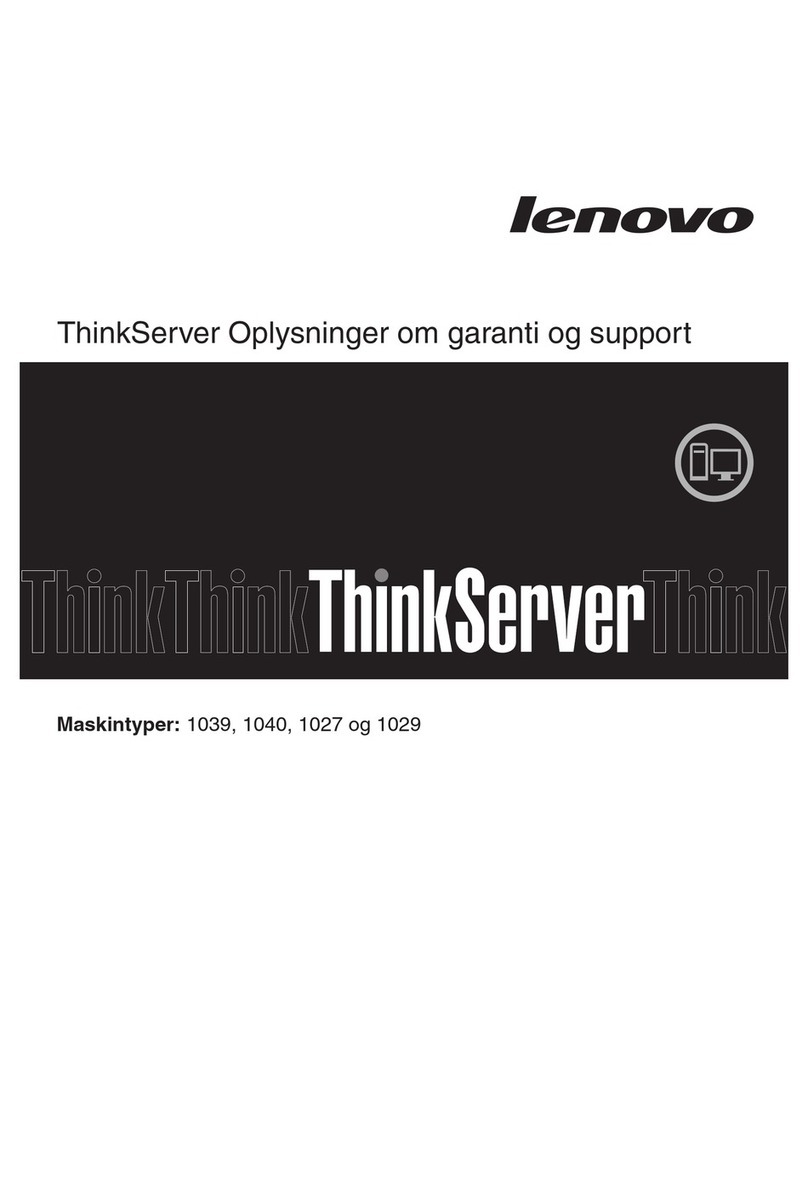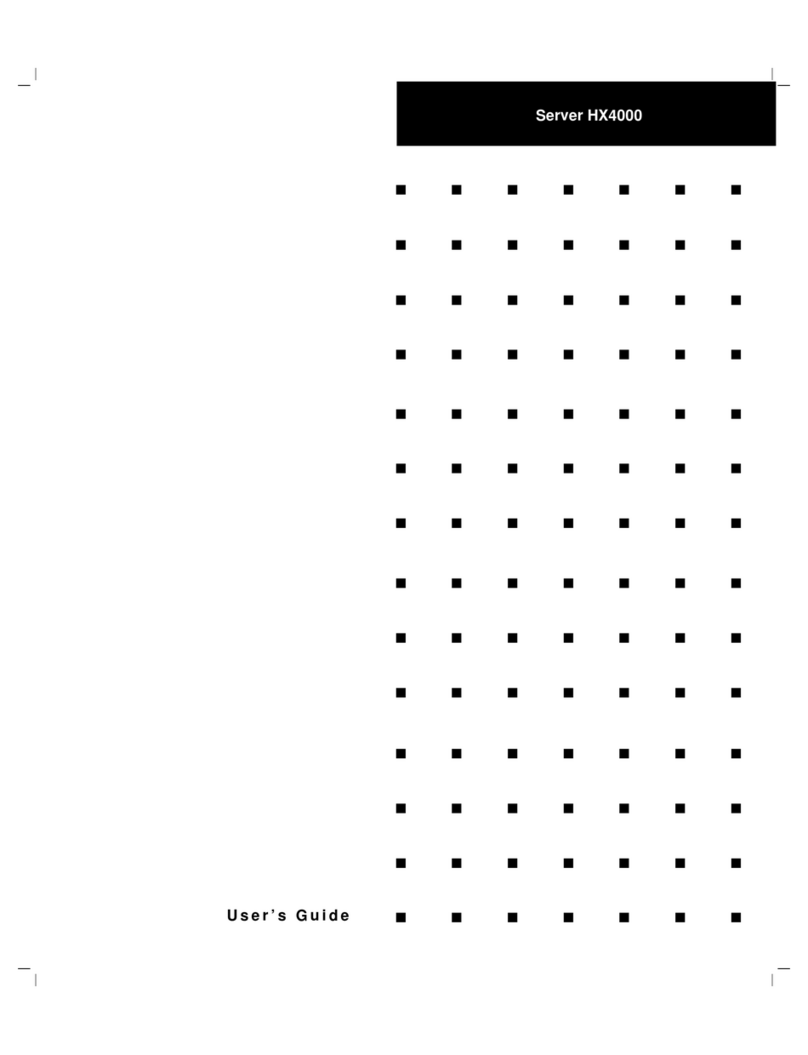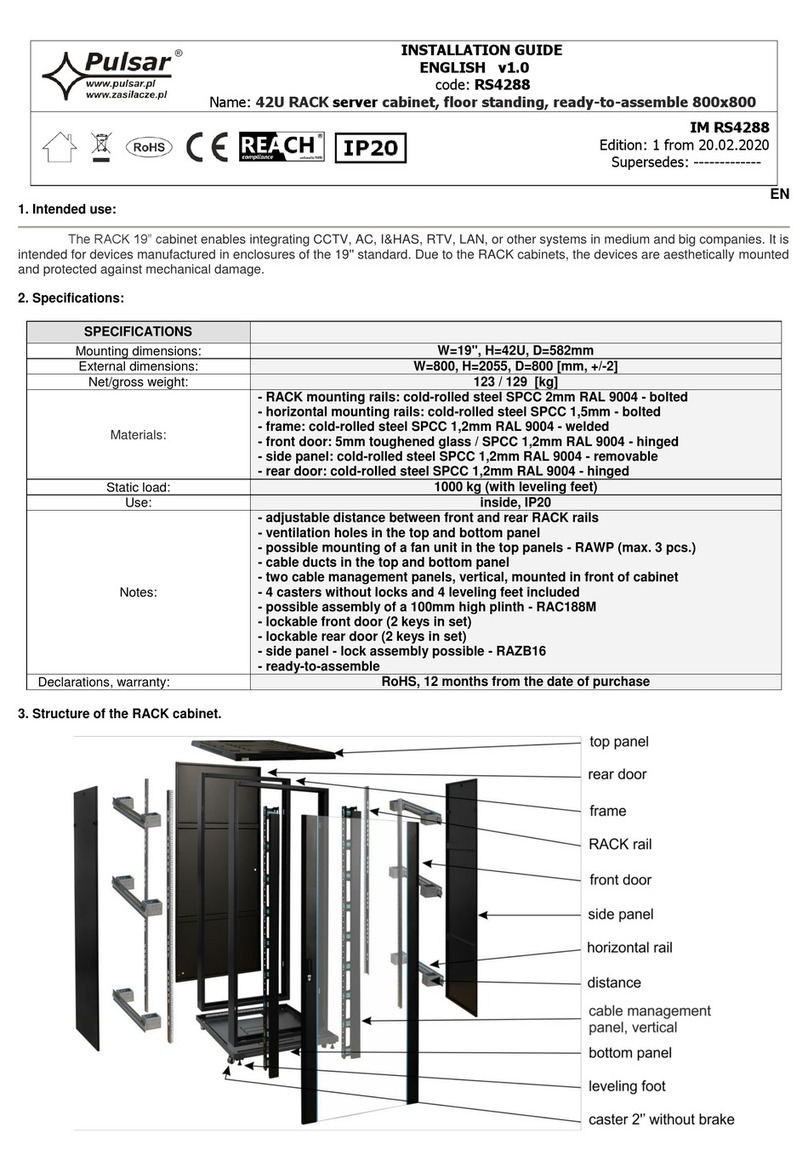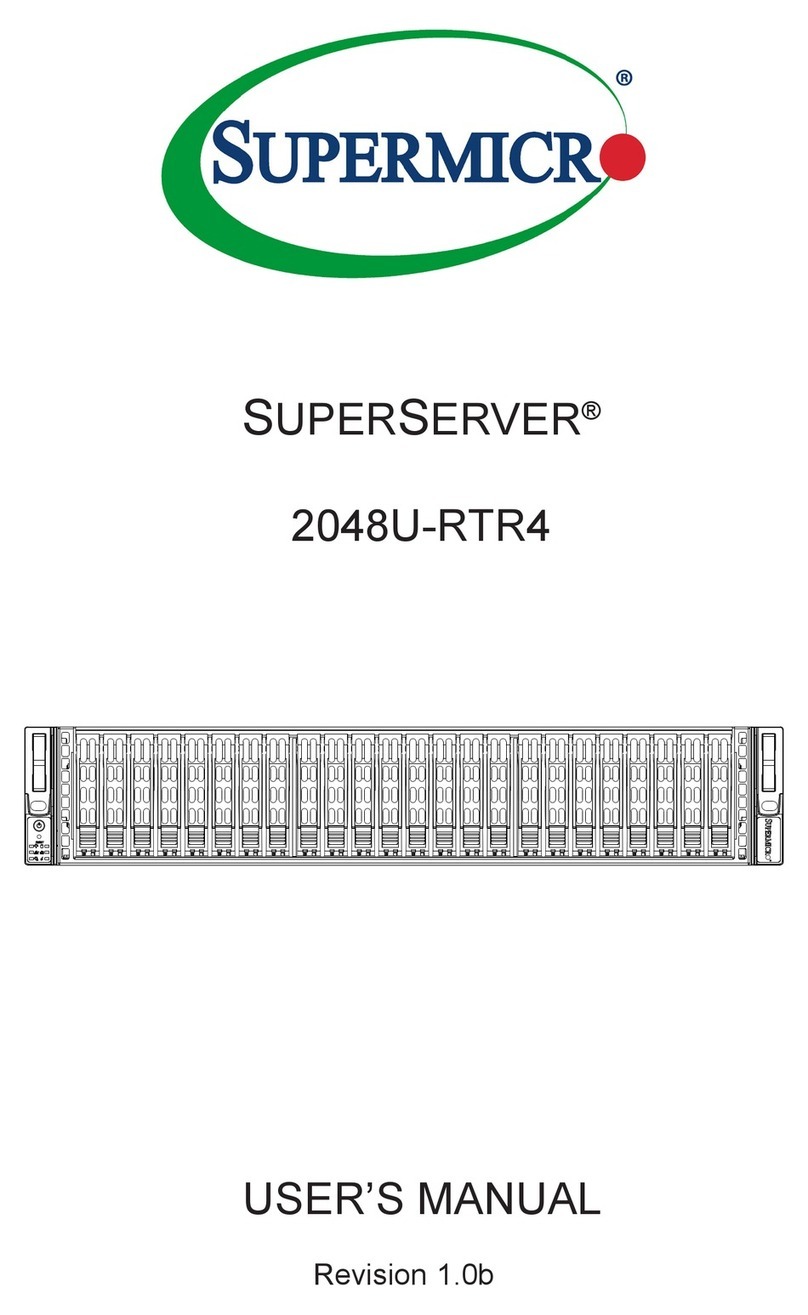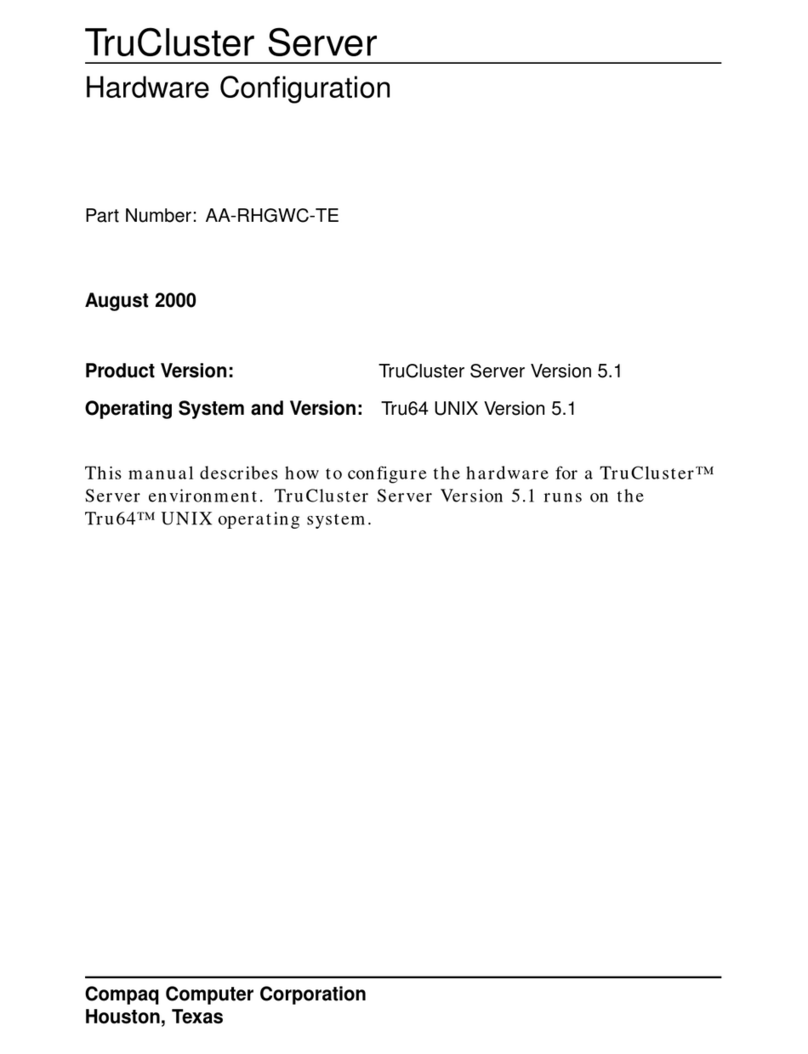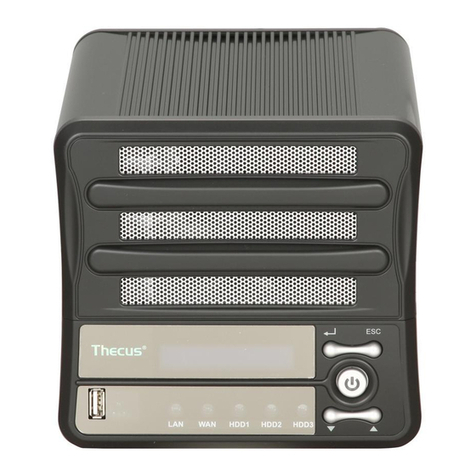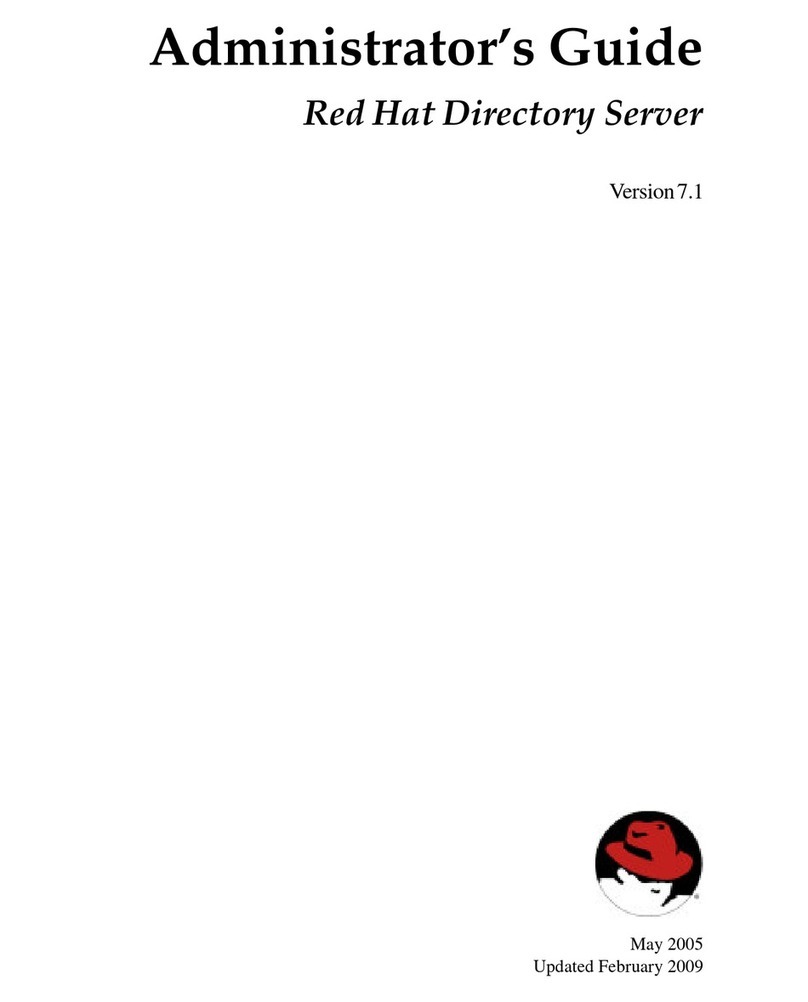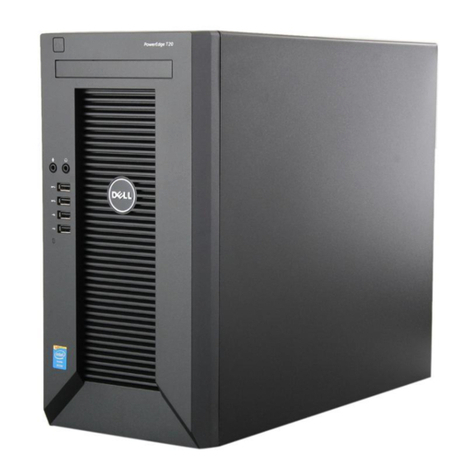28-0266 Rev. B
MediaPort 1002 Front Panel Status LEDs
Omneon Technical Support: 888 686-7781 (Americas), +65 6542 0050 (Asia Pacific), + 44 1256 347 401 (EMEA), +1 408 585-5200 (Other)
Mode
Green Record
SDI Input
SDI input invalid,
corrupted, or not present
Green
RS-422 Control
Black Neither transmitting (TX)
Reference
SDI Output
Unused
Light Blue Locked to external
reference
Green SDI Output Unlocked
Light Blue SDI Output Locked
Green
No reference signal connected
Black
Light Blue SDI input valid
Dark Blue Play
IdleBlack
Both transmitting
Green not TX, Controller TX
Dark Blue TX, Controller not TX
Light Blue
Not locked to reference. If the
LED remains Green for more
than 10 seconds, the connected
signal is not composite video.
MediaPort
MediaPort
RS-422 Control B
Mode
Green Record
SDI Input
SDI input invalid,
corrupted, or not present
Green
RS-422 Control A
Black Neither transmitting (TX)
Reference
SDI Output
Light Blue Locked to external reference
Green SDI Output Unlocked
Light Blue SDI Output Locked
Green
No reference signal connected
Black
Light Blue SDI input
valid
Dark Blue Play
IdleBlack
Both transmitting
Green
Dark Blue
Light Blue
Not locked to reference. If the
LED remains Green for more
than 10 seconds, the connected
signal is not composite video.
For the
indicated
RS-422 Port:
not TX, Controller TX
TX, Controller not TX
MediaPort
MediaPort
MediaPort 4010 Front Panel Status LEDs