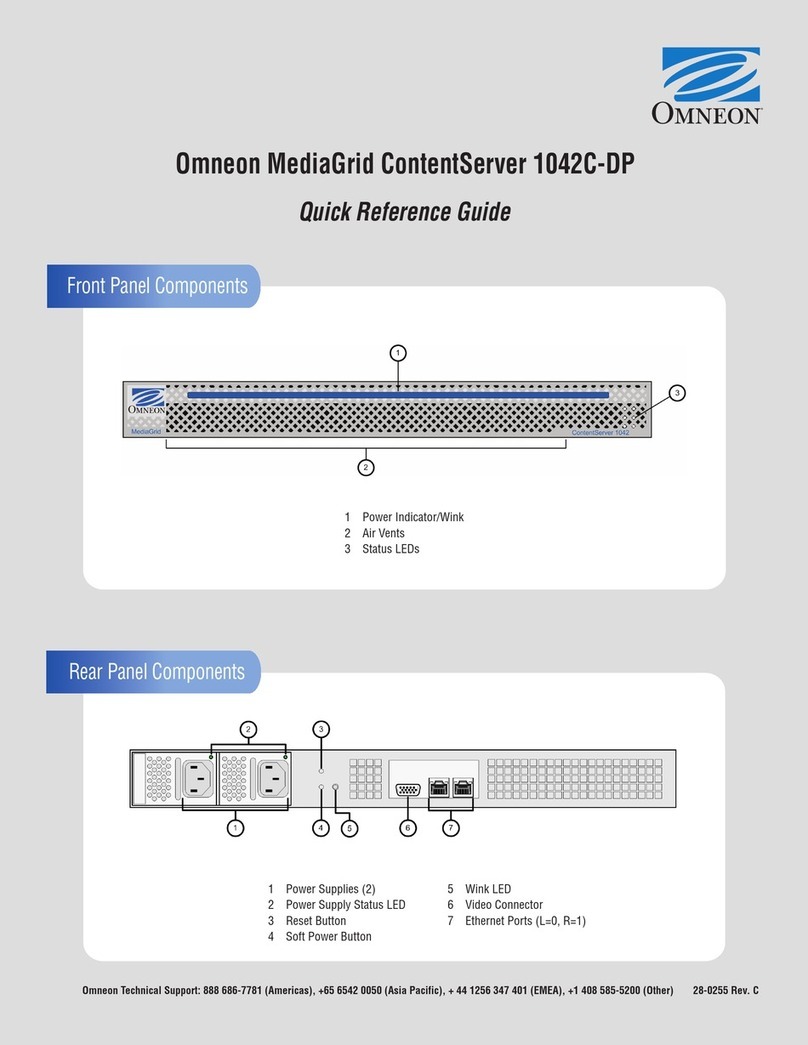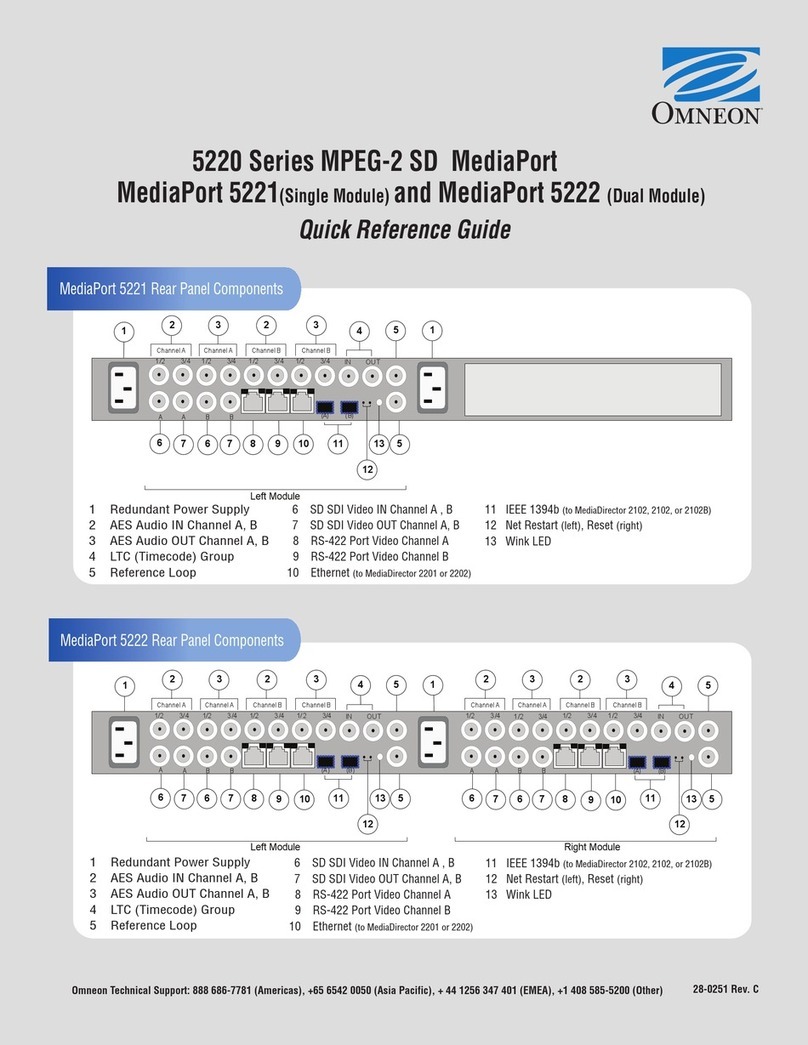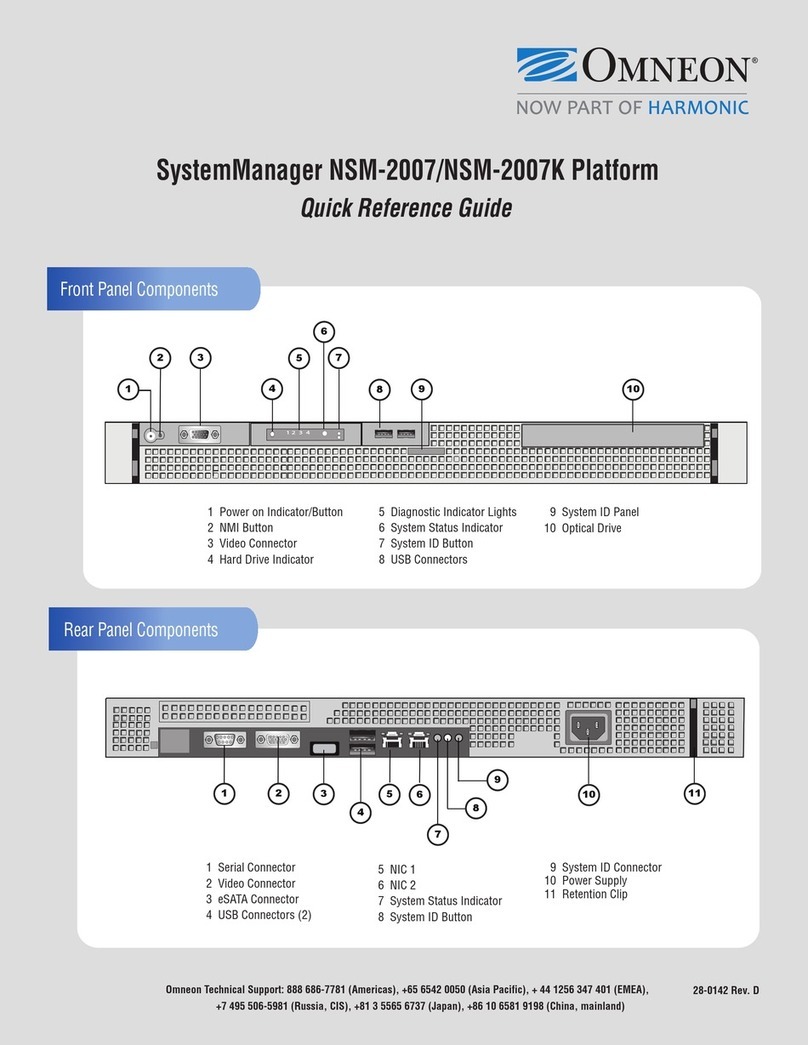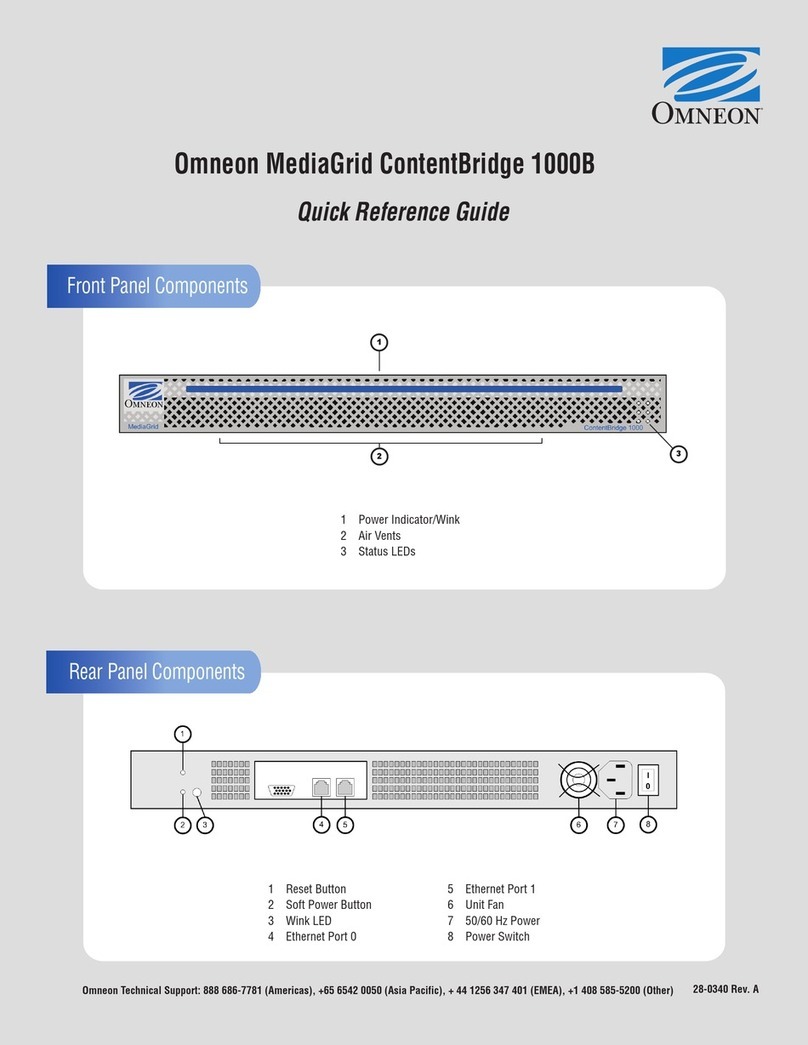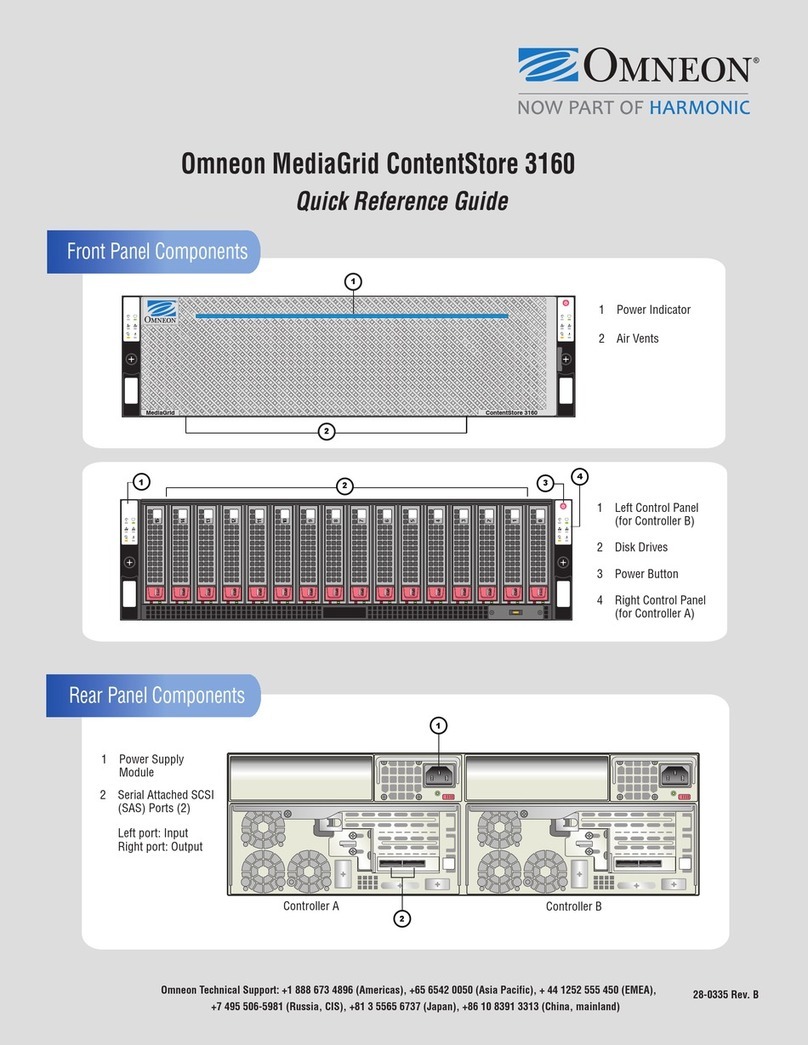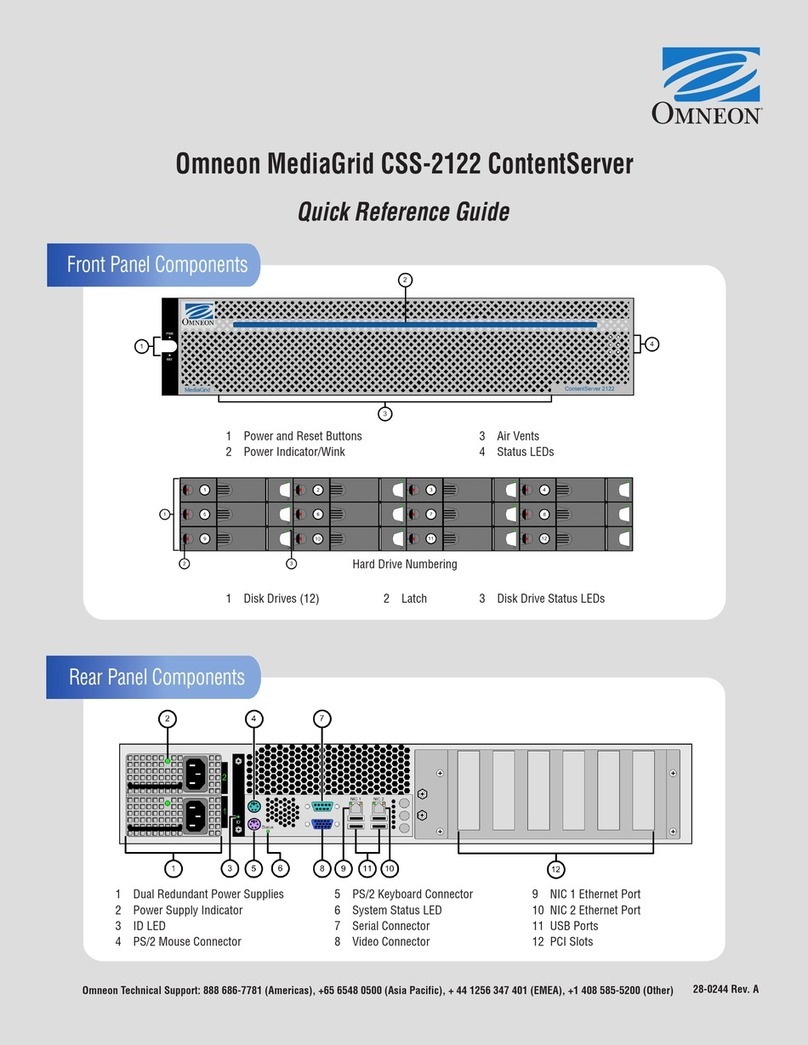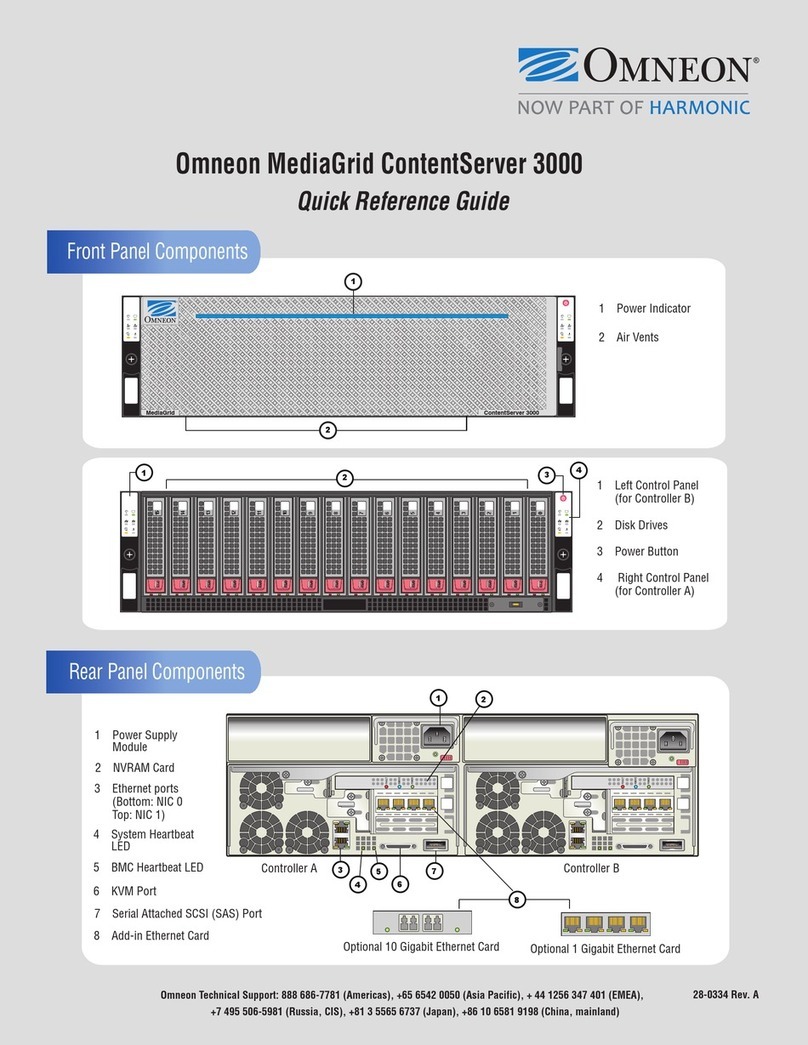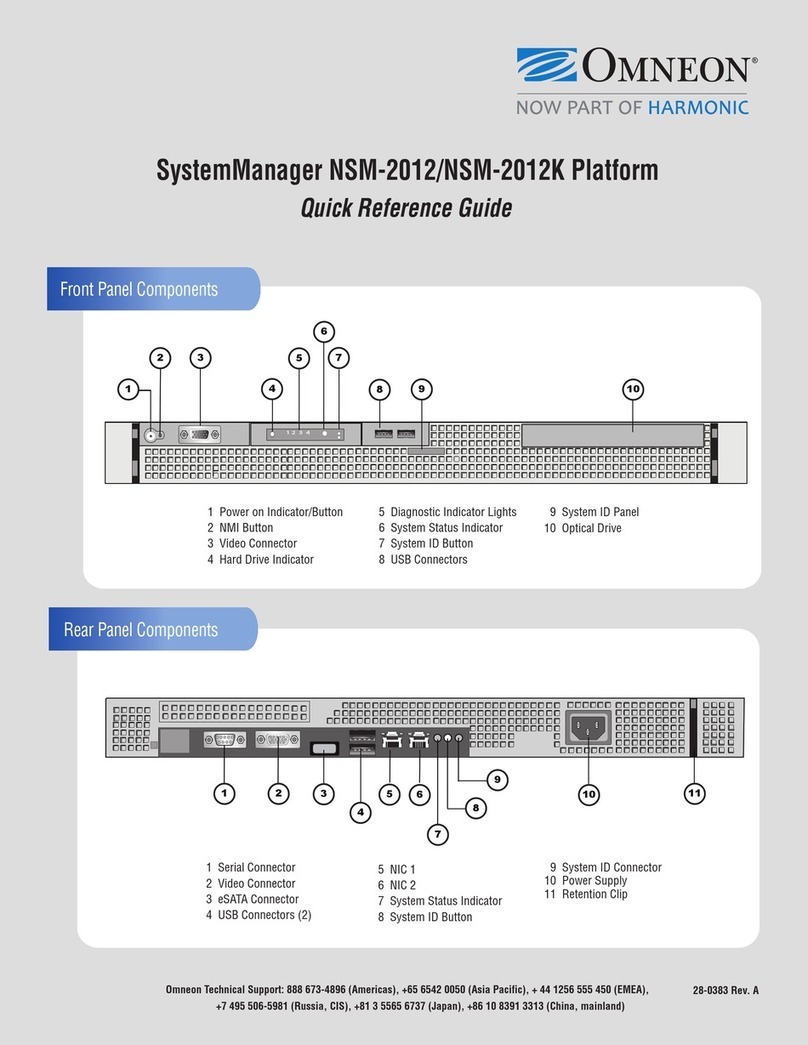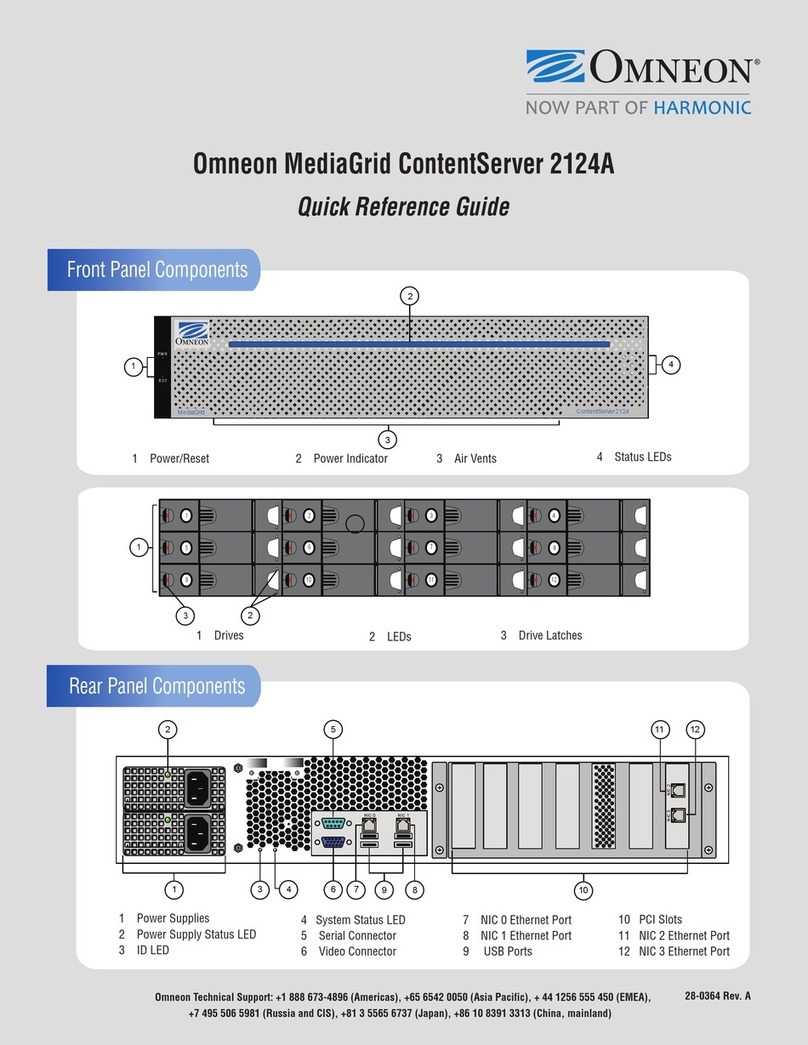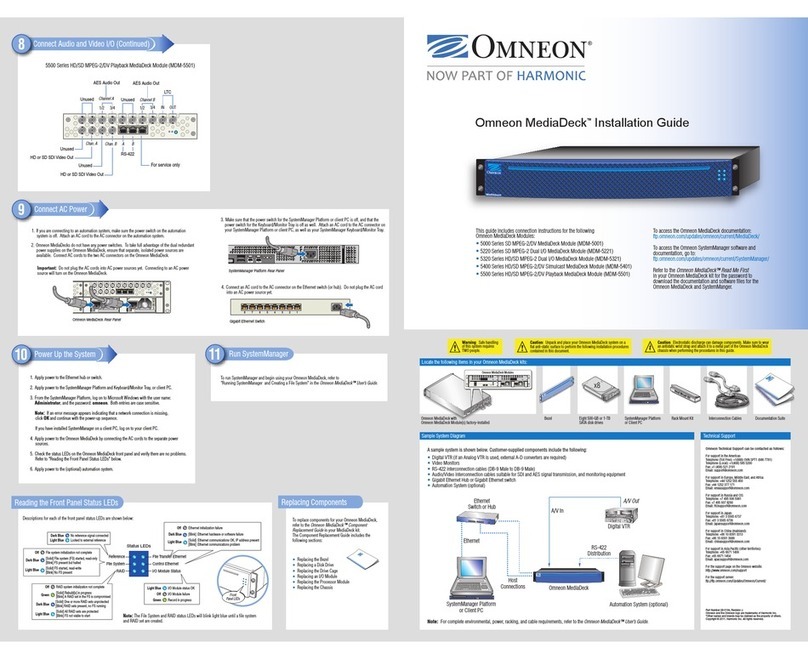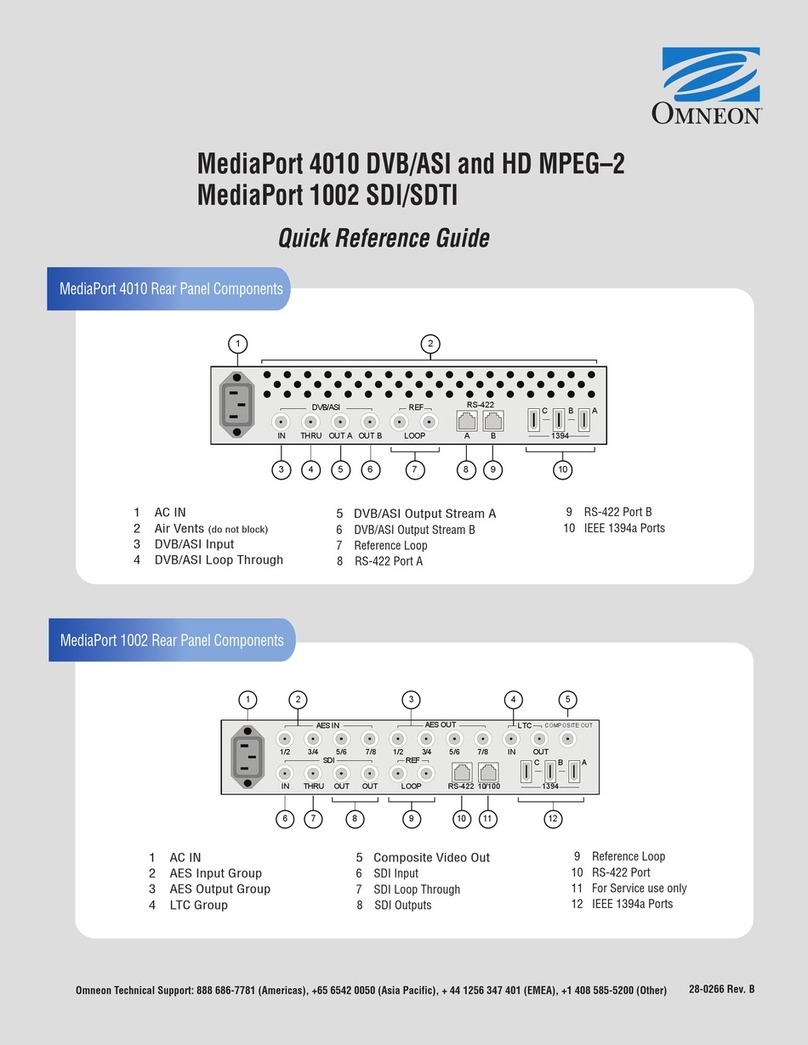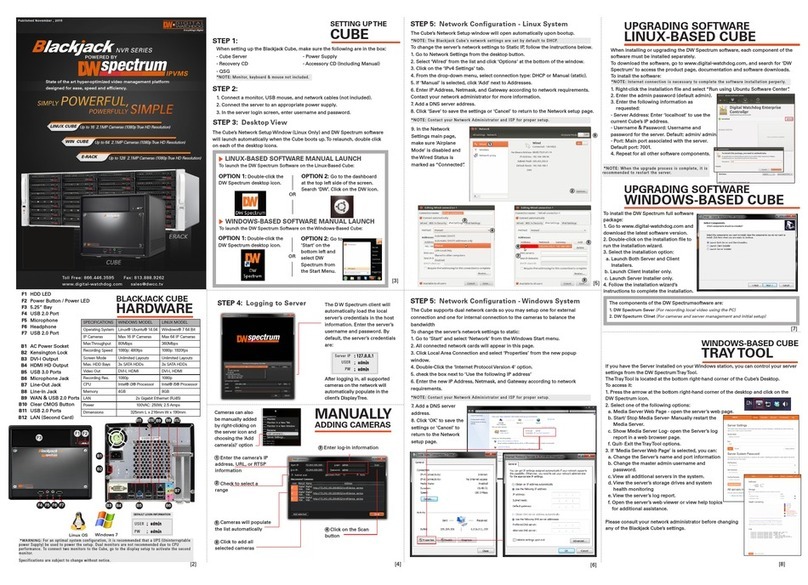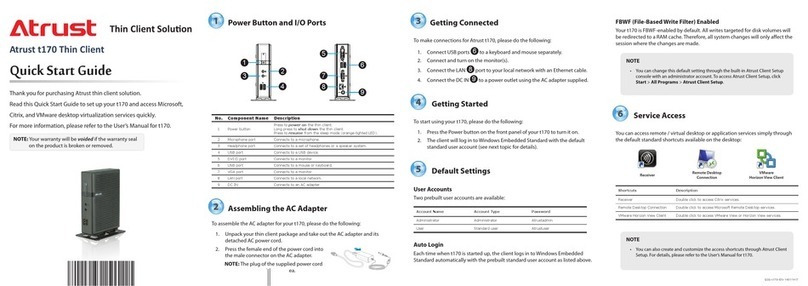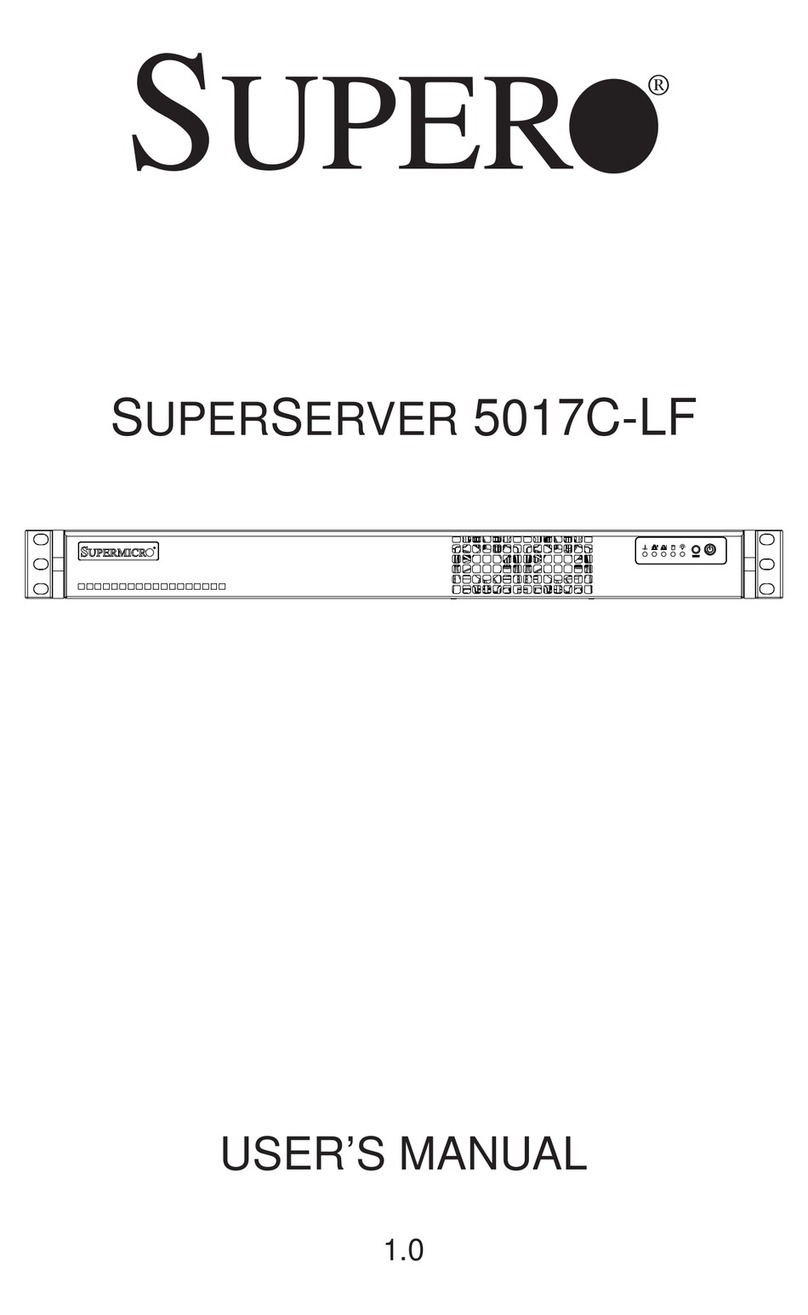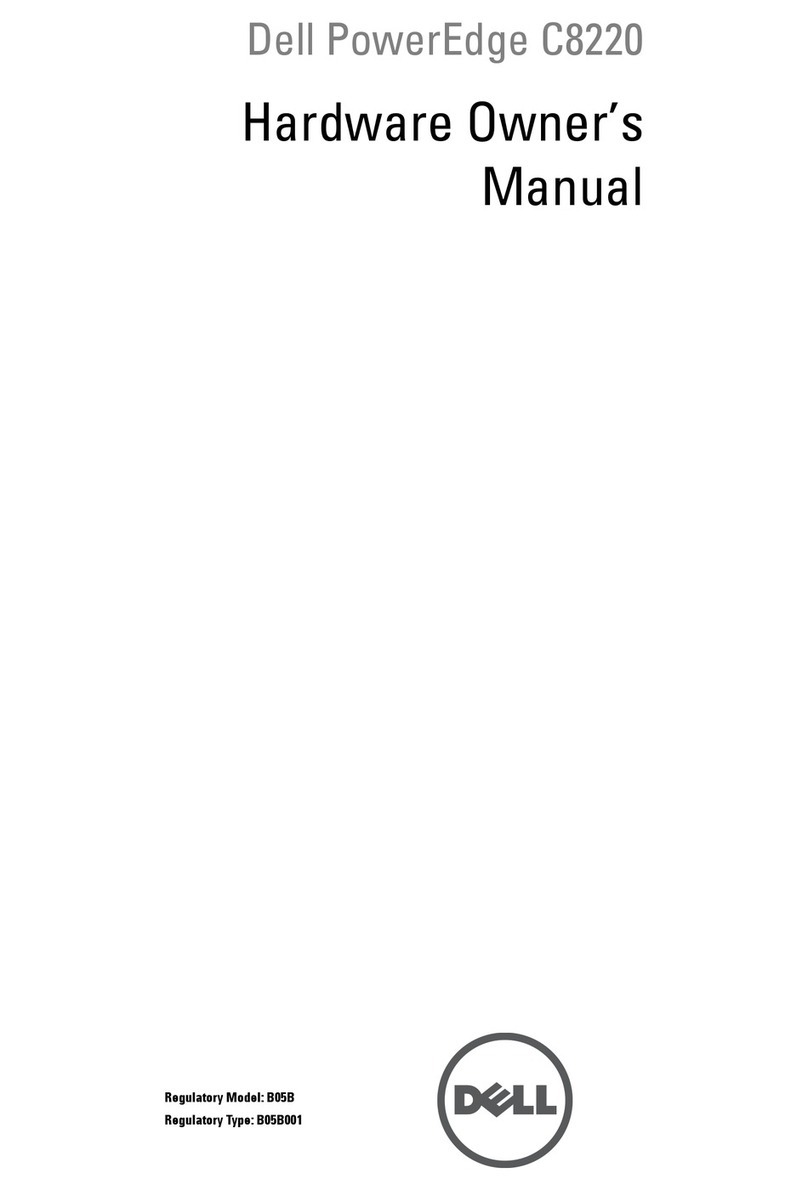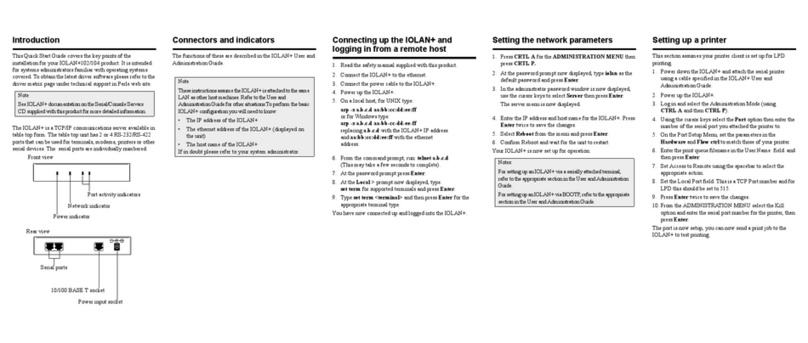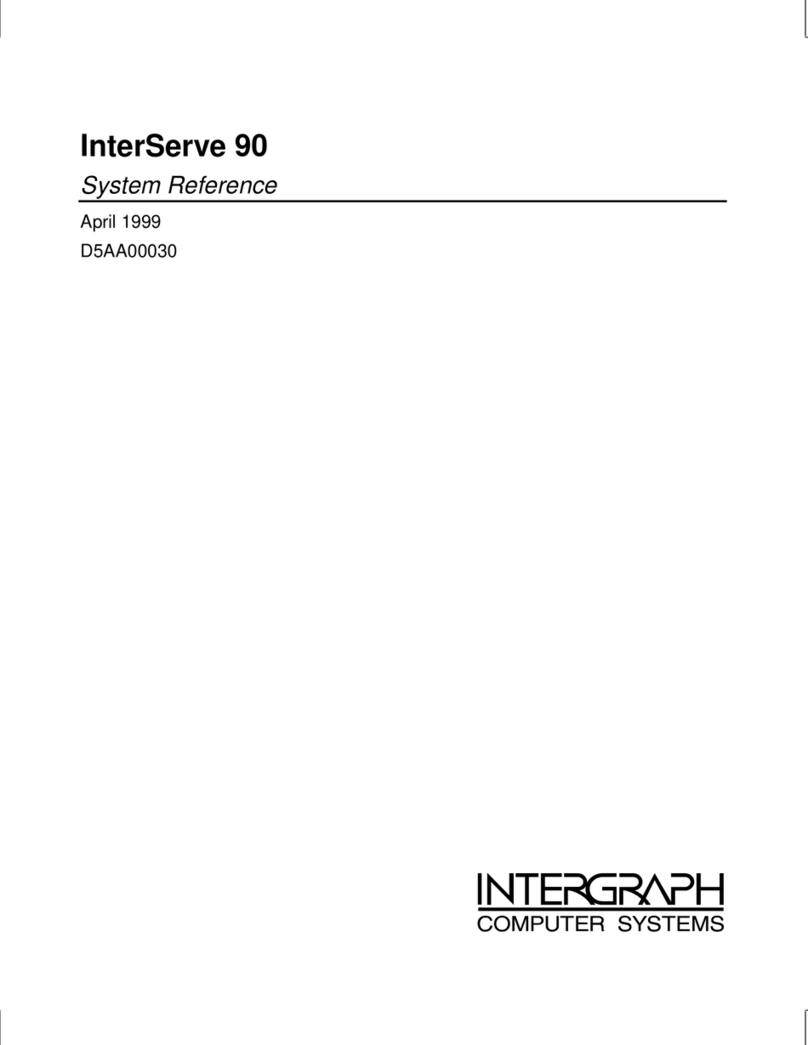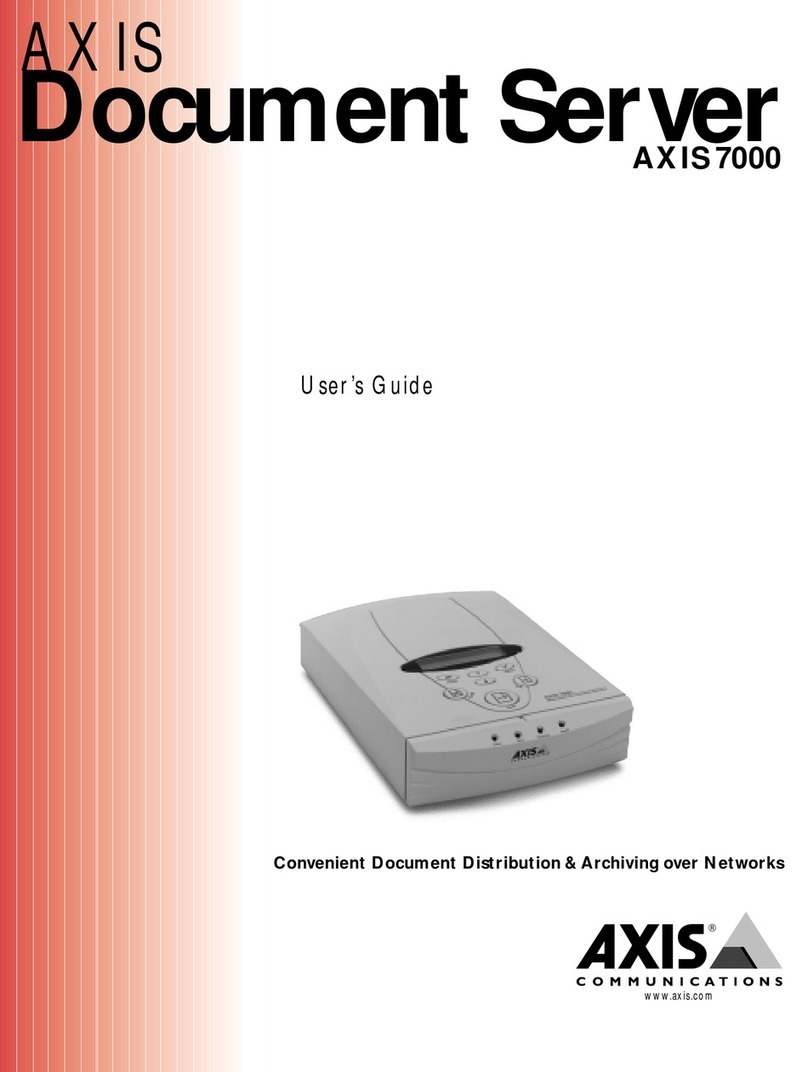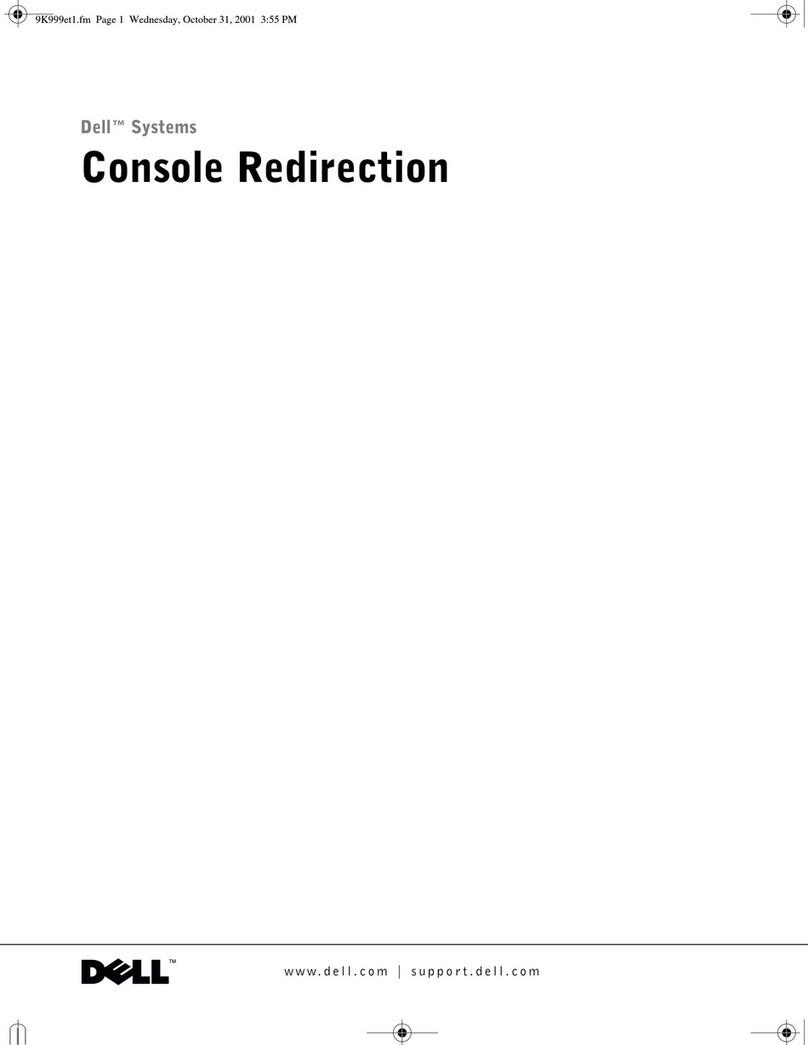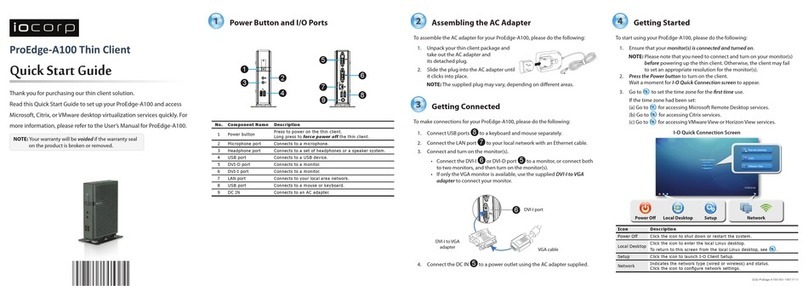28-0306 Rev. C
Rear Panel LEDs
NIC Indicator Codes
[Link and activity indicators are off] The NIC is not connected to the network.
[Link indicator is green] The NIC is connected to a valid link partner on the network.
[Link indicator is amber] The NIC is connected to a valid network link at 10/100 Mbps.
[Activity indicator is amber blinking] Network data is being sent or received.
System Status Indicator
[Solid] Normal system operation
[Blink] System is being identified (winked)
Light Blue [Solid] System needs attention. Note the LCD panel will display an error code
followed by descriptive text.
Amber
NIC Indicators
Link indicator Activity indicator
Power Supply Status Indicator
Power supply indicator
[Off] AC power is not connected.
[Green] In standby mode, indicates that a valid AC source is connected to the
power supply, and that the power supply is operational. When the system is on, it also
indicates that the power supply is providing DC power to the system.
[Amber] Indicates a problem with the power supply.
[Alternating green and amber] When hot-adding a power supply, this indicates that
the new power supply is mismatched with the other power supply.
Omneon Technical Support: +1 888 673 4896 (Americas), +65 6542 0050 (Asia Pacific), + 44 1252 555 450 (EMEA),
+7 495 506-5981 (Russia, CIS), +81 3 5565 6737 (Japan), +86 10 8391 3313 (China, mainland)
Drive-status Indicator Pattern (RAID Only)
[Blinks green two times per second] Identify drive/preparing for removal
[Off] Drive ready for insertion or removal
Note: The drive-status indicator remains off until all hard drives are initialized after system
power is applied. Drives are not ready for insertion or removal during this time.
[Blinks green, amber, and off] Drive predicted failure
[Blinks amber four times per second] Drive failed
[Blinks green slowly] Drive rebuilding
[Steady green] Drive online
[Blinks green three seconds, amber three seconds, and off six seconds.] Rebuild aborted
Drive-activity Indicator (green)
Drive-status Indicator (green and amber)
LCD Panel
[Solid] Normal system operation
[Blink] System is being identified (winked)
Light Blue
[Solid] System needs attention. LCD panel displays an
error code followed by descriptive text.
Amber
Note: If the system is connected to AC power and an error has
been detected, the LCD lights amber regardless of whether the
system has been powered on.
Front Panel Status Indicators
Drive Indicators
NIC 0 Link
NIC 1 Link
NIC 2 Link
NIC 3 Link
Hard Drive 0
Hard Drive 1
Ethernet communications OK
Ethernet communications problem
White
Red
Ethernet communications OK
Ethernet communications problem
White
Red
Drive status OK
Drive error
White
Red
Note: The status indicators for the High Performance ContentDirector 2000 do not display the staus of the solid-state drive.
Front Panel LEDs