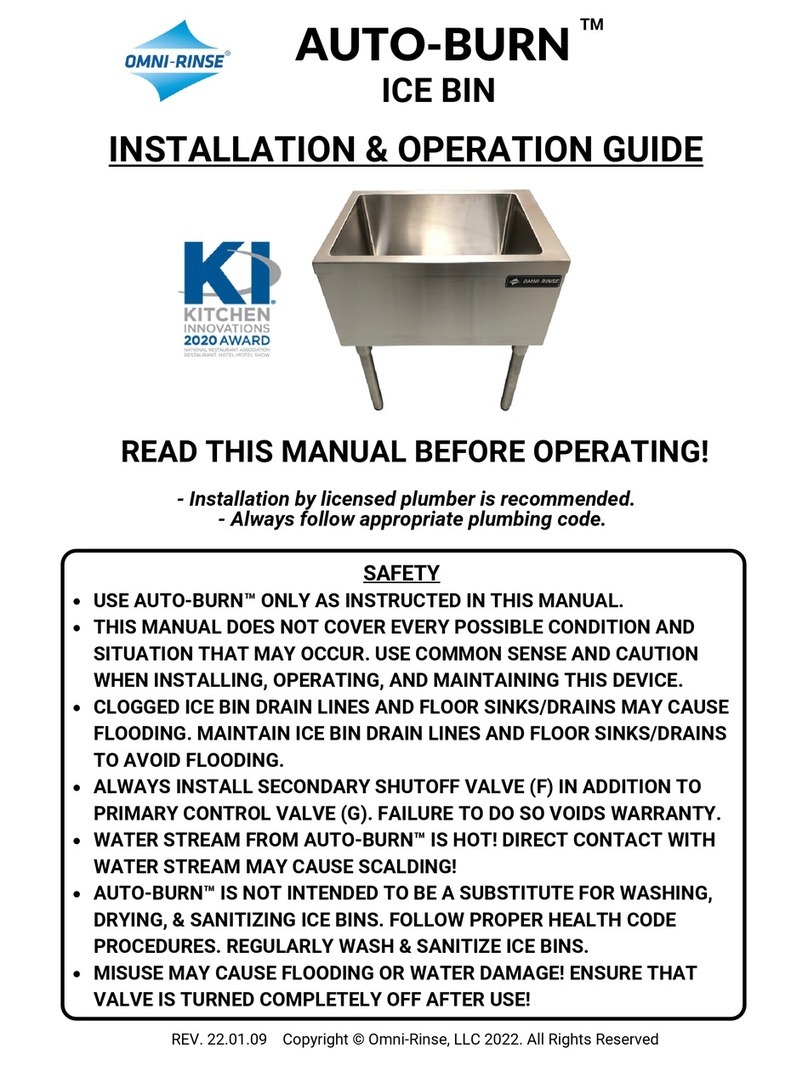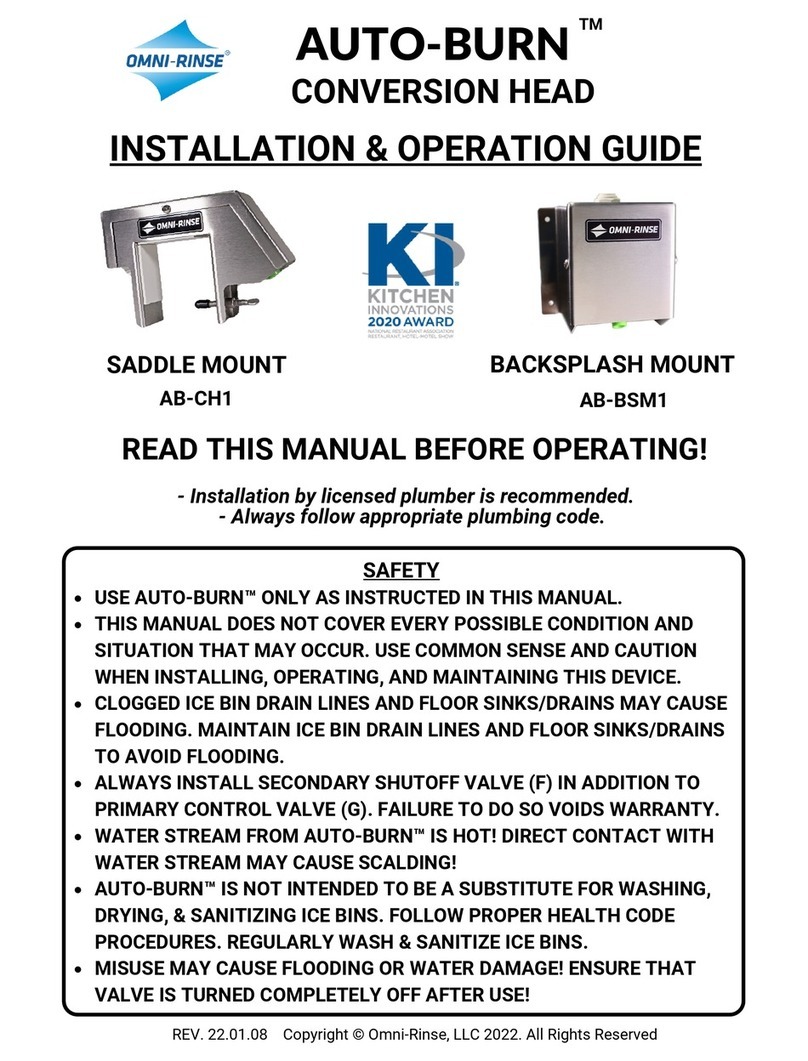Copyright ©2019 Omni-Rinse, LLC. All rights reserved.
Rev. 06.01.2020
Preparing the Drain Line
Auto-Rinse™ ships with a 1.5” SCH 40 PVC tub shoe elbow to keep the space beneath the unit free of obstructions.
Omni-Rinse® highly recommends installing 1.5” rigid PVC or copper drain line. Bushing down to smaller sizes will
accelerate clogging and is not recommended!
Supply Line Connections (refer to Plumbing Diagram on pg. 6)
LLDPE tubing, push fittings, and shutoff valve have been included for convenient installation. Alternatives such as
braided supply lines, PEX, etc. can be used for water supply line connections between mixing valve, backflow
preventer, and unit.
1. Connect mixing valve to a hot and cold water supply. 3/8” x 3/8” braided supply lines are included for your
convenience.
2. Install (1) 1/2” MIP x 1/2” Push Fit connector to 3/8” x 1/2” braided supply line and connect to outlet of mixing
valve. Mixing valve should be pre-set from factory at 75% towards hot. Operational water temperature should be
approx. 90-100 degrees F.
3. Install remaining (2) ½” MIP x ½” Push Fit connectors to inlet and outlet of backflow preventer (instructions for
backflow preventer are included for reference).
4. Cut appropriate ½” LLDPE tubing lengths to install shutoff valve and make final supply line connections to the unit.
Place shut off valve and backflow preventer in easily accessible locations.
SECTION 5: TESTING AND CALIBRATION
7. Replace white plug securely into Access Hole in Rinse Button.
7
1. Place 2 mixing tins or pint glasses upside down on Rinse Platform Mat and activate Rinse Button. Perform 3
cycles to purge air from system.
2. Record time of 3 cycles. Water should run for 4-6 seconds.
3. If cycle times are within specification for 3 consecutive cycles, calibration is complete. Skip to step 6.
4. If cycle time needs adjustment:
a. Remove white plug that covers Access Hole on Rinse Button.
b. Loosen set screw with included 3/32” hex key and remove Rinse Button to expose white plastic nut.
c. Turn white plastic nut clockwise to lengthen rinse cycle, and counter-clockwise to shorten rinse cycle. Do
not adjust plastic nut more than 1/2 turn at one time.
d. After each adjustment, replace Rinse Button, and retest cycle time —weight of Rinse Button affects cycle
time.
5. Once 3 consecutive cycles fall within 4-6 seconds, calibration is complete.
6. Tighten set screw through Access Hole in Rinse Button with included 3/32” hex key.