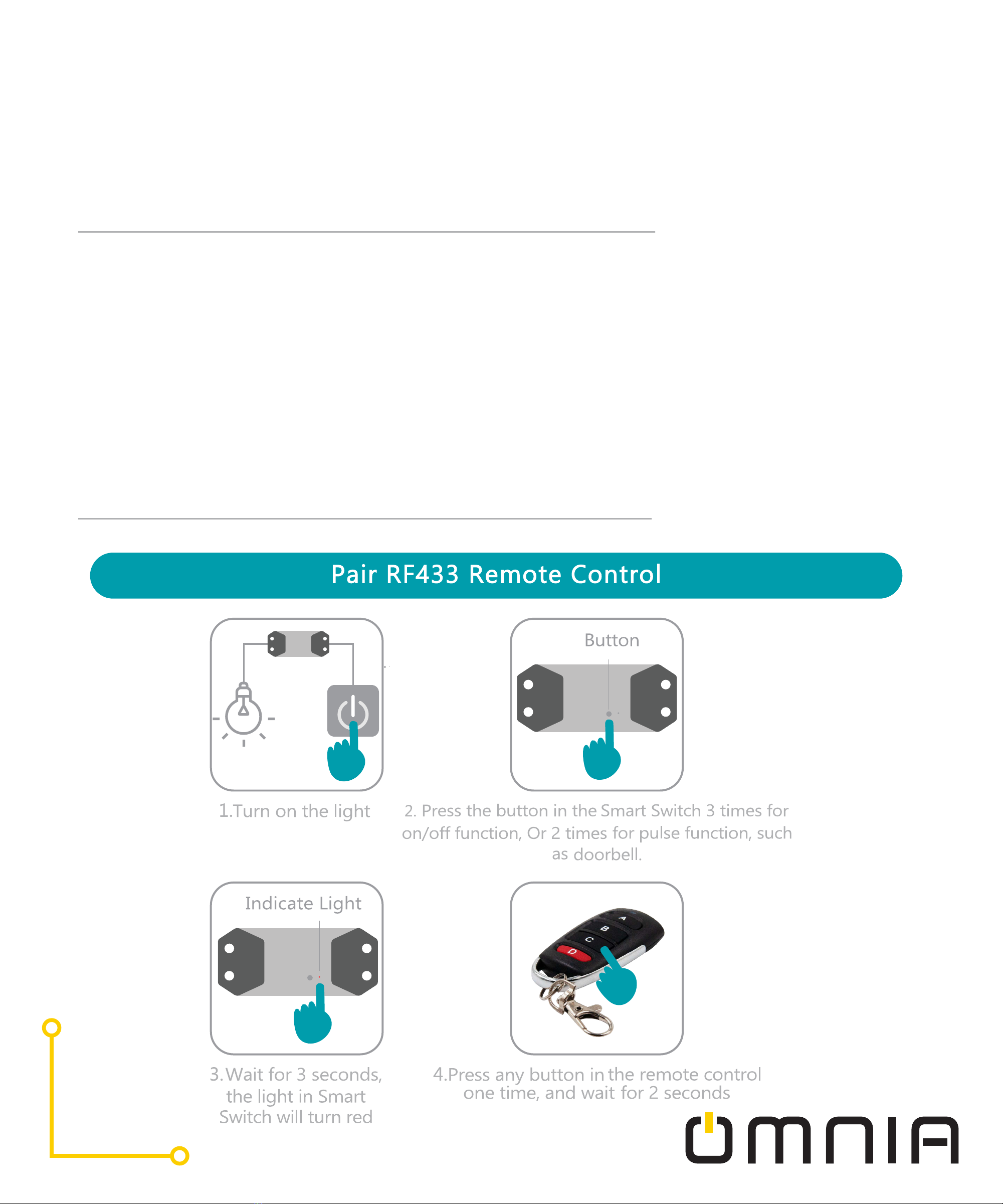Configuration:
1. Paring with aditional omnia products
Paring with Smart Wall Switch WiFi/RF (OWS-US-123)
On the Smart Wall Switch press and hold the button you want to pair for
3 seconds,, the red indicador lights up, and the button enters learning
mode for 10 seconds. At this time, press the button on the RF Remote
Controller, the red indicator light on the Smart Wall Switch WiFi/RF will
turn off, indicating success.
Clean code from the Smart Wall Switch WiFi/RF: Press and hold the
button to be cleared For 6 seconds, the indicator light will go from red to
blue, when in blue release, delition is succesful.
Pairing with the Smart Universal Breaker (OSS8839):