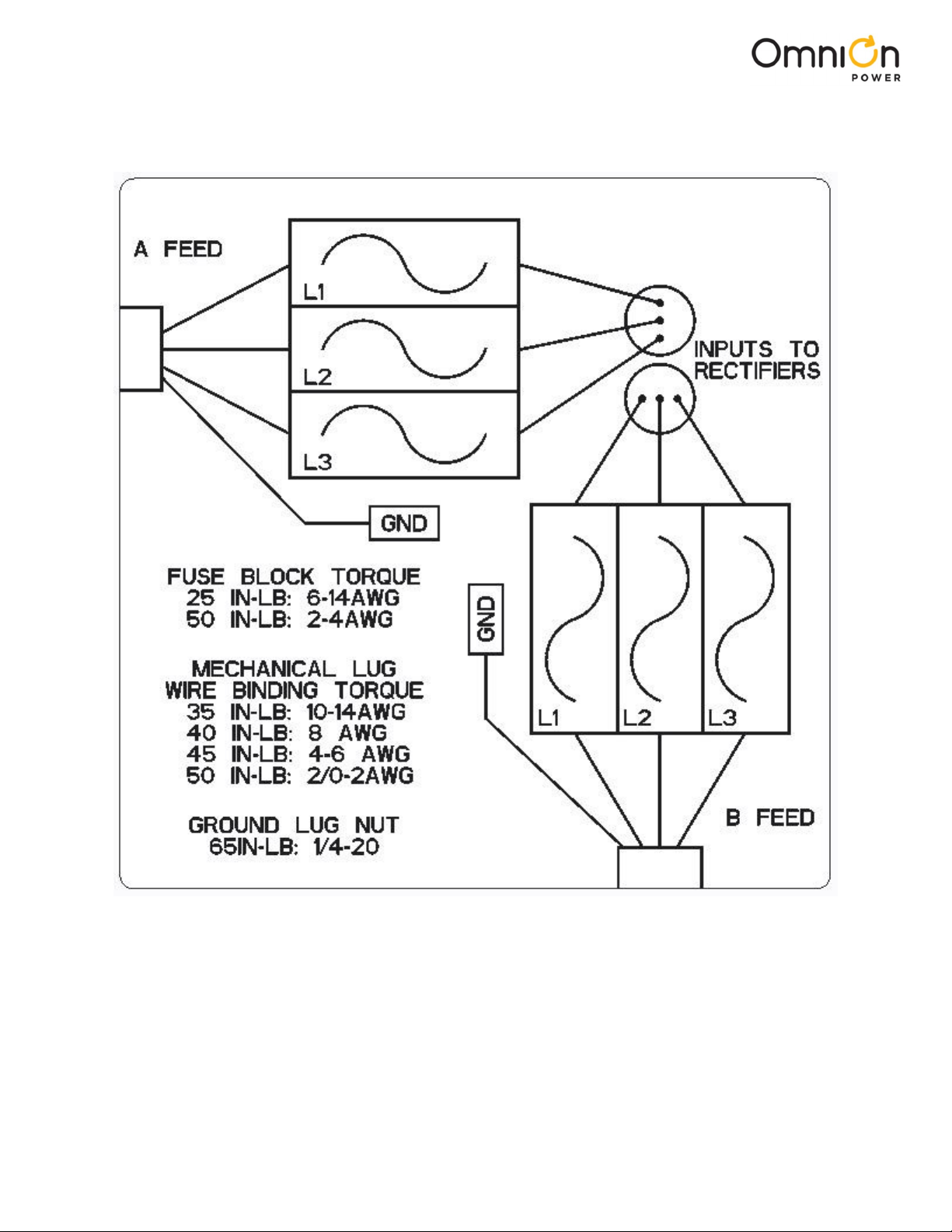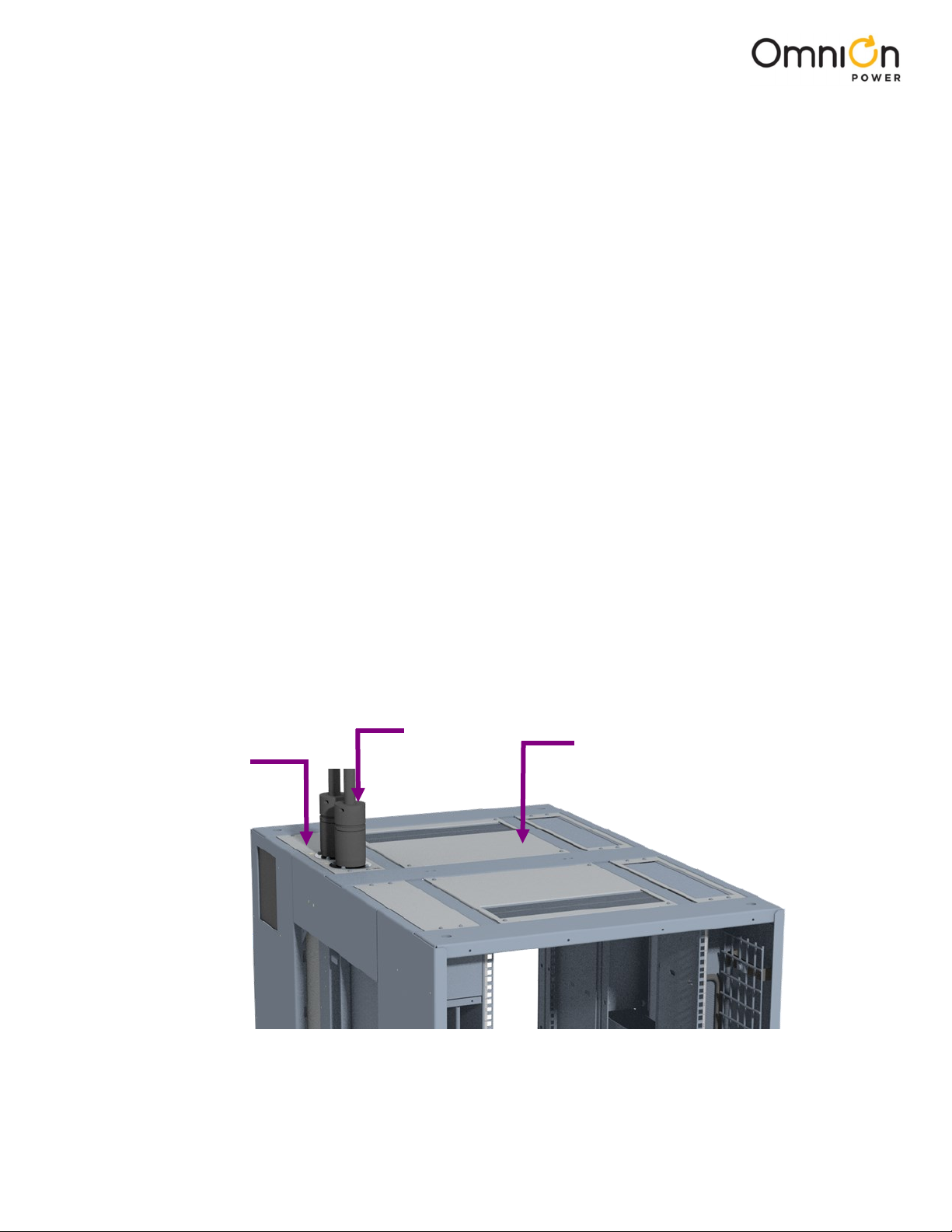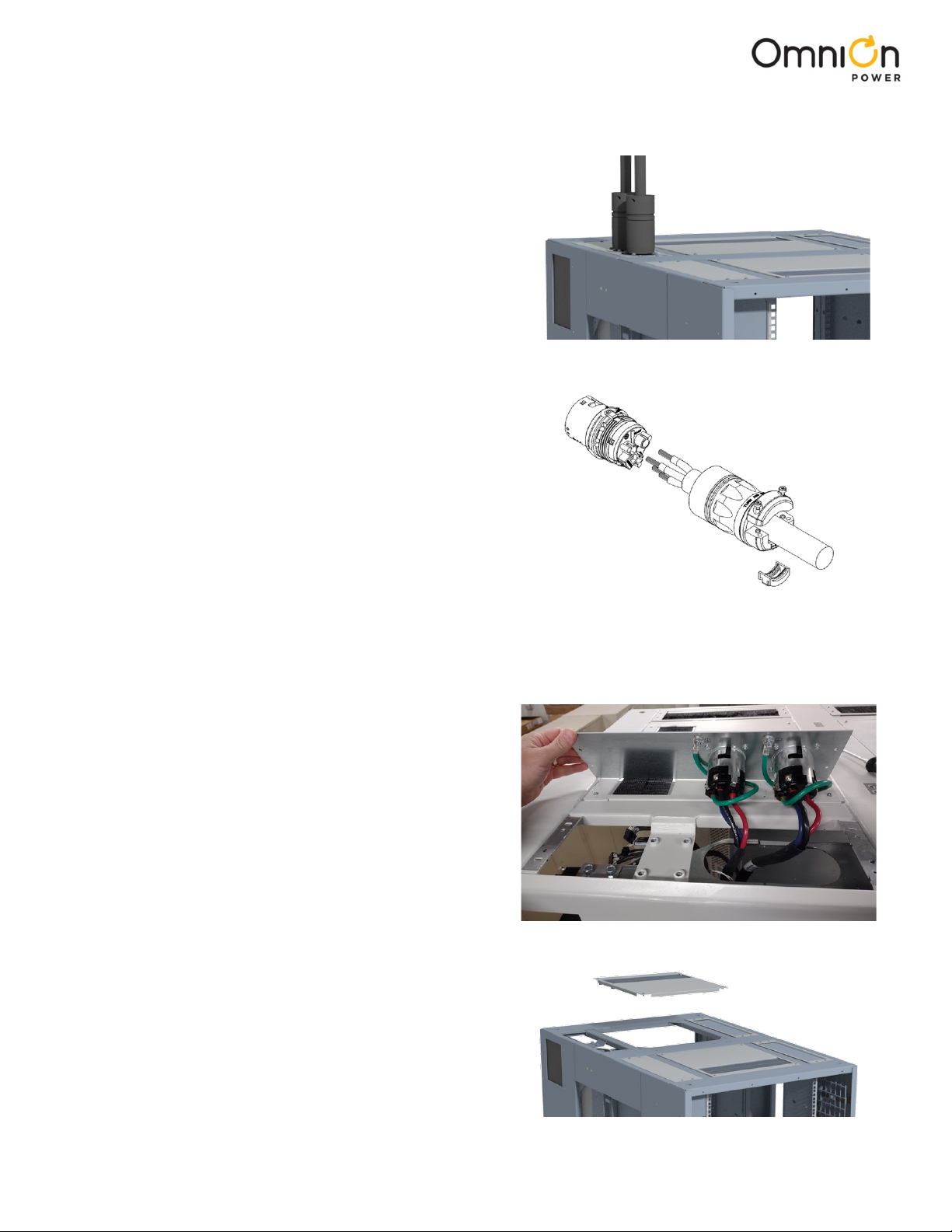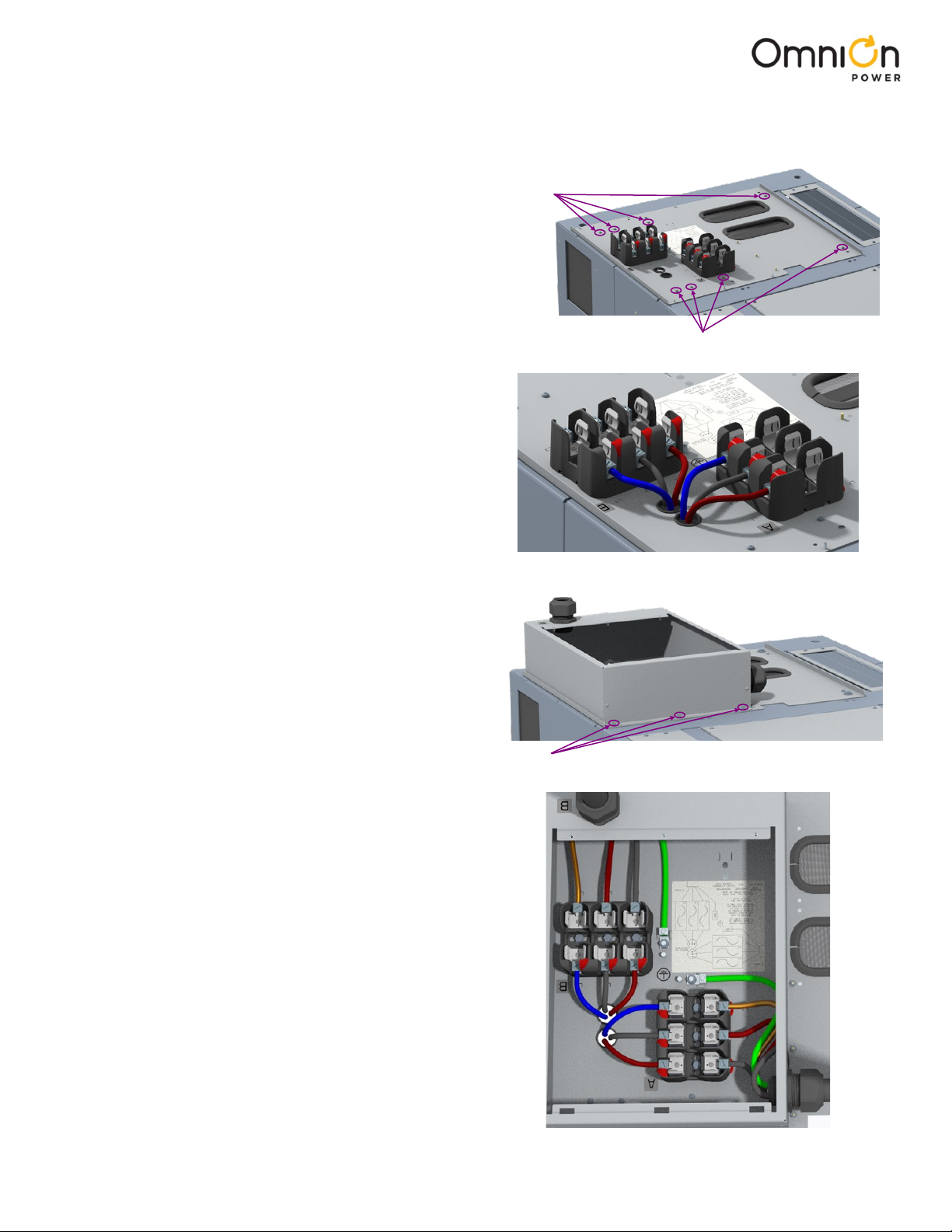Page 3
© 2023 OmniOn Power Inc. All rights reserved. Edge current limiter G390_QSG Rev. 2.1
Important Safety Instrucons
• Do not install this equipment over combustible surfaces.
• Rules and Regulations – Follow all national and local rules and regulations when making eld connections.
• Compression Connectors.
• U. S. or Canada installations – use Listed/Certied compression connectors to terminate Listed/Certied
eld – wire conductors.
• All installations – apply the appropriate connector to the correct size conductor as specied by the
connector manufacturer, using only the connector manufacturer’s recommended or approved tooling for
that connector.
• Electrical Connection Securing: Torque to the values specied on labels or in the product documentation.
• Cable Dress – dress to avoid damage to the conductors and undue stress on the connections.
• Fuses
• Use only those specied in the equipment labeling Size as required by the National Electric Code (NEC)
and/or local codes.
• Safety Tested Limits – Refer to the equipment ratings to assure current does not exceed: Continuous Load
(List 1) – 80% of protector rating.
• AC input – Provide accessible devices to remove input power in an emergency.
• Grounding – Connect the AC input ground directly to chassis where marked. Connect chassis to main cabinet
ground bus bar. Note: Proper grounding of AC supply must be veried by qualied personnel.
• Do not place combustible material directly above or below equipment.
Consignes de sécurité importantes (French)
• N'installez pas cet équipement sur des surfaces combustibles.
• Règles et réglementations – Suivez toutes les règles et réglementations nationales et locales lors des connexions
sur le terrain.
• Connecteurs à compression
• Installations aux États-Unis ou au Canada - utilisez des connecteurs à compression homologués/certiés
pour terminer les conducteurs de l homologués/certiés.
• Toutes les installations - appliquez le connecteur approprié au conducteur de taille correcte tel que
spécié par le fabricant du connecteur, en utilisant uniquement l'outillage recommandé ou approuvé par
le fabricant du connecteur pour ce connecteur.
• Fixation de la connexion électrique : Serrez aux valeurs spéciées sur les étiquettes ou dans la documentation du
produit.
• Habillage de câble – Habillez-vous pour éviter d'endommager les conducteurs et de soumettre les connexions à
des contraintes excessives.
• Fusibles
• N'utilisez que ceux spéciés sur l'étiquette de l'équipement. Taille, comme requis par le National Electric
Code (NEC) et/ou les codes locaux.
• Limites de sécurité testées – Reportez-vous aux valeurs nominales de l'équipement pour vous assurer que
le courant ne dépasse pas : Charge continue (Liste 1) – 80 % de la valeur nominale du protecteur.
• Entrée CA – Fournir des appareils accessibles pour couper l'alimentation d'entrée en cas d'urgence.
• Mise à la terre – Connectez la terre de l'entrée CA directement au châssis à l'endroit marqué. Connectez le châssis
à la barre omnibus de mise à la terre de l'armoire principale. Remarque : La mise à la terre correcte de
l'alimentation CA doit être vériée par un personnel qualié.
• Ne placez pas de matériaux combustibles directement au-dessus ou en dessous de l'équipement.