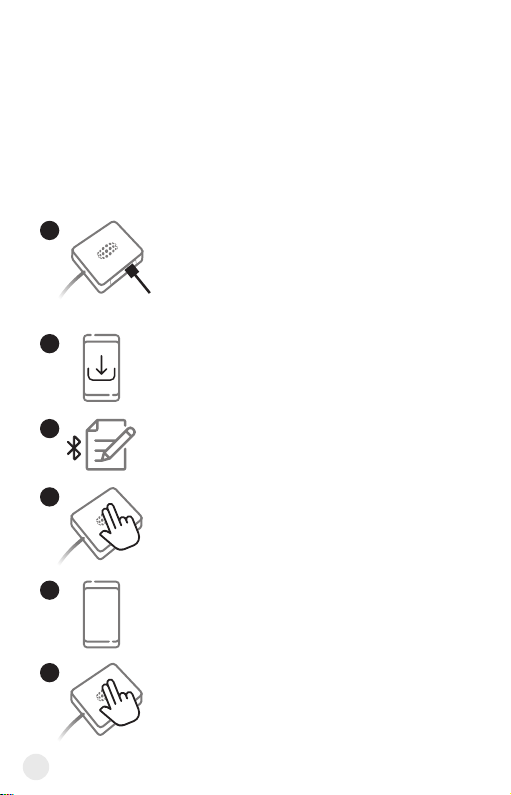9
If a program is currently running and you want to start using another
program, first tap Petspemf Pad’s control box twice to stop the current
program (confirmed by 2 short vibrations) or press STOP, select the new
program, desired time of use, and press the START button in the app. Tap
Petspemf Pad’s control box twice again, and the new program will start
(confirmed by 1 short vibration). See the LED light indicator to check the
status of the device. A blinking green light once per second means the
program is running.
STOPPING THE RUNNING PROGRAM
If you want to stop a running program to select and initialize another one,
double-tap the control box to interrupt the program already running; the
device will vibrate twice, meaning the program has stopped. Then choose
the desired program and double-tap the control box again. If you want to
stop a running program and stop using the device, all you need to do is
tap the control box twice (confirmed by 2 short vibrations), and leave it.
Petspemf Pad will turn off by itself.
USING THE HARD RESET TOOL
If you encounter a problem and Petspemf Pad stops functioning, you can
use the hard reset feature.
When should you use hard reset?
• No response when charging the device,
• Wrong LED light color when charging/done charging/starting a new
program (check the light signals described in the next chapter).
Always check if the battery is full. When resetting the device, insert the hard
reset tool into the hole close to the micro USB port and push gently.
To keep you updated on the current state of the device, Petspemf Pad has
integrated 3 different color light indicators - orange, red, and green LED
lights. Read more about them in the next chapter.
USING THE “LOCK PETSPEMF PAD” FUNCTION IN THE APP
If you want to turn Petspemf Pad off completely, connect to the device
via Bluetooth®, go under settings, and click LOCK Petspemf Pad. This will
completely shut it down and lock it to prevent further use. To start using
it again, plug it into a USB port to unlock it. All the statistics will be stored
in the app.