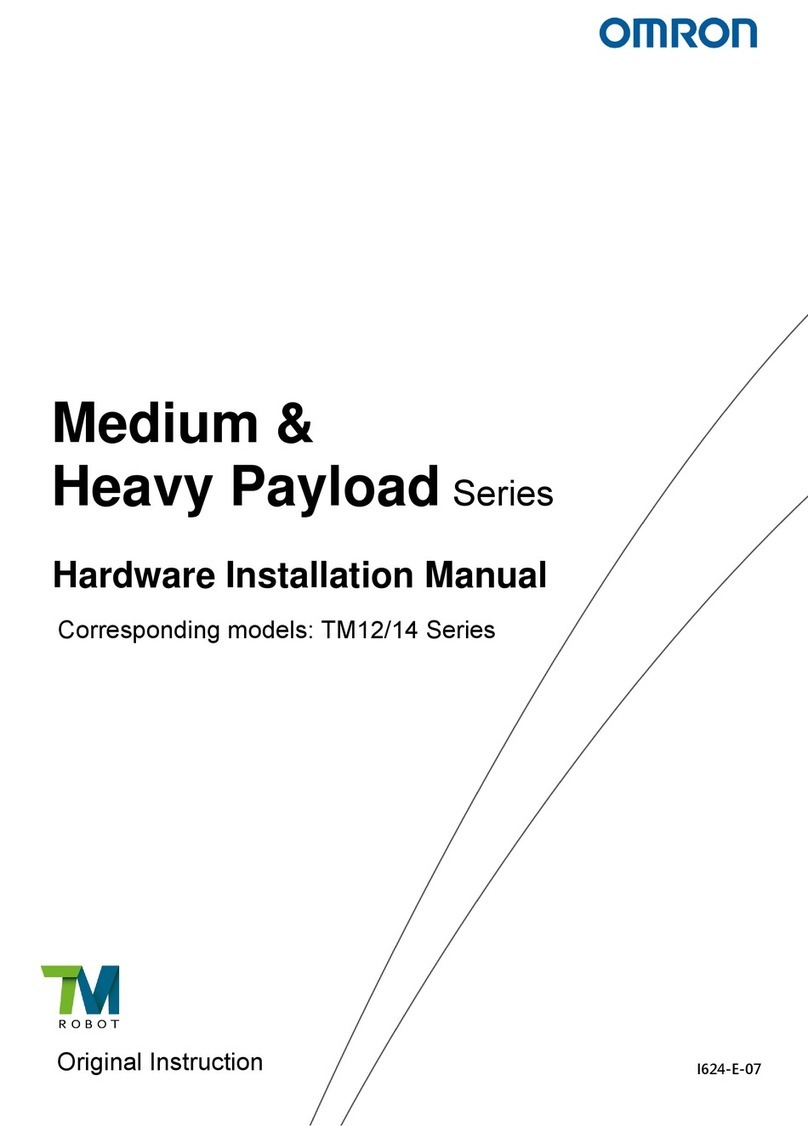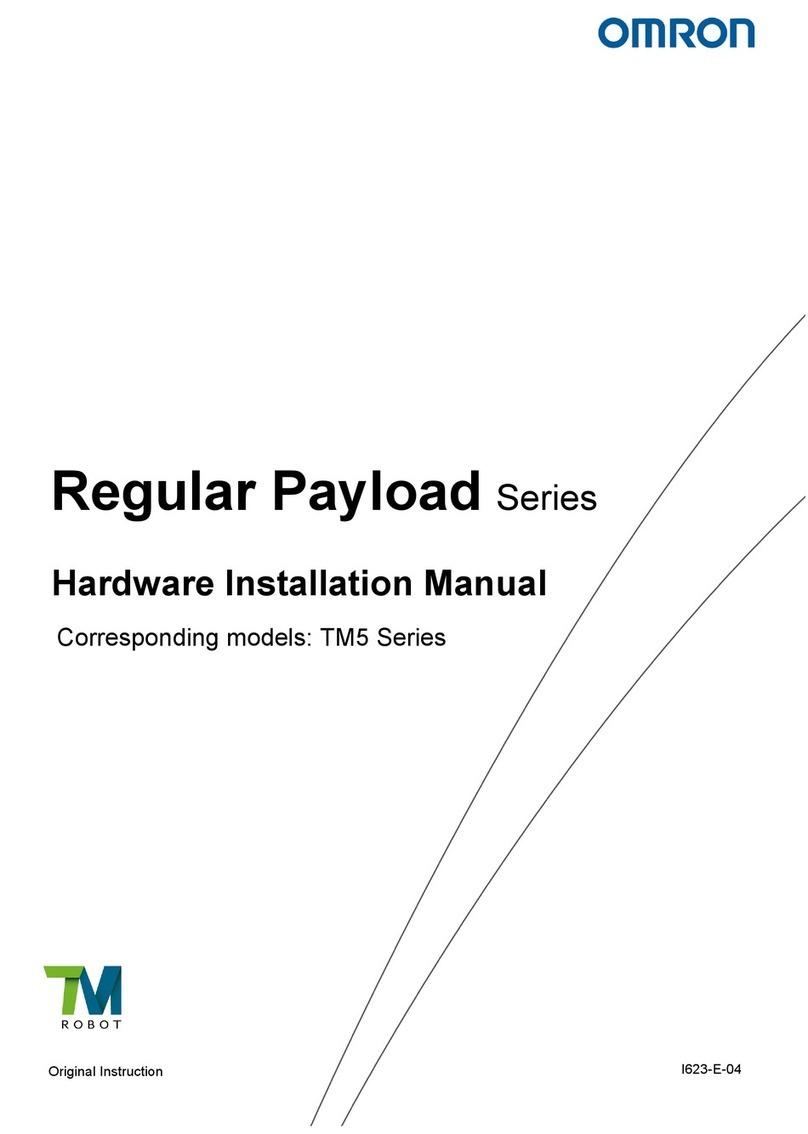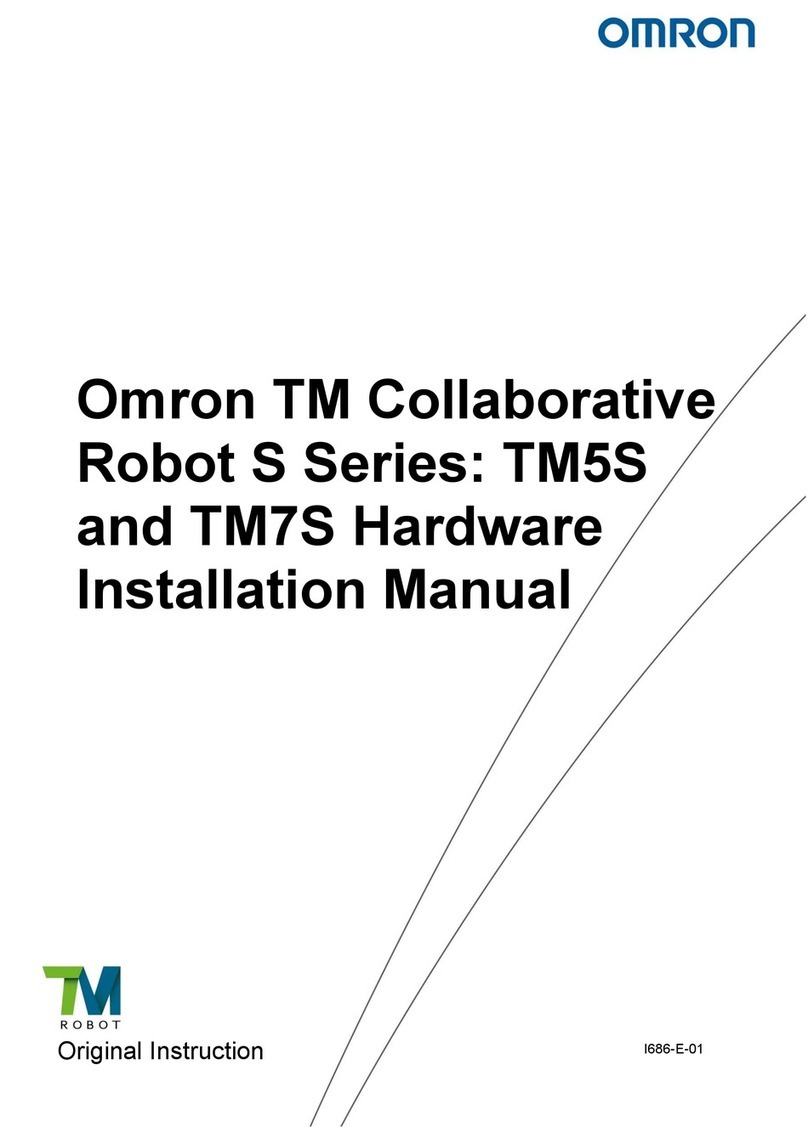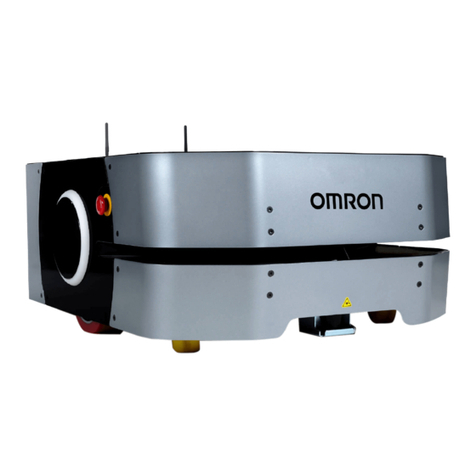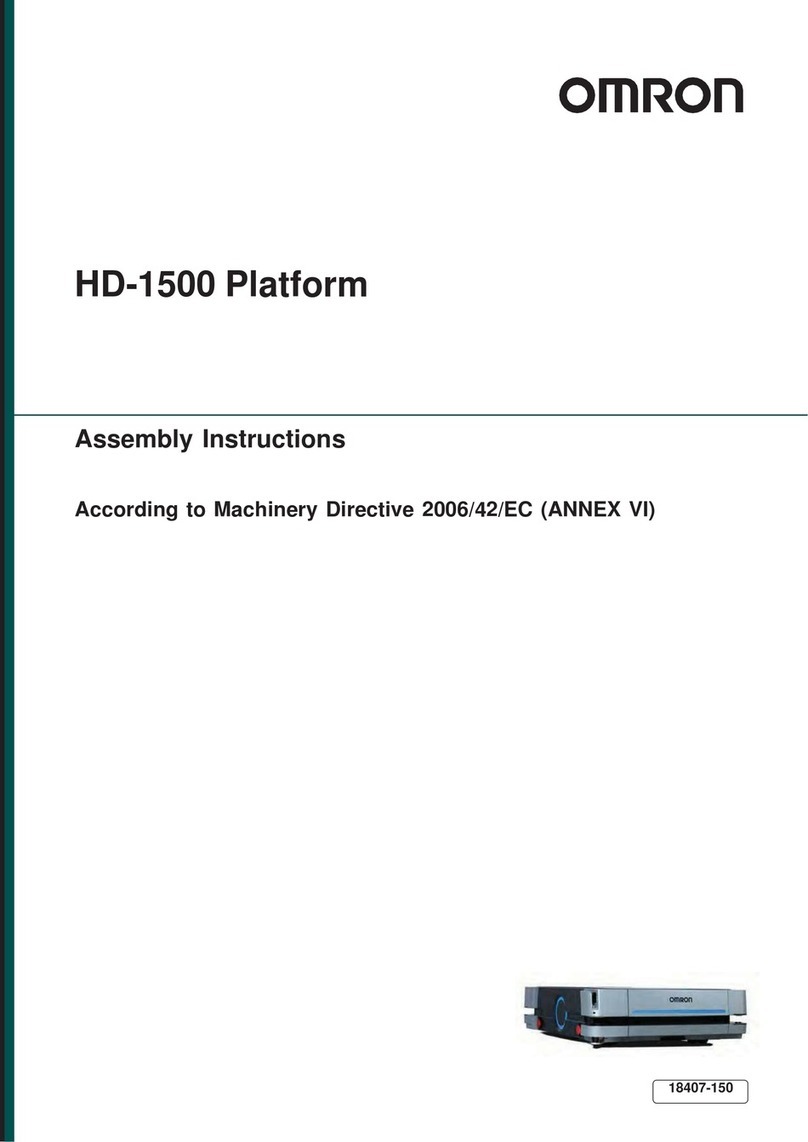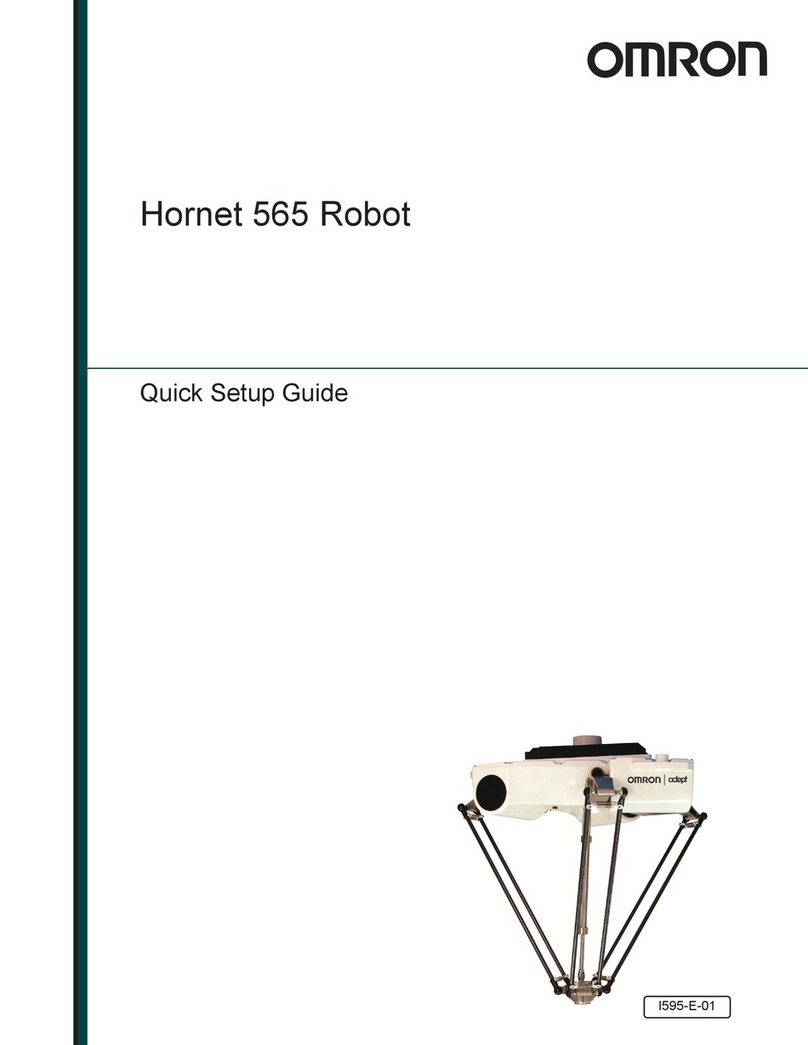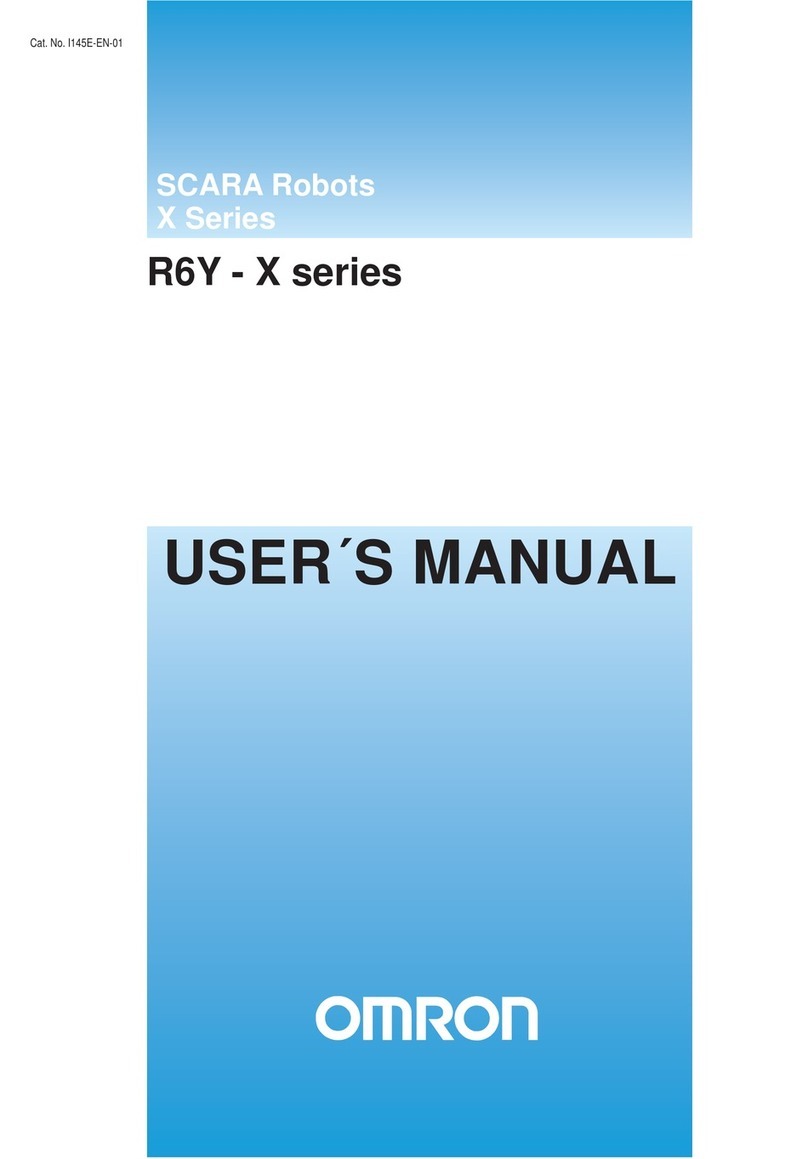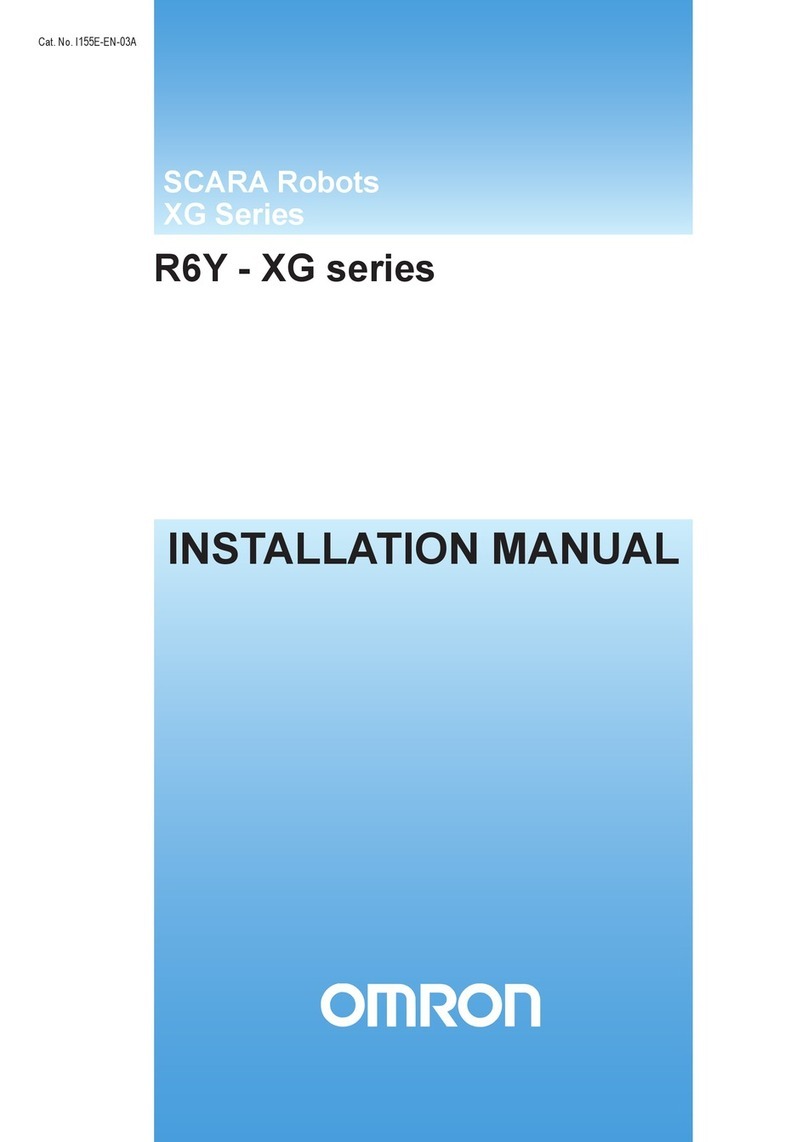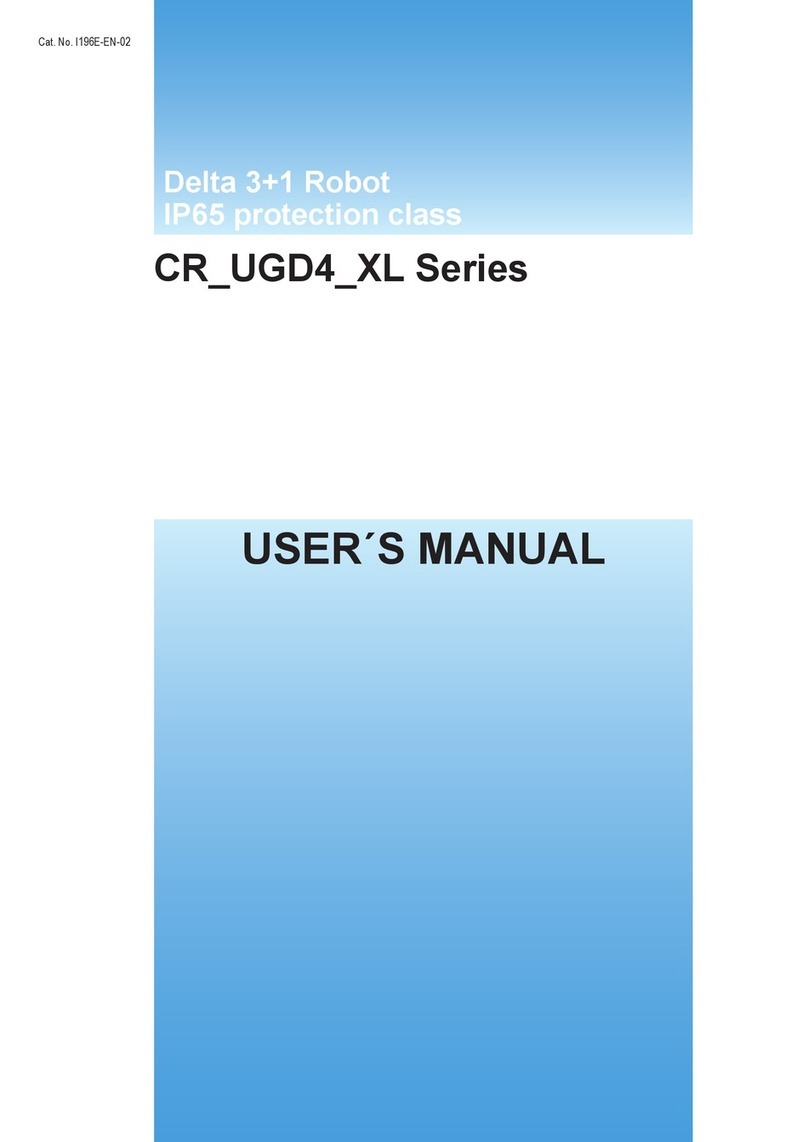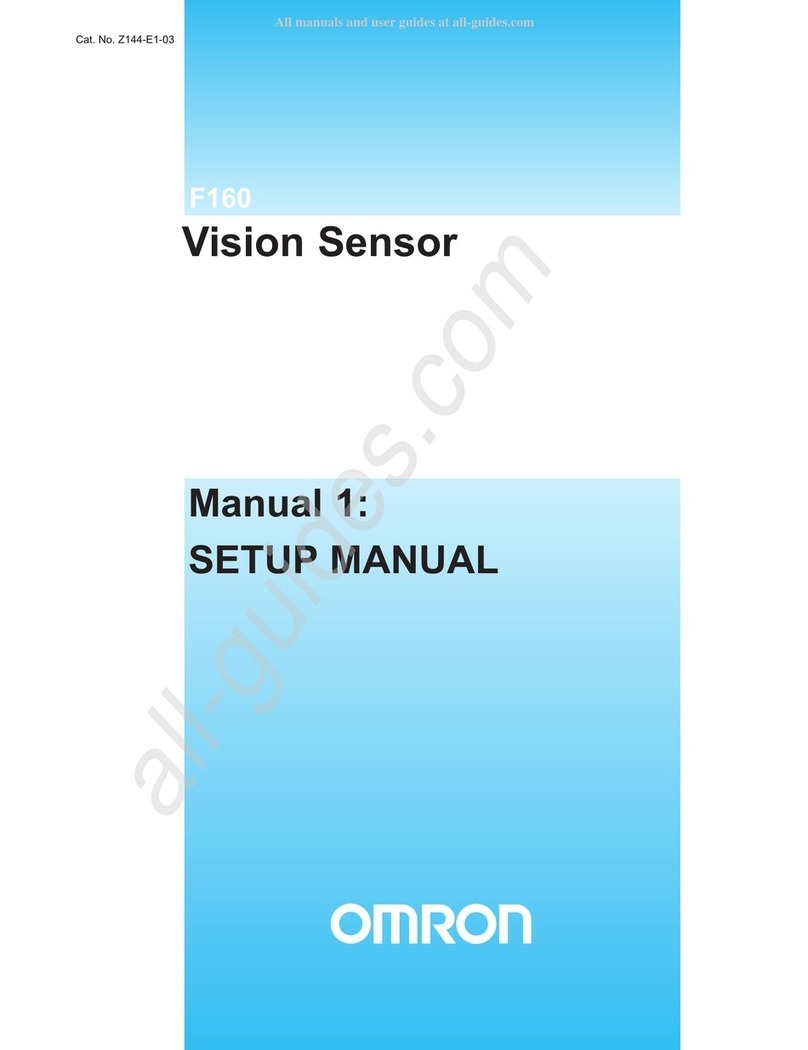[2] To set a position OTHER than the robot arm extended position (the origin
position adjusted at the factory prior to shipment) as the origin position.
1. Absolute reset
The XC series robots only require the absolute reset to be performed once
when the robot is introduced.
Once the absolute reset is performed, you do not need to reperform it when
the power is turned on next time.
Set the origin position while referring to absolute reset methods in "3. Ad-
justing the origin" in Chapter 4 of this manual and in "Absolute Reset" of
the "OMRON Robot Controller User's Manual".
Set the origin position with the absolute reset.
2. Afxing the origin position sticker
Set in emergency stop when absolute reset is complete, and immediately
afx the origin point sticker according to instructions in "6. Afxing Stick-
ers for Origin Positions, Movement Directions and Axis Names" in Chapter
4 of this manual.
3. Setting the reference coordinates
Set the reference coordinates while referring to instructions in "5. Setting the
Reference Coordinates" in Chapter 4 of this manual and also to "Setting the
Reference Coordinates" in the "OMRON Robot Controller User's Manual".
Robot malfunctions (vibration, noise) may occur if the reference coordinates
are not set correctly.
Even though there is no problem with the robot, the following error messages
are issued when the robot and controller are connected and power rst turned
on.
(Actual error messages may differ according to how the robot and controller
are connected.)
Error messages issued when robot & controller are connected (YRC)
17.81 : D?.ABS.battery wire breakage
17.83 : D?.Backup position data error 1
17.85 : D?.Backup position data error 2
17.92 : D?.Resolver disconnected during power off
17.93 : D?.Position backup counter overow
etc.
2. If the X, Y or R axis rotation angle is small.
If the X, Y or R axis rotation angle is smaller than 5° so that it always moves in
the same position, an oil lm is difcult to be formed on the joint support bear-
ing, possibly leading to damage to the bearing. In this type of operation, add a
movement so that the joint moves through 90° or more, about 5 times a day.
CAUTION
NEVER ENTER THE ROBOT MOVEMENT RANGE ONCE THE ROBOT
SERVO IS TURNED ON AS THIS IS EXTREMELY HAZARDOUS.