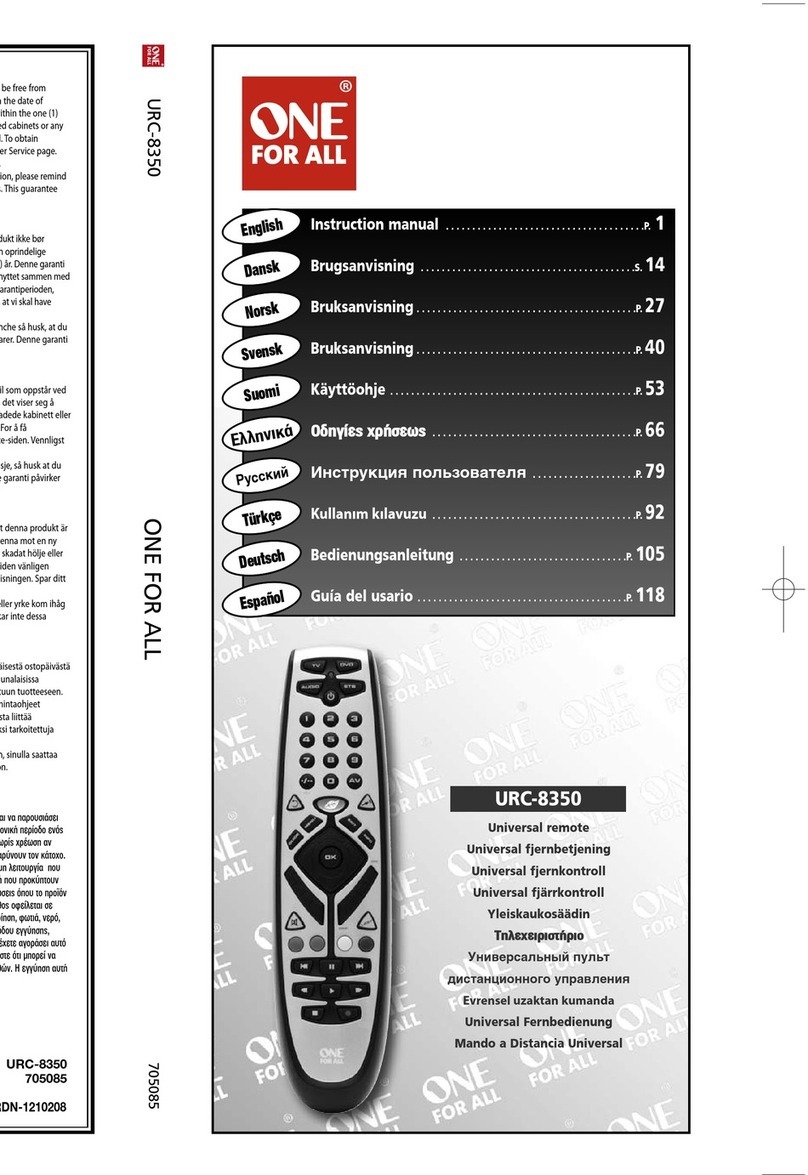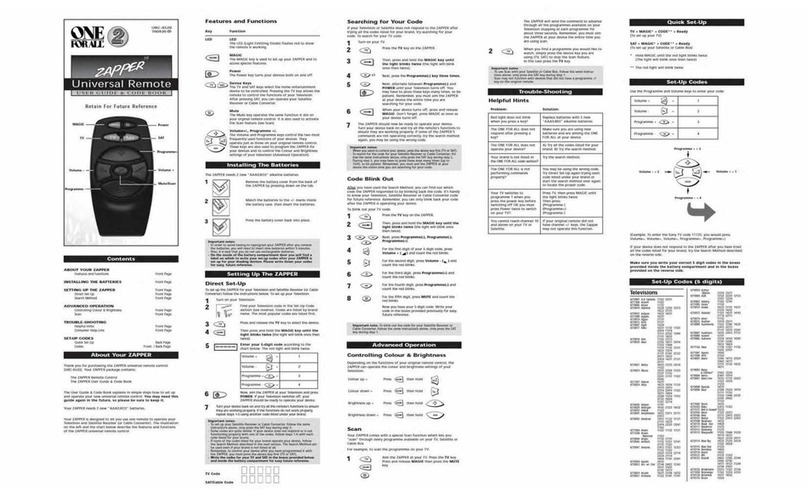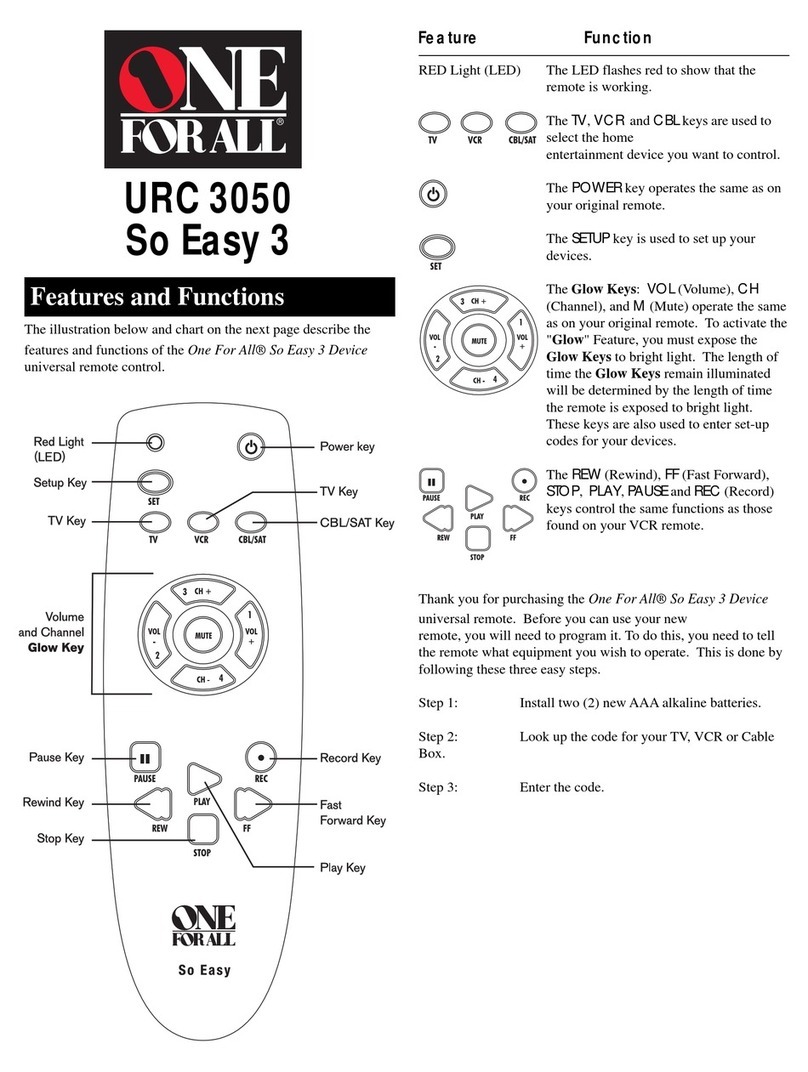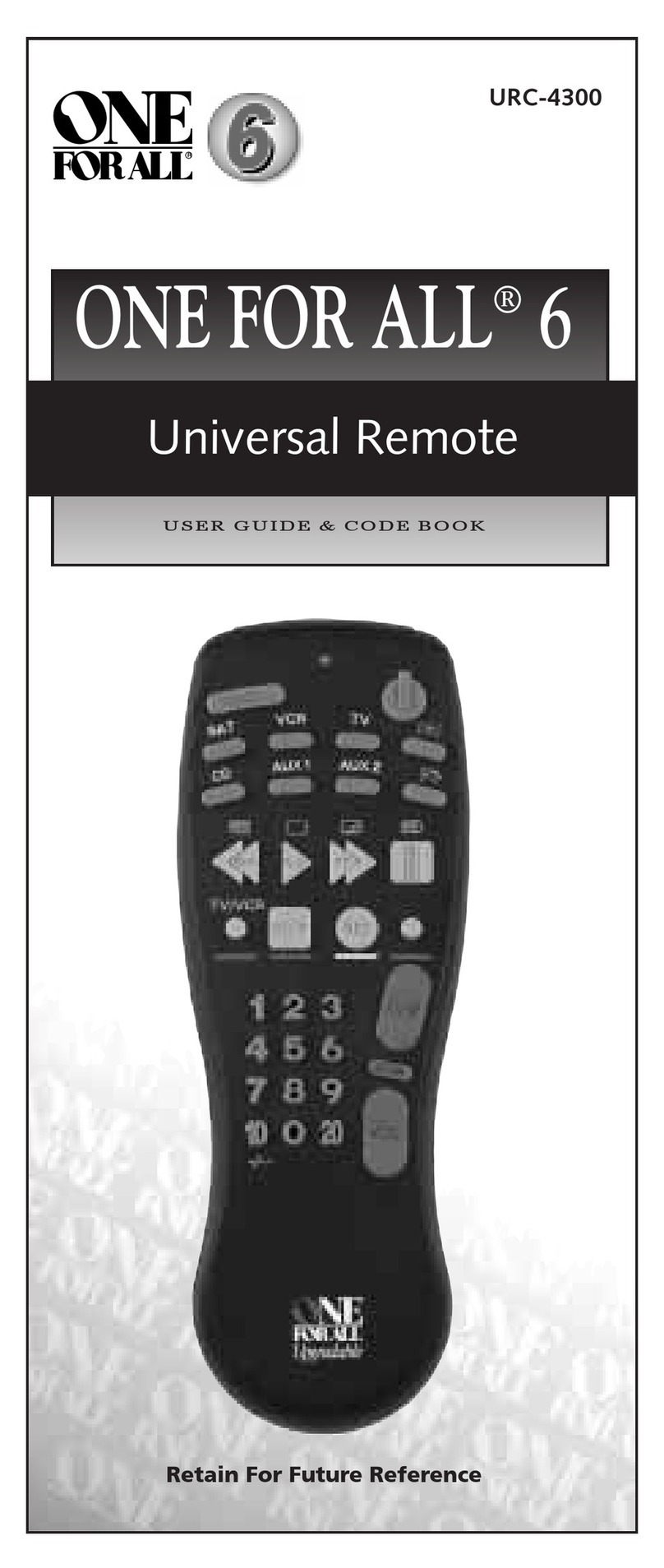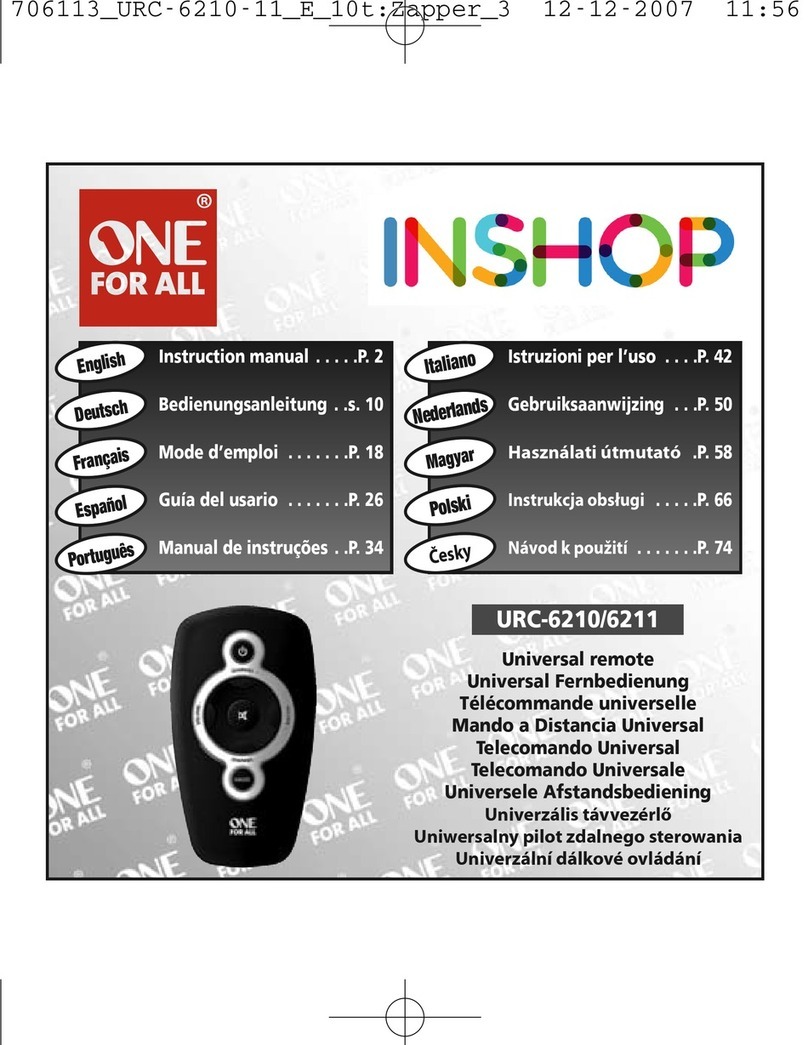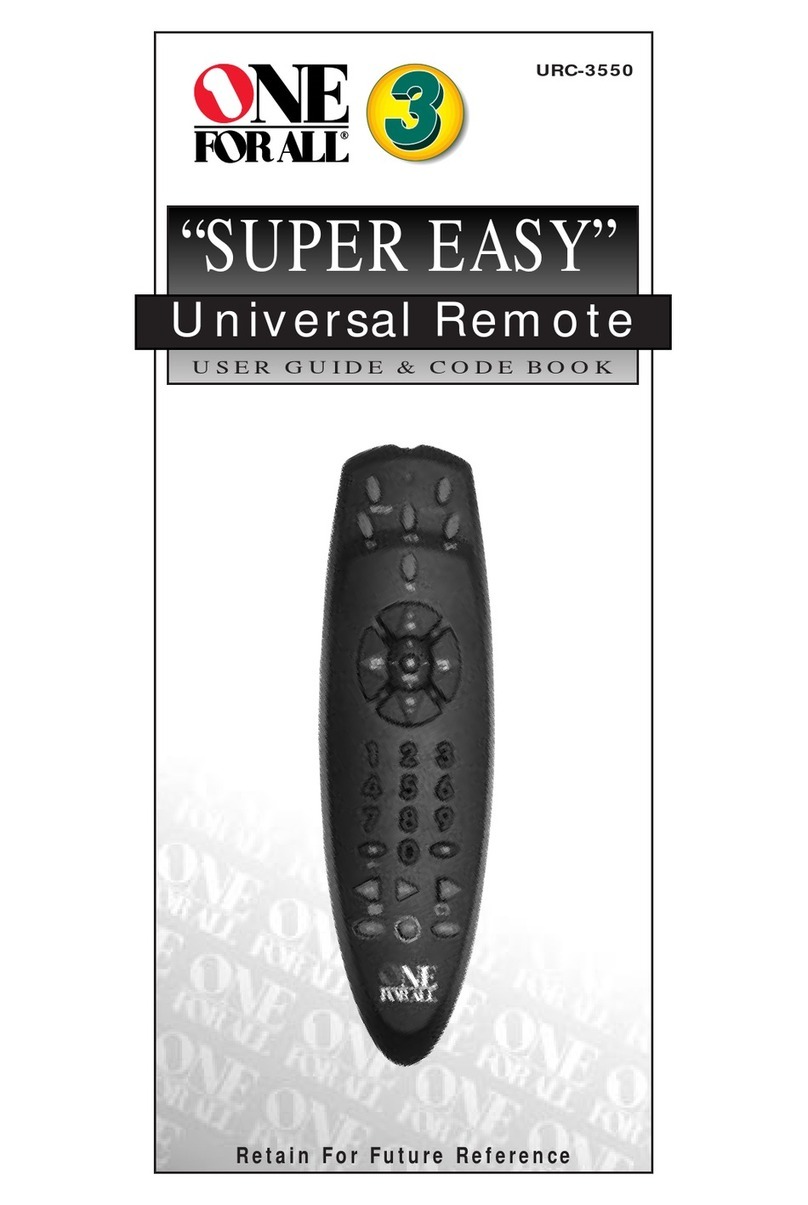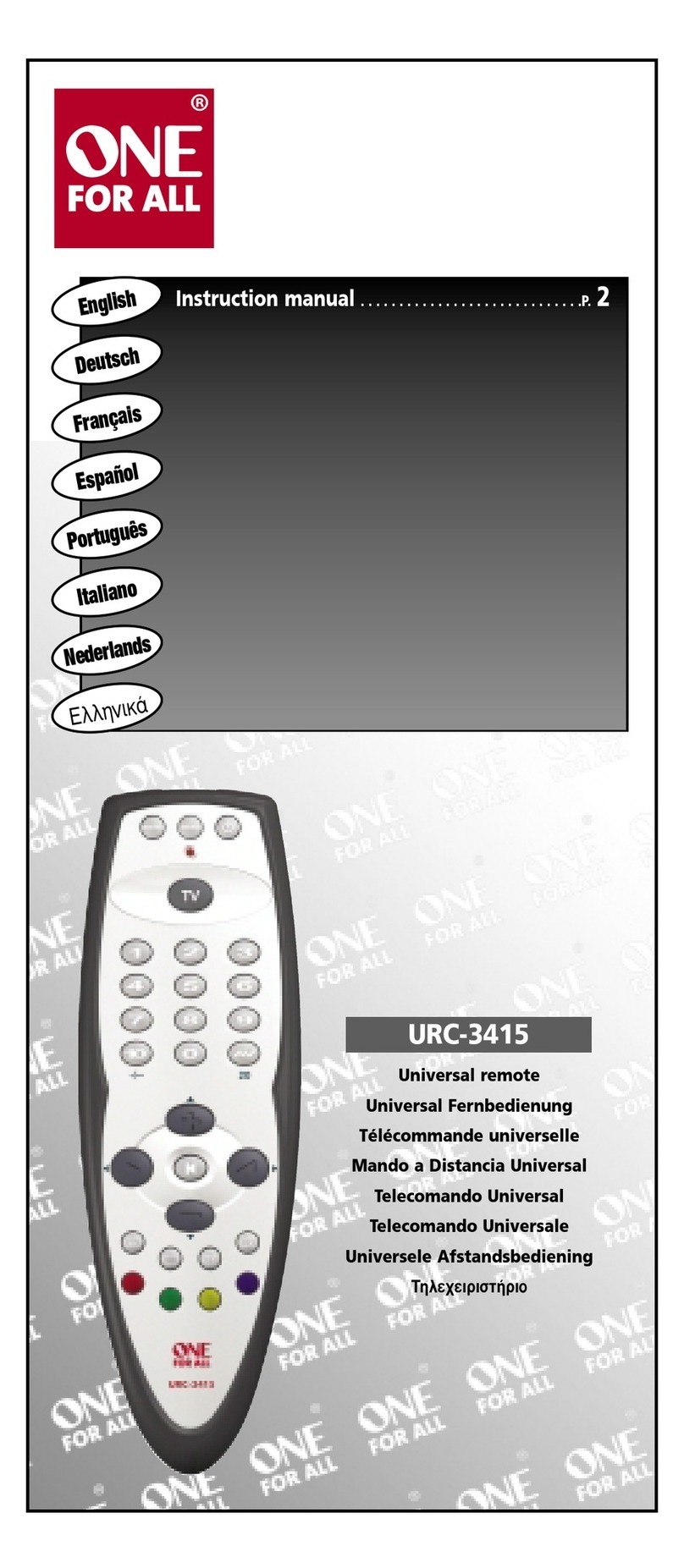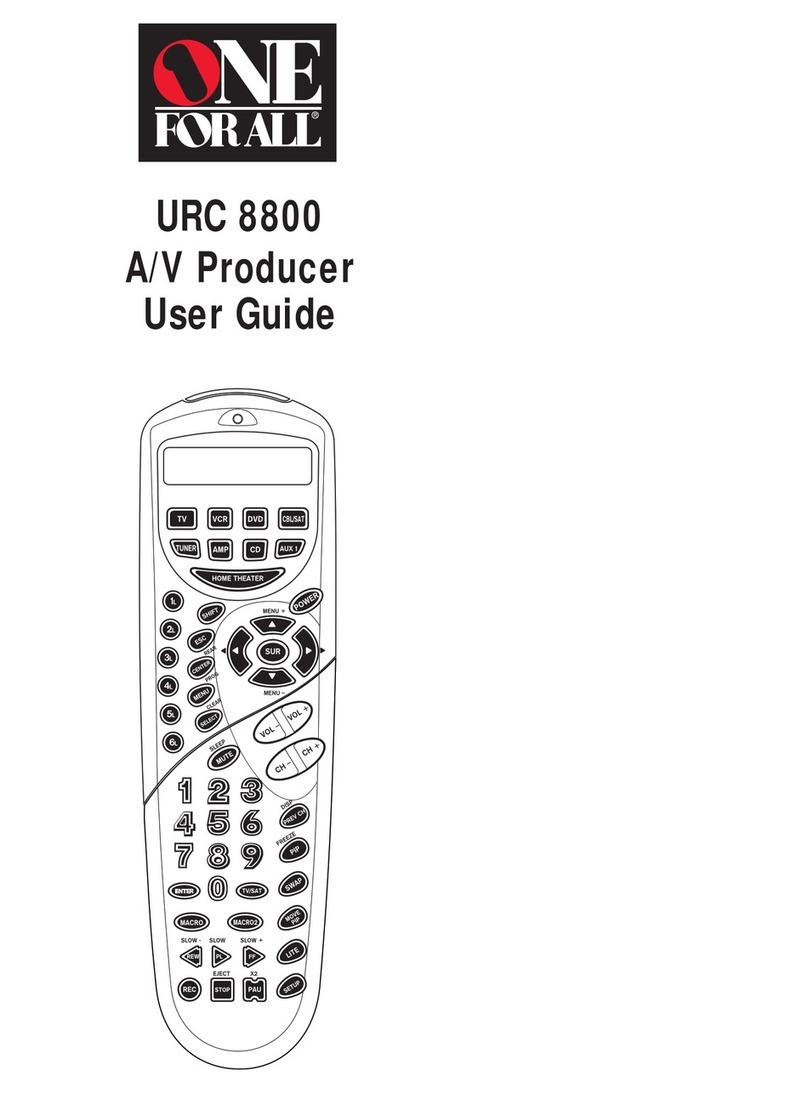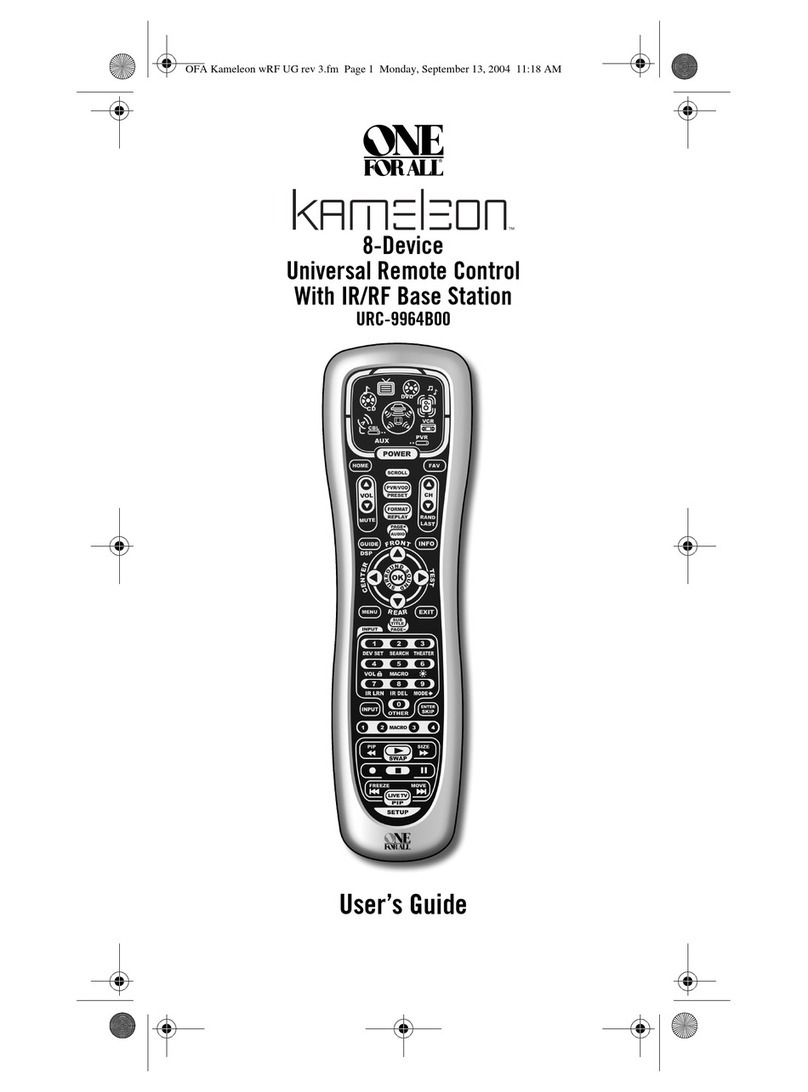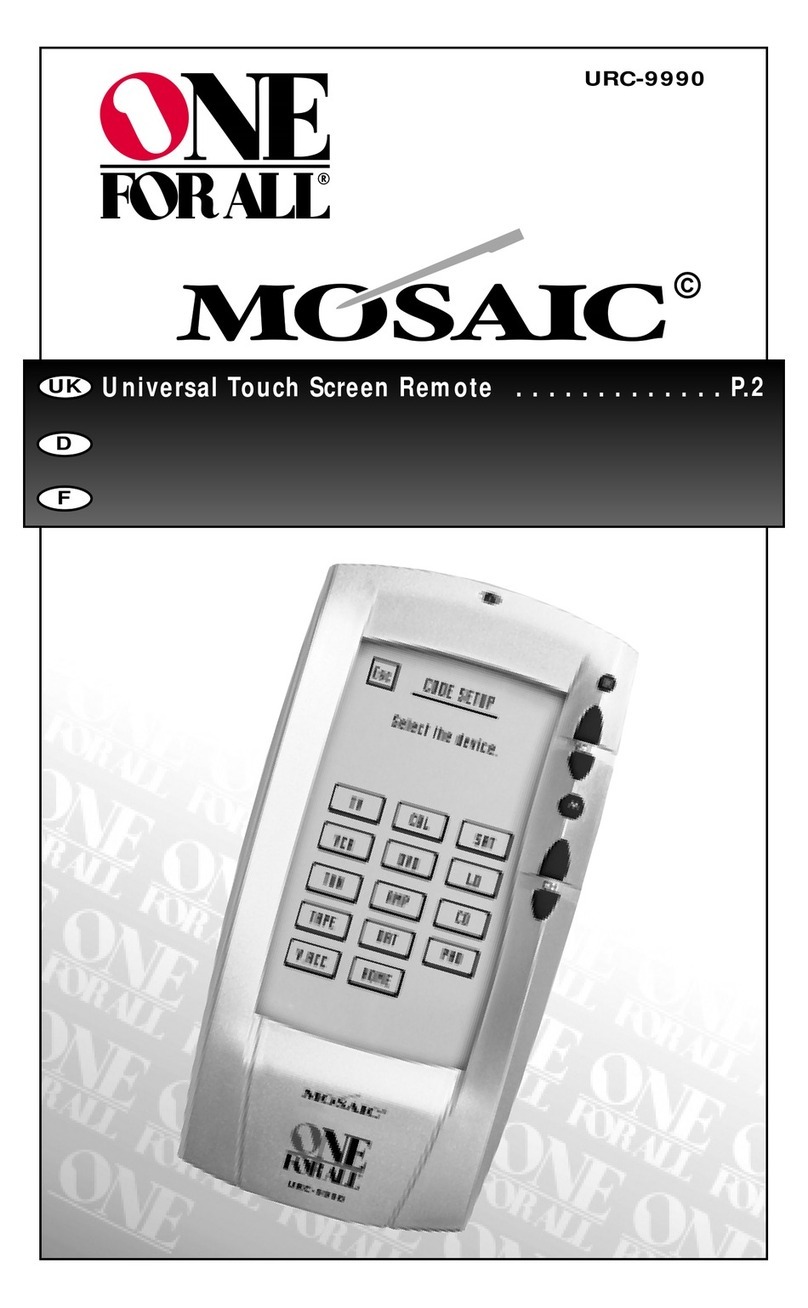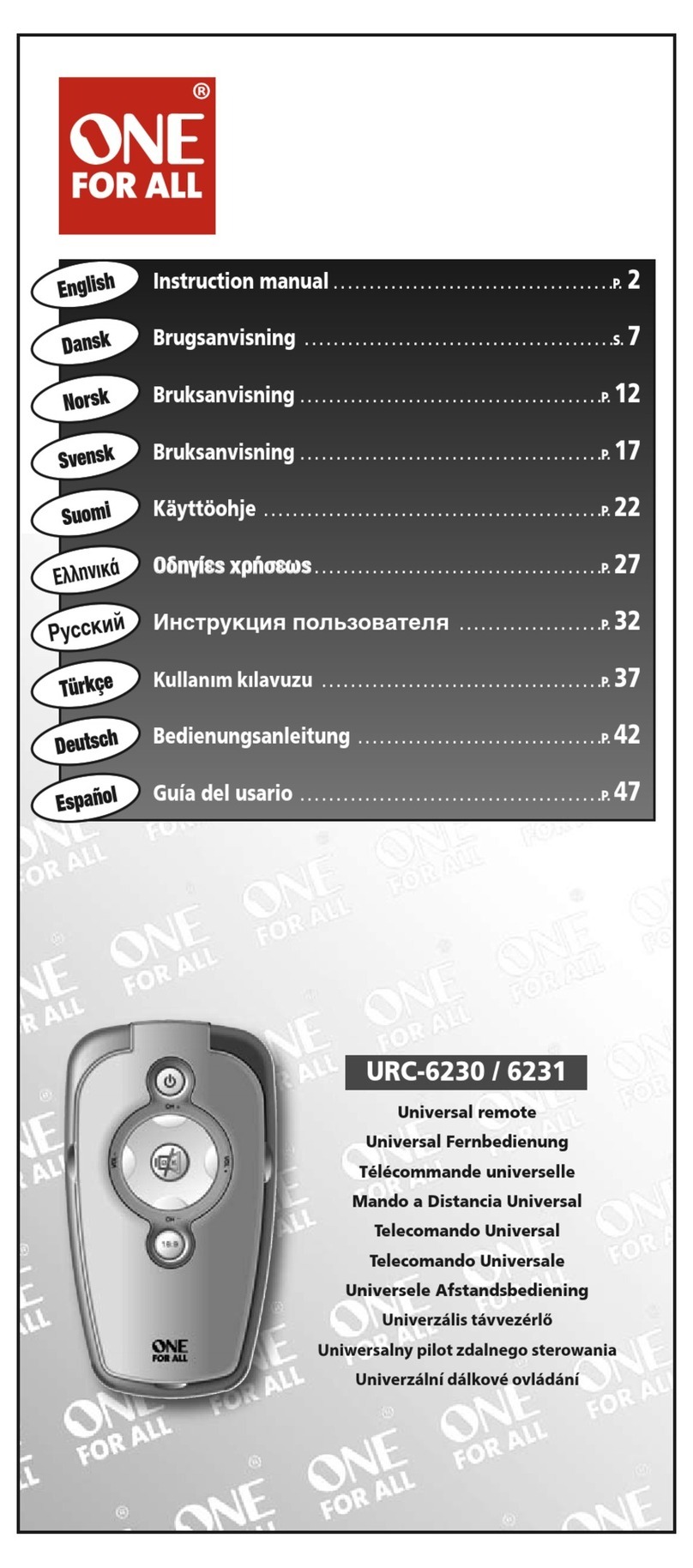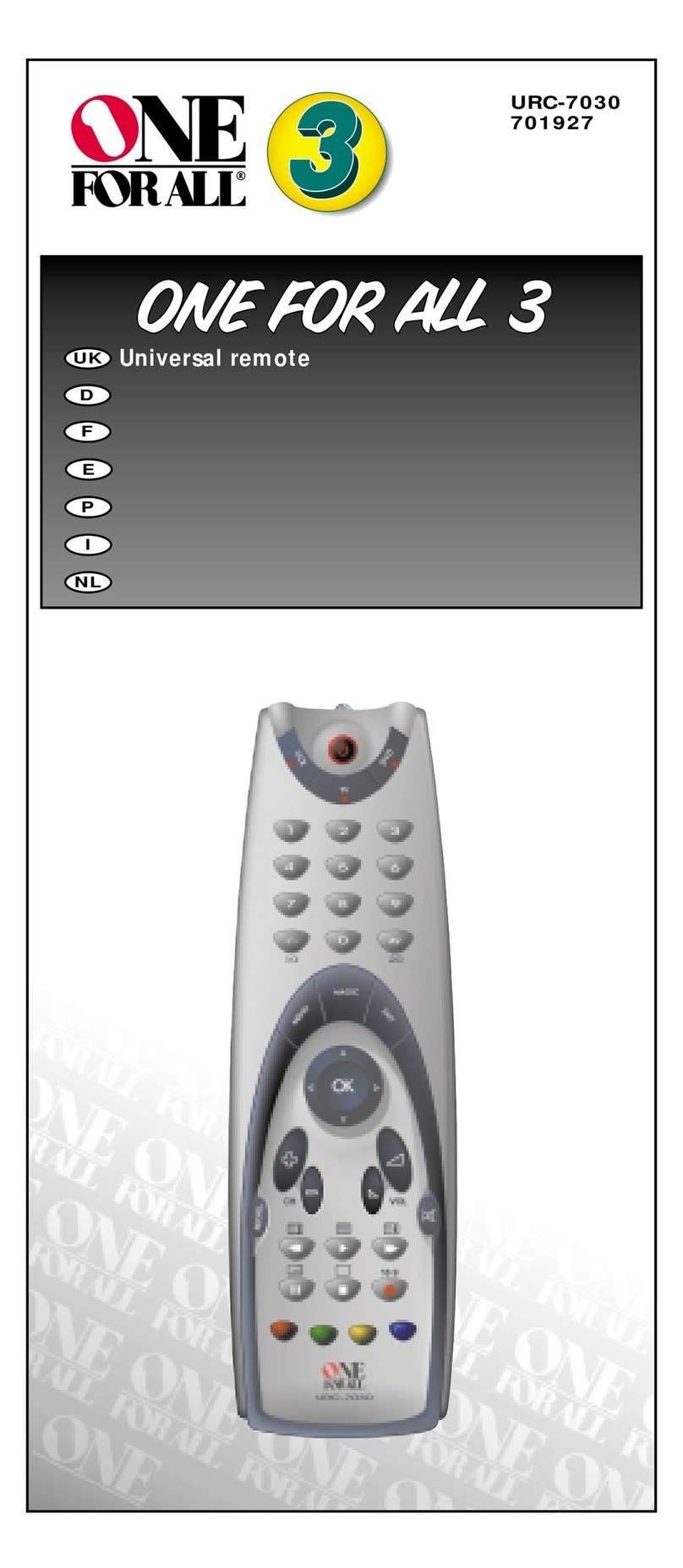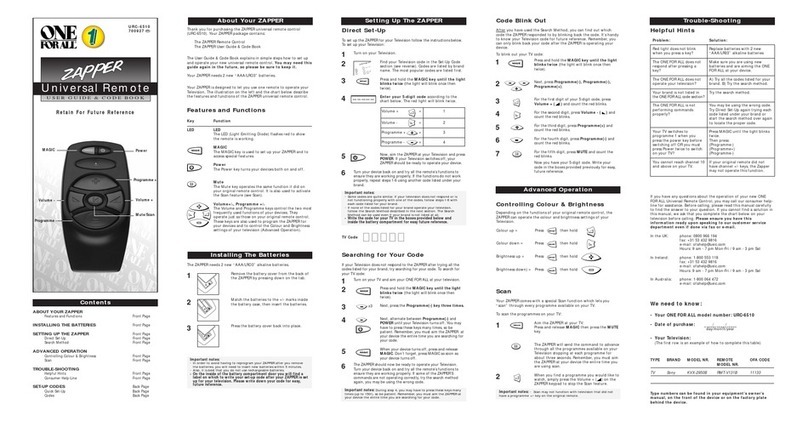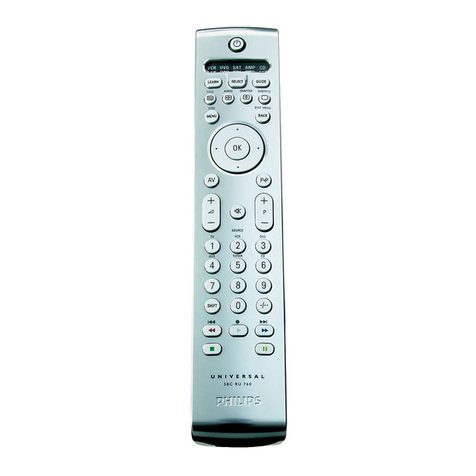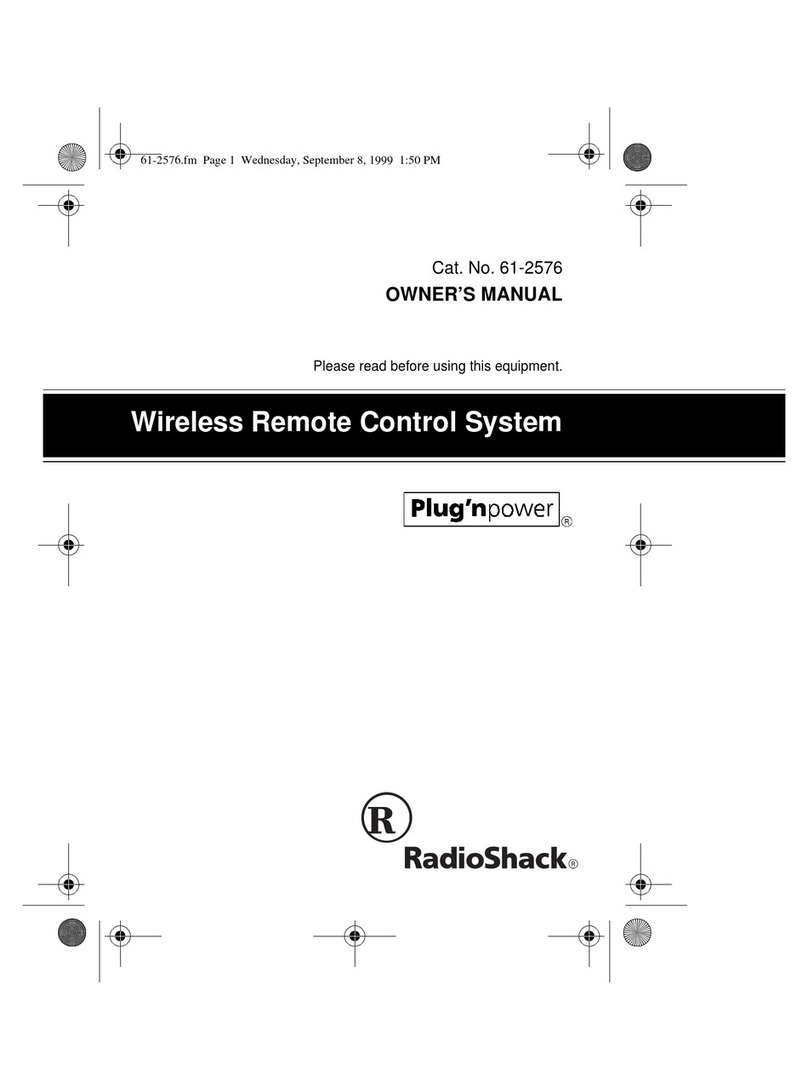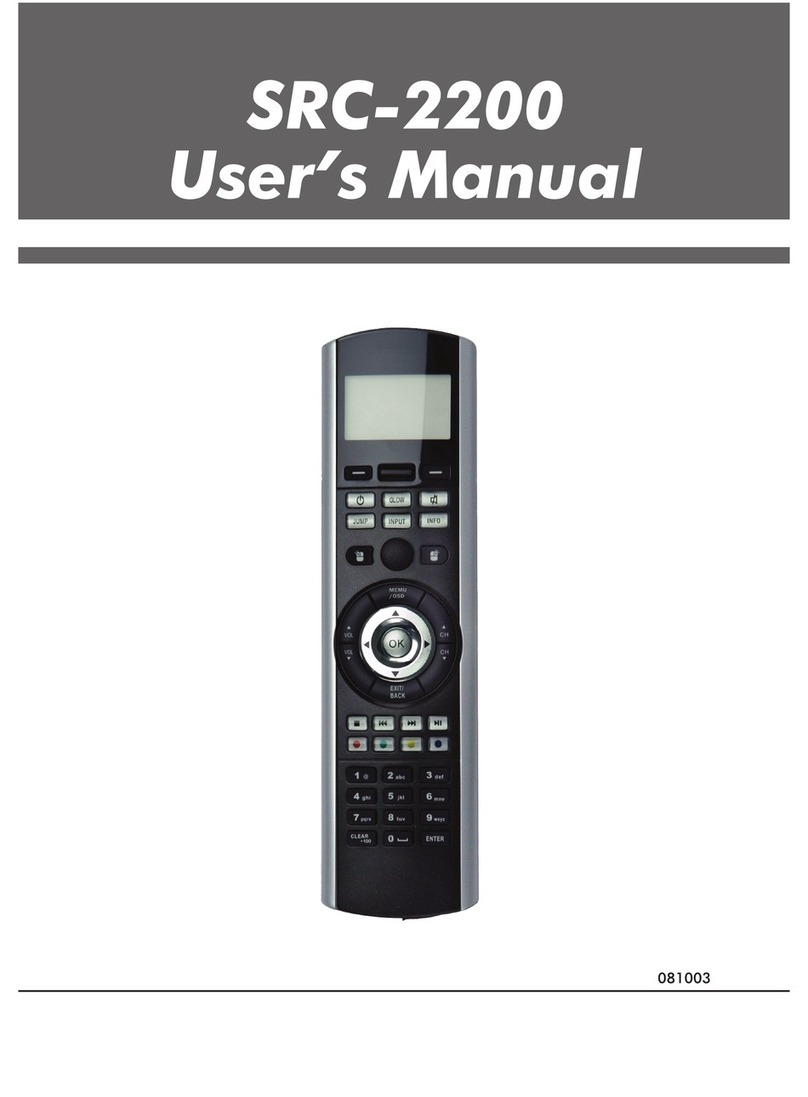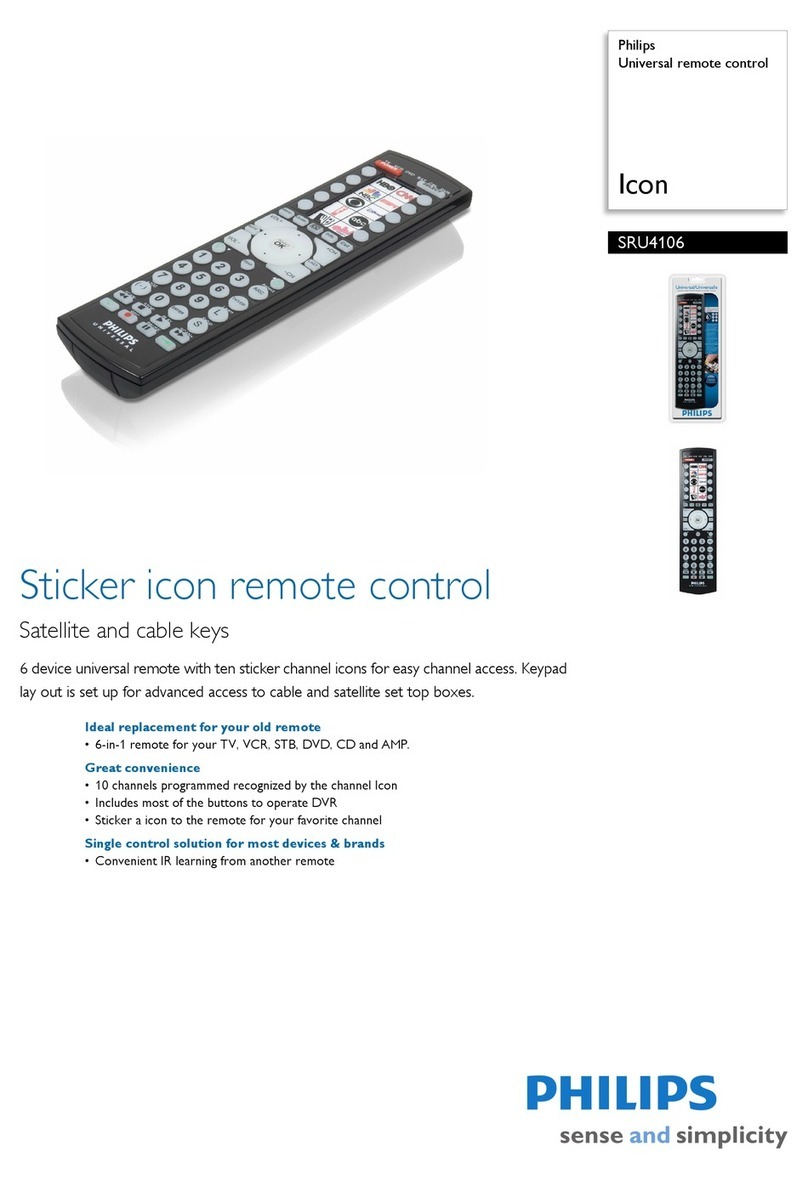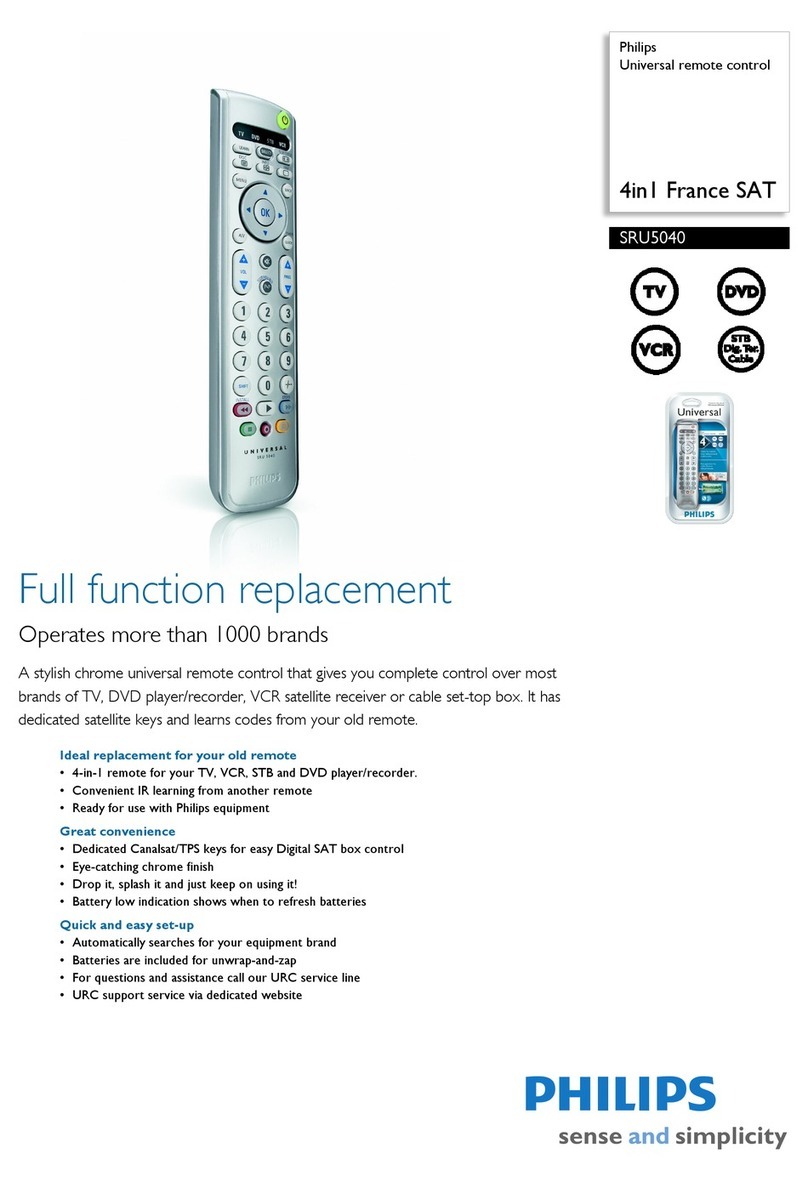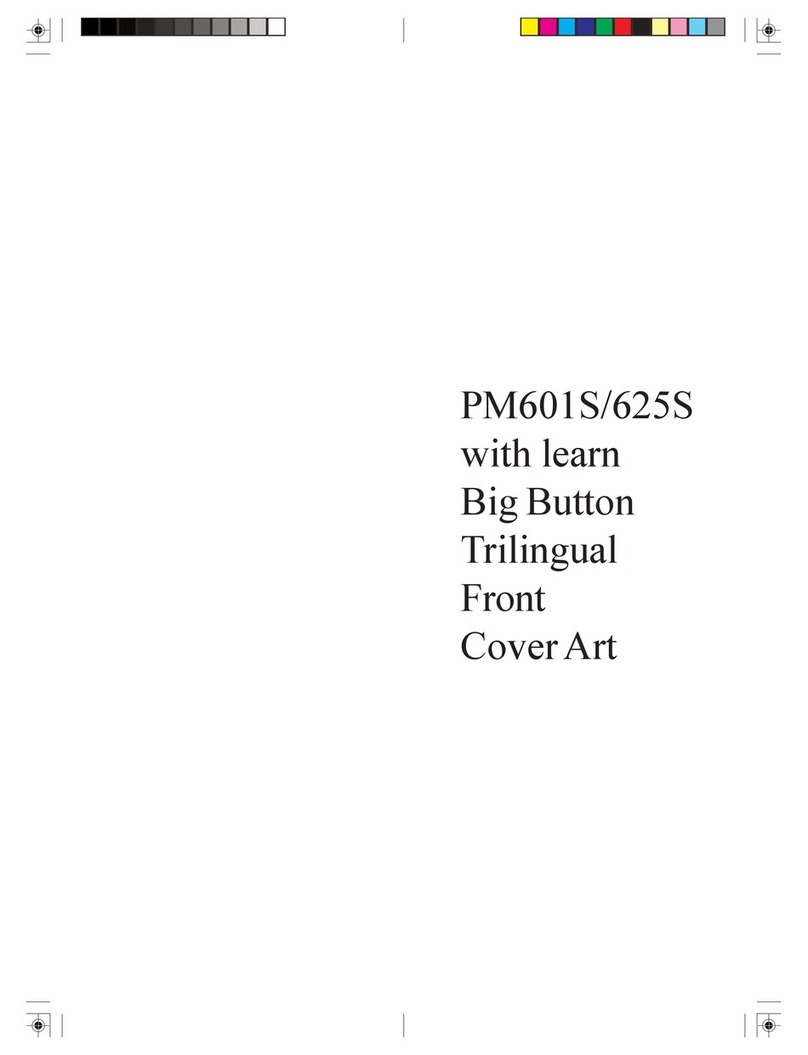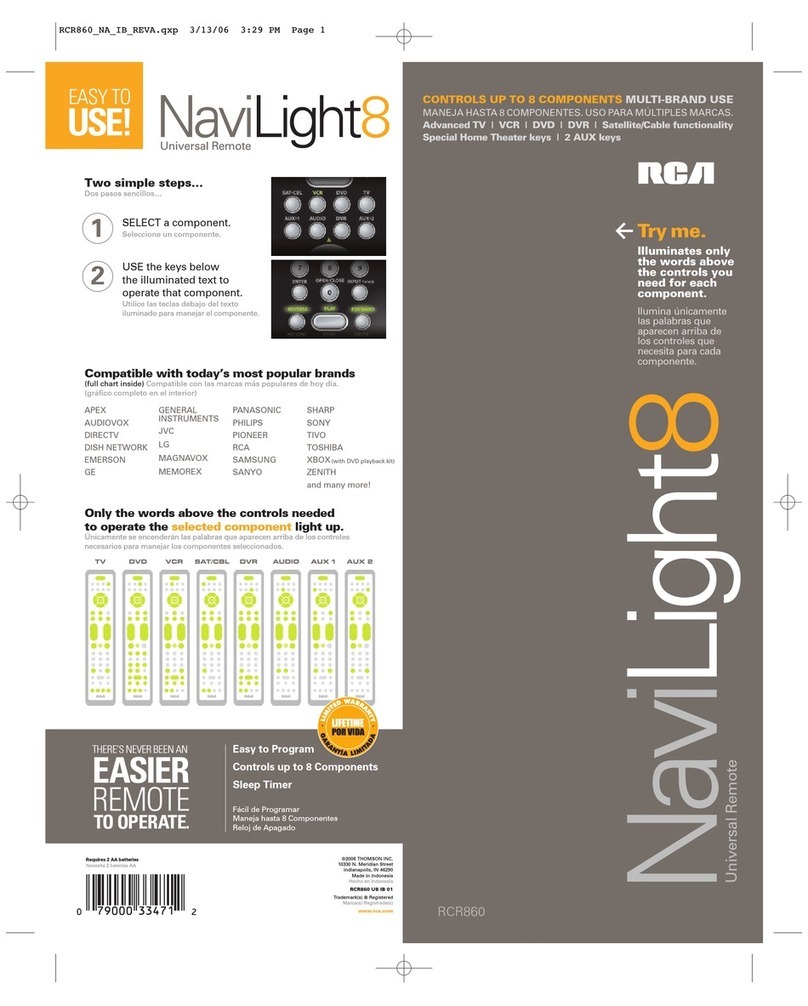INTRODUCTION
The One ForAll® 4-DeviceVideo Expert PlusWith
Learning remote control is our latest-generation uni-
versal remote control,designed specifically for con-
trolling video components.
Itssophisticatedtechnology willallowyoutofinally
consolidatetheclutterof theoriginal remotecontrolsin
yourhomeentertainmentsystem.Moreover,it’spacked
witheasy-to-usefeaturessuchas:
• Preprogrammed technology for easy setupof video
componentsinyour homeentertainmentsystem
• PreprogrammableMaster Powerkeyformasteron/off
control of all of yourequipmentwithasinglekeystroke
• AuniqueVideoConfigurationkeythatallowyouto
accesshometheaterkeysfromvariousmodeswithout
changingdevicemodes
• Keymover formapping (copying)keysfromonemode
toanother
• Menufunctiontonavigateandchooseon-screenmenu
itemsforaselectedcomponent
• Learningcapabilitytostoreandrecalladditional
remote control functions.
• Color-coded keystoquicklylocate popular functions
• Code library for video components
• Code Search to help program control of older or
discontinued components
Beforeusingyour newremotecontrol,youwillneedto
programittooperatethespecifichomeentertainment
componentsyouwishtocontrol.Pleasefollow the
instructionsdetailedinthis manualandthenenjoyyour
newOneForAll4-DeviceVideoExpertPlusPlusWith
Learning remote control.
3
TABLE OF CONTENTS
Introduction . . . . . . . . . . . . . . . . . . . . . . . . . . . . . . . . 3
Features And Functions. . . . . . . . . . . . . . . . . . . . . . 4
Key Charts . . . . . . . . . . . . . . . . . . . . . . . . . . . . . . . 5
Installing Batteries. . . . . . . . . . . . . . . . . . . . . . . . . . 7
Programming TV Control. . . . . . . . . . . . . . . . . . . . . 8
Setup Codes for TVs . . . . . . . . . . . . . . . . . . . . . . . . 8
Programming VCR Control . . . . . . . . . . . . . . . . . . 12
Setup Codes for VCRs. . . . . . . . . . . . . . . . . . . . . . 12
Programming TV/VCR Combo Control . . . . . . . . 16
Setup Codes for TV/VCRs . . . . . . . . . . . . . . . . . . . 17
Programming Cable Converter or
Satellite Receiver Control . . . . . . . . . . . . . . . . . . . 18
Setup Codes for Cable Converters. . . . . . . . . . . . . 18
Setup Codes for Satellite Receivers. . . . . . . . . . . . 20
Programming DVD Player Control . . . . . . . . . . . . 21
Setup Codes for DVD Players. . . . . . . . . . . . . . . . . 22
Setup Codes for LD Players. . . . . . . . . . . . . . . . . . 22
Searching For Your Code . . . . . . . . . . . . . . . . . . . . 23
Checking The Codes . . . . . . . . . . . . . . . . . . . . . . . 24
Programming The Power Key . . . . . . . . . . . . . . . . 25
Re-Assigning Device Keys . . . . . . . . . . . . . . . . . .26
Changing Volume Lock . . . . . . . . . . . . . . . . . . . . . 27
To Change Volume Lock to the CBL/SAT Mode. . . . 27
To Change Volume Lock to the VCR Mode . . . . . . . 27
To Change Volume Lock to the DVD Mode . . . . . . . 27
To Change Volume Lock Back to the TV Mode . . . . 28
Using The Menu Key . . . . . . . . . . . . . . . . . . . . . . . 28
Using Keymover . . . . . . . . . . . . . . . . . . . . . . . . . . . 29
Using Learning Keys. . . . . . . . . . . . . . . . . . . . 30
Programming The L Keys . . . . . . . . . . . . . . . . . . . 30
Deleting Functions From the L Keys. . . . . . . . . . . . 31
Using The Video Configuration Mode . . . . . . . . . 32
An Example Video Configuration. . . . . . . . . . . . . . 33
Troubleshooting . . . . . . . . . . . . . . . . . . . . . . . . . . . 35
Additional Information. . . . . . . . . . . . . . . . . . . . . . 36
2