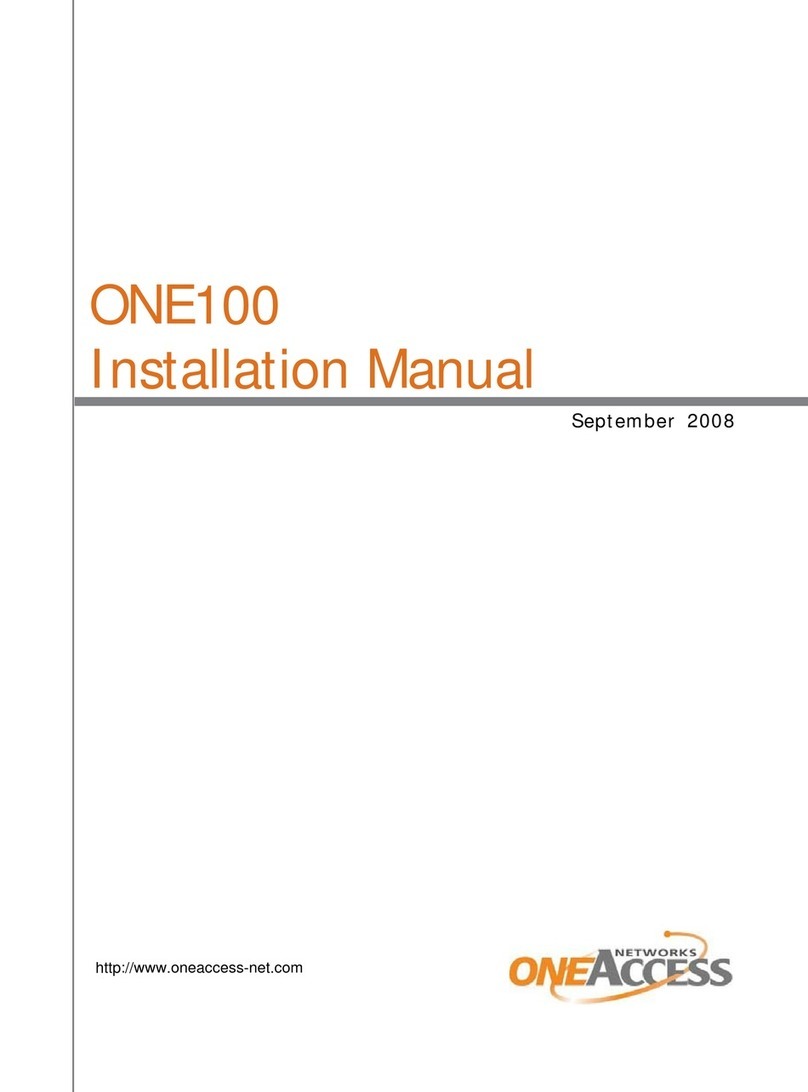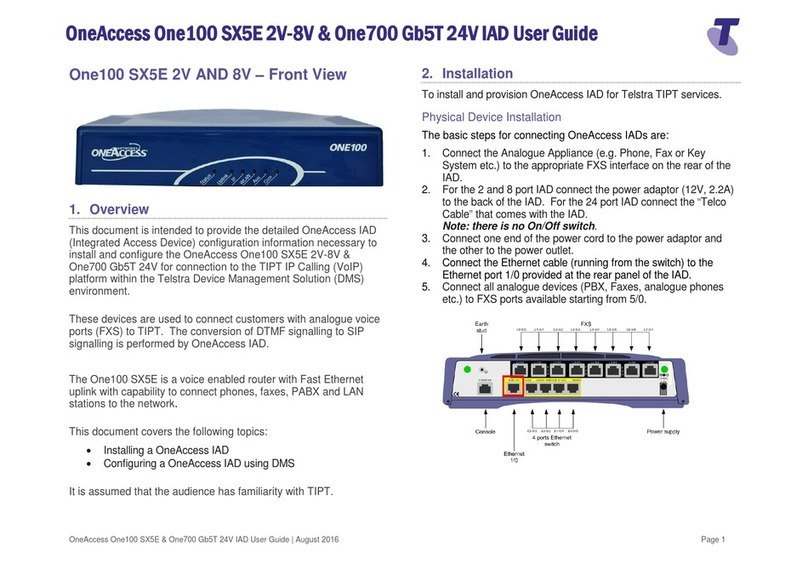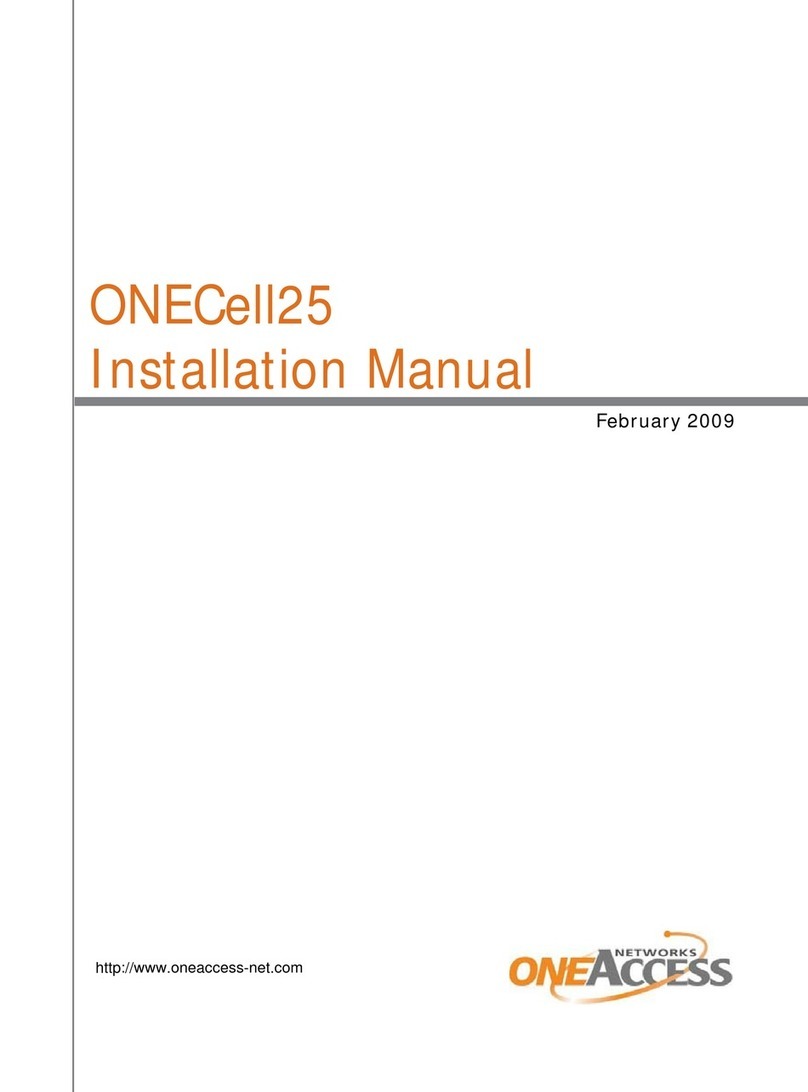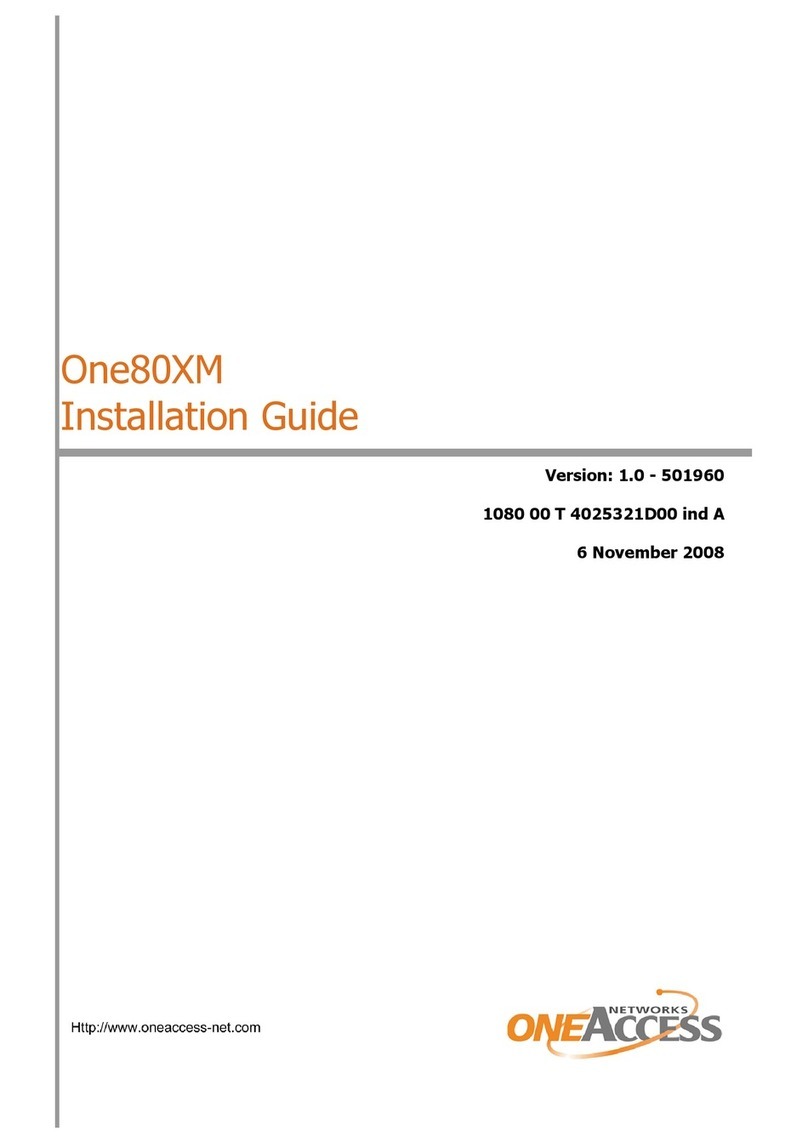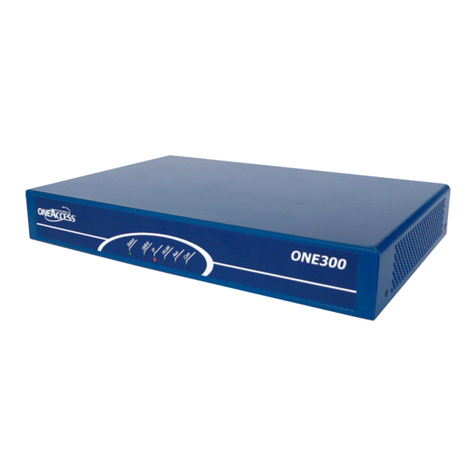ONE100 Chapter 1
Installation Guide Safety Instructions
7
Use Precautions Précautions d'usage
• To avoid damage to the device, please
observe all procedures described in this chap-
ter.
• Disconnect the power supply before installing,
moving or servicing the device. Always discon-
nect the electrical power supply first.
• Ensure that the unit and its connected equip-
ment all use the same power and earth wiring,
to reduce noise interference and possible
safety hazards caused by differences in earth
potentials.
• If an earth stud is present, it is essential that
the earth stud, marked with , is effectively
connected to earth. Otherwise, in case of elec-
trical problems, other devices connected to the
ONE100 could be damaged.
Also refer to 1.5 - Back Panel Earth Connec-
tion on page 14.
• Pour éviter d'endommager l'équipement,
veuillez respecter toutes les procédures
décrites dans ce chapitre.
• Débranchez l'alimentation de la prise réseau
électrique avant d'installer, déplacer ou inter-
venir sur l'équipement. Débranchez toujours
l'alimentation réseau électrique en premier.
• Assurez-vous que l'équipement et ses
périphériques soient tous branchés sur un
même réseau d'alimentation électrique et une
équipotentielle de terre afin de réduire les
interférences perturbatrices et de possibles
risques de sécurité causés par des différences
de potentiel entre prises de terre.
• Si présente, il est essentiel que la borne de
terre, marquée avec , soit effectivement
raccordée à la terre. Autrement, en cas de
défaut électrique, d'autres équipements con-
nectés au ONE100 pourraient être endom-
magés.
Voir aussi 1.5 - Back Panel Earth Connection
on page 14.
Connecting the power supply Raccordement à l'alimentation
To connect the power supply, always respect fol-
lowing steps:
1. Plug power supply connector in the corre-
sponding device's input power connector.
2. Secure power supply cable by looping it once
around holding clip foreseen on device to
avoid unwanted power supply cable discon-
nection. (Only valid if device is equipped with
such a holding clip).
3. Connect the power supply plug to the electrical
power network; refer to 5.1 - Power Require-
ments on page 57.
Pour alimenter l'équipement, toujours respecter
les étapes suivantes:
1. Enfichez le connecteur d'alimentation dans le
connecteur d'entrée d'alimentation correspon-
dant de l'équipement.
2. Rebouclez le câble d'alimentation autour de la
bride de maintien prévue à cet effet sur le pan-
neau arrière pour éviter l'arrachage accidentel
du connecteur d'alimentation. (Uniquement
pour les équipements qui sont pourvus d'une
bride de maintien)
3. Branchez la fiche d'alimentation au réseau
d'alimentation électrique (voir 5.1 - Power
Requirements on page 57).