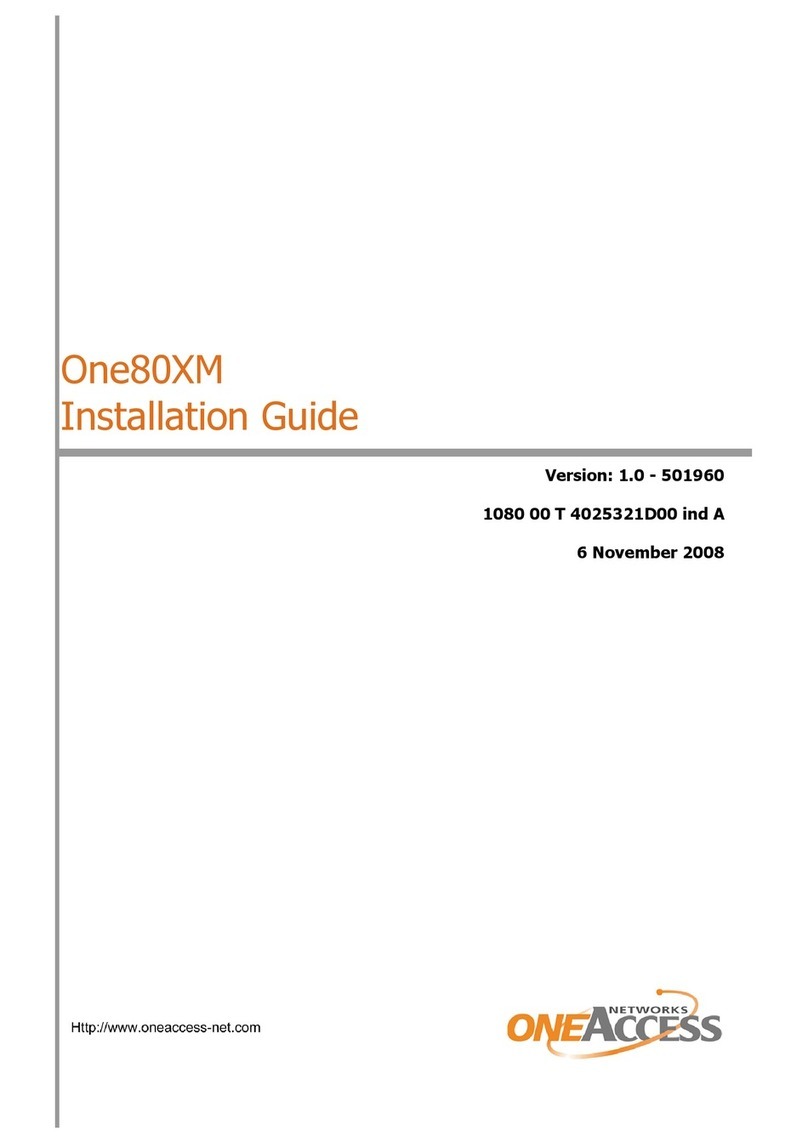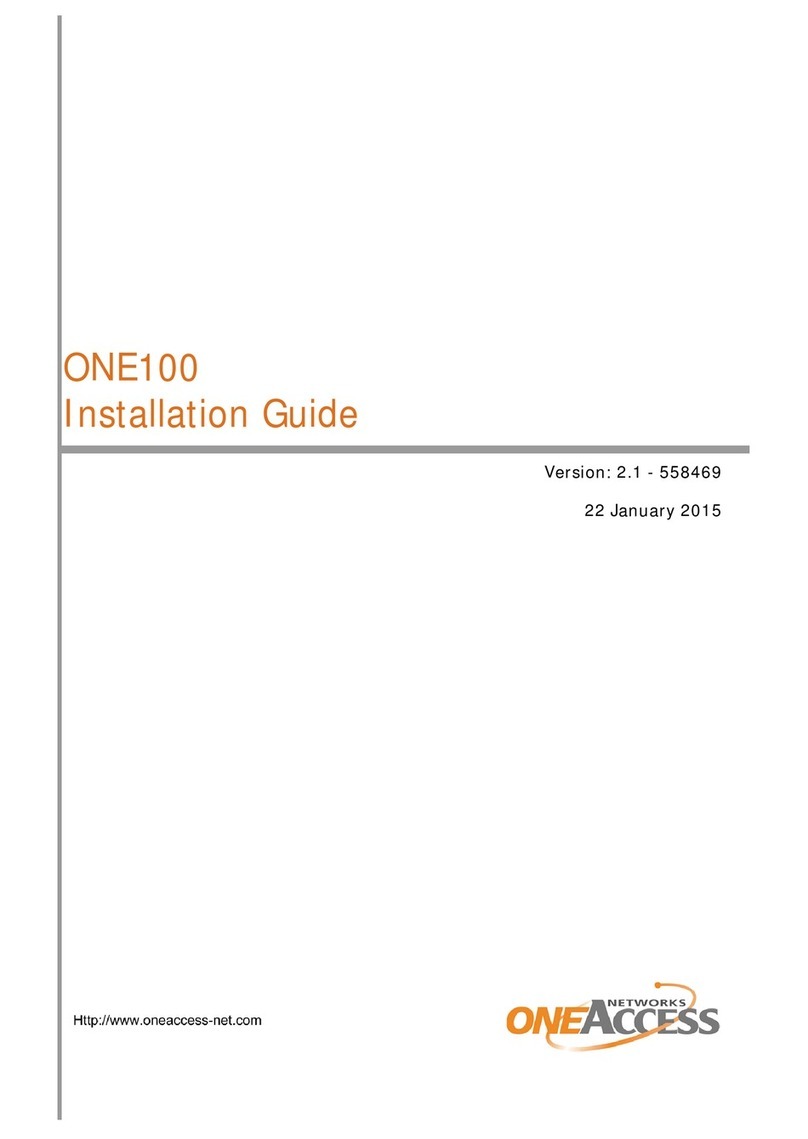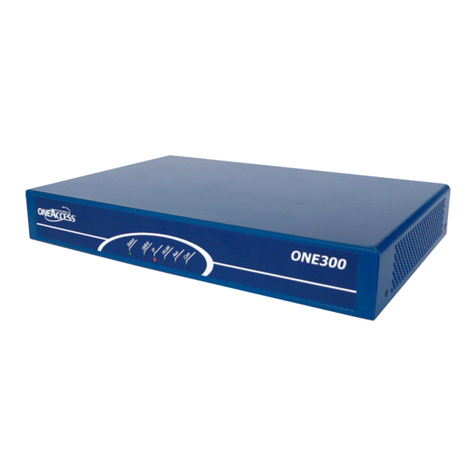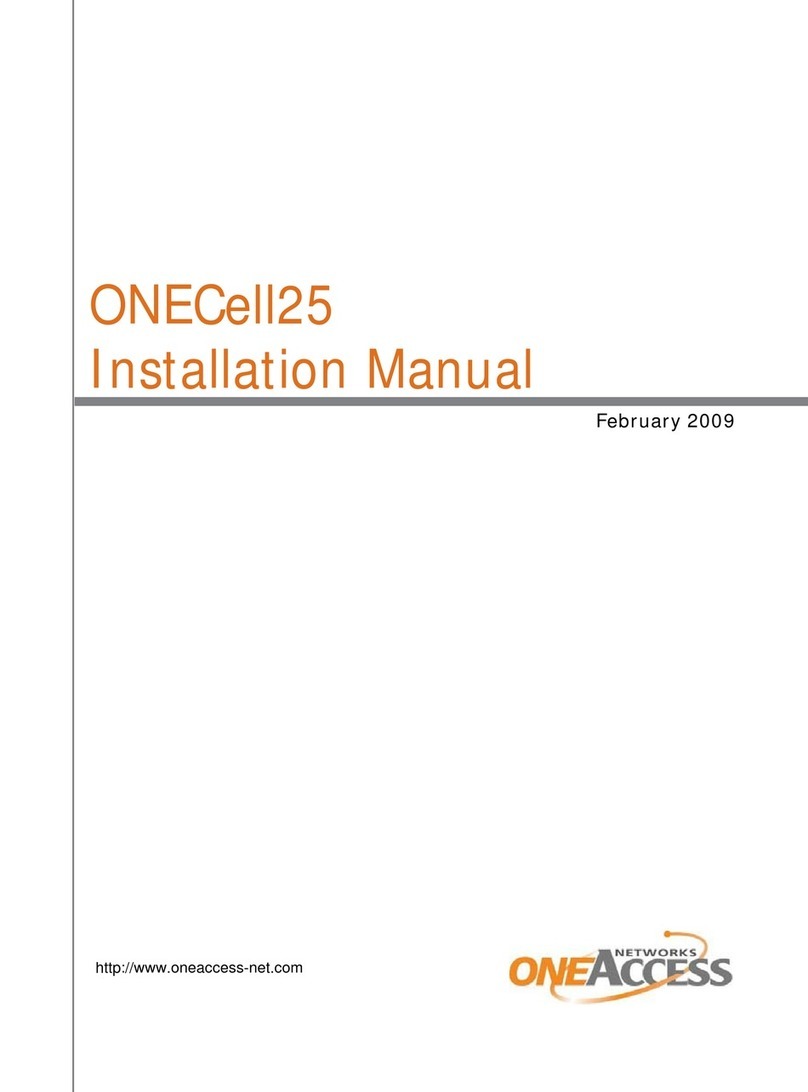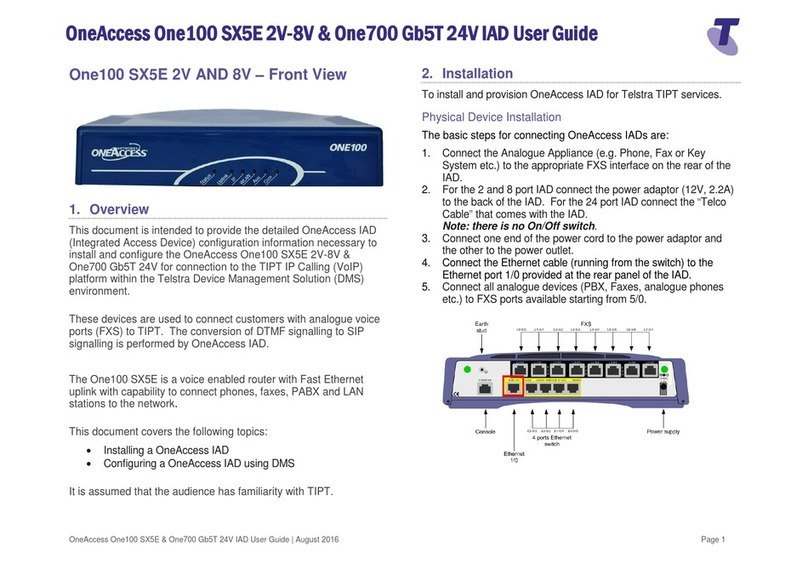ONE100 - Installation Manual
4
Table of Contents
How to Read this Manual ........................................................................................................................3
Table of Contents ....................................................................................................................................4
1Safety Instructions ........................................................................................................................5
1.1 Connection to Power Supply...................................................................................................5
1.2 Overcurrent Protection ............................................................................................................5
1.3 WiFi .........................................................................................................................................6
1.4 Safety Level Interface..............................................................................................................7
2Directives and Standards..............................................................................................................9
2.1 Declaration of Conformity........................................................................................................9
2.2 Standards..............................................................................................................................10
2.3 FCC Statement (USA)...........................................................................................................11
3Router Description......................................................................................................................12
3.1 Hardware Description............................................................................................................12
3.2 Front Panel............................................................................................................................13
3.3 Rear Panel ............................................................................................................................15
3.4 Motherboard..........................................................................................................................21
3.5 Configuration Identification....................................................................................................22
4Interface Description...................................................................................................................23
4.1 LAN 10/100 Mbps Interface (ETHERNET)............................................................................23
4.2 Console port (CONSOLE).....................................................................................................24
4.3 ADSL - ADSL 2/2 + - RE-ADSL Interface (ADSL).................................................................25
4.4 Ethernet Switch Interface (SWITCH).....................................................................................26
4.5 PSTN Modem Interface (PSTN)............................................................................................27
4.6 RS 232 Interface (V.28).........................................................................................................28
4.7 FXS Analog Interface............................................................................................................30
4.8 FXO Analog Interface............................................................................................................31
4.9 S0/T0 interface......................................................................................................................32
5Technical Characteristics............................................................................................................36
5.1 Climatic Environment ............................................................................................................36
5.2 Power Supply ........................................................................................................................36
5.3 Dimensions............................................................................................................................36
6Installation...................................................................................................................................37
6.1 Opening the Chassis.............................................................................................................37
6.2 Install the WLAN antenna......................................................................................................37
6.3 Wall Mounting........................................................................................................................38
6.4 Connections ..........................................................................................................................39
7Power up.....................................................................................................................................40
Appendix A - Console Cable .................................................................................................................41
Appendix B - RS 232 Interface Cable....................................................................................................42