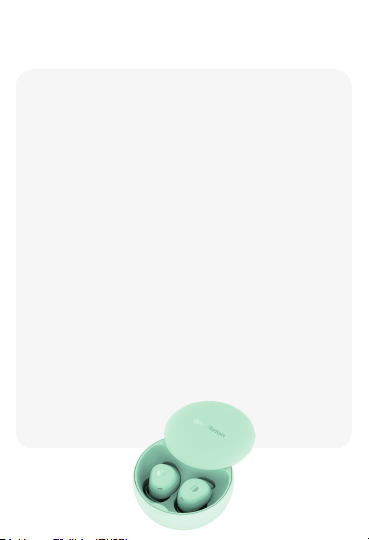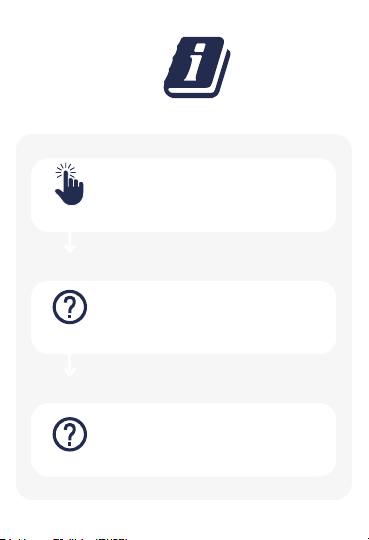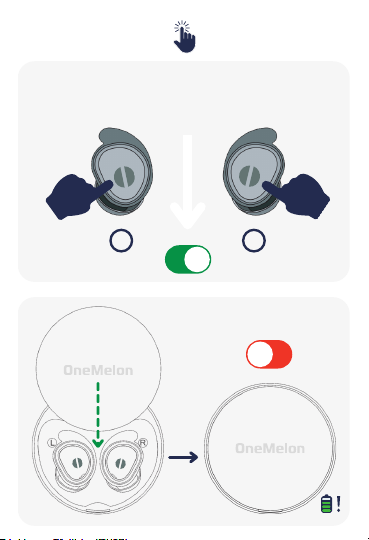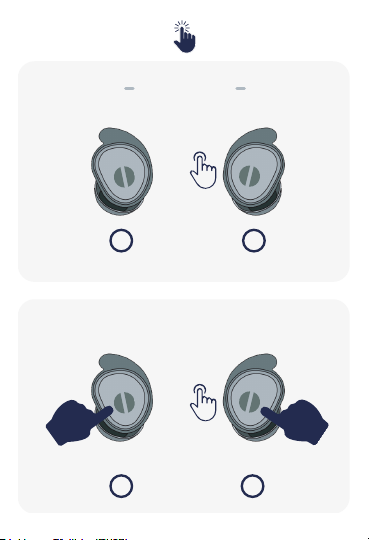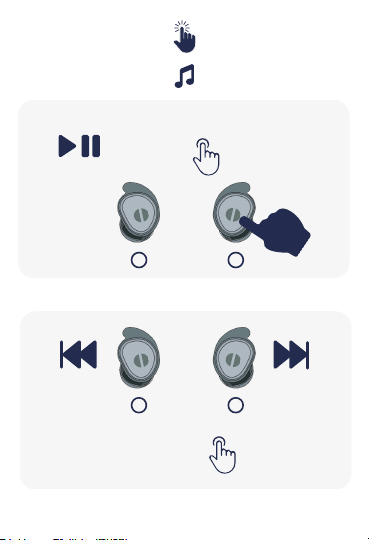Gefeliciteerd
NL
Ineens valt alles op z'n plek. Het voelt
goed, het klinkt goed en het past goed.
Een langdurige vriendschap die je
meeneemt naar mooie momenten. De
toekomst klinkt je als muziek in de oren.
Producties klinken zoals ze bedoeld zijn.
Diep en gebalanceerd. Je bent onderweg
en luistert naar je favoriete podcast,
luisterboek en muziek. Je bent verbonden
met de mensen die je wilt spreken. Ook
onderweg. Geen last van
omgevingsgeluid: jij niet en je
gesprekspartner niet. Je hebt je handen
vrij. Je bent de trotse eigenaar van de
OneMelon Drops.