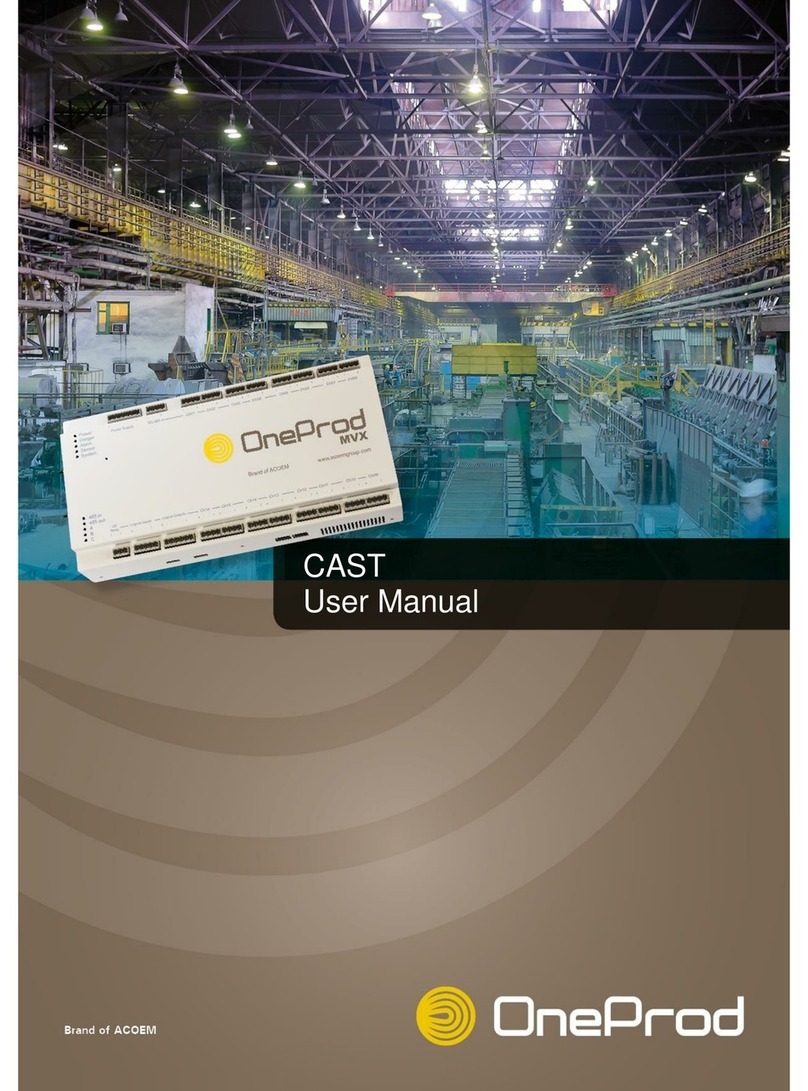5Indicator lights on the front panel.................................................................. 22
6Connecting MVX on an Ethernet network ..................................................... 23
6.1 Ethernet port selection ............................................................................... 23
6.2 IP addressing mode ................................................................................... 24
6.2.1 Default address mode......................................................................... 24
6.2.2 MVX dynamic address mode .............................................................. 25
6.2.3 MVX fixed address mode.................................................................... 25
6.3 How to check the Ethernet connection....................................................... 26
6.4 Examples ................................................................................................... 27
6.4.1 Connecting one MVX with one PC in a point to point connection through
the MVX right port.............................................................................................. 27
6.4.2 Two MVX and two PC connected together as a “local network”.......... 28
6.5 MVX Web interface .................................................................................... 29
7Using the MODBUS output interface ............................................................. 30
7.1 General points............................................................................................ 30
7.2 Communication principles .......................................................................... 30
7.2.1 Serial MODBUS with RS485 connection............................................. 30
7.2.2 MODBUS-TCP with Ethernet connection............................................ 31
7.3 Data format................................................................................................. 31
7.3.1 Available indicators............................................................................. 31
7.3.2 Modbus requests................................................................................. 32
7.3.3 Number of indicators........................................................................... 32
7.3.4 Values of indicators............................................................................. 32
7.3.5 Status of indicators.............................................................................. 33
7.3.6 Units of indicators................................................................................ 34
7.3.7 Threshold values................................................................................. 35
7.3.8 Values of operating parameters.......................................................... 37
8Maintenance..................................................................................................... 38
8.1 Preventive maintenance operations........................................................... 38
8.2 Replacement of the battery........................................................................ 38
8.3 1st level diagnosis....................................................................................... 38
8.3.1 Normal boot sequence........................................................................ 38
8.3.2 Regular working operations................................................................. 39
8.3.3 Bias voltage monitoring....................................................................... 39
8.3.4 Offset compensation ........................................................................... 39