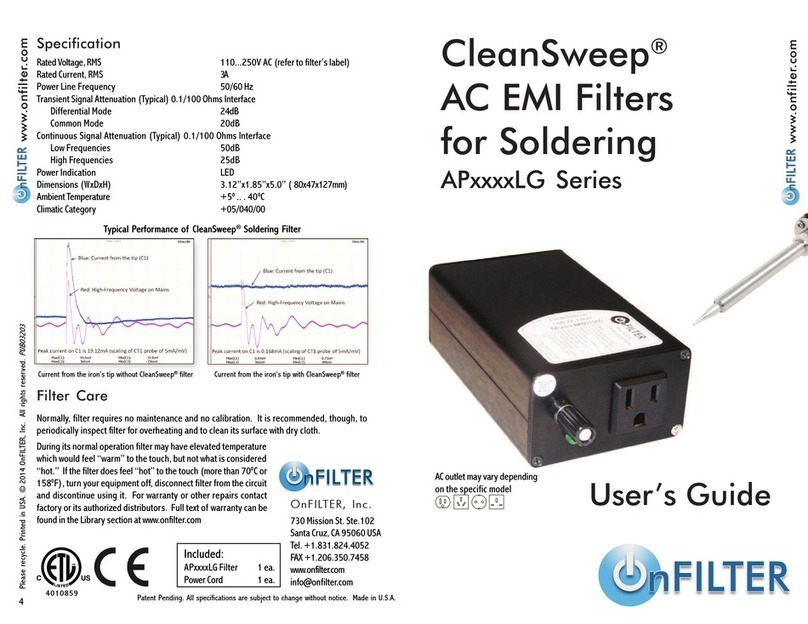Filter Applicaons
Achieving the Most Results from Your Filter
There are two basic ways to place EMI filters for the best results:
To isolate strongest noise sources
To protect EMI-sensitive equipment
Noise on power lines can be generated by equipment anywhere
in the facility, which makes it very difficult, if not practically im-
possible, to identify a specific source of noise. It is possible,
though, with proper instruments, such as OnFILTER’ EMI Adapter
MSN12 (pictured to the right) and an oscilloscope, to identify
the most likely noise polluters.
The most effect can be achieved by identifying the most sensitive
equipment in your facility and powering this equipment through
the CleanSweep® filters. It is also beneficial, once you know
which equipment generates the most noise, to place this equip-
ment behind its own filter as well since CleanSweep® filters sup-
press noise in both directions.
Try to place the filter as close to the equipment it will be protect-
ing as possible - this will reduce influence of radiated noise on
the cables after the filter.
Mulple Load and Filter
When using more than one equipment plugged into the filter’ output, keep in mind that:
Total current consumption shall never exceed maximum filter rating, and
There is no filtering between the loads at the output of the filter
The latter is illustrated in the figure to the right. As seen,
the noise from one equipment easily propagates between
equipment connected to the output of the filter. In short,
if you want to protect a particular piece of equipment
from noise, do not connect any other equipment to the
output of the same filter. For example, if you want to
protect your measurement instrument from transient
signals from commutation of a nearby tool, connect your
instrument after the filter while keeping other equipment
plugged in before the filter.
63
Do not put any objects on the top of the filter in order to allow for its normal cooling
Do not install filter in a cluttered situation where it is difficult to observe the filter and to
reach it for a periodic check
Preferably, install filter so that you are be able to see its power LED from a distance
Connecons
The OnFILTER’ CleanSweep®EMI filters come in three basic configurations: with detachable pow-
er cable; with attached power cable; and with terminal blocks.
WARNING
Before attempting any electrical connection, verify that your power source, such as
electrical outlet or junction box, is correctly wired and properly grounded.
Do not use the filter without proper grounding! Failure to properly ground the filter may
result in failure to ground your equipment, in unsafe situation that can cause property dam-
age and injury, as well as failure of the filter to perform.
Filters with Power Cable
WARNING
Use only the power cable supplied with the filter. Other cables that may look very similar to the
one supplied may not have the same voltage/current ratings.
The power cable supplied with the filter has the same type of plug as the outlet on the filter
itself. This simplifies connection of the filter in your facility.
Follow the steps below:
Power down and unplug your equipment
Place filter in the location where it will reside. See above section on location of the filter
If the filter comes with the detachable power cable, connect the cable to the inlet of the
filter
Plug the filter’s cable into the power outlet where your equipment was plugged before. The
green LED on the filter should light up indicating that it receives the power
Plug your equipment into the outlet of the filter and turn it on
OnFILTER’ MSN12 Power
Line EMI Adapter
www.onfilter.com
www.onfilter.com