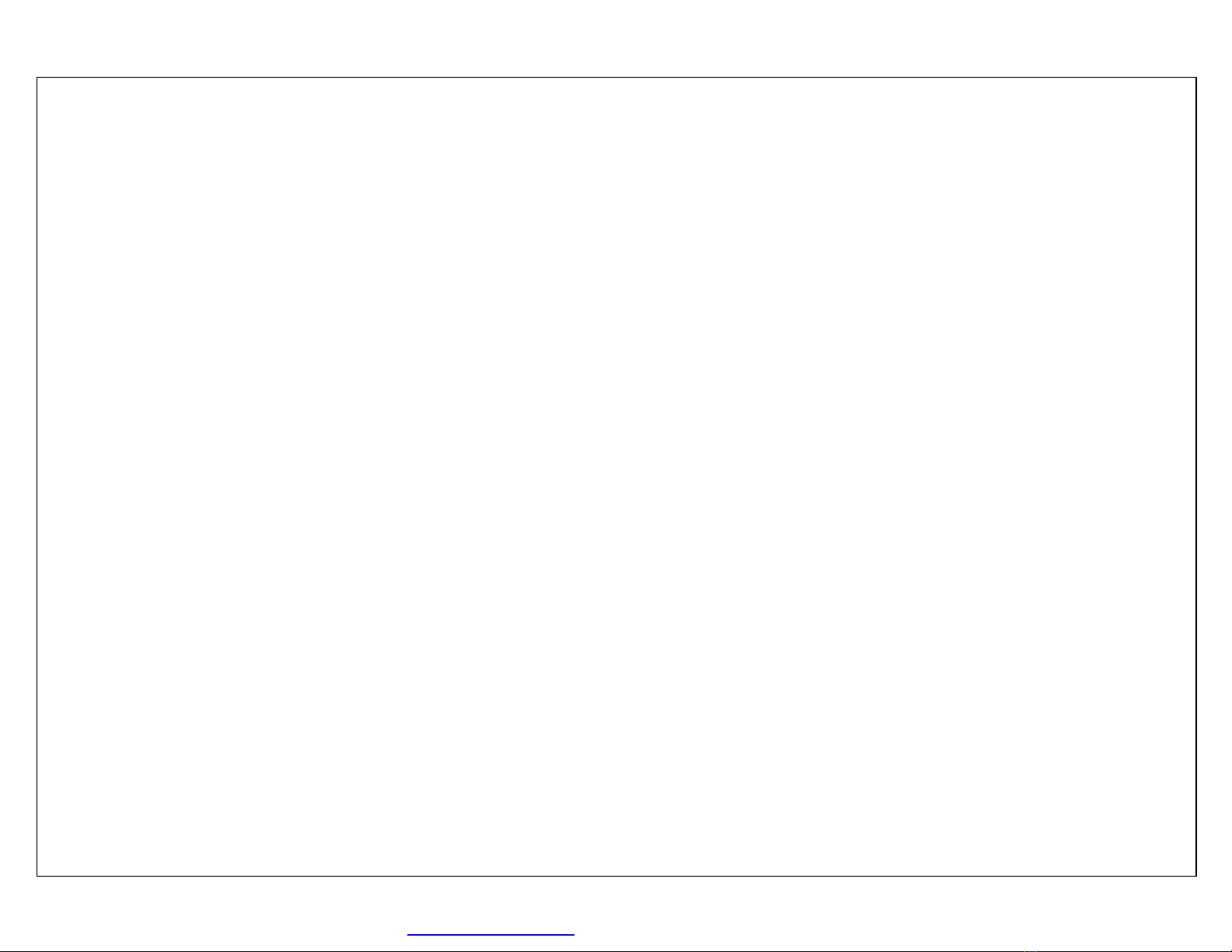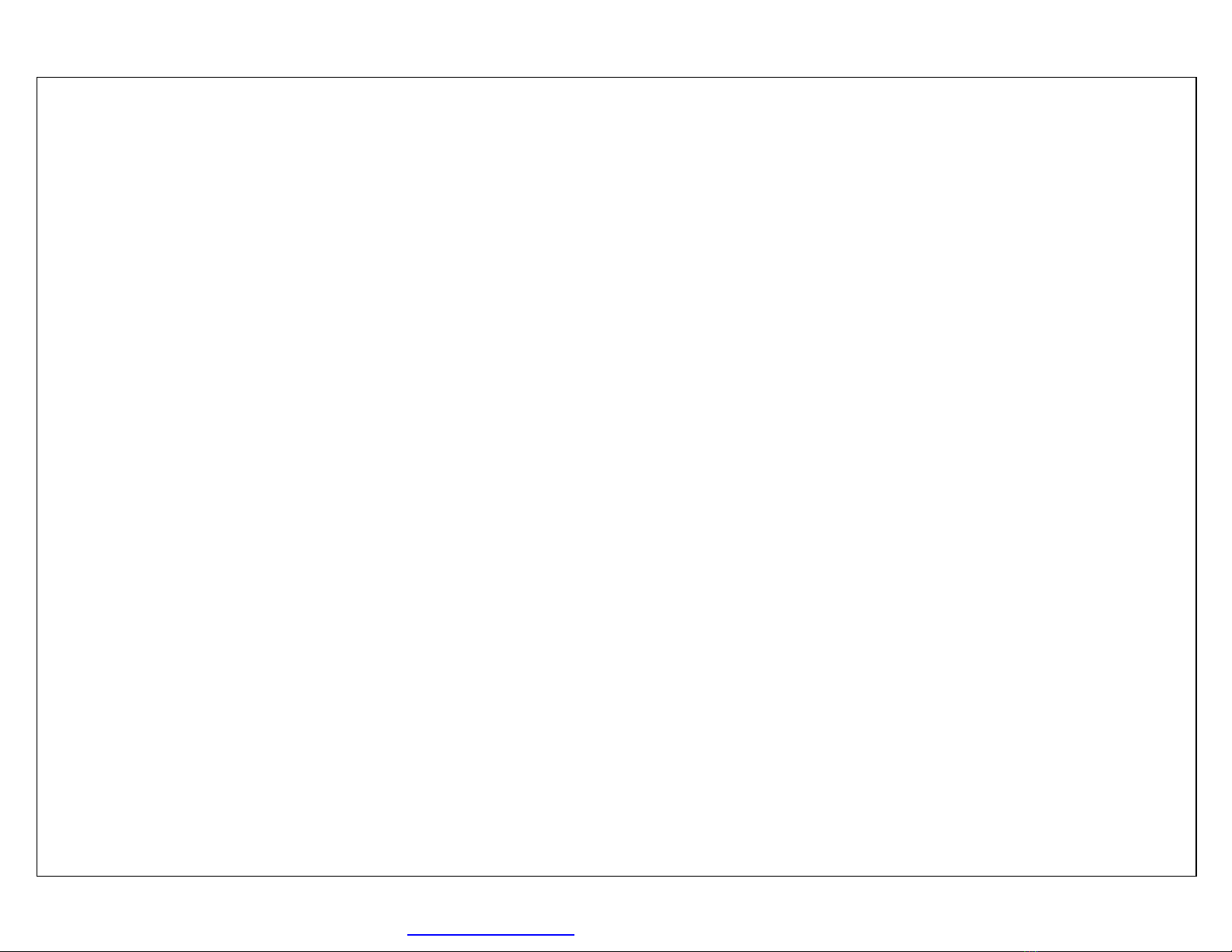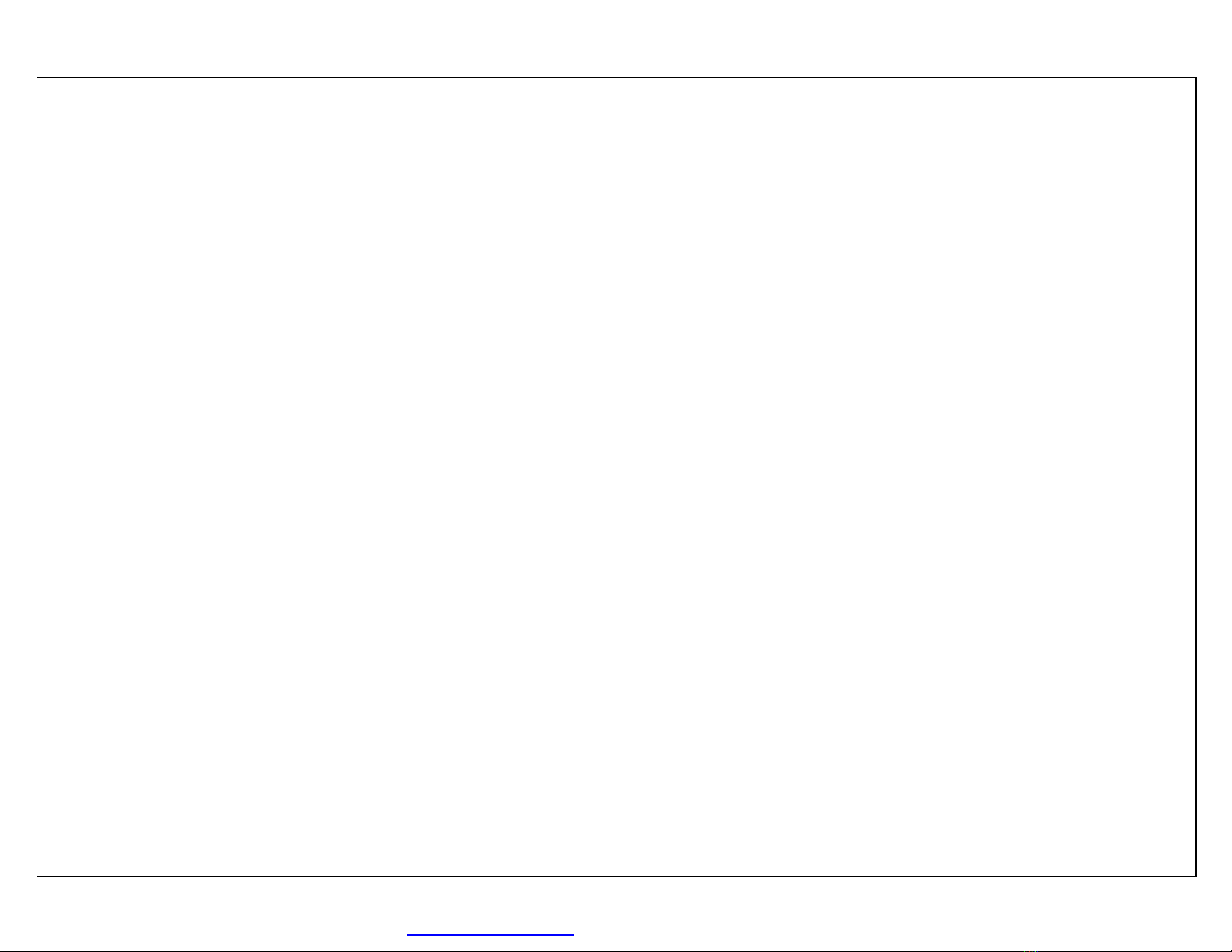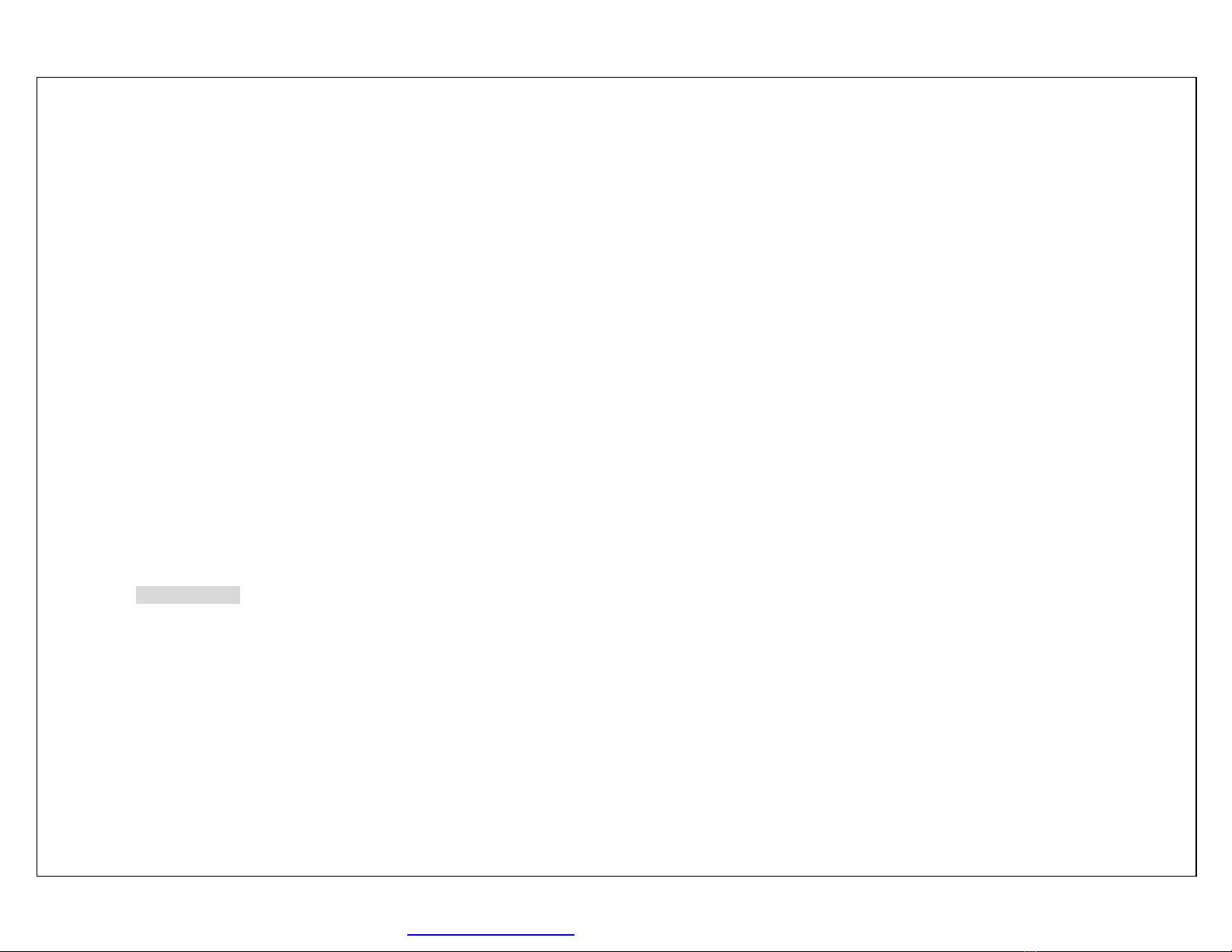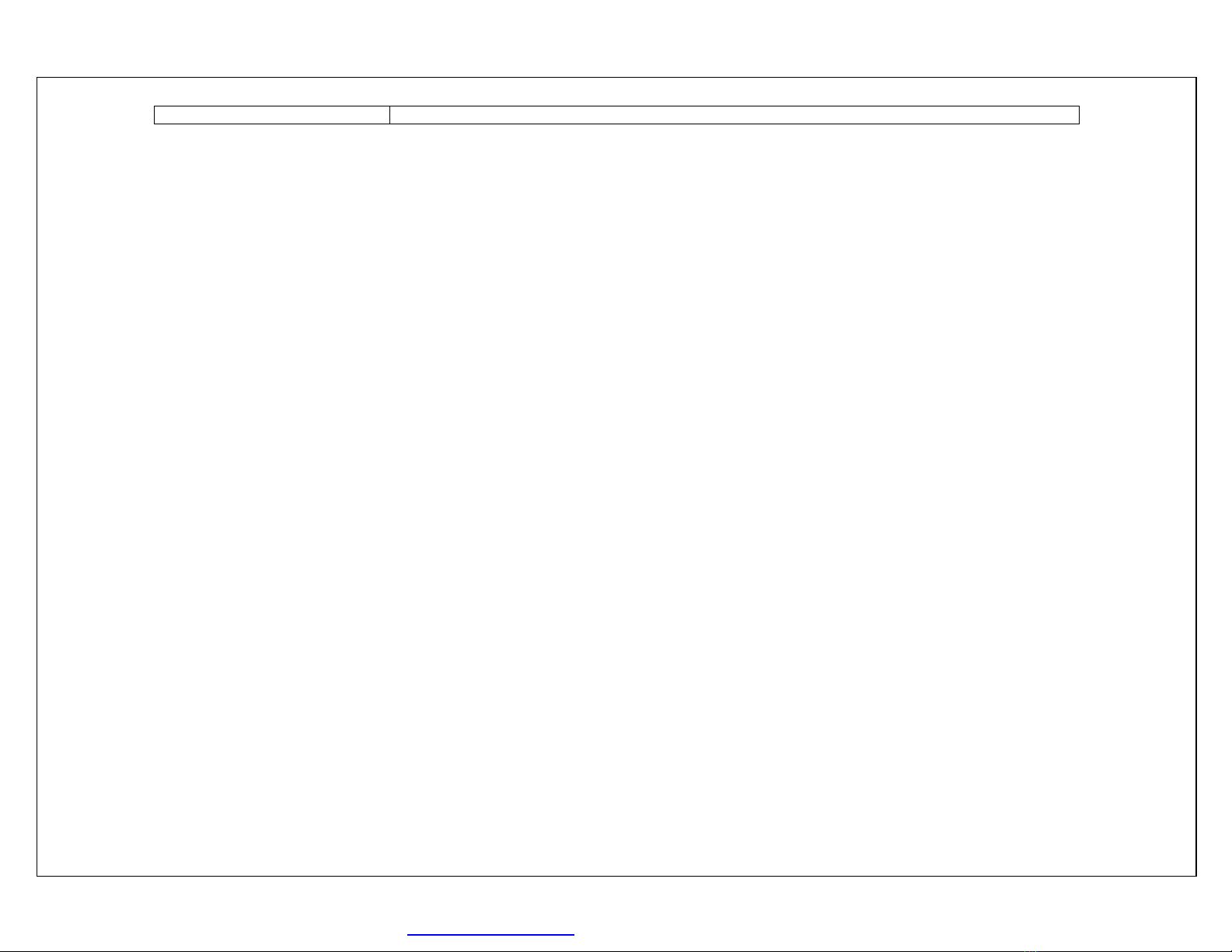5
Keep thephone,batteryorchargeroutofreachofchildren.
Noticesfor yourphoneuse
Donotkeep thephonenearmagnetic cardsandotherobject withmagnetism.Thephone’smagnetismmay cleartheinformationstoredonfloppydisk,
pre-paidphonecardandcreditcard.
Usethephonenearlandphone,television,radioandofficeautomatic devicesmaycauseinterferenceandaffect thefunctionofthemobilephone.
Keep thephonedry,allkindsofliquidcanerode theelectronic circuit.
Keep thephoneaway fromextremetemperatures.
Keep thephoneaway fromhotplaceswherethetemperaturemayexceed60°C,suchas thedashboard,windowsill,nearfireoralighted cigarette.
Do notpaintthephone.
Do notdropthephoneorviolentlycrushorshakethephone.
Do notdisassembleormodify yourphone.Thiscandamage thephone,causeleakage andbreaktheinternalcircuit.
Useonlydampclothornon-staticclothtocleanyourphone.Donotusealcohol,thinner,benzeneorotherchemicalsorabrasivecleanerto cleanyourphone.
Thephonewillbecomewarmundernormaluseandwhileinbatterycharging.
Do notleavethephonewithbatteryuninstalledorwiththebatteryemptyforalongperiodoftime.Thismay causedataloss.
Themetalpartsofthephonemayirritateyourskindependingonyourhealthcondition.
Do notputthephoneinthebackpocket.Sittingonitmaydamagethephone.Donotputthephoneonthebottomofabag.Youmay crushit.
Whenthevibratemodeison, placethephonecarefullyto avoiditbeingdroppedfromaheightorbeingmovedto aheatsourcedueto thevibrating.
Noticefor batteriesuse
Do notdisassembleormodify yourbatteries,otherwiseitcancauseleakage,overheat,fireorexplosion.
Disposingbatteryinafirecancausefireorexplosion. Oldbatteriesshouldbereturnedtoyourdealerorbe disposedaccordingto localregulations.Donot
disposethebatteryas householdwaste.
Donotshort thecircuitofthebatterywithwires,needlesorothermetalobjects,orstorethebatterieswithnecklaceorothermetalobjects,otherwiseitcan
causeleakage,overheat,fireorexplosion.
Thereisariskofblindingiftheliquidofthebatteriesgetsintoyoureyes.Incaseofthis,donotrubyoureyes,youshouldrinseyoureyeswellwithfresh
waterandgotothehospitalimmediately.
Iftheleakedliquidofthebatterytouchestheskin, itcanburntheskin. Please washyourskinwithfreshwaterandgo to thehospitalimmediately.
Neverputthebatteryinyourmonth. Theliquidofthebatterycanbe toxic.
Stopusingthebatterywhenyoufinditbecamehotter,andchange colorandshapeabnormallyduringuse,chargingorstoring.
Keep thebatteriesdry.
Donotuseorstorebatteriesnearfire,heaterandotherplacewithhightemperature,otherwiseitcanresultinleakage,overheat,fireorexplosion. Storethe
batteryinacoolandventilated placewithoutdirect sunlight.
Do notchargethebatteryformorethan24 hours.
Thebatterycanbecharged anddischargedforhundredsoftimesbutitwill eventuallywearout.Thebatterylifeisshortenedwitheachcharging.
PDFcreated withpdfFactoryProtrialversion www.pdffactory.com