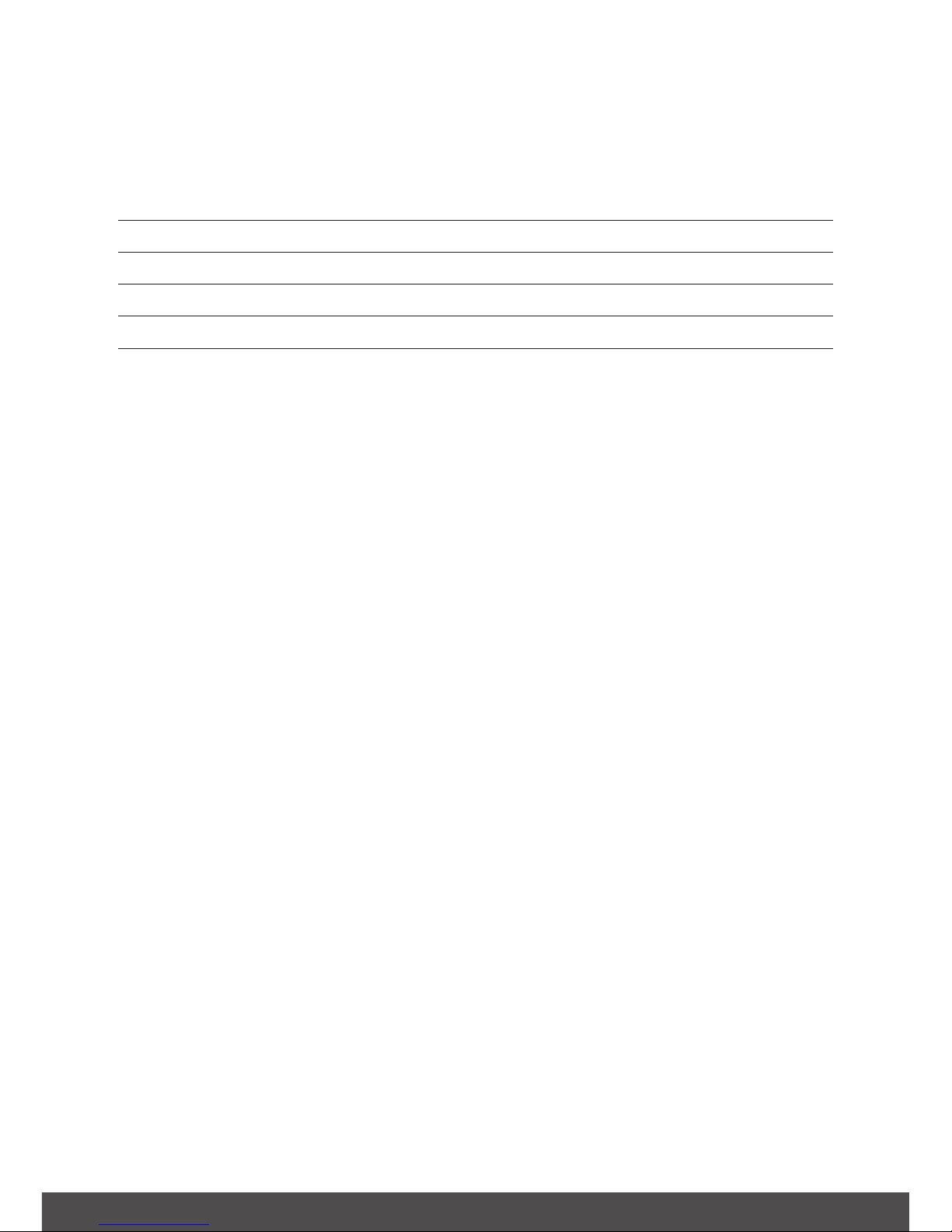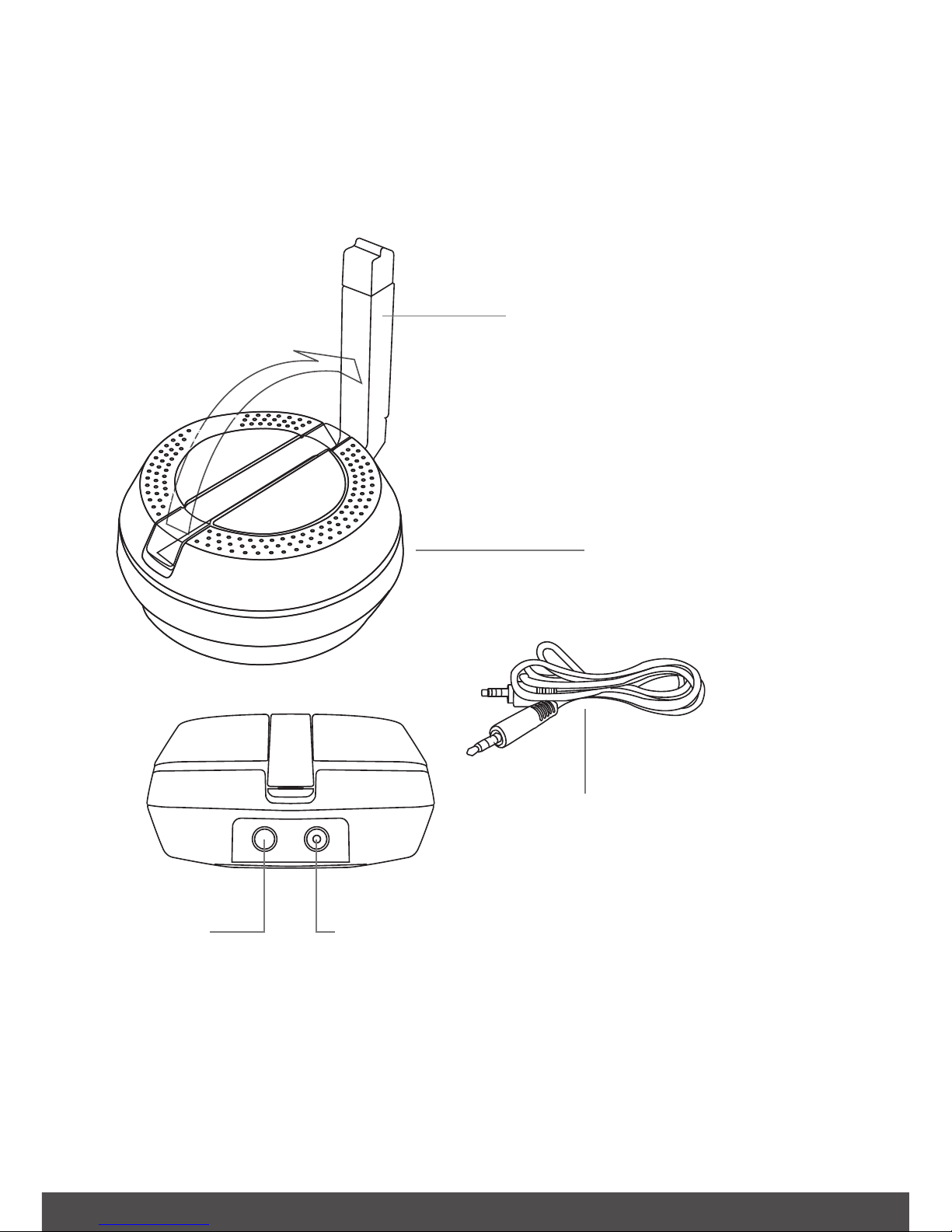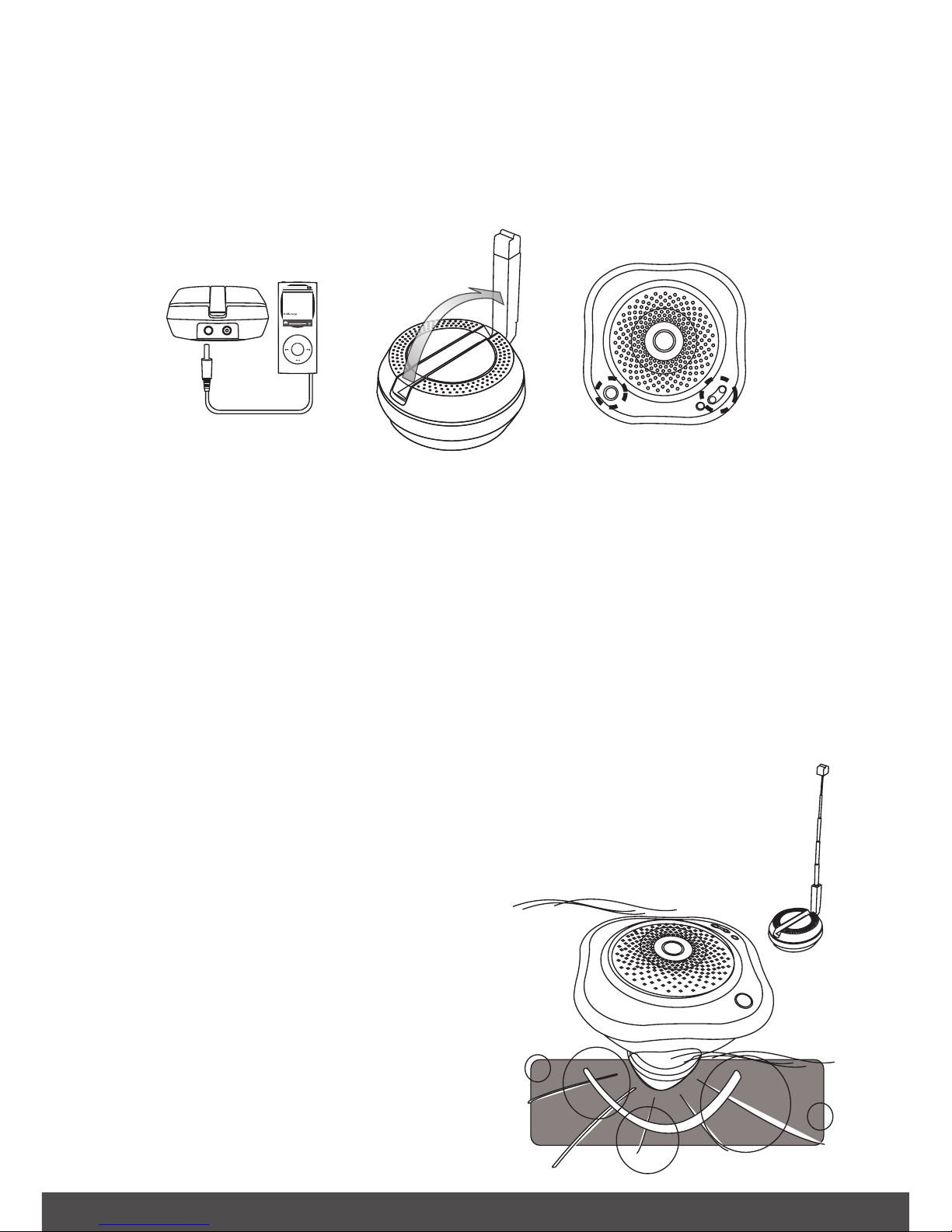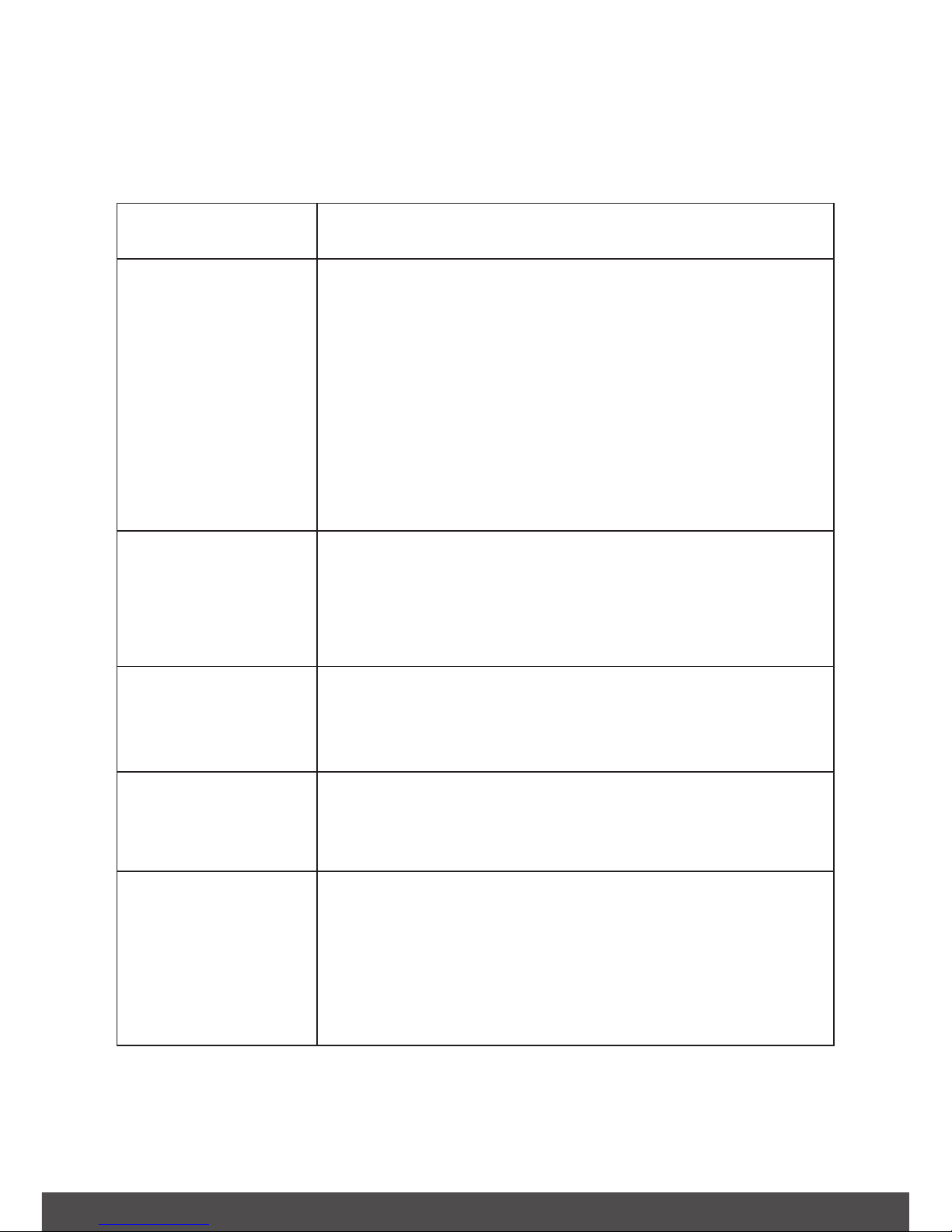3
After sales support: 1300 886 649 (AU) | 0800 836 761 (NZ)
Important Safety Instructions
• Read all safety and operating instructions thoroughly before attempting to
operate this audio system.
• Install this product in accordance with the instructions.
• Do not expose the pool speaker to solvent.
• Do not place the pool speaker close to fluorescent light sources or neon light
fixtures.
• Do not expose the pool speaker to temperature or humidity extremes, direct
sunlight, excessive dust or vibrations.
• WARNING:To reduce the risk of fire or electric shock, do not expose the pool
speaker to rain or moisture for long periods without attention.
• Do not drop, apply excessive force to the controls, or put heavy objects on top of
the pool speaker.
• In order to protect the pool speaker, avoid microphone feedback, continuous
output from electronic musical instruments or distorted output from any signal
source.
• If cleaning is required, use a soft dry cloth or, if necessary, use a damp cloth
without any solvents.
• To prevent the risk of electric shock, do not attempt to repair, disassemble or
modify the product.There are no user-serviceable parts inside this unit. Any
modifications will void your warranty.
• We assume no responsibility for any radio or TV interference caused by
unauthorised modifications to this equipment.
• The product is not intended for use by persons (including children) with reduced
physical, sensory or mental capabilities, or lack of experience and knowledge,
unless they have been given supervision or instruction concerning use of the
product by a person responsible for their safety.
• Young children should be supervised to ensure they do not play with the product.
Close supervision is necessary when any appliance is used by or near children.
Read this manual thoroughly before first use, even if you are familiar with this type
of product. Keep the manual in a safe place for future reference, along with the
completed warranty card, purchase receipt and carton. If applicable, pass these
instructions on to the next owner of the appliance.
Follow all instructions and heed all warnings in this manual.The safety precautions
enclosed herein reduce the risk of fire, electric shock and injury when correctly
adhered to.