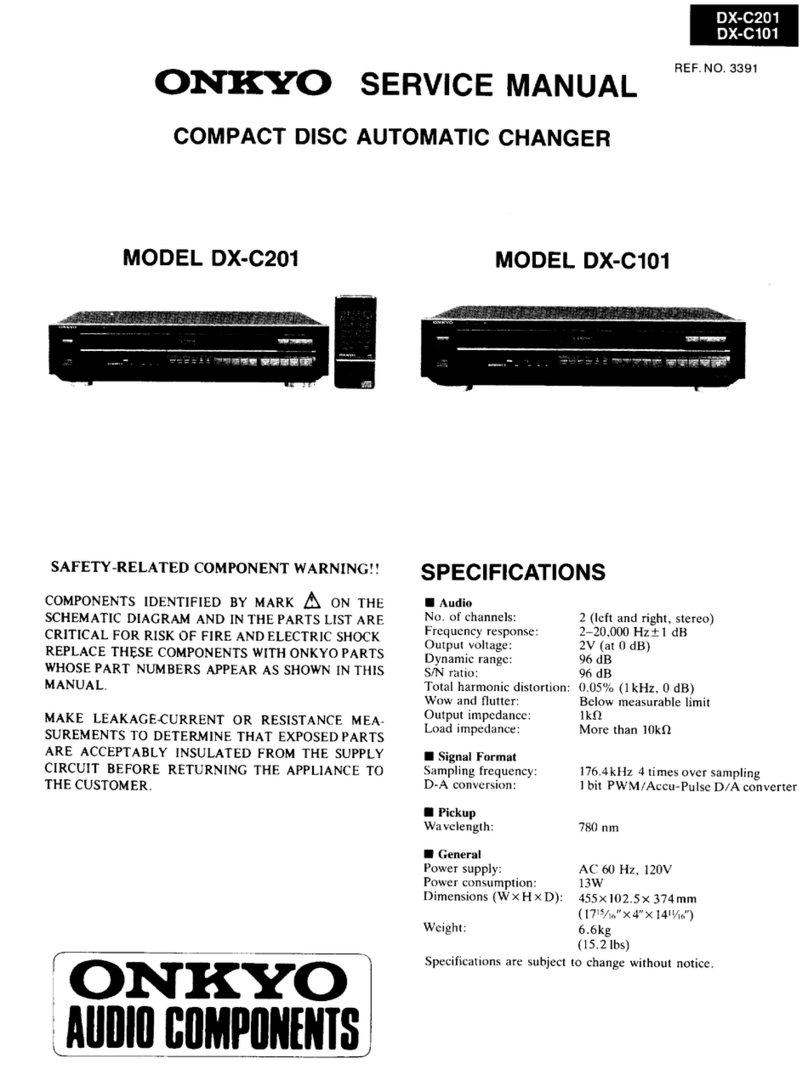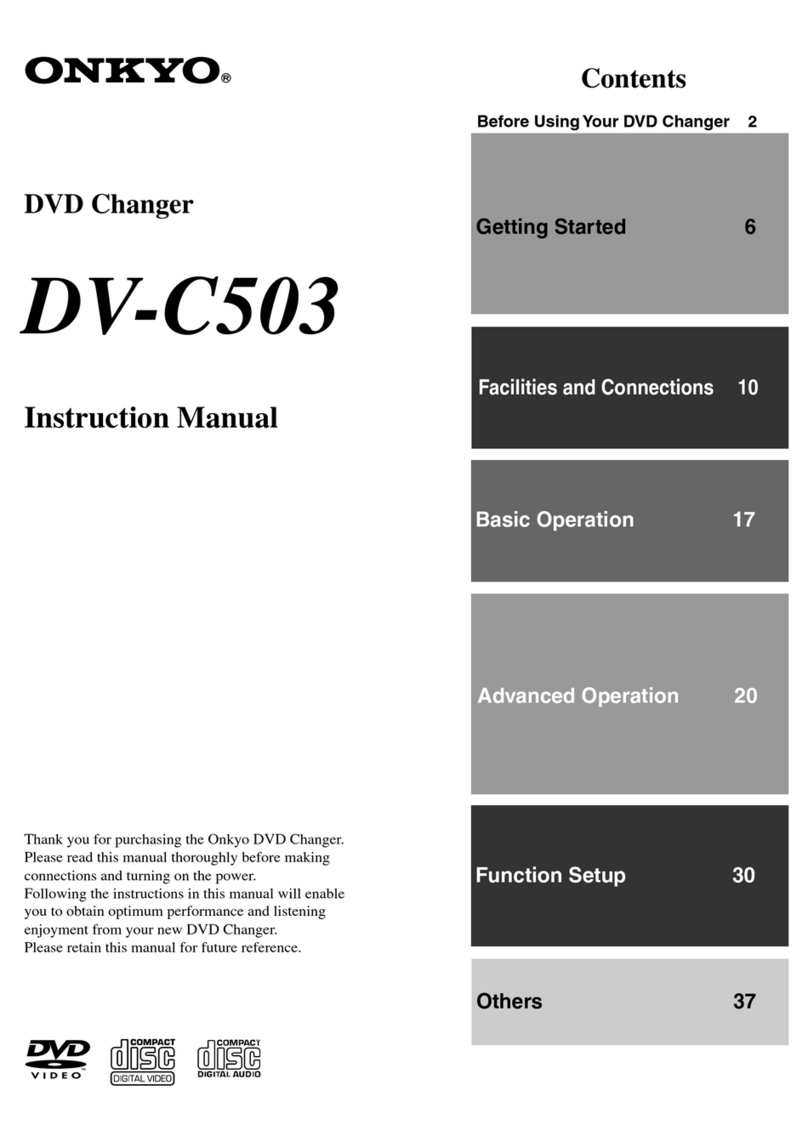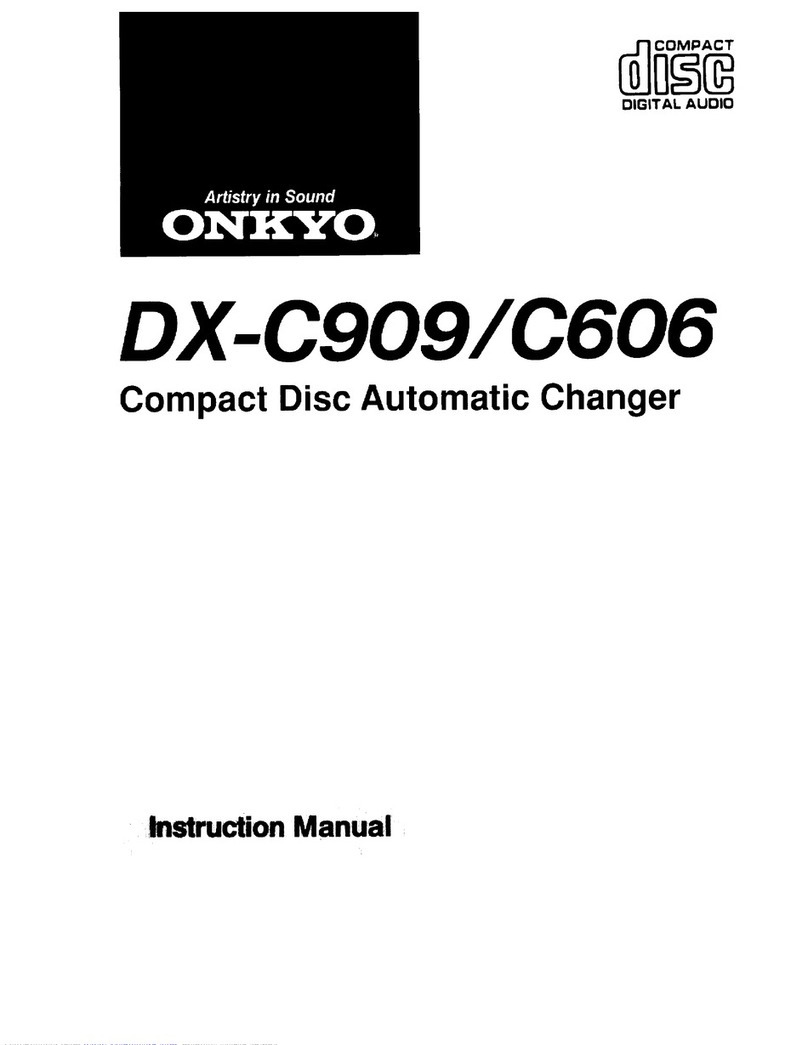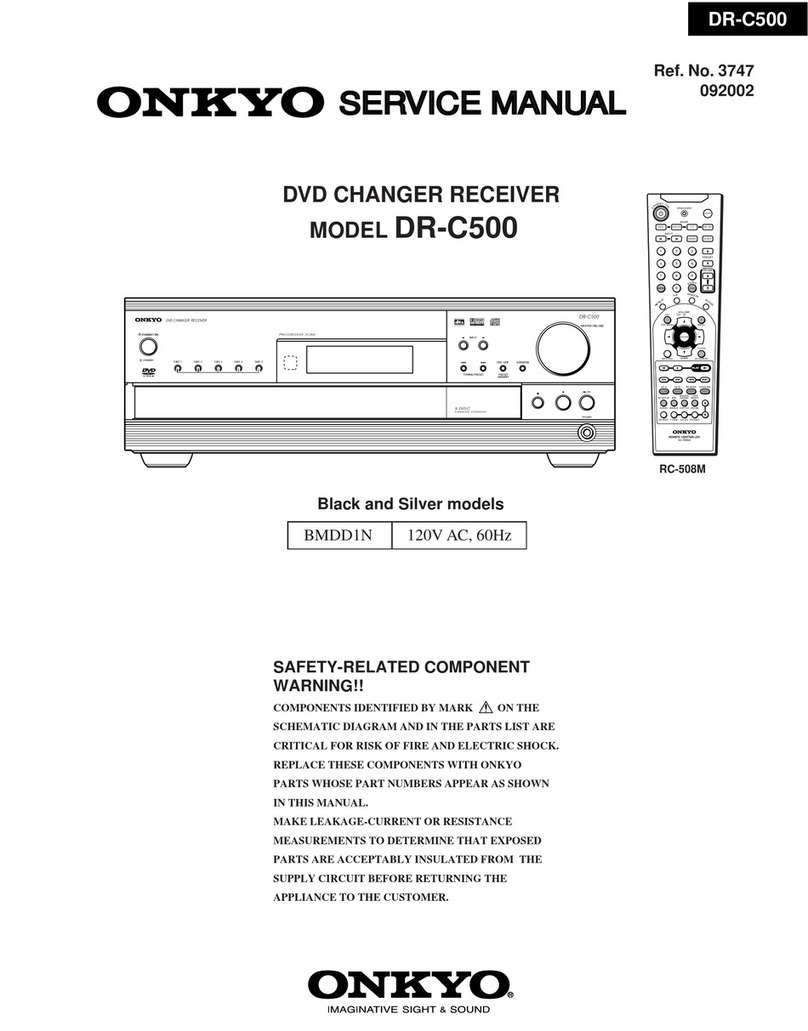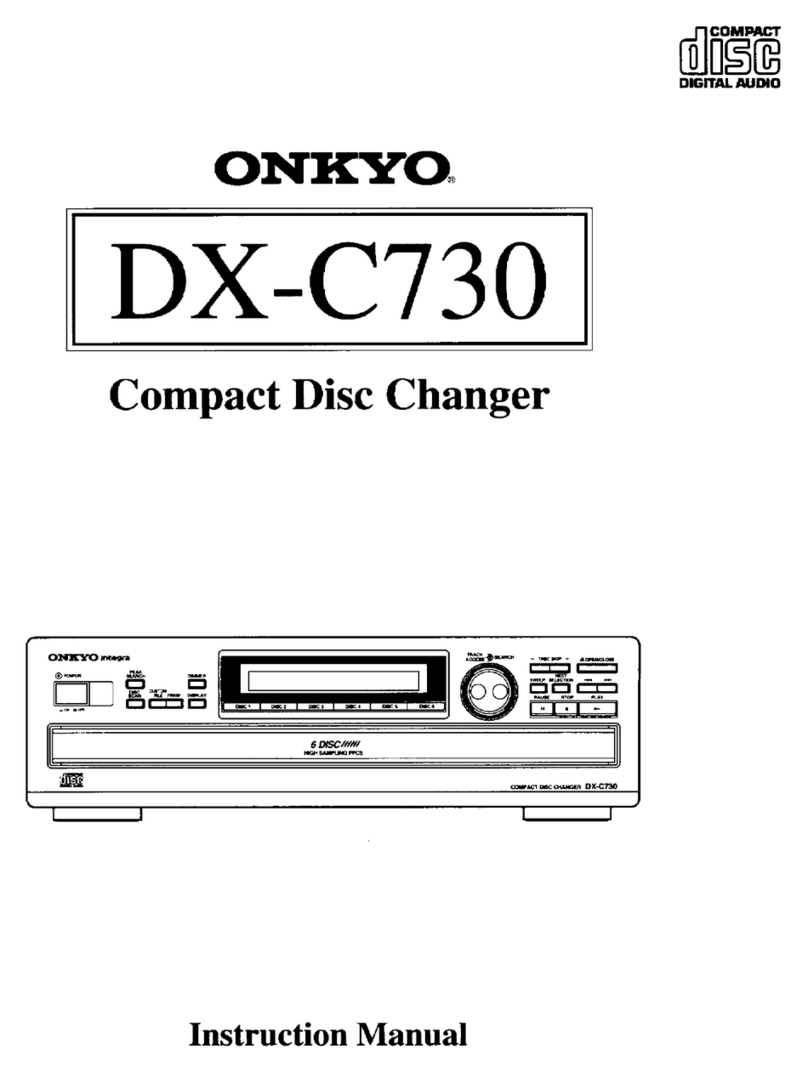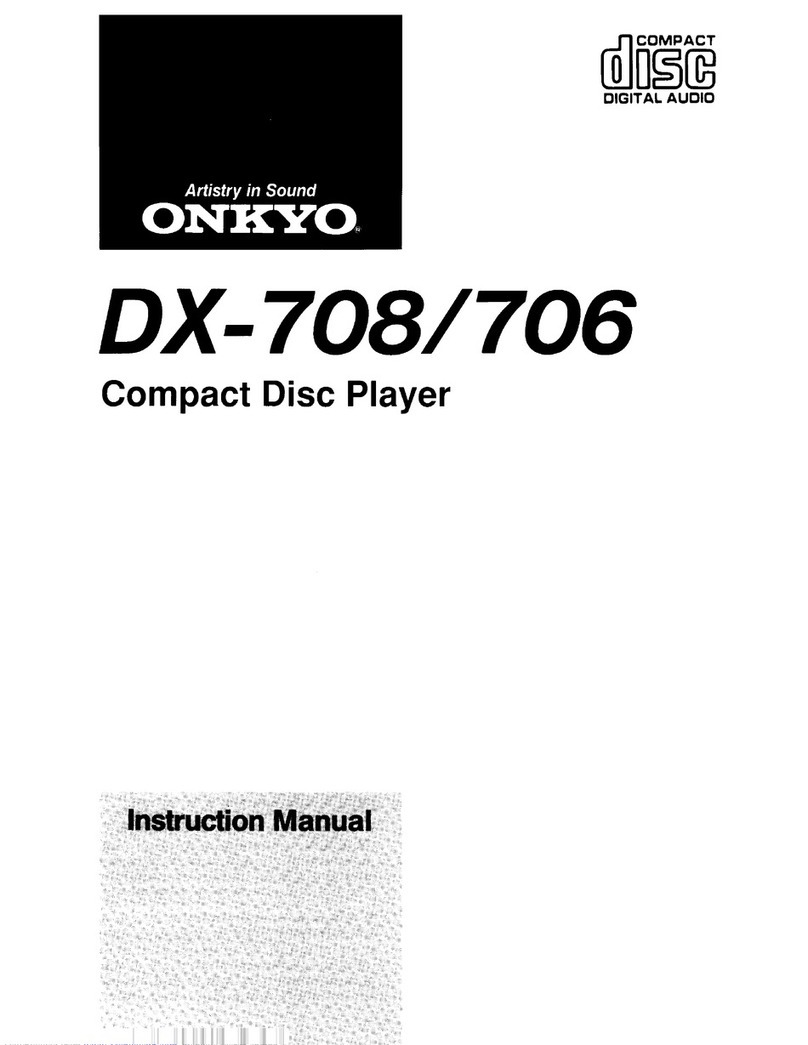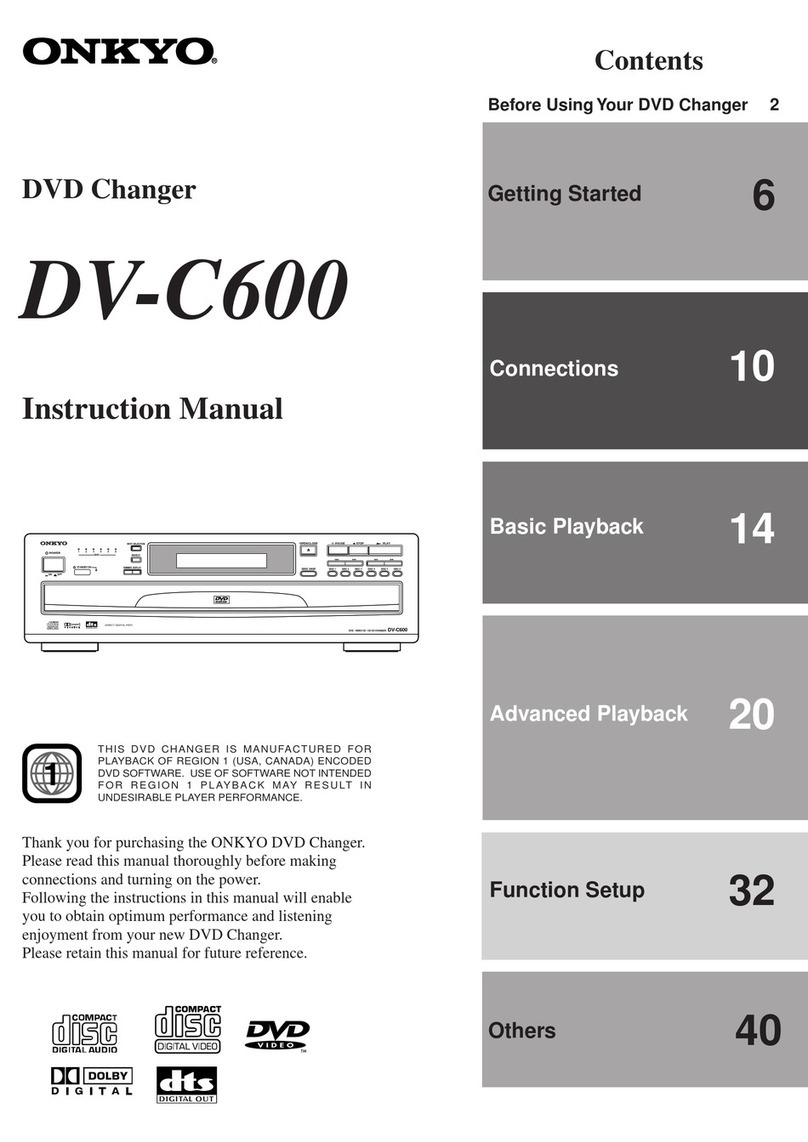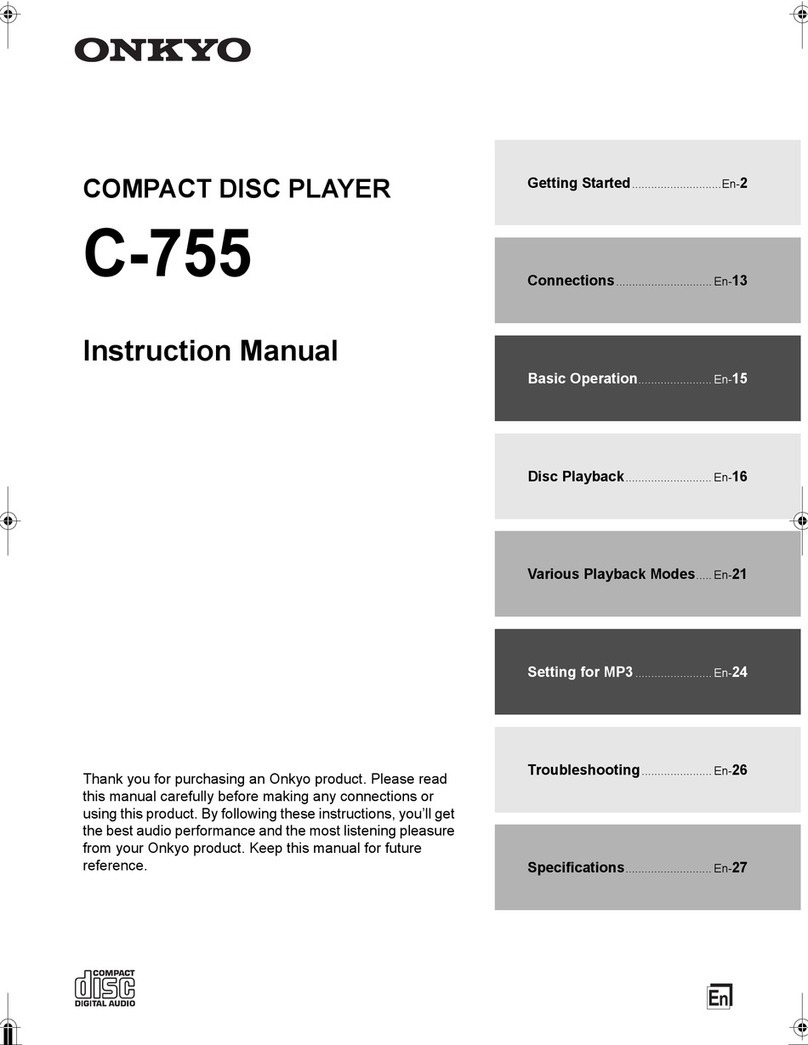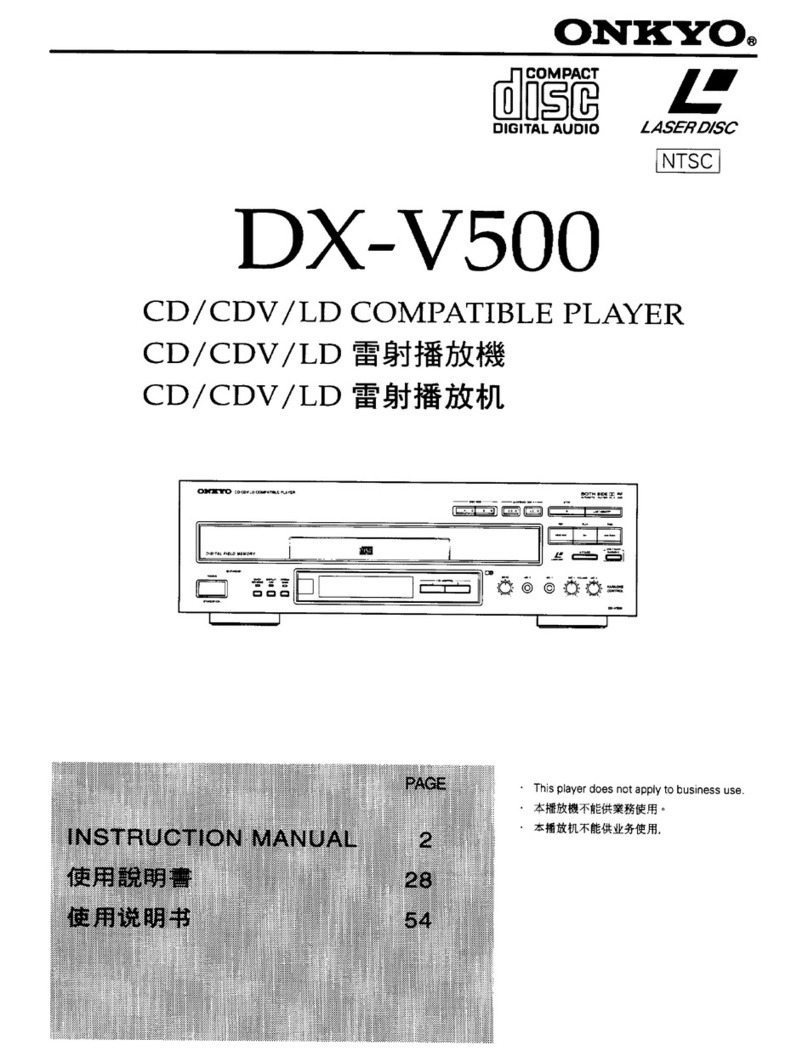DD
Giskersy0)
TABLE
OF
CONTENTS
Specifications
oiceu:
scisicses
pavsie
dew
gssaeaewse.secedsereseons
1
Service
procedures
...........ccceeceeeceea
ee
eceeeeeeeeeeneeaes
Note
on
compact
disc
.............eeceeeeeeceeeetee
een
eeeeenens
3
Protection
of
eyes
from
laser
beam
during
servicing
..
4
Laser
warning
label
...............cccceeeeeeceeeeececueeeeneens
4
Caution
on
replacement
of
pickup
.................:eeeeeees
6
Packing
View:
ss
.cssetescd.asaedanssateatanesbyenssaasadnssaartasecs
7
Chassis-exploded
View
.............ccccceceeeeeceeeeeneeneeeeees
8
Parts
St
seas
dnvaccangsyee
wis
tuas
aeyed
oie
taclacncendy
vescavesboeaeases
9
Mechanism-exploded
View
............csceeeeeceeeeeeeeenees
10
Parts:
lISt:
sve.
tsdensCreshevtnes
gitnacdats
ae
etandeeelavdenearscee.
11
Disassembling
procedures
..............ececceeeeeeeeceeeeees
11
LUbricatiOn:
o.3.05
sccpeesscceeantaver
esas
ancedaaweddecaseatneets
12
IC
block
diagram
and
descriptions
..............:..e00e0
13
Adjustment
procedures
............scceceeesceeceeceecneen
ens
22
Printed
circuit
board
view
from
bottom
side
Main:
¢ircuit'sco:.ci.2.eccsscstdvedeile
cavenettvlvavcartexteveds
25
Other
pc
boards
..........
cece
eec
eee
eec
sence
eeeeereeaenees
29
Printed
circuit
board-parts
list
.............cccceeeeeeeee
ees
27
Block
diagram
...........ccecececeeeeeeeeeeeceeeeeeeeeeeeeeneas
31
SERVICE
PROCEDURES
1.
How
to
Release
the
Transport
Lock
To
protect
the
optical
assembly
including
the
laser
pickup
from
vibration
related
damage
during
shipping,
this
unit
is
equipped
with
a
transport
lock
lever
located
on
the
base.
60+
head
screwdriver
Lock
lever
:
Hole
|
@
Usea
screwdriver
to
turn
the
lock
lever
(about
90°)
in
the
round
hole
in
the
direction
of
arrow
(
G
).
®
Before
transporting
the
unit
again,
stand
it
with
its
left
side
facing
down,
and
turn
on
the
power.
Wait
2-3
seconds
and
then
turn
the
lock
lever
in
the
opposite
direction
of
the
arrow.
Fig.
1
2.
Safety-check
out
After
correcting
the
original
service
problem,
perform
the
following
safety
check
before
releasing
the
set
to
the
customer:
Connect
the
insulating-resistance
tester
between
the
plug
of
power
supply
cable
and
chassis.
Specifications:
more
than
10Mohm
at
500V.
~2-
3.
Procedures
for
replacement
of
flat
packaged
ICs
1.
Tools
to
be
used:
(1)
Soldering
iron
....
Grounded
soldering
iron
or
soldering
iron
with
leak
re-
sistance
of
10
Mohms
or
more.
Form
of
soldering
iron’s
tip:
(2)
Magnifying
glass...
for
checking
of
finished
works
(3)
Tweezers........
for
handling
of
IC
forming
of
leads
(4)
Grounding
ring...
.
Countermeasure
for
electro-
static
breakdown
(5)
Nipper
.........
for
removing
defective
IC
(6)
Small
brush
......
for
application
of
flux
and
2.
Work
Procedures:
(1)
Remove
the
defective
IC
Cut
all
leads
of
the
defective
IC
one
by
one
using
a
nipper
and
remove
the
IC.
(2)
Clean
the
pattern
surface
of
the
PC
board.
Get
rid
of
the
remaining
leads
and
solder.
(3)
Check
and
from
the
leads
of
the
new
flat
pack-
aged
IC
to
be
installed.
From
every
lead
on
the
new
IC
using
a
pair
of
tweezers,
so
that
all
of
them
are
aligned
neatly
without
being
risen,
twisted
or
inclined
toward
one
side.
Especially
the
rising
portion
of
every
lead
must
be
formed
with
greatest
care.
IC
ee
;
IC
&
;
Ic
a
(Incliming)
(Rising)
(Twisting)
Fig.
3
(4)
Apply
flux
to
the
PC
board.
Apply
flux
to
the
pattern
surface
of
the
PC
board
which
has
been
cleaned,
as
shown
in
the
illustration.
The
area
to
be
applied
with
flux
is
the
portion
of
about
2.5mm
in
width
where
the
IC’s
leads
are
to
be
soldered.
Be
careful
to
apply
minimum
amount
of
flux
required
so
as
not
to
smear
it
on
unwanted
areas.
About
2.5
mm
Fig.
4