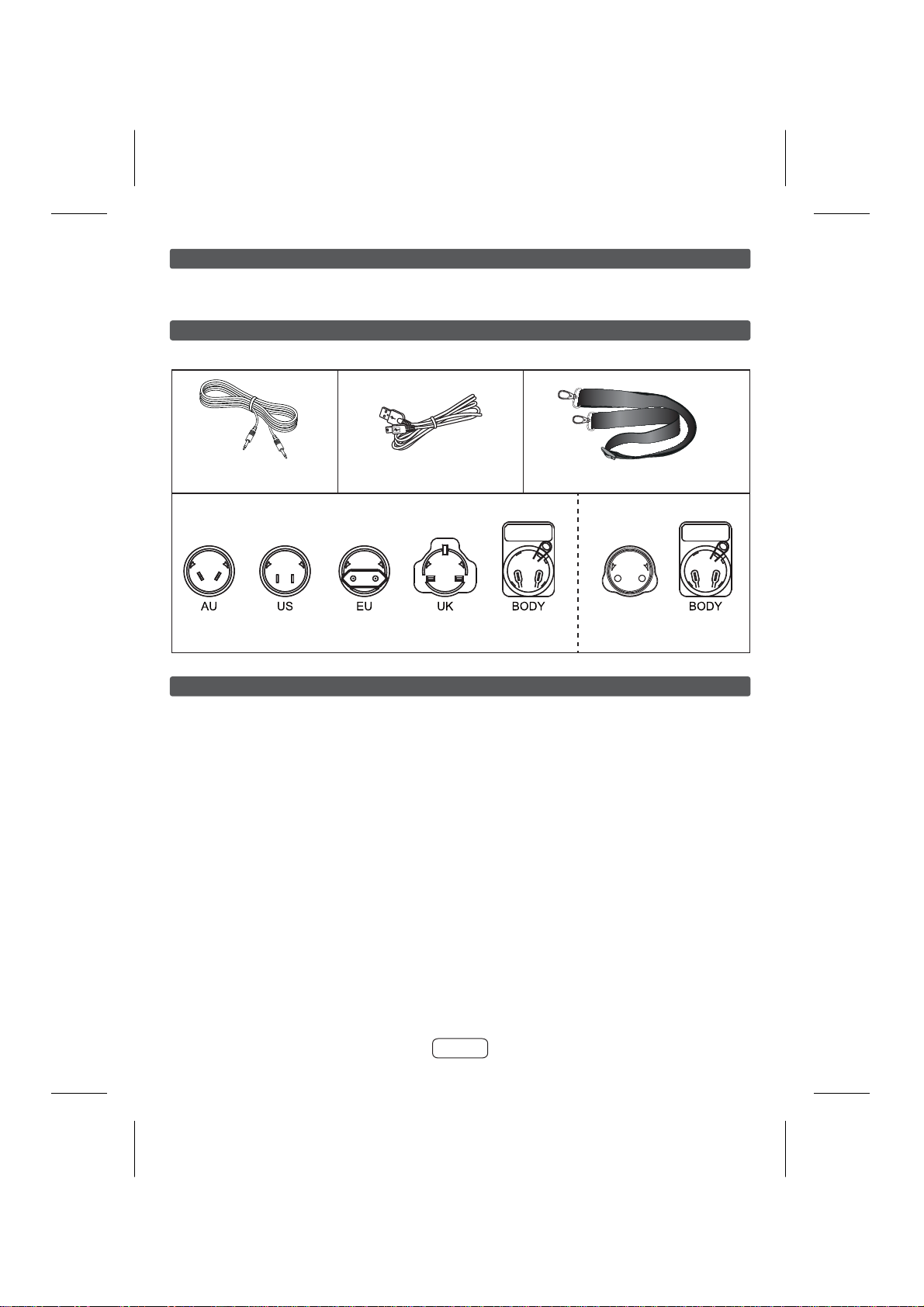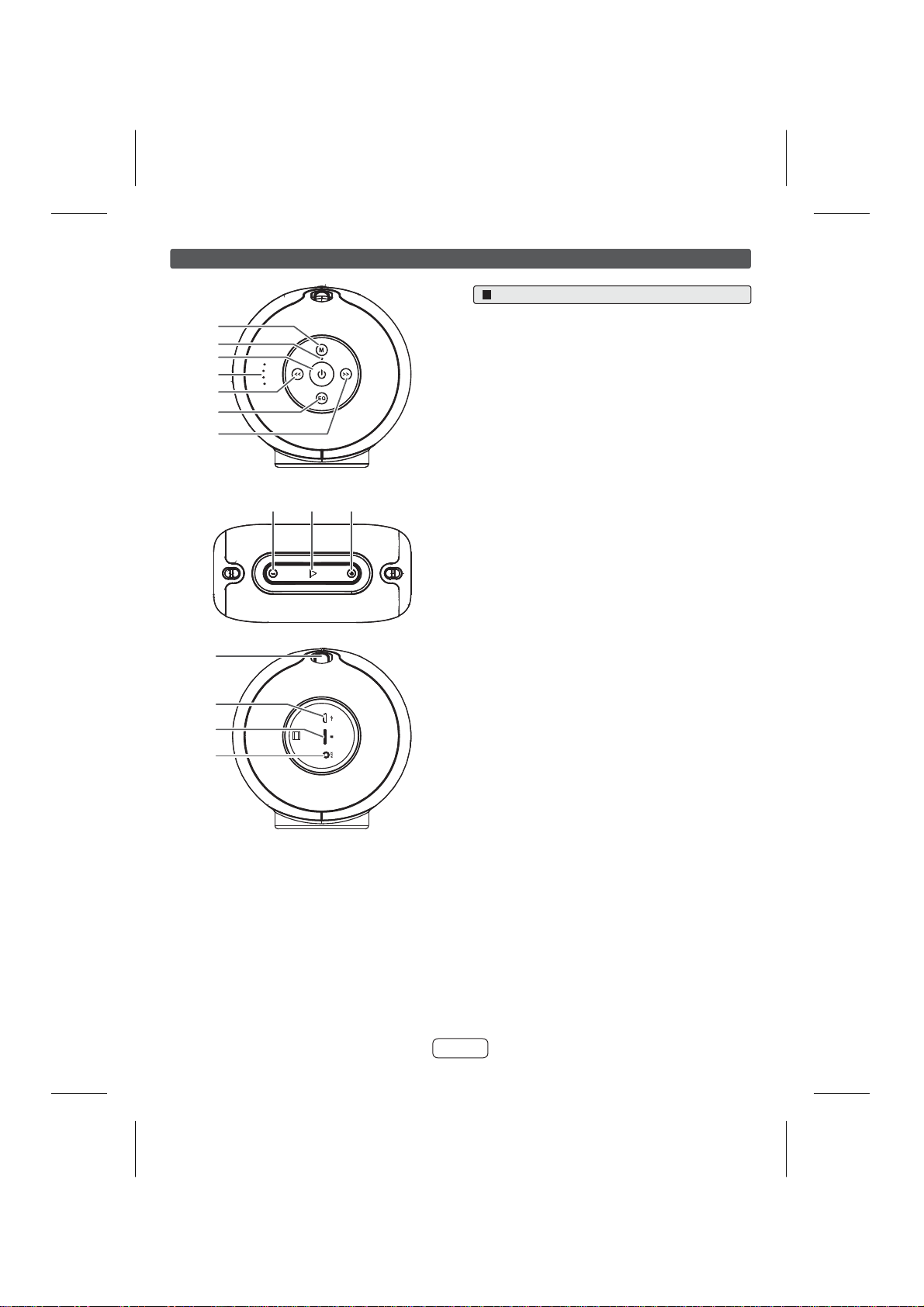E-2
Precautions
Keep the unit away from strong magnetic fields,
excessive dust, humidity and electronic/electrical
equipment (home computers, facsimiles, etc.) which
generate electrical noise.
Do not place anything on top of the unit.
Do not expose the unit to temperatures higher than
60°C (140°F) or to extremely low temperatures.
Do not remove the outer cover. Refer internal
service to your local SHARP service facility.
No naked flame sources, such as lighted candles,
should be placed on the apparatus.
Attention should be drawn to the environmental
aspects of battery disposal.
This unit should only be used within the range of 5°C -
35°C (41°F - 95°F).
The apparatus is designed for use in moderate
climates.
SHARP is not responsible for damage due to improper
use. Refer all servicing to a SHARP authorised service
centre.
The supplied AC adaptor contains no user serviceable
parts. Never remove covers unless qualified to do so.
The AC adaptor supplied with this unit must not be
used with other equipment.
Never use an AC adaptor other than the one specified.
Otherwise, problem or serious hazards may be
created.
General
Volume control
The sound level at a given volume setting depends on
speaker efficiency, location and various other factors. It is
advisable to avoid exposure to high volume levels, which
occurs while turning the unit on with the volume control
setting up high, or while continually listening at high
volumes.
Approved accessories
The use of accessories not approved by SHARP,
including but not limited to batteries, antennas, wall
adapters, car chargers, ear gels and foam tips and
convertible covers, may cause your SHARP device to
malfunction or in the case of non-approved electrical
accessories may cause the device to exceed RF energy
exposure guidelines. Use of non-approved accessories
will void your device’s warranty.
Electromagnetic interference
Nearly every electronic device is susceptible to
electromagnetic interference (EMI) if inadequately
shielded, electromagnetic configured for electromagnetic
compatibility. Similar to a mobile phone, this unit is a low
power transmitter / receiver and is covered by regulations
pertaining to such devices. Turn off this unit in any facility
where posted notices instruct you to do so. These
facilities may include hospitals or health care facilities that
may be using equipment that is sensitive to external RF
energy.
When instructed to do so, turn off this unit when on
board an aircraft. Any use of a mobile device must be
in accordance with applicable laws, regulations and
airline crew instructions.
Some Bluetooth devices may interfere with some
hearing aids. In the event of such interference, you
may want to consult your hearing aid manufacturer or
physician to discuss alternatives.
If you use any other personal medical device, consult
the manufacturer of your device to determine if it is
adequately shielded from RF energy. Your doctor or
physician may be able to assist you in obtaining this
information.
If you are in doubt about whether this unit be safely
turned on or used, please consult an authorized
person in the location you want to use it. If no
authorized person is available or you remain uncertain,
SHARP recommends that you turn off your Bluetooth
device and any mobile phones unless they are
required in an emergency situation.