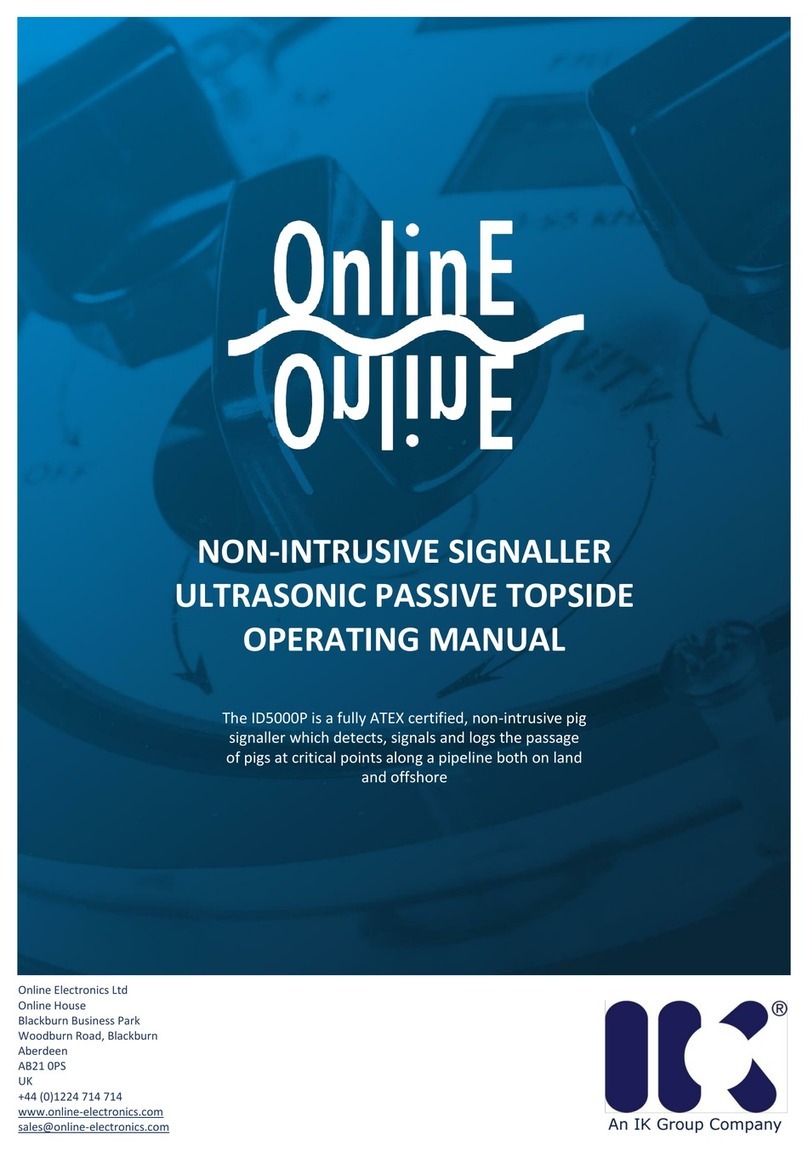ONLINE ELECTRONICS LTD
ID5000A_5001_A03 Page 2 of 21
CONTENTS Page
1. GENERAL DESCRIPTION ......................................................................................... 3
2. SYSTEM SPECIFICATION ........................................................................................ 4
3. OPERATION .......................................................................................................... 5
3.1. TURN ON SEQUENCE.......................................................................................... 5
3.2. DETECTION MODE 0 .......................................................................................... 6
3.3. SINGLE BUTTON MENU INTERFACE...................................................................... 7
3.3.1. STATUS ........................................................................................................ 7
3.3.2. VIEW EVENTS ............................................................................................... 7
3.3.3. DELETE ALL EVENTS ...................................................................................... 8
3.3.4. MODE1 SETUP ............................................................................................... 8
3.3.5. SHUTDOWN .................................................................................................. 8
3.3.6. SAVE GAIN AND PW ....................................................................................... 8
3.3.7. MODE0 DETECT ............................................................................................. 8
3.3.8. ADJUST GAIN UP ........................................................................................... 8
3.3.9. ADJUST GAIN DOWN...................................................................................... 8
3.3.10. AJST PULSE WIDTH........................................................................................ 8
3.3.11. SET DETECT COUNT....................................................................................... 9
3.3.12. SET INDICATOR DELAY .................................................................................. 9
3.3.13. SET MINIMUM DIAMETER................................................................................ 9
3.3.14. SET TIME...................................................................................................... 9
3.3.15. SET DATE ..................................................................................................... 9
3.3.16. SET TRIG DELAY.......................................................................................... 10
3.3.17. SET FILTER ................................................................................................. 10
3.3.18. SET CONFIG................................................................................................ 10
3.4. SETUP MODE 1................................................................................................ 11
3.4.1. ZOOM AND RULER ....................................................................................... 12
3.4.2. THRESHOLD LEVELS .................................................................................... 12
3.4.3. DETECTED DIAMETER .................................................................................. 12
3.4.4. GAIN.......................................................................................................... 12
3.4.5. PULSE WIDTH ............................................................................................. 12
3.4.6. SWITCH FUNCTION...................................................................................... 13
3.4.7. DETECT VALUE ............................................................................................ 13
3.5. BATTERY INDICATOR ....................................................................................... 13
3.6. DETECTION ALGORITHM................................................................................... 14
4. INSTALLATION .................................................................................................... 15
4.1. MAIN HOUSING INSTALLATION ......................................................................... 15
4.2. TRANSDUCER INSTALLATION............................................................................ 16
4.3. PARAMETER SETUP .......................................................................................... 17
5. RECOMMENDED MAINTENANCE ............................................................................. 18
5.1. MAIN BATTERY REPLACEMENT........................................................................... 18
6. EXTERNAL CONNECTIONS .................................................................................... 19
6.1. STANDARD TERMINAL PCB ............................................................................... 20
7. WARRANTY ......................................................................................................... 20
8. DISPOSAL OF UNIT.............................................................................................. 20
9. ATEX APPENDIX .................................................................................................. 21