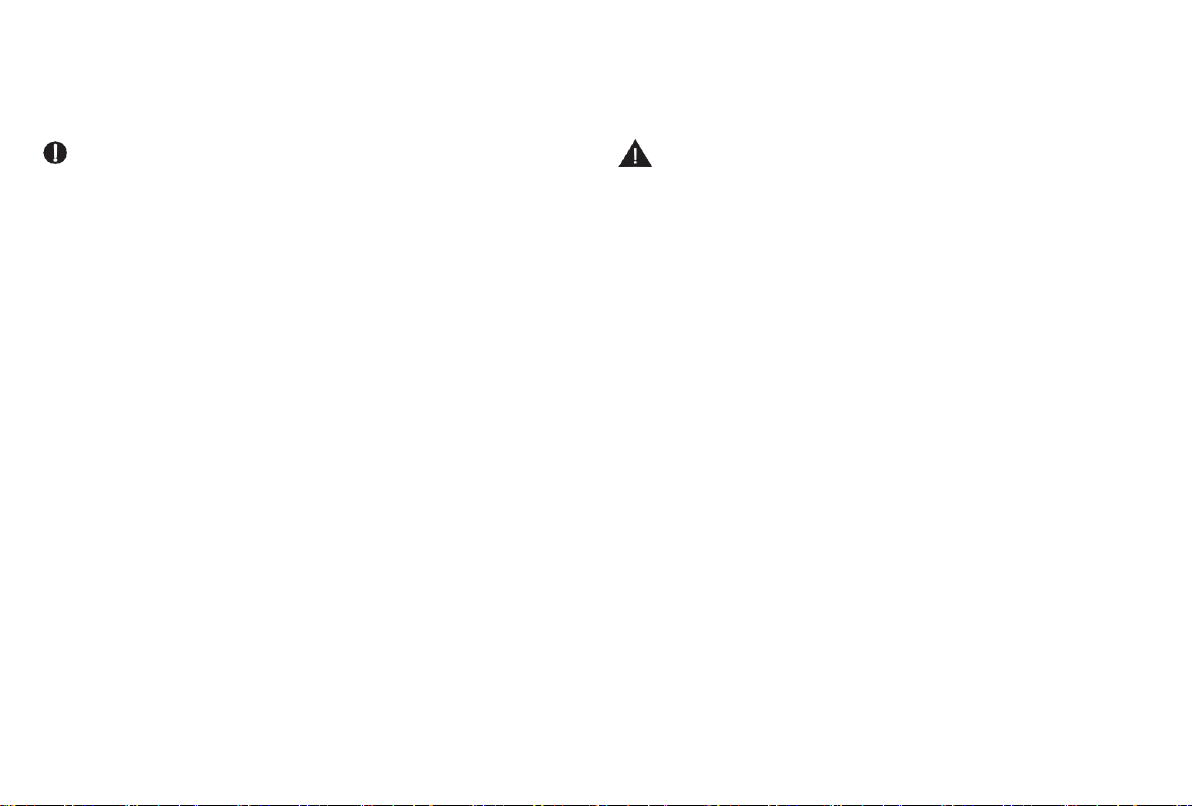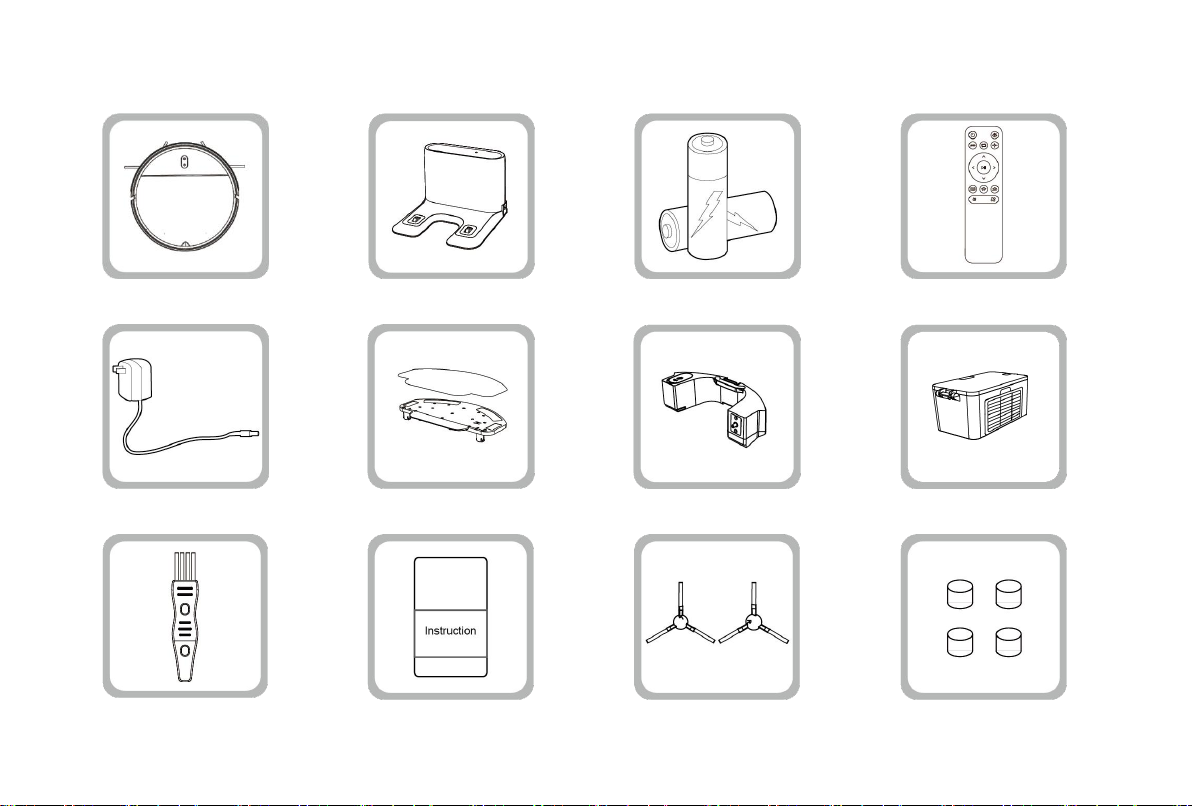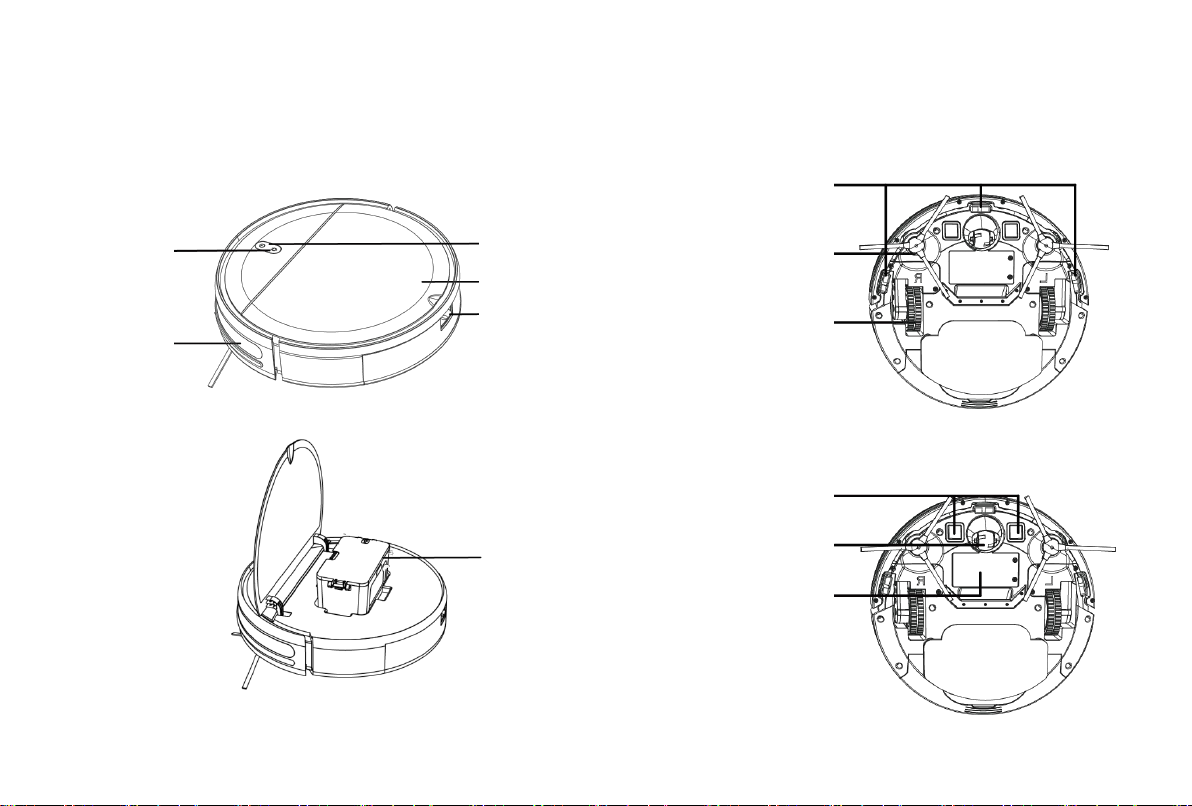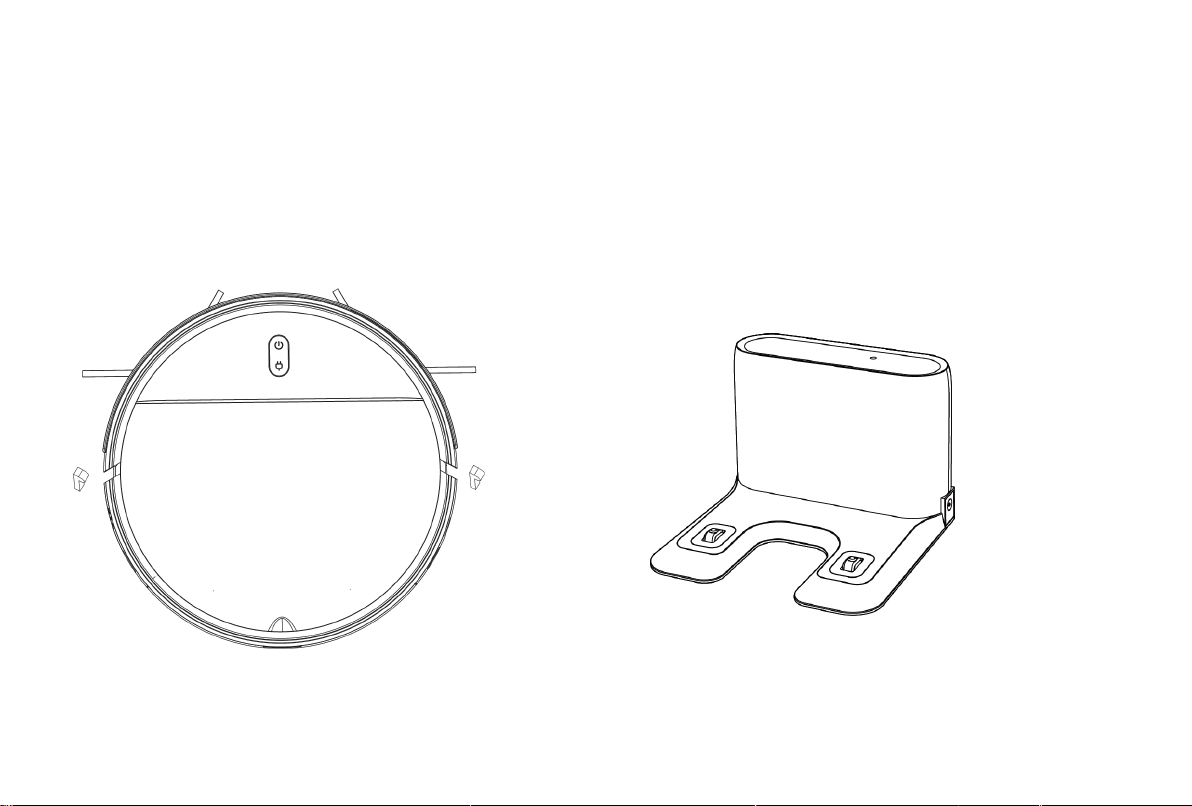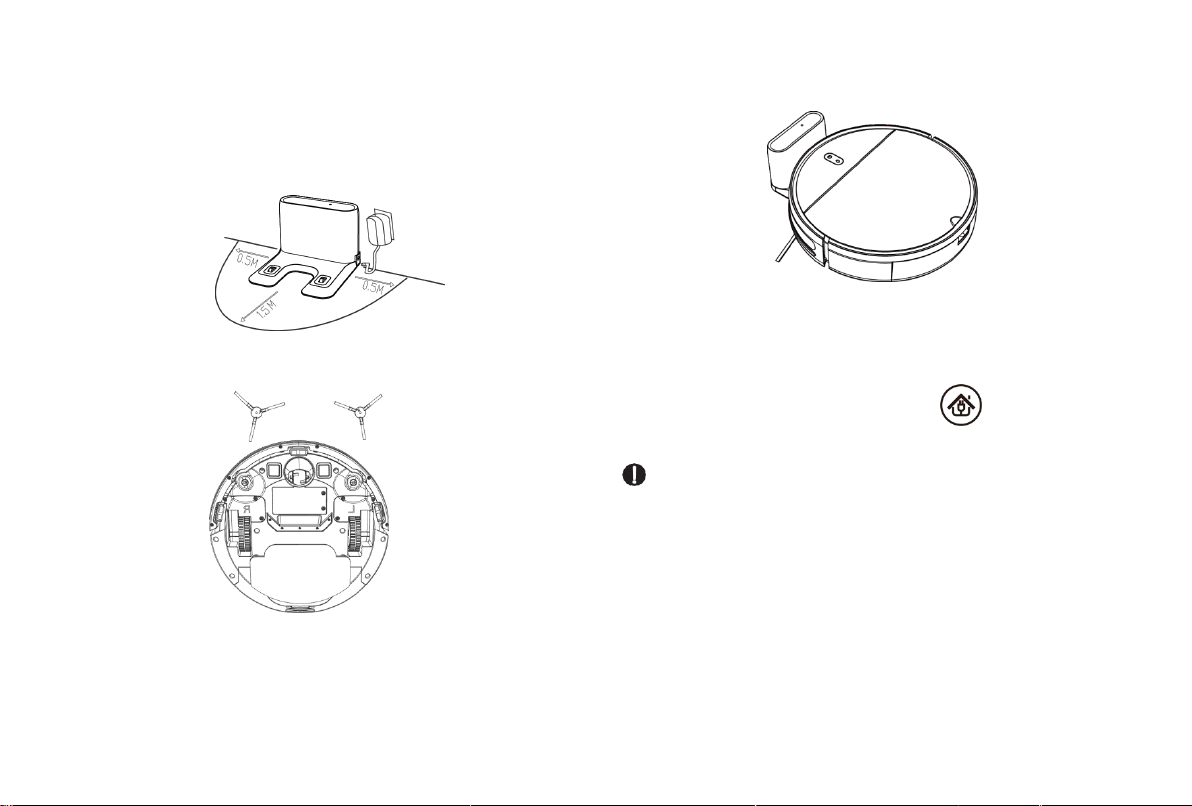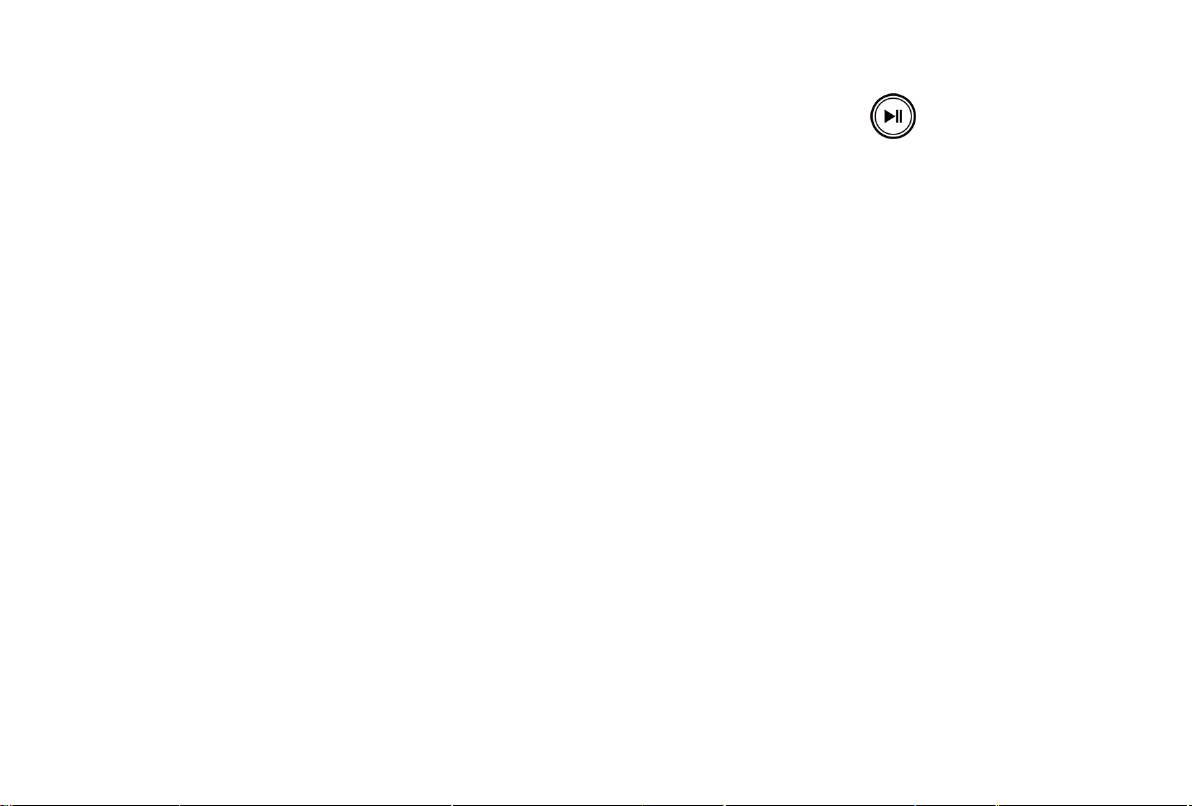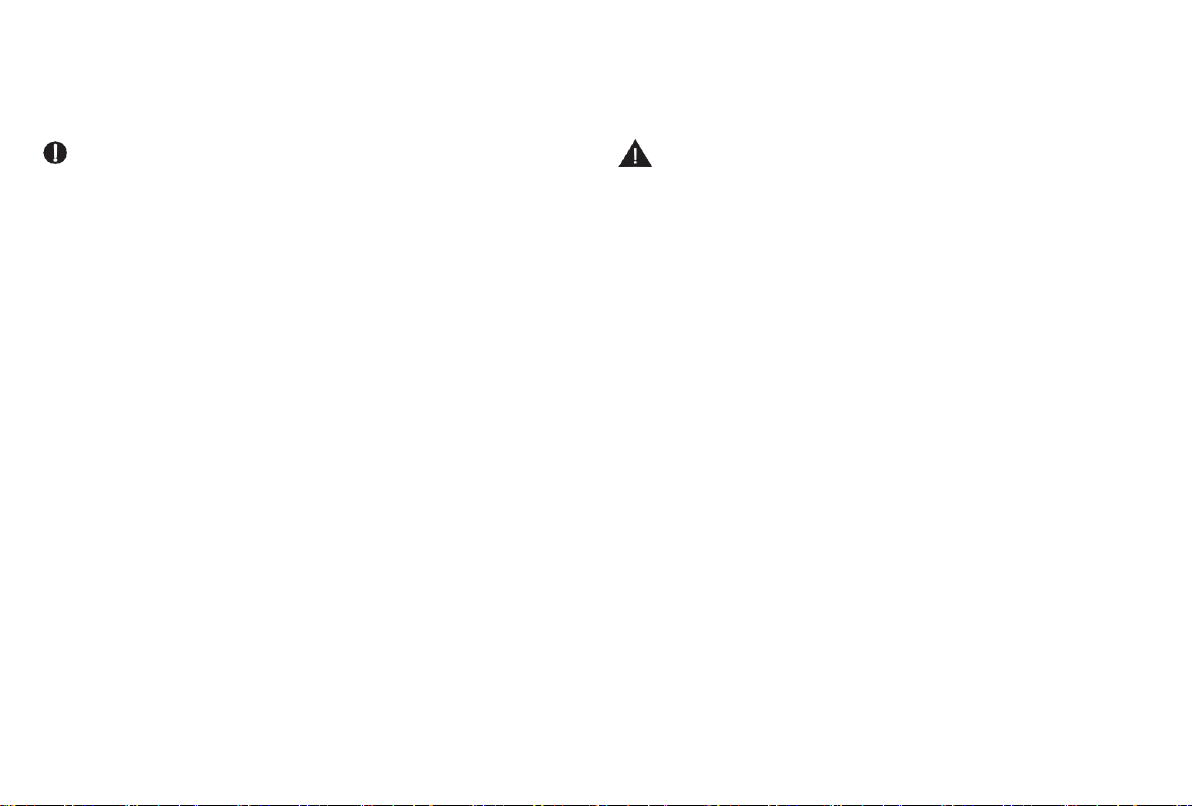
Safety Regulations
Before using this product,please read the following safety instructions and follow all routine safety precautions.
Please read the instructions carefully , please keep the instructions.
Any operation inconsistent with this instruction manual may cause damage to this product.
1. Only authorized technicians can disassemble this product. Users are not
recommended to disassemble this product by themselves.
2. This product can only use the power adapter provided by the factory. If
other adapters are used, the product maybe damaged.
3. Do not touch wires, sockets or body parts to roll into the product drive
wheels.
4. Do not use cloth curtains or body parts to roll into the product drive wheels.
5. Do not place this product near cigarette butts, lighters and other smoldering
fires.
6. Please clean the product after charging.
7. Do not bend wires excessively or place heavy objects and sharp objects on
the machine.
8. This product is an indoor household product.Do not use it outdoors.
9. Do not sit on the product.
10. Do not use this product in wet environment(e.g.bathroom).
11. Before using this product, please remove all vulnerable
items(e.g.glasses,lamps,etc.) on the ground as well as items (e.g.glasses,
lamps,etc.) on the ground as well as items (e.g.wires,paper sheets, curtains)
that may entangle the side brushes and air suction passages.
12. Do not put this product in a place where it is easy to fall (e.g.on desks and
chairs).
13. Please carefully check whether the power adapter is connected to the
socket before use, otherwise the battery may be damaged.
14. To prevent tripping, please inform others of the house when this product
works.
15. Please empty the dust box before using this product when the dust box is
full.
16. The temperature used for this product is 0 to 40 degrees Celsius.
17. Do not use this product in high temperature environment.
18. Please remove the battery from the machine before the product is
scrapped.
19. Please make sure that this product is not powered on when removing the
battery.
20. Please recycle the discarded batteries safely.
1. Use only the original rechargeable battery and charging seat specially
equipped by the manufacturer. Non - rechargeable batteries are structure
prohibited, please refer to “product parameters” for battery specification
information.
2. It is forbidden to use products in environments with open flames or fragile
objects.
3. It is forbidden to use products in extremely hot (above 40℃) or extremely
cold (below 0℃).
4. It is forbidden for human hair,clothes,fingers and other parts to approach
the opening and operating parts of the product.
5. It is forbidden to use products on wet or stagnant ground
6. It is forbidden for products to absorb any articles such as stones and waste
paper that may clog products.
7. It is forbidden for products to absorb any inflammable substances, such as
petrol, toner and toner for printers or photocopies. Prohibit the use of
products in clean areas with flammable items.
8. It is forbidden for products to absorb any burning articles, such as cigarettes,
matches, ashes and other articles that may cause fire.
9. It is forbidden to place articles at the suction opening. Do not use the
product when the suction port is blocked. Clean up dust, cotton wool,hair,
etc. at the suction opening to ensure smooth air circulation at the suction
opening.
10. Use the power cord carefully to avoid damage. It is forbidden to use the
power cord to drag or pull the product and the product charging seat. It is
forbidden to use the power cord as a handle. It is forbidden to clamp the
power cord in the crack of the door. It is forbidden to pull the power cord at
sharp corners and corners. It is forbidden for the product to run on the
power cord while the power cord should be far away from the heat source.
11. Do not use damaged charging seat.
12. Even if the product has been severely damaged, burning of the product is
prohibited, which may lead to explosion of the battery of the product.