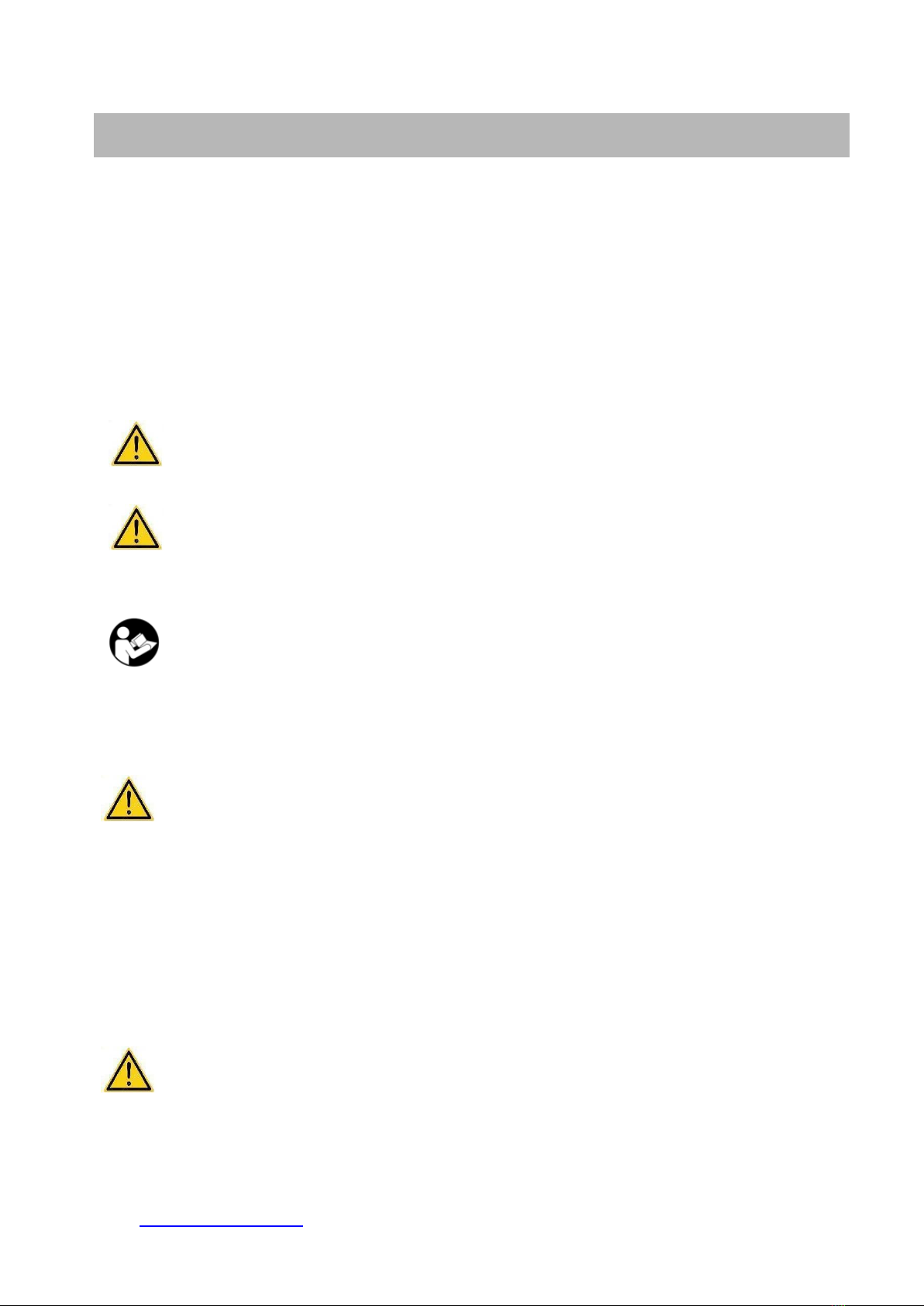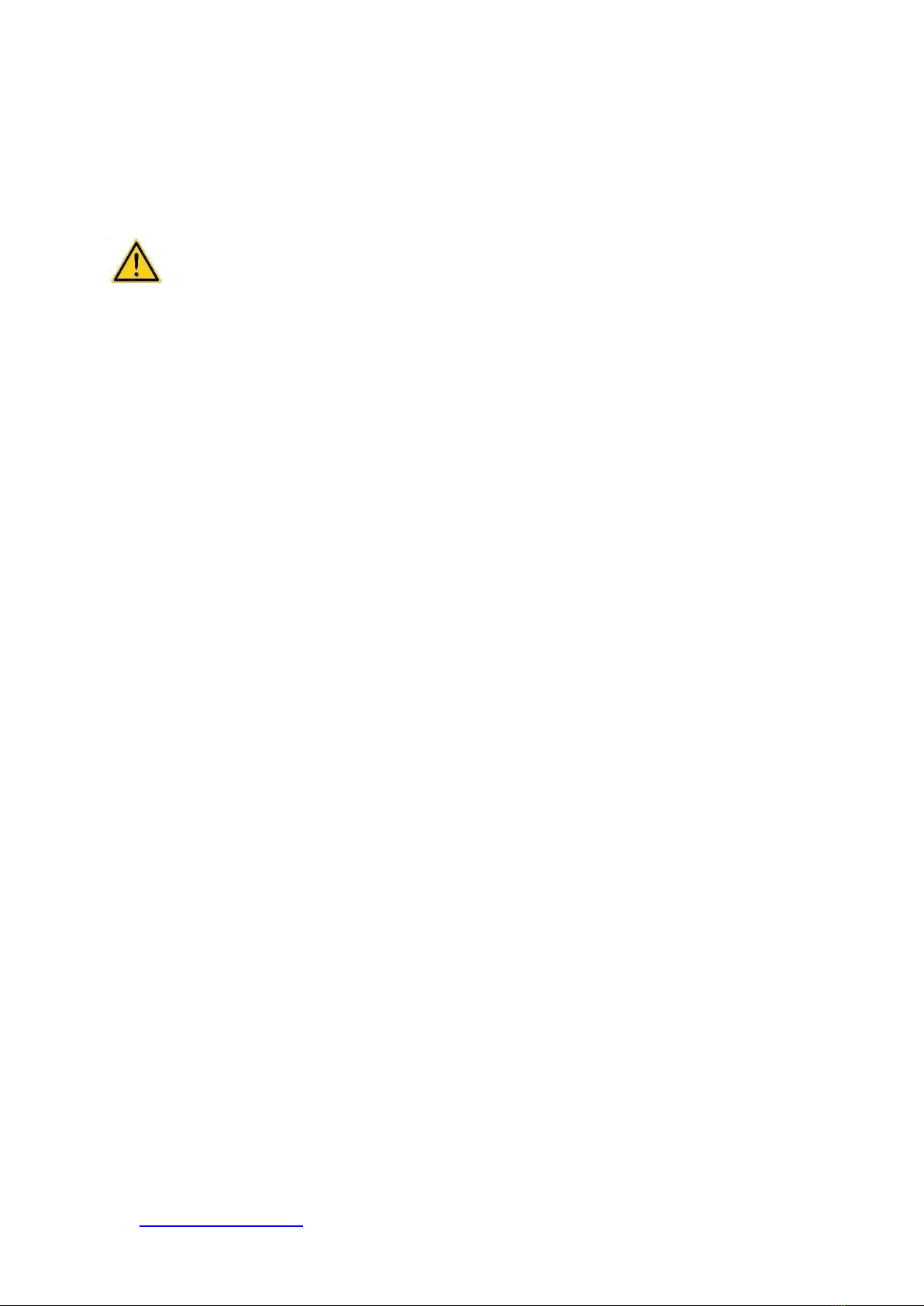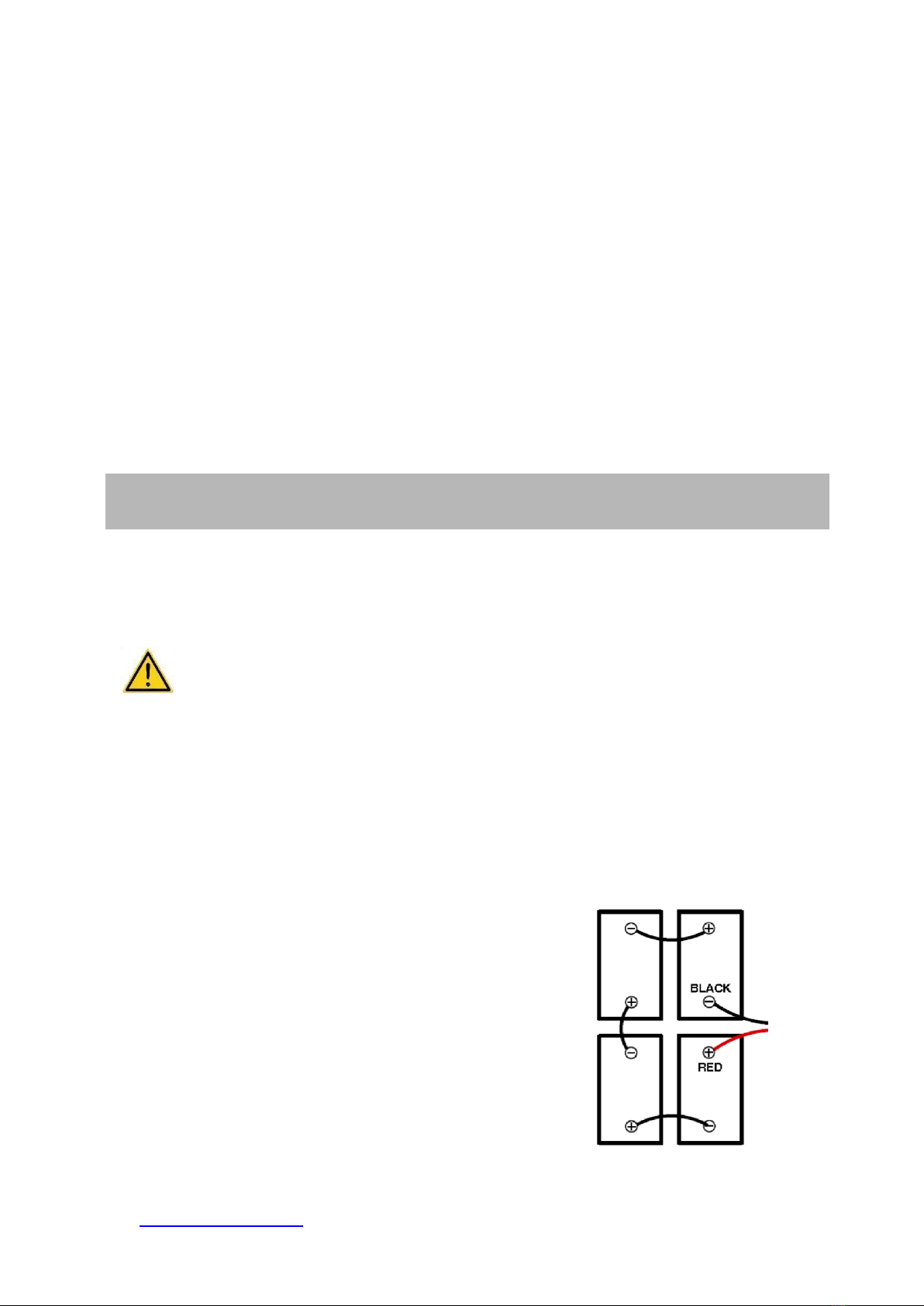DX26/DX32 OPERATOR MANUAL
4
www.onyxsolutions.com Rev 4 –11/4/2021
The ONYX DX26 and DX32 walk-behind scrubber is designed to scrub hard surfaces (concrete, asphalt, stone,
synthetic, etc) in an indoor environment. Typical applications include hotels, schools, hospitals, factories,
shops, offices, and rental businesses. Do not use this machine on carpeted surfaces. Use only
recommended pads and commercially available floor cleaners intended for machine application. Do not
use this machine on soil, grass, artificial turf, or carpeted surfaces. This machine is intended for indoor use
only.
All operators must read, understand and observe the following safety precautions.
The following warning alert symbol and the “FOR SAFETY” heading are used throughout this manual as
indicated in their description:
This “WARNING” alert symbol and the “FOR SAFETY” alert symbol are used
throughout this manual as indicated in their description:
WARNING: To warn of hazards or unsafe practices which could result
in severe personal injury or death.
FOR SAFETY: To identify actions which must be followed for safe operation of equipment.
All operators must read, understand and observe the following safety precautions.
The following safety precautions signal potentially dangerous conditions to the operator or equipment. If the
following warnings are not observed, it may cause personal injury, electric shock, fire or explosion.
WARNING: Fire or Explosion Hazard:
●Do not use flammable liquid; do not operate the machine close to or in the place where there is
flammable liquids, vapors or combustible dust.
●This machine is not equipped with explosion-proof motor. If this machine is used in the place where
there is flammable vapors, liquids or combustible dust, electric motor may generate spark during the
start and operation, which may cause flash fire or explosion.
●Do not pick up flammable materials or reactive metals.
●The battery releases hydrogen. Please keep away from sparks or open flame. The battery cabin must
be kept open when charging.
WARNING: Electric Shock Hazard:
●Please first disconnect the battery cables before performing any maintenance on the machine.