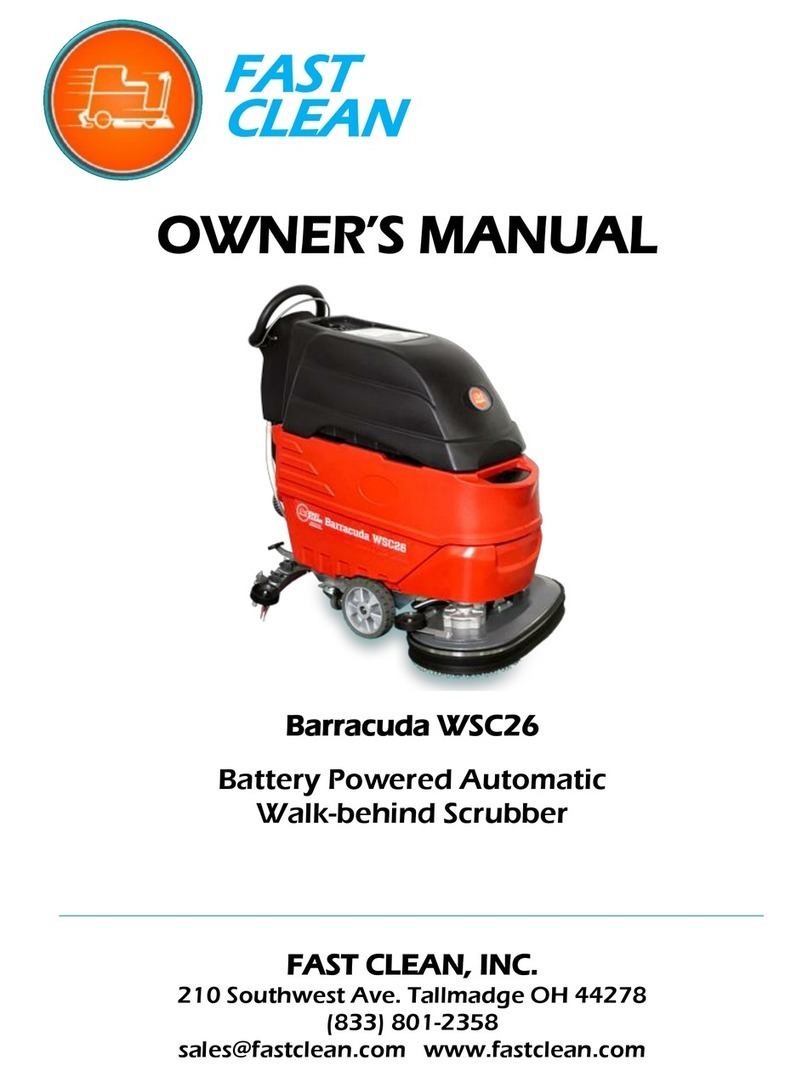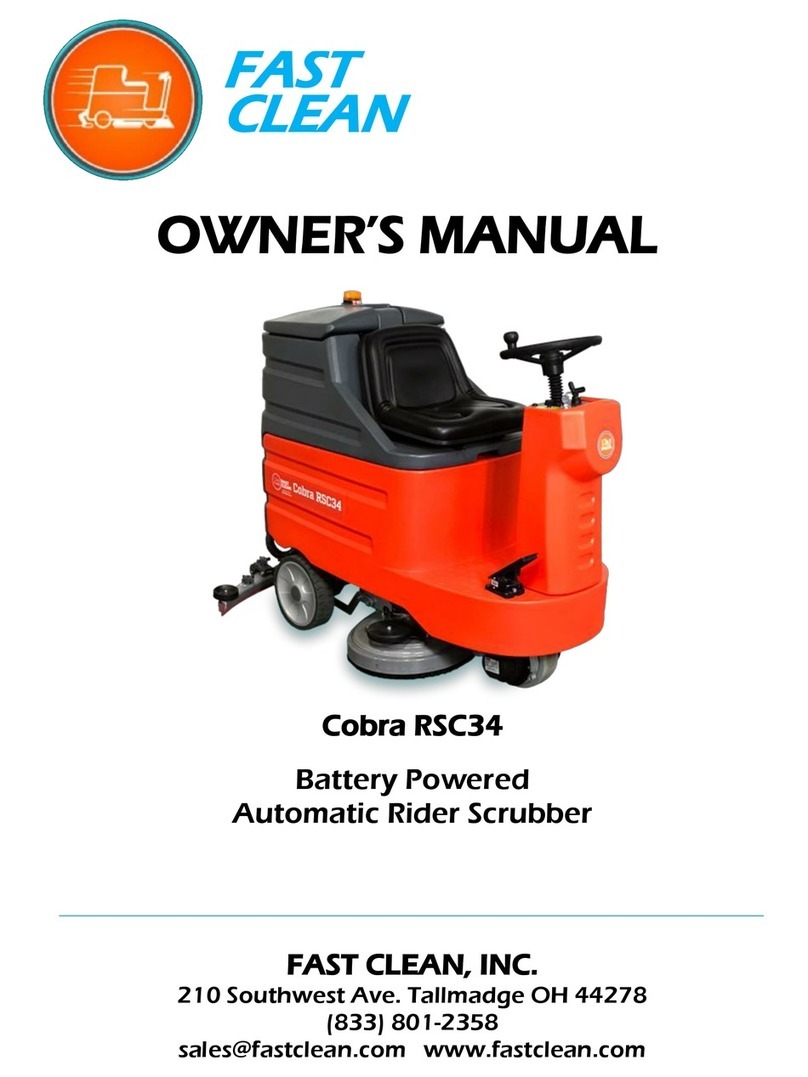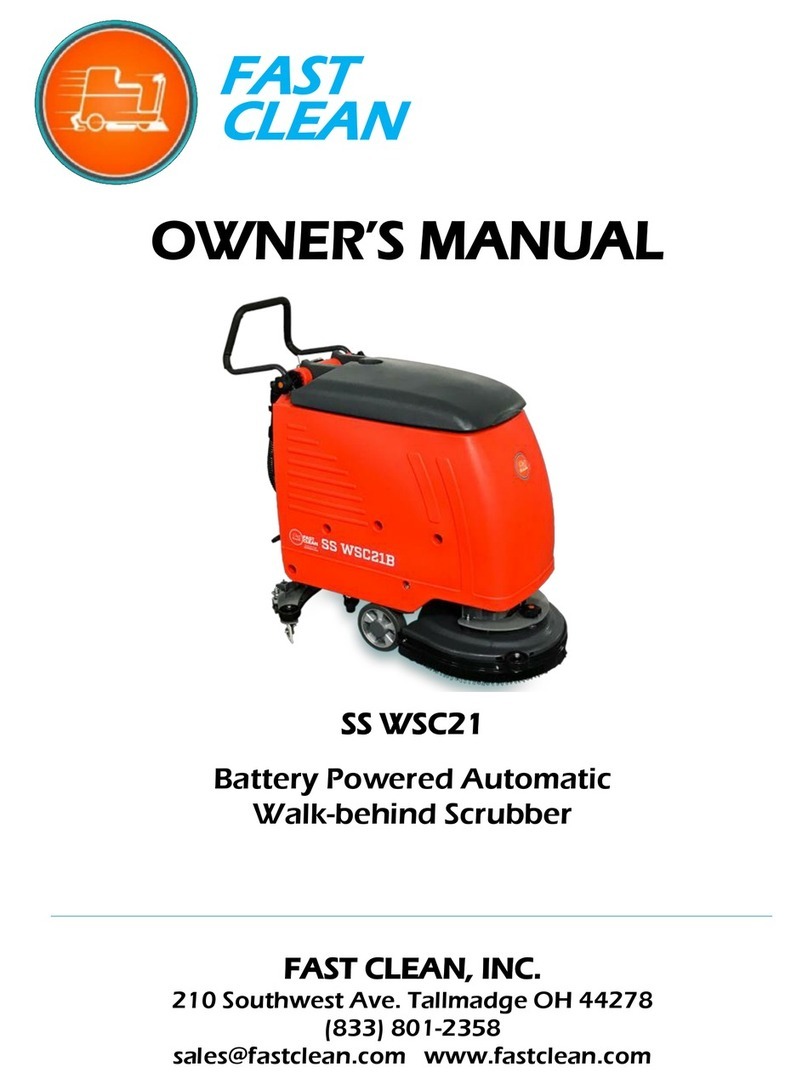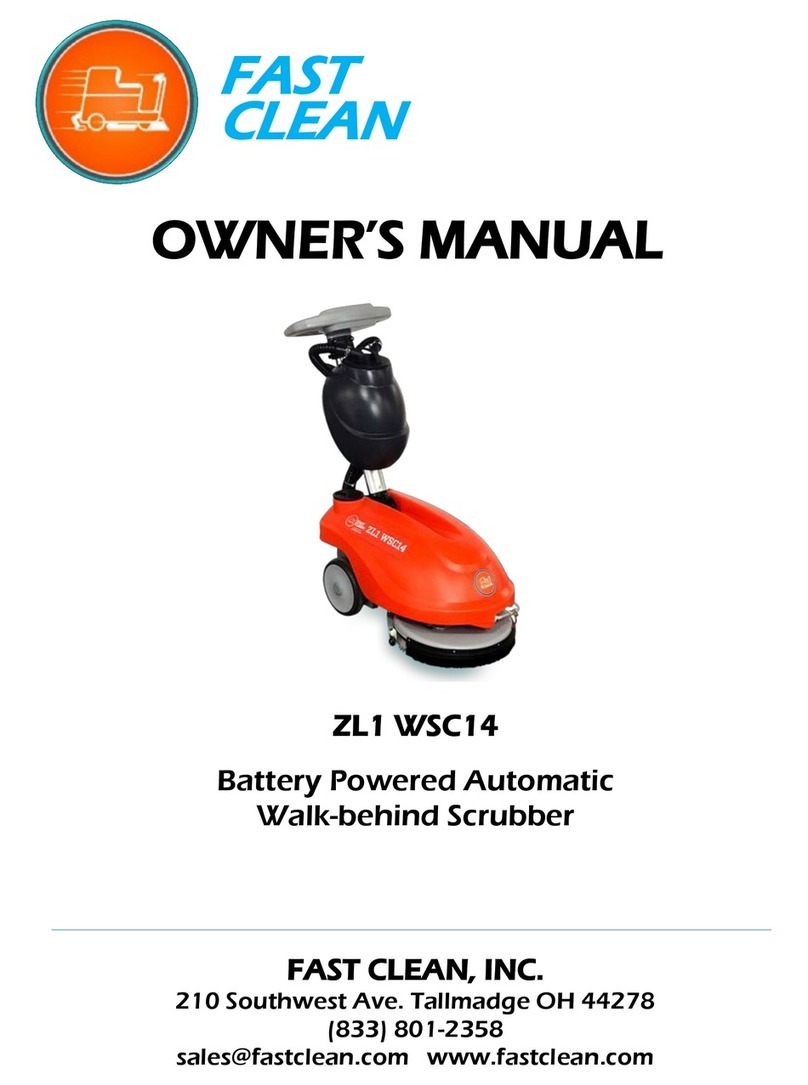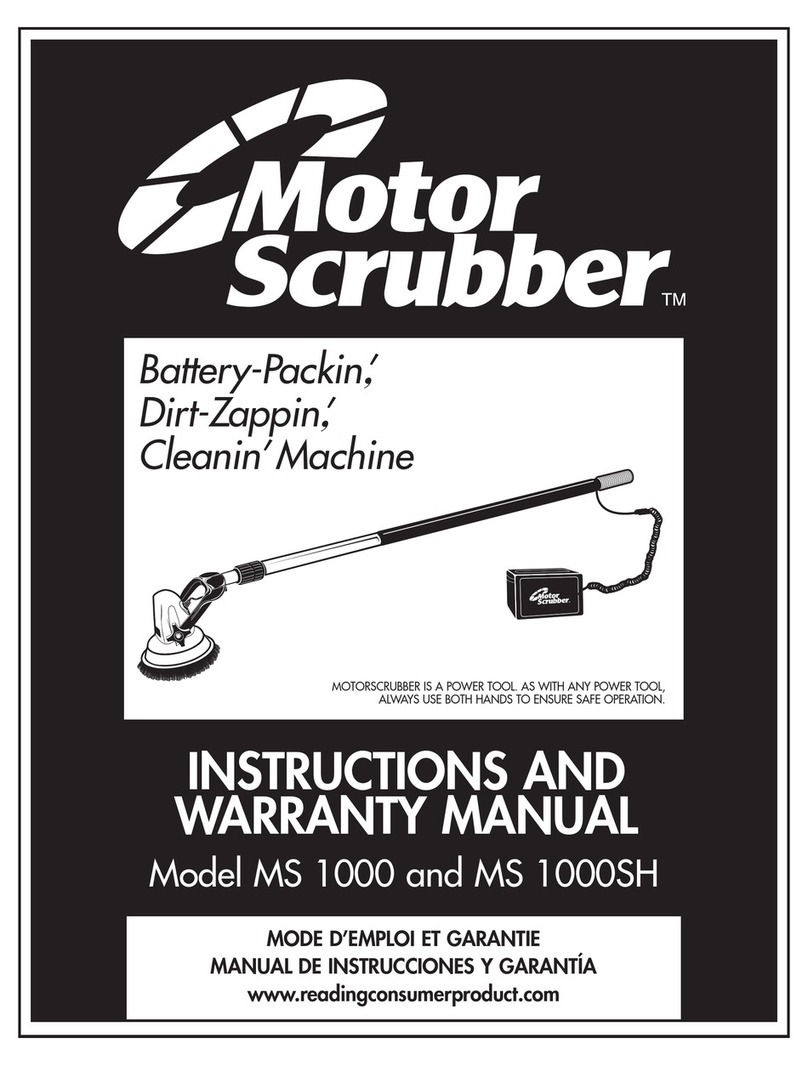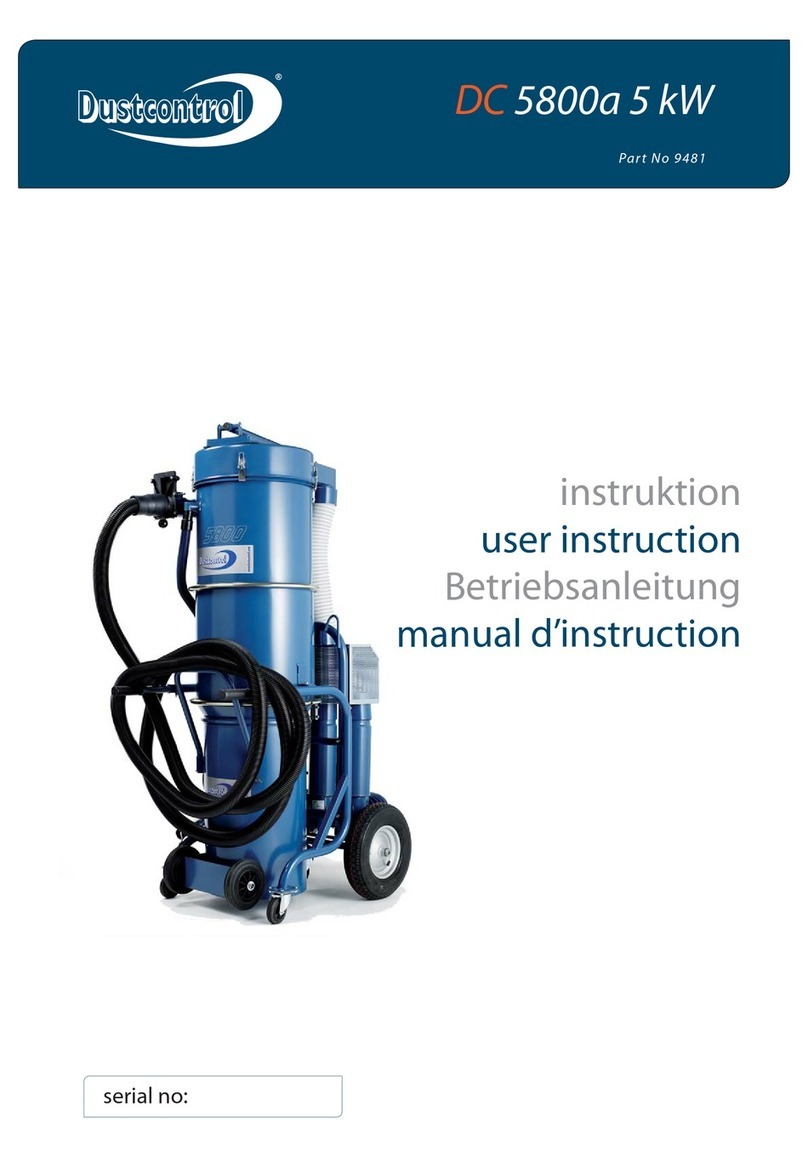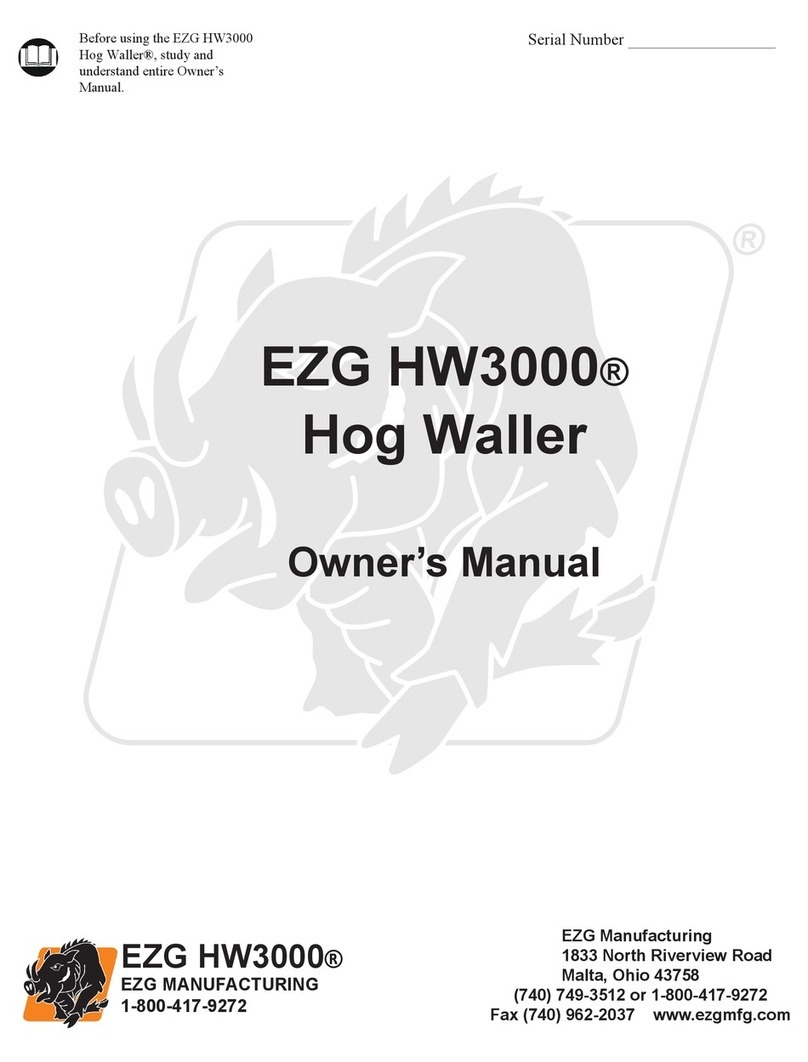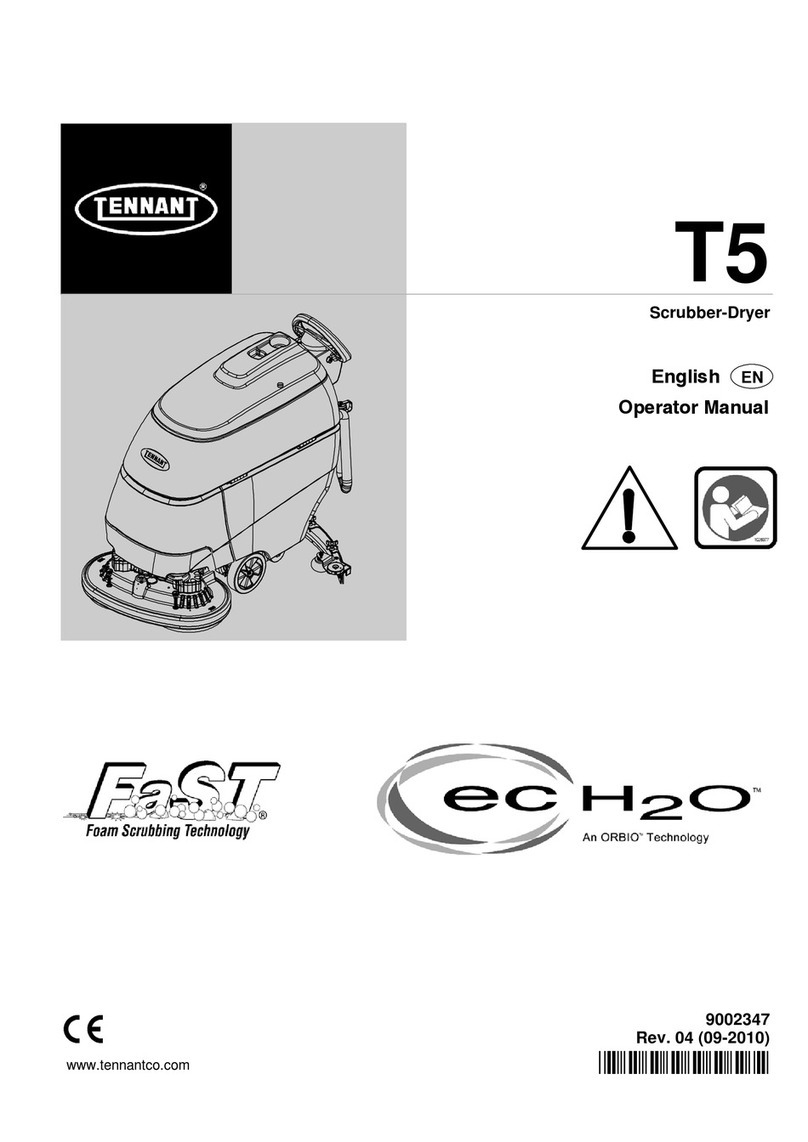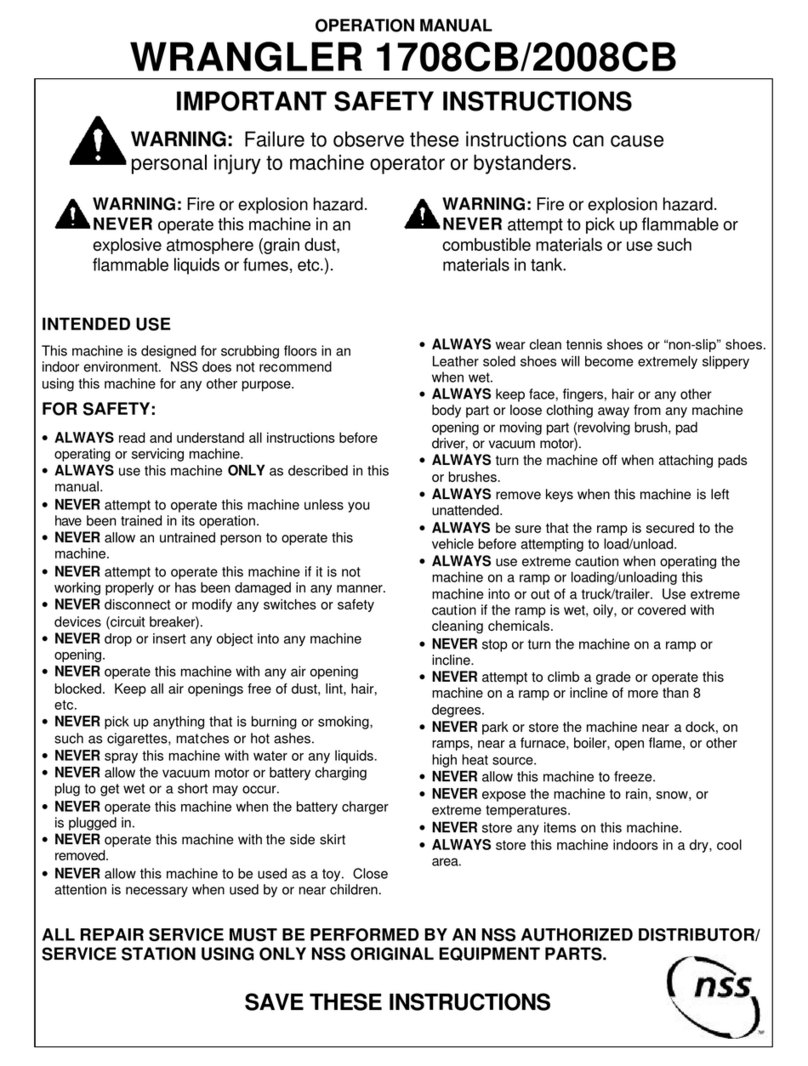FAST CLEAN Challenger RSS35 User manual

OWNER’S MANUAL
FAST
CLEAN
Challenger RSS35
Battery Powered Automatic
Rider Scrubber & Sweeper
FAST CLEAN, INC.
210 Southwest Ave. Tallmadge OH 44278
(833) 801-2358

Challenger RSS35
2
Before operation or use of this machine, please carefully
read this manual.
When ordering the replacement parts, please refer to the
spare and accessory parts manual attached to the
machine. Before matching parts or accessories, please
first determine your machine model and serial number.
You can order parts and accessories from any authorized
service center or dealer. This machine can provide
excellent service. Please follow the instructions in the
manual.
Follow manufacturer’s instructions for operating the
machine.
Perform maintenance according to the maintenance
instructions provided in the operation manual.
Use the OE or same-grade parts for maintenance.
Please dispose of old machine components
such as packaging material, battery, etc. and
toxic liquid such as anti-freeze and oil
according to your local regulations on waste
disposal and on environmental safety.
Machine Information (Please fill in for future reference.)
Model number-
Machine number-
Machine option-
Sales representative-
Tel. of sales representative-
Customer ID-
Installation date-
Table of Contents
Precautions .......................................................................3
Basic Safety Instructions...................................................3
Maintenance Instructions .................................................3
Transporting the Machine ................................................3
Unpacking the Machine.....................................................4
Battery Installation & Charging .........................................4
Squeegee Installation .......................................................5
Sweeper Brush Installation ...............................................5
Machine Diagram..............................................................5
Control Panel ....................................................................6
Before Running the Scrubber ..........................................6
Starting the Machine ........................................................6
Operating the Machine .....................................................6
Battery Power Gauge .......................................................7
Machine Maintenance .................................................... 7
Cleaning the Recovery Tank........................................... 7
Machine Storage ............................................................ 8
Specifications.................................................................. 8
Troubleshooting ............................................................. 8
Warranty Card ................................................................ 9

Challenger RSS35
3
Precautions
This machine is intended for indoor hard floors only.
Please use the suggested scrubbing pads and brushes as
well as the manufacturer recommended cleaning chem-
icals recommended for this machine.
All operators should read, understand, and observe the fol-
lowing safety precautions.
Please observe safety warnings and guidelines in this
manual.
Warning! Fire or explosion hazard:
The batteries release hydrogen. Please keep away from
spark or open flame. The battery compartment should be
kept open when charging.
Do not use flammable liquid in the machine. Do not
operate the machine where there are flammable liquids,
vapors or dust.
This machine is not equipped with an explosion-proof
motor. If it is used where there is flammable vapor, liquid,
or dust, the electric motor may generate a while starting
machine. This may cause flash fire or explosion.
This machine is not recommended to clean up flammable
materials, reactive metals or corrosive liquids.
Warning! To avoid injury, turn off the power before
performing routine maintenance on the machine. It is also
recommended to disconnect the battery wiring before
performing any electrical maintenance.
Basic Safety Instructions
1. Before starting the machine please ensure that all safety
guards are in place and operating correctly.
2. Proceed slowly when operating on a slope or slippery
surface, or when turning the machine.
3. Please discontinue use and have machine serviced if
it is damaged or not operating properly.
4. Follow the chemical manufacturer’s mixing ratio and
instructions. Use onlylow foam detergents in the machine.
5. Do not leave machine unattended without first turning
off the power.
6. Do not leave machine unattended on a sloping surface.
Park machine on level ground and engage parking
brake.
7. Do not allow children on or around the machine
8. Always pay attention to your surroundings while opera-
ting the machine. Be aware of the location of other
workers around you at all times.
Basic Maintenance Instructions
All maintenance should be carried out by trained, qualified
personnel.
Do not change the original design of the machine without
consulting the manufacturer.
Use replacement parts provided or recognized by the
manufacturer or local dealer.
Turn off machine and disconnect battery wiring before
performing maintenance. Avoid moving parts. Do not wear
loose clothing that may catch in the machine.
If performing maintenance on batteries, wear appropriate
safety gear such as gloves, apron and safety glasses.
Avoid contact with battery acid as it is extremely corrosive.
If you come in contact with battery acid, wash immediately
with soap and water.
Do not use a pressure washer or steam cleaner to clean
the machine.
Transporting the Machine
1. Please turn off the power before moving the machine.
2. Lift the brush head and squeegee to transport position.
3. Use a ramp when loading or unloading the machine.
4. When the machine is in place, lower the brush head,
engage parking brake (if equipped), and make sure the
key is in the off position.
5. Place blocks behind the wheels to keep the machine
from moving during transportation, and/or tie machine
down with bungees or straps.
6. For safety: when transporting the machine, we
recommend using a ramp when loading or unloading the
machine from truck or trailer.

Challenger RSS35
4
Unpacking the Machine
1. Carefully check to see if the machine or packaging is
damaged. If there has been damage incurred in
shipping, please notify your carrier immediately.
2. Check the list of freight contents. If there is any
missing item, please contact your distributor.
Your crate should contain:
Main unit: 1 Challenger RSS35 scrubber
6V batteries: 4 wet, maintenance free batteries
24V/25A battery charger: 1 unit
Squeegee: 1 unit
Cylindrical scrub brushes: 2 brushes
Optional other accessories- purchased additionally
3. Before unpacking the machine, please remove all straps
and ropes that attach the machine to the pallet.
4. Carefully remove the machine from the pallet with the
assistance of others. Warning! Do not directly drive the
machine off the pallet without using a ramp. This could
damage your machine.
Install the Batteries
Note: Please install the batteries after unloading the
machine from the pallet. (See following).
Warning: Fire or explosion hazard. The batteries release
hydrogen. Please keep away from spark or open flame.
The battery compartment should be kept open when
charging.
For safety: Please wear
appropriate protective
gear: safety glasses, apron
and gloves when
performing battery
maintenance or wiring.
Avoid contact with battery
acid. If you come in contact
with battery acid, wash
immediately with soap &
water.
Park the machine on level
ground and take out the
start key.
Lift up therecovery tank to access the battery compartment.
Place batteries in the battery compartment and connect
the battery wiring according to the photo at bottom left.
Important: Make sure the poles are properly connected!
Note: Place batteries carefully into compartment in order
to avoid damaging the batteries and the machine.
Before connecting the batteries, please ensure whether
the electrodes and terminals are clean. Use terminal
cleaning fluid and wire brush as required.
Paint a thin layer of metal-free lubricating oil or protective
spray on the connected wiring to avoid battery corrosion.
After the batteries are installed, please check the power
gauge. If all the indicator lights are lit, batteries are fully
charged. If only some or none of the indicator lights are
lit, batteries need to be charged.
Warning! Do not place tools, metal shavings or other
metal instruments on batteries as this could cause an
electrical arc.
Battery Charging
Do not keep the batteries in an uncharged state for a long
time. Letting the batteries run completely down may
damage them. The following instructions apply to the
specific charger for this machine. Be sure to use the
proper charger for this machine in order to avoid damaging
the batteries.
Specification of battery charger:
Type of charger: for lead-acid maintenance-free batteries
Output voltage - 24V
Output current - 25A
Intended for deep cycle battery charging
Warning: Danger of fire or explosion. The batteries
release hydrogen. Keep away from spark or open flame.
Keep the battery compartment open when charging. Do
not put metal tools, shavings or debris on batteries as this
could cause an electrical arc.
When servicing the machine, wear appropriate safety gear
such as gloves, apron and goggles.
1. Move the machine to well-ventilated area for charging.
2. Park the machine on level ground and turn the key to
the OFF position. Engage parking brake (if equipped).
3. Before charging, check the electrolyte level of each
battery unit (if using non-standard non-maintenance-free
batteries.)
4. When charging, leave the battery compartment open for
ventilation

Challenger RSS35
5
5. Insert the AC power cord of the charger into outlet or
other power source.
6. Insert the DC cable of the charger into the battery
charging socket on the rear panel of the recovery tank.
7. The charger will automatically begin charging, and will
automatically turn off when batteries are fully charged.
Note: The machine will not be operable when the charger
is connected. Note: If you must discontinue charging
before the charging is completed, do not unplug the DC
cable of the charger from the socket first. To avoid electric
arc discharge, please unplug the AC power cord first.
8. After charging, check the electrolyte level of batteries
again (if using non-standard non-maintenance-free wet
batteries).
Install the Squeegee Assembly
1. Park the machine on level ground, engage parking
brake (if equipped), and take out the key.
2. Install the squeegee rubber on the installation bracket
as shown in the photo below. Be sure that the fastening
knobs are properly inserted into the sockets and then
tighten the knobs (see arrows in photo below).
3. Connect the vacuum hose with the squeegee assembly.
(see circled area in photo.)
4. Check that the squeegee is securely fastened and
meets the floor properly. Adjust if necessary.
Install the Sweeper Brush
1. Park the machine on level ground, engage parking
brake, (if equipped) and take out the key.
2. Open the brush cab and install the cylindrical brush as
shown in the photo: (We recommend mid grit cylindrical
brushes. Bristles must meet the floor. If not, adjust the
position of the brush closer to the ground.
Machine Diagram
1. Warning Beacon
2. Recovery Tank Lid
3. Recovery Tank
4. Solution Tank
5. Squeegee Assembly
6. Side Skirt
7. Battery Compartment Access
8. Steering Wheel
9. Control Panel (see below)
10. Battery Cabin (under seat)
11. Accelerator
12. Front Wheel
13. Cylindrical Sweep & Scrub Brush Housing
14. (On other side of machine - not shown)
Solution Tank Fill Port
1
3
4
5
6
8
9
10
11
9
12
13
2
7

Challenger RSS35
6
Control Panel Operations
1. Battery Power Gauge
2. Forward/Reverse Drive
3. Solution Flow Control
4. Solution Tank Empty Light
5. Recovery Tank Full Light
6. Power On/Off Key Switch
7. Vac & Brush Controls (Clockwise from left: All Off,
Vac & Brushes On, Brushes On, Vac On)
Checklist Before Starting the Machine
□ Check the battery power. Charge batteries if power is
below 80%. Brand new batteries should take about 8
hours to charge.
□ Check the condition of the main scrub brushes. Replace
if they are worn out.
□Check the condition of the rear squeegee and reposition
or replace if it is worn. Always make sure squeegee is
clean before starting.
□Check the condition of the rubber skirt on the side of the
scrub deck. Reposition or replace as needed.
□Check that the recovery tank is empty and that floating
filter screen is clean.
Starting the machine
1. Turn the main power key to the ON position.
2. Turn on solution flow (See #3 on Control Panel).
3. Turn on the brushes, then turn on vacuum. (See #7 on
Control Panel).
4. Turn on forward drive. (See #2 on Control Panel).
5. Push accelerator pedal to drive the scrubber forward or
backward. (Warning light and horn will activate when
scrubber is in reverse).
6. Push the brake pedal to stop the machine.
Note: It is recommended to keep driving speed between
1.5 to 2 miles per hour.
Operating the machine
Warning: Danger of fire or explosion. Do not use this
machine to pick up flammable or corrosive materials, or
reactive metals.
1. Overlap each scrub pass 3”.
2. Keep the machine continuously moving, or if you must
stop, turn off brushes, solution flow and vacuum.
Otherwise scrubber may abrade the floor.
3. Squeegee assembly automatically raises when backing
up.
4. If squeegee leaves drag marks on the floor behind the
scrubber, wipe the squeegee to remove dirt. If squee-
gee still leaves drag marks, it may need to be replaced.
Check the condition of the squeegee. If the leading
edge is not square and meeting the ground firmly, it will
need to be repositioned or replaced.
5. Do not operate the machine on inclined surface with
slope exceeding 5% (3°).
6. Please slow down when operating on slopes and
slippery floors, or when turning.
7. If the foam is excessive, add a manufacturer-recom-
mended de-foaming agent into the recovery tank. Follow
the chemical manufacturer-recommended mixing
instructions. Using the wrong chemical or too high a
concentration may cause excessive foam.
Note: Do not allow foam to enter the filter screen as this
could damage the vacuum motor. The foam may also
cause the filter screen switch to malfunction.
2
1
3
4
5
6
7

Challenger RSS35
7
8. On especially dirty floors we recommend a two-pass
system. Turn off vac system for the first pass. Deposit
detergent and let sit for 3-5 min. Then lower the
squeegee, turn on the vac and run the second pass.
9. Keep an eye on the power consumption of the batteries.
Scrubber should run continuously for five hours with
new batteries before needing recharged.
10. Check the remaining amount of cleaning solution
through the hose on the side of the tank. The control
panel will indicate when the solution tank is empty.
(For conventional scrubbing, the consumption is about
.26 gallons per minute.)
11. When the solution tank is empty, drain the recovery
tank before refilling solution tank.
12. If the machine will be left unattended,: turn off all
operations, park the machine on level ground, engage
parking brake (if equipped), turn off power, and take
out the key.
13. Follow daily maintenance procedures after cleaning
(See "Daily Maintenance").
Battery Power Gauge
If equipped with digital % gauge: the battery power
gauge displays the remaining charge of the batteries (0-
100%). To extend the battery life, it is best to recharge the
batteries when the power gauge is less than 50%. Do not
let batteries run completely out of charge.
If equipped with lights or digital bar gauge: the battery
power gauge displays the remaining charge of the
batteries. When the battery is fully charged, all indicators
are on. As power is consumed, the indicator lights go out
from right to left. To extend the battery life, it is best to
recharge the batteries as soon as all the indicator lights
have gone out.
Note: To extend battery life, do not charge the batteries
until the machine has been run for 30min.
Machine maintenance
Your machine can be kept in prime working condition if the
recommended daily, weekly, and monthly maintenance
procedures are followed.
Warning: Risk of electric shock. Disconnect the battery
cables before performing any electrical maintenance.
Cleaning the Recovery Tank
1. Drive the scrubber over to the maintenance area,
engage parking brake (if equipped), and turn off the
power.
2. Turn the recovery tank hose drain cover counter-
clockwise and remove it. Direct drain hose on back of
recovery tank to drainage area and allow the recovery
tank to completely drain.
Note: We advise wearing gloves during this procedure in
order to avoid contact with dirty water and cleaning
chemicals that will be drained from the recovery tank.
3. Once recovery tank has drained, flush with warm water
(no hotter than 60°C or 140°F) to remove residues.
Allow to completely drain and air dry.
4. Disassemble and wash the floating filter screen in the
recovery tank. Allow to dry before replacing.
5. Leave tank open to air dry completely before storing
the machine.
Daily Maintenance
1. Drive the scrubber over to the maintenance area,
engage parking brake (if equipped), and turn off the
power.
2. Drain and clean the recovery tank. Allow to air dry.
3. Disassemble and clean the floating filter screen in the
recovery tank. Allow to dry before replacing.
4. Drain the solution tank and flush with hot water (no
hotter than 60°C or 140°F) if necessary. Check parts for
corrosion or wear.
5. Remove the scrub brush and clean. Check for foreign
objects entangled in the bristles and remove. Inspect for
wear, and replace if bristles are worn out.
6. Raise squeegee assembly. Wipe the squeegee and
inspect for wear. Lower squeegee assembly and check
to see that leading edge of squeegee is square and
meets the ground properly. Adjust or replace squeegee
as needed.
Note: Squeegees have four useable edges. Once an edge
has worn down, squeegee may be flipped over and reused
until it is completely worn out.

Challenger RSS35
8
7. Wipe the machine with multipurpose cleaning agent and
wet cloth.
Do not use steam cleaner or pressure washer to clean
the machine as this may damage electrical
components.
8. Check the condition of side skirts and replace if
necessary.
9. Charge the batteries. To prolong the life of the batteries
and ensure best performance of the machine, do not
charge the batteries until the machine has run for
at least 30 minutes.
Important: Do not store machine with uncharged
batteries. If machine is going to be stored unused for long
periods, it is advisable to routinely charge the batteries, as
batteries will slowly lose their charge over time even when
not in use. Allowing batteries to run completely out of
charge may damage them and shorten their life span.
Monthly Maintenance (or after 80 hours)
1. Drain the solution tank and dry. Remove the solution
tank filter from the machine and wash the filter screen.
2. Clean the top of the batteries to prevent corrosion of the
terminals (refer to "Battery Maintenance").
3. Check battery wiring for proper connection and tighten if
necessary.
4. Check and clean the seal of the recovery tank lid.
Inspect for wear or corrosion, and replace if necessary.
5. Spray silicone dry lubricant on all pivots and rollers and
cover with one layer of water-proof lubricating oil to
keep the axle operating smoothly.
6. Check whether the nuts and bolts on the machine are
loose.
7. Check whether the machine leaks.
Quarterly Maintenance (or after 250 hours)
Check the carbon brush wear of the drive motor (drive
model), vacuum motor, and brush motor. When the length
of the carbon brush is work for less than 10mm (3/8”), the
carbon brush needs to be replaced. Contact your local
authorized service center.
Before Storing the Machine
1. Charge the batteries before storing.
2. Thoroughly clean and dry the solution and recovery
tanks.
3. Store the machine in a dry place. Do not store the
machine outside.
4. Open the recovery tank lid for ventilation.
5. If the machine will be stored in a cold environment, be
sure to drain out all the liquid from the machine or use
antifreeze.
Machine Specifications
Specification
Unit
Challenger
RSS35
Voltage
V
24 (4 x 6V)
Battery Capacity
AH
200
Run Time
hrs
5 (approx.)
Cleaning Efficiency
ft2/hr
59,200
Maximum Floor Grade
%
5
Scrubbing Path
in
35
Vacuuming Path
in
43
Drive Motor
hp
.67
Brush Motors
hp
.75 (x 2)
Vac Motor
hp
.67
Lift Motor
hp
.13 (x 2)
Solution Tank Capacity
gal
34
Recovery Tank Capacity
gal
37
Machine Weight (w/batteries)
lbs
772
Machine Dimensions
in
65 x 36 x 51

Challenger RSS35
9
Troubleshooting
The machine will not operate.
Batteries have no power.
Charge batteries.
Batteries will not charge.
Replace batteries
Battery wiring is not
connected.
Check battery wiring for loose
connection. Tighten if needed.
Fuse has blown.
Replace the fuse.
Brush motor will not work.
Foreign objects have
become entangled in the
main brush.
Inspect brushes and remove
entangling objects.
Batteries have run down.
Charge batteries.
Breaker has been tripped.
Reset brush circuit breaker with
button on column.
Brush switch is faulty.
Please contact service center.
Carbon brush on motor is
worn out.
Please contact service center.
Vac motor will not work.
Batteries have run down.
Charge batteries.
Vac motor fuse has blown.
Replace vac fuse.
Vac motor or vac motor
wiring has failed.
Please contact service center.
Carbon brush on vac motor
is worn out.
Please contact service center.
Little or no cleaning solution flows out of
machine.
The solution tank filter or
hose is blocked.
Inspect filter and hoses and
clean them.
Flow control is set too low
Adjust flow control on panel.
There is also a valve under the
machine.
Solution tank is empty.
(Warning light on the control
panel will be lit).
Drain recovery tank completely,
then refill solution tank
Machine is leaving too much waste water on
the floor.
The recovery tank is full.
(Warning light on the control
panel will be lit.)
Drain the recovery tank.
The squeegee is worn or
damaged.
Reposition or replace the
squeegee.
The vac hose is blocked.
Inspect vac hose and remove
clogs.
Vac motor has failed.
Please contact service center.
Run time has shortened.
Batteries have worn out.
Replace batteries.
Battery charger has failed.
Replace charger or contact
service center.

Challenger RSS35
10
Warranty Card
(please fill out and return to dealer)
Name Phone #
Address
City State Zip
Purchase Date Invoice #
Model # Serial #
Local Dealer Local Dealer City/State
Warranty provided with purchase invoice.
Table of contents
Other FAST CLEAN Scrubber manuals