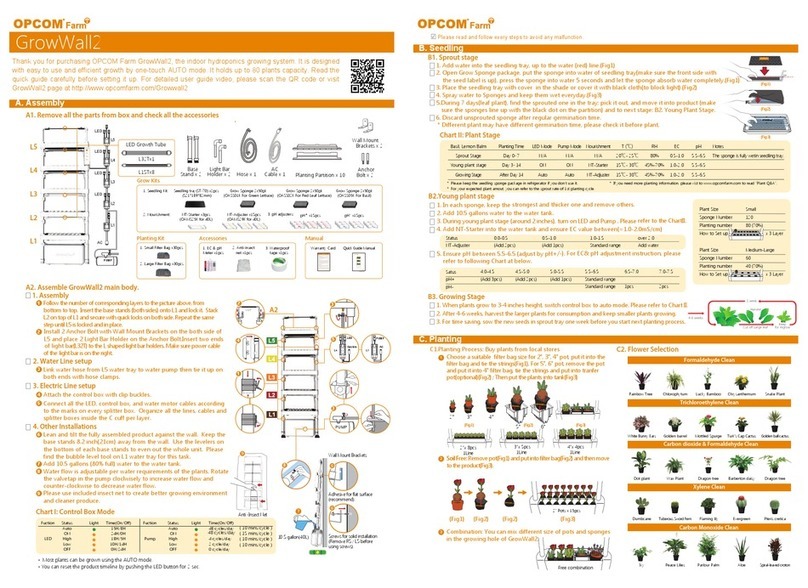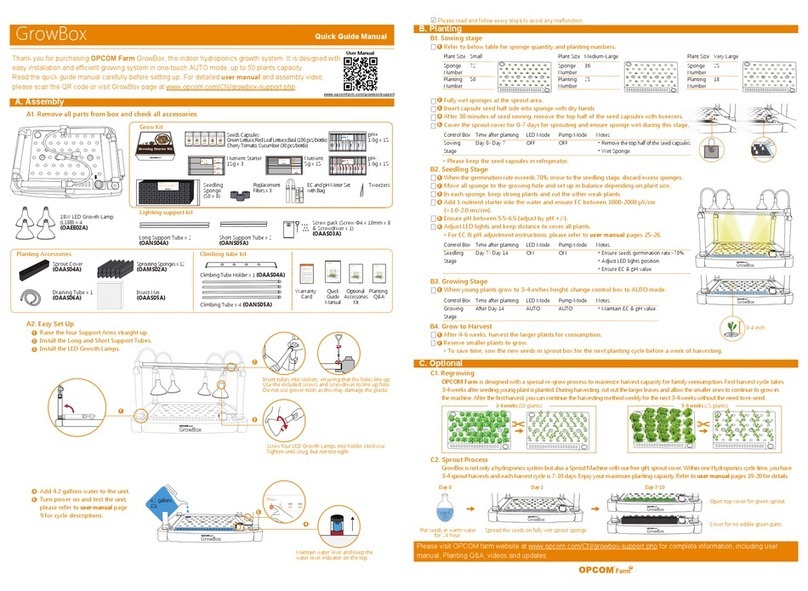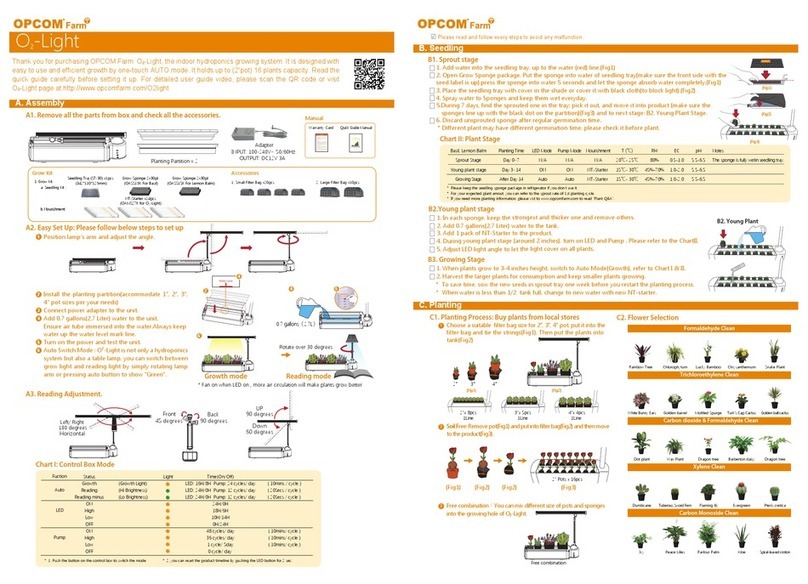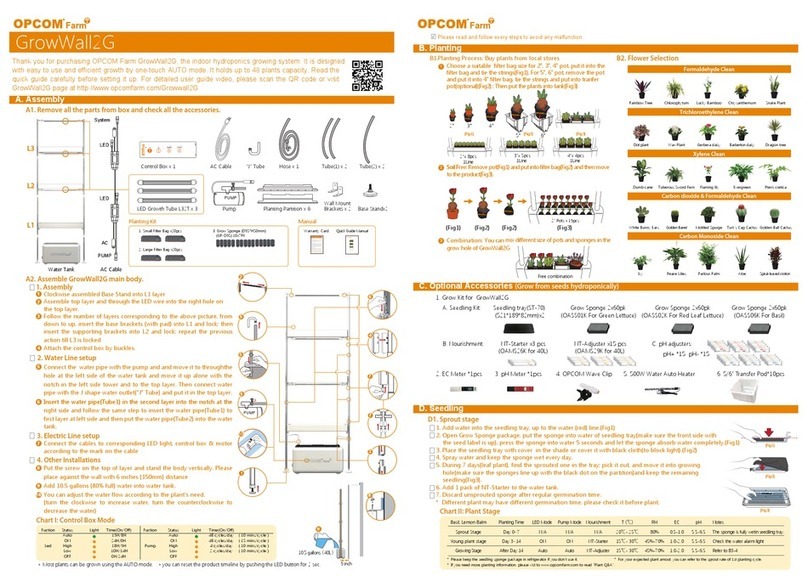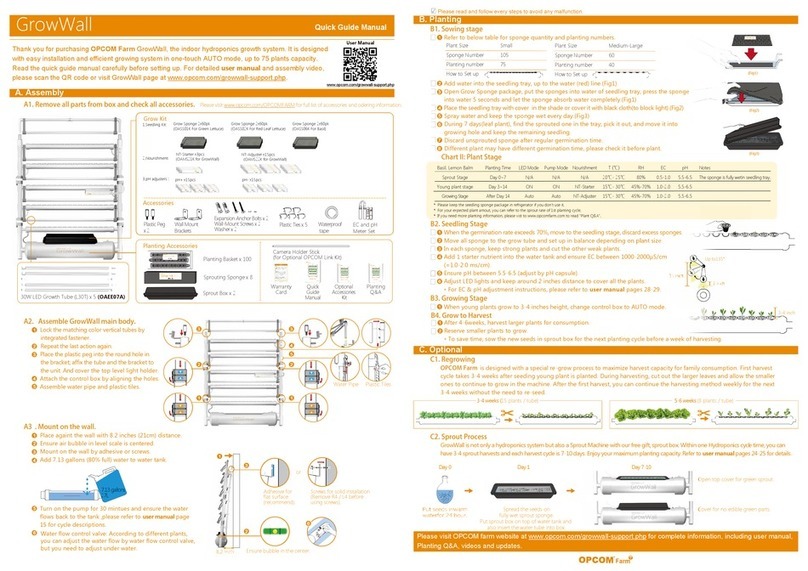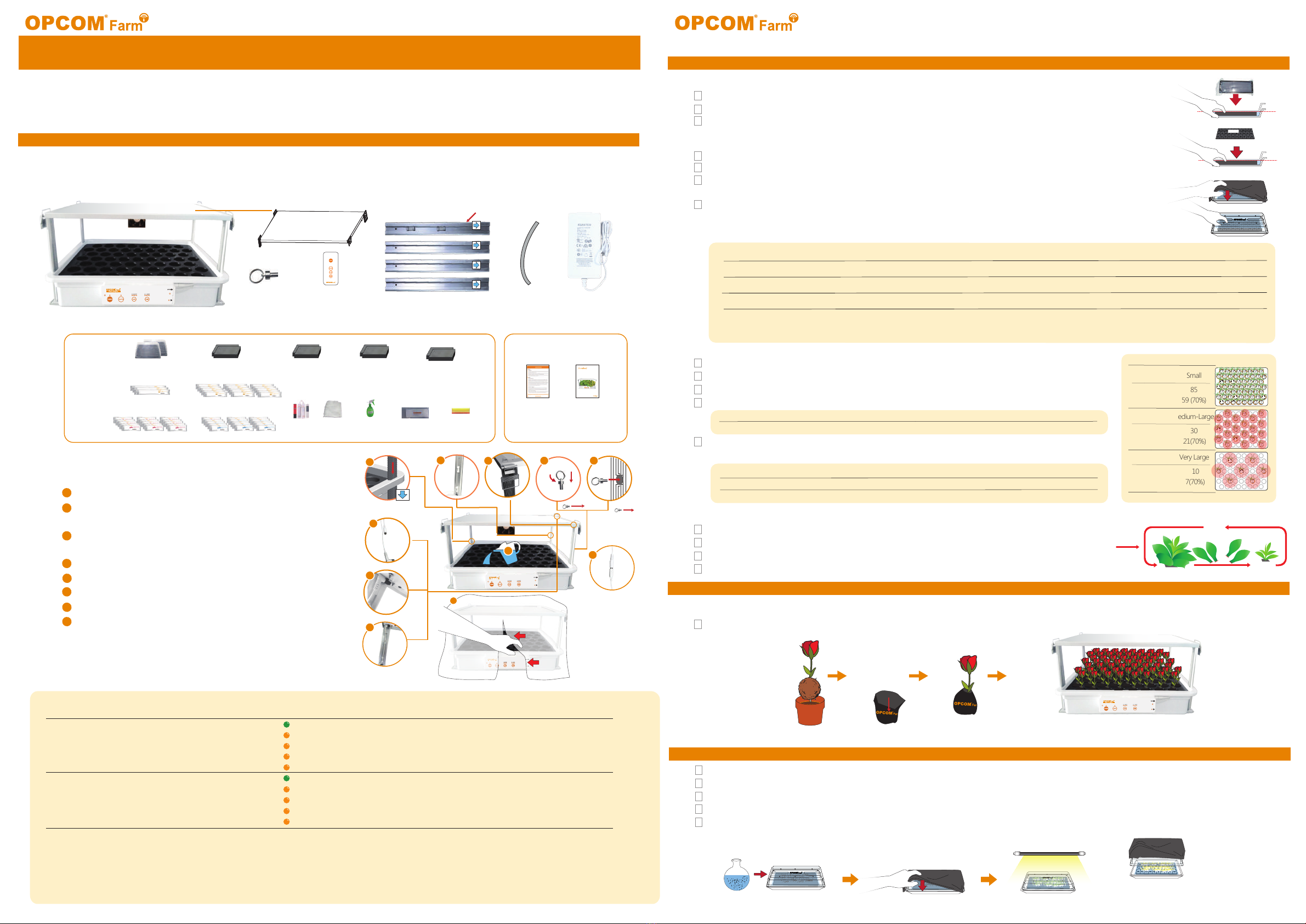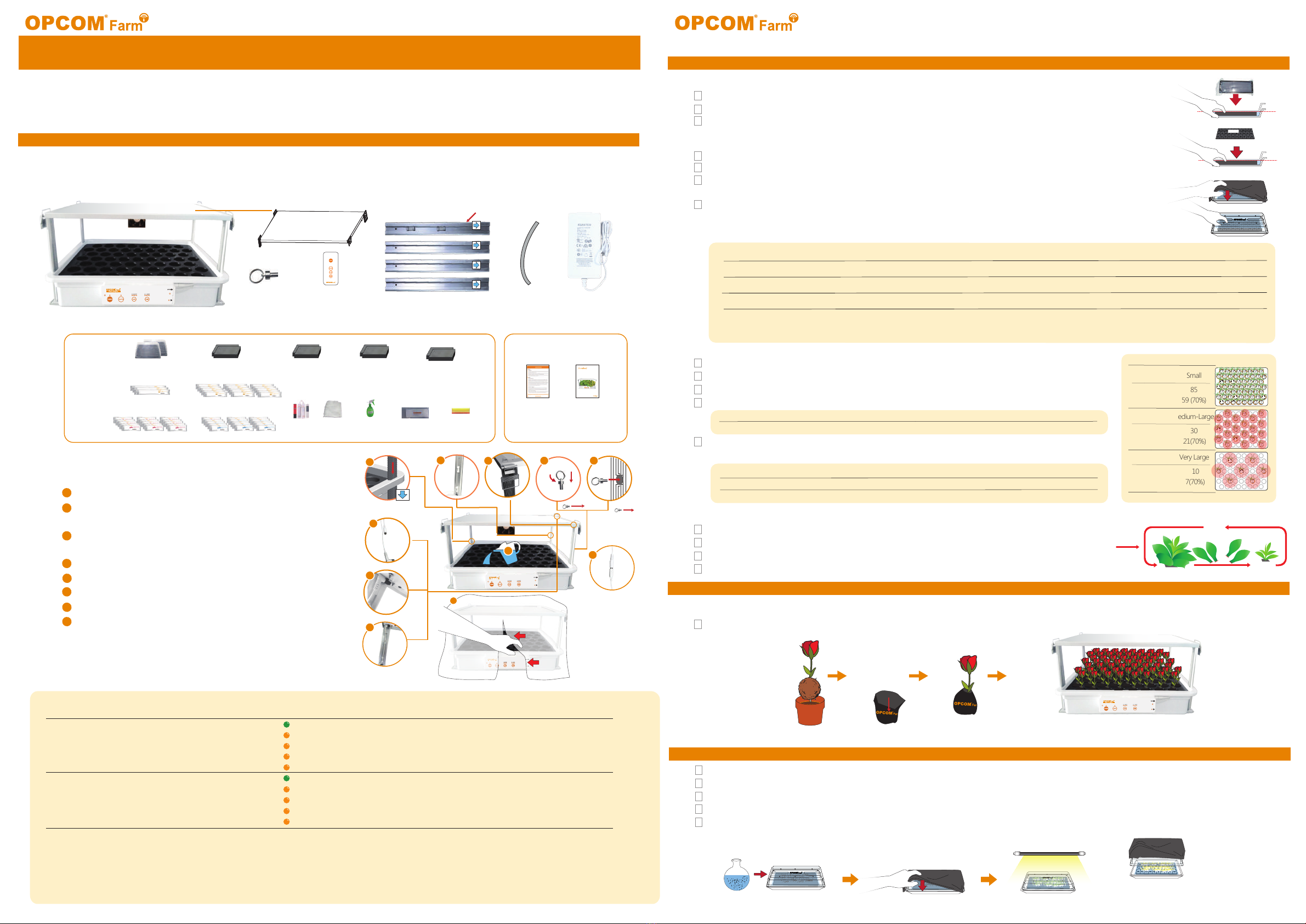
GrowBox2
A. Assembly
Thank you for purchasing OPCOM Farm GrowBox2, the indoor hydroponics growing system. It is designed with easy to use and
efficient growth by one-touch AUTO mode. It holds up to 59 plants capacity. Read the quick guide carefully before setting it up.
please visit Official Website: http://www.opcomfarm.com.
A1. Remove all the parts from box and check all the accessories
A2. Assemble GrowBox2
Manual
Anti -Insect Net
Status
Auto
ON
High
Low
OFF
Auto
ON
High
Low
OFF
Operation
One Click
One Click
One Click
One Click
One Click
One Click
One Click
One Click
Light
Fuction
Led
Pump
Time(On/Off)
16H/8H
24H/0H
18H/6H
10H/14H
0H/24H
12 Cycles/ day
48 Cycles/ day
4 Cycles/ day
2 Cycles/ day
0 Cycles/ day
Note
* 10 mins/cycle
* 10 mins/cycle
* 10 mins/cycle
* 10 mins/cycle
Pin1 x 8pc
Aluminum Vertical Column x 4pc
100W LED Panel
Tube x 1pc
Chart I: Control Box Mode
Grow Kit
2. Nourishment:
1. Seedling Kit:
Seedling tray(ST-60) x 1unit
(342*232*130mm)
Grow Sponge 2 x 60pk
(OASS001 For Green Lettuce)
Grow Sponge 2 x 60pk
(OASS002 For Red Leaf Lettuce)
Grow Sponge 2 x 60pk
(OASS006 For Basil)
NT-Starter x 25g x 3pc
(OANT003 for GrowBox2)
NT-Adjuster x 13g x 15pc
(OANT008 for GrowBox2)
pH +2.2 x 15pc
pH -3g x 15pc
3. pH adjusters:
Accessory
Anti-insect
Net x 1pc
EC & pH
Meter x 1pc
* Most plants can be grown using the AUTO mode.
*Remote controller support wireless remote control.
Adapter x 1pc
Rod
Quick Guide ManualWarranty Card
Quick Guide Manual
Remote Controller x 1pc
Watering
Spray x 1pc
Seed Moisturizing
Cover x 3pc
1
2
3
4
5
6
8
7
Install Rod A at the rear right corner.
Insert other 1 Vertical aluminum rods to each corner of the box and
follow the arrow on the bar to assemble.
Install the top LED Panel and position in the indicated
location by following the arrow on the bar.
Insert Pin 1fully into the right hole in aluminum frame.
Connect the LED cable to the LED Panel.
Fill 6.6 gallons/ 25L (80%) water into the box.
Connect the adaptor cable to adaptor.
For pest control, we provide high density insect net (even small
insects can not pass through). We suggest to put on the insect
net during the whole growing period.
Quick Guide Manual
For detailed user manual and assembly video,
Grow Sponge 4 x 60pk
(OASP001)
*a. When Power On, press hold POWER button until 1 beep sound (Less than 2 second) to turn off the power.
b.When Power On, press hold POWER button until 2 beep sound (About 5 second) to reset timeline to auto
power on (On/Off 16H/8H).
*a.When Power Off, press hold POWER button until 1 beep sound (Less than 2 second) to turn off the power.
b.When Power Off, press hold POWER button until 2 beep sound (About 5 second) to reset timeline to auto
power off (On/Off 8H/16H).
Cleaning
Sponge x 1pc
☑
Please read and follow every steps to avoid any malfunction.
B. Seedling
C. Planting
Plant Process: Buy plants from local stores.
Day 7-10
Green sprout
D. Sprouts and Microgreens.
Day 0 Day 1
1. Before your next seedling, take advantage of the seedling tray for sprouts and microgreens, it takes 7-10 days to harvest.
2. Put seeds in warm water(recommeded temperature is 95°F , not over 104°F) for 24 hours.
3. Put the wet paper towels into the tray.
4. Place the seedling tray with cover in the shade or cover it with black cloth.
5. After germination, during the growing stage, keep green sprout under the light and white sprout in the shade or cover it
with black cloth; In 7-10 days, you can harvest.
B2.Young plant stage
1. In each sponge, keep the strongest and thicker ones and discard others.
2. Add 6.6 gallons water to the water tank.
3. During young plant stage , turn on LED and Pump . Please refer to the ChartII.
4. Add NT-Starter into the water tank and ensure EC value between(=1.0-2.0mS/cm)
5. Ensure pH between 5.5-6.5 (adjust by pH+/-). For EC& pH adjustment instruction, please refer
to following Chart at below.
B3. Growing Stage
1. When plants grow to over 2 inches height, switch control box to auto mode. Please refer to Chart II
2. After 4-6 weeks, harvest the larger plants for consumption and keep smaller plants growing.
3. To save time, sow the new seeds in sprout tray one week before you restart the planting process.
4. Whe
1.Soil Freer: Removee pot(Fig1) and put into filter bag(Fig2)and then move to the product(Fig3).
n water less than water level(red) on the tank, please refill new water untill over water level(red).
Status
NT-Adjuster
0.0-0.5
(Add 2pcs)
0.5-1.0
(Add 1pcs)
1.0-1.5
Standard range
over 2.0
Add water
Status
pH+
pH-
4.0-4.5
(Add 3pcs)
4.5-5.0
(Add 2pcs)
5.0-5.5
(Add 1pcs)
5.5-6.5
Standard range
Standard range
6.5-7.0
1pc
7.0-7.5
2pc
4-6 weeks
Harvest
Cut off Large leaf
1 week
Keep
for regrow
Plant Size
Sponge Number
Planting Number
Small
85
59 (70%)
Plant Size
Sponge Number
Planting Number
Medium-Large
30
21(70%)
Plant Size
Sponge Number
Planting Number
Very Large
10
7(70%)
White sprout
(Fig1) (Fig2) (Fig3)
2” Pots x 59pcs
(Fig2)
Chart II: Plant Stage
Lettuce, Basil
Sprout Stage
Young plant stage
Growing Stage
Planting Time
Day 0~7
Day 3~14
After Day 14
LED Mode
N/A
ON
Auto
Pump Mode
N/A
ON
Auto
Notes
* For your expected plant amout, you can refer to the sprout rate of 1st planting cycle.
* If you need more planting information, please vist to www.opcomfarm.com and read “Plant Q&A”.
Nourishment
N/A
NT-Starter
NT-Adjuster
T (℉)
68℉- 77℉
59℉- 86℉
59℉- 86℉
RH
80%
45%-70%
45%-70%
EC
0.5-1.0
1.0-2.0
1.0-2.0
pH
5.5-6.5
5.5-6.5
5.5-6.5
* Please keep the seeds in refrigerator if you don’t use it, recommended temperture is 41℉-50℉ .
(Fig4)
(Fig3)
This side up!
(Fig2)
(Fig1)
B1. Sprout Stage
1. Add water to the seedling tray, up to the water (red) level.(Fig1)
2. First time sprout: just open the seedling box and add water. Then go to step 4. (Fig 1)
3. Second time sprout: Open Grow Sponge package,put each sponge piece into water of seedling tray
(make sure the front side with the seed label is side up), press the sponges into water 5 seconds and
ensure the sponges absorb water completely. Put seed moisturizing cover on the sponges.(Fig2)
4. Place the seedling tray with cover in the shade.(Fig3)
5. Suggest use watering can spray water to sponges and keep them wet everyday.
6. During 0 ~ 7 days, find the sprouted ones in the tray; pick them out, and move them into product (make
sure the sponges lineup with the black dot on the partition)(Fig4) and to next stage: B2. Young Plant Stage.
7. Discard unsprouted sponges after regular germination time.
* Different plant may have different germination time, please check before plant.
8
6
3
5
5
5
7
21 2
Pin1
Pin1
4
Pin1
Pin1
4