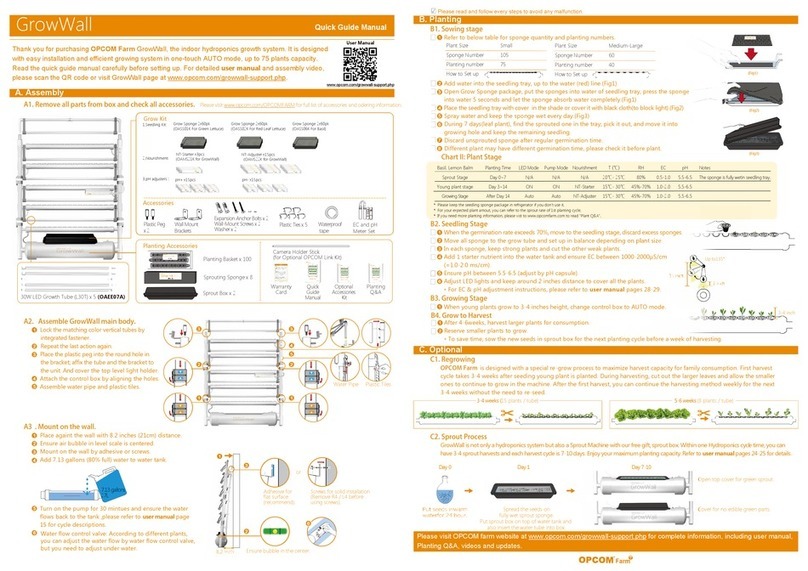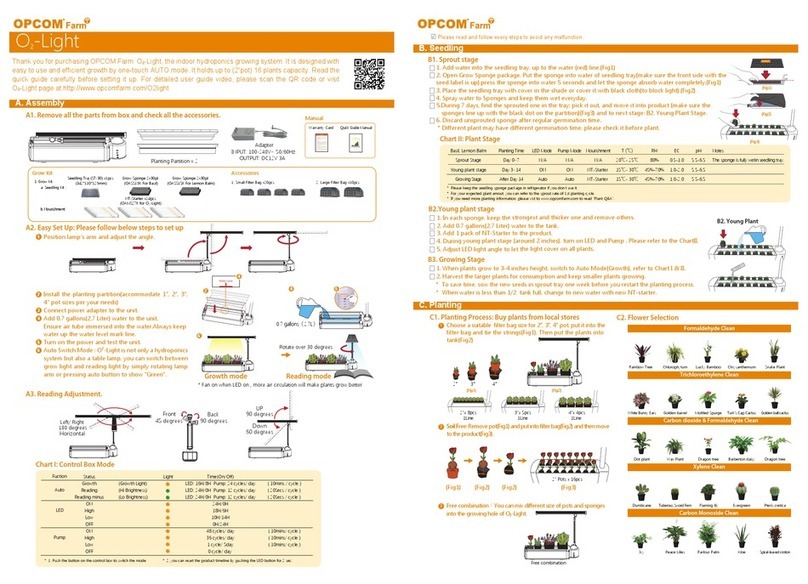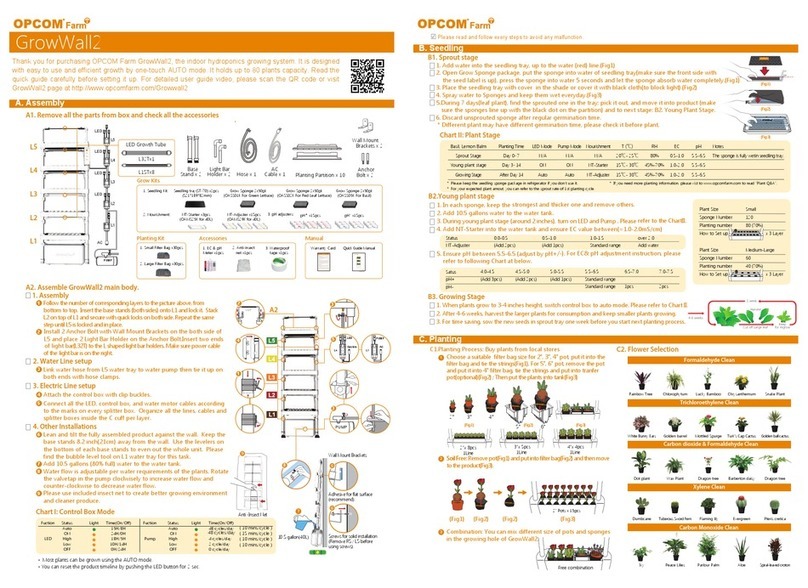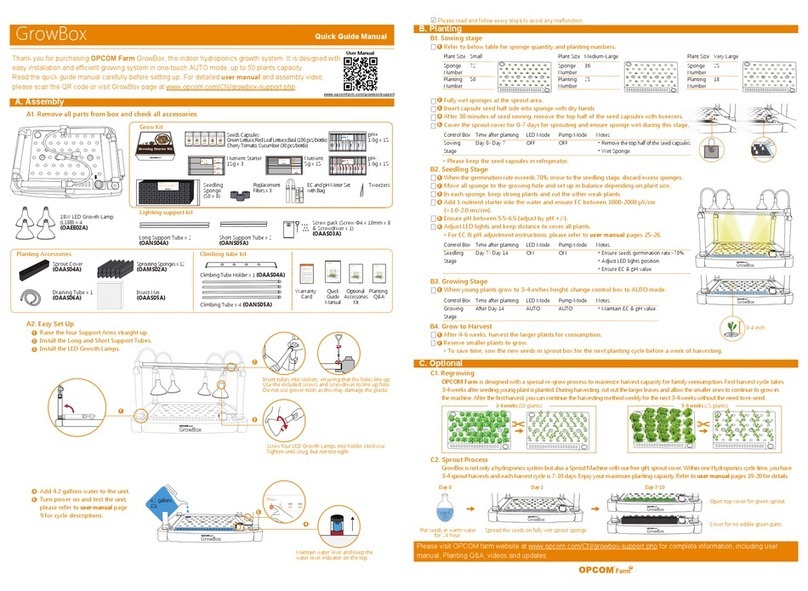GrowWall2G
A. Assembly
Thank you for purchasing OPCOM Farm GrowWall2G, the indoor hydroponics growing system. It is designed
with easy to use and efficient growth by one-touch AUTO mode. It holds up to 48 plants capacity. Read the
quick guide carefully before setting it up. For detailed user guide video, please scan the QR code or visit
GrowWall2G page at http://www.opcomfarm.com/Growwall2G
A1. Remove all the parts from box and check all the accessories.
☑
Please read and follow every steps to avoid any malfunction.
NT-Starter x3 pcs
(OAMS26K for 40L) pH- *15pH+ *15
NT-Adjuster x15 pcs
(OAMS29K for 40L)
Grow Sponge 2x60pk
(OASS01K For Green Lettuce)
Grow Sponge 2x60pk
(OASS02K For Red Leaf Lettuce)
Grow Sponge 2x60pk
(OASS06K For Basil)
Seedling tray(ST-70)
(521*189*82mm)x2
B. Nourishment:
A. Seedling Kit:
1. Grow Kit for GrowWall2G
C. pH adjusters:
B. Planting
2” Pots x 16pcs
3Combination: You can
hole of GrowWall2G
B1.Planting Process: Buy plants from local stores
Choose a suitable filter bag size for 2", 3", 4" pot, put it into the
filter bag and tie the strings(Fig1), For 5", 6" pot, remove the pot
and put it into 4" filter bag, tie the stringsand put into tranfer
pot(optional)(Fig2) ; Then put the plants into tank(Fig3)
B2. Flower Selection
Rainbow Tree Chlorophytum Lucky Bamboo Chrysanthemum Snake Plant
Formaldehyde Clean
Dot plant Wax Plant Gerbera daisy Barberton daisy Dragon tree
Dumb cane Tuberous Sword Fern Pteris cretica
Trichloroethylene Clean
White Bunny Ears Golden Barrel Mottled Spurge
Flaming lily
Turk’s Cap Cactus
Evergreen
Golden Ball Cactus
Ivy Peace Lilies Parlour Palm Aloe Spiral-leaved croton
Carbon Monoxide Clean
2”x 8pcs
1Line
4”x 4pcs
1Line
3”x 5pcs
1Line
Free combination
1
(Fig1) (Fig2) (Fig3)
4"
5"
2" 3"
6"
mix different size of pots and sponges in the
grow
C. Optional Accessories (Grow from seeds hydroponically)
2. EC Meter *1pcs 3. pH Meter *1pcs 5. 500W Water Auto Heater4. OPCOM Wave Clip 6. 5/6” Transfer Pod*10pcs
D. Seedling
D1. Sprout stage
1. Add water into the seedling tray, up to the water (red) line.(Fig1)
2. Open Grow Sponge package, put the sponge into water of seedling tray(make sure the front side with
the seed label is up), press the sponge into water 5 seconds and let the sponge absorb water completely.(Fig1)
3. Place the seedling tray with cover in the shade or cover it with black cloth(to block light).(Fig2)
4. Spray water and keep the sponge wet every day.
5. During 7 days(leaf plant), find the sprouted one in the tray; pick it out, and move it into growing
hole(make sure the sponges line up with the black dot on the partition)and keep the remaining
seedling(Fig3).
6. Add 1 pack of NT-Starter to the water tank.
7. Discard unsprouted sponge after regular germination time.
* Different plant may have different germination time, please check it before plant.
Chart II: Plant Stage
Basil, Lemon Balm
Sprout Stage
Young plant stage
Growing Stage
Planting Time
Day 0~7
Day 3~14
After Day 14
LED Mode
N/A
ON
Auto
Pump Mode
N/A
ON
Auto
Notes
The sponge is fully wetin seedling tray.
Check the water alarm light
Refer to B3-4
* Please keep the seedling sponge package in refrigerator if you don’t use it. * For your expected plant amout, you can refer to the sprout rate of 1st planting cycle.
* If you need more planting information, please vist to www.opcomfarm.com to read “Plant Q&A”.
Nourishment
N/A
NT-Starter
NT-Adjuster
T (℃)
20℃- 25℃
15℃- 30℃
15℃- 30℃
RH
80%
45%-70%
45%-70%
EC
0.5-1.0
1.0-2.0
1.0-2.0
pH
5.5-6.5
5.5-6.5
5.5-6.5
Most plants can be grown using the AUTO mode. ** you can reset the product timeline by pushing the LED button for 2 sec.
8
9
10
Put the screw on the top of layer and stand the body vertically. Please
place against the wall with 6 inches (150mm) distance
Add 10.5 gallons (80% full) water into water tank.
You can adjust the water flow according to the plant's need.
(turn the clockwise to increase water, turn the counterclockwise to
decrease the water)
A2. Assemble GrowWall2G main body.
1. Assembly
4. Other Installations
3
1
2
4
Follow the number of layers corresponding to the above picture, from
Clockwise assembled Base Stand into L1 layer
Assemble top layer and through the LED wire into the right hole on
the top layer.
down to up, insert the base brackets (with pad) into L1 and lock; then
insert the supporting brackets into L2 and lock; repeat the previous
action till L3 is locked
Attach the control box by buckles.
Chart I: Control Box Mode
Status
Auto
ON
High
Low
OFF
Fuction
Pump
Light Time(On/Off)
48 cycles/day
48 cycles/day
4 cycles/day
2 cycles/day
( 10 mins/cycle )
( 15 mins/cycle )
( 10 mins/cycle )
( 10 mins/cycle )
Status
Auto
ON
High
Low
OFF
Fuction
Led
Light Time(On/Off)
16H/8H
24H/0H
18H/6H
10H/14H
0H/24H
8
10.5 gallons(40L)
9
6 inch
Water Tank AC Cable
L1
L2
L3
AC
LED
LED
System
PUMP
Water Tank AC Cable
L1
L2
L3
AC
LED
LED
System
PUMP
5
2. Water Line setup
Connect the water pipe with the pump and and move it to throughthe
hole at the left side of the water tank and move it up alone with the
notch in the left side tower and to the top layer. Then connect water
pipe with the J shape water outlet("J" Tube) and put it in the top layer.
Insert the water pipe(Tube1) in the second layer into the notch at theInsert the water pipe(Tube1) in the second layer into the notch at the
right side and follow the same step to insert the water pipe(Tube1) to
first layer at left side and then put the water pipe(Tube2) into the water
tank.
46
7
3. Electric Line setup
Connect the cables to corresponding LED light, control box & motor
according to the mark on the cable
Carbon dioxide & Formaldehyde Clean
Xylene Clean
2
(Fig1) (Fig2) (Fig3)
(Fig2)
Soil FSoil Free: Remove pot(Fig1) and put into filter bag(Fig2) and then move
to the product(Fig3).
2
7
3
4