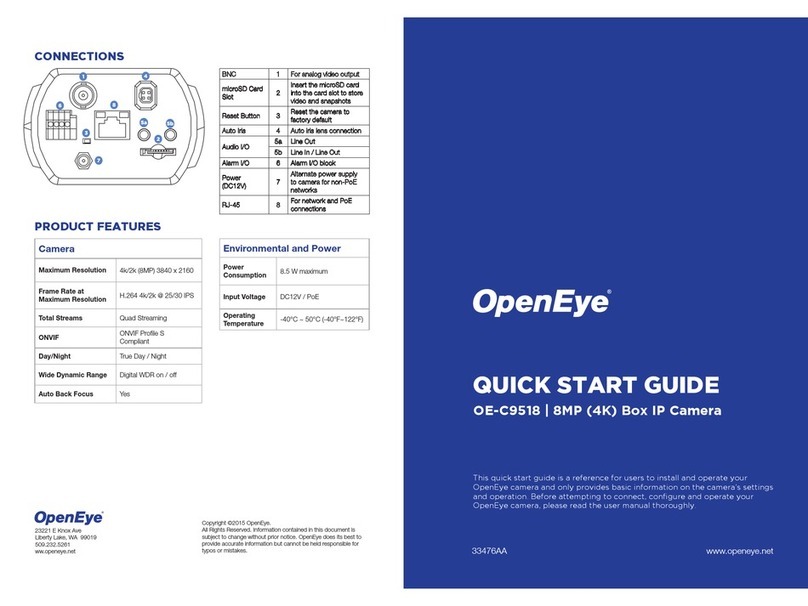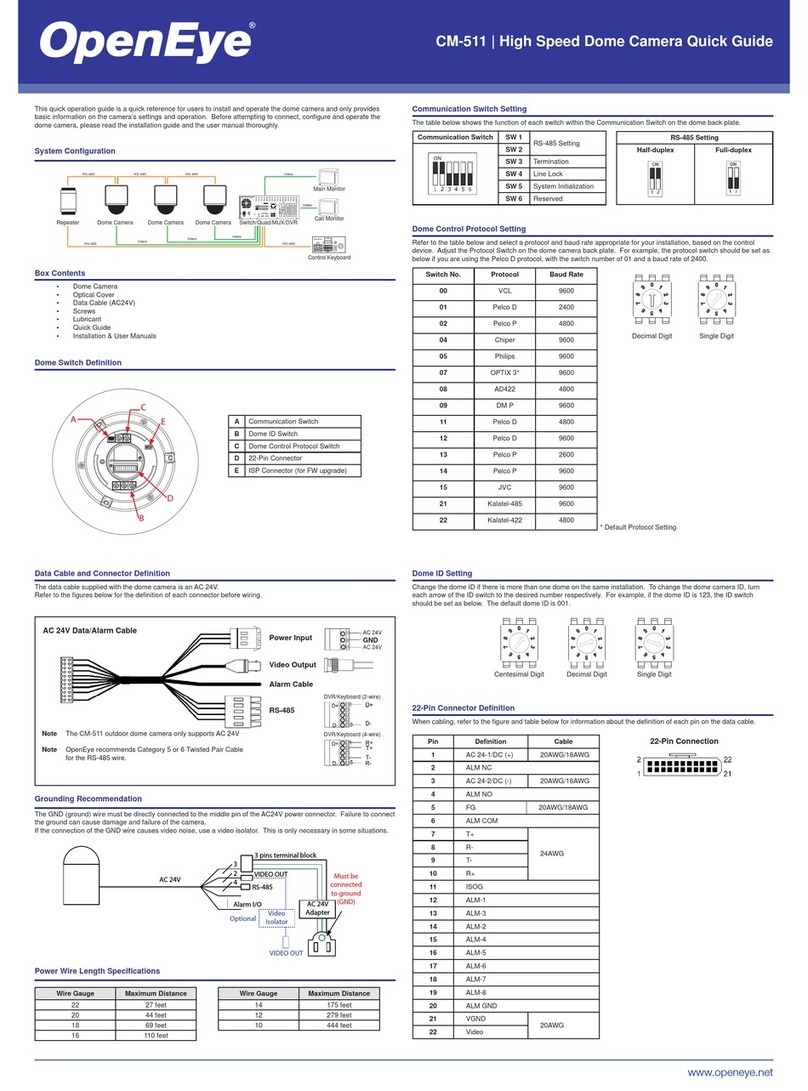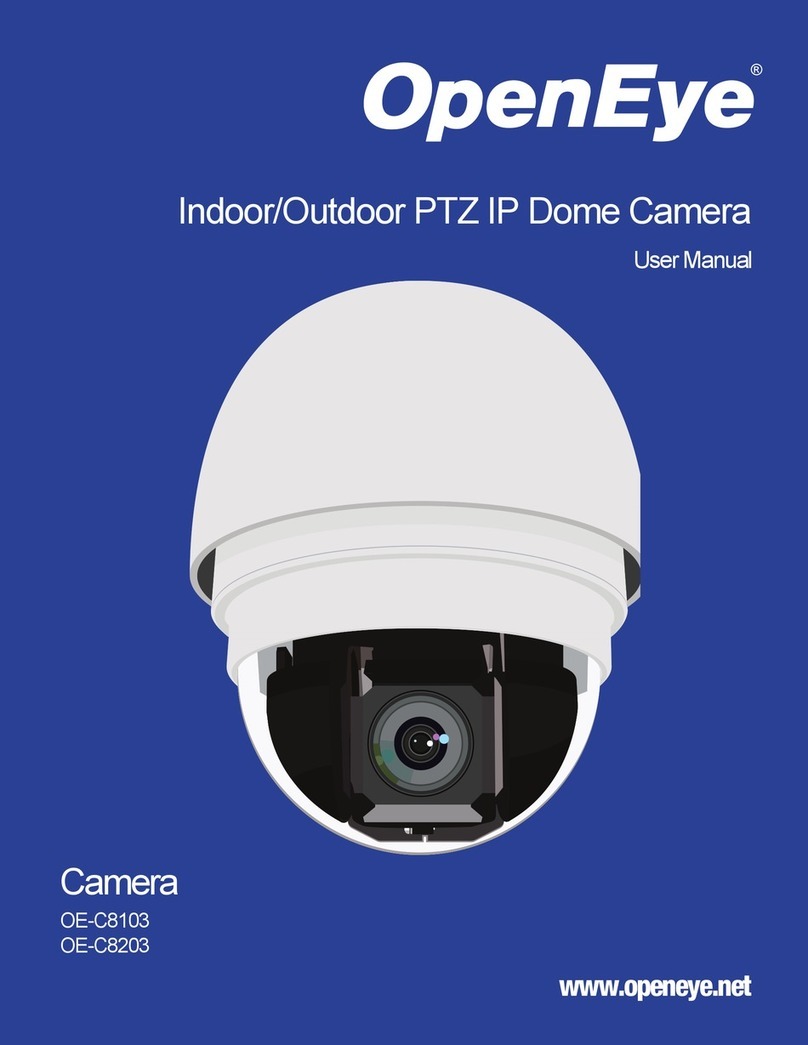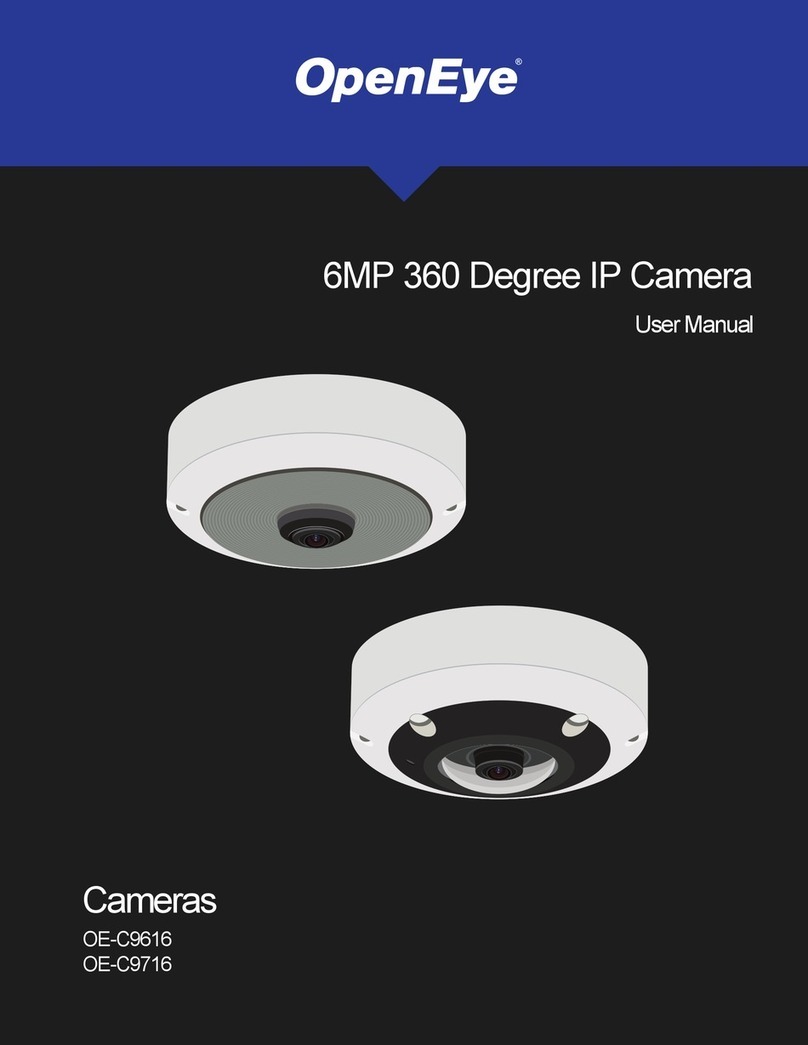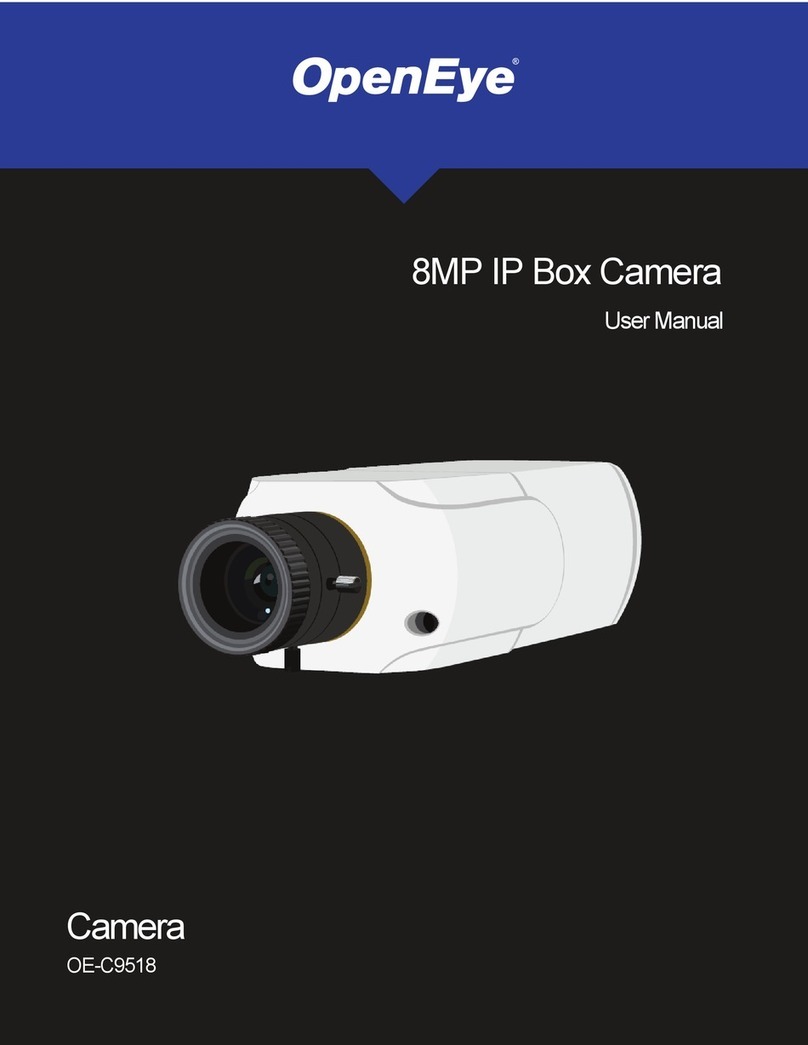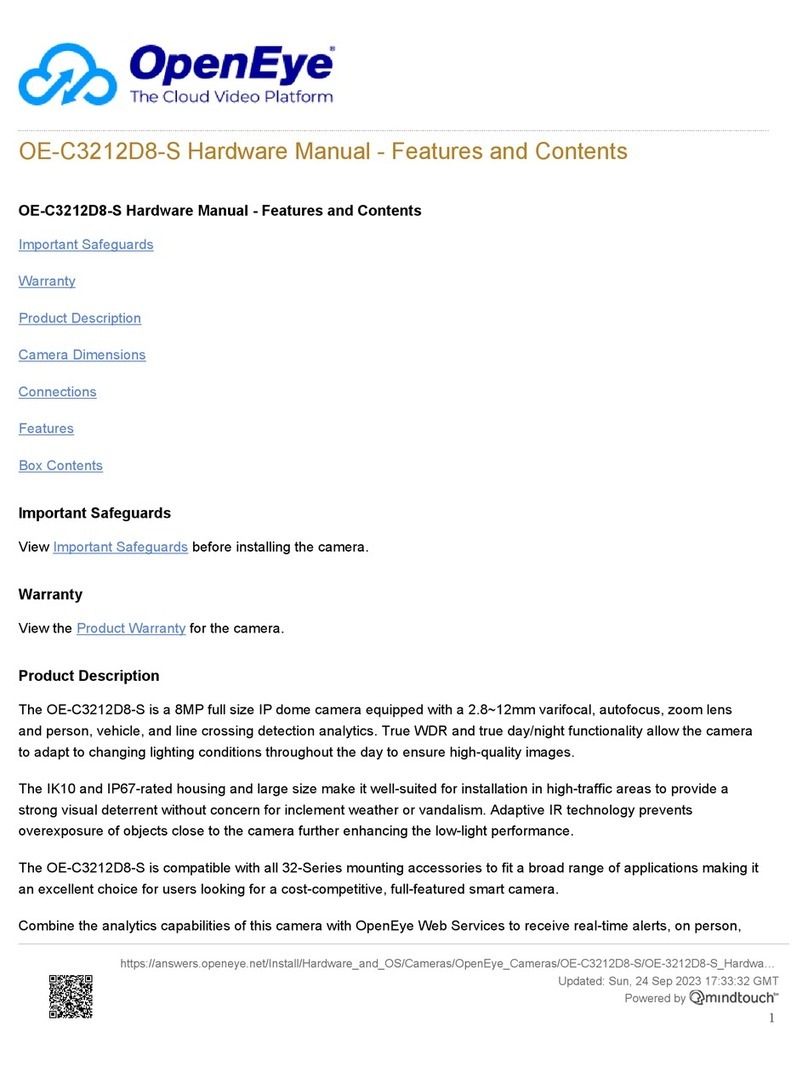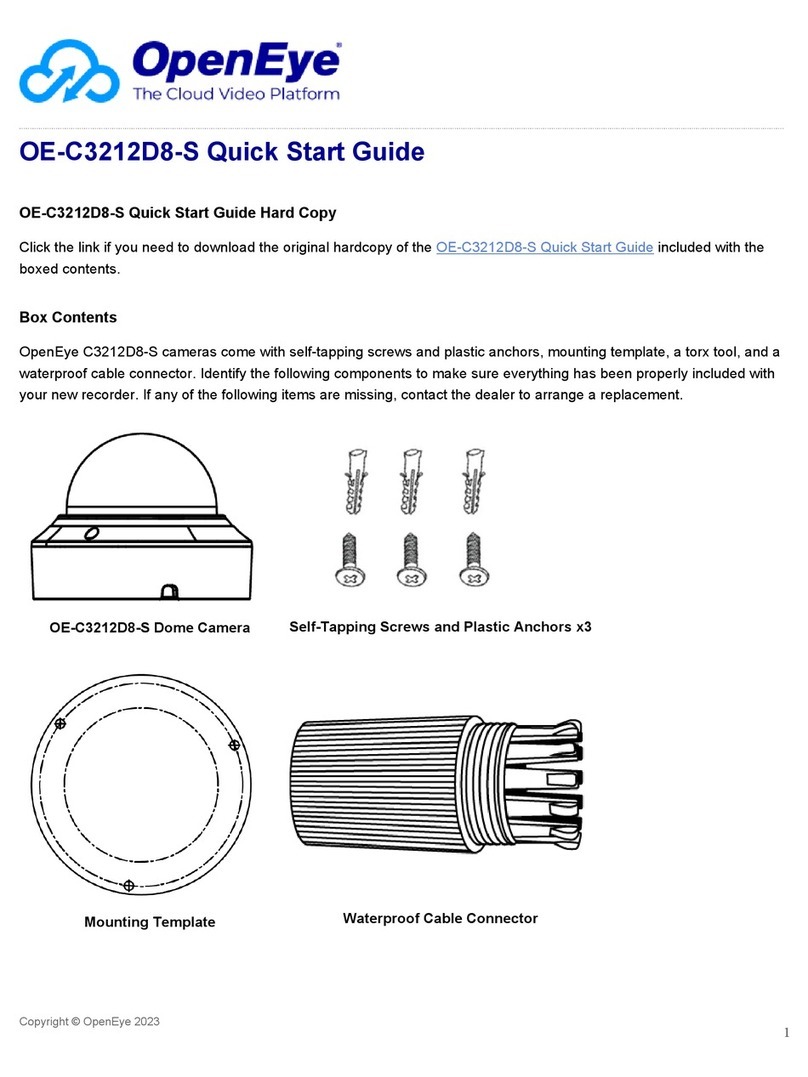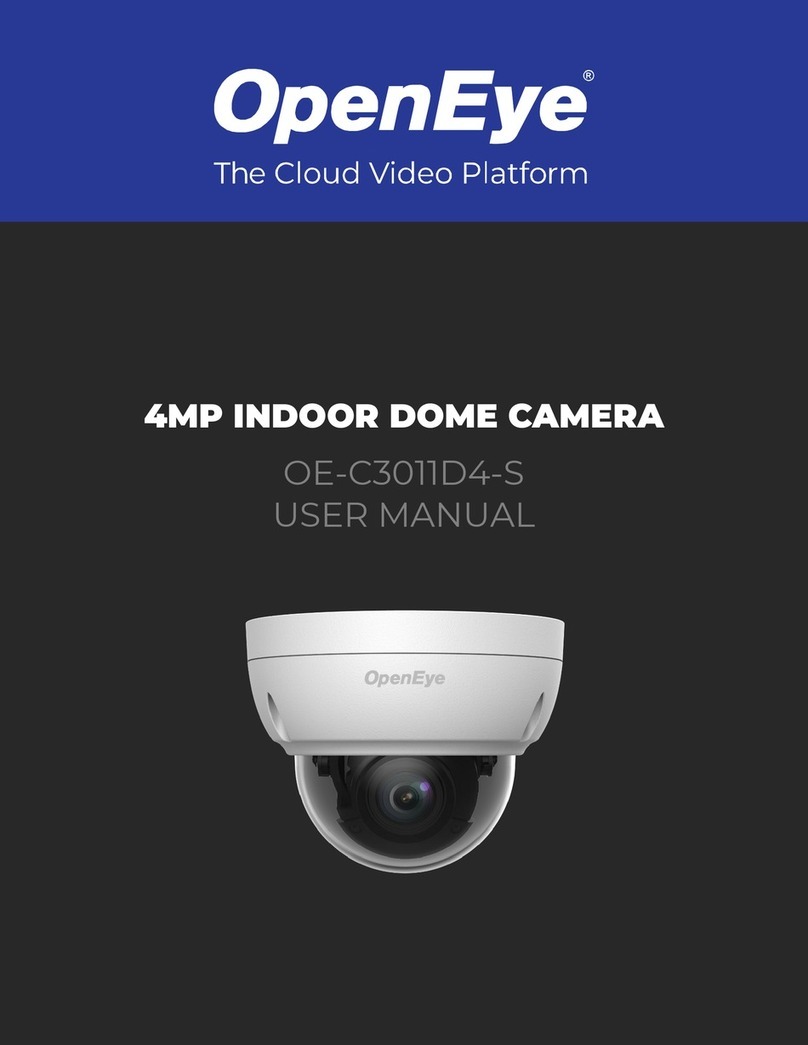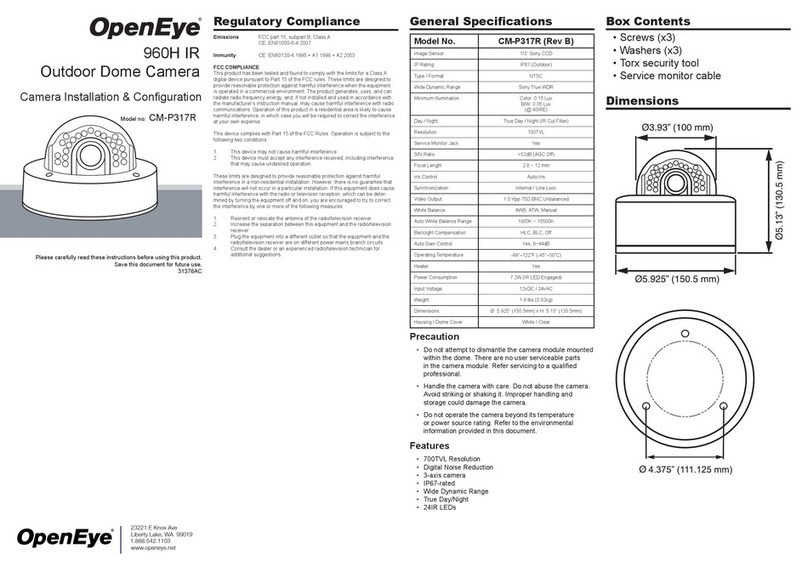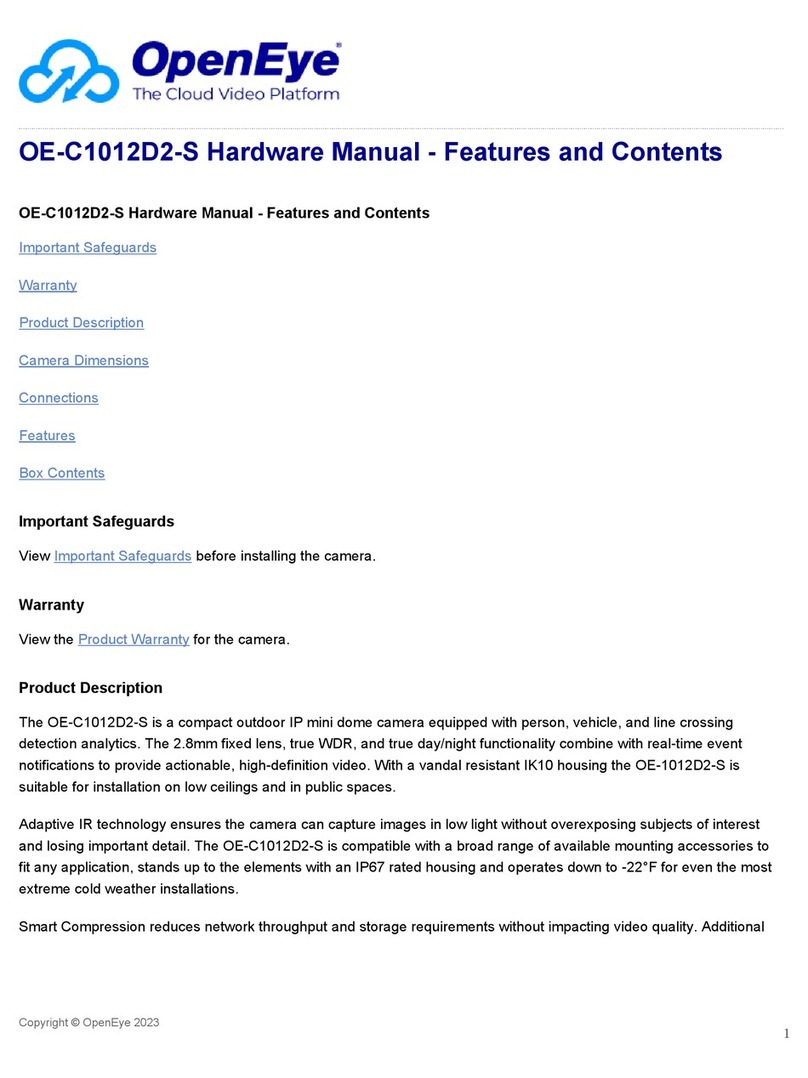31970AF 9
Setup & Configuration...........................................................................................25
Connecting to the Camera................................................................................25
Resetting the Camera ..................................................................................25
Administrator/User Privileges.......................................................................25
Connecting Over the Internet.......................................................................26
Viewer Software....................................................................................................27
Viewer Tabs......................................................................................................27
Live ...................................................................................................28
Setup ................................................................................................29
System Setting......................................................................................................29
Camera Name ..................................................................................................29
IP Address ........................................................................................................30
Get IP an Address Automatically (DHCP)....................................................30
Use Static IP Address ..................................................................................31
IPv6 Address Configuration.....................................................................31
User Setup........................................................................................................32
Admin Password ..........................................................................................32
Add User.......................................................................................................32
Delete User ..................................................................................................32
Modify User ..................................................................................................33
File Location .....................................................................................................33
Picture Setup ........................................................................................................33
Camera Tab......................................................................................................33
Exposure ......................................................................................................34
White Balance ..............................................................................................34
Picture Adjustment .......................................................................................35
Motion Detection...............................................................................................35
Add Detection Window.................................................................................36
Delete Motion Detection Window.................................................................36
Motion Window ........................................................................................36
Streaming Settings................................................................................................37
Video Resolution...............................................................................................37
Video Orientation..........................................................................................38
GOP Size .....................................................................................................38
H.264 Profile.................................................................................................38
Video Frame Rate.............................................................................................39