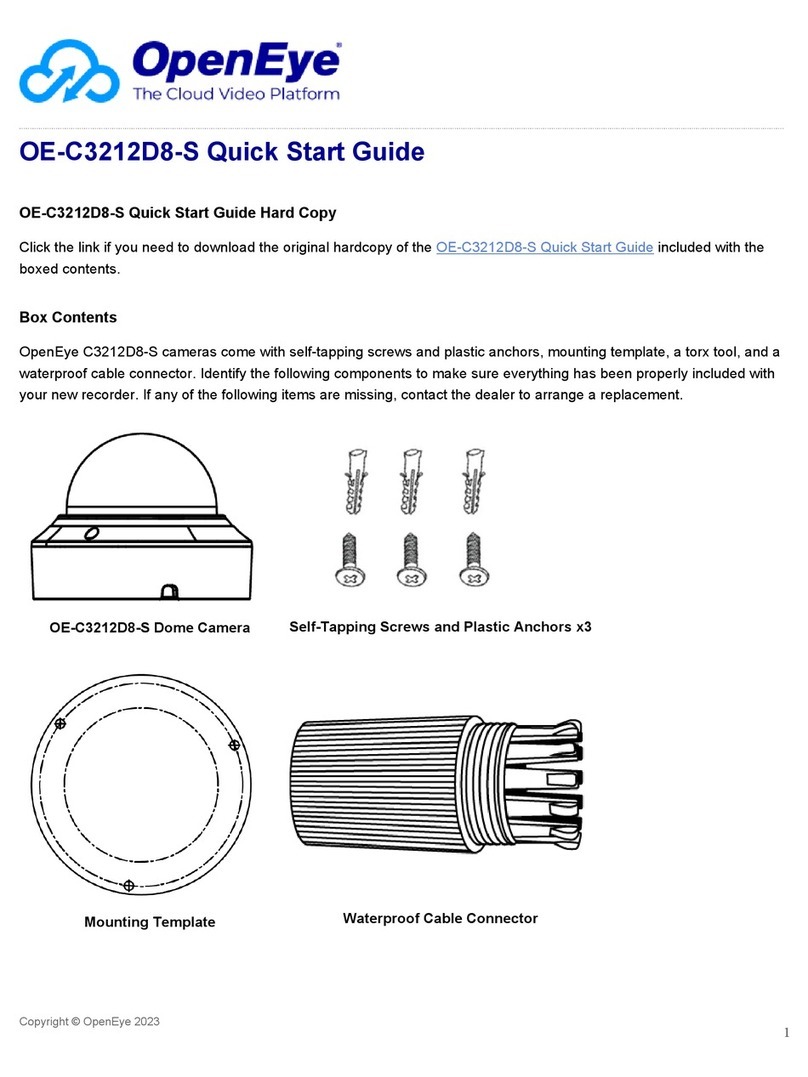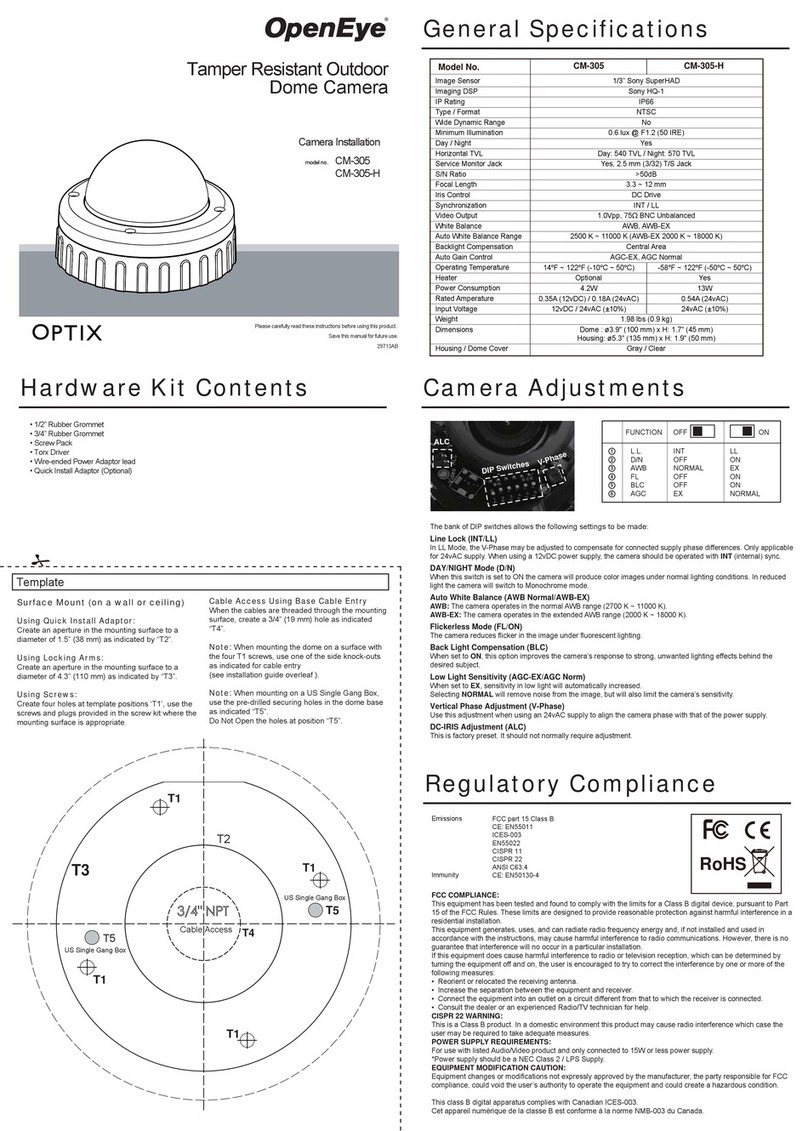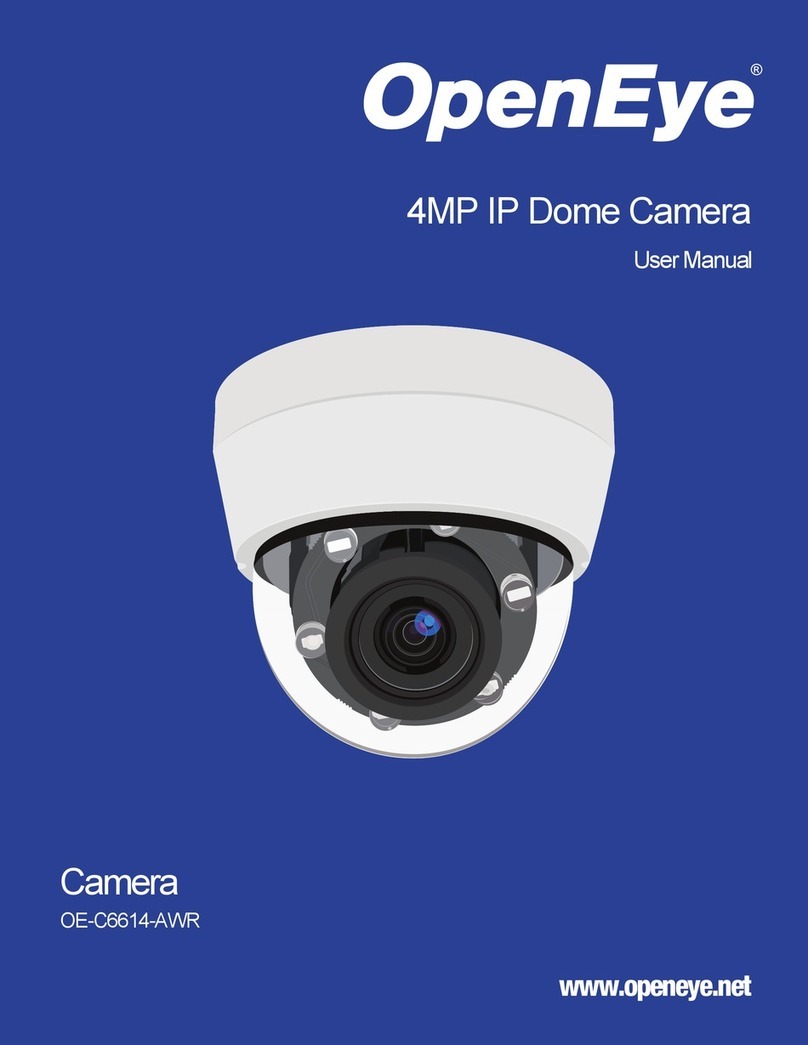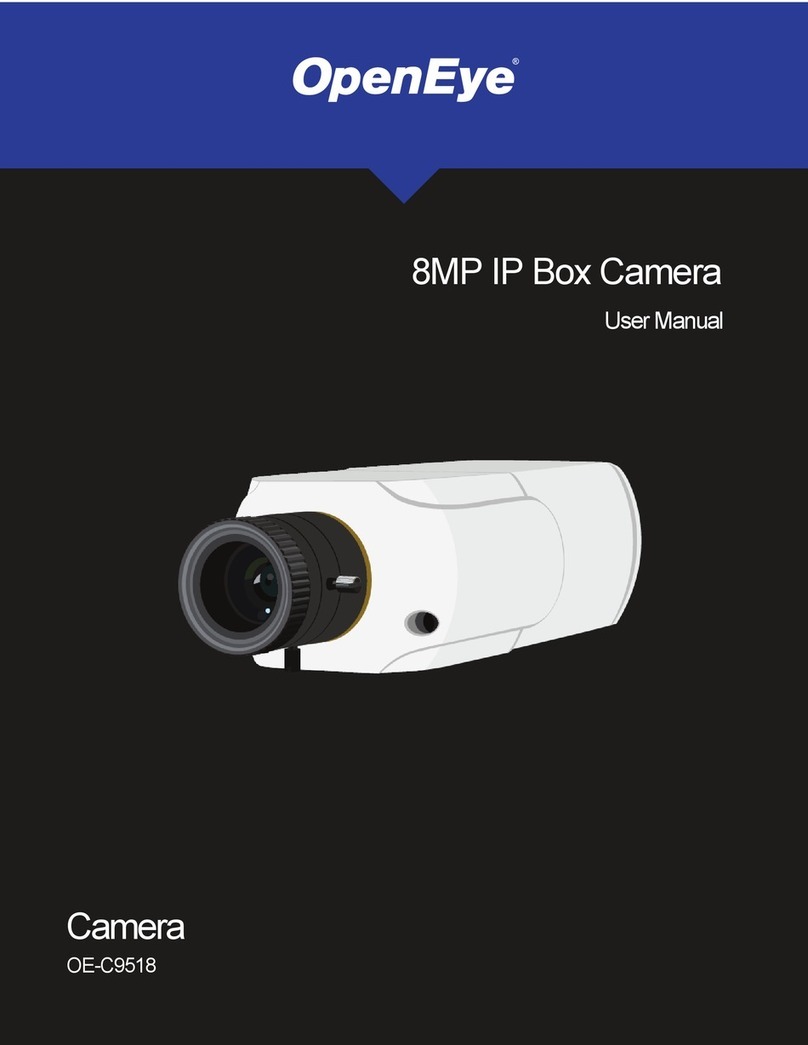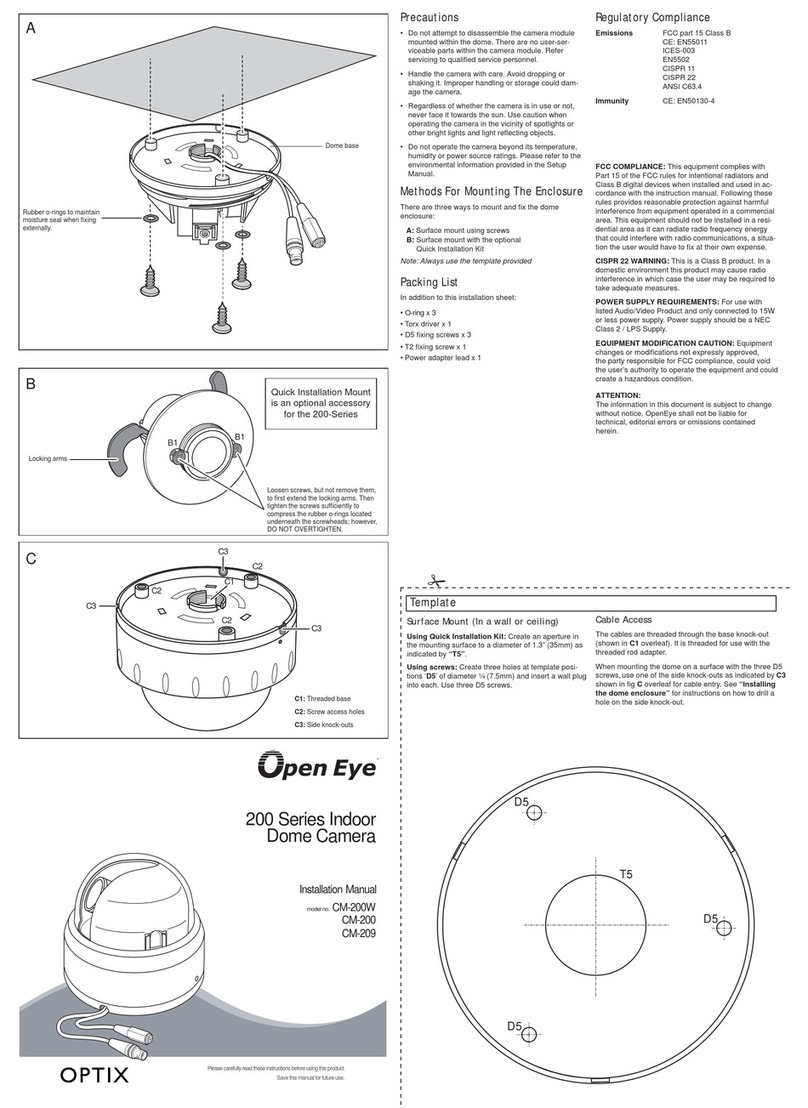35042AE 5
TABLE OF CONTENTS
Table of Contents..........................................................................................................5
Introduction ...................................................................................................................7
Overview...................................................................................................................................................7
Product Features..................................................................................................................................7
Getting Started ..............................................................................................................8
Box Contents ............................................................................................................................................8
Camera Overview.....................................................................................................................................9
Camera Dimensions.............................................................................................................................9
Connections........................................................................................................................................10
Network Camera manager Software..........................................................................11
Installation...............................................................................................................................................11
Launching Network Camera Manager................................................................................................11
Camera Configuration.............................................................................................................................13
Device Addressing..............................................................................................................................13
Setup & Configuration.............................................................................................................................15
Connecting to the Camera..................................................................................................................15
Video Settings ....................................................................................................................................16
System Settings..................................................................................................................................16
Viewer Tabs........................................................................................................................................16
Live .........................................................................................................................................................17
Setup.......................................................................................................................................................18
System Setting ...................................................................................................................................18
IP Address..........................................................................................................................................18
IPv6 Address Configuration ...........................................................................................................19
User Setup..........................................................................................................................................20
File Location .......................................................................................................................................21
Picture Setup......................................................................................................................................21
Exposure........................................................................................................................................21
White Balance................................................................................................................................21
Picture Adjustment.........................................................................................................................22
Add Detection Window...................................................................................................................23
Delete Motion Detection Window...................................................................................................23
Motion Window...............................................................................................................................23
Streaming Settings .................................................................................................................................24
Video Resolution ................................................................................................................................24
Video Frame Rate ..............................................................................................................................25
Video Compression............................................................................................................................26
Advanced.....................................................................................................................27
System Setting........................................................................................................................................27
Network Setup....................................................................................................................................27
Network Advanced .............................................................................................................................27
Network Security ................................................................................................................................28
Alarm Application................................................................................................................................29
Tampering and Network Failure Detection.........................................................................................30