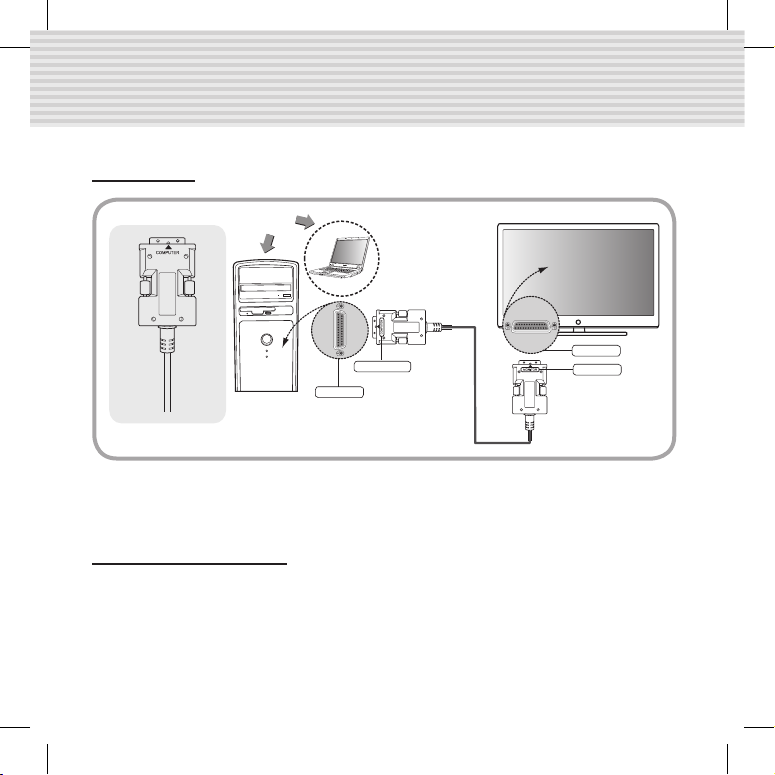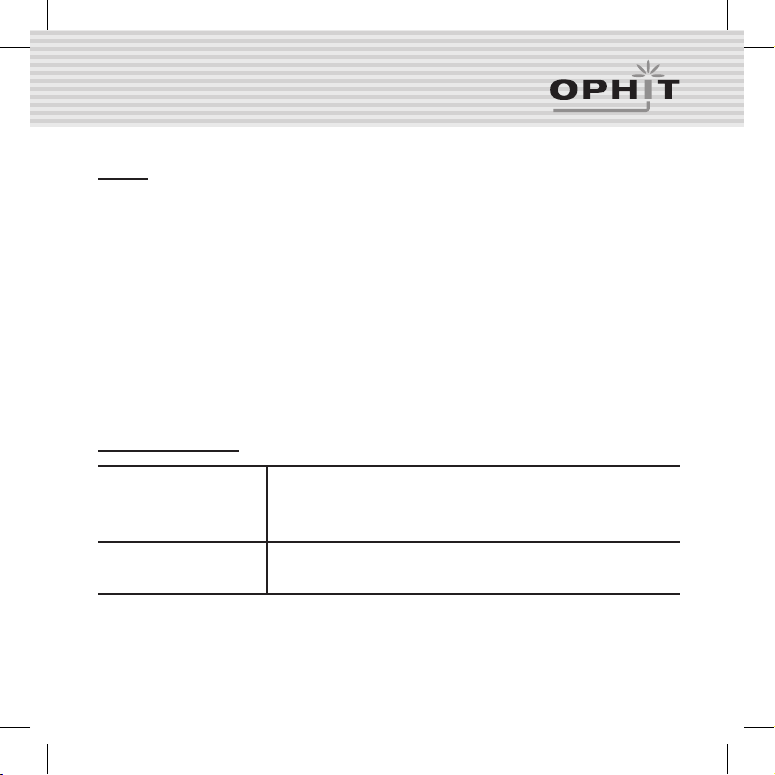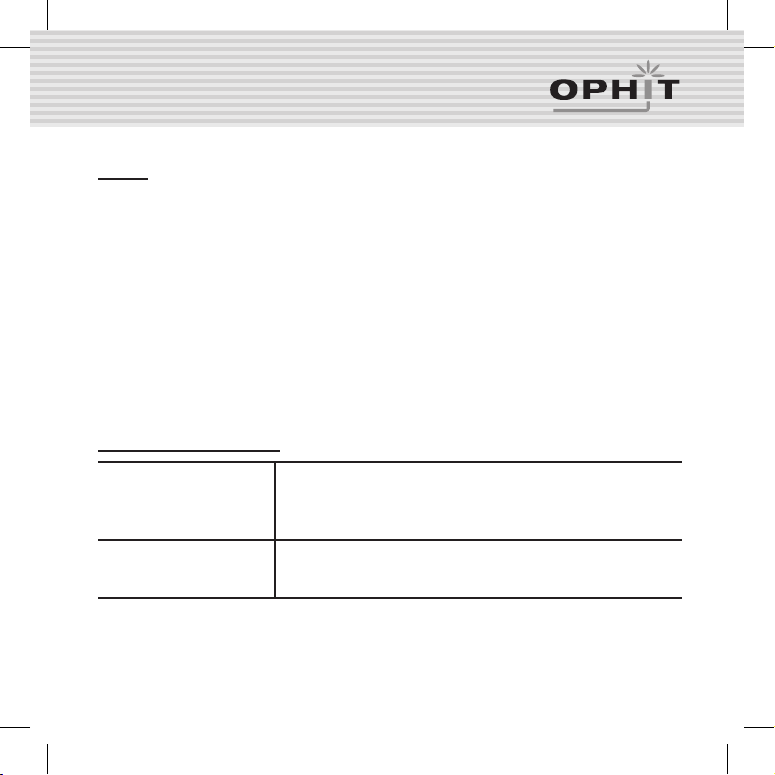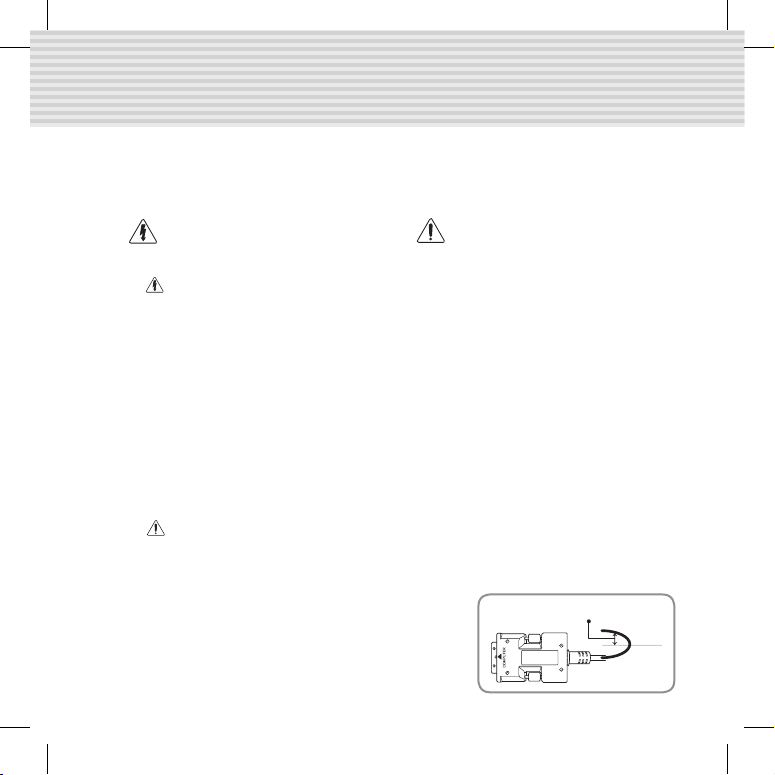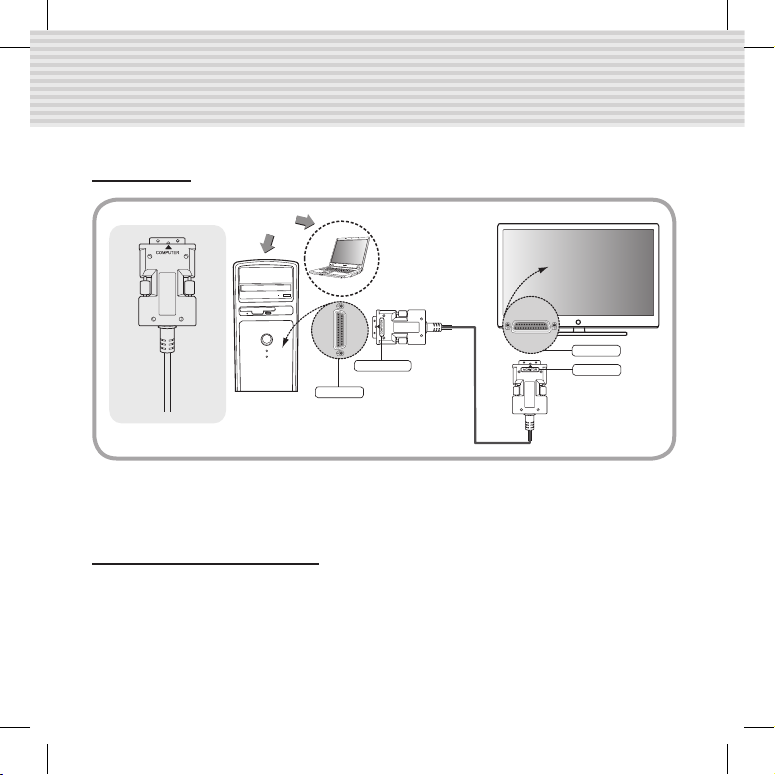4
DDI Installation Guide
●
Precautions for safety
Make sure to comply with precautions to prevent danger and damage on the property through
proper usage product.
If precautions are ignored, if may incur
decease or serious injury.
If precautions are ignored, if may incur
decease or serious injury.
●
Warnings
1. Do not plug in several power cords. It can cause overheating and a re.
2. Do not bend the power cord by force, or do not put heavy object on the power cord to prevent
breakdown. It can cause a re.
3. Do not touch the power plug with wet hands. You may be struck by electricity.
4. Insert the power plug rmly to avoid shaking. If not inserted rmly, It can cause a re.
5. Do not disassemble, repair of modify. It can cause a re and an injury by electrical shock due to
abnormal operation.
6. Do not insert a metallic material (hair pin or ironware) or combustible foreign object (match, paper and
so on) into the terminal hole, or drop the terminal. It may cause a re and an injury by electrical shock,
7. Do not put vase, owerpot, cup, cosmetics, medicines and container lled with water near the product.
It may cause a re and an injury by electrical shock, or injury by dropping.
8. Stay away from the direct sunlight and the heat source like the heater. It may cause a re.
9. Do not spray water on the product. It may cause a re and an injury by electrical shock. Scrub the
product surface softly with a dry towel.
10. Use the DC power adapter with correct specication. It may cause a re.
●
Cautions
1. Do not put the heavy object on top of the product. It may cause malfunction.
2. Put the product in the even and stable location. If the product
falls down or dropped, It may cause an injury and malfunction.
3. Stay away from the place with too high temperature (over 50°c)
and too low temperature (under 0˚c), or the high humidity.
It may cause a re and an injury by electrical shock.
4. Do not twist or pull by force the both ends of the optical
cable. It can cause malfunction
(Minimum bending diameter: 75mm).
Warning
Caution
75mm(3”)
DDI.indd 4 2011-09-20 �� 2:23:32