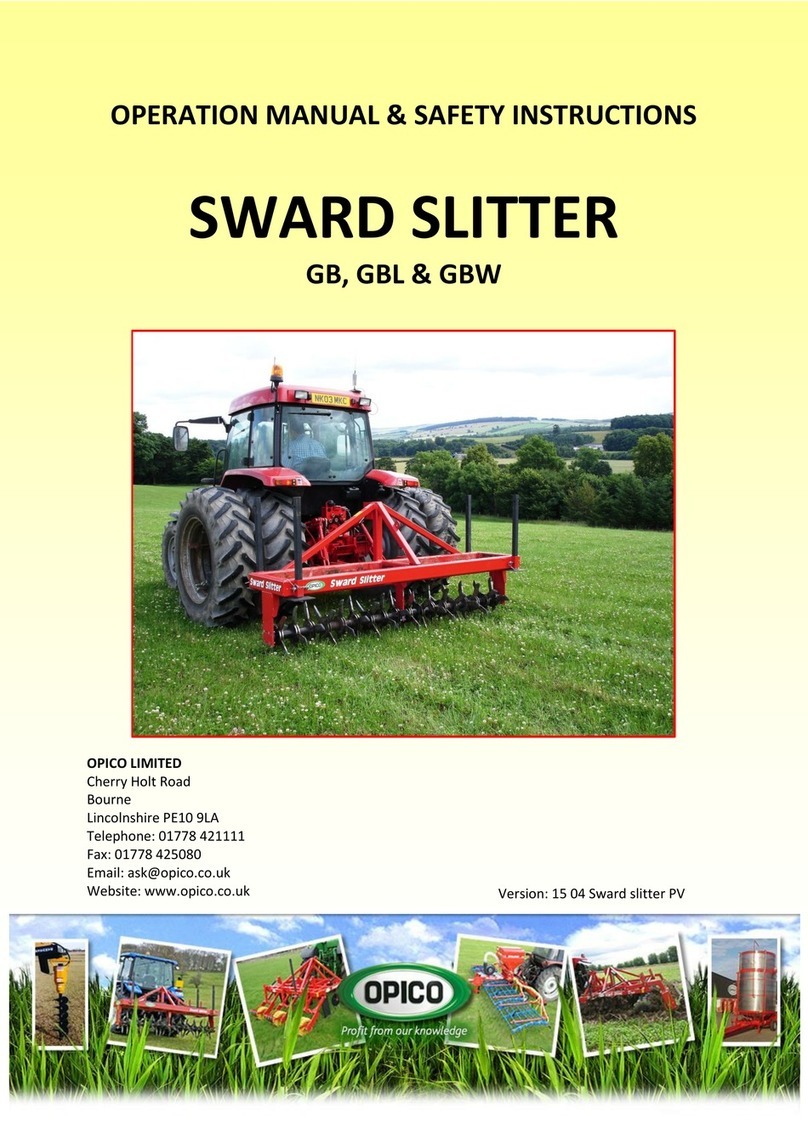OPICO LIMITED
South Road, Bourne, Lincs, PE10 9LG
Tel: 01778 421111 Fax: 01778 425080
website: http://www.opico.co.uk
- 10 -
5. Working instructions - AIR 8
5.1) Basic adjustments
Before filling the ho er, lease observe the following oints:
1. Is the correct metering roller fitted?
Attention: Choosing the metering roller according to the size of the seed and the quantity to
broadcast
Seeds, where the rough-toothed metering roller is used:
Grass-seed mixtures, rye, barley, wheat, oats, etc.
(normally for large seed rates; 10kg/ha ->)
Seeds, where the fine-toothed metering roller is used:
Pure clover seeds, ra e seed, hacelia, granules etc.
(normally for small seed rates; < 15kg/ha)
2. Seed retaining brush adjustment:
The distance of the retaining brush from the metering roller can be adjusted by a lever on the
right hand side of the ho er. The brush can be adjusted from 1-7mm
The following rules must be observed:
-
The distance between brush and metering roller is a rox. half the seed size
i.e. Oil seed ra e, clover 0-1mm
Grass-mixtures 1-2mm
Game cover mixtures 2-3mm
-
The ga on the lower side of the roller should never be more than 1mm (Factory set)
5.2) Changing the seed metering roller
Ensure the seed ho er is com letely em ty of seed. To change the metering roller, remove the
end ca bearing holder on the right hand side of the machine. Slide out the roller, by turning anti-
clockwise and ulling at the same time