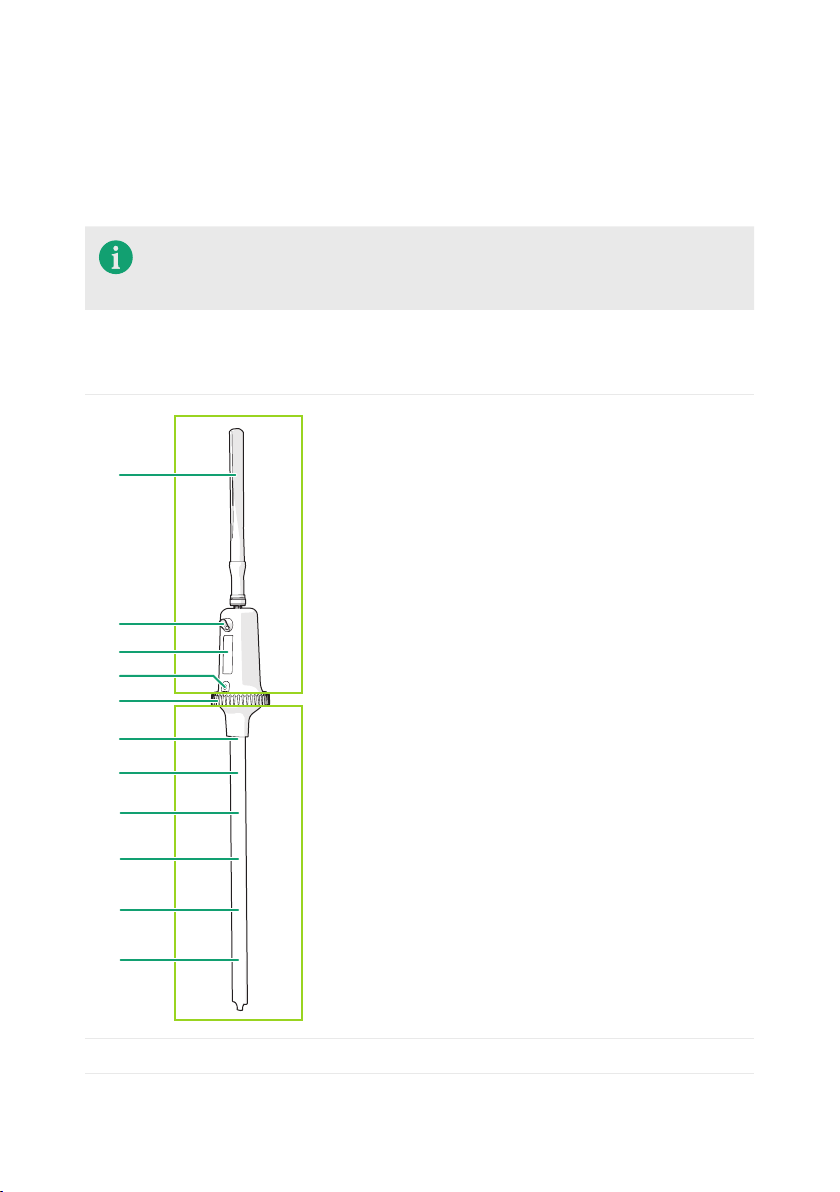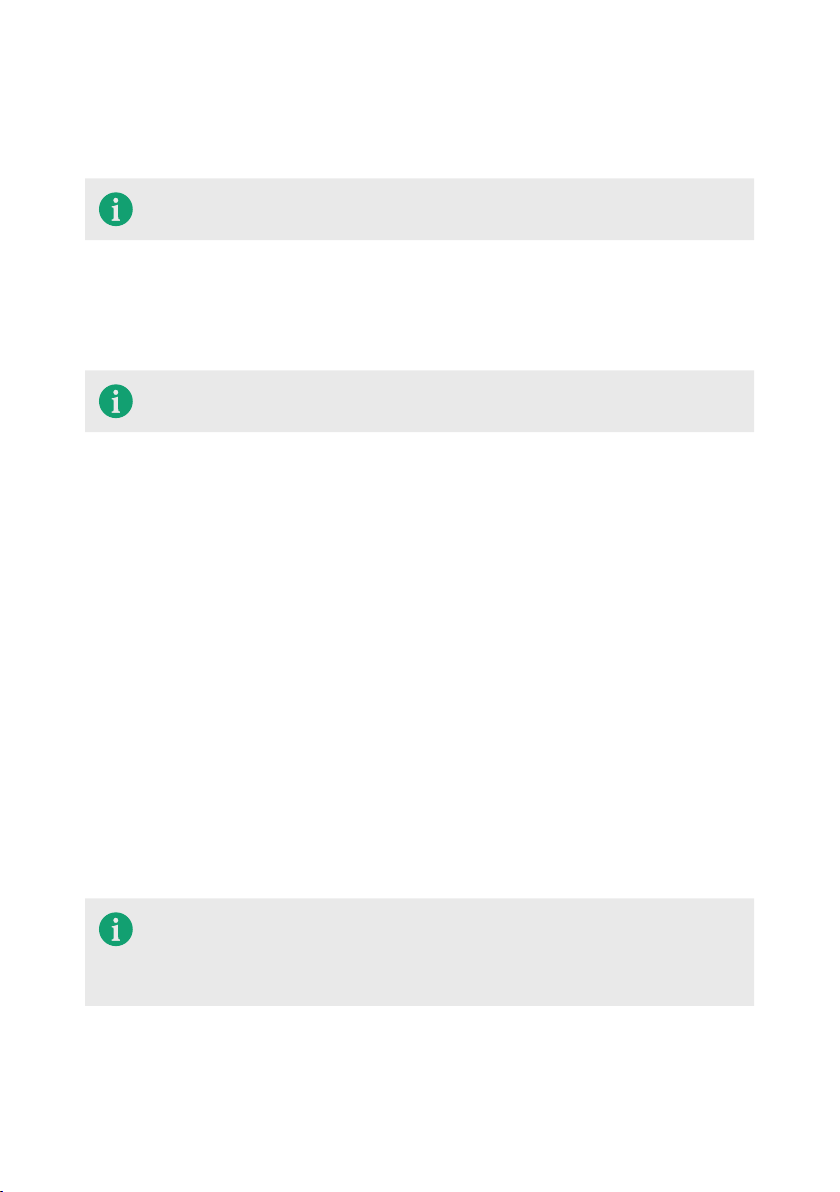6
4 Safety instructions
6WARNING
•Ensure you have fully read and understood the instructions in this document
before you install or use the FS21. Keep the packaging and this document for
future reference.
•Only use the FS21 as described in this document.
•Do not use the FS21 if a part is damaged or defective. Replace a damaged or
defective FS21 immediately
•Do not drop the FS21 and avoid bumping.
•The FS21 may only be serviced by a qualified technician for maintenance to
reduce the risk of electric shock.
•Do not dismantle, open or shred cells or batteries.
•Do not expose cells or batteries to heat or fire. Avoid storage in direct sunlight.
•Do not short-circuit a cell or a battery. Do not store cells or batteries
haphazardly in a box or drawer where they may short-circuit each other or be
short-circuited by other metal objects.
•Do not subject cells or batteries to mechanical shock.
•In the event of a cell leaking, do not allow the liquid to come in contact with the
skin or eyes. If contact has been made, wash the affected area with copious
amounts of water and seek medical advice.
•Keep cells and batteries clean and dry.
•Rechargeable cells and batteries need to be charged before use. Always use
the correct charger and refer to the manufacturer’s instructions or equipment
manual for proper charging instructions.
•Do not leave the battery on prolonged charge when not in use.
•After extended periods of storage, it may be necessary to charge and discharge
rechargeable cells or batteries several times to obtain maximum performance.
•Do not expose the inside of the FS21 to water or moisture.
•Do not attempt to repair the FS21. If the FS21 does not operate correctly, replace
it with a new FS21.
•The FS21 does not contain any self-serviceable parts.
•Do not use aggressive chemical cleaning agents such as ammonia, acid or
acetone when cleaning the FS21.
•Keep the FS21 out of reach from children, infirm persons or animals.