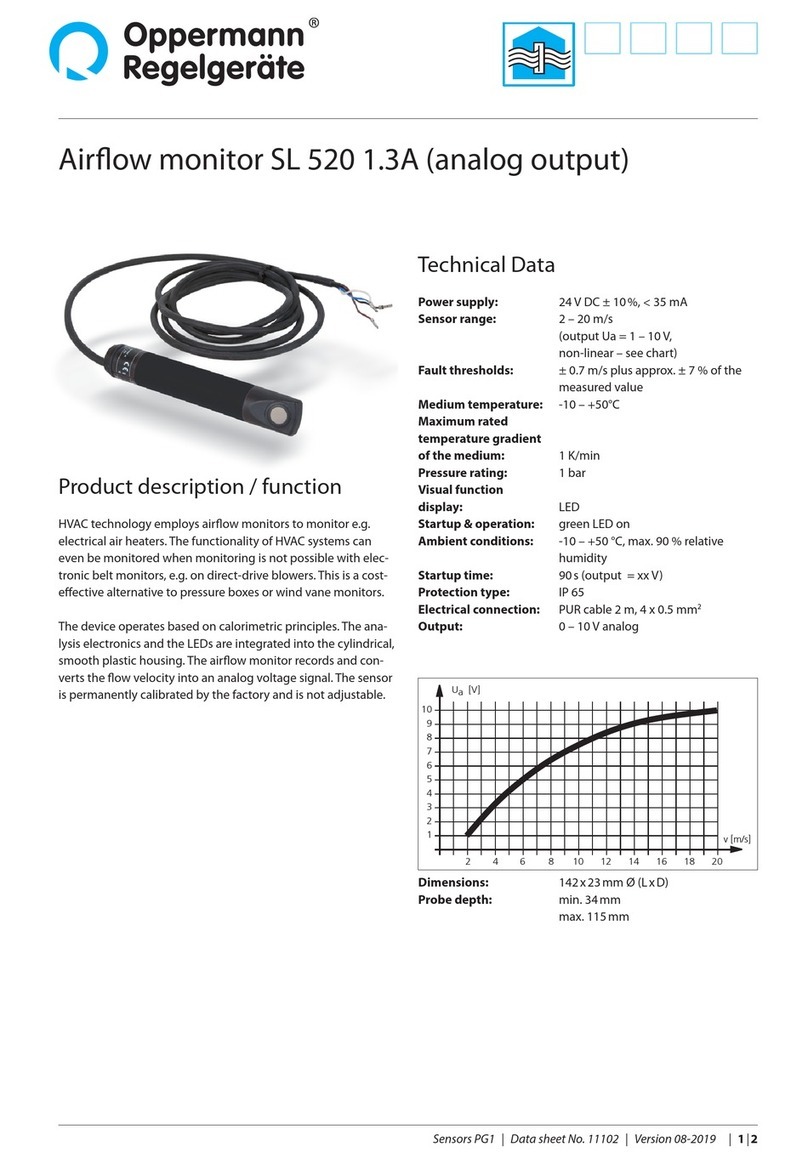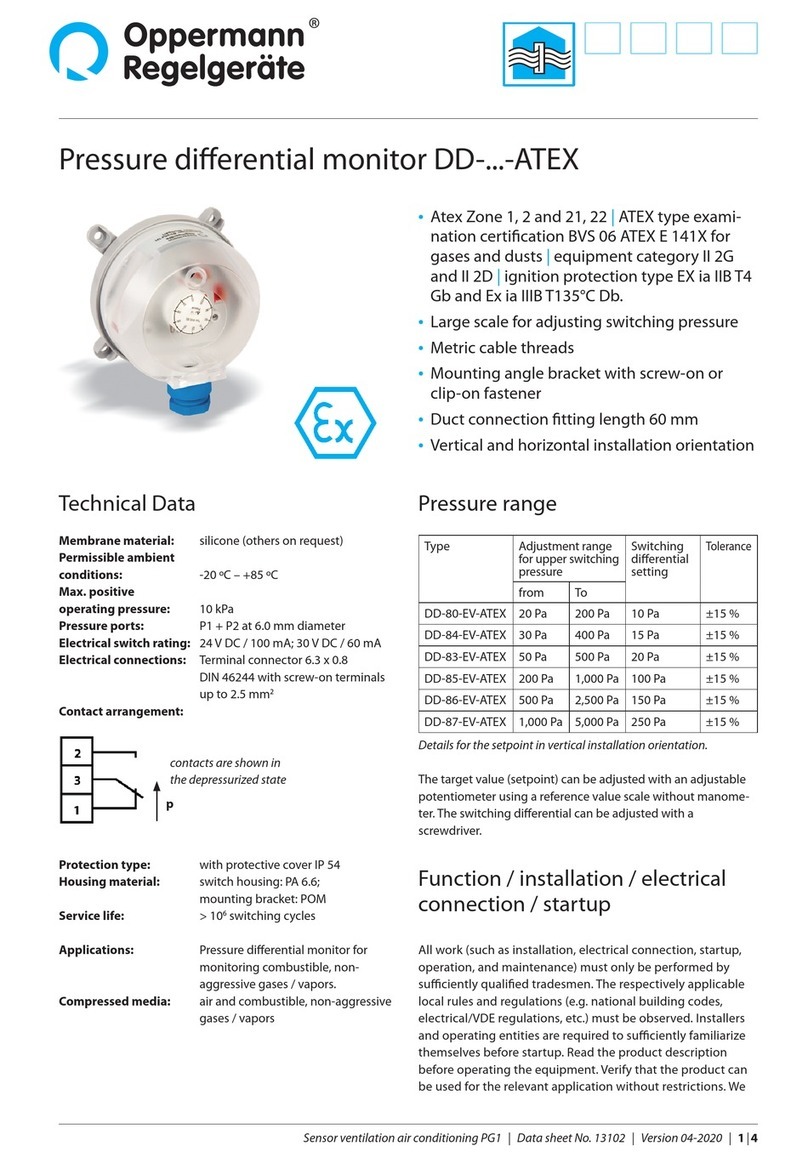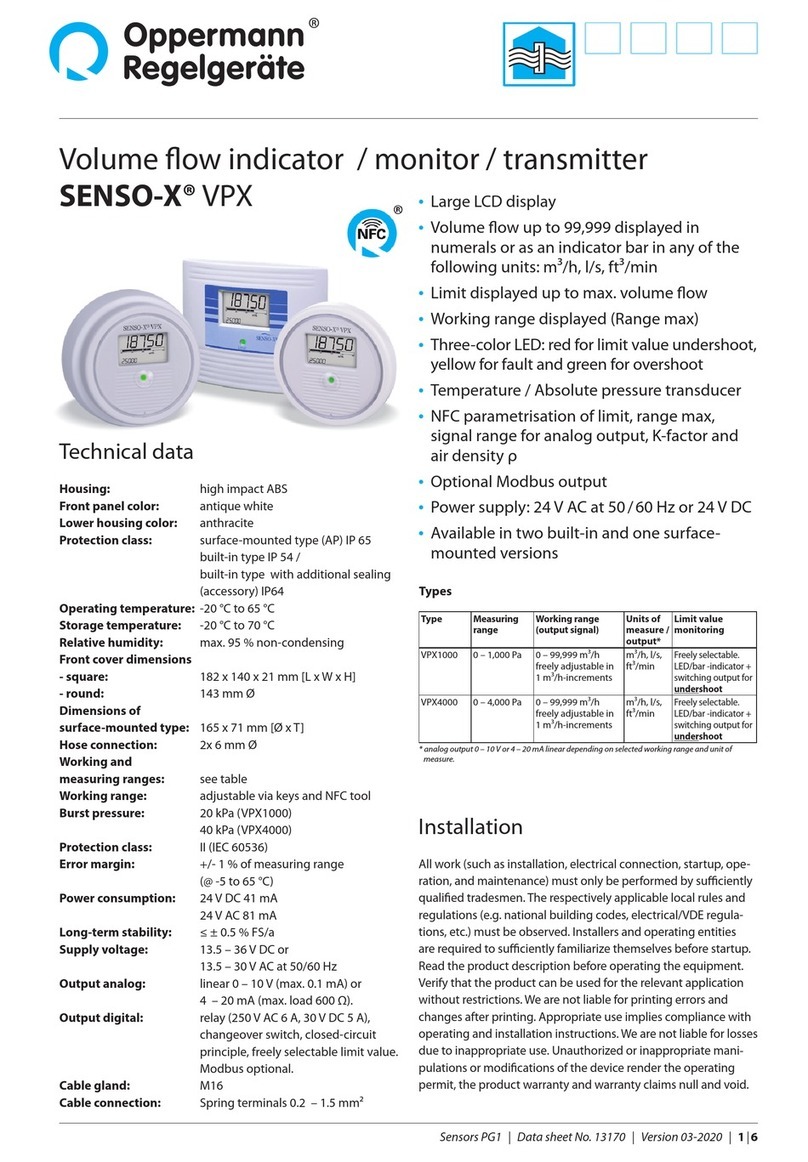Sensors PG1 | Data sheet No. 14108 | Version 11-2018 | 1| 4
CO2/ humidity and hand-held temperature
measuring device CO2-TEMP(-RH)-HMG
Technical data
Power supply: 4 x AA batteries (included)
Measuring range:
Temperature: 0 – 50 °C (accuracy ± 0.5 °C)
Humidity: 0 – 95 % RH (version -RH only)
(accuracy ± 3 % at 25 °C
and 10 – 90 % RH, otherwise ± 5 %)
CO2:0 – 5,000 ppm (version -RH only)
(accuracy ± 30 ppm and ± 5 % of reading)
0 – 2,000 ppm (standard version)
(accuracy ± 75 ppm and ± 5 % of reading)
Output: RS 232 data interface
Perm. Ambient
conditions: 0 – 50 °C, 0 – 95 % RH
(non-condensing)
Housing: plastic ABS / PC
Dimensions: 70 x 210 x 58 mm (L x W x D)
Weight: about 180g (without batteries)
Introduction
Thank you for purchasing this portable CO2meter. The meter
measures CO2level, air temp., dew point, wet bulb temp. and
humidity (DP, WB, RH are for model version RH) and is an ideal
instrument for indoor air quality (IAQ) diagnosis.
Poor indoor air quality is considered unhealthy because it
causes tiredness, loss of ability to concentrate, and even illness
(ex. Sick Building Syndrome). IAQ monitoring and survey, espe-
cially on CO2level and air ventilation become widely applied in
public areas such as oces, classrooms, factories, hospitals and
hotels. It is also suggested in regulations of industrial hygiene in
some countries.
The portable CO2meter uses NDIR (non-dispersive infrared)
technology to ensure the reliability and long term stability. It’s
useful in verifying HVAC system performance and air ventilation
control.
Material supplied
This package contains:
Meter, 4pcs AA batteries, Operation manual, Hard carrying case
Power supply
The meter is powered by either 4 AA batteries or a DC adaptor
(9V/1A output).
Install the batteries into the battery compartment on the rear
and make sure they are in correct polarity and good contact.
When an adaptor is used, it will cut o the power supply from
batteries. The adaptor can’t be used as a battery charger.
When battery voltage gets low, and “Lob”will appear on
the LCD (Fig.1). And beeper sounds. The CO2sensor can’t work
under low voltage, so it beeps to indicate failed CO2mea-
surement (press any key but to stop the beeps) and the
readings won’t be displayed. Please replace with fresh batteries
or connect with an adaptor.
Features:
• Triple displays of CO2level, temp. and
humidity (version -RH)
• NDIR sensor for CO2detection
• Statistics of weighted averages
• TWA (8 hours weighted average)
•STEL (15 minutes weighted average)
• Backlight for working in dark area
• Audible CO2warning alarm
• Battery and adaptor power supply
• Easy manual calibration on CO2
version -RH