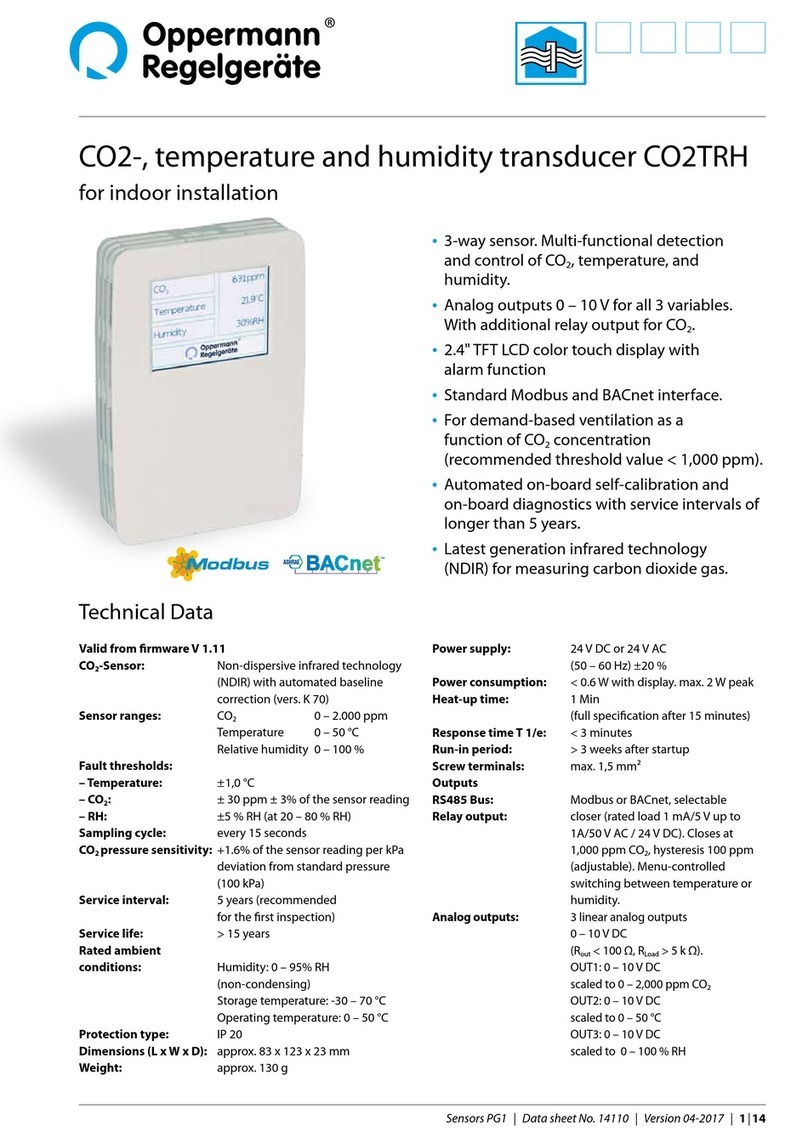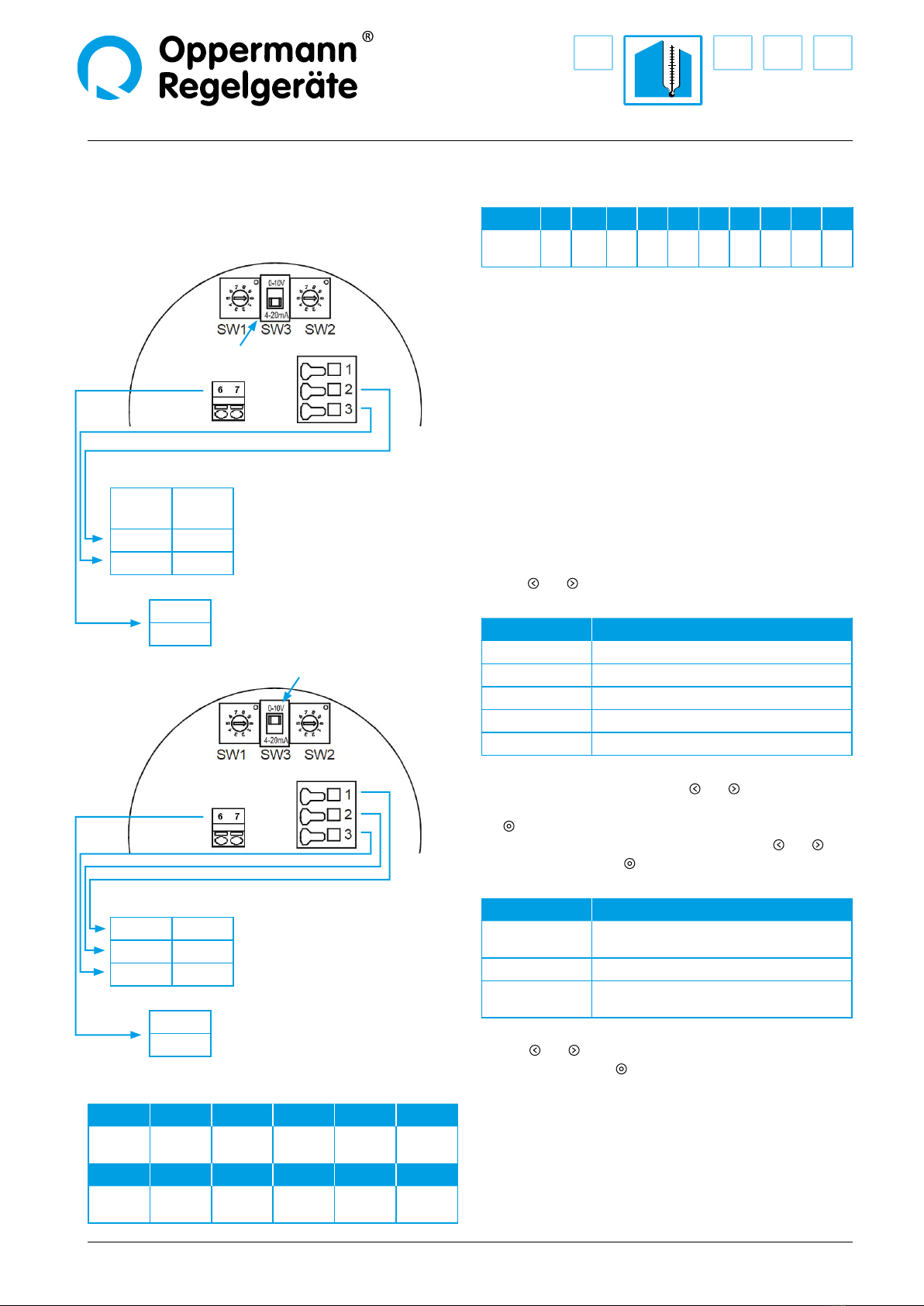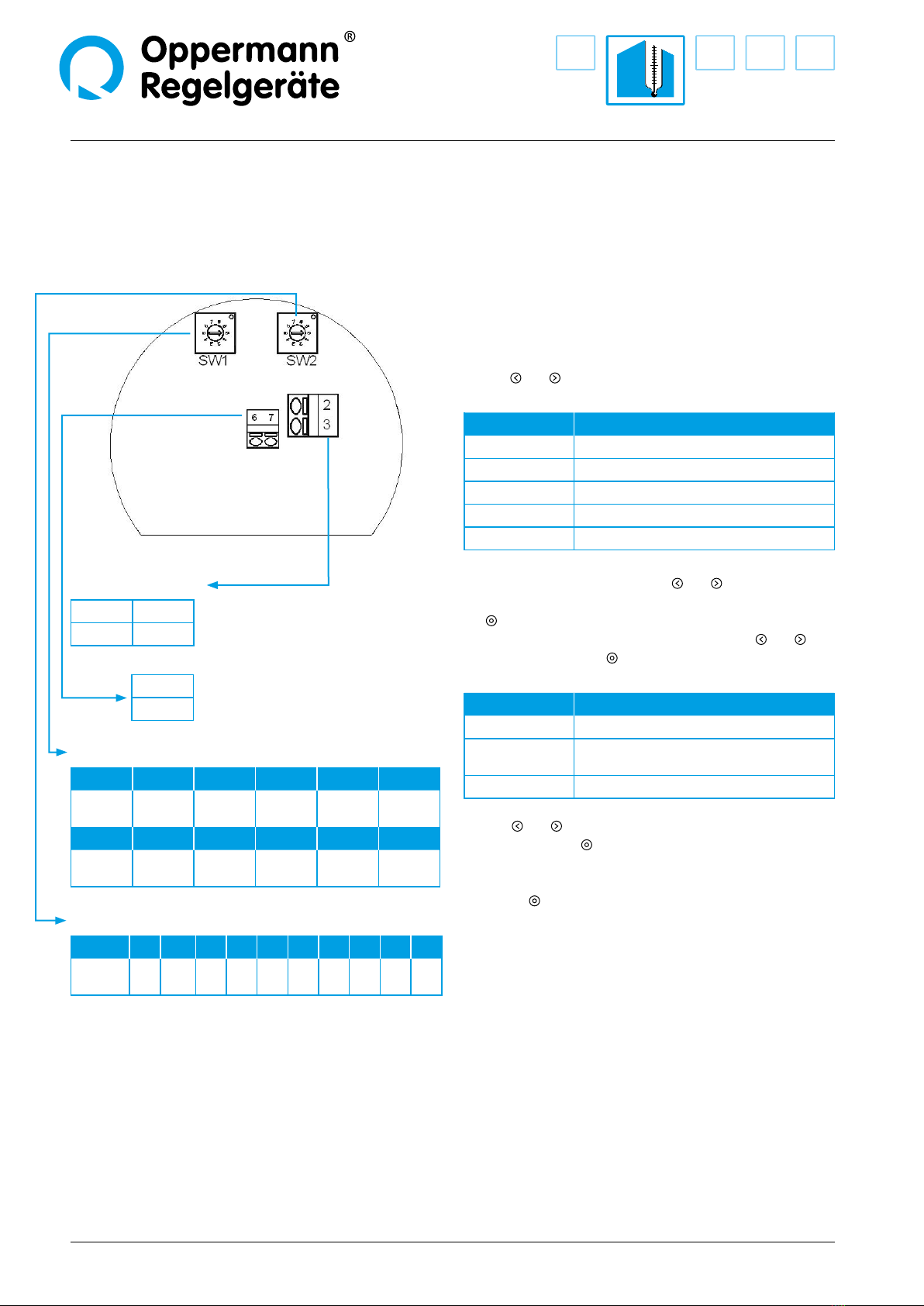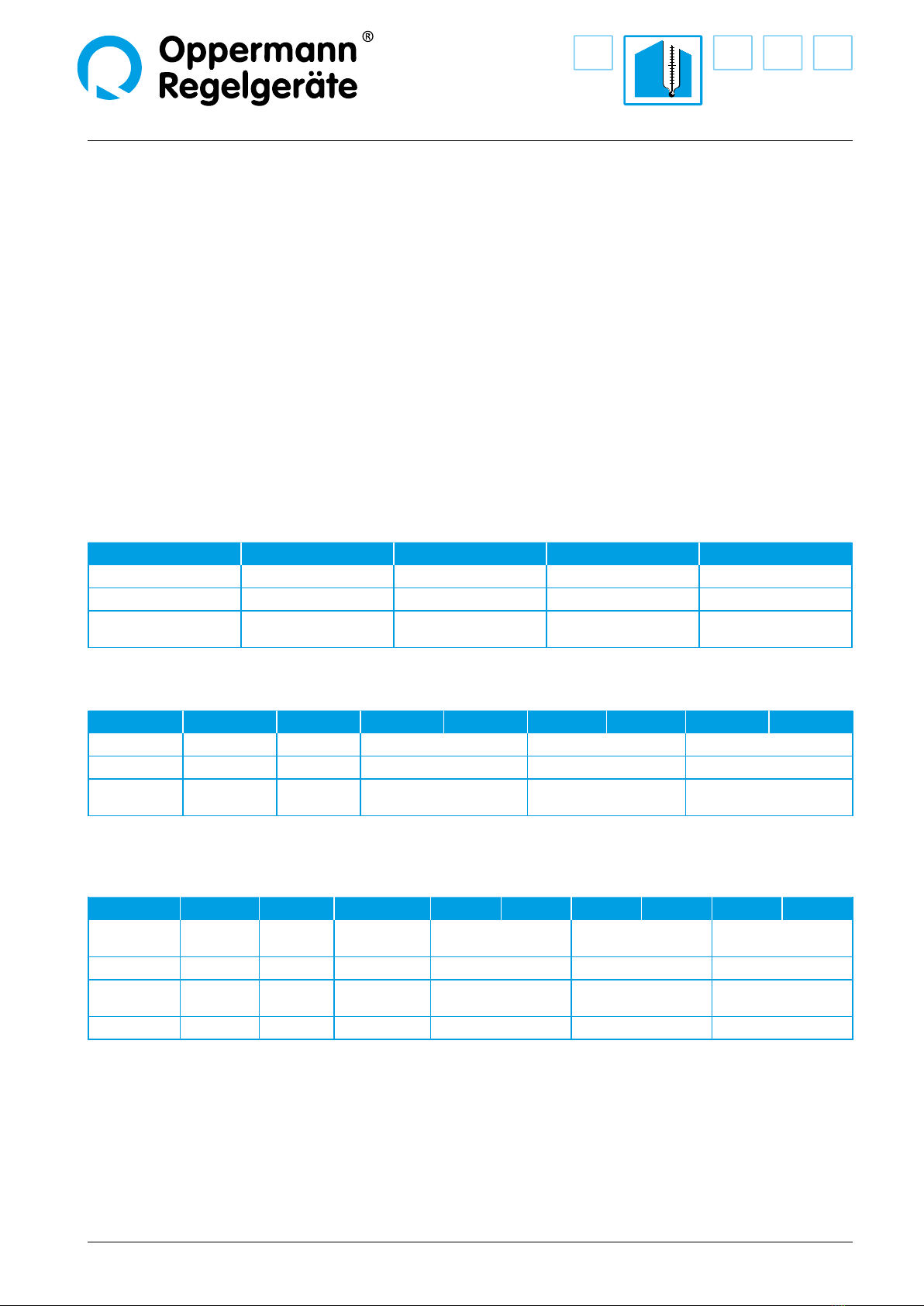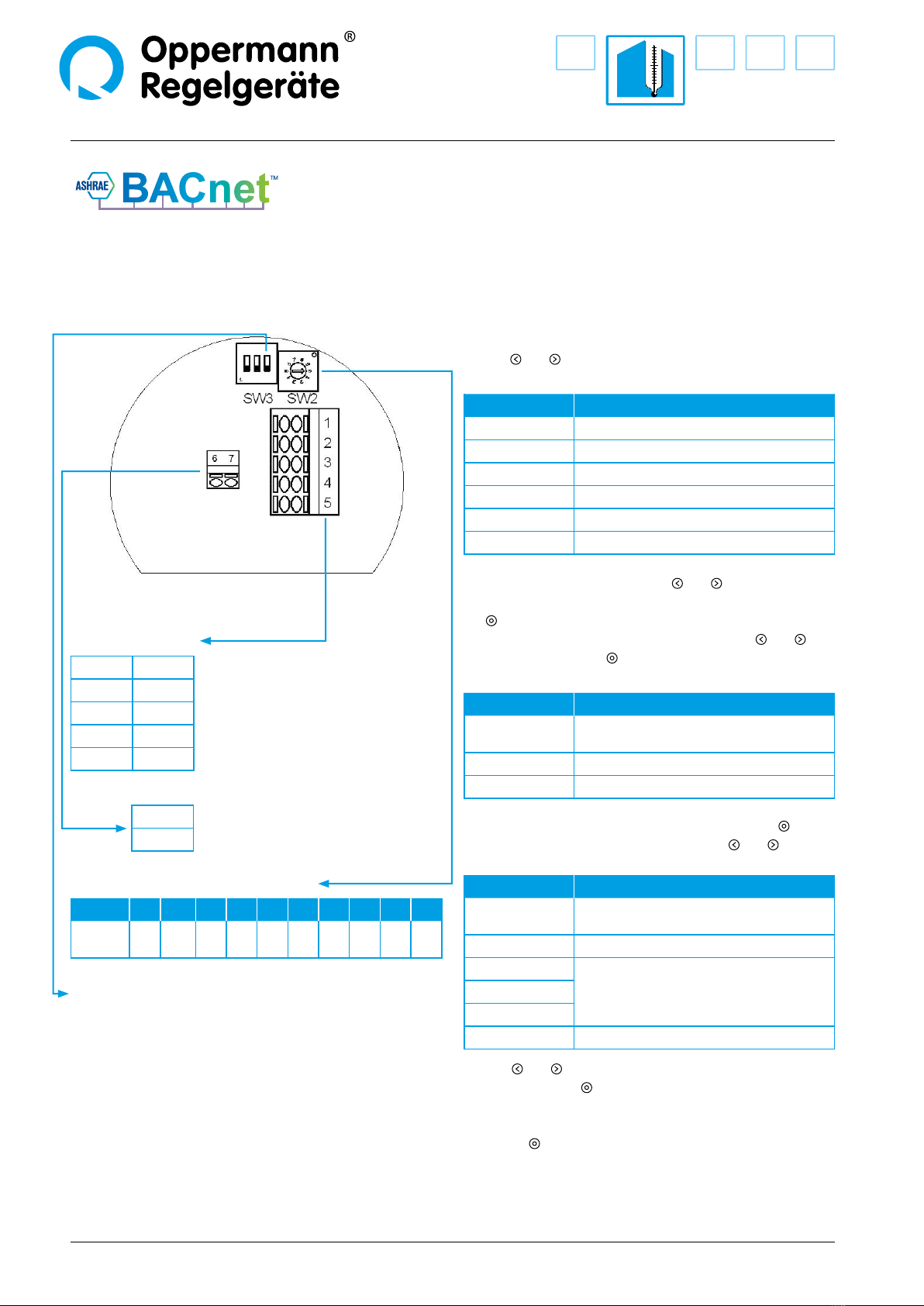Sensors PG2 | Data sheet No. 20910 | Version 02-2019 | 1| 9
OPP-SENS® Transducer (for PT1000) M-...
• 8-position captive lid
• IP 65 housing, including seal ring
• Fast wiring with screw-on cover and
spring terminals – no tools required
• 10-position oset: linear characteristic
line oset with rotating switch
• 10 sensor ranges selectable with
rotating switch
Optional:
• Illuminated display & operator
keyboard with capacitive buttons
• 5P calibration: Interpolation of the output cha-
racteristic line via 5 arbitrary reference points.
• BACnet / Modbus versions
with 3 cable threads
See specication sheet 20903 for suitable PT1000 cable sensors..
Technical data
Power supply:
2-wire 15 – 35 V DC
3-wire/MOD/BAC 15 – 35 V DC or 15 – 30 V AC
Current draw: See table on page 2
Outputs:
2-wire 4 – 20 mA, load < 500 Ω
(3.6 mA on fault)
3-wire 0 – 10 V, load > 10 kΩ or
4 – 20 mA, load < 500 Ω
(-0.3 V or 3.6 mA on fault)
MOD/BAC digital
Adjustable sensor range:
-50...200/-20...150/-50...50 /
-20...80/-30...60/0...40/0...50 /
0...100* /0...150/0...200 °C
*default setting
Tolerance: ± 0.5 K at 25 °C, suitable
PT1000 sensor element required
Perm.
ambient conditions: -20 – 70 °C, 0 – 95 % RH
(non-condensing)
Sensor element: PT1000 cable sensor
(not included in the delivered scope)
Insulation resistance: ≥ 100 MΩ, 20 °C, 500 V DC
Housing: base: PBT, color similar to RAL 7016
display: PC, transparent
front panel
: PC, color similar to
RAL 7016
ring: PBT, color similar to RAL 1003
Strain relief: M16, PA, color similar to RAL 7001
Cable connection: spring terminals 0.2 – 1.5 mm²
Function
The transducer converts the passive PT1000 sensor signal into
0 – 10 V or 4 – 20 mA analog signals, or communicates the
temperature reading via Modbus or BACnet.
Installation
All work (such as installation, electrical connection, startup,
operation, and maintenance) must only be performed by suf-
ciently qualied tradesmen. The respectively applicable local
rules and regulations (e.g. national building codes, electrical/
VDE regulations, etc.) must be observed. Installers and opera-
ting entities are required to suciently familiarize themselves
before startup. Read the product description before operating
the equipment. Verify that the product can be used for the
relevant application without restrictions. We are not liable for
printing errors and changes after printing. Appropriate use
implies compliance with operating and installation instruc-
tions. We are not liable for losses due to inappropriate use.
Unauthorized or inappropriate manipulations or modications
of the device render the operating permit, the product warranty
and warranty claims null and void.
Transducer is fastened with 2 screws (max. ø 4 mm) on the two
mounting eyelets.