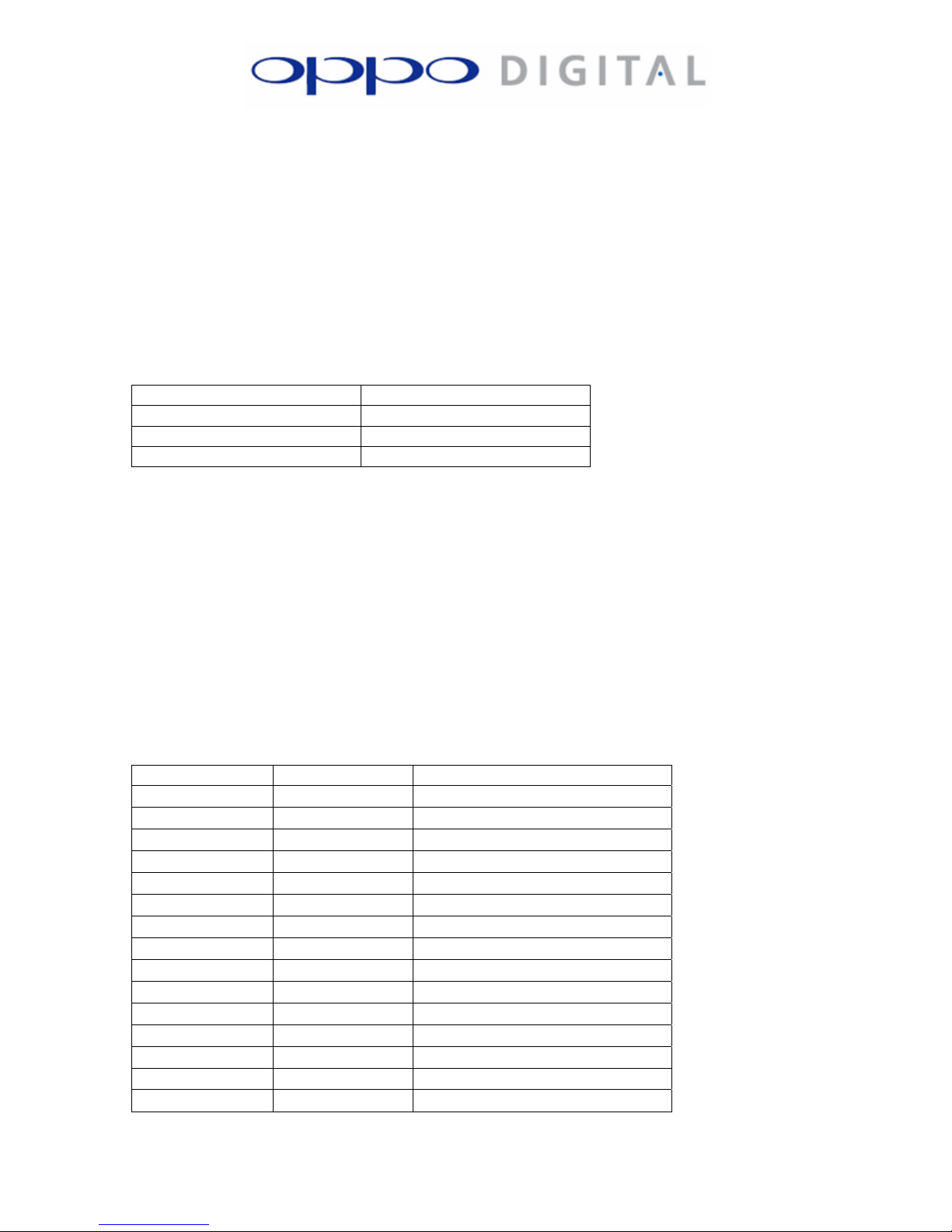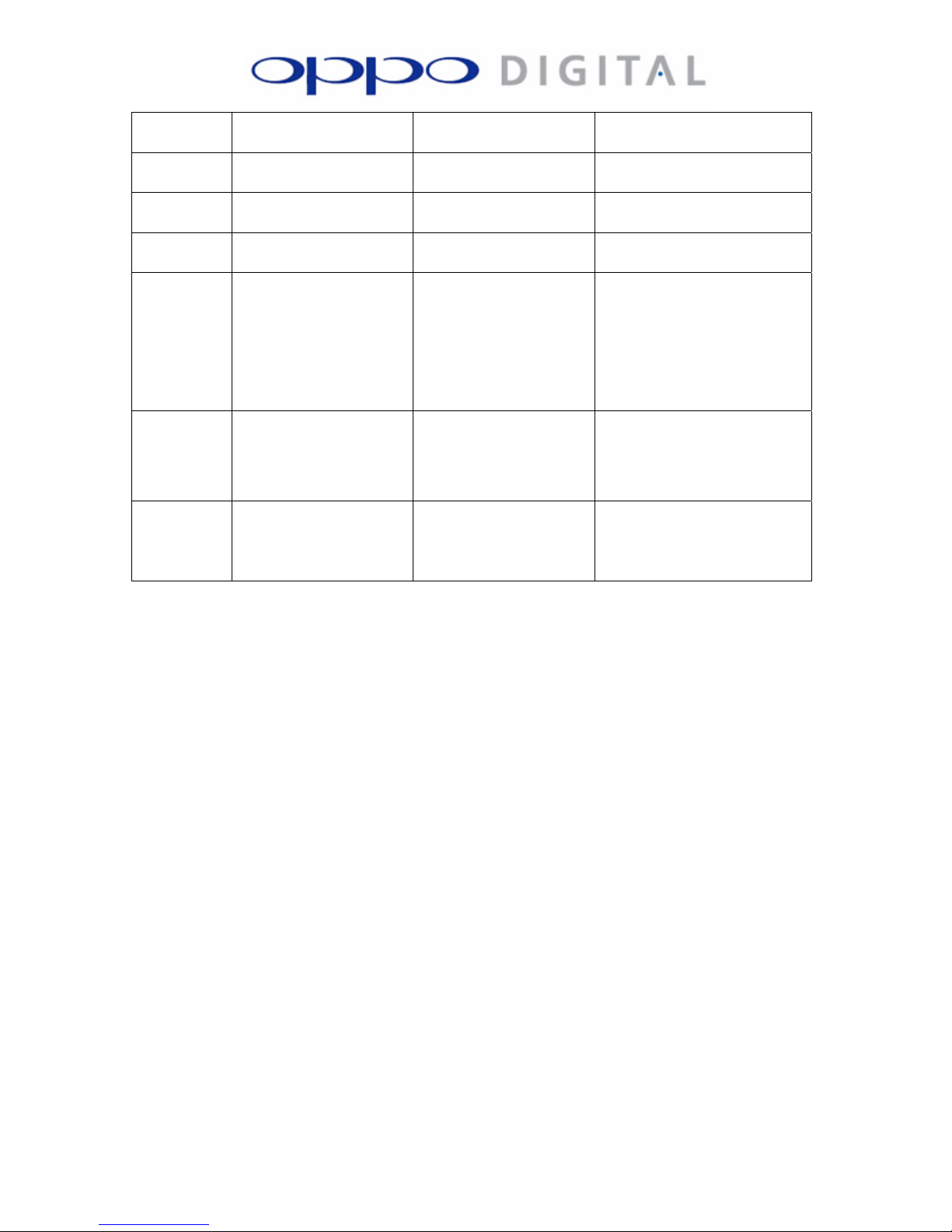OPPO Digital, Inc. • 2629 Terminal Blvd, Suite B • Mountain View CA 94043 • Tel: (650) 961-1118 • Fax: (650) 961-1119 • www.oppodigital.com
MUTE //23 53 56 4C 20 4d 55 54 45 0d
00 – 20 //23 53 56 4C 20 32 30 0d
#SFF speed↵//23 53 46 46 20 speed 0d
#SRV speed↵//23 53 52 56 20 speed 0d
Fast forward or fast reverse. The “speed” parameter can be one of the
followings:
1X //23 53 46 46 20 31 58 0d
//23 53 52 56 20 31 58 0d
2X //23 53 46 46 20 32 58 0d
//23 53 52 56 20 32 58 0d
4X //23 53 46 46 20 34 58 0d
//23 53 52 56 20 34 58 0d
8X //23 53 46 46 20 38 58 0d
//23 53 52 56 20 38 58 0d
16X //23 53 46 46 20 31 36 58 0d
//23 53 52 56 20 31 36 58 0d
32X //23 53 46 46 20 33 32 58 0d
//23 53 52 56 20 33 32 58 0d
#SRP mode↵//23 53 52 50 20 mode 0d
Set repeat mode. The “mode” parameter can be one of the followings:
CH //23 53 52 50 20 43 48 0d Repeat chapter
TT //23 53 52 50 20 54 54 0d Repeat title
ALL //23 53 52 50 20 41 4c 4c 0d Repeat all
OFF //23 53 52 50 20 4f 46 46 0d Repeat off
SHF //23 53 52 50 20 53 48 46 0d Shuffle
RND //23 53 52 50 20 52 4e 44 0d Random
Depending on the disc type, some repeat mode may not be applicable.
#SRH position↵//23 53 52 48 20 position 0d
Search to position. The “position” parameter can be one of the followings:
TXX CYYY //Search to Chapter YYY of Title XX
TXX H:MM:SS //Search to elapsed time H:MM:SS of Title XX
CXXX H:MM:SS //Search to elapsed time H:MM:SS of Chapter XXX
TXX //Search to Title XX
CXXX //Search to Chapter XXX
H:MM:SS //Search to total elapsed time H:MM:SS
The disc may prohibit some of the search function.