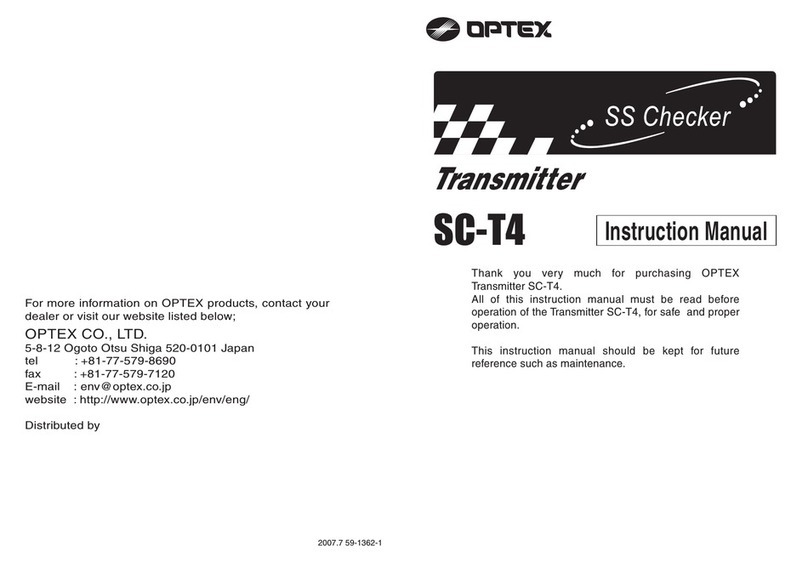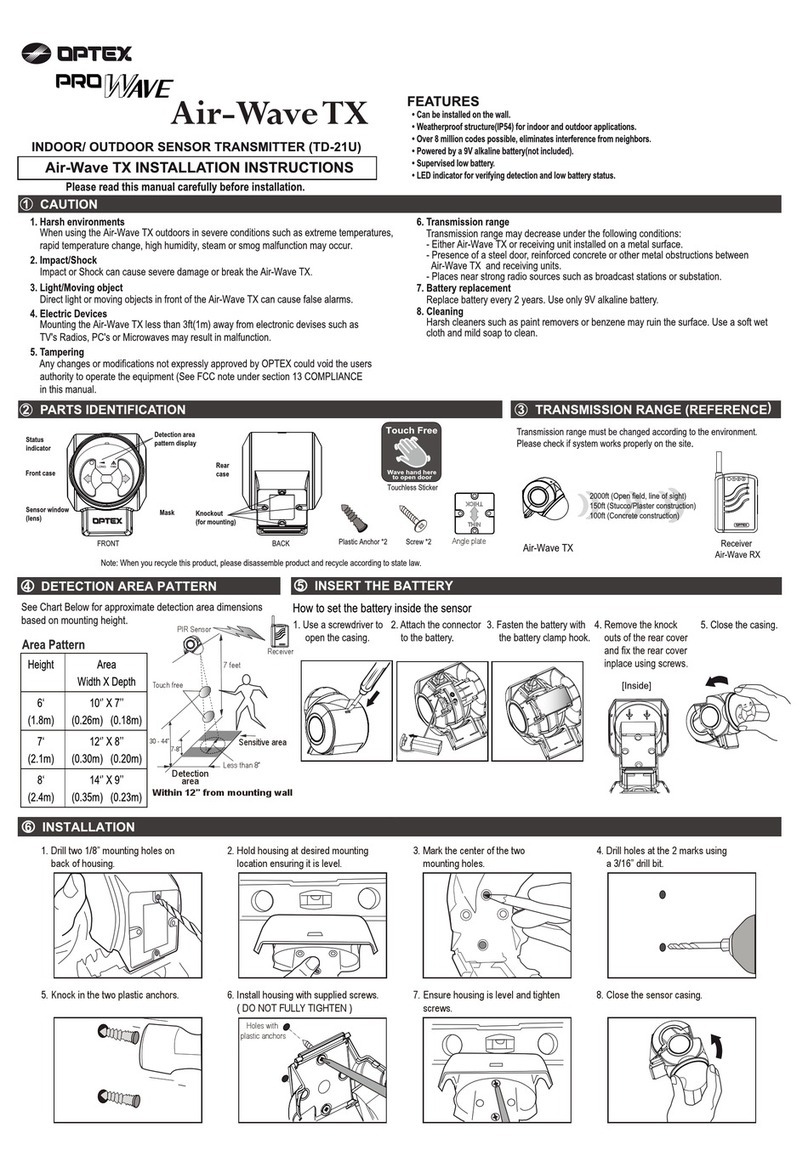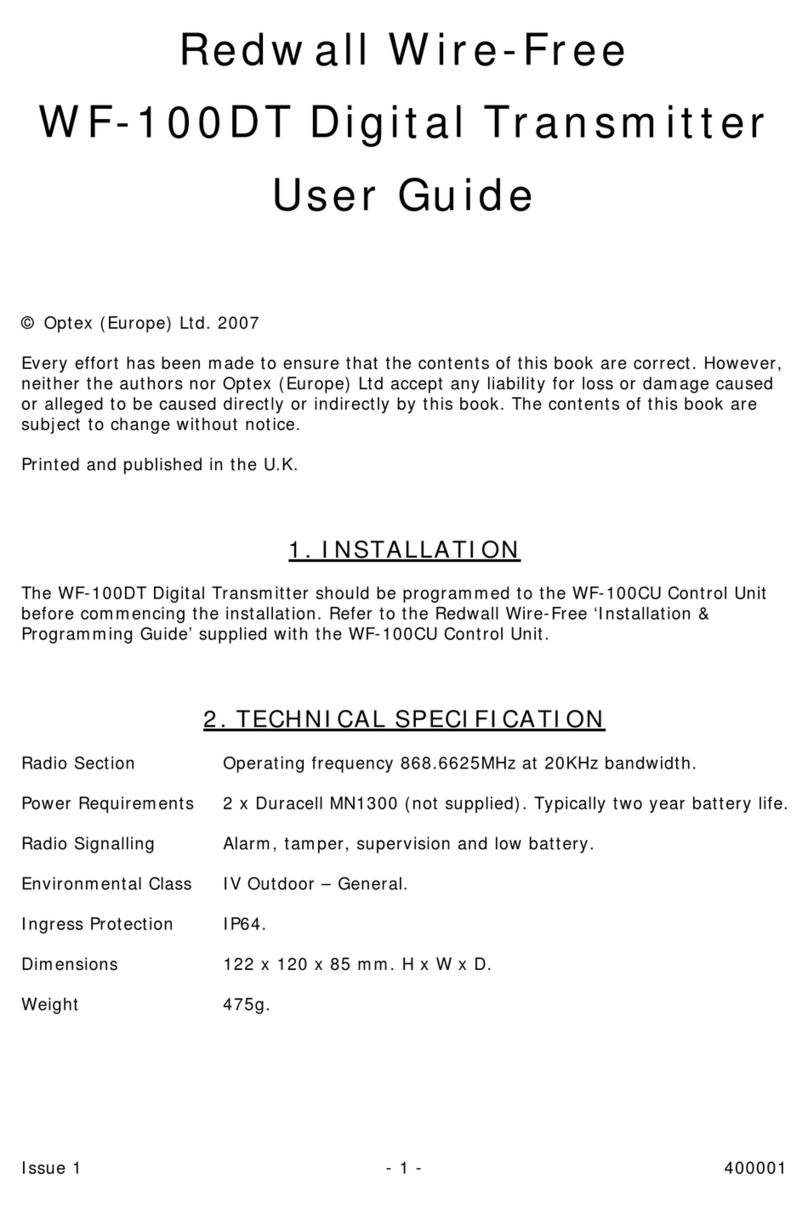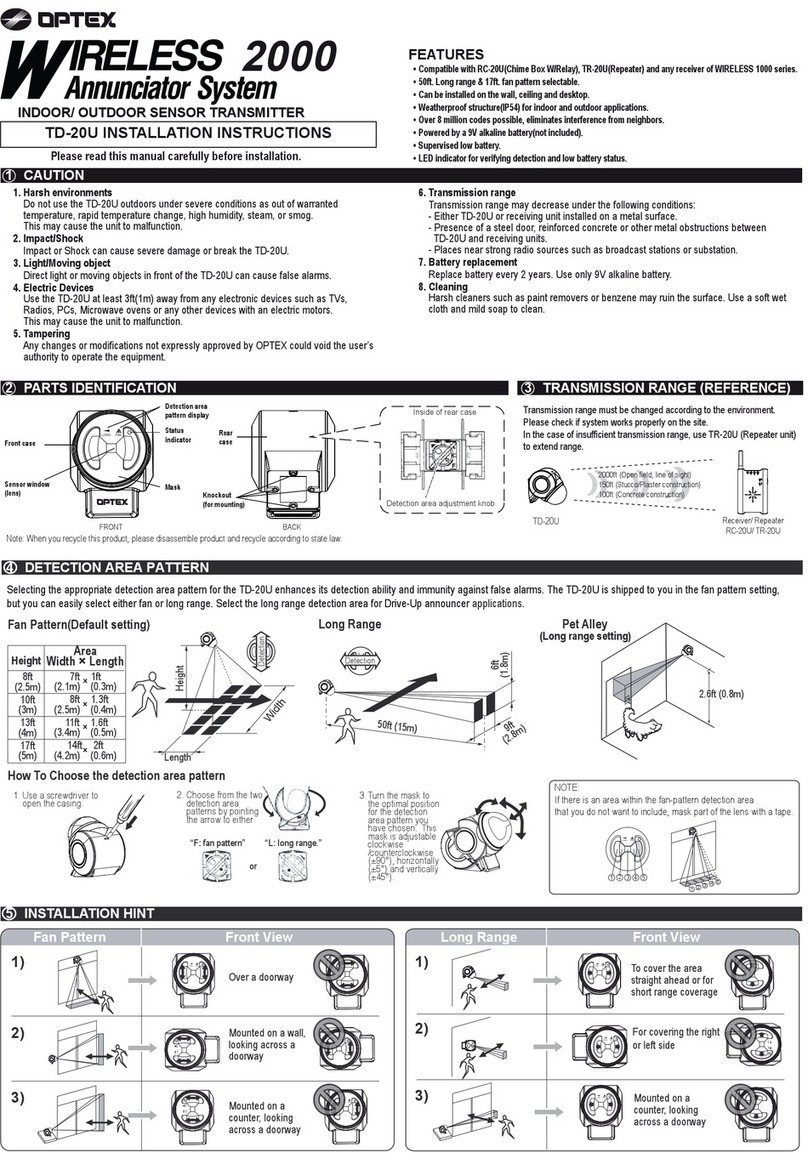6
Items referred to
The settings and operations differ depending on the sensor you installed.
For details, Refer to each sensor’s instruction manual.
5.4 Relay Setting.............................................................................................. 38
Relay setting.................................................................................................. 40
◆Alarm output setting ............................................................................... 40
●Trigger ................................................................................................. 42
●Active Level ......................................................................................... 42
●Hysteresis............................................................................................ 43
●On Delay (alarm timer) ........................................................................ 44
●Off Delay (cancel timer)....................................................................... 45
◆Maintenance output setting.................................................................... 46
◆Cleaning output setting .......................................................................... 47
◆Self Checking output setting .................................................................. 48
Relay test mode ............................................................................................ 49
5.5 Main Unit Setting....................................................................................... 50
Date setting ................................................................................................... 51
Passcode lock ............................................................................................... 52
◆Passcode lock setting ............................................................................ 52
◆Passcode................................................................................................ 53
◆Auto lock................................................................................................. 54
LCD setting.................................................................................................... 55
◆Contrast setting ...................................................................................... 55
◆Backlight setting..................................................................................... 56
◆Backlight Timer....................................................................................... 57
Language ...................................................................................................... 58
Information .................................................................................................... 58
Initialization (Restore to factory default setting) ............................................ 59
Buzzer Setting............................................................................................... 59
6 Calibration ............................................................................................. 60
Calibration ..................................................................................................... 60
◆Example: Zero calibration using turbidity checker................................. 60
◆Initialize Calibration Value....................................................................... 62
7 Adjustment ........................................................................................... 63
Adjustment .................................................................................................... 63
◆Example: Offset adjustment using turbidity checker.............................. 65