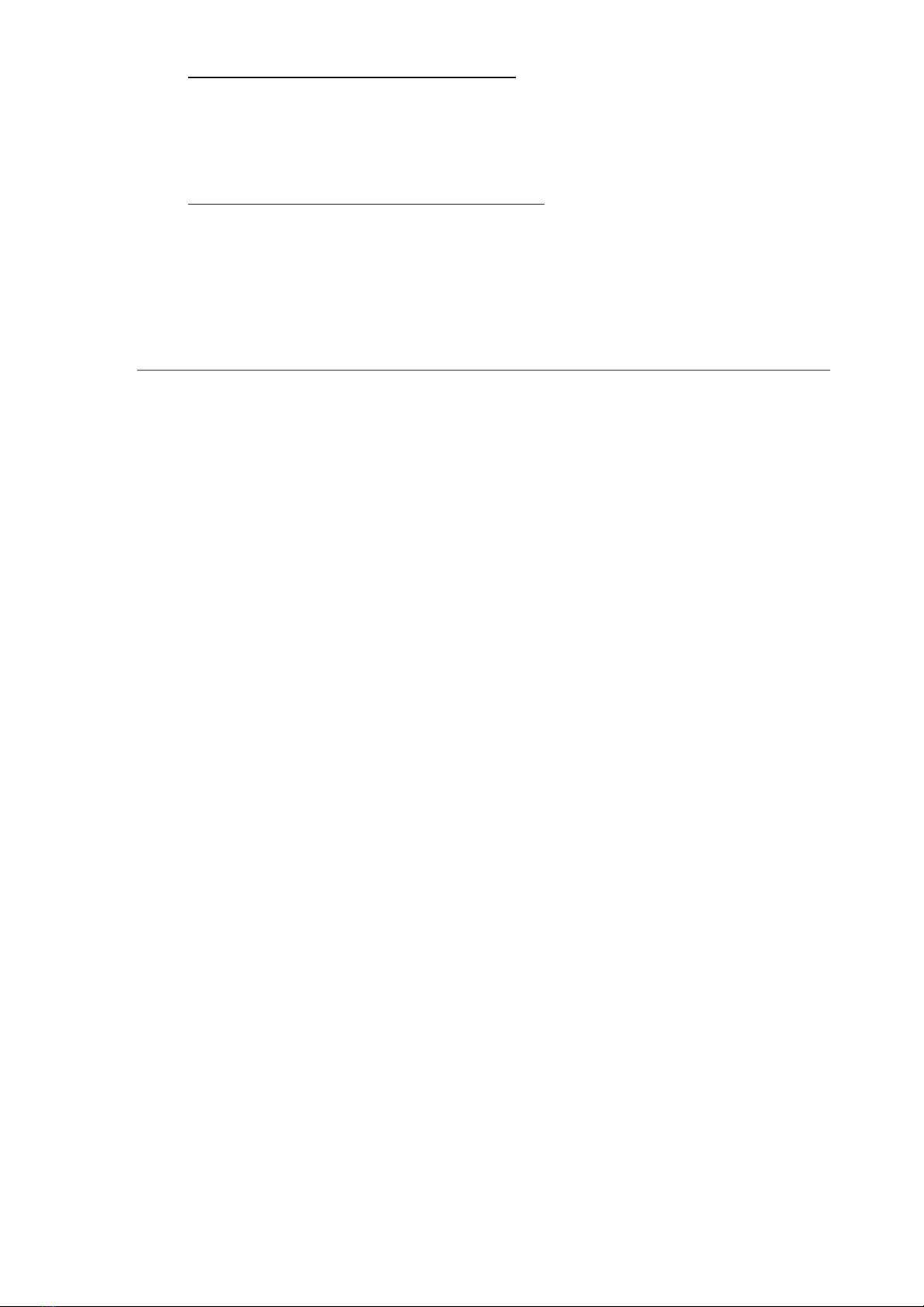2. SETTING LIMITS (Please notice you need to set up and down limit separately)
a. UP LIMIT
i. Press remote [SETTING] + [UP] buttons simultaneously for 3 seconds; motor
moves up and down to confirm entering set up limit.
ii. Use [UP], [STOP] and [DOWN] buttons to go to the desired up position.
iii. Press [SETTING] button on the back of the remote control for 3 seconds, until
motor moves up and down to confirm up position saved.
b. DOWN LIMIT
i. Press remote [SETTING] + [DOWN] buttons simultaneously for 3 seconds; motor
moves up and down to confirm entering set up limit.
ii. Use [UP], [STOP] and [DOWN] buttons to go to the desired down position.
iii. Press [SETTING] button on the back of the remote control for 3 seconds, until
motor moves up and down to confirm down position saved.
c. DELETE LIMITS
(ATTENTION: use with caution! Command is very similar to reverse direction!)
i. Press remote [SETTING] + [STOP] buttons simultaneously for 3 seconds; motor
moves up and down to confirm limits were deleted.
3. REVERSE DIRECTION
i. Press remote [SETTING] button on the back of the remote control for 3 seconds,
until motor moves up and down.
ii. Press remote [CHANNEL SELECTION] + [STOP] buttons at the same time,
motor moves up and down to confirm operation.
4. USING TILTING AND INTERMEDIATE POSITIONS
Venetian motors can tilt slats or, when using roller shades, they can rotate by 10° for
precise adjustments.
The same buttons [UP TILT] and [DOWN TILT] are used for settings and for controlling 2
additional intermediary positions.
Tilting and Intermediate positions do not work at the same time, since they both use the
same remote command buttons. It’s necessary to enable the desired function as needed.
a. ENABLE TILTING MODE
i. Press remote [SETTING] button on the back of the remote control for 3 seconds,
until motor moves up and down.
ii. Press remote [UP] + [STOP] buttons at the same time; motor moves up and down
to confirm tilting mode.
b. ENABLE INTERMEDIATE POSITIONS MODE
i. Press remote [SETTING] button on the back of the remote control for 3 seconds,
until motor moves up and down.
ii. Press remote [DOWN] + [STOP] buttons at the same time; motor moves up and
down to confirm tilting mode.
2