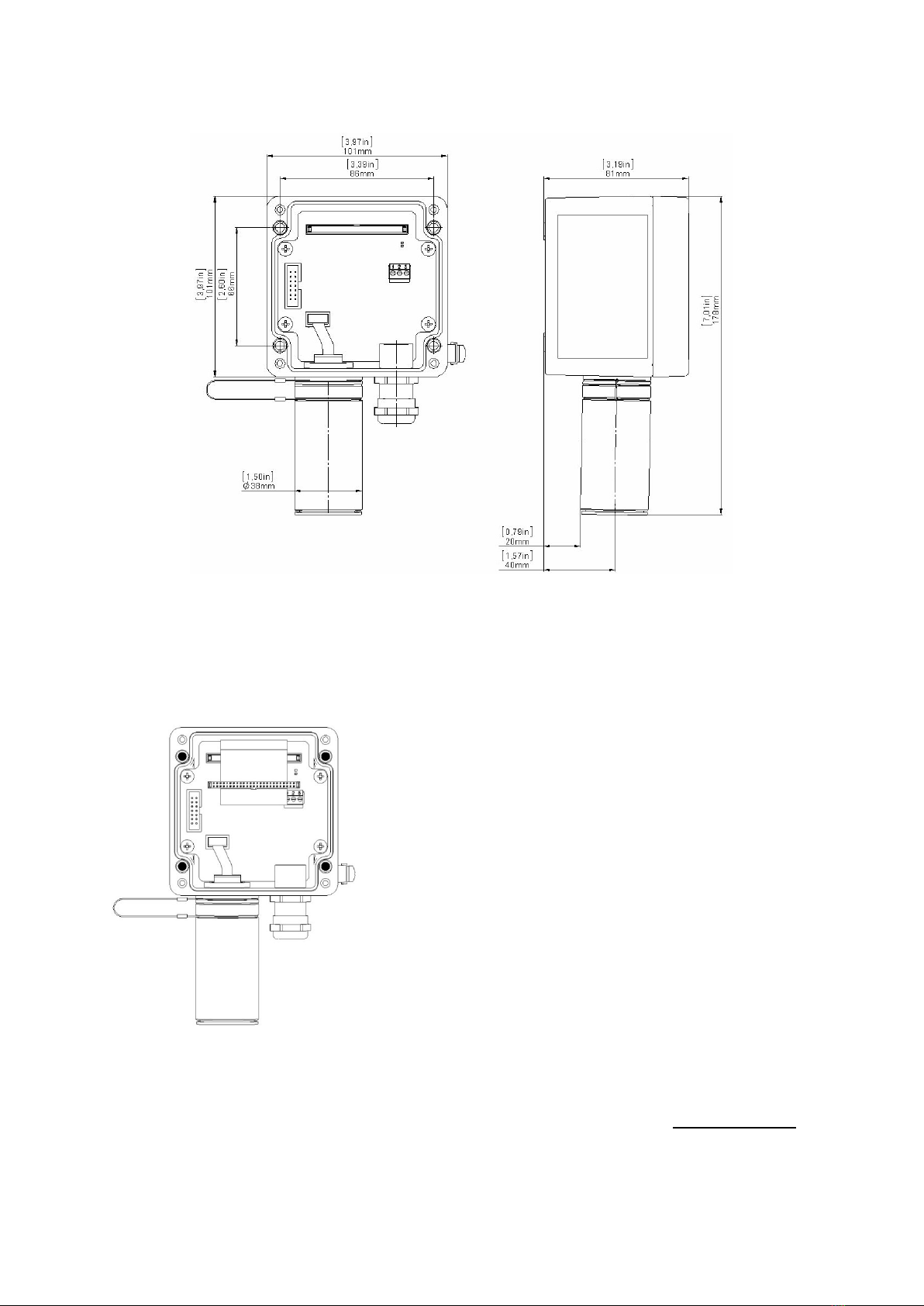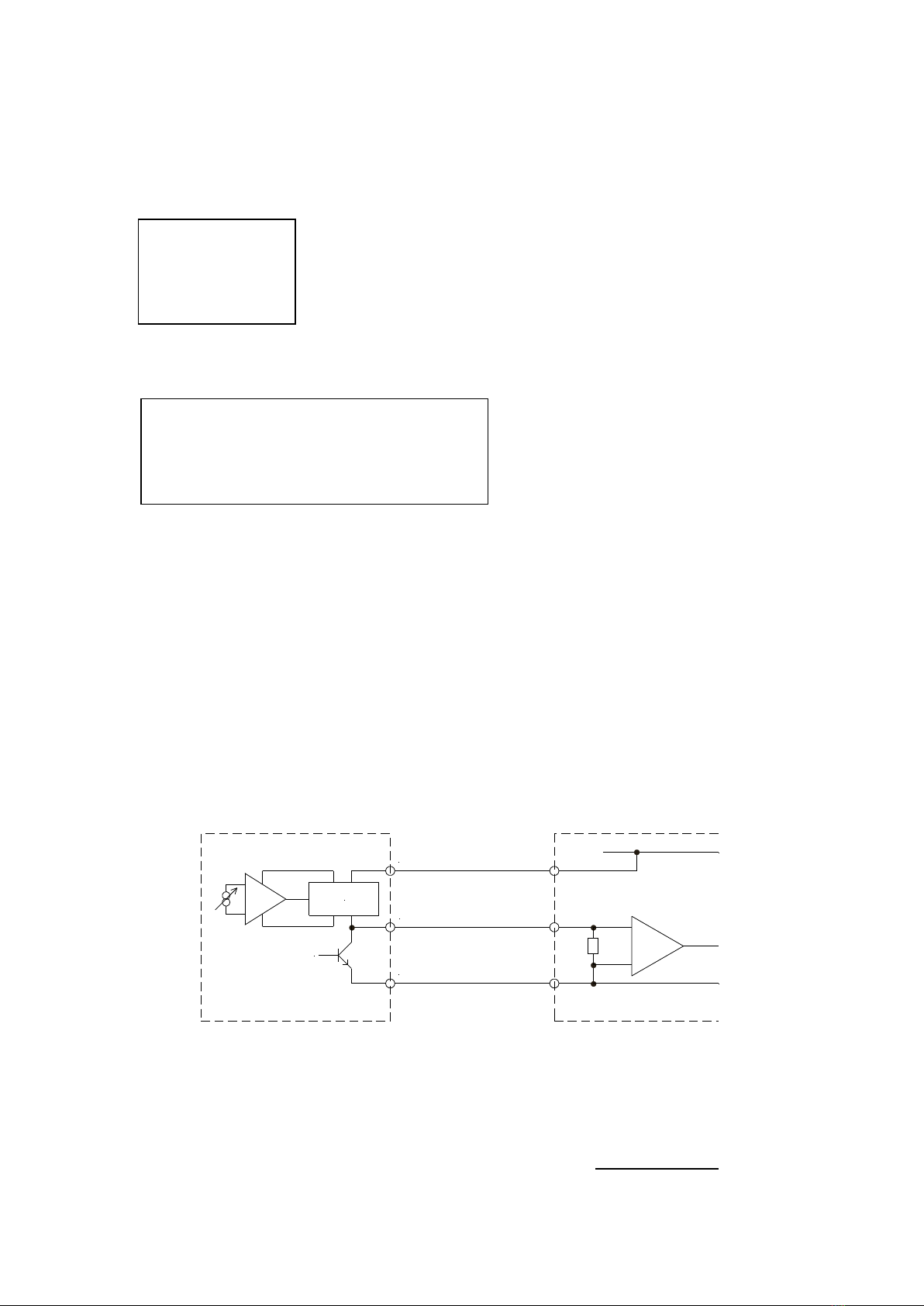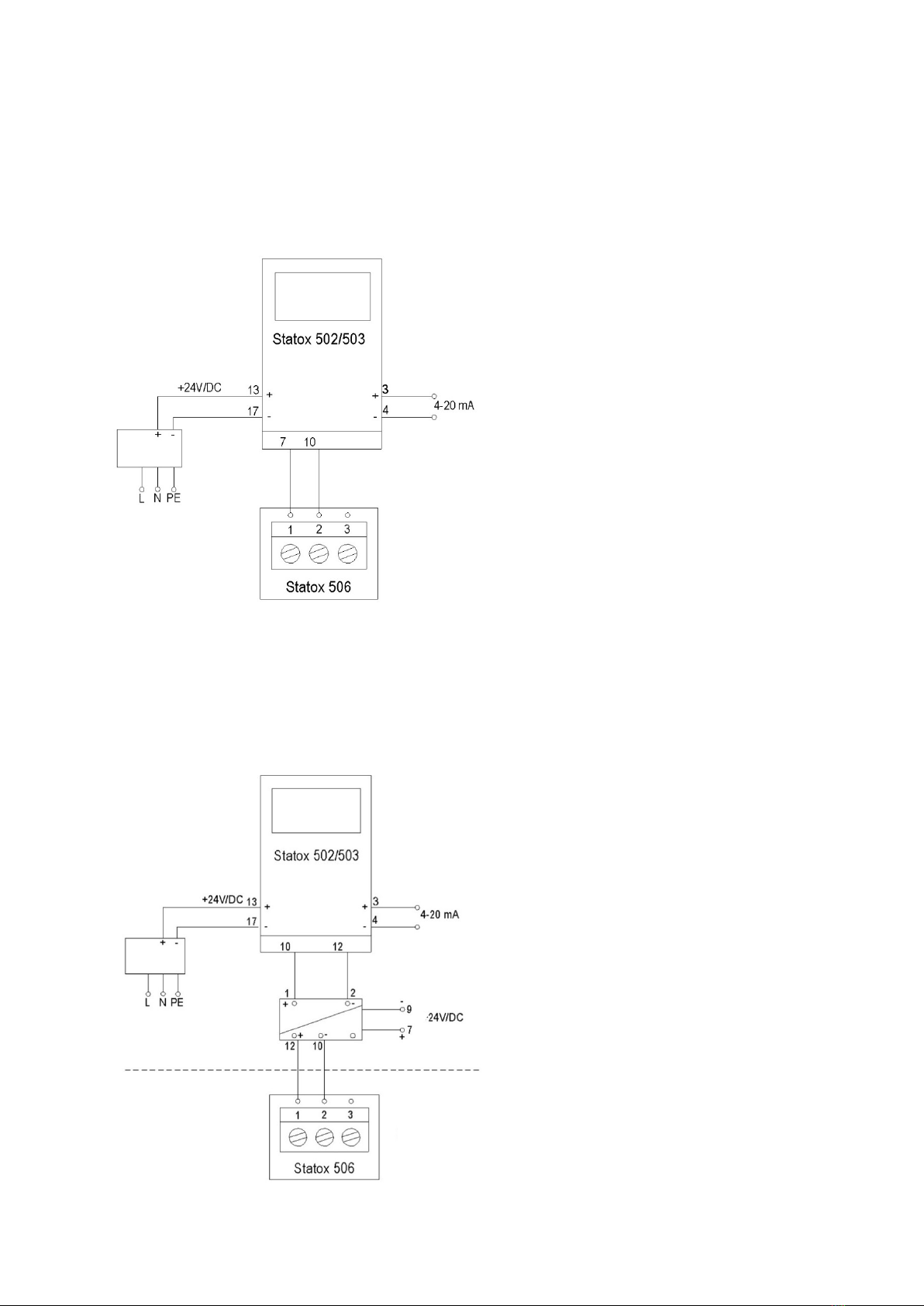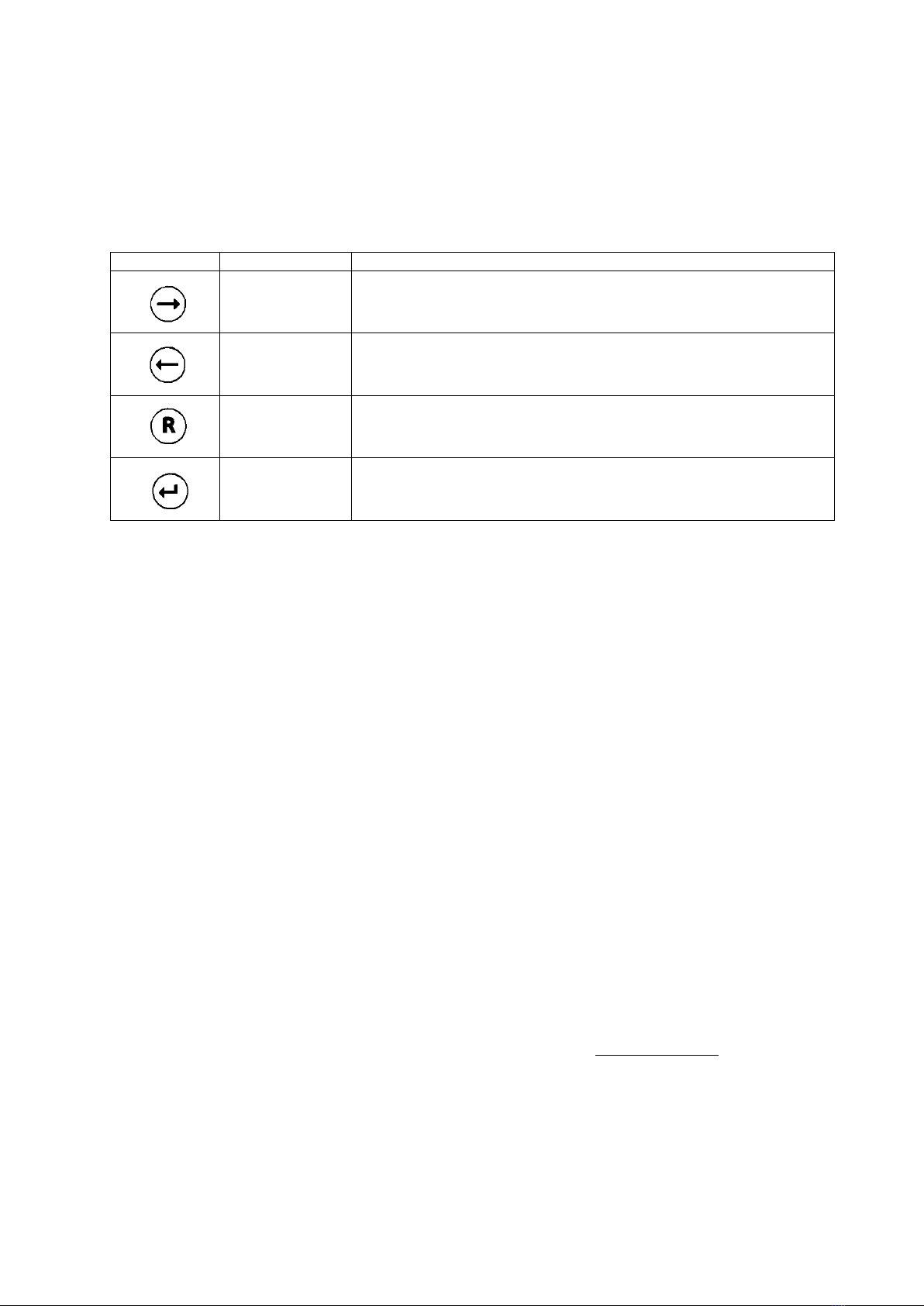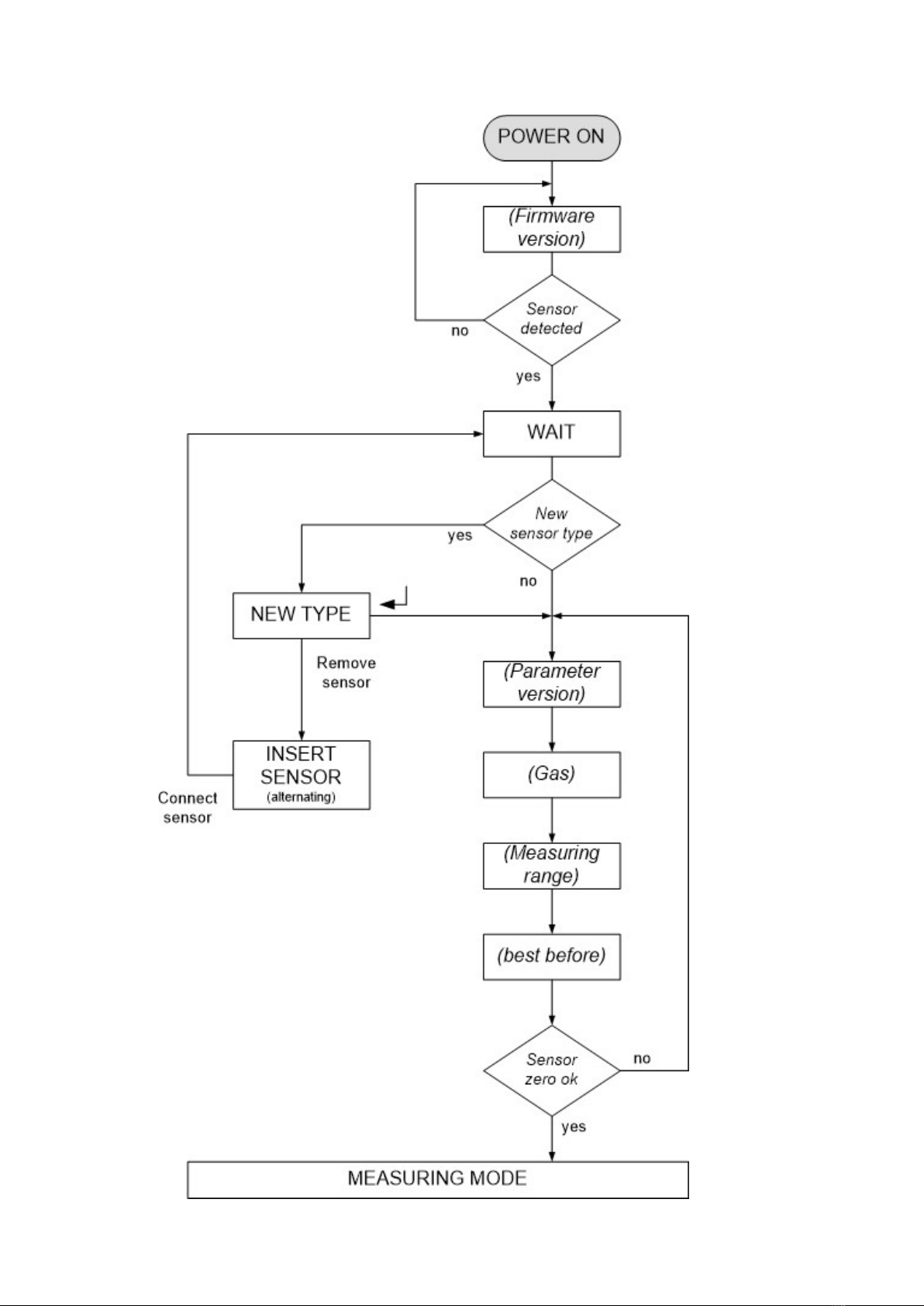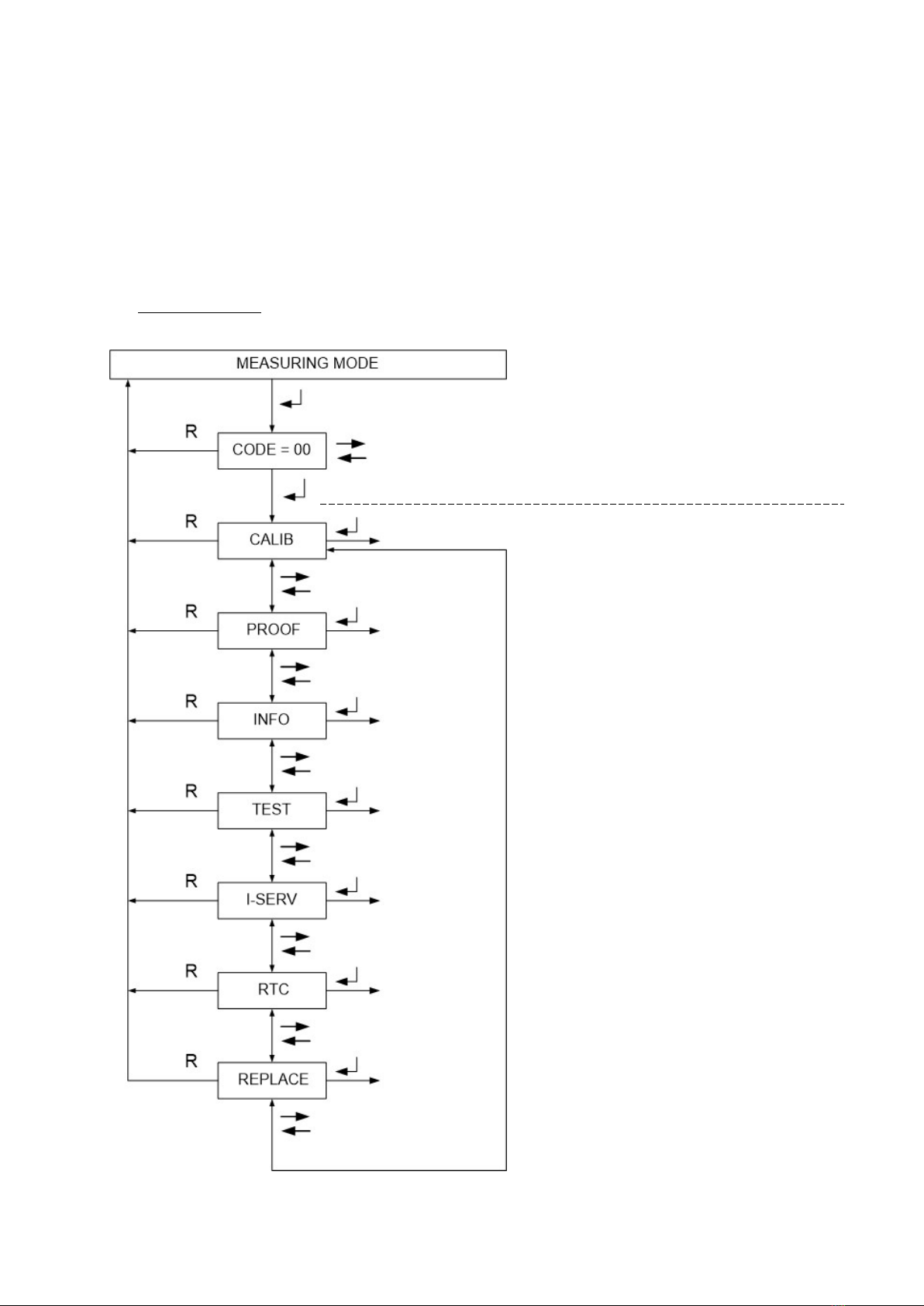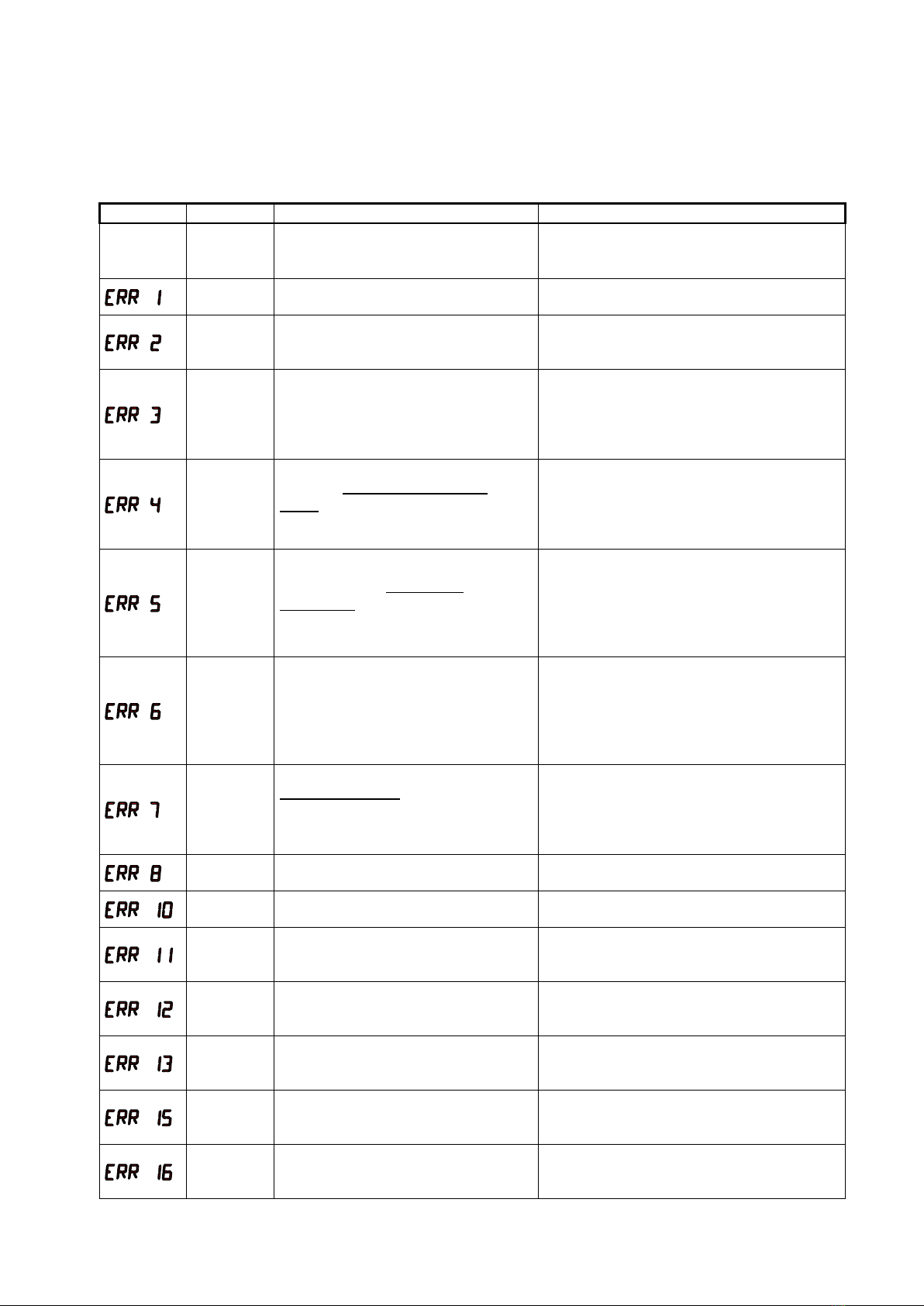8 Technical Data
Instrument name, type: Statox 506 Transmitter Type 5376
Manufacturer: COMPUR Monitors GmbH & Co. KG, D-81539 München
Measuring principle: electrochemical
Operation temperature: -30°C to +60°C ambient air temperature
Storage temperature: -30°C to +60°C
Humidity: 0 to 99% r.F. (non condensing)
Pressure: 900 to 1100 hPa
Accuracy at calibration concentration: ± 10%
Power supply: 24 VDC (12 -28 VDC)
Connections: 2- or 3-wire operation
Terminal width: 0.25 –2.5 mm² (AWG 24 –12)
Output: 0 - 22 mA, max. load 545 Ohm
Service mode: 2 or 4 mA adjustable
System failure: 0 mA 3-wire operation, 2 mA 2-wire operation
Overrange: 22 mA
Display: 8-digits, 14 segments
Dimensions (HxWxD): 180 x 111 x 81 mm
Weight: ca. 1200 g
Housing material: Cast aluminium, enameled / stainless steel
Ingress protection EN 60529: IP 66
Installation: Sensor downwards
EMV: EN 50270
ATEX marking: Ex ib IIB T4 Gb
Application: II 2G
Approval: BVS 18 ATEX E 066 X / N2
(X- Marking: requires potential equalization along the intrinsically safe loop)
Power supply Ui :max. 28 VDC
Current Ii : max. 93 mA
Power Pi: max. 650 mW
Internal capacity Ci : 24 nF
Internal Inductivity Li : neglectable
Functional safety: SIL 2 compliant with IEC 61508
Please find the sensor specifications in the detailed manual on our homepage www.compur.com !
Specifications are subject to change without notice, and are provided only for comparison of products. The conditions under which
our products are used, are beyond our control. Therefore, the user must fully test our products and / or information to determine
suitability for any intended use, application, condition or situation. All information is given without warranty or guarantee. Compur
Monitors disclaims any liability, negligence or otherwise, incurred in connection with the use of the products and information. Any
statement or recommendation not contained herein is unauthorized and shall not bind Compur Monitors. Nothing herein shall be
construed as a recommendation to use any product in conflict with patents covering any material or device or its use. No licence is
implied or in fact granted under the claims of any patent. Instruments are manufactured by Compur Monitors GmbH & Co. KG,
Munich. The General Conditions of Supply and Service of Compur Monitors GmbH & Co. KG, Munich, are applicable.
5376 000 997 07 00 / 02.21 516238
Compur Monitors GmbH & Co. KG
Weißenseestraße 101
D-81539 München
Tel.: ++49/89/ 6 20 38 268
Fax : ++49/89/ 6 20 38 184
http://www.compur.com
E-Mail: compur@compur.de