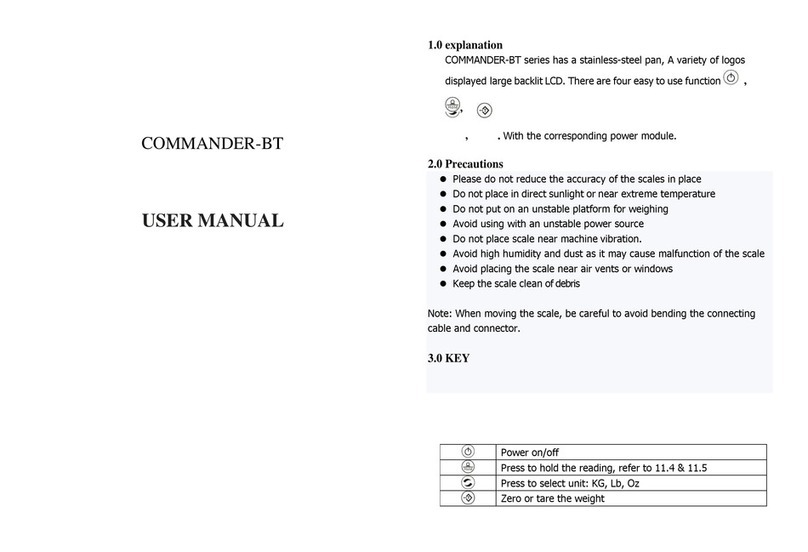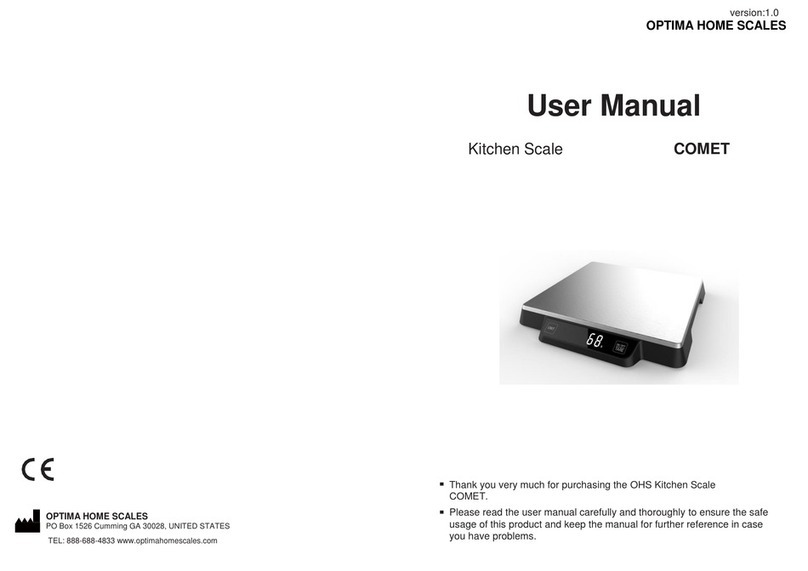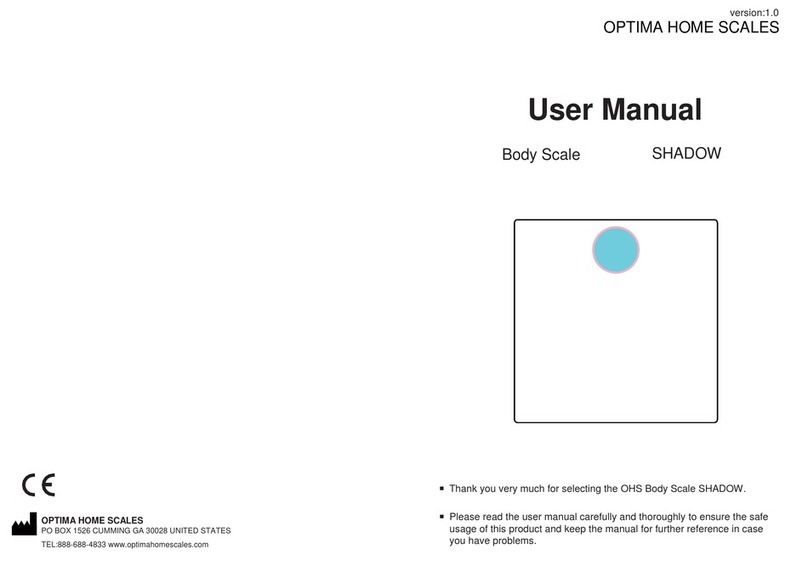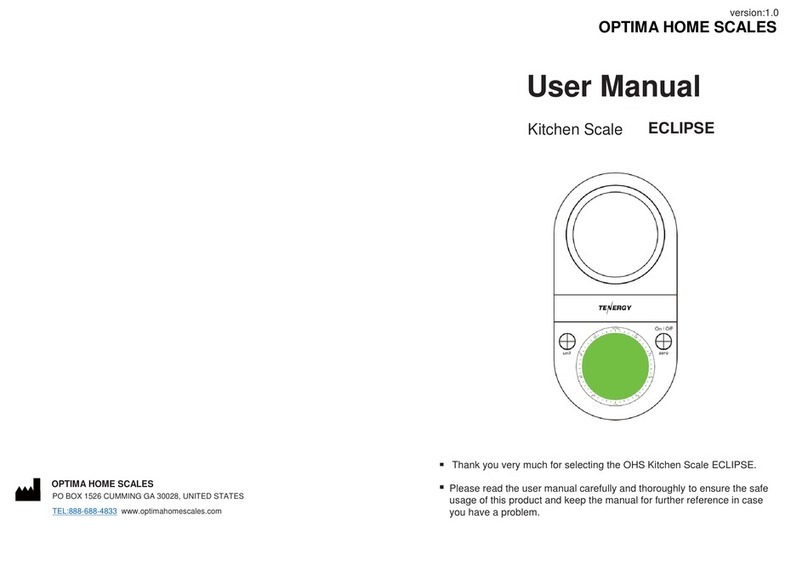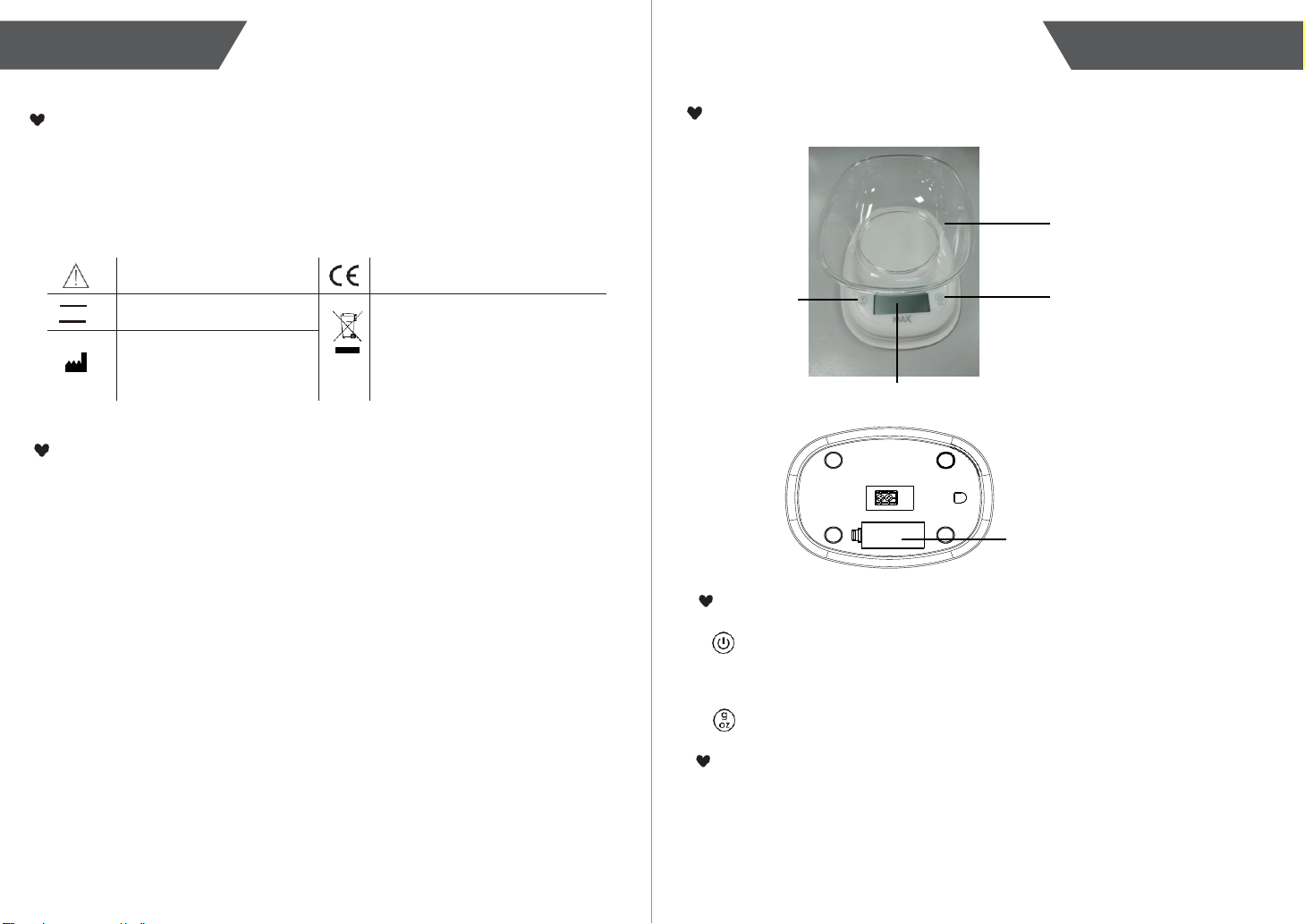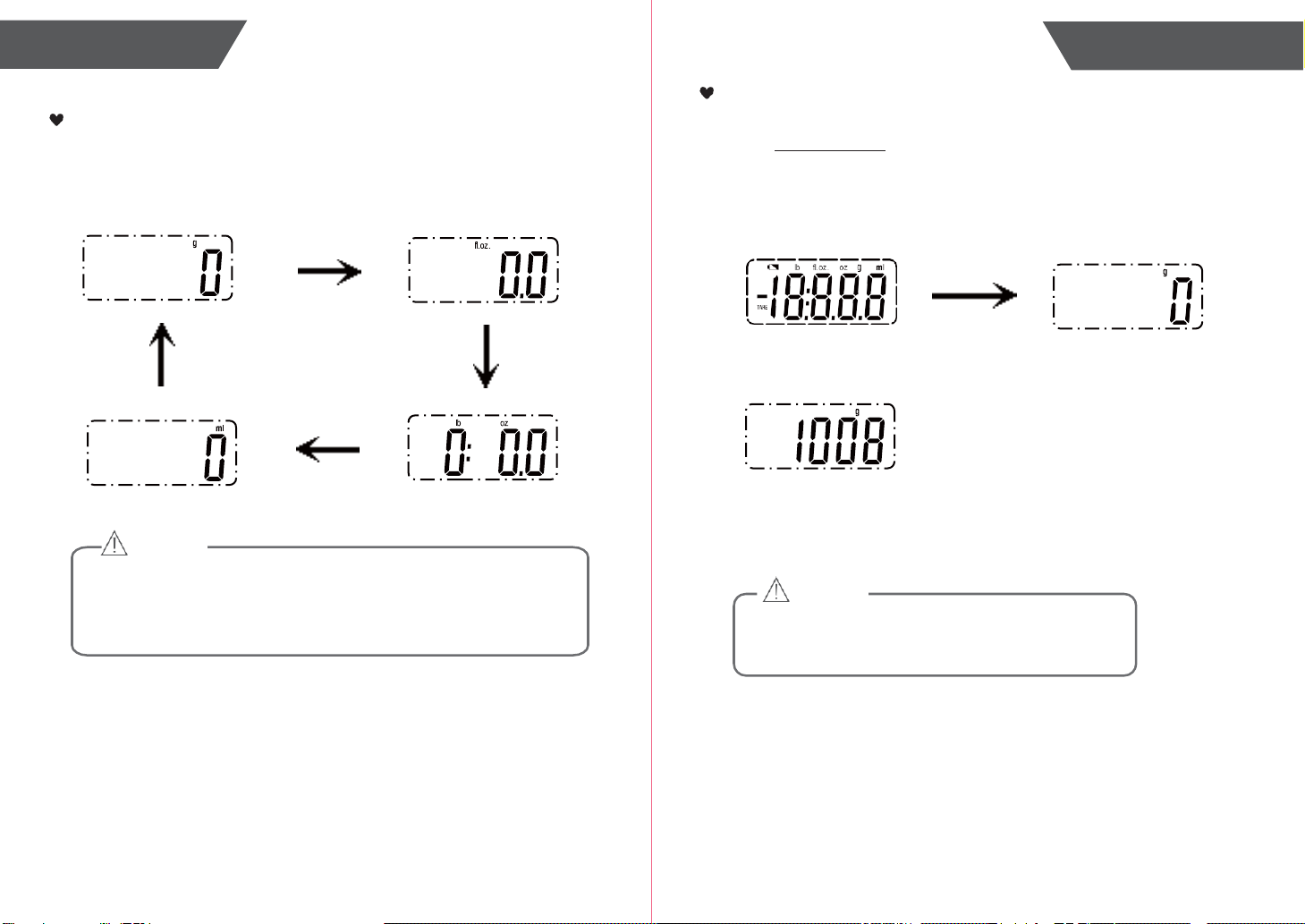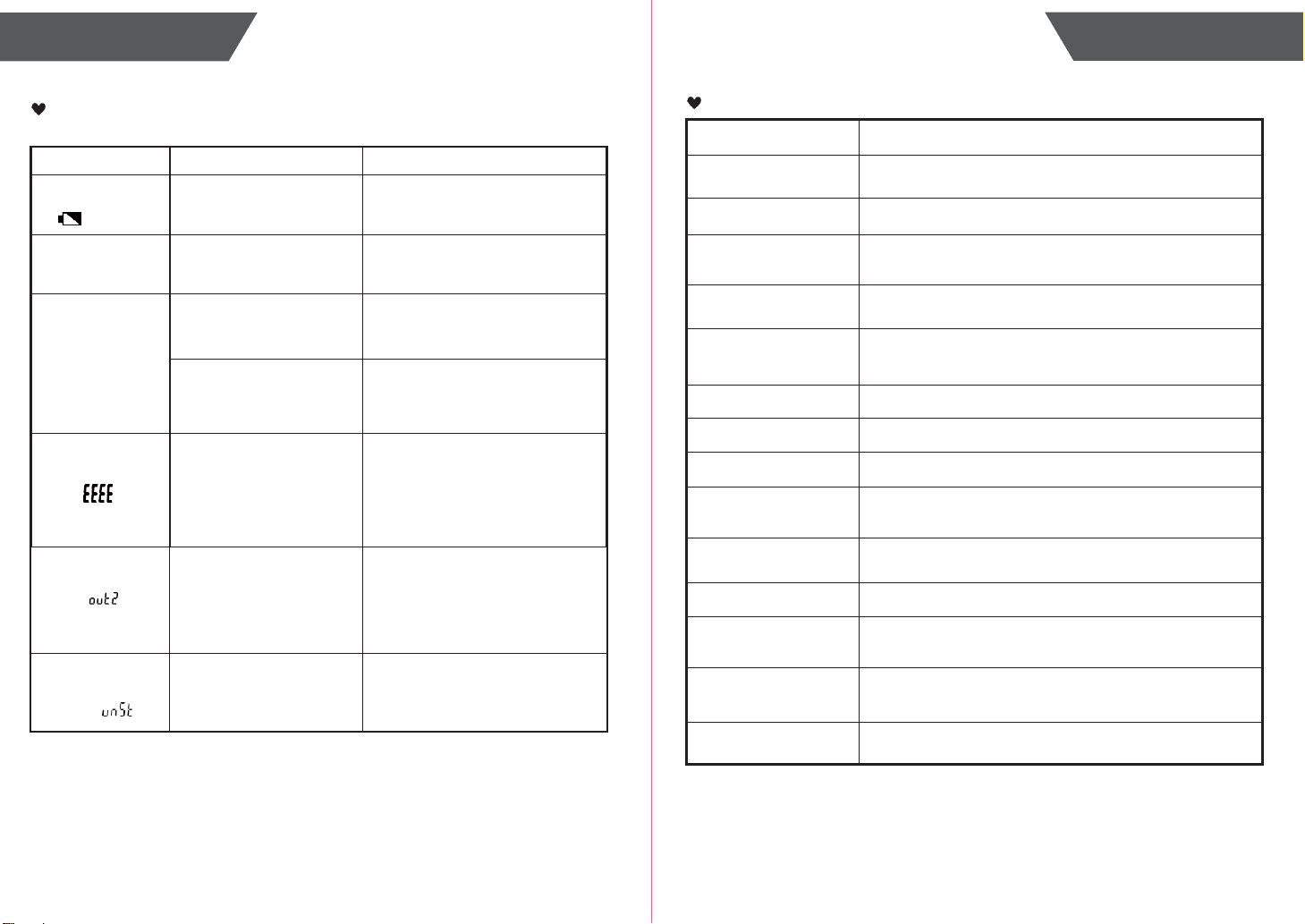Maintenance
When carrying out usual maintenance, please ensure practice of the following Do’s and
Don’ts:
DO use a dry soft cloth to wipe the dust.
DO use a wet soft cloth, dipped into water and wrung out, to wipe the dirt. Then use a
dry soft cloth to dry up the device.
DON’T wash the device with water or immerse it in water.
DON’T use propellant, abrasive or other chemicals to wipe the dirt in avoidance of
discolor or malfunction.
DON’T disassemble this device. If you have any problems, please contact OHS.
(Please refer to Warranty for contact information)
EMC Guidance
1. MEDICAL ELECTRICAL EQUIPMENT needs special precautions regarding EMC and
needs to be installed and put into service according to the EMC information provided in
the ACCOMPANYING DOCUMENTS.
2. Wireless communications equipment such as wireless home network devices, mobile
phones, cordless telephones and their base stations, walkie-talkies can affect this
equipment and should be kept at least a distance d = 3,3 m away from the equipment.
(Note. As indicated in Table 6 of IEC 60601-1-2:2007 for ME EQUIPMENT, a typical cell
phone with a maximum output power of 2 W yields d = 3,3 m at an IMMUNITY LEVEL of
3 V/m)
Warranty
OHS warrants its products free of defects in materials and workmanship in normal
use for a period of TEN years from the date of retail purchase.
This warranty does NOT cover damages caused by misuse or abuse, including but not
limited to:
Failure caused by unauthorized repairs or modifications;
Damage caused by shock or drop during transportation;
Failure caused by improper operation inconsistent with the instructions stated in this user
manual;
Malfunction or damage from failure to provide the recommended maintenance;
Damage caused by improper use of power supply.
Should this device require maintenance (or replacement at our option) under warranty,
please deliver the original package to OPTIMA HOME SCALES prepaid. Please return
the store receipt (with the retail purchase date) and a note with reasons to return on it
as well.
12 13