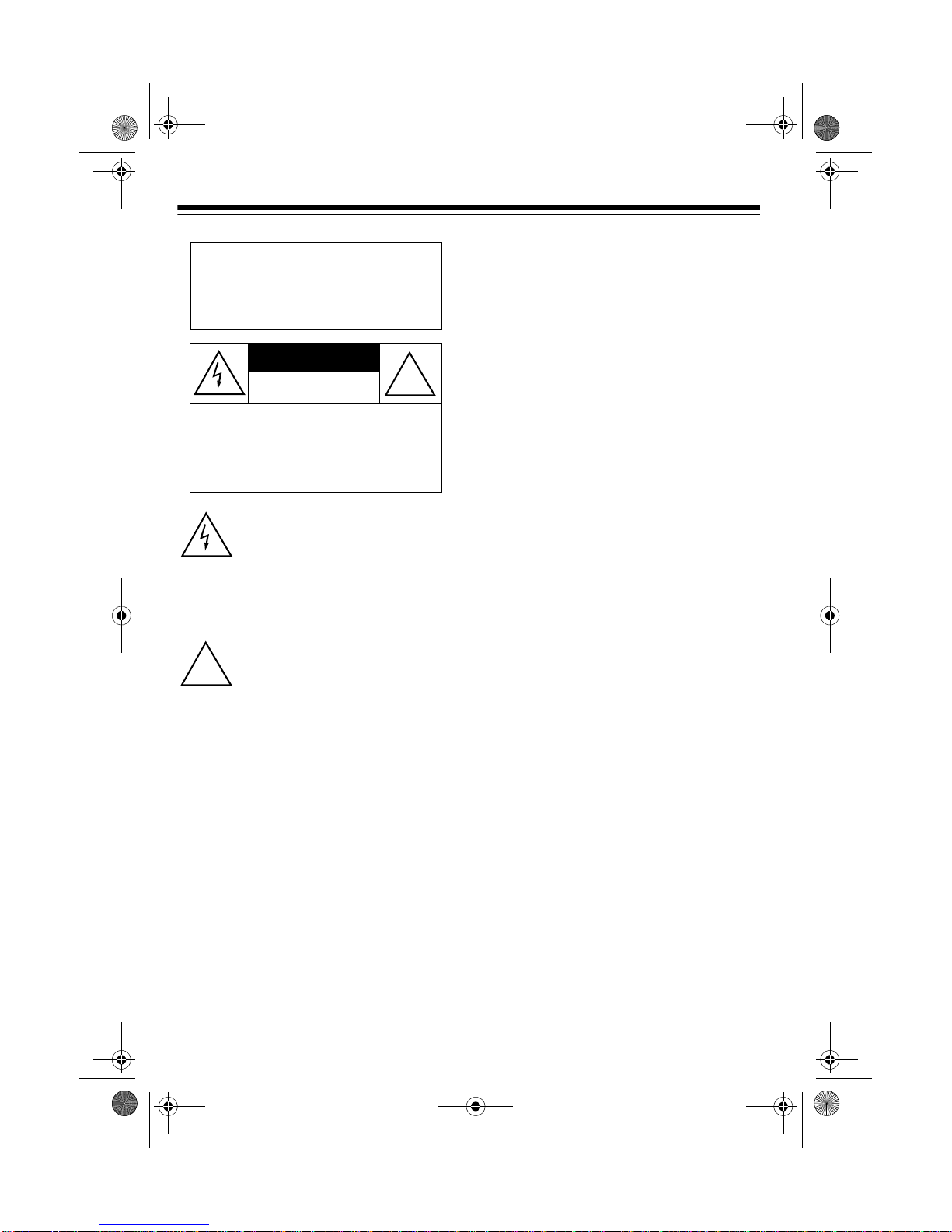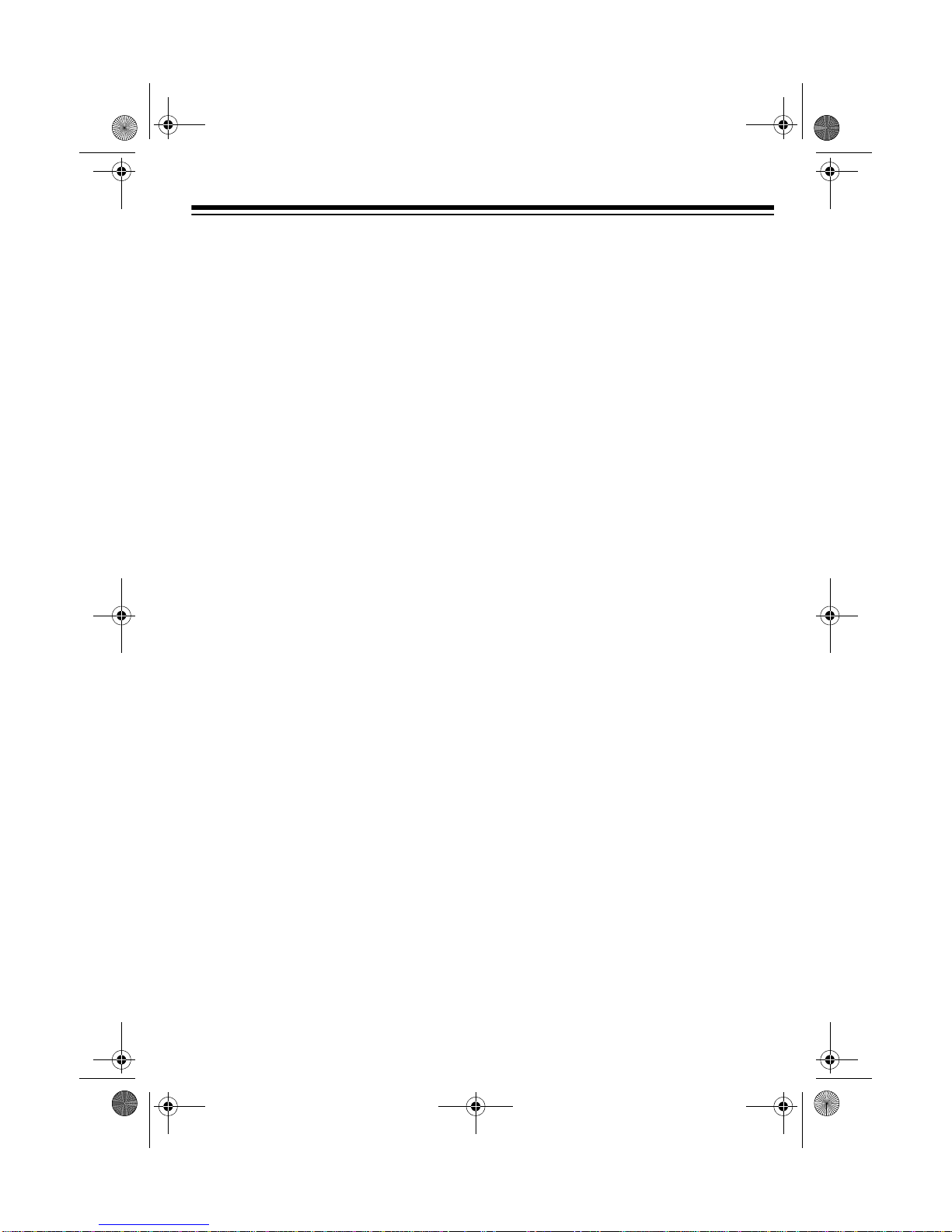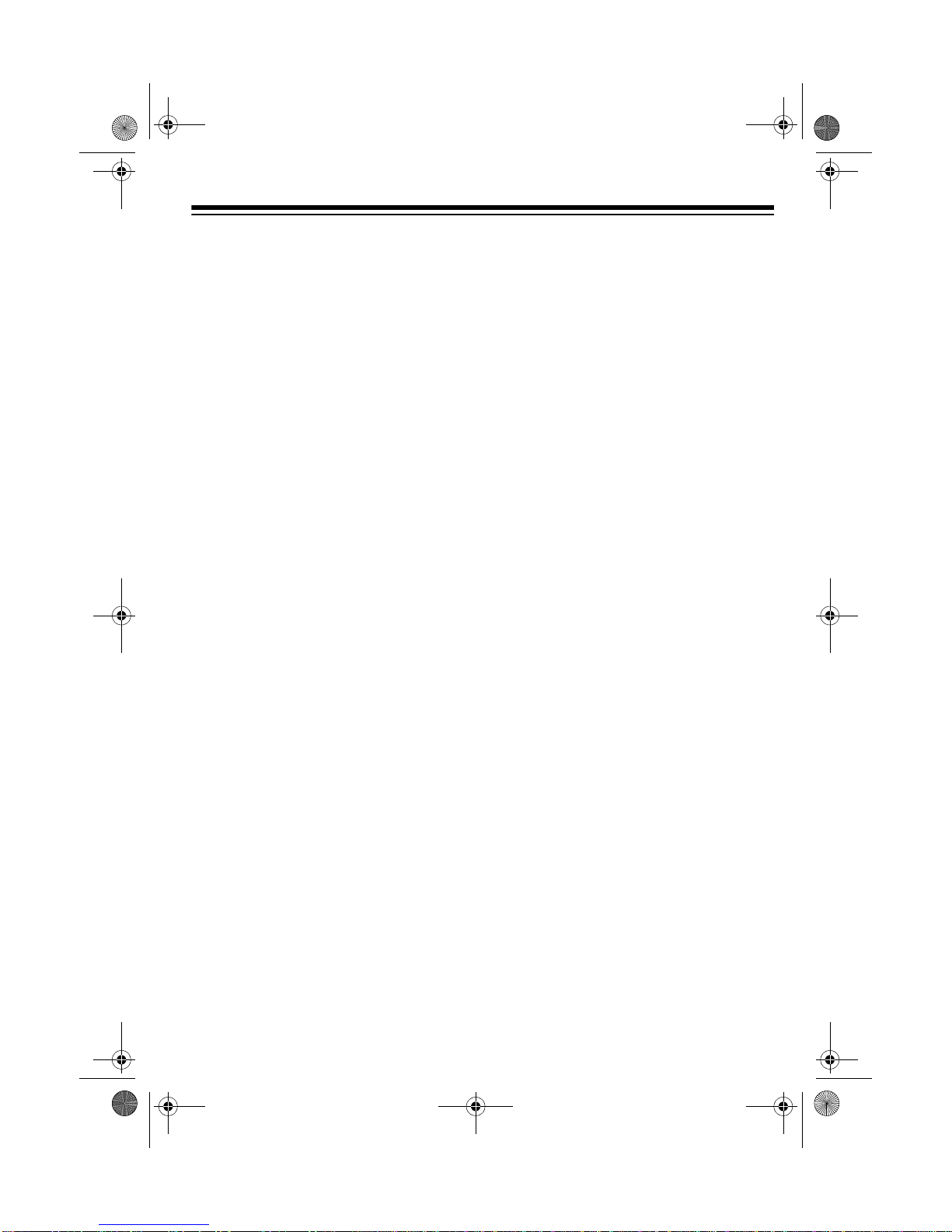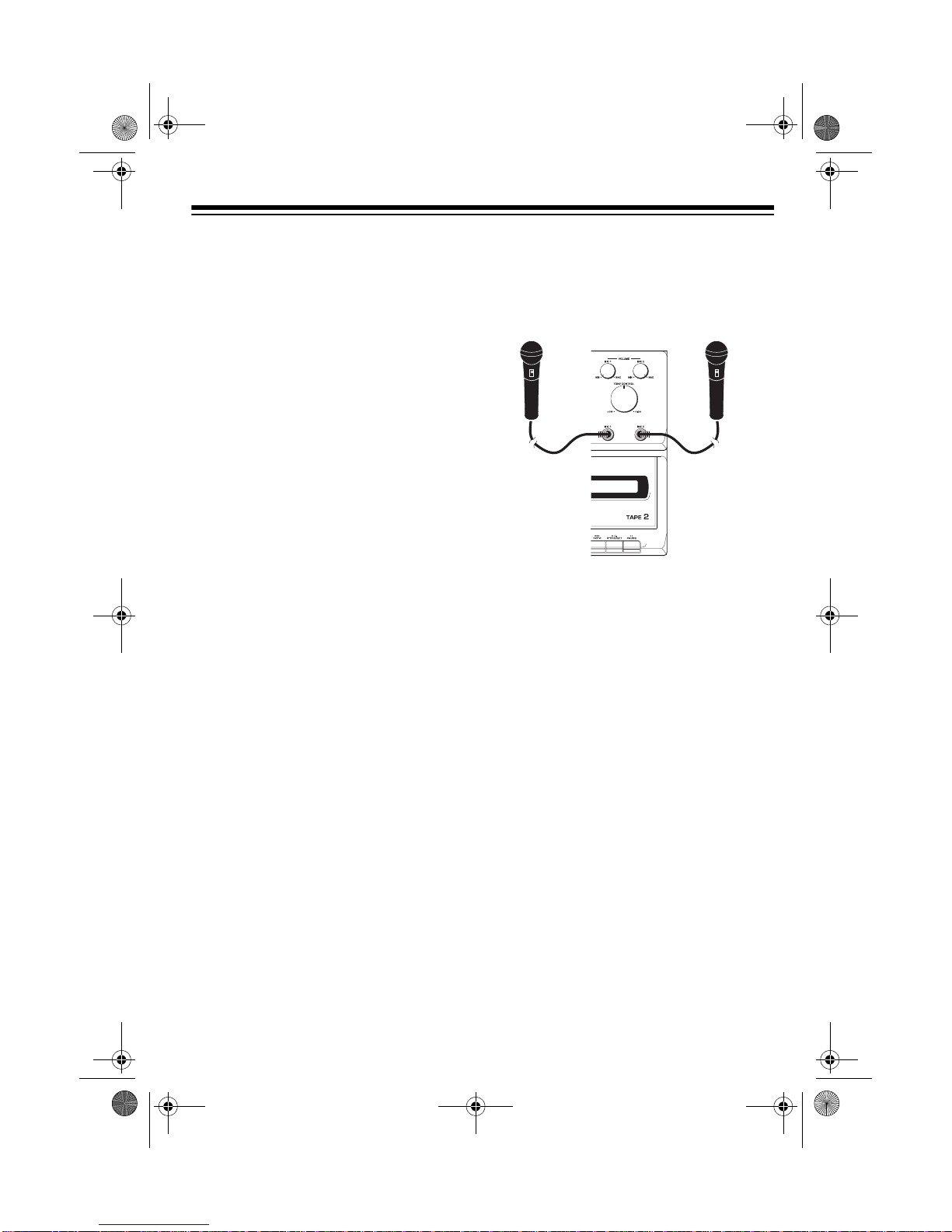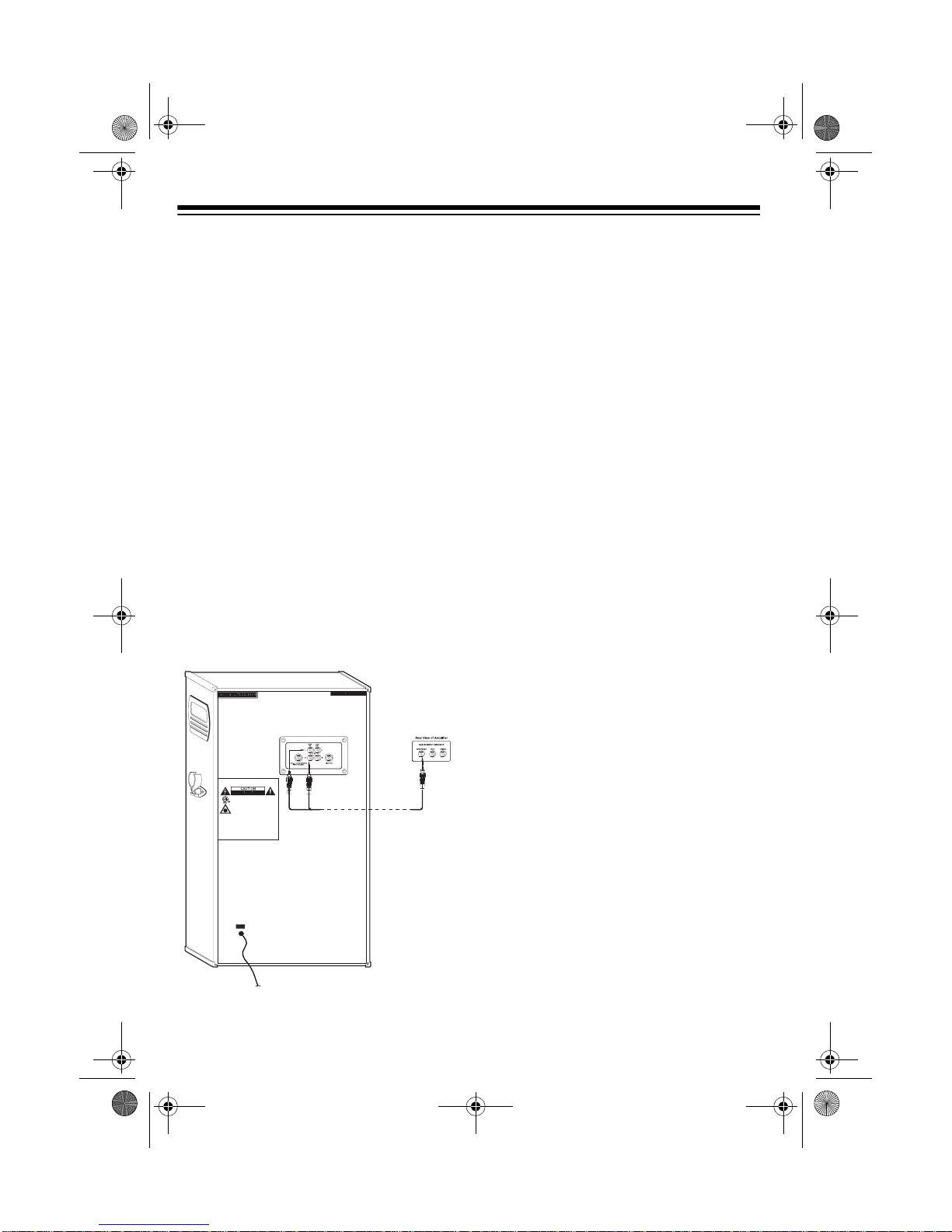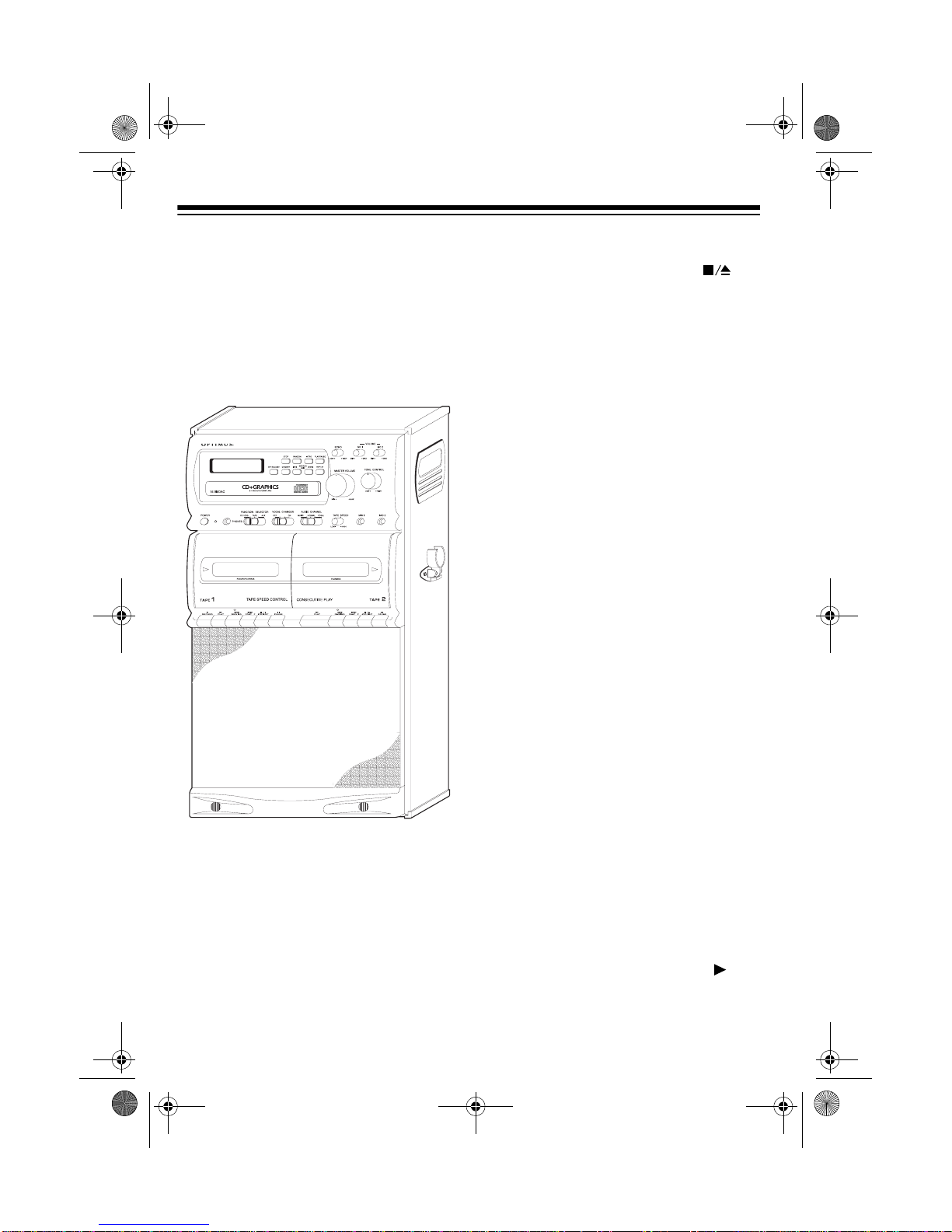3
FEATURES
Your Optimus CDG Karaoke System is
one of the most versatile karaoke sys-
tems available. It lets you be the “star”
as you sing along with your favorite re-
cordings on a CD, a CDG (a compact
disc with a graphic track), a cassette
tape, or a video tape, and hear your
voice with the music through the power-
ful built-in speaker.
The karaoke system’s CDG capability is
the latest advancement in karaoke tech-
nology. It lets you connect the karaoke
system to a TV or monitor and read the
lyrics of your favorite tunes as they scroll
by in front of a still video graphic, such
as a picture or drawing related to the
music.
You can sing along without video graph-
ics using special karaoke audio cassette
tapes (such as the one we have includ-
ed to get you started) that let you bal-
ance the volume of the original singer’s
voice and the music tracks. Or, you can
sing along with a regular prerecorded
cassette tape or CD (not supplied).
You can also connect another audio
source to the karaoke system, such as a
stereo VCR, and play a karaoke video
cassette (not supplied).
Note: Additional karaoke CDs, audio
cassettes, and video cassettes are
available by special order through your
local RadioShack store.
Your karaoke system’s features include:
Front Loading CD/CDG Player —lets
you play regular or karaoke CDs, or spe-
cial CDGs so you can experience digital
images — the latest in karaoke fun!
Plus, the player’s 16 bit D/A converter
(digital-to-analog conversion circuitry
which accurately reproduces all sound
levels with virtually no distortion) and 8
times oversampling produce high quality
sound.
Dual-Cassette Decks — let you play
two cassette tapes in a row, dub from
one tape to another, or sing with one
tape while recording on the other.
8-Watt Per Channel Amp— lets you
singalong and listen through the
karaoke system’s 5-inch woofer and 2-
inch tweeter.
Adjustable Echo Control — lets you
add an echo to the sound for a concert
hall effect.
Tape Speed Control — lets you adjust
the tape speed to match your voice
pitch.
Supplied Karaoke CDG and Audio
Tape
—letsyousingalongwiththemusic
and adjust the volume of the prerecorded
voice and music.
32-1166.fm Page 3 Wednesday, November 17, 1999 4:51 PM