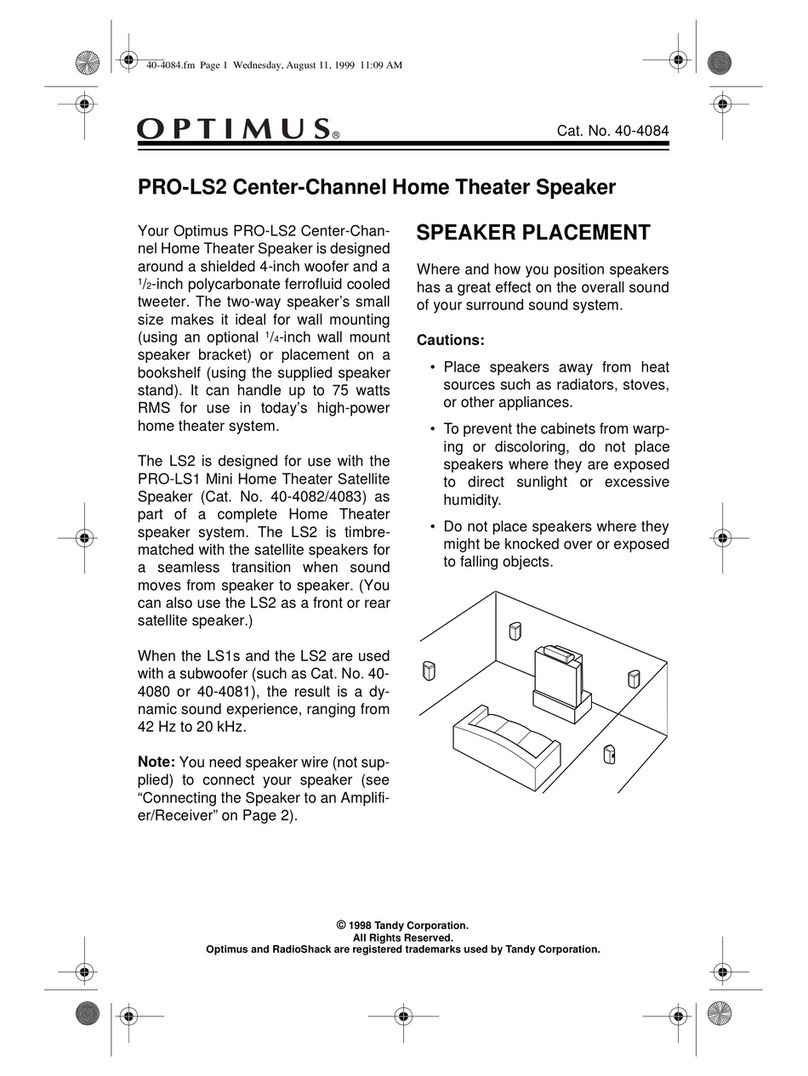Optimus PRO X77 User manual
Other Optimus Speakers manuals

Optimus
Optimus A-266EN User manual

Optimus
Optimus A-258MHQ User manual
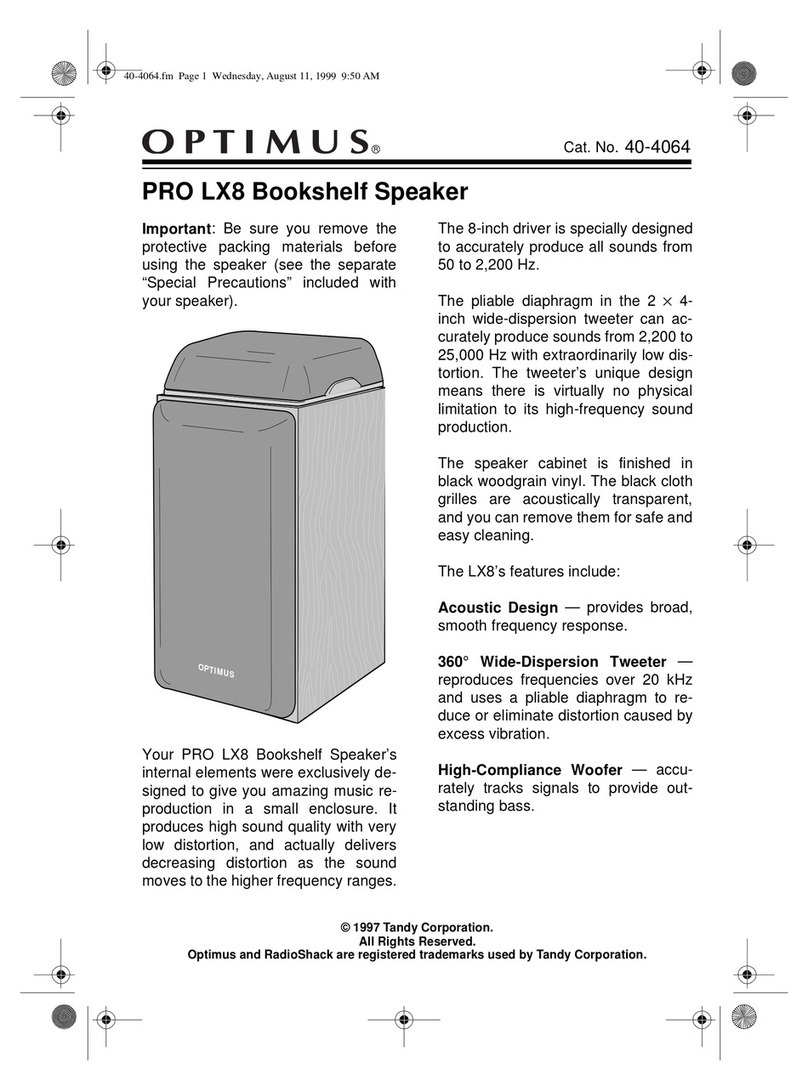
Optimus
Optimus OPTIMUS PRO LX8 User manual
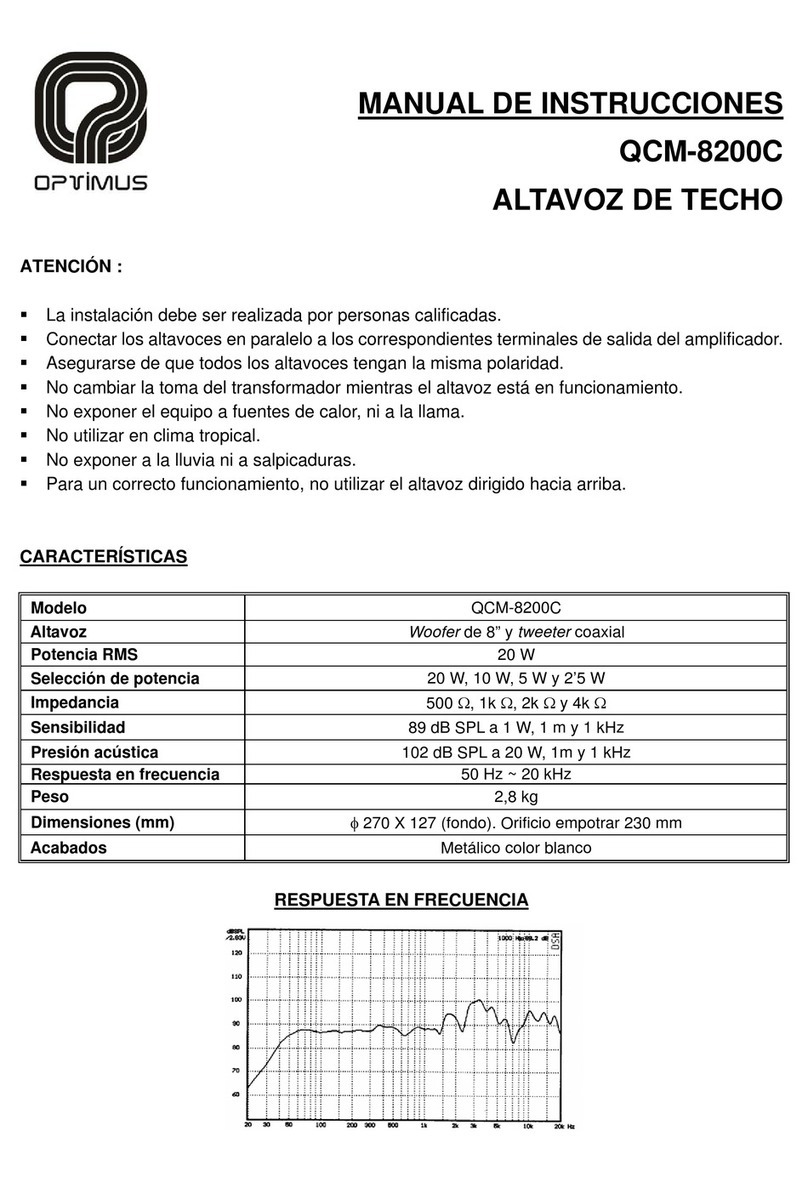
Optimus
Optimus QCM-8200C User manual
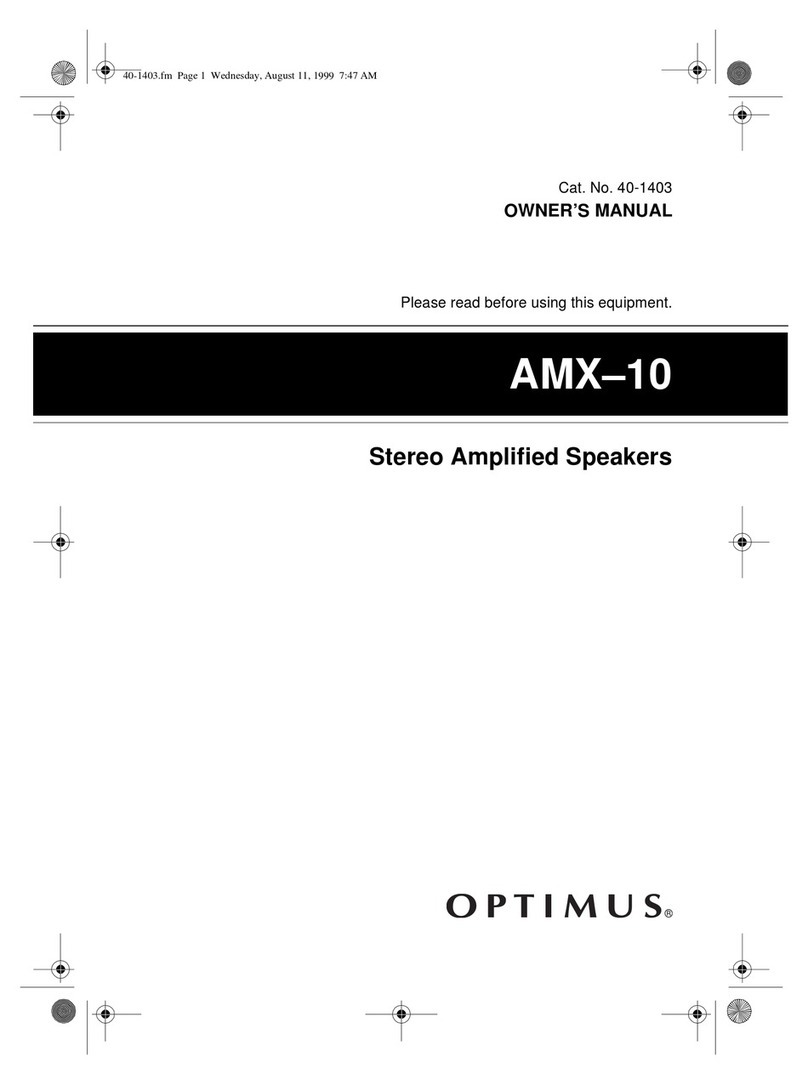
Optimus
Optimus 40-1403 User manual

Optimus
Optimus CAL-3150 User manual

Optimus
Optimus STS 600 User manual
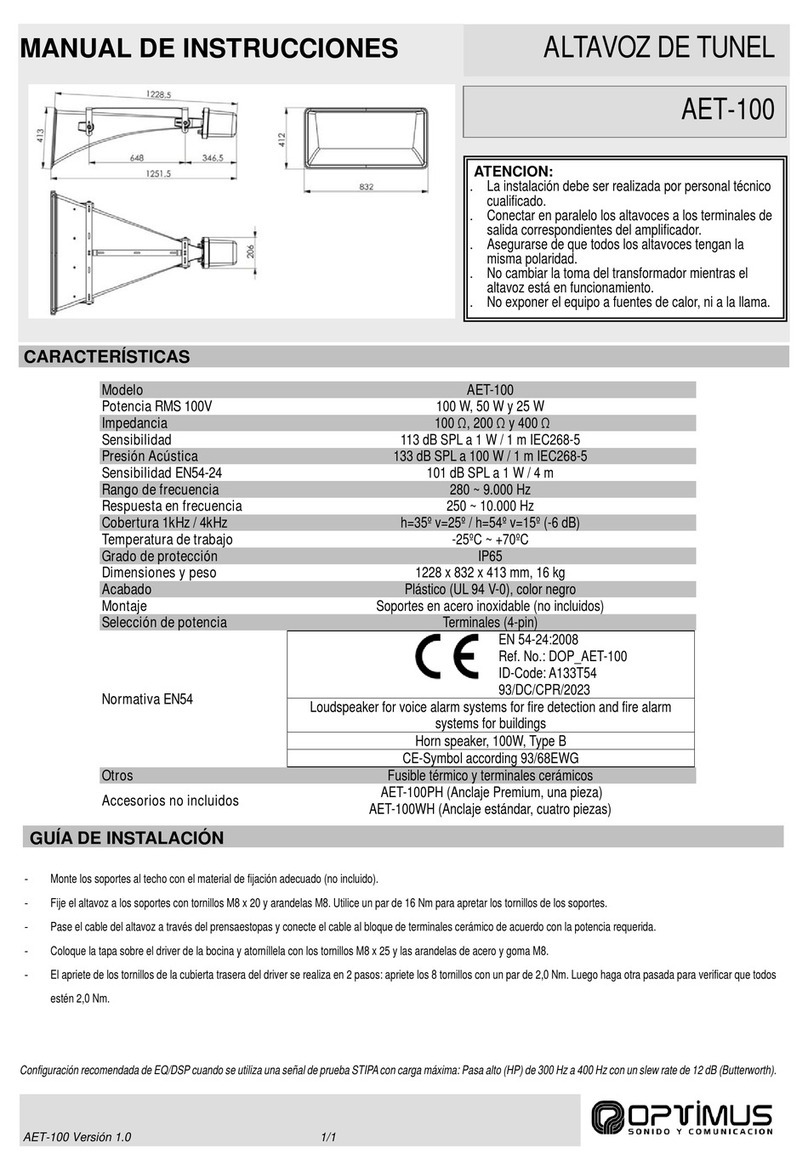
Optimus
Optimus AET-100 User manual
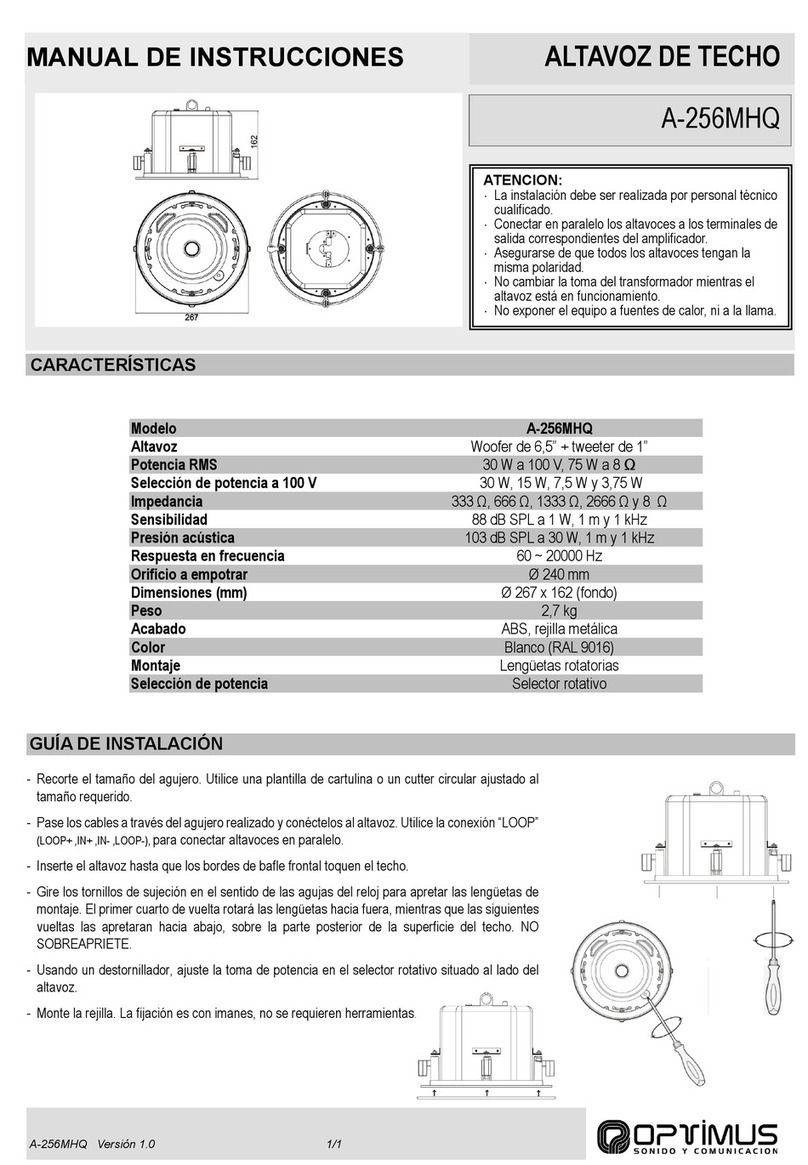
Optimus
Optimus A-256MHQ User manual

Optimus
Optimus A-266MAC User manual

Optimus
Optimus A-255DTM User manual

Optimus
Optimus A-257WIFI User manual

Optimus
Optimus BS-60BP User manual

Optimus
Optimus A-257DTM User manual

Optimus
Optimus AMX-21 Instruction Manual
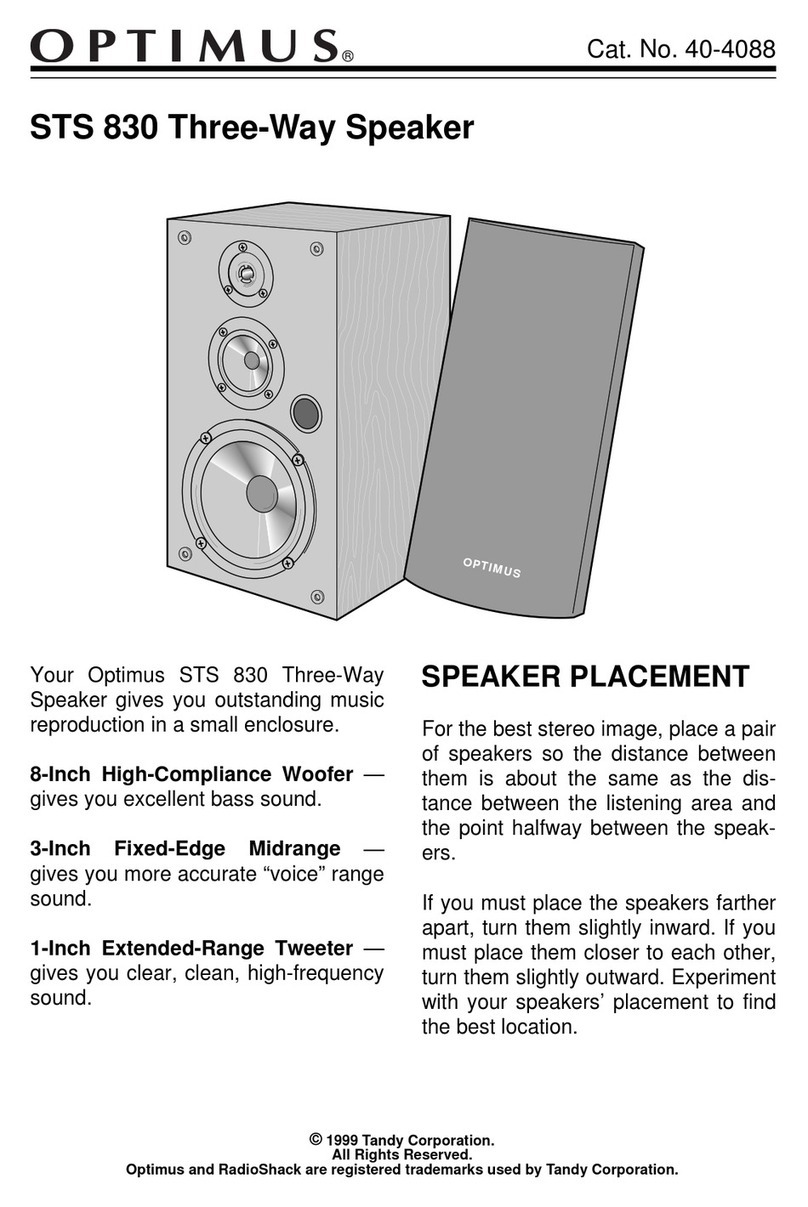
Optimus
Optimus STS 830 User manual

Optimus
Optimus BS-6BA User manual
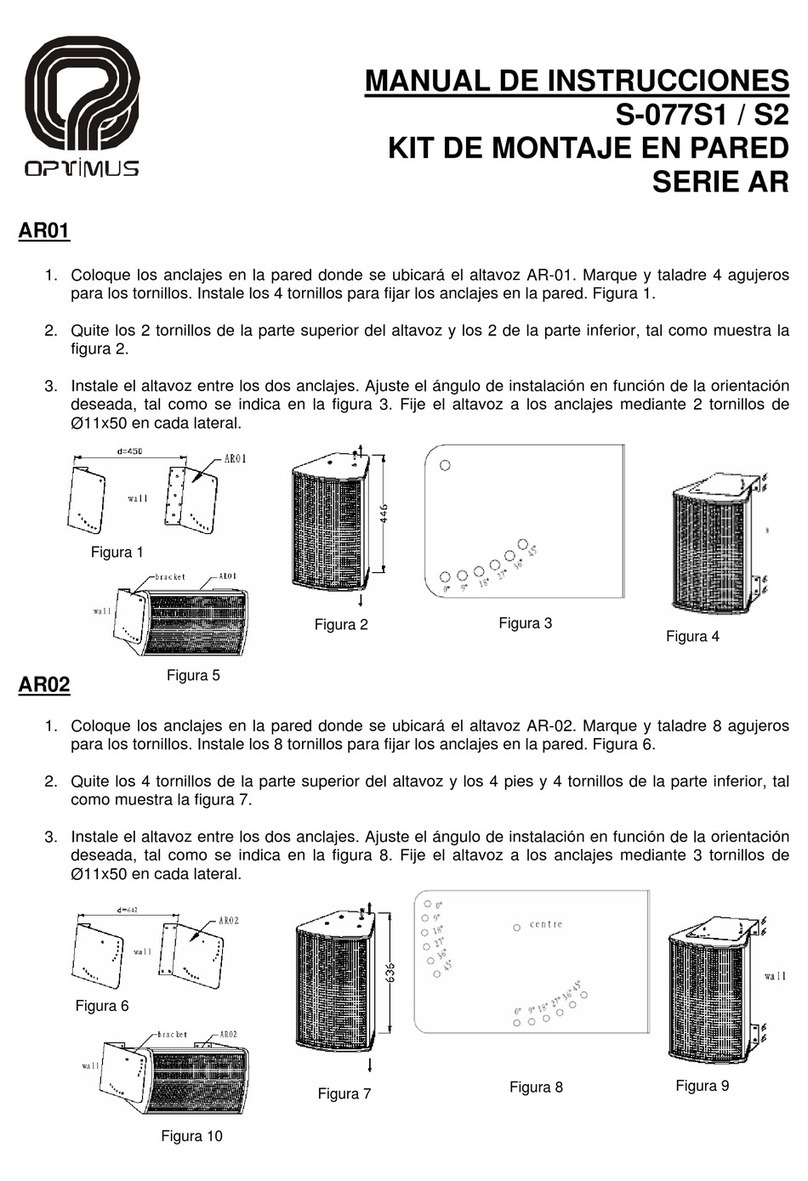
Optimus
Optimus AR Series User manual

Optimus
Optimus CAL-3150VA User manual

Optimus
Optimus WCM-32WT User manual