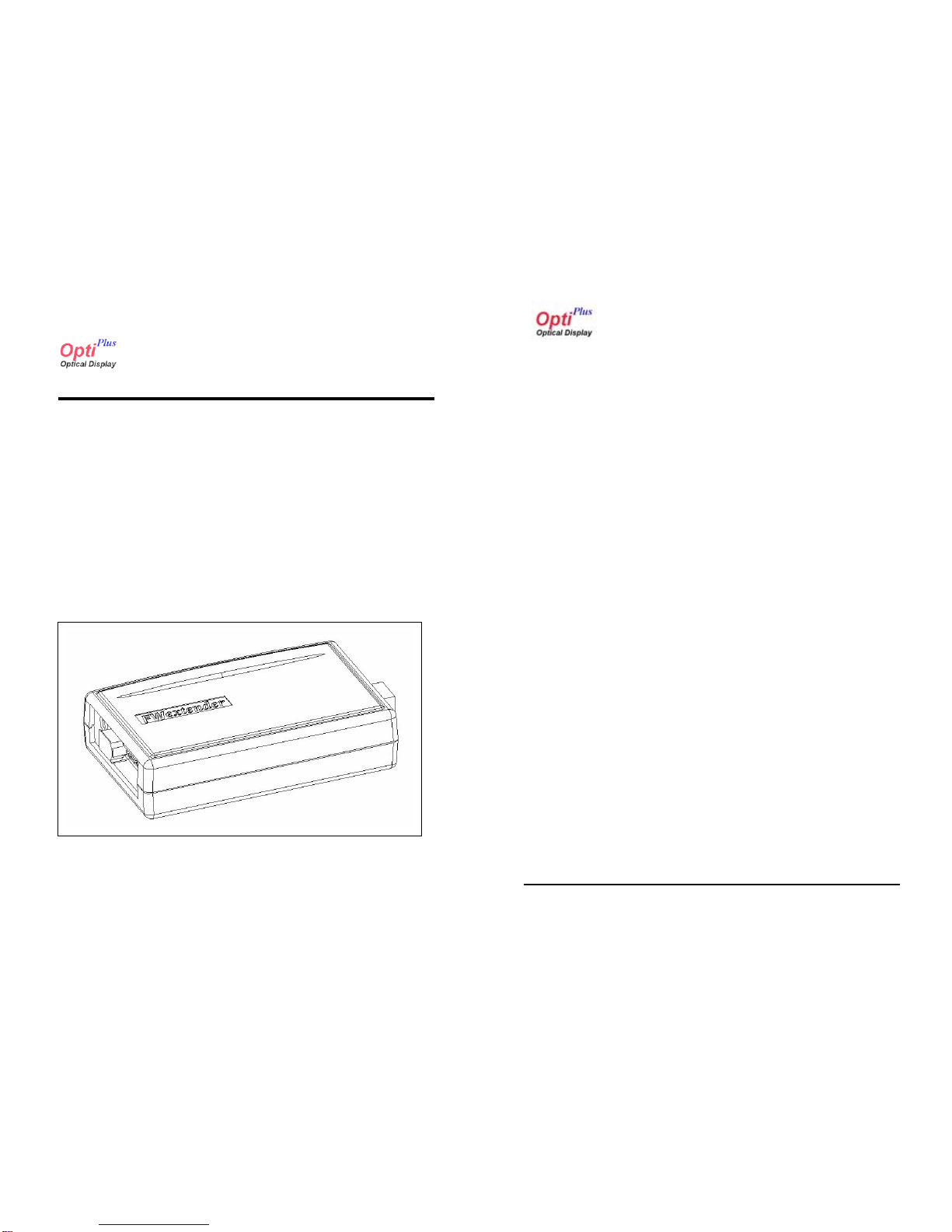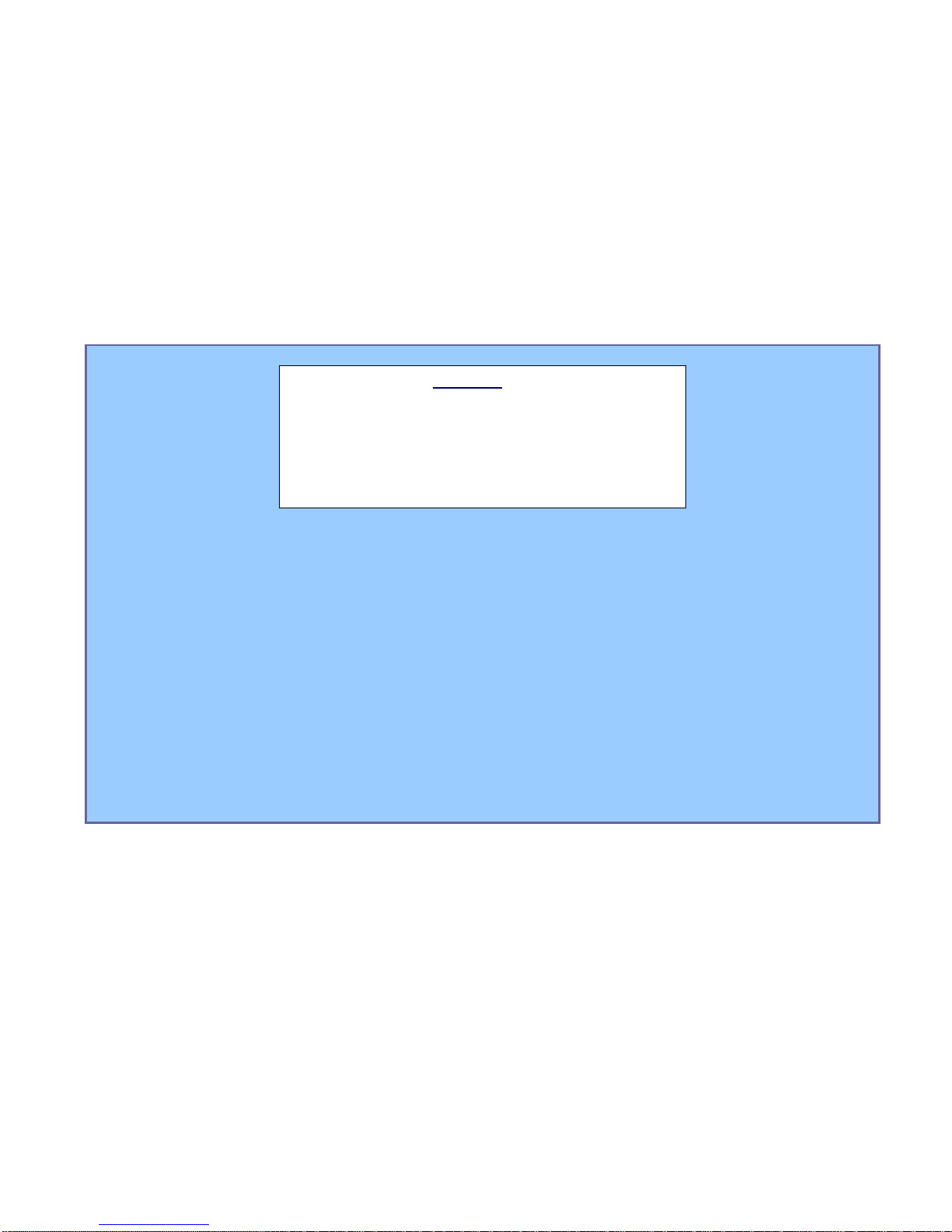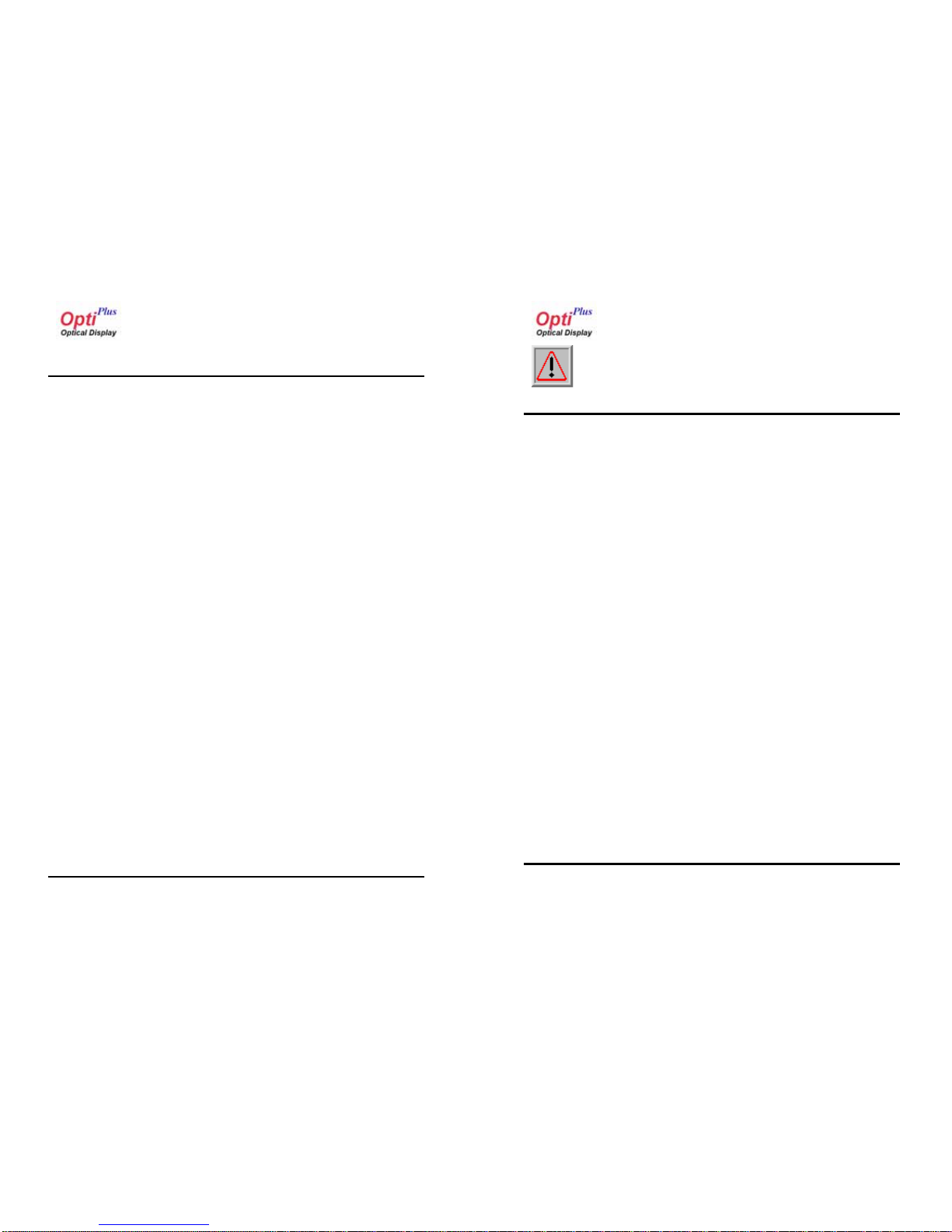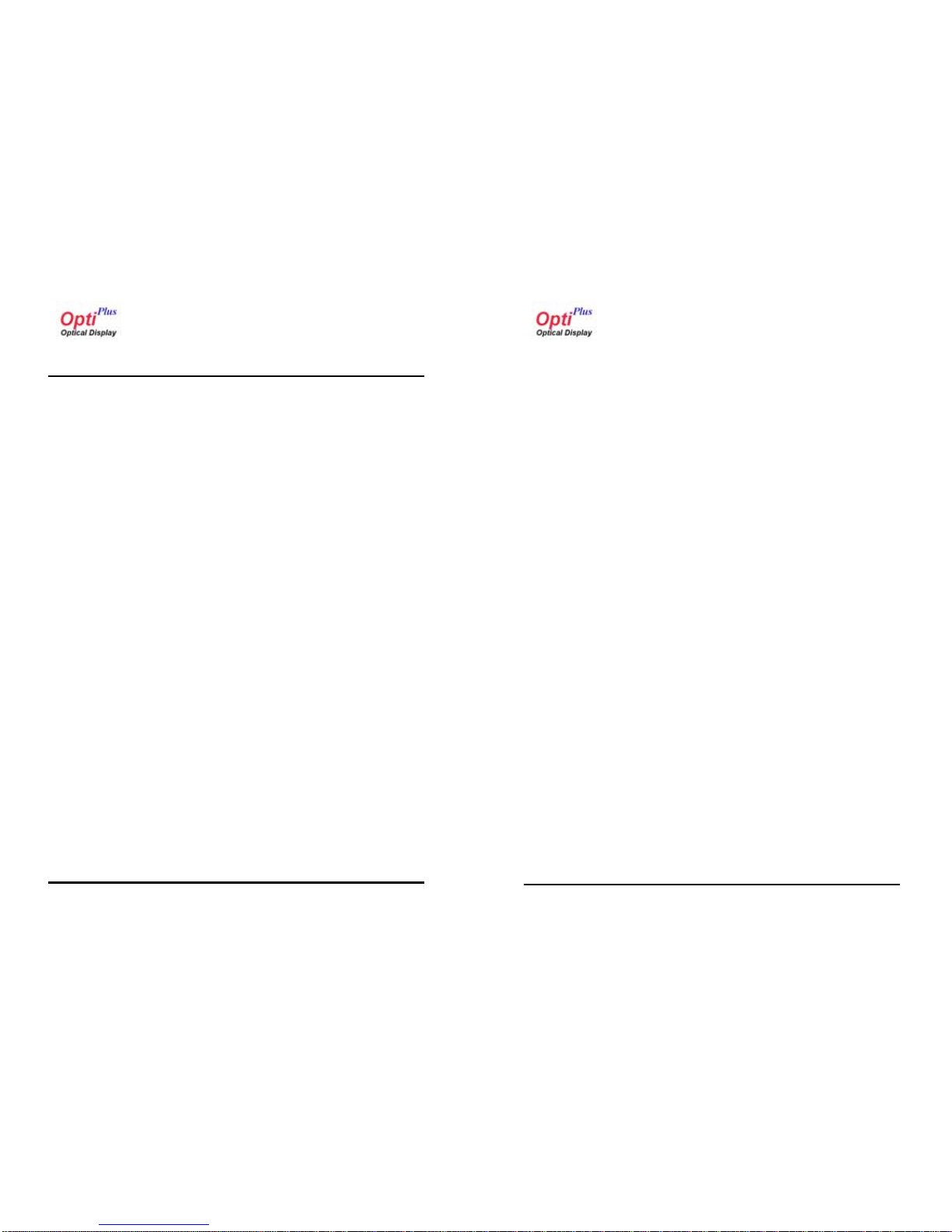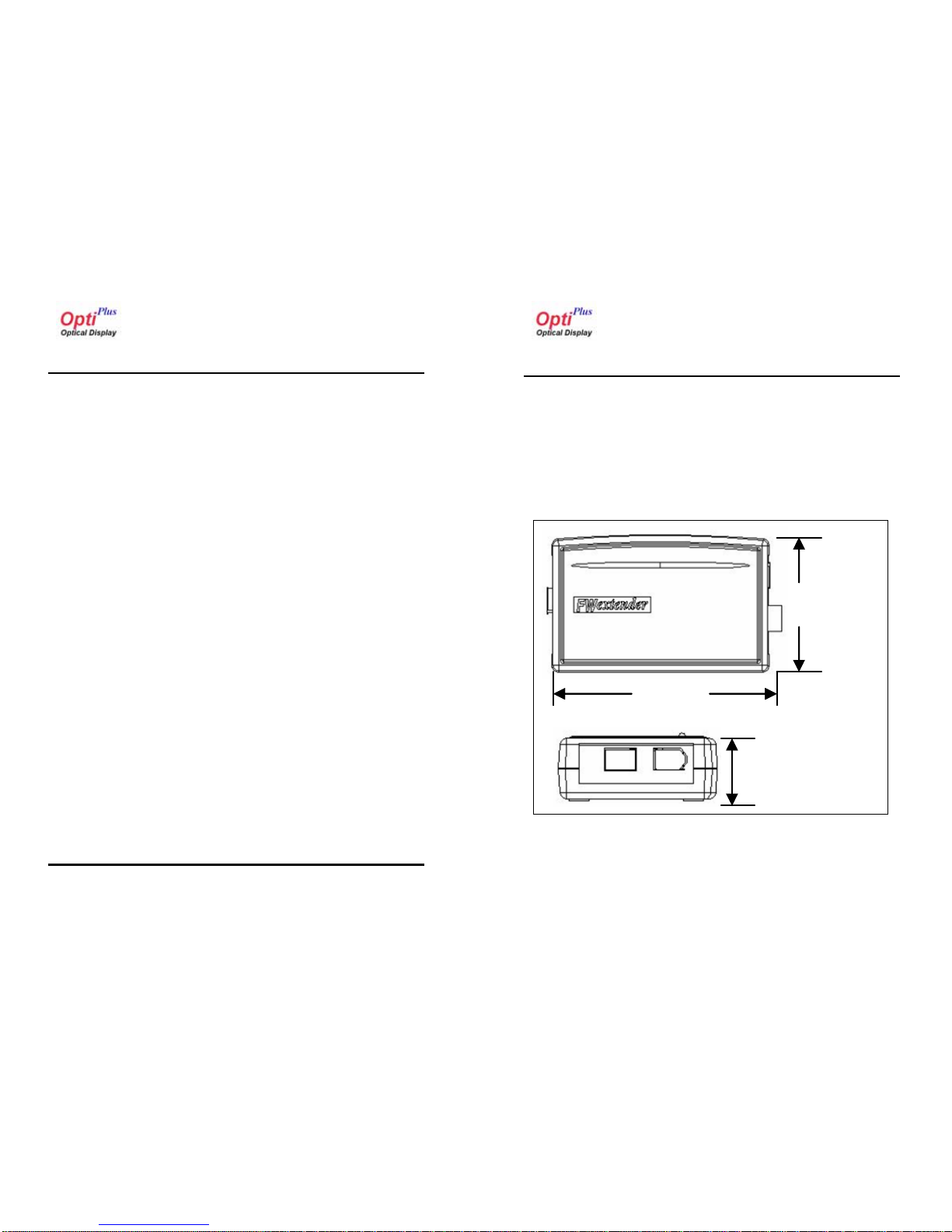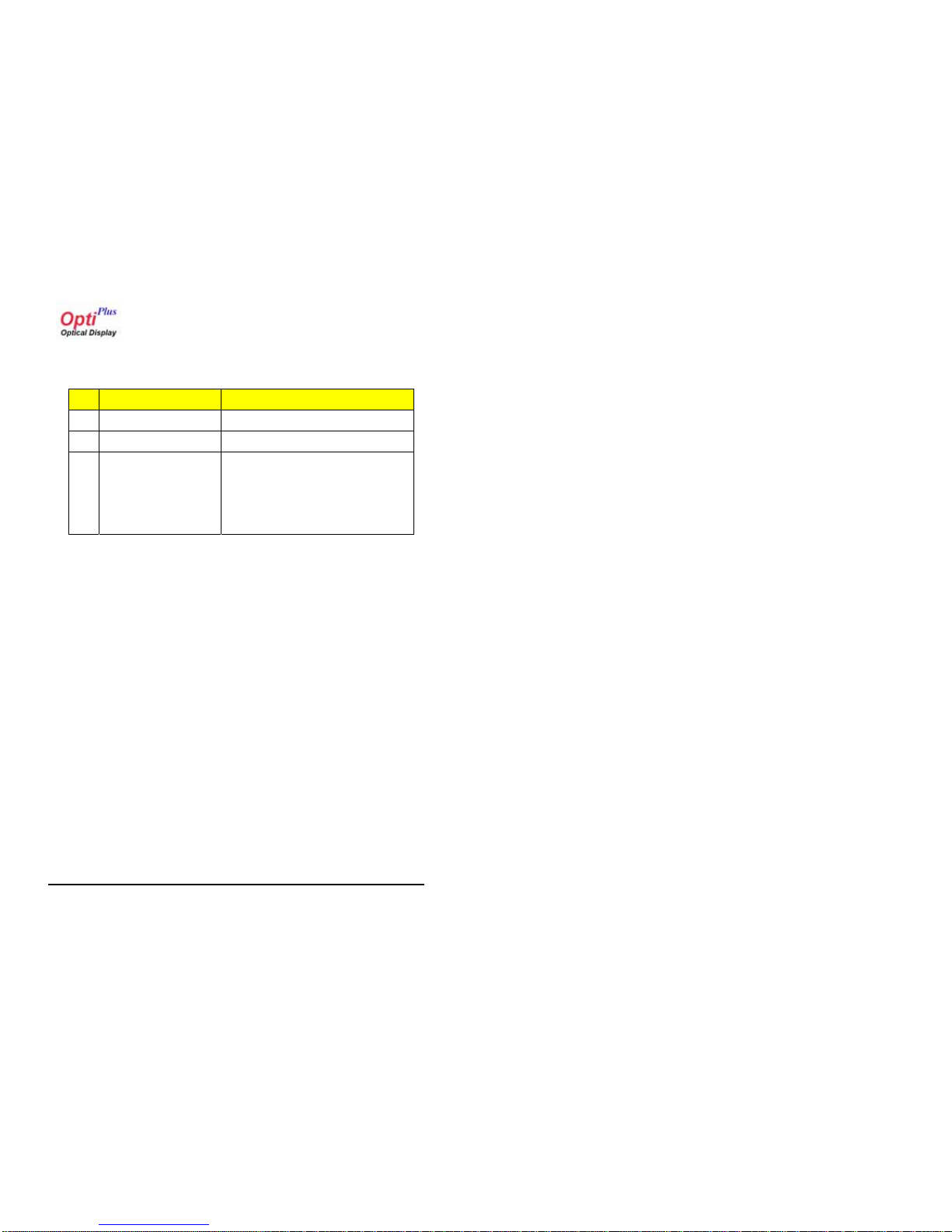FWextenderTM
FWA100 Series
OpiPlus,Inc. 7/15
Chapter 1 Introduction
t
1.2Features
- Compatible with 1394a (DS Port) and 1394b(Beta port) configuration
- Cable lengths to 800m
50/125µm : 500m
62.5/125µm : 250m
- Data rate up to 400Mbps
Data Rates : 98.304, 196.608, 393.216Mbps
- Simple DC power requirement
- Compact, low-power translation electronics
- Use Flexible multimode grass fiber
- Tow electrical DS port and LC type optical port
1.1 About This Manual
This manual is part of basic Model guide reference documents that provides
information necessary to incorporate the FWextender™FWA100 series optical
Firewire Repeater for high speed data transmission interface into a IEEE1394a 2.0
and IEEE1394b support. And this document covers spec of the FWextender.
The manual will be updated periodically to include latest component
revisions and respective specification changes. Please contact OptiPlus to obtain
information on how to support all of OPI’s optical display interface.
FWextenderTM
FWA100 Series
OptiPlus,Inc. 8/15
1.3 Introduction
The FWextender TM IEEE1394 is an optical IEEE1394 communication
interface for IEEE1394 device applications. The interface extends the base
technology of Firewire to provide a specification more useful for applications.
For years, the scientific and industrial digital video market has lacked a
standard method of communication. FWextender in use of apair of two, each at both
ends interface thru optical fibers provides a long distance IEEE1394 interconnection
over the limits of copper cable extension, 4.5m(15feet) without any distribution
amplifiers or repeaters.
The IEEE1394 devices at each end in general interface to the FWextender by
copper cable and FWextender to FWextender by optical fibers
The IEEE1394 optical interface will reduce support time, as well as the
cost of that support. The optical cable will be able to handle the increased signal
speeds, and a longer distance.
The FWextender TM is a direct plug replacement for the IEEE1394 cable in
applications. It consists of a cable of multimode glass fibers terminated at each end
with a small interface box from which a IEEE1394cable extends. The interface
boxes are used to convert IEEE1394 signals to optical and back to IEEE1394 at
each end of the cable. Each interface box must be powered by an external 12V DC
regulated power source. There are no modifications the user must make to either
cameras or frame grabbers that support the IEEE1394 specification.