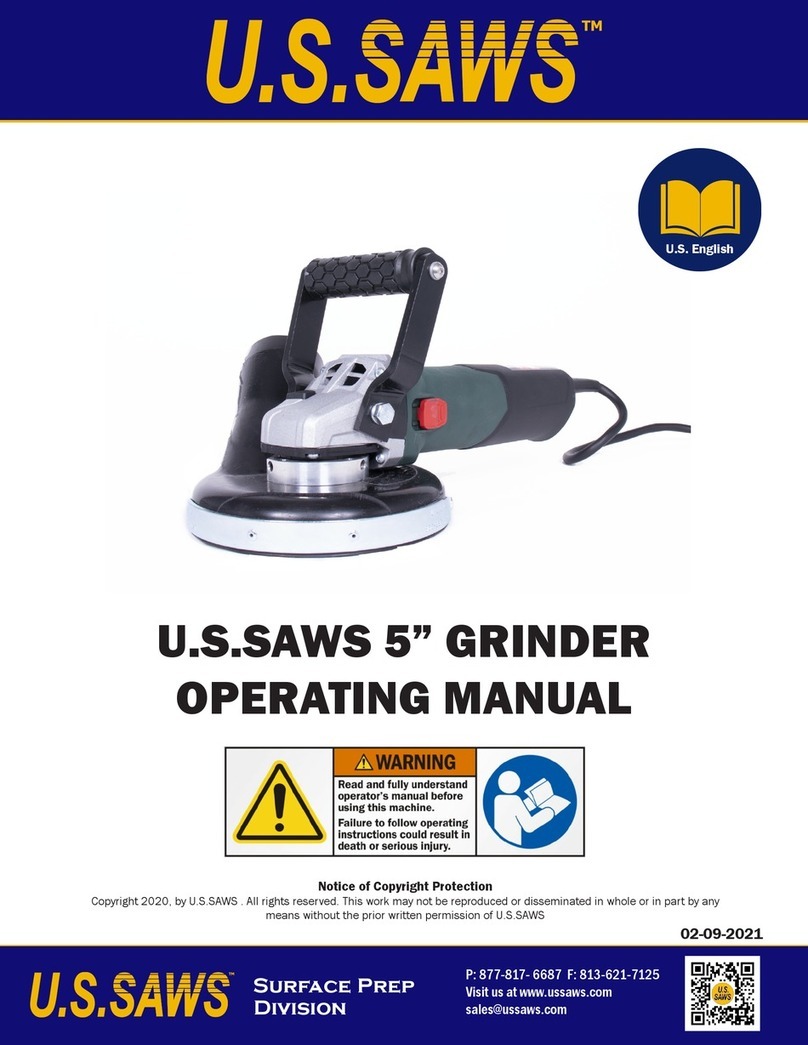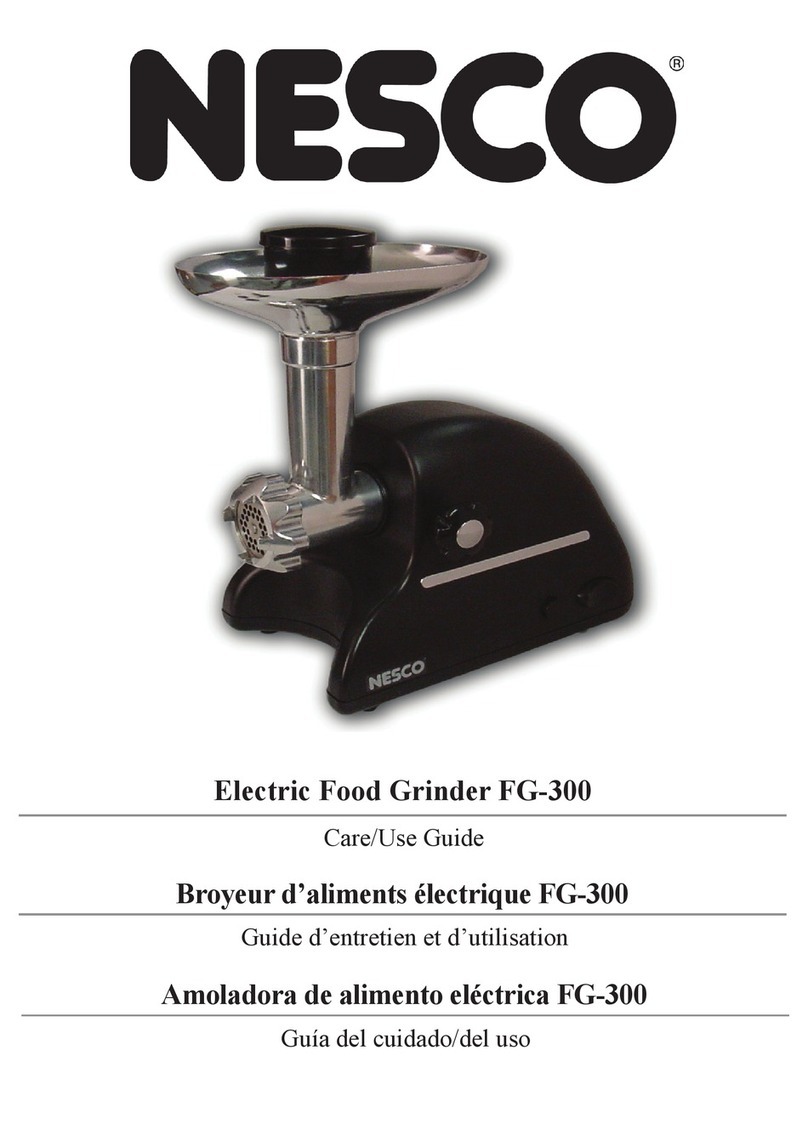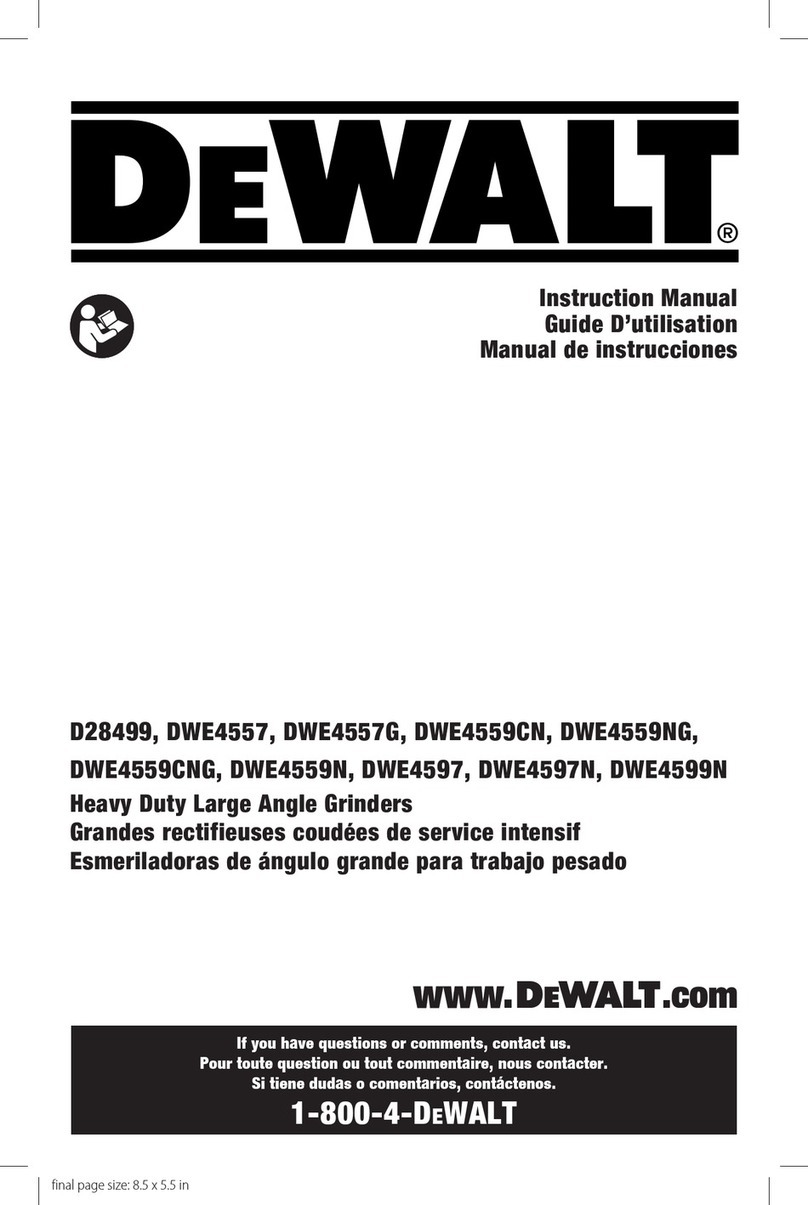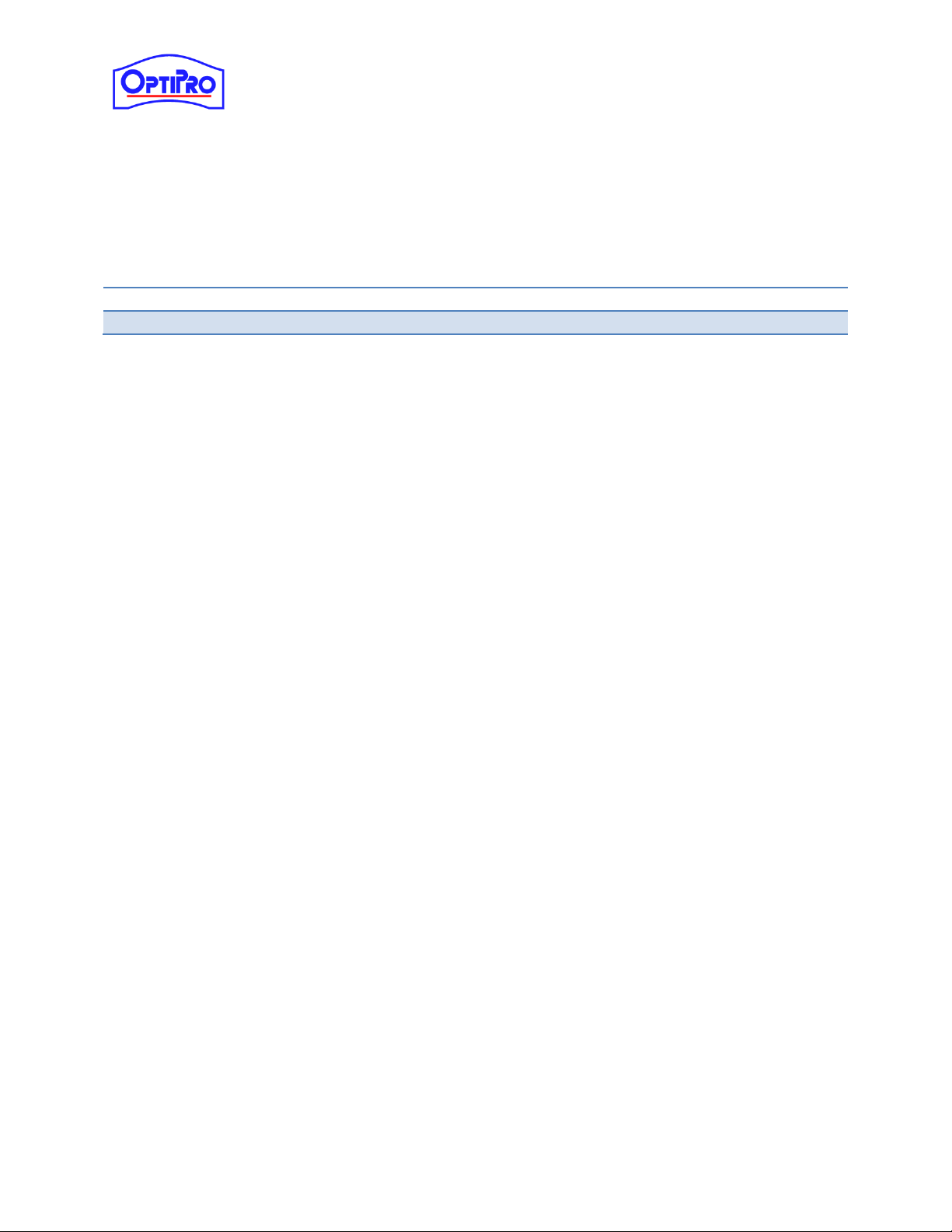User Manual –eSX
OptiPro Systems, LLC. Page 3 of 111 Last Modified: 8/27/2014
5.9 Work Holding Chucks..................................................................................................................27
5.10 Work and Tool Probing ............................................................................................................... 28
5.11 Integrated Spherometer .............................................................................................................29
6Start Up, Shut Down, and Emergency Recovery Procedure ............................................................... 30
6.1 Startup ........................................................................................................................................ 30
6.1.1 Initial Power Up................................................................................................................... 30
6.1.2 Resuming From E-Stop or Auto Off..................................................................................... 30
6.2 Shutdown....................................................................................................................................31
6.2.1 Retaining Main Power......................................................................................................... 31
6.2.2 Full Power Down .................................................................................................................31
6.3 Emergency Stop .......................................................................................................................... 31
6.3.1 When to press E-STOP ........................................................................................................31
6.3.2 Returning machine to normal operation ............................................................................31
7Software Interface .............................................................................................................................. 32
7.1 Screen Layout.............................................................................................................................. 32
7.2 G-Series Submenu....................................................................................................................... 33
7.3 Manual Jog Mode........................................................................................................................ 34
7.4 Automatic Mode, for Jobs and External Programs .....................................................................35
7.4.1 Motion Stop (for non-emergencies) ................................................................................... 35
7.4.2 G-Code Viewer ....................................................................................................................36
7.4.3 Loading External Programs .................................................................................................36
7.5 Tools and the Tool Library...........................................................................................................37
7.5.1 Tool Library ......................................................................................................................... 37
7.5.2 Add, Delete, and Update Library Tools ............................................................................... 38
7.5.3 Ring Tools............................................................................................................................38
7.5.4 Ball Tools ............................................................................................................................. 39
7.5.5 Edge Tools ........................................................................................................................... 40
7.5.6 End Mill Tools......................................................................................................................41
7.5.7 Toroid Tools ........................................................................................................................ 42
7.5.8 RFID Tools............................................................................................................................43